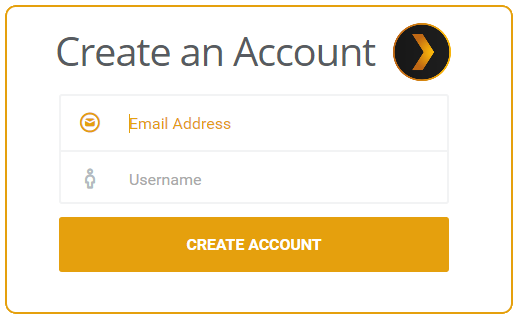Can the new combined DAS and NAS QNAP TS-251A compare with the popular Synology DS216+II?
 Today at NASCompares we will be looking at two NAS devices that have really caught your attention in these closing stages of 2016. The two big NAS brands, Synology and QNAP have locked horns many times. How could they not, when their target demographic always seems to be the same. Both companies have taken very different tactics in building and focusing on their ranges. QNAP could arguably be thought of as the more innovative in the hardware stakes. Their units have not only always seemed to arrive with better CPU’s, memory and ports than the likewise Synology units, but also expanding more into the functionality of their devices via means other than network such as Thunderbolt 2. Synology on the other hand could arguable be thought of as the more network and Mac friendly platform with their NAS OS being more akin to OSX, whilst the QNAP’s QTS platform being more familiar to Android and Windows Desktop users. However whichever NAS brand you go with, you will ALWAYS get a solid network attached storage platform. However when it comes to buying a Synology DS216+II NAS or a QNAP ts-251A NAS, the choices can becoming rather overwhelming and not simply a case to compare hardware vs hardware. Both have their strengths and their weaknesses, but overall, which one will fit the best in your storage enviornment
Today at NASCompares we will be looking at two NAS devices that have really caught your attention in these closing stages of 2016. The two big NAS brands, Synology and QNAP have locked horns many times. How could they not, when their target demographic always seems to be the same. Both companies have taken very different tactics in building and focusing on their ranges. QNAP could arguably be thought of as the more innovative in the hardware stakes. Their units have not only always seemed to arrive with better CPU’s, memory and ports than the likewise Synology units, but also expanding more into the functionality of their devices via means other than network such as Thunderbolt 2. Synology on the other hand could arguable be thought of as the more network and Mac friendly platform with their NAS OS being more akin to OSX, whilst the QNAP’s QTS platform being more familiar to Android and Windows Desktop users. However whichever NAS brand you go with, you will ALWAYS get a solid network attached storage platform. However when it comes to buying a Synology DS216+II NAS or a QNAP ts-251A NAS, the choices can becoming rather overwhelming and not simply a case to compare hardware vs hardware. Both have their strengths and their weaknesses, but overall, which one will fit the best in your storage enviornment
What are the strengths and Weaknesses of the QNAP TS-251A NAS?
 The QNAP TS-251A NAS server was released in September of 2016. Featuring a Dual-core Intel® Celeron® N3060 1.6GHz (Up to 2.48GHz) and 2 or 4GB of DDR3 memory, it has certainly the hardware resources for a mid range Plex Media Server, Excellent file server, fantastic standalone surveillance platform and indeed all the functionality you would hope for in a NAS purchase. Alongside this the unit is the world’s first of it;s kind to support USB 3.0 Direct Attached Storage capability. In short, till this point the ONLY way you could access the contents of a NAS, was by accessing the drive via your network (router or switch connected), a DLNA certified device (smart TV, iPod, Laptop, Smartphone, etc) or via the internet externally. You could not simply connect a cable from your QNAP NAS to a PC and see the files. This all changed with the release of the TS-251A and the ability to connect the device to your PC or Mac via USB 3.0 and view the contents as you would any external drive. There are any number of reasons why you would do this. Perhaps your network is down/broken, your host machine cannot access the network due to a faulty network card, your bandwidth is occupied with other things and you want to backup/restore a file quickly. Such a feature has been sorely demanded and this alongside the dual 1GBe LAN ports on the rear, HDMI support for your TV/Monitor, USB 3.0 ports, audio ports and a remote control make this a remarkably able purchase of NAS. However it should be highlighted that this comes at a price and if you compare the price of the TS-251A with other QNAP NAS like the TS-253A or the TS-251+, you can get a Quad-Core CPU and twice the RAM for the same price (but then you wouldn’t have the USB 3.0 DAS connectivity). You just need to decide where your NAS priorities live.
The QNAP TS-251A NAS server was released in September of 2016. Featuring a Dual-core Intel® Celeron® N3060 1.6GHz (Up to 2.48GHz) and 2 or 4GB of DDR3 memory, it has certainly the hardware resources for a mid range Plex Media Server, Excellent file server, fantastic standalone surveillance platform and indeed all the functionality you would hope for in a NAS purchase. Alongside this the unit is the world’s first of it;s kind to support USB 3.0 Direct Attached Storage capability. In short, till this point the ONLY way you could access the contents of a NAS, was by accessing the drive via your network (router or switch connected), a DLNA certified device (smart TV, iPod, Laptop, Smartphone, etc) or via the internet externally. You could not simply connect a cable from your QNAP NAS to a PC and see the files. This all changed with the release of the TS-251A and the ability to connect the device to your PC or Mac via USB 3.0 and view the contents as you would any external drive. There are any number of reasons why you would do this. Perhaps your network is down/broken, your host machine cannot access the network due to a faulty network card, your bandwidth is occupied with other things and you want to backup/restore a file quickly. Such a feature has been sorely demanded and this alongside the dual 1GBe LAN ports on the rear, HDMI support for your TV/Monitor, USB 3.0 ports, audio ports and a remote control make this a remarkably able purchase of NAS. However it should be highlighted that this comes at a price and if you compare the price of the TS-251A with other QNAP NAS like the TS-253A or the TS-251+, you can get a Quad-Core CPU and twice the RAM for the same price (but then you wouldn’t have the USB 3.0 DAS connectivity). You just need to decide where your NAS priorities live.
What are the strengths and weaknesses of the Synology DS216+II?
 Already a popular NAS for Mac and Windows users alike, the Synology DS216+ was upgraded to the more powerful Synology DS216+II in the spring of 2016. Second only to the DS716+, this unit is the 2nd most powerful 2-Bay Synology NAS of 2016. Not featuring the USB 3.0 DAS connectivity of the TS-251A, this Synology NAS is purely aimed at network access. That said the unit features a front mounted one touch copy button for USB 3.0 drives (however so does the QNAP) as well as feature two more USB 2.0 ports on the rear. Likewise like the QNAP, the unit arrives with it’s own NAS Operating system and a host of mobile applications available via Google Play and iTunes. Synology NAS always has a tendency to be a pinch more user-friendly in the running of their OS. Like the popular Mac OSX operating system, efforts are made to keep the more complex details and choices in the background. For the less experienced IT user, this is a welcome feature and keeps things smoothly running, however the more IT familiar or tinkering user will find this a tad limiting and will be quick to enabled those advanced features. Money vs Money, it should be once again stated that you will seemingly get more hardware for your money with a QNAP, but the Synology never the less is a popular platform for those who want a smooth (if fractionally restricted) NAS experience.
Already a popular NAS for Mac and Windows users alike, the Synology DS216+ was upgraded to the more powerful Synology DS216+II in the spring of 2016. Second only to the DS716+, this unit is the 2nd most powerful 2-Bay Synology NAS of 2016. Not featuring the USB 3.0 DAS connectivity of the TS-251A, this Synology NAS is purely aimed at network access. That said the unit features a front mounted one touch copy button for USB 3.0 drives (however so does the QNAP) as well as feature two more USB 2.0 ports on the rear. Likewise like the QNAP, the unit arrives with it’s own NAS Operating system and a host of mobile applications available via Google Play and iTunes. Synology NAS always has a tendency to be a pinch more user-friendly in the running of their OS. Like the popular Mac OSX operating system, efforts are made to keep the more complex details and choices in the background. For the less experienced IT user, this is a welcome feature and keeps things smoothly running, however the more IT familiar or tinkering user will find this a tad limiting and will be quick to enabled those advanced features. Money vs Money, it should be once again stated that you will seemingly get more hardware for your money with a QNAP, but the Synology never the less is a popular platform for those who want a smooth (if fractionally restricted) NAS experience.
How do the DS216+II and TS-251A Compare?
How and where do I sign up for Plex? How much does Plex Cost?
The Plex Application for your NAS, Mac, PC, Android device is free and available in the NAS App store, iTunes and Google Playstore at no additional cost, though the free apps, though serving as an excellent introduction, will soon feel limited and we advise that if you upgrade to the Plex Pass subscription service for vastly improved options and add-ons. To begin setting up your Plex Media Server, you will need to head over to Plex and set up your account (use the below link) so you can have all your movie, TV show, music, and photo collections at your fingertips. Anywhere you go, on the devices you love.
If however you wish to skip straight to the good stuff and set up your Plex Pass Membership immediately so you can get your Plex Media Server at 100%, use the link below to take walk you through setting up your Plex Pass today!
 📧 SUBSCRIBE TO OUR NEWSLETTER 🔔
📧 SUBSCRIBE TO OUR NEWSLETTER 🔔
🔒 Join Inner Circle
Get an alert every time something gets added to this specific article!
This description contains links to Amazon. These links will take you to some of the products mentioned in today's content. As an Amazon Associate, I earn from qualifying purchases. Visit the NASCompares Deal Finder to find the best place to buy this device in your region, based on Service, Support and Reputation - Just Search for your NAS Drive in the Box Below
Need Advice on Data Storage from an Expert?
Finally, for free advice about your setup, just leave a message in the comments below here at NASCompares.com and we will get back to you. Need Help?
Where possible (and where appropriate) please provide as much information about your requirements, as then I can arrange the best answer and solution to your needs. Do not worry about your e-mail address being required, it will NOT be used in a mailing list and will NOT be used in any way other than to respond to your enquiry.
Need Help?
Where possible (and where appropriate) please provide as much information about your requirements, as then I can arrange the best answer and solution to your needs. Do not worry about your e-mail address being required, it will NOT be used in a mailing list and will NOT be used in any way other than to respond to your enquiry.

|
 |