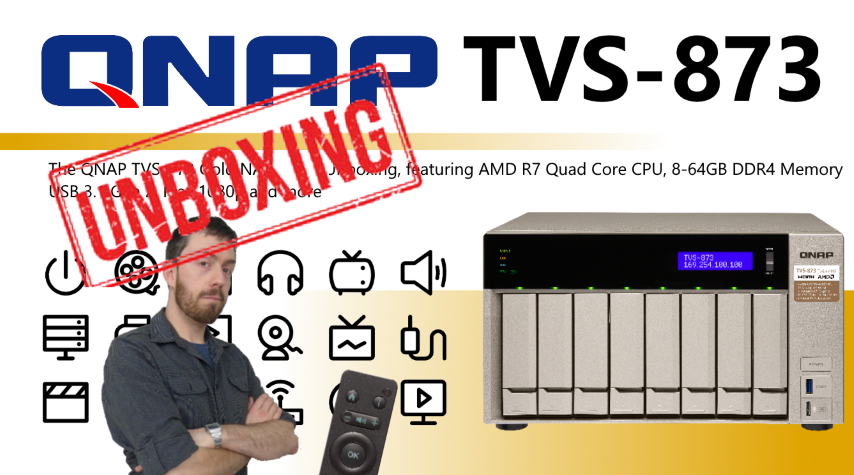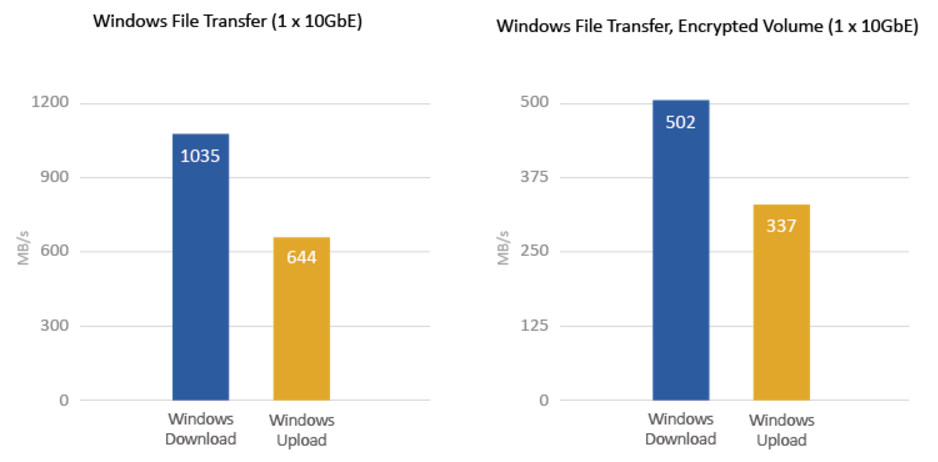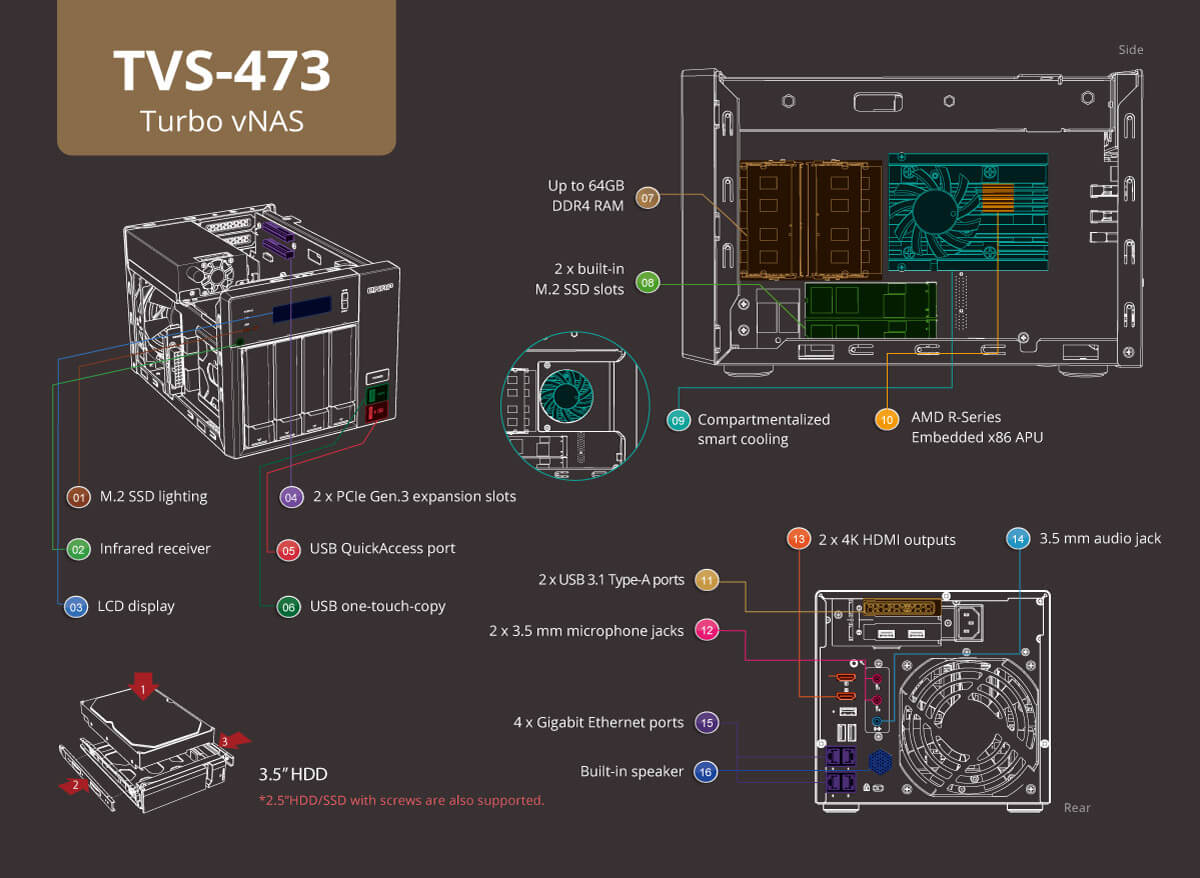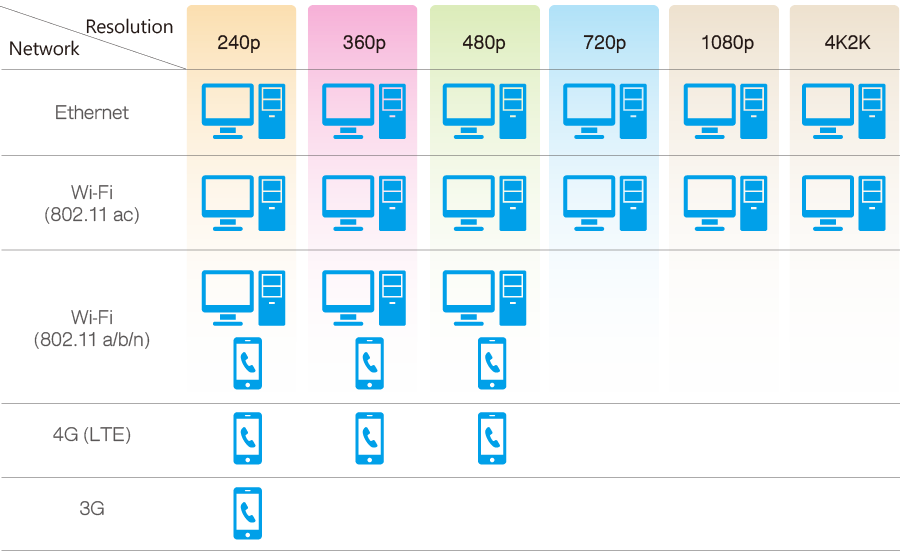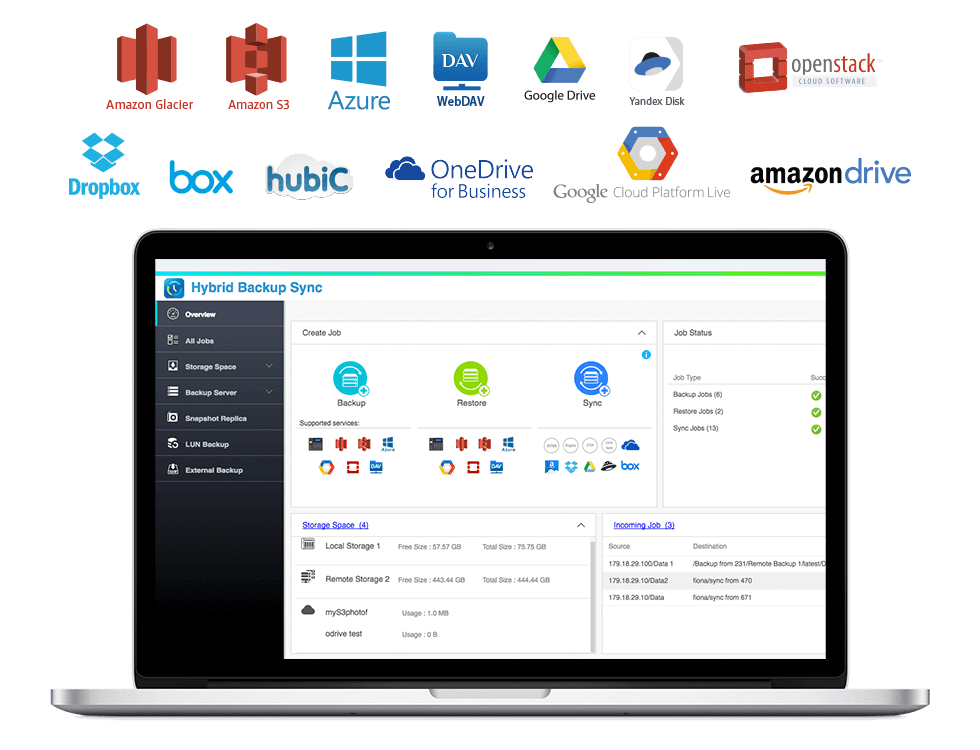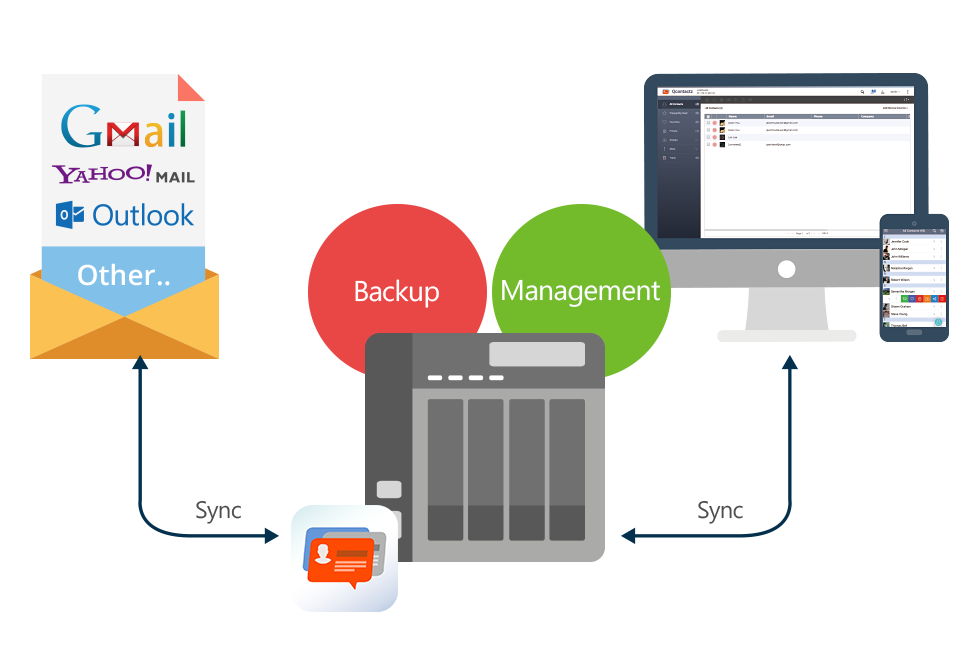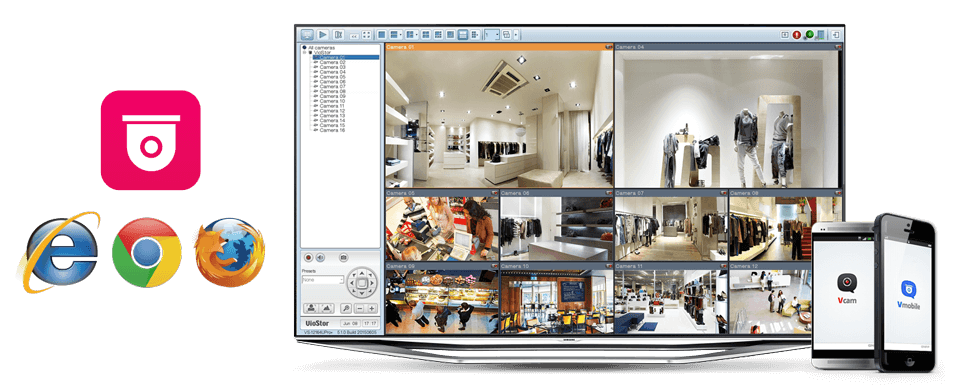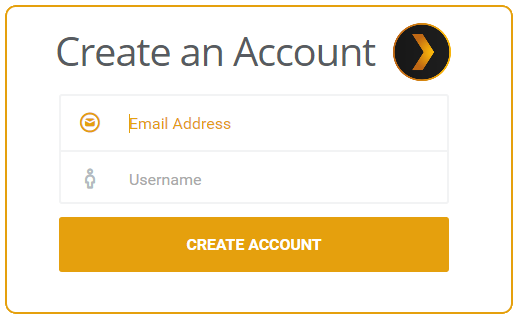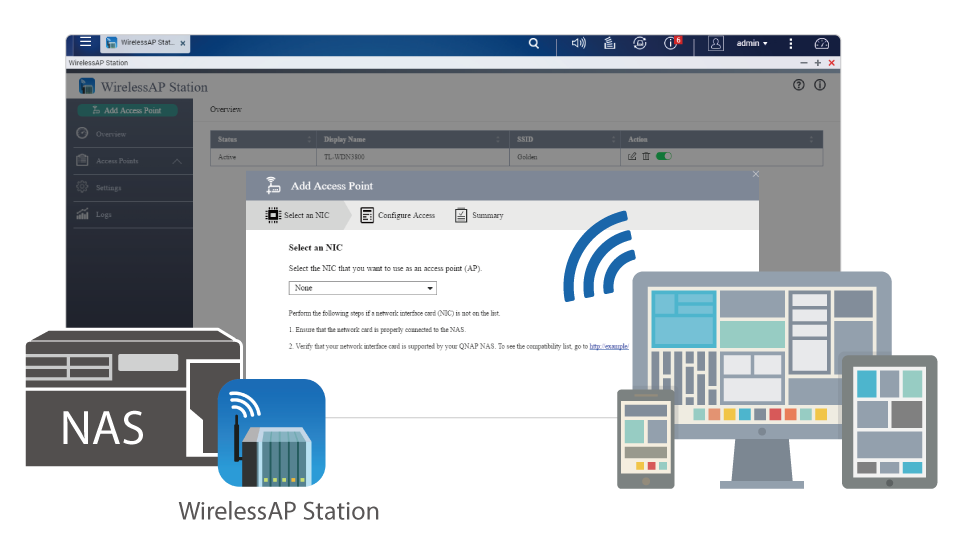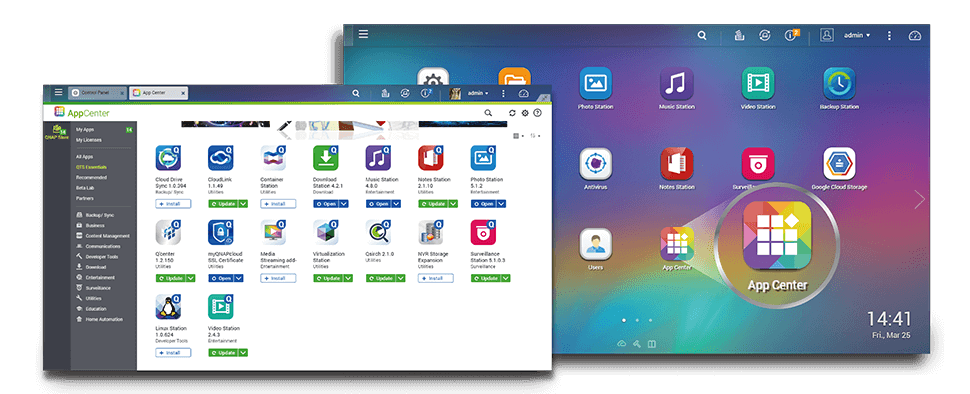Is the QNAP TVS-873 NAS Biggest and Best NAS of the year?
 QNAP® Systems, Inc. have partnered with Advanced Micro Devices, Inc. (AMD), and announced the release of the high-performance TVS-x73 NAS series. With an AMD Embedded R-Series quad-core APU, up to 64GB RAM, AES-NI hardware encryption engine, two M.2 SATA 6Gb/s SSD slots, SSD cache, USB 3.1 (10Gbps), 10GbE expandability, dual HDMI output, and hardware-assisted 4K video decoding and encoding acceleration, the TVS-x73 series provides small and medium businesses with a perfect NAS solution to build a private cloud for applications including high-speed data transfer, virtualization, media playback and graphics display.
QNAP® Systems, Inc. have partnered with Advanced Micro Devices, Inc. (AMD), and announced the release of the high-performance TVS-x73 NAS series. With an AMD Embedded R-Series quad-core APU, up to 64GB RAM, AES-NI hardware encryption engine, two M.2 SATA 6Gb/s SSD slots, SSD cache, USB 3.1 (10Gbps), 10GbE expandability, dual HDMI output, and hardware-assisted 4K video decoding and encoding acceleration, the TVS-x73 series provides small and medium businesses with a perfect NAS solution to build a private cloud for applications including high-speed data transfer, virtualization, media playback and graphics display.
 The TVS-873 is powered by an AMD embedded Accelerated Processing Unit (APU) that incorporates exceptional CPU and AMD Radeon™ R7 Graphics performance, delivering a high-performance and energy-efficient NAS solution. Built with a state-of-the-art metal design and topped off with a stylish gold finish, the TVS-873 features a powerful quad-core CPU, AES-NI hardware encryption engine, up to 64GB RAM, USB 3.1 (10Gbps) and 10GbE expandability with exceptional performance. Coupled with the unique USB QuickAccess, HDMI 4K output, and 4K H.264 video decoding and encoding acceleration, the TVS-873 running on the new 64-bit QTS 4.3 operating system provides an optimum audiovisual experience and well-rounded private cloud system.
The TVS-873 is powered by an AMD embedded Accelerated Processing Unit (APU) that incorporates exceptional CPU and AMD Radeon™ R7 Graphics performance, delivering a high-performance and energy-efficient NAS solution. Built with a state-of-the-art metal design and topped off with a stylish gold finish, the TVS-873 features a powerful quad-core CPU, AES-NI hardware encryption engine, up to 64GB RAM, USB 3.1 (10Gbps) and 10GbE expandability with exceptional performance. Coupled with the unique USB QuickAccess, HDMI 4K output, and 4K H.264 video decoding and encoding acceleration, the TVS-873 running on the new 64-bit QTS 4.3 operating system provides an optimum audiovisual experience and well-rounded private cloud system.
What are some of the highlights of the QNAP TVS-873? What makes it such great NAS?
- NAS and iSCSI-SAN (IP-SAN) unified storage solution
- Integrated Radeon™ R7 GPU for 4K video storage and playback
- 10GbE-expandable, highly-efficient storage solution for virtualization and HD video editing & sharing
- USB QuickAccess port for accessing files without needing a network connection
- M.2 SSD cache and Qtier technology jointly realize optimized storage efficiency
- Supports virtualization, centralized storage, backup, sharing, and disaster recovery
- QmailAgent for centralized email management; Qsirch full-text searching tool; Qcontactz for centrally storing and managing contacts
- Use the NAS as a PC with exclusive QvPC Technology and 4K display
- The new QVR Pro surveillance system allows dedicated storage space for surveillance data in the NAS, and leverages the advantages of storage manageability from the QTS.
- Build a personal karaoke system with high-quality audio output using the OceanKTV app
What are the read and write speeds of the TS-473 AMD NAS?
The TVS-873 is equipped with a next-gen AMD R-Series RX-421BD quad-core 2.1 GHz APU (burst up to 3.4 GHz), dual channel 8GB/16GB/64GB DDR4 RAM (upgradable to 64GB), and four Gigabit LAN ports for lightning-fast multi-tasking with low power consumption and is capable of delivering up to 1,035 MB/s throughout with a 10GbE configuration. The TVS-873’s hardware-accelerated encryption engine with AES-NI provides unmatched encryption performance in its class (up to 502 MB/s with AES 256- bit full NAS volume encryption) to boost system performance, security, and ensuring the safety of sensitive business data stored in the NAS. The sturdy and feature-packed hardware of the TVS-873 bolsters overall system performance. Coupled with the flexible and expandable architecture, the TVS-873 can fulfill diversified application needs.
How is the QNAP TVS-873 designed? What makes the TVS-873 such a different kind of NAS?
What is the review of the QNAP TVS-873 NAS? What are it’s Advantages?
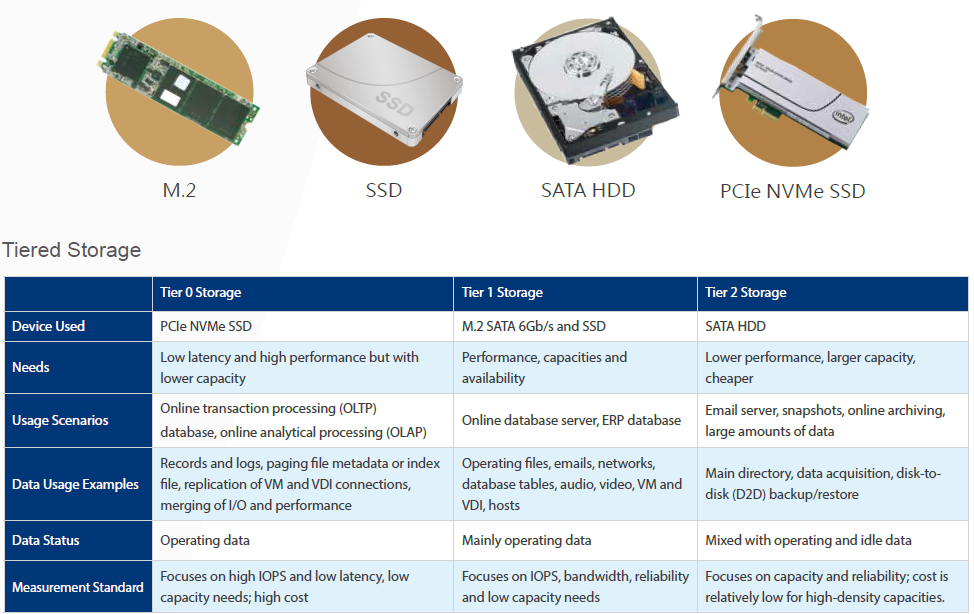 M.2 SSD LED
M.2 SSD LED
Shows M.2 SSD status and data access.
Infrared receiver
Works with the bundled remote control (RM-IR004) to play media files and initialize QButton quick functions.
LCD display
Provides quick system information for easier system management.
2 x PCIe Gen.3 expansion slots
PCIe Gen.3 x4; supports a dual-port 10GbE LAN card and USB 3.1 expansion card.
 USB QuickAccess port
USB QuickAccess port
USB one-touch-copy
Press the “Copy” button to instantly back up data from external drives to the NAS, or alternatively to back up data from the NAS to external drives.
Up to 64GB DDR4 RAM
Supports four DDR4 SODIMM memory modules; comes preinstalled with 8GB/16GB/64GB RAM.
 2 x built-in M.2 SSD slots
2 x built-in M.2 SSD slots
Supports SATA 6Gb/s M.2 SSD with 2260 and 2280 form factors; allows the greatest flexibility in tiered storage configuration and enables cache acceleration.
Compartmentalized smart cooling
Separately detects the CPU and hard drive temperatures to dynamically control fan speed for quieter operations.
AMD R-Series Embedded x86 APU
2 x USB 3.1 Type-A ports
Up to 10Gb/s data transfer; backward compatible with USB 3.0 and USB 2.0 devices.
2 x 3.5 mm microphone jacks
Supports two dynamic microphones.
 2 x 4K HDMI outputs
2 x 4K HDMI outputs
HDMI 1.4b for displaying up to 3840 x 2160; supports duplicated and extended desktop options.
3.5 mm audio jack
Connect speakers or headphones for direct audio output from the NAS.
4 x Gigabit Ethernet ports
Allows optimized network traffic distribution for diverse applications.
Built-in speaker
Supports direct audio output and provides verbal system warnings.
Why should you choose the TVS-873-8G NAS over other NAS servers?
 The TVS-873 features two PCIe (Gen.3 x4) slots, one preinstalled with a USB 3.1 Type-A dual-port card, and the other allows for installing an optional dual-port 10GbE (10GBASE-T or SFP+) network card. This allows for greater flexibility in setting up 10GbE environments for high-performance virtualization and backup tasks.
The TVS-873 features two PCIe (Gen.3 x4) slots, one preinstalled with a USB 3.1 Type-A dual-port card, and the other allows for installing an optional dual-port 10GbE (10GBASE-T or SFP+) network card. This allows for greater flexibility in setting up 10GbE environments for high-performance virtualization and backup tasks.
USB 3.1 provides faster maximum speeds of 10Gb/s – double that of USB 3.0 – to greatly boost data transfer performance. The TVS-873 comes with a USB 3.1 Type-A dual-port card for connecting up to two USB devices, allowing compatibility with newer, faster USB devices for transferring large-sized media files.
The TVS-873 NAS supports 2.5” SSD for caching to increase IOPS performance, and provides higher transfer speeds and reliability with additional two M.2 SATA 6Gb/s SSDs. Using an SSD cache boosts overall system performance, and is perfect for improving the overall workflow of random IOPS demanding applications such as virtualization. The TVS-873 combines M.2 SSD, SATA SSD and high-capacity HDD in one box to effectively realize tiered storage for exceptional application performance and lower TCO of storage at the same time.
The TVS-873-16G let’s you connect to it via USB 3.0 AND over the internet – Explained
With its innovative USB QuickAccess port, the TVS-873 eliminates the complications of first-time NAS installation and provides easy direct access to files stored on the TVS-873 – all without needing network connectivity. Simply use a USB 3.0 A – Micro B cable or a USB 2.0 A – Micro B cable** to connect the TVS-873 to a PC or Mac device, and use Qfinder Pro* to configure it. It is just that easy. You can also assign access rights to users for different folders to prevent unauthorized access to important files.
* Qfinder Pro and USB QuickAccess support Windows 8.0 (and newer) and Mac OS X 10.7(and newer). Other versions may require drivers.
** A USB cable is not included.
The QNAP TVS-873-64G Supports 4K Transcoding as well as 1080p HD Transcoding in a Plex Media Server
The TVS-873 features AMD 3rd Gen GCN architecture with breakthrough GPU performance to support 4K H.264 video decoding* and stunning 4K UHD display. It delivers superior real-time 4K and 1080p video transcoding to convert videos to universal formats that can be smoothly played on PCs, mobile devices and Smart TVs. With offline transcoding, even when you can only connect using a low-speed Internet connection, you can still enjoy smooth video playback via File Station, Video Station, and the Qfile mobile app by selecting a pre-rendered lower resolution video. The TVS-873 also allows you to set a dedicated folder for automatic video transcoding.
The QNAP TVS-873 Supports Dual 4K Displays over HDMI as well as HDMI enabled 1080p TV’s
 The TVS-873 offers dual HDMI outputs that support “duplicated” or “extended” desktop configurations. You can connect the TVS-873 to a TV or A/V receiver and use the media player in HybridDesk Station (HD Station) with the bundled QNAP remote control to enjoy rich media content and 4K videos with the best audiovisual experience. With the help of the smart remote control learning function, you can pair up to three TV or stereo IR remote controls and program your frequently-used buttons and functions. You can also turn your mobile devices into remote controls by installing the Qremote app.
The TVS-873 offers dual HDMI outputs that support “duplicated” or “extended” desktop configurations. You can connect the TVS-873 to a TV or A/V receiver and use the media player in HybridDesk Station (HD Station) with the bundled QNAP remote control to enjoy rich media content and 4K videos with the best audiovisual experience. With the help of the smart remote control learning function, you can pair up to three TV or stereo IR remote controls and program your frequently-used buttons and functions. You can also turn your mobile devices into remote controls by installing the Qremote app.
A New and Improved QNAP Remote for the TVS-873
QButton works with the QNAP NAS remote control (RM-IR004), letting you choose what each button does. You can select events or conditions in the App Center (including QIoT applications, Surveillance Station for viewing specific monitored channels, Music Station for playing favorite music, or powering on/off the NAS itself) then simply press the button to trigger the action.
Access your 3rd Party DropBox, Google Drive, OneDrive and Amazon A3 Drive from your TVS-873 NAS
Hybrid Backup Sync consolidates backup, restoration and synchronization functions (using RTRR, rsync, FTP, CIFS/SMB) into a single app for easily transferring data to local, remote and cloud storage spaces as a comprehensive data storage and disaster recovery plan. The QNAP TVS-873 NAS Supported cloud services include Amazon® Glacier, Azure™ Storage, Google Cloud Storage™, Google Drive™, Microsoft® OneDrive® for Business, Dropbox®, Amazon® Drive, Yandex® Disk, Box®, hubiC® and Amazon® S3/OpenStack Swift/WebDAV compatible services. Hybrid Backup Sync supports multi-version backup, flexible job scheduling, file compression to save storage space, and more.
New QNAP NAS Applications for Business with QSirch, QmailAgent and QContactz on the TVS-873 NAS
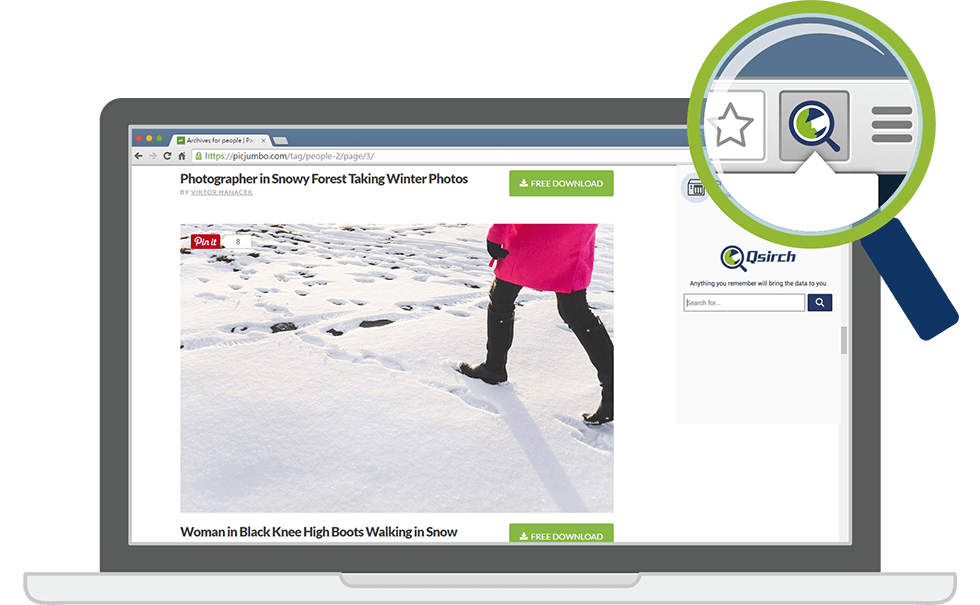 To complement the TVS-873 as a huge data center, “searchability” is one of the key areas for increasing the value of stored data, and Qsirch is the best tool to realize optimized search capabilities for vast data storage and archiving.
To complement the TVS-873 as a huge data center, “searchability” is one of the key areas for increasing the value of stored data, and Qsirch is the best tool to realize optimized search capabilities for vast data storage and archiving.
What is Qsirch?
QSirch is a full-text search tool for quick file searching, supporting thumbnail previews and even remembering your search history allowing you to quickly navigate to files you’ve previously searched for. Qsirch Helper, a browser extension for Chrome™ and Filefox®, allows you to search for files on your NAS when you use Google Search. Qsirch is a huge productivity boost that greatly reduces the time spent looking for files on the NAS, allowing you to focus on other tasks.
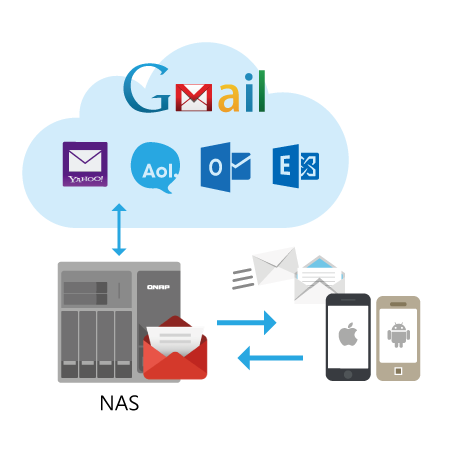 What is QmailAgent?
What is QmailAgent?
QmailAgent is an online email client that helps you manage multiple email accounts, allowing you to access all of your emails and to easily switch between different accounts. It provides complete functionality for composing, reading and organizing emails. You can even attach files, photos and documents from the TVS-873 when composing emails. iOS® and Android™ users can use the QmailClient app to quickly check multiple email accounts with mobile devices, and to browse & send emails using the QmailAgent on their TVS-873. You can use QmailAgent together with Qsirch, which supports searching through the .eml files stored on the TVS-873, to make searching through and managing massive amounts of emails much easier.
What is Qcontactz?
Using Qcontactz with the high-capacity TVS-873 helps you centrally store and manage contact information for colleagues, business partners, families, and friends. Other features include: importing/exporting CSV or vCARD 3.0 files, automatic identification of frequently-used contacts, encryption for sensitive/confidential contact information, smart search function, and more. Qcontactz offers snapshot backups that enable you to revert to a previous version of your contacts list according to your needs. A companion app for Android phones and iPhone is also available for easy access to contacts. Qcontactz can also be used with QmailAgent to create the perfect email workflow environment.
Easy setup of VMs and installation of Virtual Machines on the QNAP TVS-873 NAS
Virtualization Station allows you to host virtual machines (VM) on the TVS-873 and access them via a web browser or VNC. Virtualization Station supports multiple operating systems, fast VM creation, VM backup & restoration, VM import/export, snapshot, and Device Management for centrally managing VMs. Virtualization Station allows the TVS-873, VMs and containers to share the same LAN port. No longer constrained by physical network performance, high-speed virtual switches greatly increases data transfer between VMs, containers and NAS through the internal interface. The TVS-873 also features Container Station, which integrates LXC and Docker® lightweight virtualization technologies. You can operate multiple isolated Linux® systems on the TVS-873 as well as download apps from the built-in Docker Hub Registry®. Containers Station also supports the QIoT Containers platform that helps quickly structure your IoT environment and deployment on your private IoT cloud.
Recommended QNAP NAS Server for Network Video Recording on your TVS-873 NAS
Surveillance Station is a professional network surveillance Video Management System (VMS) that offers a user-friendly management interface, over 3,000 compatible IP camera models, and expandable IP camera channel licenses. It supports real-time monitoring, video & audio recording and playback with a wide range of customizable settings. You can also install the Vmobile app on your iOS® or Android™ devices to manage the monitored channels anytime and anywhere, or install the Vcam mobile app to turn your device into a network camera to instantly record to your TVS-873. The TVS-873 offers 4 free IP camera channels and you can expand up to 72 channels by purchasing additional camera licenses.
The TVS-873 let’s you access a FREE version of QVR Pro to monitor cameras on your NAS
The TVS-873 also supports QVR Pro (Beta) that integrates QNAP’s professional QVR system into the QTS operating system. You can not only arrange a dedicated, independent storage space for surveillance data on the NAS, but also leverage the advantages of scalability and storage manageability from QTS. QVR Pro features a flexible monitoring interface that allows you to adjust the proportion and monitor view of IP cameras, supports an upgraded timeline feature that provides instant video search and quick view identification in live monitoring mode, and allows for monitoring views and playing back images without switching between different windows. Additional functions like batch adding and editing cameras, and searching for cameras across different LANs further save the cost and time in deploying and maintaining a complete surveillance system.
How and where do I sign up for Plex? How much does Plex Cost?
The Plex Application for your NAS, Mac, PC, Android device is free and available in the NAS App store, iTunes and Google Playstore at no additional cost, though the free apps, though serving as an excellent introduction, will soon feel limited and we advise that if you upgrade to the Plex Pass subscription service for vastly improved options and add-ons. To begin setting up your Plex Media Server, you will need to head over to Plex and set up your account (use the below link) so you can have all your movie, TV show, music, and photo collections at your fingertips. Anywhere you go, on the devices you love.
If however you wish to skip straight to the good stuff and set up your Plex Pass Membership immediately so you can get your Plex Media Server at 100%, use the link below to take walk you through setting up your Plex Pass today!
Use your QNAP NAS to provide Wi-Fi to your friends and colleagues with the TVS-873
WirelessAP Station coupled with a compatible PCI Express wireless adapter* turns the TVS-873 into a dedicated Wireless AP, making it the ideal solution if you have multiple devices that need internet connectivity but have no available access points. As those devices directly communicate with the TVS-873 through the WirelessAP Station, it not only allows for the network resources of the NAS to be shared with greater efficiency, but it also prevents possible slowdown that may occur when the broadband router is busy.
Install many Apps like Plex Media Server, Emby, Twonky Server, Container station and more with your TVS-873 in the App Center for FREE
The built-in App Center provides various install-on-demand apps developed by QNAP and third-party developers, including tools for backup/sync, business, content management, communications, download, entertainment, and much more. It is also a centralized location for managing & updating installed apps. You can freely install apps as needed to expand your TVS-873’s functionality.
📧 SUBSCRIBE TO OUR NEWSLETTER 🔔
🔒 Join Inner Circle
Get an alert every time something gets added to this specific article!
This description contains links to Amazon. These links will take you to some of the products mentioned in today's content. As an Amazon Associate, I earn from qualifying purchases. Visit the NASCompares Deal Finder to find the best place to buy this device in your region, based on Service, Support and Reputation - Just Search for your NAS Drive in the Box Below
Need Advice on Data Storage from an Expert?
Finally, for free advice about your setup, just leave a message in the comments below here at NASCompares.com and we will get back to you. Need Help?
Where possible (and where appropriate) please provide as much information about your requirements, as then I can arrange the best answer and solution to your needs. Do not worry about your e-mail address being required, it will NOT be used in a mailing list and will NOT be used in any way other than to respond to your enquiry.
Need Help?
Where possible (and where appropriate) please provide as much information about your requirements, as then I can arrange the best answer and solution to your needs. Do not worry about your e-mail address being required, it will NOT be used in a mailing list and will NOT be used in any way other than to respond to your enquiry.

|
 |