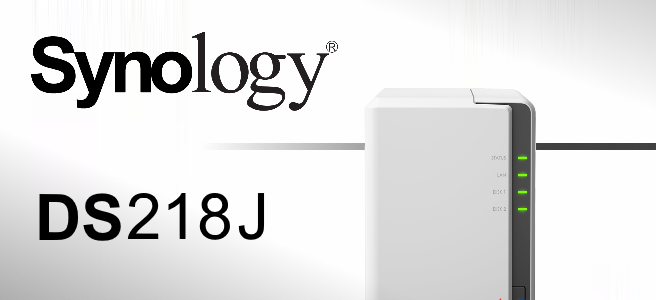Another New Synology Diskstation, the Cost effective DS218j 2-Bay NAS
Already lightly covered at the Synology 2018 London event back in late september, the budget friendly Synology DS218j NAS. This 2-Bay NAS device, much like it’s predecessor (the DS216J) is this 2-Bay device is aimed at those who want a NAS to perform basic/standard level network storage and sharing applications, but don’t have lots to spend. This simple 2 Hard Drive or SSD NAS server does not aim to compete with behemoths like the DS718+ or DS918+, like the 2-Bay J Series NAS before it, it knows it’s place in the food chain. What it DOES do, it does very well indeed. With a rather modest £140+ price tag without tax, full RAID support and arriving with the Synology DSM software, it is often considered the best first NAS for buyers. One matter that I address often on the blog is regarding the difference between a cheap NAS and a Cost Effective NAS. Surprisingly, there actually is a big difference and the DS218j proves this point emphatically.
What is the difference between a CHEAP NAS and a COST EFFECTIVE NAS?
No one really has a bottomless budget. Whether you have a hundred pounds to spend or several thousand, one common factor will always remain – everyone wants to get value for money. However as a great comedian once stated, there are some things that are just too cheap to be good. A £199 return flight from the UK to Las Vegas is a great deal, but a £4.99 flight makes you question 1, What the heck is that plane made of? 2, How can they possibly charge that low? 3, Am I even going to make it home? There IS such a thing as too cheap, but good value for money is always appreciated. When we think of buying a NAS, we want that same feeling of getting our moneys worth. The reason I say that the Synology DS218j is cost-effective, is because £140+ ex.VAT you get a dual core, good CPU NAS with all the power and software abilities well in excess of that price tag.
Whereas if we look as the Synology DS216se, I have seen this NAS for as little as £80+ ex.VAT and that is just TOO LOW a price to think it will be reliable for anything about basic, slow file use. One look at its specs and you see hardware that would struggle running Windows XP at launch, let alone a 2017 comprehensive NAS platform. That is way I class the DS216se as a CHEAP NAS and the DS218j as a COST EFFECTIVE NAS. One equals ‘time to get your wallet out’, the other is just plain wasting your time!
What can the Synology DS218j 2-Bay NAS Server do?
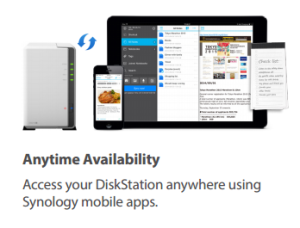
As much as I praise the Synology DS218j and it’s fantastic Cost Vs Hardware price point, it should still be noted that this is not a NAS designed for tasks like transcoding multimedia or a fully featured Plex Media Server – if you tried to fully run a VM on this, it would either flat out refuse, or die trying. The DS218j can do lots of modern NAS server tasks related to data storage, exchanges and sharing files much like most NAS, it just has a much lower threshold. So, whereas a NAS such as the DS218play might be able to perform 10-20 instructions or individual tasks per user in an applications (such as download tasks, surveillance cameras recording from or synchronizing with devices), the DS218j can do these, but to a much lower frequency – around 1/4.
So fewer cameras being supported, fewer simultaneous downloads, fewer background tasks and file operations with the file manager. So if you are going to share the DS218j with more than 5 people and you all intend to use it on a regular basis, maybe spring an extra £100+ and get the DS218play or go full on and get the Synology DS218+. The DS218j 2-Bay is at it’s best when used by just 2-3 users frequently and nothing that you wouldn’t do on a chromebook or similar in terms of hardware. That said, it still WAY, WAY outperforms the cost-effective (or, let’s be honest, ‘cheap) basic two bay NAS from the likes of Terramaster or D-Link, as while they might be equal in hardware, the Synology DSM software interface (even in it’s limited capacity on the DS218j) out performs them by speed, ease and ability by miles!
What are the Hardware Specs of the DS216J Diskstation NAS from Synology?

The internal specifications of the Synology DS218j are still being released and could change before release, however I have been informed that the internal processor will be an ARM based Dual Core chip at 1.3GHz per core. Even a cursory check indicates that this is most likely going to be the Marvell Armada 385 88F6820 chip, which has been debuted in NAS previously in 2015 and 2016, However never at this price point, so that is a welcome change. This is supported with 512MB of DDR3 memory. Not exactly earth shattering, but once again, at £140+ for a solid 2-Bay NAS + Software, we can hardly complain. The chassis is the same as that used in the DS216J, which was a trayless plastic casing that prevented hot-swapping.
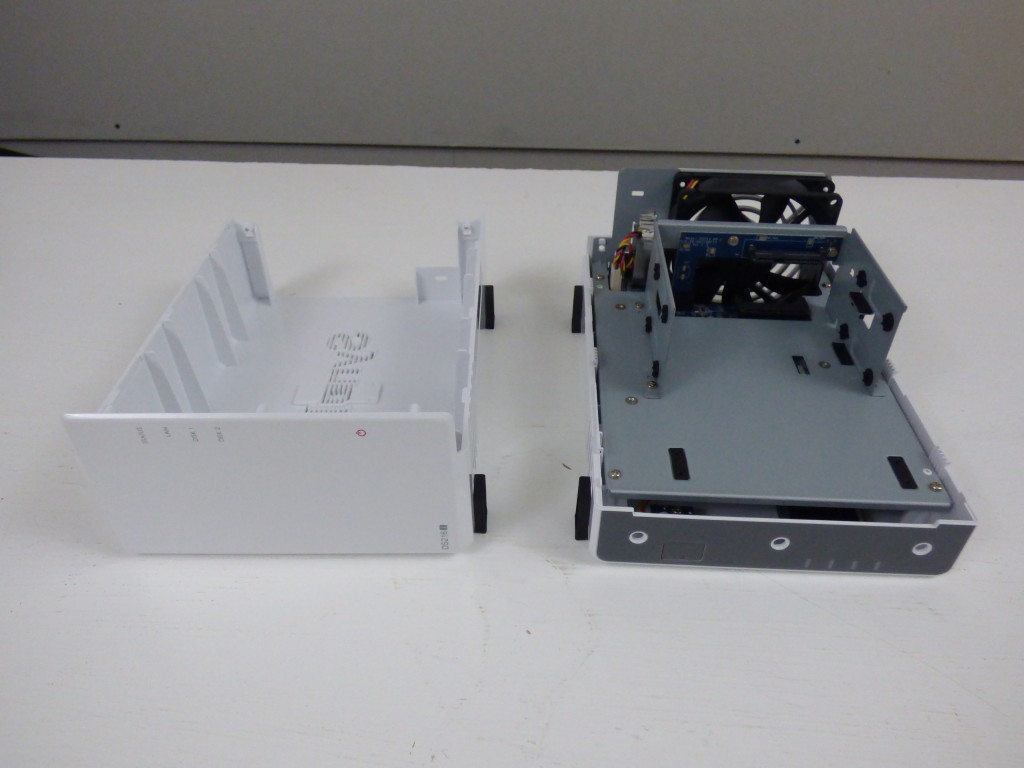
However it feels like it has been designed with a shinier plastic (based on the unit present at Synology 2018 London). On the rear of the device there is the expected small, controllable fan and dual USB 3.0 ports (I think I personally would have popped on a plane to Taiwan with a bag of hate-mail if I saw even a single USB 2.0). Finally we can see a single network port (RJ45 LAN), no link aggregation here, but once again… £140+ without the tax…don’t be cheeky! Last but not least, do not forget that this NAS is both rather quiet when compared with its more metallic and intel CPU big brothers, as well as having a much lower power consumption at just over 15W whist accessed and just over 7W when hibernating unused. All in all the hardware here merits the cost and once it is up and running, the software speaks for itself, like most Synology NAS devices. The DS218J could be your basic backup, your minor music station over the network, your direct to Smart TV DLNA device and more. Nice work.
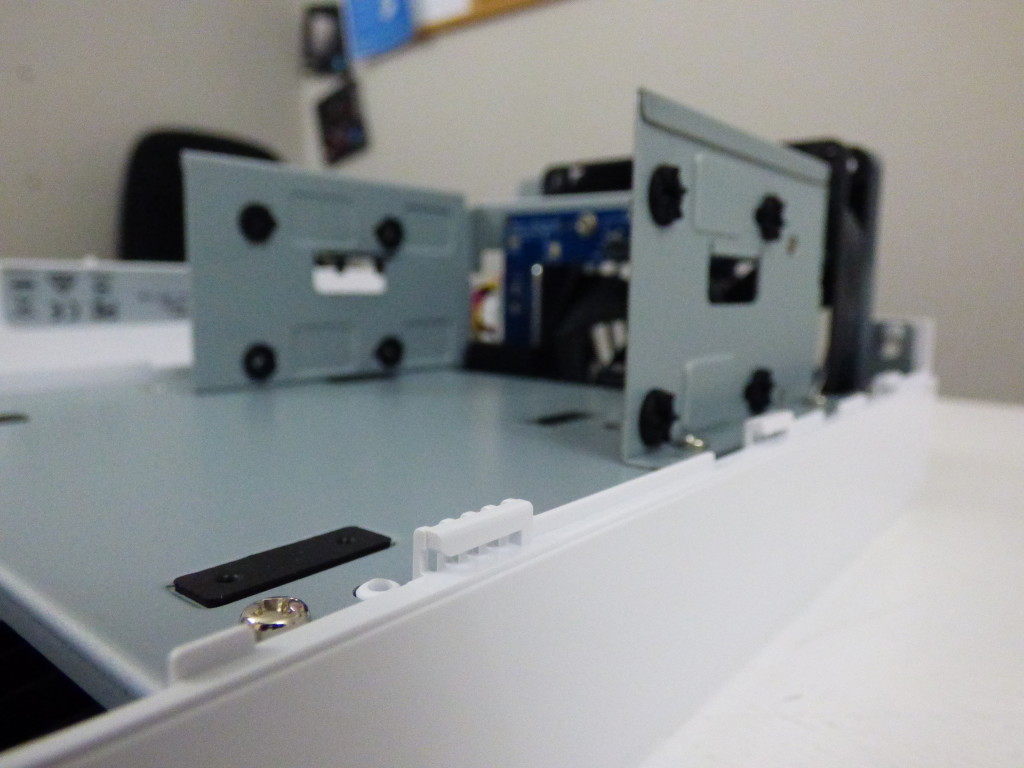
Where and when can I buy the Synology DS218j NAS?
The unit can be pre-ordered now at nascompares.com at just £140+ ex.VAT and if you want to install two 2TB WD Red Drives, the whole thing will come in at 4 Terabytes of storage at just over £280+ ex.VAT. If you are on the look out for your first NAS to get to grips with your own private cloud storage, want a simple backup to sync with your existing NAS server or just want a simple, petite, quiet and low powered NAS for Surveillance over IP Cameras in your shop, home or office, the DS218j could well be the NAS for you.
The Synology DS218j NAS
- Release Date – TBC (expected late Oct ’17 – Nov’17)
- £140+ ex.VAT
- 2-Bays for HDD or SSD
- Marvell Armada 385 88F6820
- Dual Core 1.3 GHz CPU
- 512 MB DDR3 Memory
Here is more information on those specifications. Once again, this device is still awaiting full release at this stage and some details are subject to change:
📧 SUBSCRIBE TO OUR NEWSLETTER 🔔
🔒 Join Inner Circle
Get an alert every time something gets added to this specific article!
This description contains links to Amazon. These links will take you to some of the products mentioned in today's content. As an Amazon Associate, I earn from qualifying purchases. Visit the NASCompares Deal Finder to find the best place to buy this device in your region, based on Service, Support and Reputation - Just Search for your NAS Drive in the Box Below
Need Advice on Data Storage from an Expert?
Finally, for free advice about your setup, just leave a message in the comments below here at NASCompares.com and we will get back to you. Need Help?
Where possible (and where appropriate) please provide as much information about your requirements, as then I can arrange the best answer and solution to your needs. Do not worry about your e-mail address being required, it will NOT be used in a mailing list and will NOT be used in any way other than to respond to your enquiry.
Need Help?
Where possible (and where appropriate) please provide as much information about your requirements, as then I can arrange the best answer and solution to your needs. Do not worry about your e-mail address being required, it will NOT be used in a mailing list and will NOT be used in any way other than to respond to your enquiry.

|
 |