Synology DS718+ vs QNAP TS-253Be NAS
Network Attached Storage (NAS) has grown exceptionally popular in 2019, for a number of reasons. First, the importance of our data at home with our family, to the phones that we carry on the commute, to the devices we use in everyday work create data CONSTANTLY. Second, the majority of users (even without knowing it) are sharing a fantastically large amount of data about themselves on cloud/3rd party platforms that once it is there, can either never be deleted or can be shared without knowing consent. Lastly, the fact that said data services are remote, or prone to intrusion, means that your need for data safety and privacy has never been higher. Add to this that alot of that data is pretty priceless (that is to say, literally that if it is gone, no money you pay can ever get it back) and what you have is a situation where a private and 100% controllable cloud/network solution is incredibly appealing. Given that most cloud services will charge you around £10 a month for data services for just 1 terabyte, that is hundreds of pounds a year for comparatively secure storage. It is, for this reason, that compact, yet powerful NAS solutions like the Synology DS718+ and the QNAP TS-253Be are very popular. These NAS drives, arriving at around £300+, give you fast file access, bespoke security setups, RAID hard drive data protection, hundreds of included applications for tailored file type access and still give you all the smooth and easy access that companies like DropBox, Google Drive and OneDrive provide, but in a much more physical, permanent and secure form. Synology and QNAP are still too of the biggest brands in network attached storage drives and although the DS718+ and TS-253Be are very similar drives indeed, the two brands leverage that price tag in different directions. See below about the difference.
Why Buy a Synology NAS Drive?
Synology is the Mac favourite when it comes to NAS. Almost all NAS devices you will find are compatible with both Windows and Mac, but for sheer intuitive use and familiarity with the operating system, if you are a Mac user, then you will almost always be recommended to go for a Synology NAS server. In many ways to marketing, use and target audience of a Synology NAS will be very familiar to those who use Apple devices regularly. Unlike their biggest rival QNAP, Synology runs a tighter ship when it comes to their apps and how you can tinker with the device. Almost all Synology NAS devices are designed for Network access on – so things like connecting peripherals, HDMI monitors for direct access and the more advanced connections like 10GBe and thunderbolt are largely absent. Another often highlighted factor is that the hardware is generally like for like lower than their comparable units at QNAP, often charging buyers somewhere in the region or around £50-100 more for hardware than QNAP. So, given these two factors, why is Synology NAS so appealing? Well, that brings us back to the similarity to Apple. Synology NAS is a very stable NAS platform. You won’t find much Beta software in the app store. The design of the NAS chassis’ are uniform, modern and minimalist. Using a Synology NAS is a very smooth and user-friendly experience, with most of the hard decisions or technical details happening in the background. Alongside these facts, you generally have lower noise and lower power consumption when compared to likewise QNAP models, making them a great NAS for homes and small offices.
Not to say that Synology hasn’t been making waves in the medium and large business enterprise sector. With the release of DSM 6.2 (their NAS software), they have made bigger steps towards VMware and commercial NAS services. This is also coupled with large sized rackmounted NAS servers and high-end Business-class desktop units like the DS3617xs, means that they are no longer so focused on the solo/small group NAS users. Synology NAS is still very much the joint first place for NAS worldwide and if you are considering a solid NAS that will do what it promises, is exceptionally user friendly as well as provide more common modern NAS needs these days like a Plex Media Server (I recommend the DS918+), a smaller scale standalone Surveillance NAS solution (such as the Synology NVR1218) or scalable solutions that grow in line with your business, like the DS718+, then Synology may very well be the choice for you.
Why Buy a QNAP NAS Drive?
If Synology is Mac, then QNAP is most certainly Windows and Android! Straight away when you compare the specifications (both in terms of hardware and software) of a QNAP NAS versus a Synology, you will immediately notice that you get much better CPU’s and RAM options in the QNAP, as well as it costing less! Seems too good to be true! Alongside this, you have greater direct access options. Across the spectrum of the QNAP range, you appear spoilt for choice. HDMI ports on most QNAP NAS mean you can directly connect your NAS to a visual device and access the contents directly. The ability to connect a mouse, a keyboard, microphones, speakers and webcams mean you can turn a NAS into a standalone PC (as well as a standalone large scale surveillance NVR with the purchase of some IP Cameras). Options such as expansion cards to add 10GBe, 25Gbe and 40Gbe ethernet connections (almost all NAS arrive with 1GBe for network transfers) and even now more units that are being released with Thunderbolt 3 connections and m.2 NVMe SSD Cache slots. Still looking for the catch? I’ll get to it eventually I promise.
Next, there is the operating system. Where Synology has DSM, QNAP has QTS. The QTS NAS software on the face of looks like a cross between Android and iOs, this is coupled with a menu structure and options layout of windows. Like the Synology NAS operating system, a great many of the tougher more technical details are hidden in the background, but unlike the Synology, you have more free access to view and manipulate this information from the desktop. Many may find this a little intimidating and for many, it will be the reason they pay the extra and go for a Synology. That isn’t to say that the QNAP isn’t user-friendly – it is very easy to use and very intuitive (remembering a large number of your choices to save time later), it just isn’t quite as user-friendly straight off the bat as Synology. This coupled with the slightly more metallic chassis and higher power consumption may put a more conscientious NAS buyer off. That said, whereas Synology seemed to divert a large degree of it’s attention to home and small business, QNAP has been targeting business (both big and small) for quite a long time and more and more been introducing those business features like Virtual Machines, ISCSI, real-time front-mounted display panels, link aggregation over multiple ports and 10/40Gbe into their smaller home range NAS. Bottom line, if you are a Windows and/or Android user, have even the tiniest pinch of IT knowledge and want more for your money, then you will want to go for the QNAP NAS range.
Synology DS718+ vs QNAP TS-253Be – Who Is a 2-Bay NAS for?
Ever since the early days of network attach storage being more widely available to home and small business users, the importance of data protection from hardware failure has been paramount. Everything from the pictures of your family that are figuratively AND literally priceless, to the client and business data that your company is built on needs to be protected. In answer to this, a system called redundant array of independent disks (or RAID) was devised. Although it can also be used to improve performance, it is more often used to allow you to have a safety net in the event of a hard drive breaking. As useful as this is, it means that you need more than one hard drive in operation (to supply sufficient space for the safety net/redundancy) and it’s because of this that a 2-Bay NAS is so popular. It gives you the bare minimum levels of RAID (RAID 1, or ‘mirror’), as well as a good level of storage space. 2-Bay NAS such as the TS-253Be from QNAP and the DS718+ from Synology are ideal for those that want:
- Those who plan on storing irreplaceable data on the NAS – Photos of family, private events, data deleted from other devices to make room
- Client/Business data that needs to be retained for insurance of security reasons
- Surveillance NAS use to ensure that recorded data is not lost
- in the case of a RAID 0, those looking for combined hard drive storage spaces that are greater than any 1 hard drive. eg 16TB is currently the biggest HDD you can buy. 2x 16TB in a RAID 0 = 1 32TB Storage Space
But RAID 1 in a 2-Bay means you will only have as much space available AT MOST as the biggest drive available, i.e. 2x 10TB HDD in a RAID 1 = 10TB Space Available at most.
| Model | Synology DS718+ NAS |
QNAP TS-253Be NAS |
| Price | £335+ ex.VAT | £330+ ex.VAT |
| Where to Buy |  |
 |
| Model | Synology DS718+ NAS | QNAP TS-253Be NAS |
| Design |  |
 |
| Where to Buy | ||
| CPU |
Intel Celeron J3455 quad-core
1.5GHz, burst up to 2.3GHz
|
Intel Celeron J3455 quad-core
1.5GHz, burst up to 2.3GHz
|
| Memory | 2-6GB Memory | 2-8GB Memory |
| LAN | 
2x |

2x |
| USB | 3x USB 3.0
eSATA |
5x USB 3.0, Speaker, Audio In/Out
2x HDMI, PCIe Slot |
| Expandable | Yes, to 7 Bays with DX517 | Yes, to 18 Bays with 2x UX-800P |
| Chassis | Plastic, Hot Swap Bays | Plastic, Hot Swap Bays, LCD Panel |
| PSU (Watts) | 65W | 65W |
| CCTV Cameras | 40 Cameras | 40 Cameras |
| Warranty | 3 Years | 2 Years |
Straight away, the specifications are distinct in how each brand has spent its investment. Synology invests HEAVILY in its first-party software, meaning that Diskstation Manager (the OS on the unit to put it plainly) will run all those 1st party Synology applications very smoothly. Whereas, QNAP (although they have a smooth OS) have prioritized the hardware more, with better expandability and access options, as well as better support of 3rd party apps, along with their own software too. The result is that, although both give you alot of functionality and an easy/smooth user interface, the Synology software is jsut that pinch bit better and the QNAP hardware is more accessible.
Why Should You Buy the Synology DS718+ NAS?
If you have little or no experience of IT, networking or data storage, you are going to find the Synology DS718+ a much, MUCH more user-friendly experience. It is designed to be a much more straight forward and idiot-proof setup – even going as far as to let you set the device up from scratch with a mobile phone. With the DS718+, you have a large number of applications in the Synology catalogue with which to take advantage of your data. As you would expect from a brand that investing in software the majority of the time, there is a very diverse bunch of applications included with your purchase that rival many 3rd party applications you might use in conjunction with 3rd party cloud online storage till now. Such as:
Synology Drive – An alternative to DropBox and Google Drive for 1-stop access to all file types
Synology Office – Alternative to Google Docs to open .docx, csv, .xlsx, PDF and more
Synology Chat – An alternative to Skype and Whatsapp for the NAS for communication between users for PC/Mac/iOS and Android
Synology Moments – An alternative to Google Photos and Facebook for photo collections, facial recognition, deep learning for tagging photo subjects and more
Synology Video, Photo and Music station – alternatives to all your media players, allowing DLNA network access and internet access on mobiles, TVs, consoles, Amazon Alexa, Chromecast and more
Those are just a few of the home ones and there are more advanced applications available too in the surveillance Station CCTV app, the Active Backup Suite for multi-device backup control, Synology Mail and Calendar (working with the other apps) to allow unparalleled file sharing internally and externally. As well as the support of 3rd party applications such as Plex Media Server, Emby and more. However, it is always worth remembering that you will have to conduct all access to the NAS via network access over 1Gbe and/or your internet connection. Most people wanting a ‘smart’ home or low wire/wireless sharing will not care. Also, the Synology DS718+ also features a great fluid RAID system in SHR (Synology Hybrid RAID) that allows you to add bigger drives later without breaking your RAID, as well as BTRFS as a file system choice, that features improved data integrity checks, file self-healing and background snapshots.
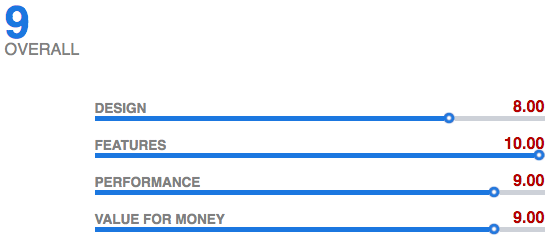
What Should You Buy the QNAP TS-253Be NAS?
It will come as no surprise that if you are interested in hardware, the QNAP TS-253Be is going to give you alot more to get excited about. That isn’t to say that the software is not worthy of note, there is definitely some great software on the QNAP QTS software – in many cases, alot more innovative that what you find on the Synology DSM platform. Such as:
- Much more controllable Media Management applications in their Photo, Video and Music Station applications
- QuMagie App gives you greater facial and subject recognition with deep learning than moments
- Better DLNA supported apps than Synology (Roon server, Twonky, KODI unofficially, Cinema24, etc
- HDMI output allows you to use HD Station and use applications like Plex Media Server, RetroArch for Emulated gaming, Youtube and more directly
- QVR Pro and Surveillance Station let you use local network, internet and standalone HDMI Monitor+Keybaord+Mouse control on IP Cameras with more camera licenses included than on the DS718+
Bringing the focus back to the matter of hardware, it is worth really taking a moment to consider what the QNAP Hardware can do for you, that the DS718+ cannot. The HDMI port allows you to use the NAS in a much more direct access way, similar to other devices that use a visual output. Media enjoyment, sound, stand-alone surveillance, using the NAS as a PC – all of these can be done with the TS-253Be HDMI enabled NAS. But what is more interesting is the PCIe slot that is on the TS-253Be. Along with the improved expandability of memory upto 8GB and Storage upto 10 drives with the UX-800P, this PCIe slot allows you to add SSD caching slots to increase internal speeds, 10Gbe ports to increase external speeds or BOTH (with the QM2 series of upgrade cards). Ultimately this means that you can continue to evolve your storage in the years that pass in a way the DS718+ doesn’t give you.
But there is no avoiding that the QNAP NAS is jsut a pinch less user-friendly in the initial use and though anyone with even a vague amount of PC use will be able to navigate, those with zero knowledge will struggle. If you are shopping for a NAS, in the same way, your would shop for a new PC/Laptop (looking at numbers, facts, benchmarks, stats), then you will certainly prefer the QNAP TS-253Be. However, if you shop for a NAS the way you shop for an iPad or Holiday (smoothness, fluidity, ease, frictionless), then you will prefer the DS718+ from Synology.
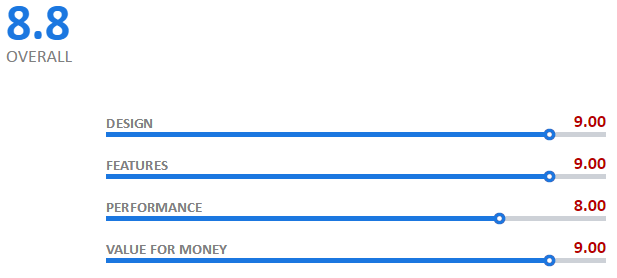
What Robbie Would Choose to Buy? DS718+ or TS-253Be NAS?
Choosing between the easy, smooth and network/internet focused Synology DS718+ and the Adaptable, innovative and hardware superior QNAP TS-253Be will genuinely come down to the kind of user YOU are. I often discuss that Synology Vs QNAP is very much like Apple Vs Android. Synology is designed around simplicity, ease and a priority towards their own software. With a Synology, the majority of the hard decisions (technical or otherwise) are hidden in the background, so you never see them. This leads to a much more ‘setup and forget’ architecture that brands like Synology, Apple and more love to promote – and buyers will often pay extra for this as they feel the money they spend now, they make back on saved time later. Whereas the QNAP NAS brand is more like Android. It is still very user-friendly, but more open configuration. You can have a much more bespoke and adaptable environment for your storage, as well as much more interesting and evolving hardware. This can lead to the occasional learning speed bump or the device asking your permission to do things, in a way the Synology NAS platform would steam ahead and do by default – how you feel about that sentence will largely dictate which NAS brand best suits you and which side you fall on will help you decide whether the easy-but-closed architecture of the Synology DS718+appeals to you, or the open-but-occasionally-unpredictable platform of the QNAP TS-253Be is more attractive to you.
In short, if you prefer:
|
|
| You Should Buy the
Synology DS718+ NAS |
You Should Buy the
QNAP TS-253Be NAS |
| Model | Synology DS718+ NAS |
QNAP TS-253Be NAS |
| Price | £335+ ex.VAT | £330+ ex.VAT |
| Where to Buy |  |
 |
🔒 Join Inner Circle
Get an alert every time something gets added to this specific article!
This description contains links to Amazon. These links will take you to some of the products mentioned in today's content. As an Amazon Associate, I earn from qualifying purchases. Visit the NASCompares Deal Finder to find the best place to buy this device in your region, based on Service, Support and Reputation - Just Search for your NAS Drive in the Box Below
Need Advice on Data Storage from an Expert?
Finally, for free advice about your setup, just leave a message in the comments below here at NASCompares.com and we will get back to you. Need Help?
Where possible (and where appropriate) please provide as much information about your requirements, as then I can arrange the best answer and solution to your needs. Do not worry about your e-mail address being required, it will NOT be used in a mailing list and will NOT be used in any way other than to respond to your enquiry.
Need Help?
Where possible (and where appropriate) please provide as much information about your requirements, as then I can arrange the best answer and solution to your needs. Do not worry about your e-mail address being required, it will NOT be used in a mailing list and will NOT be used in any way other than to respond to your enquiry.

|
 |

























DISCUSS with others your opinion about this subject.
ASK questions to NAS community
SHARE more details what you have found on this subject
CONTRIBUTE with your own article or review. Click HERE
IMPROVE this niche ecosystem, let us know what to change/fix on this site
EARN KO-FI Share your knowledge with others and get paid for it! Click HERE