Brand New OWC ThunderBay SATA, SAS and U.2, PCIe Enabled Thunderbolt 3 ThunderBay 8
Another device on show at CES 2020 in Vegas that is squarely aimed at you content creators, editors in post and almost certainly Mac users, OWC has announced two new Thunderbolt 3 storage enclosures. These two new creative professional focused devices are the ThunderBay 8 and ThunderBay Flex 8. These two eight drive enclosures are capable of reaching transfer speeds up to 2750MB/s over Thunderbolt 3 (with the right media inside of course). Supporting the very latest 14TB and 16TB SATA media, as well as supporting the ability to be daisy-chained with other TB3 devices or upto six other ThunderBay devices, you can expand your storage capacity t previously unseen levels.
What are the OWC ThunderBay 8 and Thunderbay Flex 8 Hardware Specifications
The ThunderBay 8 is OWC’s latest addition to their already-existing ThunderBay line of Thunderbolt 3 external hard drives. It features eight hot-swappable drive bays that can take 2.5-inch and 3.5-inch HDDs and/or SSDs. In total, if you max it out with 14TB drives, you can reach a maximum total capacity of 112TB. If this is not enough for you, don’t worry: you can daisy-chain up to six units together and reach an incredible total capacity of 672TB. Several drive configurations are available; you can use each drive independently or match all drives and create any choice of RAID you want with the included SoftRAID software. According to OWC, you can reach speeds up to 2586MB/s, if you use SSDs drives in a RAID 0 configuration of course.
At the back of each device, you will find two Thunderbolt 3 ports, which are OWC cable lock, a cable stabilizer to prevent unwanted cable disconnection. Also, there is a DisplayPort 1.2 port for connecting up to 4K monitors. It comes with a 5-Year OWC Limited Warranty with 1-Year Level 1 data recovery included with capacity (pre-populated options). The ThunderBay FLEX 8 is what OWC qualifies as the “industry-first 3-in-1 Thunderbolt 3 storage, docking, and PCIe expansion solution.” This enclosure offers you eight drive bays. In the top four bays, you can install your choice of U.2 NVMe SSDs, 2.5-inch SATA 6Gb/s SSDs, or 3.5-inch SATA 6Gb/s HDDs. In the four bottom bays, you can install 2.5-inch or 3.5-inch SATA 6Gb/s drives. If you fully-load it, you can reach a total storage capacity of up to 128TB.
The idea behind the ThunderBay FLEX 8 is that it is not merely an external hard drive, but more of a hybrid with docking capabilities. Indeed, at the back of the unit, there are two Thunderbolt 3 ports and a DisplayPort 1.4 port that can support two 4K displays or one 8K display. At the front of the ThunderBay FLEX 8, there are two USB-A ports, a USB Type-C port, and an SD 4.0 plus CF-Express card readers. Finally, there is one PCIe (x16) slot that can take a half-length, full-height, single-width card. That way, you can add audio and video capture cards, an SSD storage card, or an I/O card without the need to purchase another adapter box. The ThunderBay FLEX 8 houses a 500W power supply so that it can handle every drive and expansion card with enough juice.
What Price OWC ThunderBay 8 and Thunderbay Flex 8 Be?
Though we are still awaiting confirmation of the prices on the FLEX 8, the ThunderBay 8 has a little more information available, as the device will be available without media, or pre-populated. This Professional-grade, 8-Bay Thunderbolt 3 storage solution is for pros who refuse to compromise. It is best to think of it as a high-performance personal data center offering a multitude of configuration possibilities and almost limitless storage capacity for filmmakers, video production gurus, photographers, graphic designers, and small business productions. The OWC ThunderBay 8 will be available in Q1 in capacities from 0GB (add your own drives) for $749.99, and as populated solutions from 16TB to 112TB with pricing starting at $1,228.99.
What is the Alternative to the OWC ThunderBay 8 and Thunderbay Flex 8?
If you cannot wait till the release in early 2020 of the new OWC Thunderbay 8 Thunderbolt 3 DAS enclosure, there are a few options open to you, with solutions on offer from companies like LaCie, Gtech and Drobo – But these solutions will not arrive at a similar expected price point to the Thunderbay8, so bear that in mind. With regard to the ThunderBay 8 Flex, it is a very different story. As this device is a very unique mix of SATA Storage, U.2 Storage, Thunderbolt 3 Docking Station AND PCIe Card Expansion chassis. There are a few Netsotr products available that support 2.5″ SATA storage and PCIe, or a Rackmount solution that offers 3.5″ SATA storage and a PCIe expandability, but nowhere near as compact as the ThunderBay 8 Flex.
If you plan on buying your NAS Drive from Amazon, please support this website by clicking the button below to take you there. This costs you nothing and we will earn a small commission on anything you buy, and that will help keep this site up and running. It just costs you a click and ensures I can keep helping more users with their data storage needs. Thank you.

📧 SUBSCRIBE TO OUR NEWSLETTER 🔔
🔒 Join Inner Circle
Get an alert every time something gets added to this specific article!
This description contains links to Amazon. These links will take you to some of the products mentioned in today's content. As an Amazon Associate, I earn from qualifying purchases. Visit the NASCompares Deal Finder to find the best place to buy this device in your region, based on Service, Support and Reputation - Just Search for your NAS Drive in the Box Below
Need Advice on Data Storage from an Expert?
Finally, for free advice about your setup, just leave a message in the comments below here at NASCompares.com and we will get back to you. Need Help?
Where possible (and where appropriate) please provide as much information about your requirements, as then I can arrange the best answer and solution to your needs. Do not worry about your e-mail address being required, it will NOT be used in a mailing list and will NOT be used in any way other than to respond to your enquiry.
Need Help?
Where possible (and where appropriate) please provide as much information about your requirements, as then I can arrange the best answer and solution to your needs. Do not worry about your e-mail address being required, it will NOT be used in a mailing list and will NOT be used in any way other than to respond to your enquiry.

|
 |





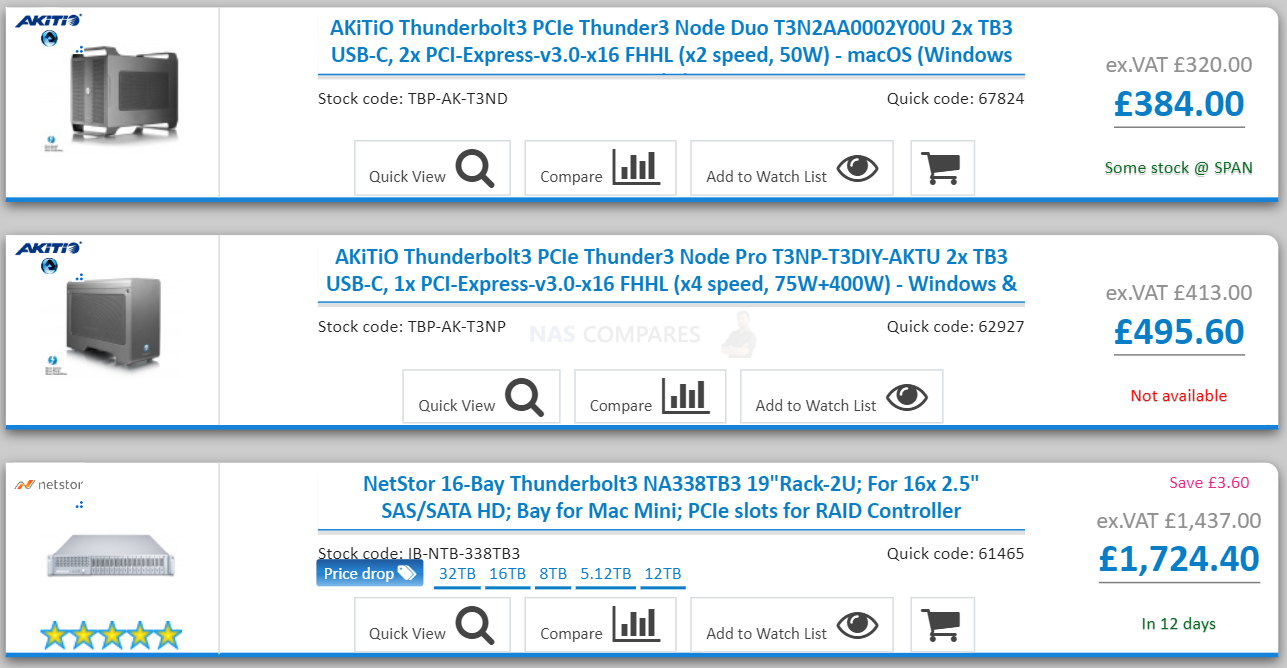



DISCUSS with others your opinion about this subject.
ASK questions to NAS community
SHARE more details what you have found on this subject
CONTRIBUTE with your own article or review. Click HERE
IMPROVE this niche ecosystem, let us know what to change/fix on this site
EARN KO-FI Share your knowledge with others and get paid for it! Click HERE