Choosing Between Solid State Drives and Hard Drives in 2020
With the invention of SSD (Solid-State Disk or Solid-State Drive), the entire storage area has a significant change in performance. The most frequently asked question is what’s the difference between the traditional HDD (Hard Disk Drive) and SSD? They are similar in the external physical specifications, but they store data mechanically in different ways. Knowledge of the HDD and SSD will help you to choose the right type of drive for your environment.
What are Hard Drives?
A non-volatile storage device made up of a hard rotating disk that is coated with magnetic material. The read/write head changes the polarity of the magnetic surface of the disk, stores the digital data on the hard disk or reads them from the hard disk. If the read/write head is in direct contact with the disk, the magnetic material of the magnetic disk will be damaged and the data will be lost. Therefore, the conventional hard disk cannot resist vibration and impact. In terms of speed, the higher the data transfer rate is, the faster the data transfer rate is. However, relative to the noise, the power consumption and the heat output are higher.
What are Solid State Drives?
Data is stored on interconnected flash memory chips that retain the data even when there is no power present. In simple terms, the flash memory plus the control chip makes the SSD. SSDs have no rotating magnetic disk structure and therefore have better shock resistance. But its fatal disadvantage is that it has a write limit. Each block of the flash memory has a certain number of writes. After the lifespan reaches the upper limit, the flash memory cannot be written and read, thus causing data loss. However, users need not worry that the higher DWPD (Drive Writes Per Day) of SSD is selected, the longer life expectancy will be. It only costs more.
Advantages and Disadvantages of HDDs vs SSDs?
HDDs and SSDs can accomplish the same job. They can boot the system and store user’s files as usual. But these two have their own unique feature sets. What are the advantages and disadvantages between them and how is your choosing? The table below illustrates some of the differences.
| HDD | SSD | |
| Speed | Slower | Faster |
| Cost per Unit Capacity | Cheaper | More Expensive |
| Power Consumption | High | Low |
| Vibration Resistance | Poor | Good |
| Noise | Noisy | Quiet |
| Durability | Less Durable | More Durable |
| Fragmentation | Poor | Good |
| Highest Capacity in 2020
(Commercially available) |
16TB | 4TB |
As for form factors, HDDs rely on spinning platters. There is a limit to how small they can be manufactured. SSDs do not have this limitation, so they can continue to shrink as time goes on. Nowadays, SSD capacity is larger than HDD in the market. HDDs win price and availability, but capacity is becoming more and more unfavourable. If speed, durability, form factor, noise, power, or fragmentation is very important to you, then SSDs work better. If the price is not the issue, SSDs will be the undisputed winners. Unfortunately, the cost is always the issue. Of course, you can look at a combination of the two, with Solid State Hybrid Drives (SSHDs).
A WD Red 14TB NAS Hard Drive Performance Test in a NAS:
A WD Red SA500 500GB NAS SSD Performance Test in a NAS:
What are Solid State Hybrid Drives?
SSHD (Solid-State Hybrid Drives) is a traditional hard disk with a small amount of solid-state storage built-in, mostly as cache. The controller chip in the SSHD decides which data is stored on the SSD and what’s left on the HDD. It combines the advantages of two kinds of disk drives: the cost-effectiveness and large data capacity of HDDs, and the high-performance advantages of solid-state disks SSDs.
Hard Drives Vs Solid State Drives – The Conclusion
HDDs and SSDs have their pros and cons and you should be able to choose the right one to meet the requirements of each project respectively. Users always want fast and cheap. All-flash array (installed all SSDs) is good but too expensive. The majority of modern NAS drives offer multiple approaches to take advantage of solid-state drives, such as SSD cache and auto-tiering technologies to balance the cost and performance. Purchasing a few SSDs can still improve the overall system performance.
📧 SUBSCRIBE TO OUR NEWSLETTER 🔔🔒 Join Inner Circle
Get an alert every time something gets added to this specific article!
This description contains links to Amazon. These links will take you to some of the products mentioned in today's content. As an Amazon Associate, I earn from qualifying purchases. Visit the NASCompares Deal Finder to find the best place to buy this device in your region, based on Service, Support and Reputation - Just Search for your NAS Drive in the Box Below
Need Advice on Data Storage from an Expert?
Finally, for free advice about your setup, just leave a message in the comments below here at NASCompares.com and we will get back to you. Need Help?
Where possible (and where appropriate) please provide as much information about your requirements, as then I can arrange the best answer and solution to your needs. Do not worry about your e-mail address being required, it will NOT be used in a mailing list and will NOT be used in any way other than to respond to your enquiry.
Need Help?
Where possible (and where appropriate) please provide as much information about your requirements, as then I can arrange the best answer and solution to your needs. Do not worry about your e-mail address being required, it will NOT be used in a mailing list and will NOT be used in any way other than to respond to your enquiry.

|
 |




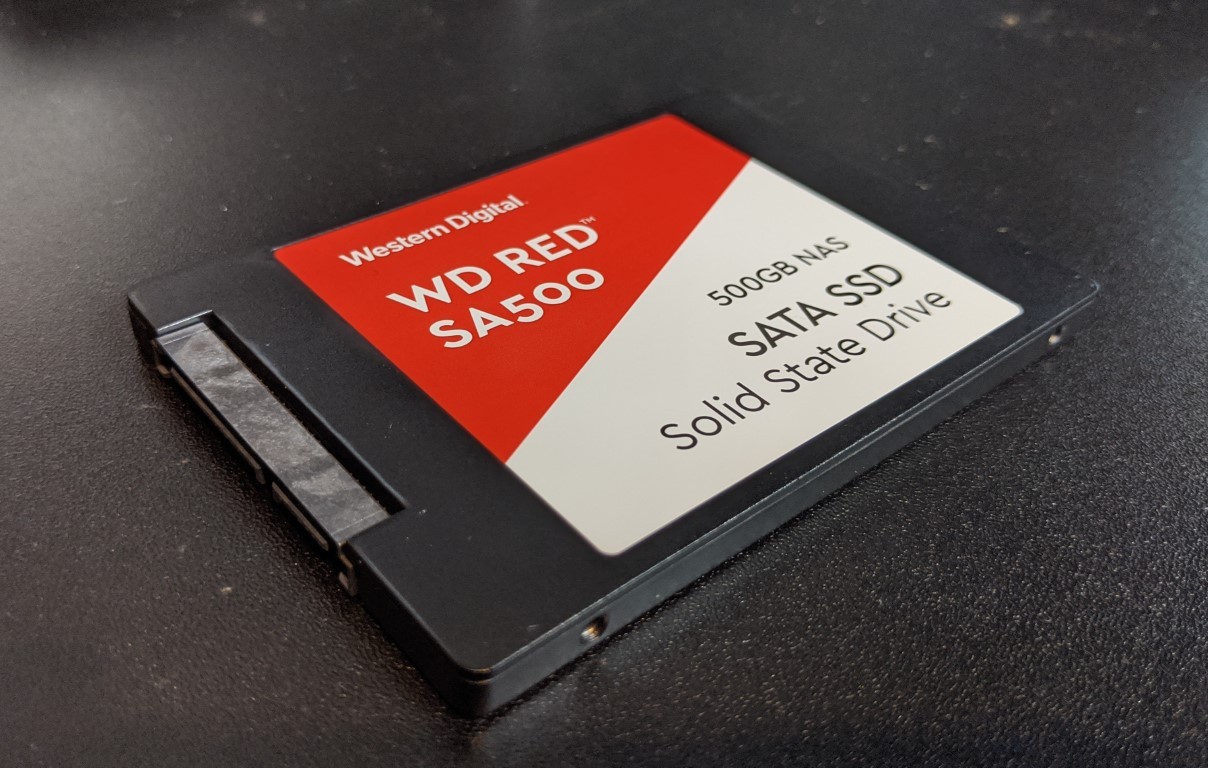











DISCUSS with others your opinion about this subject.
ASK questions to NAS community
SHARE more details what you have found on this subject
CONTRIBUTE with your own article or review. Click HERE
IMPROVE this niche ecosystem, let us know what to change/fix on this site
EARN KO-FI Share your knowledge with others and get paid for it! Click HERE