Brand New QNAP TS-451D2 Intel J4025 NAS in 2020
Today we want to talk about a brand new QNAP NAS that arrives with familiar hardware inside and outside, that we have seen in newer generation hardware they have revealed for 2020/2021 to combine them into a new and attractive NAS drive for this summer. The new QNAP TS-451D2 is aimed at the same NAS users who considered the specifications of the TS-251D, TS-251B or TS-251A, but want it in a 4 drive, RAID 5 enabled package. Although only few details are available right now, there is still enough to see that this is going to be a remarkably affordable NAS for home users that want solid access to what QNAP NAS and QTS has to offer, but insist on newer generation featured options such as true 4K 60FPS HDMI out – but no PCIe upgrades! The new TS-451D2 was officially revealed earlier today on the QNAP livestream over in taiwan and it looks like it will serve as a long-overdue successor to the TS-451+ and TS-451A. So, let’s take a closer look at this new QNAP NAS drive for 2020 and see if the TS-451D2 deserves your data.
What are the Hardware Specifications of the QNAP TS-451D2 NAS?
Using a chassis that is similar in both shape and design to the QNAP TS-451A, the new QNAP TS-451D2 NAS arrives in a dark, 2 tone, charcoal black plastic chassis, it arrives with familiar ports and connections on the front and back, however, thanks to an upgraded CPU, the memory has made the jump to DDR4 and the HDMI port steps it’s game up from 1.4b to HDMI 2.0a. That said, the TS-451D is a dual-core NAS, which may put some buyers off.

- Intel J4025 Gemini Lake CPU, Dual Core 2.0-2.9Ghz CPU
- 2GB DDR4 Memory, Expandable to 8GB
- 2x 1Gbe LAN Ports
- HDMI 2.0a
- 4x USB 3.0 (USB 3.1 Gen 1 /USB 3.2 Gen 1/ USB 3.0)
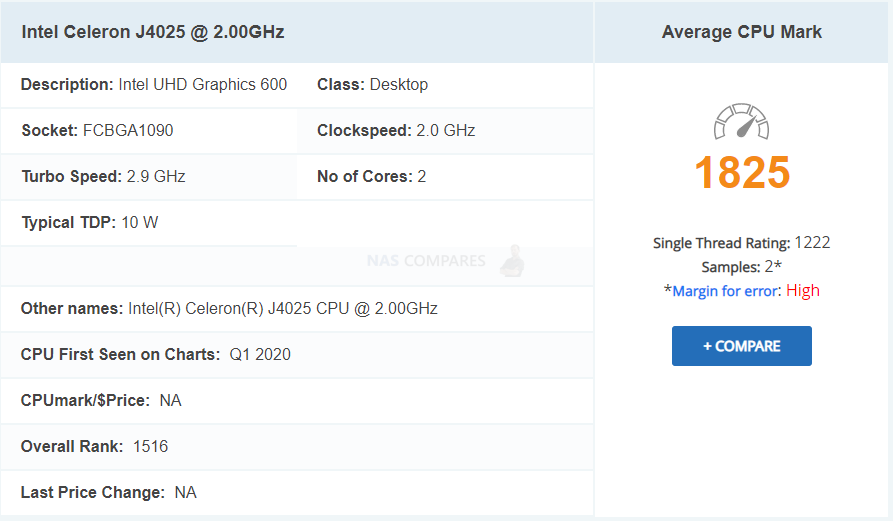
- Black Plastic Chassis (Same physical design as the TS-451A and TS-431K NAS)
- 4 Bays of screwless SATA storage, Supporting upto 16TB per drive
- Front-mounted LEDs
- Front USB and 1-Touch Copy Button
- Support for the 5Gbe QNA-UC5G1T Adapter over USB 3.0

One particular thing I noticed in the new TS-451D2, was the absence of the Audio in/out and speaker featured on the TS-451A, or the USB Direct-Connection port that allowed a USB connection (admittedly limited to 1Gbe – 100MB/s). Though these were fantastically niche connections for a network-attached storage device (with the audio sockets used in an allocated VM, connected Audio Speakers, Karaoke and system verbal alerts), I am a little sad to see them go. However, I imagine I am very much in the minority on this one! Additionally, I am surprised to only see 1Gbe LAN ports on the TS-451D2, given the amount of support that QNAP has given to this area in 2020, even in the more budget 31P3, 31K and 31KX series. It is also worth highlighting that the QNAP TS-451D2 is remarkably similar to a ‘china-only’ NAS revealed earlier this year, the TS-451D. From what I am seeing here, I can only assume that the TS-451D2 is the ‘world’ version. Find out more about the china-only TS-451D below in our video from earlier in 2020
What are the Software Specifications of the QNAP TS-451D2 NAS?
First Party QNAP Applications for the TS-451D2
- QSync for Backing up multiple Devices to the NAS on a schedule/as needed
- Hyper Backup Sync 3
- HybridMount for mounting cloud storage
- vJBOD for mounting the NAS storage to other servers
- QUMagie for photo collections and AI-enabled face/thing recognition
- Multimedia Console for managing media sharing, streaming, transcoding and indexing
- File Station for File Management, sharing and permission allocation
- Download Station for managing HTTP/FTP/NZB/BT downloads, as well as RSS feeds for podcasts and updates
- QFiling and QSirch to better organize files and remove duplicates/waste
- HD Station for HDMI Output and handling Apps over HDMI
- Cloud Drive for Migrating and Synchronizing between Google Drive, Dropbox, Amazon S3, etc
- Photo Station to organize and catalogue photo collections
- Music Station to organize, playback and stream music media to network/internet devices
- Video Station to playback media over the network/internet and transcode as needed upto 4K
- Container Station for management micro/compact virtual environments
- QVR Pro and Surveillance Station for Surveillance use with IP Cameras
- Linux Station for Linux VMs and Applications
- MANY more QNAP Apps
Third-Party Applications for the TS-451D2
- Plex Media Server
- Emby
- iTunes Server
- Acronis True Image Backup
- Malware Remover
- SugarCRM
- TVMosaic
- Desktop Client Applications from QNAP
- QSync for Mac and Windows
- QVR Pro Client for Mac/WIndows
- Surveillance Station Client for PC/Mac
- QFinder Pro for Mac/PC
Mobile Applications for iOS and Android
- Qfile – File manager
- QPhoto – Photo Manager
- QVideo – Video Manager
- QMusic – Music Manager
- QVR Pro Mobile – Surveillance App
- QRemote – Remote Control App over the Network
- QNotes – Central note-taking app, for collaboration between users
How do the QNAP TS-451D2 and TS-251D NAS Compare?
As previously mentioned, the new QNAP TS-451D2 looks set for a late-summer 2020 release, possibly only in select regions and right now, it’s most direct comparison is the QNAP TS-251D. I have no doubt that the new release, at launch, will cost a pinch more than the TS-251D (likely upto 15-20%) in line with inflation, newer components, more bays and… well… because one is old and one is new! The timing of this new release news is also an important one, given that many regions are having supply issues, as well as businesses altering their buying patterns in the first half of 2020 due to social and economic changes brought upon by COVID-19. Below are the KEY differences between these two devices in the areas that buyers care about the most (outside of the obvious fact that one is a 2-Bay and the other a 4-Bay) and if one of these is a deal-breaker for you, then maybe hold onto your money just that little while longer and old out for the TS-451D2 (if you can even get it in your region), or go BIG and go for the TS-453D when that eventually hits the shelves.
How much will the QNAP TS-451D2 NAS Cost?
Despite it’s remarkable similarity to the QNAP TS-251D and TS-451A, I think this newer TS-451D2 will arrive at a higher price point – due in no small part to that newer gen CPU and the benefits in connectivity, HDMI and Memory that it will allow. However, this is still going to be a NAS aimed at the Home and small business owner, so a price around the £300-350 price point is fairly likely. I know the specifications do seem a tad underwhelming for some, but this is a RAID 5 enabled, Intel Powered NAS 4-Bay – something that still commands attention.
When will the QNAP TS-451D2 NAS be Released?
Details on the QNAP TS-451D2 NAS are still so thin that as an estimation of a release date is just too thin on the ground. However, I think we will see this available for release at the end of Q3 (July-Sept) along with the start of a newer generation of QNAP NAS solutions that we discussed with them in our Q&A last month (see below).
📧 SUBSCRIBE TO OUR NEWSLETTER 🔔🔒 Join Inner Circle
Get an alert every time something gets added to this specific article!
This description contains links to Amazon. These links will take you to some of the products mentioned in today's content. As an Amazon Associate, I earn from qualifying purchases. Visit the NASCompares Deal Finder to find the best place to buy this device in your region, based on Service, Support and Reputation - Just Search for your NAS Drive in the Box Below
Need Advice on Data Storage from an Expert?
Finally, for free advice about your setup, just leave a message in the comments below here at NASCompares.com and we will get back to you. Need Help?
Where possible (and where appropriate) please provide as much information about your requirements, as then I can arrange the best answer and solution to your needs. Do not worry about your e-mail address being required, it will NOT be used in a mailing list and will NOT be used in any way other than to respond to your enquiry.
Need Help?
Where possible (and where appropriate) please provide as much information about your requirements, as then I can arrange the best answer and solution to your needs. Do not worry about your e-mail address being required, it will NOT be used in a mailing list and will NOT be used in any way other than to respond to your enquiry.

|
 |





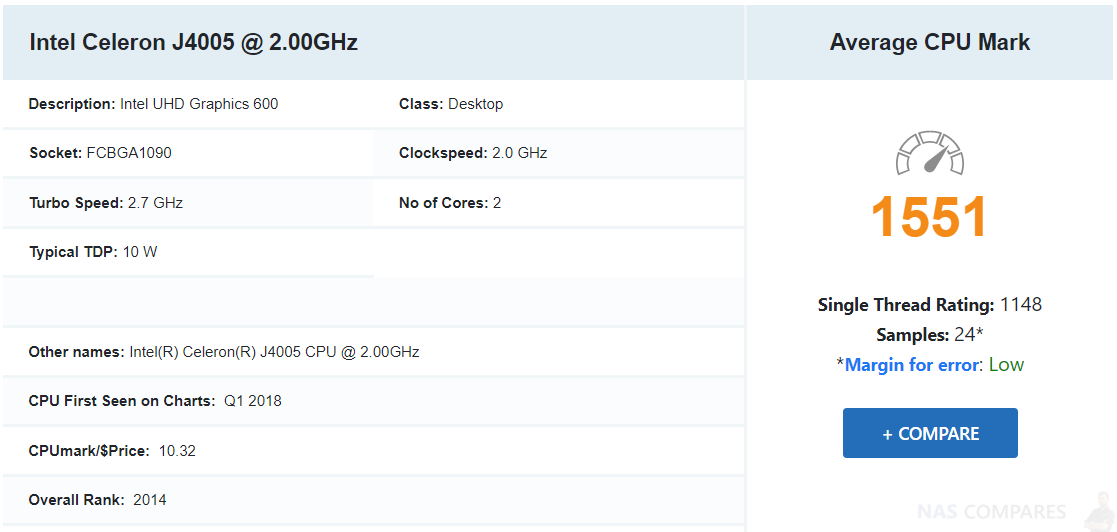
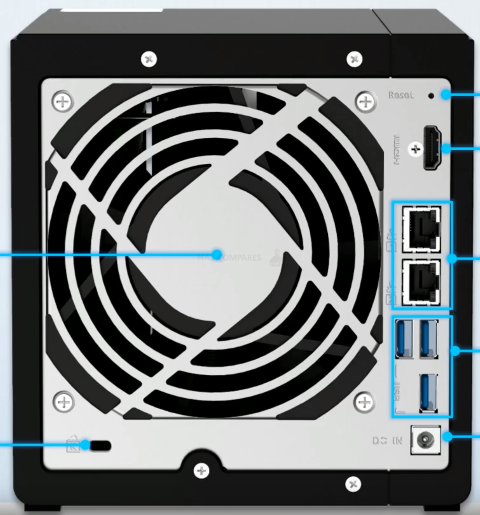




I think I must be missing something. I mean, a lot of the music and photos apps running on the QNAP could surely be achieved by software running on connected client machines, such as a Windows PC. In fact, isn’t things like file management too, something you could handle through your connected PC?
I can only see a use for the local NAS apps if accessing the NAS remotely, say for a photo upload while on holiday.
I would also like to know if one can simply disable, or remove many of the provided apps. My concern is that there could be a lot of stuff running in the background you never use, things that use background services for example.
The AI stuff slightly concerns me. Is the AI processing local or is much of the AI processing done via a cloud type service? If running locally, one might think such an app would chew up a lot of system resources while it tries to identify who’s in what photos etc,.
As someone who has little or no use for much of this stuff, I’d like to know that all the fluff can be either removed or doesn’t impact NAS resources when not in use.
REPLY ON YOUTUBE
With any nas synology or qnap can I play 2 or 3 4k movies at the sametime ? Wirelessly?
REPLY ON YOUTUBE
I have the old Synology DS1515+ which is a bastard child rendition of their system. I’m not looking to update it but unsure whether the 4 bay or 6 bay x53 series would be best. I’m so use to SHR. Can you do that with these? Or a version of that?
REPLY ON YOUTUBE