Synology HAT5300 Hard Drives – Worth Your Data?
When Synology first announced that it was entering the hard drive market, I think it would be fair to say that reactions were mixed. On the face of it, the idea that one of the biggest brands in network-attached storage (NAS) was going to start producing their own branded hard disk media makes a lot of sense. They already have an established portfolio of server hardware, memory upgrades, network interface upgrades and recently added solid-state drives for storage and caching. Therefore the move from this brand into offering their own media was largely inevitable. Add to this that the standard of hardware featured in the HAT5300 hard drives is comparatively higher than those on offer from WD and Seagate at a similar price point and you can see why there was plenty of reasons for initial positivity in the release of the Synology HDD series. However it would be remiss not to also highlight that moves by the brand for drive exclusivity in enterprise tiers of the latest generation of hardware, alongside their media being destined for exclusive use in their own now systems, and there was most certainly a feeling of disquiet amongst some long time Synology NAS users. Today we want to take a closer look at the Synology hard drives, a good look at the specifications inside and get a better understanding of the performance they provide, both in and outside of Synology NAS systems. Let’s get started and find out whether the Synology HAT5300 range deserves your data.
Disclaimer – This is not going to be a forensic level review and is geared more towards atypical hard drive used within NAS systems. I am reviewing the Synology HAT5300 as a NAS hard drive and it will be reviewed within that context of that use. For forensic grade reviews and detail, I recommend checking out the storagereview.com when they produce a review of the HAT5300, the impressive work of David Mitchell or alternatively the computerbase.de review from late January. These resources will likely provide a far more analytical breakdown of this media and will be exceptionally useful to hardcore data storage veterans. But for those looking for a much more relatable and NAS featured perspective, read on!
Synology HAT5300 Hard Drives – Quick Conclusion
You cannot really question the quality of the hardware architecture featured on the Synology HAT5300 range of hard drives. We clearly find here a range of drives that have been designed by Toshiba (an HDD vendor with decades of experience and Synology are not being coy about highlighting the partnership on this media), combined with one of the biggest providers of modern NAS in Synology, with media that is tweaked for use within their NAS systems and despite arriving at a Pro series price tag, arrive with hardware far more comparable to that of Seagate EXOS and Western digital Ultrastar hard drives. With a terrifically impressive annual workload, an approach to drive firmware and upgrades relatively unseen from any other drive for NAS’ and remarkable transparency from Synology in the marketing of these drives on day one certainly needs to be acknowledged. Moreover, Synology is not the first brand to champion the use of locked hard drive media in their service systems and they certainly won’t be the last. Overall, I am happy with the new Synology hard drives and despite possible reservations about where the logic of locked drives and exclusivity on this product and range will be extended to in the future (standard class versions?), I still happily recommend the Synology HAT5300 media series alongside other champions of NAS hard drive in 2021.
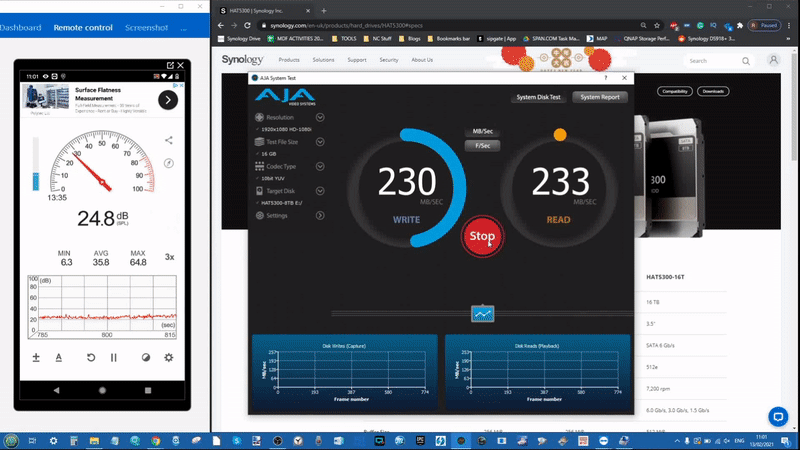
Synology HAT5300 Hard Drives – Design
As one might expect, trying to describe the external design of a hard drive is a painfully limiting process. Even a casual glance at the Synology HAT5300 clearly shows that we are talking about an enterprise-class to drive. Utilising the hardware architecture of the Toshiba enterprise-class series, the casing of the HAT5300 is is a bulky and heavy-duty affair.

Pushing the boundaries of how much you can fit in a 3.5-inch bay to their very limits, a lot of the modern generation of hard drives are all about the available space in that casing and the need for increased compression on those platters. Multiple methods have been used in order to allow increased capacity, whilst not risking degraded performance or durability and the Synology HAT5300 Drive builds on the architecture of its Toshiba build, utilising helium seal technology to ensure robust and enduring performance.

You are going to hear 2 words used repeatedly in hard drive marketing in 2021 and the Synology HAT5300 range will be no different, those words are endurance and performance. Capacity, though always a concern, is something that is escalating quick enough to take a bit of a back seat in the last year or so. The performance we can completely understand and appreciate to mean maximum conventional read and write, as well as the best possible gear shift between them inside the drive. This is paramount to hard drive media in enterprise drive setups. Despite the continued and impressive evolution of solid-state drive media and its overall performance dominance over hard drives. It is still capped as an option long term by reduced overall capacity and that only the highest tier of data centers can justify going all-in on. Therefore there will always be a need for enterprise-grade hard drives and the MG06/07/08 Toshiba Drive is a left-field but understandable HDD choice partnership for Synology and their HAT5300 series. One can easily imagine WD and Seagate being a little less keen to compatibility-nerf a number of their own solutions.

The interface of the Synology HAT5300 series is limited to SATA, but most fully expect Synology to flesh out this range of hard drives in the coming years. Nevertheless, the fact that Synology only provides SATA hard drives right now that are locked to their enterprise platform maybe a tad short-sighted at launch and perhaps a dual approach to this series as seen in their SSD, with both SATA and M2 NVMe drives launched together, might have been a good idea. Oh the wonders of hindsight! Nevertheless, the SATA interface still means that this Hard Drive is compatible with the majority of Synology NAS hardware and despite clear indications that the HAT5300 range is designed for Synology XS, SA and UC series, there is every possibility that users will embrace this drive into more traditional desktop NAS architecture in the long run. With the promised performance of between 230MB/s-272MB/s (across capacities), many users may want to capitalise on this advertised performance in prosumer and SMB environments. Always remember that the hardware architecture of your NAS and the right RAID configuration all play a part in overall performance, but a solid enterprise built drive will certainly go a long way even in modest-sized servers.

As mentioned, the Synology HAT5300 are designed for use exclusively inside Synology NAS systems, with particular focus on the latest generation of Xeon powered rackmount devices. The hardware architecture of the HAT5300 makes it perfectly suited for this architecture, even without the Synology specific firmware and management that I will go onto later on. Although the HAT5300 range can be utilised in the more modest-sized servers such as the diskstation range, these enterprise-grade drives will be a tad wasted and will also generate a noticeably larger degree of vibration, clicks, hums and general ambient noise when in operation. This can largely be overlooked in high-end rackmount devices that generate significantly more ambient sound than enterprise drives ever could (multiple internal fans, multiple PSUs and numerous active cooling measures), but despite the compatibility, I would never recommend them in more prosumer class hardware in the majority of cases.
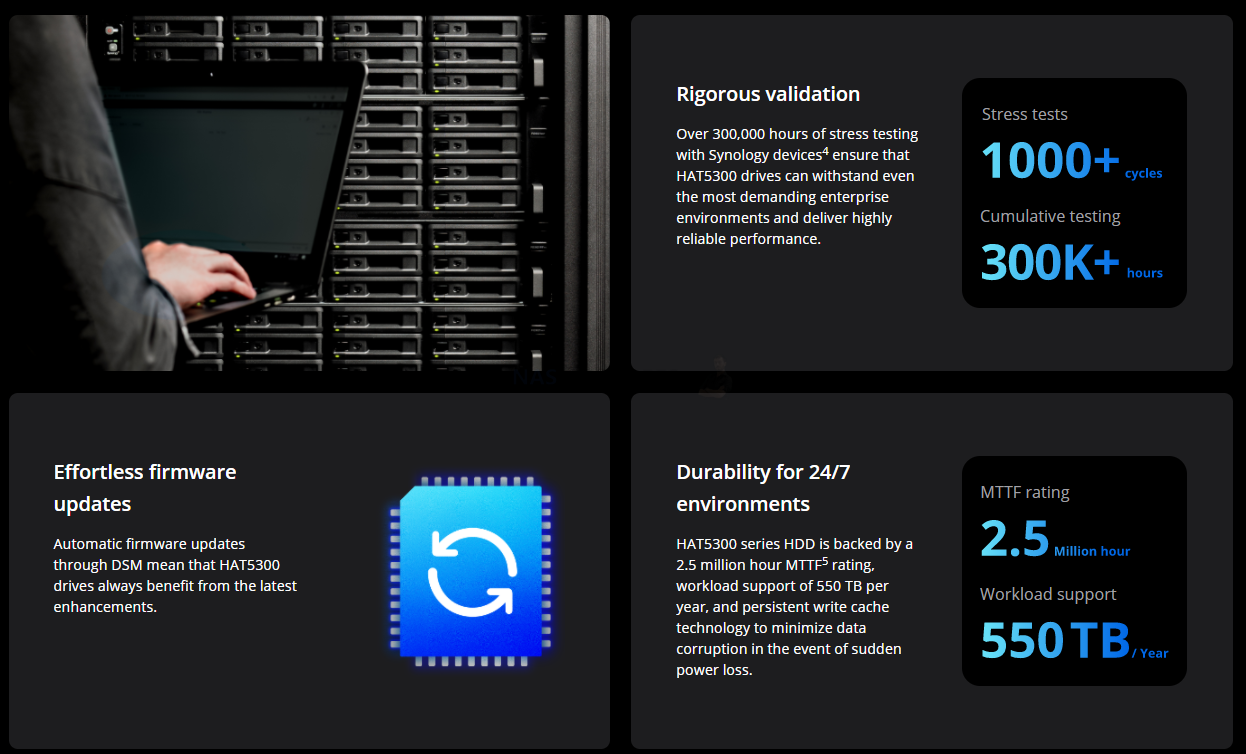
The other keyword, durability, can be more precisely addressed in the HAT5300 drives reported 550 Terabytes per year endurance. Each one of the capacities available in this series, 8TB 12TB and 16TB, arrives with a 5-year warranty resulting in a potential workload coverage of a theoretical 2750 Terabytes of data handling in the lifespan of each drive. Given the recycling nature of some data centrers as they load and then unload onto backup archives offsite, this is a huge degree of durability that the HAT5300 series promises that is practically double the reported durability promised by WD Red and Seagate ironwolf. It matches the workloads of Seagate EXOS and Ultrastar comparative drives of course, but it is still an impressive bar for the first range of Synology drives to set. We will, in the next week or two, be sharing our performance and comparison tests with the WD Red Pro, Seagate Ironwolf and EXOS series to see how they all compare, but the HAT5300 still seemingly brings a decent level of hardware to the market.
| Hardware Specifications
|
HAT5300-8T
Check Amazon for Availability |
HAT5300-12T
Check Amazon for Availability |
HAT5300-16T
Check Amazon for Availability |
|---|---|---|---|
| Capacity | 8 TB | 12 TB | 16 TB |
| Form Factor | 3.5″ | 3.5″ | 3.5″ |
| Interface | SATA 6 Gb/s | SATA 6 Gb/s | SATA 6 Gb/s |
| Sector Size | 512e | 512e | 512e |
| Rotational Speed | 7,200 rpm | 7,200 rpm | 7,200 rpm |
| Interface Speed | 6.0 Gb/s, 3.0 Gb/s, 1.5 Gb/s | 6.0 Gb/s, 3.0 Gb/s, 1.5 Gb/s | 6.0 Gb/s, 3.0 Gb/s, 1.5 Gb/s |
| Buffer Size | 256 MB | 256 MB | 512 MB |
| Maximum Sustained Data Transfer Speed (Typ.) | 230 MB/s | 242 MB/s | 262 MB/s |
| Mean Time to Failure (MTTF) | 2.5 million hours | 2.5 million hours | 2.5 million hours |
| Workload Rating | 550 TB Transferred per Year | 550 TB Transferred per Year | 550 TB Transferred per Year |
| Warranty | 5 Years | 5 Years | 5 Years |
| Notes | The warranty period starts from the purchase date as stated on your purchase receipt. (Learn more) | ||
| Supply Voltage | 12 V (± 10%) / 5 V (+10/-7%) | 12 V (± 10%) / 5 V (+10/-7%) | 12 V (± 10%) / 5 V (+10/-7%) |
| Active Idle (Typ.) | 6.38 W | 4.25 W | 4.00 W |
| Random Read / Write (4KB Q1) (Typ.) | 9.10 W | 7.83 W | 7.63 W |
| Notes | Power consumption may differ according to configurations and platforms. | ||
| Operating | 5°C to 60°C (41°F to 140°F) | 5°C to 60°C (41°F to 140°F) | 5°C to 60°C (41°F to 140°F) |
| Non-operating | -40°C to 70°C (-40°F to 158°F) | -40°C to 70°C (-40°F to 158°F) | -40°C to 70°C (-40°F to 158°F) |
| Operating | 686 m/s2 {70 G} (2 ms duration) | 686 m/s2 {70 G} (2 ms duration) | 686 m/s2 {70 G} (2 ms duration) |
| Non-operating | 2,450 m/s2 {250 G} (2 ms duration) | 2,450 m/s2 {250 G} (2 ms duration) | 2,450 m/s2 {250 G} (2 ms duration) |
| Operating | 7.35 m/s2 {0.75 G} (5 to 300Hz), 2.45 m/s2 {0.25 G} (300 to 500 Hz) | 7.35 m/s2 {0.75 G} (5 to 300Hz), 2.45 m/s2 {0.25 G} (300 to 500 Hz) | 7.35 m/s2 {0.75 G} (5 to 300Hz), 2.45 m/s2 {0.25 G} (300 to 500 Hz) |
| Non-operating | 29.4 m/s2 {3.0 G} (5 to 500 Hz) | 29.4 m/s2 {3.0 G} (5 to 500 Hz) | 29.4 m/s2 {3.0 G} (5 to 500 Hz) |
| Operating | -305 m to 3,048 m | -305 m to 3,048 m | -305 m to 3,048 m |
| Non-operating | -305 m to 12,192 m | -305 m to 12,192 m | -305 m to 12,192 m |
| Operating | 5% to 90% R.H. (No condensation) | 5% to 90% R.H. (No condensation) | 5% to 90% R.H. (No condensation) |
| Non-operating | 5% to 95% R.H. (No condensation) | 5% to 95% R.H. (No condensation) | 5% to 95% R.H. (No condensation) |
| Size (Height x Width x Depth) | 26.1 mm x 101.85 mm x 147 mm | 26.1 mm x 101.85 mm x 147 mm | 26.1 mm x 101.85 mm x 147 mm |
| Weight | 770 g | 720 g | 720 g |
The consistency of the drive performance promised by the Synology HAT5300 drive in conjunction with their enterprise tier rackmount systems is an appealing one, as well as something that a number of hardware and service combination vendors provide in a less complete fashion. Synology maintains that the new hard drive range is ideal for the newest range of solutions (hence the drive compatibility on these systems focusing on the HAT5300 above others). We tested Synology HAT5300 8GB model below in a series of 1 drive and 4 drive tests, using samples provided by Synology UK. Although these drives are more at home when being deployed in the double-figure environments (12-Bays, 16-Bays – maybe even that HD6400 Beheamouth we saw back in 2019), four drives will give us more than enough capacity to largely saturate a 10Gbe connection for us to see some early performance indications. Let’s take a look at the test results.

Synology HAT5300-8T 8TB Hard Drives – Testing Performance
The following tests were conducted in two different fashions. The Single Drive tests were conducted on a Windows 10 Pro Machine, featuring an Intel 8th gen i7 Processor with 32GB of memory. The drive was connected via USB 3.2 Gen 2 with a fanless Sabrent docking station. Four Disk RAID Enabled testing was conducted across 4x Synology HAT5300-8T drives in the Synology DS1621xs+ NAS (a quad-core Xeon and 8GB DDR4 10Gbe equipped system). No SSD caching was utilised and the tests consisted of a 4 Disk RAID 0 to start with, then a RAID 5 configuration was conducted
Synology HAT5300 Hard Drives – Single Drive Tests
For the single HAT5300 Drive tests, started with AJA System test software, running a repeated 1GB test file (1080i) on the drive, which was mounted as drive E:/. The test consistently maintained the reported 230MB/s in both read and write and even exceed it numerous times.

Running the exact same setup, but with the file size set to 4GB, the Synology HAT5300 continued to maintain the 230MB/s performance.

Next, I ran a brief test of the single HAT5300-8TB NAS Hard drive in BlackMagic Speed test, as a 1GB file size test. Again, more than hit the 230MB/s promised performance of this 8TB Drive.
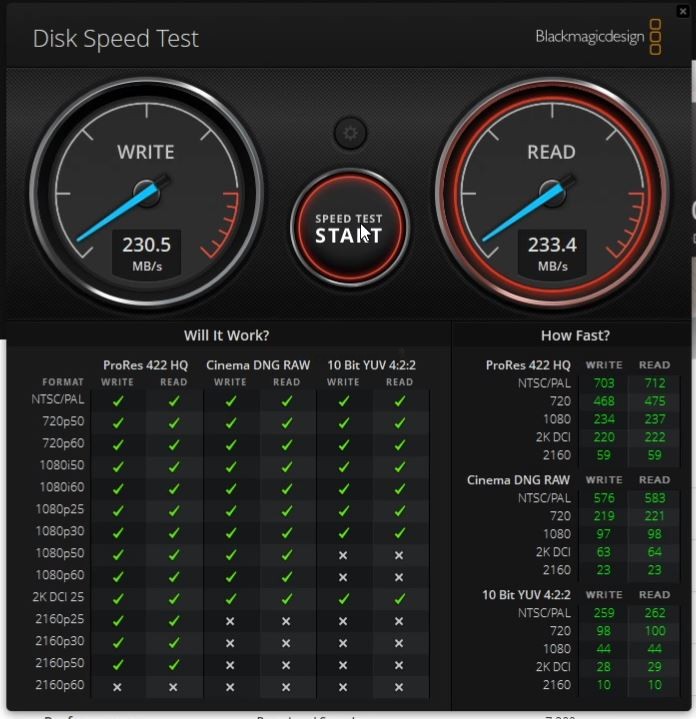
After AJA and BlackMagic, I wanted to perform a more extensive test and switched to ATTO Disk Benchmark. From here a full 4GB Test to see the overall Read and Write. The HAT5300 comfortable exceeded the 230MB/s in practically every test.
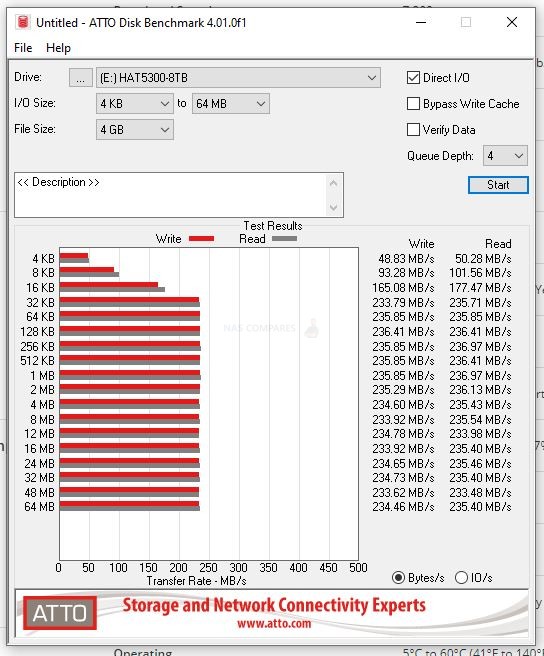
Although not generally associated with Hard drives, the importance of IOPS/IO in enterprise hard drives is still worth looking into, as the larger-scale systems that these drives are intended for will still be able to push through tens of thousands easily. Although clearly not going to rival the modern 6 figure IOs of an SSD, it was still a very respectable benchmark on the HAT5300, peaking at 12,870 Read and 12,500 Write.
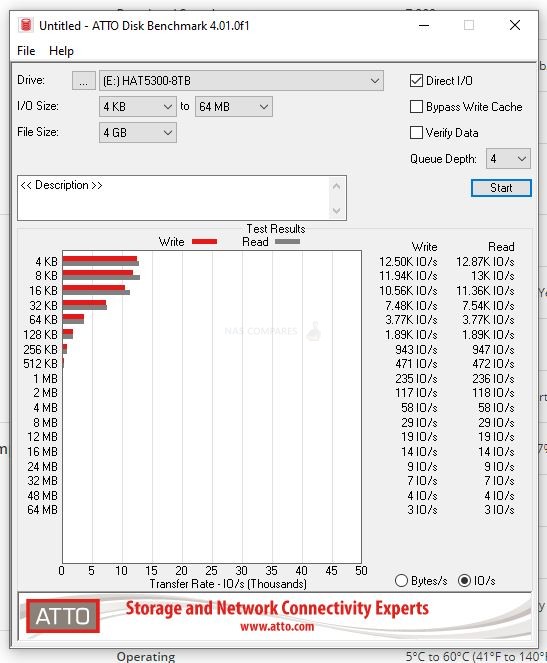
Then I moved over to the standard windows transfers and on a 10GB single test file, the drive hit an average 205MB/s Approx
1x 10GB File Windows Transfer = 48 Seconds
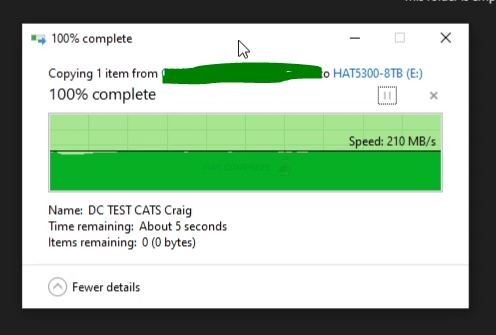
Whereas when I ran a mixed 10GB file transfer (comprising of over 6,000 files of various formats and sizes), it peaked at 235MB/s, but when dealing with the large volume of smaller files, noticeably decreased as expected.
10.3GB (6,000+) File Windows Transfer = 2 Minutes 32 Seconds
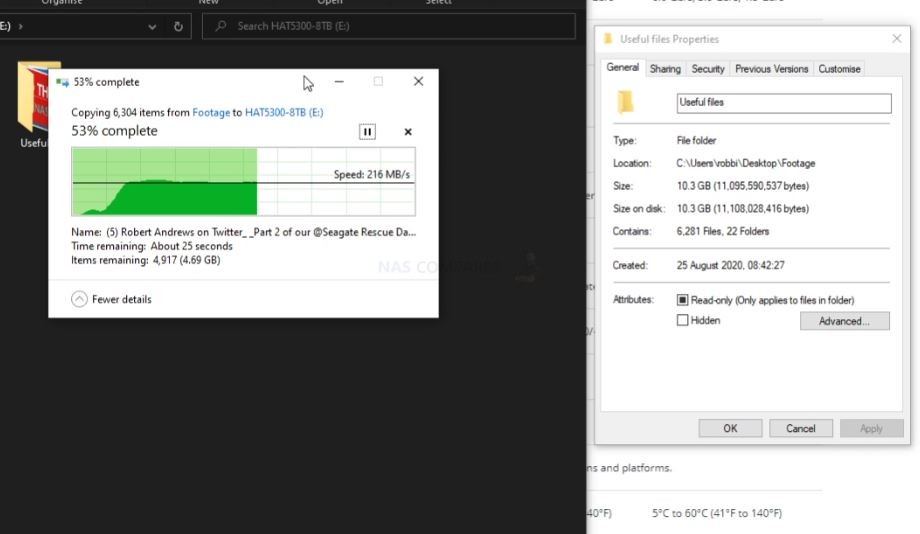
Overall, in a SINGLE DRIVE testing, the HAT5300 ticked all the boxes I would have expected and held up very well. Next, I moved on to the NAS & RAID testing over 10Gbe
Synology HAT5300 Hard Drives – RAID 0 & RAID 5 10Gbe Testing
As mentioned, this test was conducted on the 6-Bay Xeon Powered DS1621xs+ NAS and was conducted with FOUR HAT5300-8T 8TB Hard Drives. I ran tests over 10Gbe Copper (10GBASE-T) and I ran a RAID 0 configuration, then after tests, switched it to a RAID 5 and repeated. Let’s begin with the RAID 0 testing.
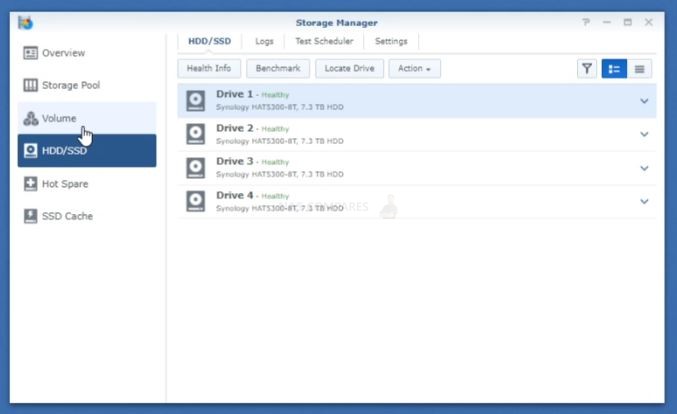
To confirm, the RAID 0 configuration featured EXT4 for the sake of balance and the test was completed on a fully synchronized storage pool/volume, WITHOUT SSD caching and via a10Gbe network with MTU/Jumbo frames on both devices set to 9000.
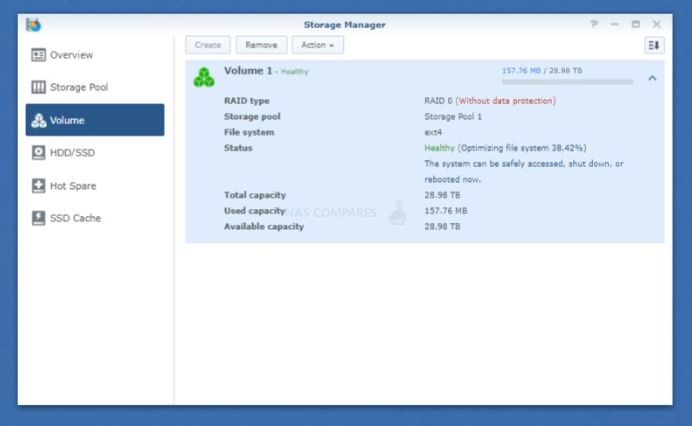
The first set of testing left me a tad surprised if I am honest, as I did not think these four drives would be able to saturate a 1,000MB/s bandwidth connection. Obviously this 1Gbe test was not a broad enough test to get an accurate reading. However, it is still interesting to note that the 1000+ performance on both Read and Write was maintained consistently.

When I switched to a 4GB test file, we saw the write take the tiniest of dips, but even then never really left the 900MB+ mark in Write (staying above 1000MB/s in Read).

I then threw a nice, heavy 16GB 1080i file and though it took the expected longer period of time (16x the density of test 1), it still managed to remain in the high 800MB/s+. Read dipped into the 700MB/s, but I believe this was an anomolgy by my internal SSD (checking for the RAID 5 testing later).

Switching back over to ATTO disk Benchmark, the throughput performance as pretty consistently high, with the write staying high in the 900MB/s+ throughout and the Read staying above 1GB for the bulk of the heavy file tests.
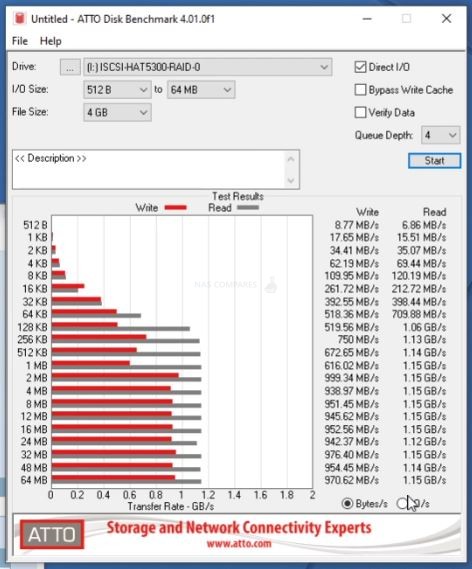
In terms of the IO/IOPS, the RAID 0 configuration of 4x HAT5300-8T achieved a peak 14.04K and 17.95K, read and write respectively. Given the single drive (so 1 quarter fo the media present here) achieved 12K R/W IOPS, this is a nice increase to note.
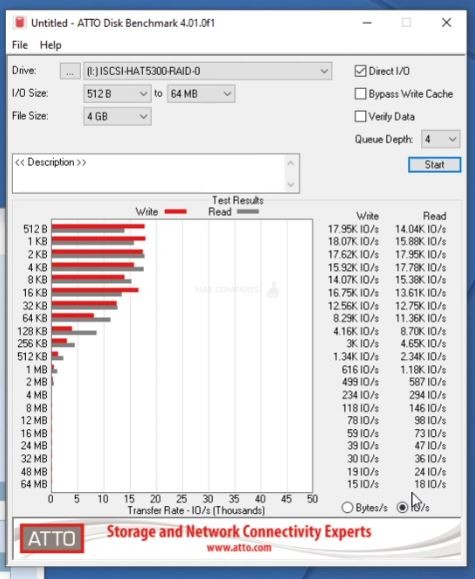
Overall, in RAID 0 testing, the drives did a thoroughly good job, allowing even this small amount of drives to comfortably accommodate the 10Gbe connection. Obviously, using more mixed files and/or network configuration may well increase/decrease this, but in my test case scenario, I was impressed. Now on to formatting the drives and setting up a RAID 5 configuration for comparison
Synology HAT5300 Hard Drives – Noise
The general noise level of the Synology HAT5300 series is a little tougher to pin down, both because you need quiet specialized equipment AND because in most cases, the Synology NAS system you are installing the drives in (likely enterprise in nature) will have much louder ambient noise (from cooling fans, rack systems, larger bays in use and more) However, some general test of the Synology HAT5300 8TB single drive and leaving the drive to spin down the idle showed a respectable level of noise for an enterprise-class drive. The general spin up noise that greats most users of enterprise drives was there, but not quite as persistent as found in other drives in our comparisons coming soon.
|
Approx dB Noise level when Idle
|
Approx dB Noise level when Active
|
Once again, the level of noise generated by this drive is hard to gauge for several reasons and therefore the above should be treated with a pinch of salt!
Synology HAT5300 Hard Drives – Firmware
Another popular and unique feature on the Synology HAT5300 range, when installed in compatible Synology NAS systems, is the ability for the custom firmware on board to be updated directly from within this Synology DSM storage manager and GUI. Although updating the firmware on hard drives is not a new endeavour, it is rare in the world of NAS to be able to conduct full drive firmware updates at this level from within the NAS software, without shutting down. Typically this kind of operation requires the NAS to be both powered down AND drives removed to be updated granularly with docking stations and/or separate desktop PCs. Therefore the ability to conduct this process in a far more convenient, quick and safe manner via the Synology GUI will save time and reduce external stress on drives in a number of ways. Likewise, the firmware itself is not the supposedly not the standard Toshiba Enterprise NAS HDD firmware, but one that is specifically tweaked alongside the Synology NAS systems. Although these differences are likely to be arguable small in a conventional sense, there is nevertheless plenty of good reasons why a business would benefit from having drive firmware that is designed for the device it is going into (not just a PC/NAS system in general). The benefits of a much greater degree of firmware control and update are something most users don’t even think about, with many users never even considering the process as essential. However, as a user swamps out media in the lifespan of the system, it is easy to imagine drives in a configuration having their own firmware differences (even minor ones) and those newer firmware revisions being superior – otherwise, why would manufacturers persist in issuing them?
Then there is the matter of the Synology hard drives and how newer generation devices in their enterprise ranges (XS, UC, SA) only support these drives (and one of two others). Even in preliminary testing of the new RS3621xs+ Rackstation NAS, when we tried to install non-Synology branded drives, the system would not allow us to a use WD Red Pro and Western Digital Ultrastar drives in a Storage Pool or as a hot spare.
This might well be a dealbreaker for some who are looking at the Synology Hardware positively but have an HDD brand of choice already in mind for populating it.
Synology HAT5300 Hard Drives – Conclusion
You cannot really question the quality of the hardware architecture featured on the Synology HAT5300 range of hard drives. We clearly find here a range of drives that have been designed by Toshiba (an HDD vendor with decades of experience and Synology are not being coy about highlighting the partnership on this media), combined with one of the biggest providers of modern NAS in Synology, with media that is tweaked for use within their NAS systems and despite arriving at a Pro series price tag, arrive with hardware far more comparable to that of Seagate EXOS and Western digital Ultrastar hard drives. With a terrifically impressive annual workload, an approach to drive firmware and upgrades relatively unseen from any other drive for NAS’ and remarkable transparency from Synology in the marketing of these drives on day one certainly needs to be acknowledged. Moreover, Synology is not the first brand to champion the use of locked hard drive media in their service systems and they certainly won’t be the last. Overall, I am happy with the new Synology hard drives and despite possible reservations about where the logic of locked drives and exclusivity on this product and range will be extended to in the future (standard class versions?), I still happily recommend the Synology HAT5300 media series alongside other champions of NAS hard drive in 2021.
| Synology HAT5300 Pros | Synology HAT5300 Cons |
|
|
| Hardware Specifications
|
HAT5300-8T
Check Amazon for Availability |
HAT5300-12T
Check Amazon for Availability |
HAT5300-16T
Check Amazon for Availability |
|---|---|---|---|
| Capacity | 8 TB | 12 TB | 16 TB |
📧 SUBSCRIBE TO OUR NEWSLETTER 🔔
🔒 Join Inner Circle
Get an alert every time something gets added to this specific article!
This description contains links to Amazon. These links will take you to some of the products mentioned in today's content. As an Amazon Associate, I earn from qualifying purchases. Visit the NASCompares Deal Finder to find the best place to buy this device in your region, based on Service, Support and Reputation - Just Search for your NAS Drive in the Box Below
Need Advice on Data Storage from an Expert?
Finally, for free advice about your setup, just leave a message in the comments below here at NASCompares.com and we will get back to you. Need Help?
Where possible (and where appropriate) please provide as much information about your requirements, as then I can arrange the best answer and solution to your needs. Do not worry about your e-mail address being required, it will NOT be used in a mailing list and will NOT be used in any way other than to respond to your enquiry.
Need Help?
Where possible (and where appropriate) please provide as much information about your requirements, as then I can arrange the best answer and solution to your needs. Do not worry about your e-mail address being required, it will NOT be used in a mailing list and will NOT be used in any way other than to respond to your enquiry.

|
 |








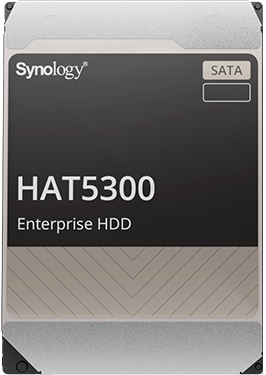

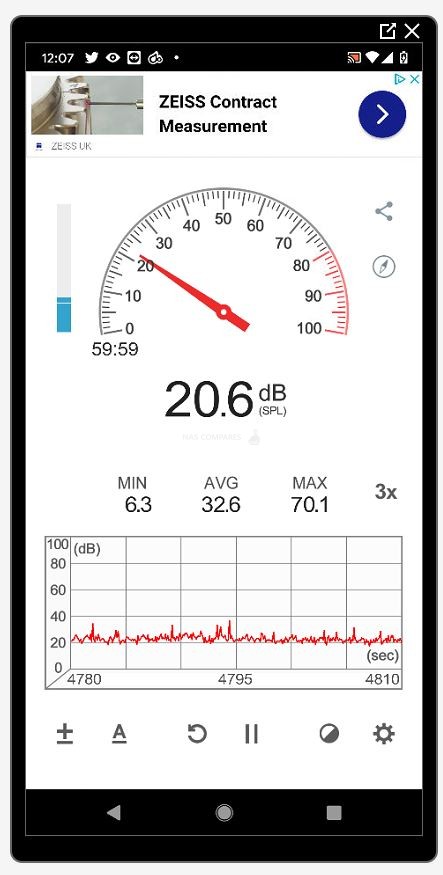
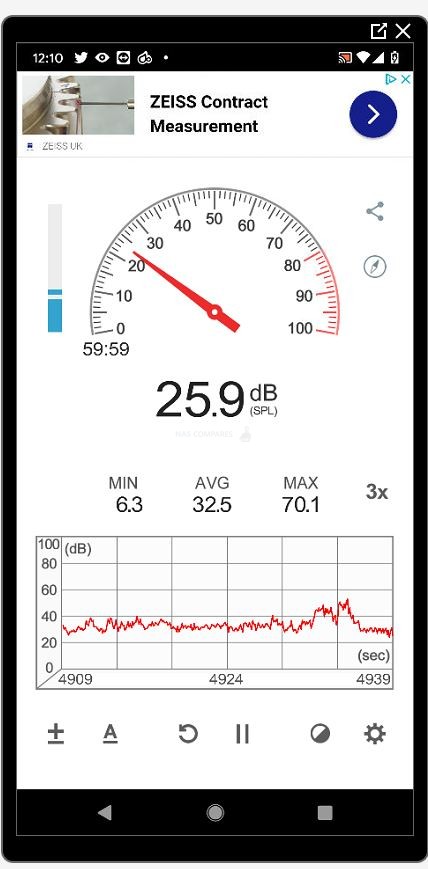
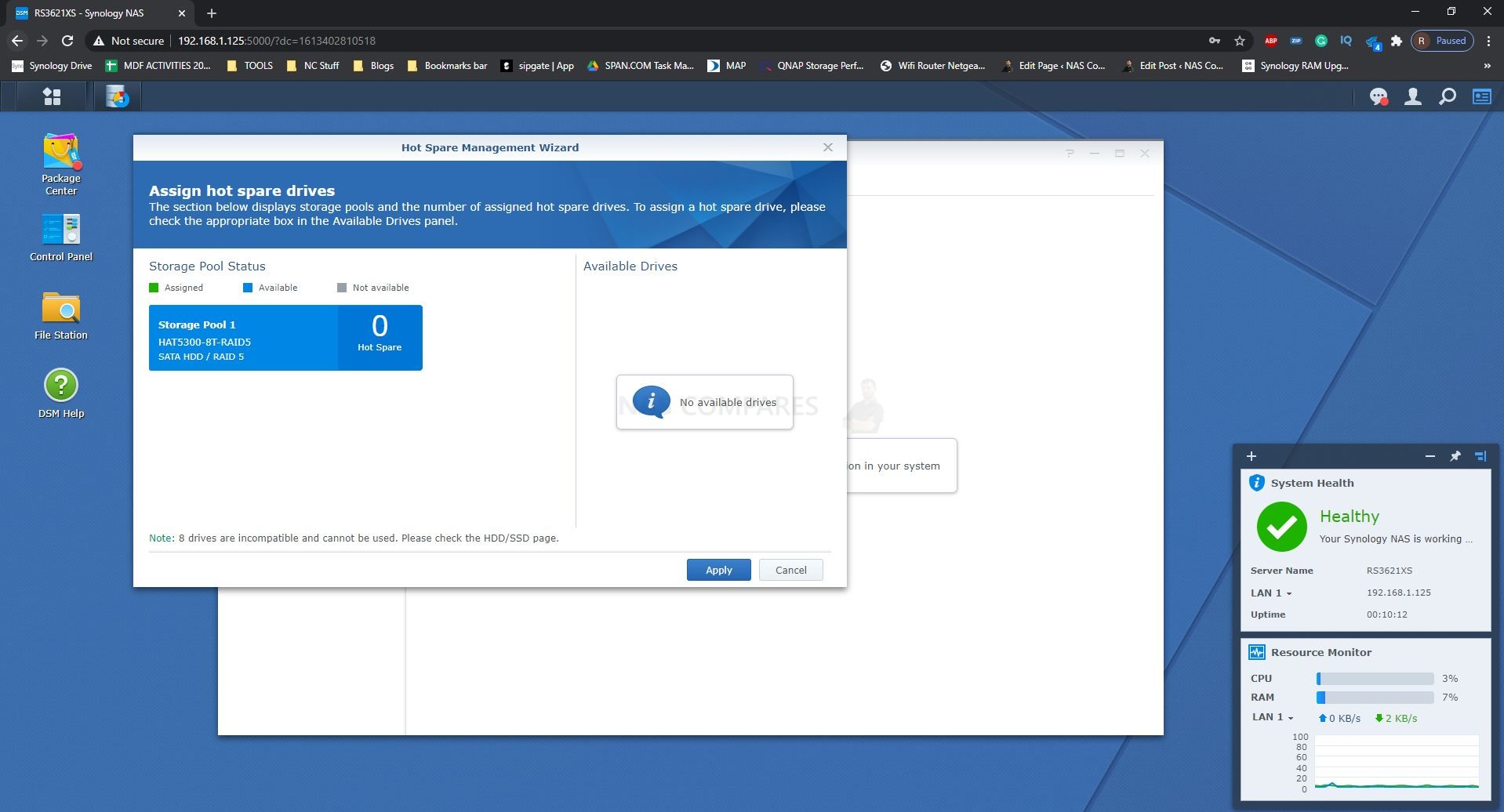
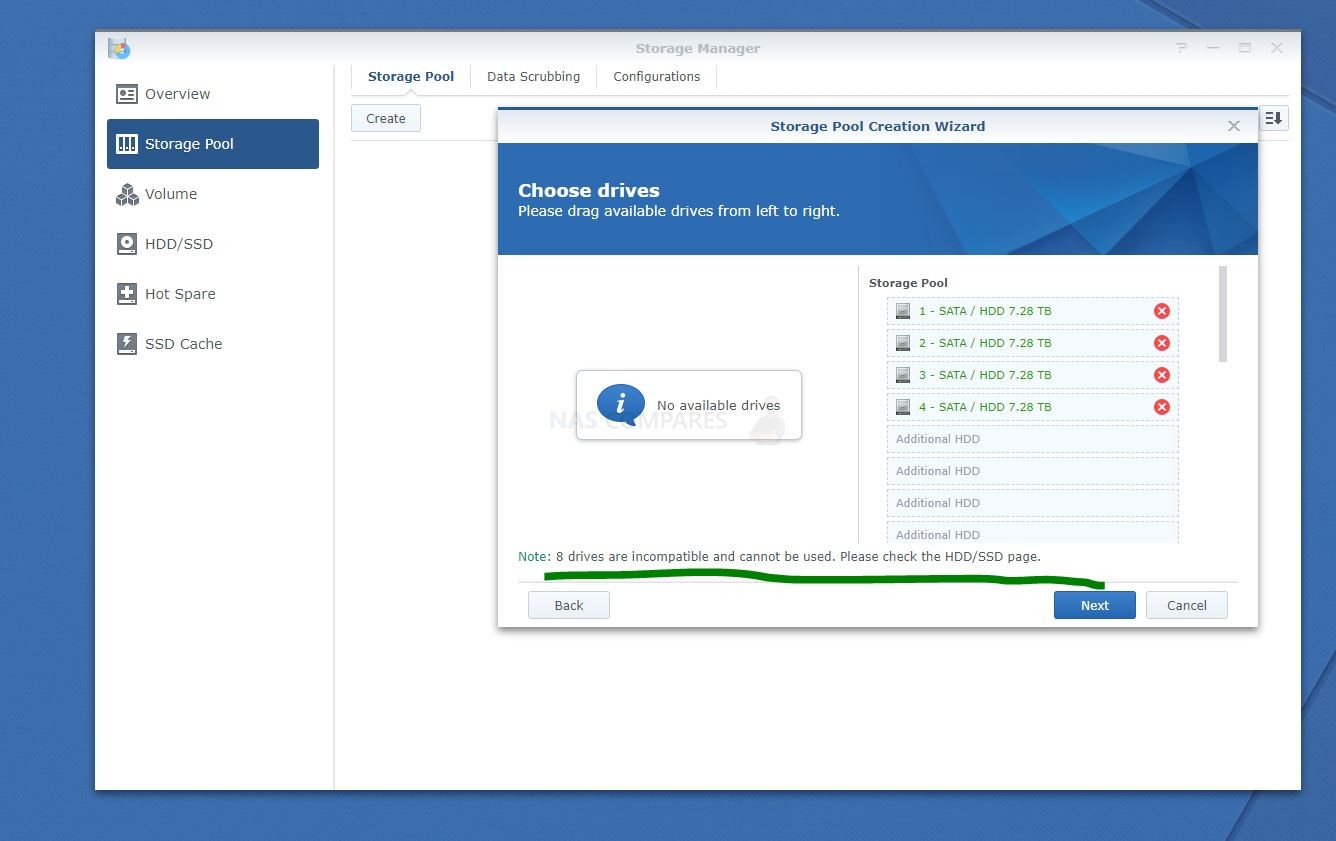
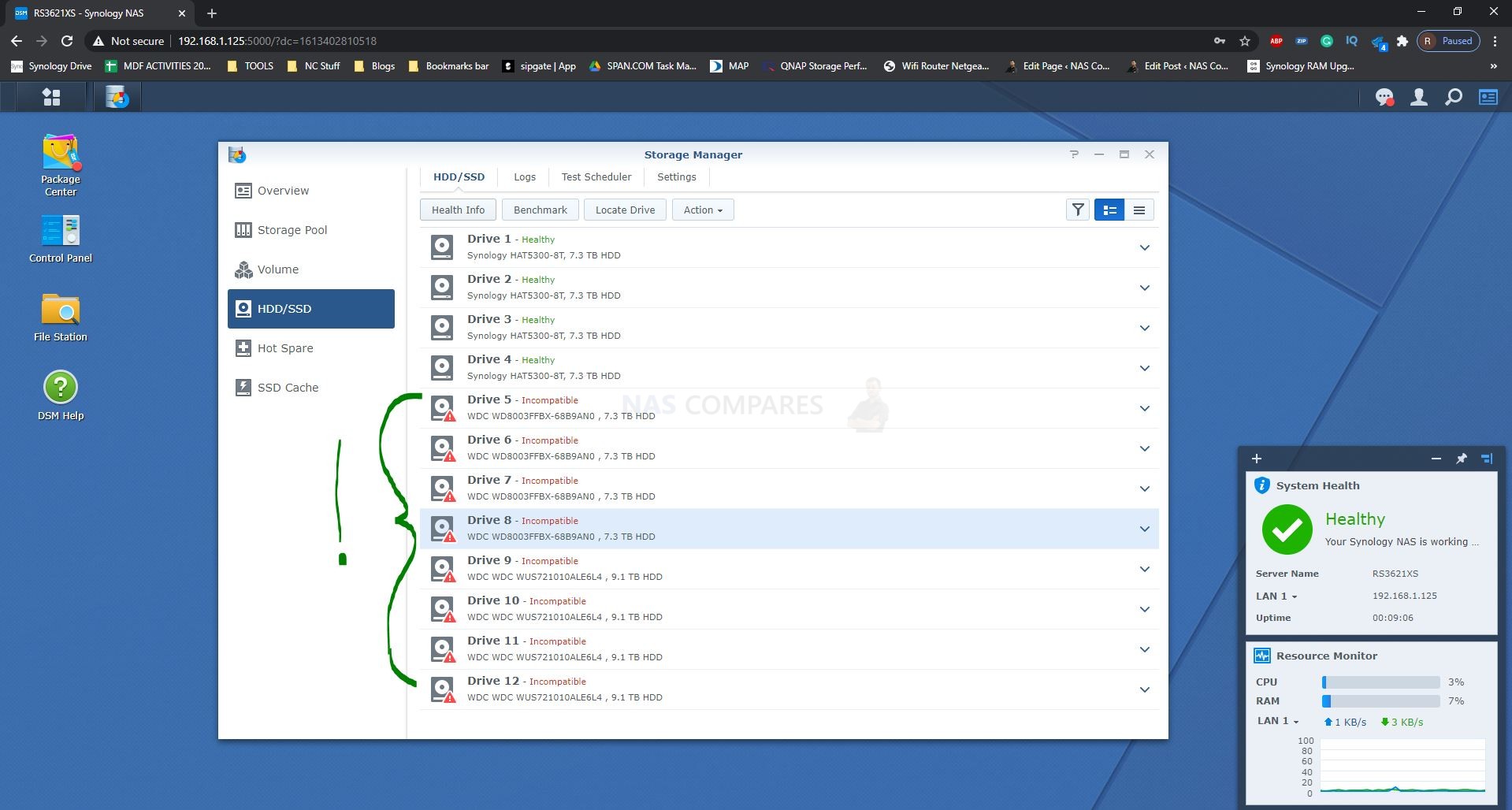



RAID 5 – 4 Drives starts here: https://youtu.be/P5jXWv2K1Qc?si=pXaxb3hFutecD8iG&t=1042
REPLY ON YOUTUBE
Do you think it makes sense use this nas in a 10gb net environment?
REPLY ON YOUTUBE