Synology DS423+ Diskstation NAS Revealed
Synology is having a remarkably busy start to 2023, with several high-profile NAS solutions being introduced to the market and today we want to discuss one that many have been waiting to hear about for quite a while – The Synology DS423+ NAS. With some much of Synology’s hardware output in the last year or so feeling that they were erring more and more in the direction of business users, it is quite a breath of fresh air to hear that Synology is releasing a new desktop 4-Bay that is arguably more multimedia friendly. Serving as the followup to the summer 20202 released DS420+, this new 4-Bay is an Intel Celeron-powered compact system that (although not exactly reinventing the wheel – more on that later) is a slight shake-up of what we have come to expect from this dual-core equipped tier of the brand’s portfolio. Let’s discuss the Synology DS423+ Diskstation.
Synology DS423+ NAS Hardware Specifications
The hardware specifications of the Synology DS423+ NAS, although not exactly going to challenge beefier systems like the recently released DS1823xs+, are still a slight step up from those found in the DS420+ NAS. Synology has been in the habit in recent years of choosing processors that lacked integrated graphics and gearing towards ECC memory, however, the DS423+ is noticeably more domestic. The CPU inside the Synology DS423+ NAS CPU is the Intel Celeron J4125, a processor already featured on the DS920+ and DS720+ NAS released in 2020. Now, this is not the first time that Synology has used the CPU of a higher tier previous release and years later switched it down to a lower tier (eg the Realtek RTD1296 in the Value Tiers and the J3455 a while back) and it is definitely good news that a much more multimedia friendly Synology NAS system has arrived on the market – but there is definitely going to be some users who are disappointed that the CPU previously featured in the DS920+ has reemerged in 2023 (as opposed to the N5105 and J6412 that competitors are rolling out in comparable devices). Here is a breakdown of the initial specifications:
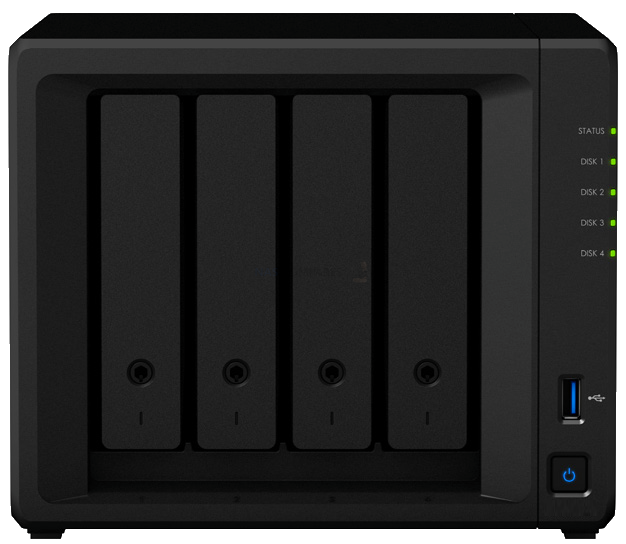 |
|
| Model ID | Synology DS423+ NAS |
| # of Bays | 4x SATA 3.5″ or 2.5″ |
| RAID Support | RAID 0, 1, 5, 6, Synology Hybrid RAID |
| File System | EXT4 or BTRFS |
| CPU ID | Intel Celeron J4125 x86 64bit |
| CPU Architecture | Quad Core – 4 Thread – 2.0Ghz-2,7Ghz (at burst) |
| Integrated Graphics | Intel UHD Graphics 600 – 250-750MHz |
| Memory | 2GB DDR4 SODIMM non-ECC |
| Upgradable Memory? | 6GB (2GB + 4GB) |
| Expandable Storage? | No |
| M.2 NVMe Bays | Yes, 2x PCIe Gen 2 M.2 2280 |
| PSU | 90W, External PSU |
| Size | 166 mm x 199 mm x 223 mm |
| Warranty | 3 Years |
One question that some might have is regarding the M.2 NVMe SSD bays on the DS423+ NAS – Are they for caching only OR do they also support storage pools? Arguably, as this system lacks any 10GbE and/or scalable network connectivity over USB, you would have little ability to transfer any m.2 NVMe SSD performance benefits to external transfer rates. Additionally, in previous instances of Synology utilizing this hardware setup, they did not support M.2 NVMe SSD storage Pools and as this processor is Gen2 architecture, it is quite unlikely that Synology will keep these bays as caching only. That said, never say never!

Now, there is ALOT we already know about this processor, as we have tested it for well over 2 years in the DS920+. It’s performance in DSM is fantastic (with full access to all the applications and services that you would expect), Plex Media Server performs very well in both 1080p and 4K (supporting client-side HEVC conversions and more), upto 40 cameras in the Synology Surveillance station applications (though you will need more than that base 2GB memory) and if the price point is comparable/lower than the DS420+ is at launch – the DS423+ an absolute bargain. However, there are going to be alot of comparisons to the DS920+, which was recently refreshed in the Synology portfolio to the DS923+, but is still available to buy in several e’Tailers.
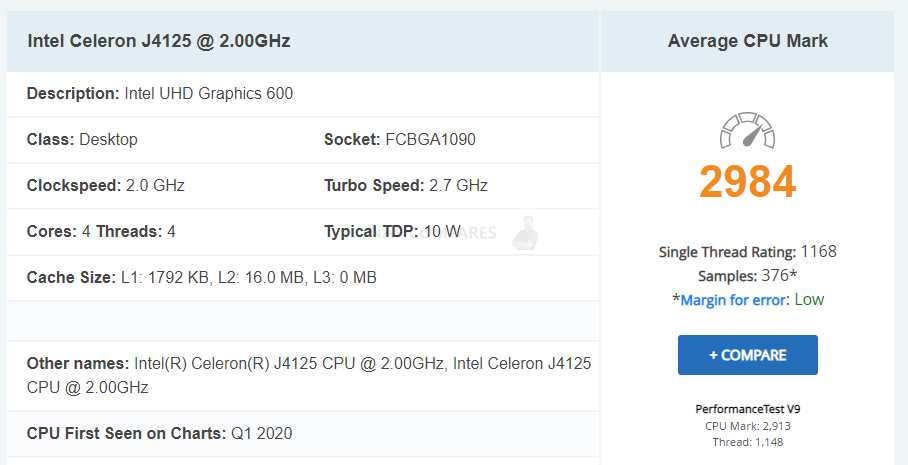
As mentioned in previous videos/articles, there have definitely been moves by Synology to change the boundaries in their portfolio. Since the DS923+ NAS was shifted towards business/SMB users (the embedded Ryzen processor, optional 10GbE and ECC memory), the prosumer 4-Bay Synology tier has shifted towards what was formally the dual-core non-expandable 4-bay tier (previously DS420+, DS418play, DS416+, etc). That said, because of this, there are several ports that previous Synology diskstations with this architecture featured, which are absent in this more affordable package. Here are the ports and connections of the DS423+ NAS:
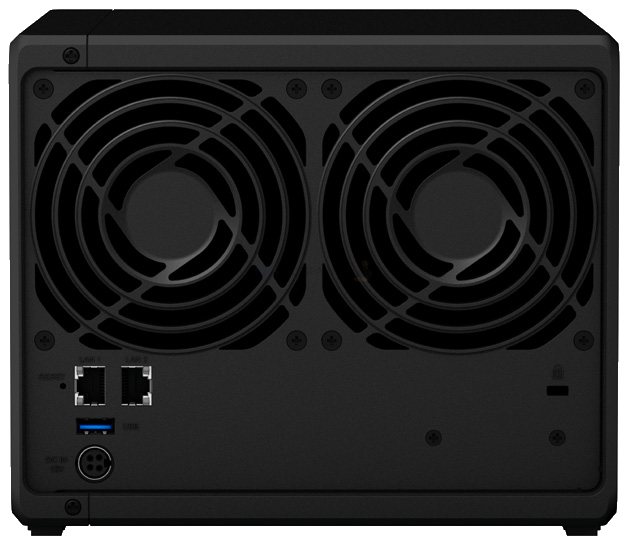 |
|
| Default Network Ports | 2x 1GbE RJ45 |
| Upgradeable Network Ports? | No |
| USB Ports | 2x USB 3.2 Gen 1 (5Gb/s), Type-A |
| eSATA | 0 |
What we have here, although quite pedestrian when compared to the scalable solutions in the most recent plus series devices, is pretty much what we would have expected for a device in this series from Synology. A lack of expandability and support of the DX517 is not a surprise. Nor is the DS423+ arriving with 2x 1GbE ports (as opposed to 2.5GbE or an option to scale up), as Synology has been pretty clear on their support of network upgrades on this tier, as well as how upgrades are delivered at this scale (i.e. the E10G22-T1-Mini micro upgrade module). Finally, the inclusion of USB 3.2 Gen 1 (5Gb/s) ports is pretty much what we would expect too. In short, the ports and connections on the DS423+ are quite ‘safe’ and unlike back in 2020 when the margin of difference between the DS420+ and DS920+ was small – the difference between the DS423+ and the DS923+ is pretty vast and as long as Synology nail down a good price point for the DS423+ to keep it competitive, the standard of connectivity on this device might reasonable value.

Synology DS423+ NAS Release Date & Price
Given that the Synology DS423+ NAS has appeared on several European eShops in the last day or so, this indicates that the DS423+ will be arriving very soon, likely in early March. Pricing on the other hand is far less easy to confirm. Although several prices have appeared online (as such the €456.58 ex.Tax on the site shown above – which would be comparable to the DS420+ launch price in 2020), there isn’t a huge degree of consistency to these prices. Additionally, this is going to differ pretty wildly based on your region (just look at the average pricing of the DS923+ listing on line) and hardware shortages are realistically going to continue to be a factor in 2023 and 2024. We will update you more as soon as further information on the Synology DS423+ NAS appears from official sources and overall how this new system compares and/or completes the existing Synology Plus series portfolio. You can check Amazon and other retailers to see if the Synology DS223 NAS is available now using the links to them below (it supports us, costs you nothing extra and me and Eddie who run NASCompares will get a commission that goes directly back into the YouTube channel and blog). Have a great week!
Where to Buy a Product





![]()
![]()

VISIT RETAILER ➤






![]()
![]()

VISIT RETAILER ➤






![]()
![]()

VISIT RETAILER ➤






![]()
![]()

VISIT RETAILER ➤
Amazon  UK 26 OFF (WAS 515) [LINK]
UK 26 OFF (WAS 515) [LINK]
Amazon  UK 40.31 OFF (WAS 813) [LINK]
UK 40.31 OFF (WAS 813) [LINK]
Amazon  USA 14.88 OFF (WAS 565) [LINK]
USA 14.88 OFF (WAS 565) [LINK]
🔒 Join Inner Circle
Get an alert every time something gets added to this specific article!
This description contains links to Amazon. These links will take you to some of the products mentioned in today's content. As an Amazon Associate, I earn from qualifying purchases. Visit the NASCompares Deal Finder to find the best place to buy this device in your region, based on Service, Support and Reputation - Just Search for your NAS Drive in the Box Below
Need Advice on Data Storage from an Expert?
Finally, for free advice about your setup, just leave a message in the comments below here at NASCompares.com and we will get back to you. Need Help?
Where possible (and where appropriate) please provide as much information about your requirements, as then I can arrange the best answer and solution to your needs. Do not worry about your e-mail address being required, it will NOT be used in a mailing list and will NOT be used in any way other than to respond to your enquiry.
Need Help?
Where possible (and where appropriate) please provide as much information about your requirements, as then I can arrange the best answer and solution to your needs. Do not worry about your e-mail address being required, it will NOT be used in a mailing list and will NOT be used in any way other than to respond to your enquiry.

|
 |






Would this be a good replacement for my Nvidea shield pro Plex server, I will be transcending 1 4k stream while at work?
Thanks
REPLY ON YOUTUBE
Watched this video and that of the ds923+ and seems this one is better for Plex especially when dealing with H.265 conversions natively. Which is kind of annoying that the older model is better when it comes to this, as well as being more expensive than the new model…
REPLY ON YOUTUBE
2.5 gbe, 4 gb ecc, and proc with gpu on everything should be standard in 2023+ Synology models, or no upgrading from me. I’ll keep waiting.
REPLY ON YOUTUBE
no 2.5gbit connection… meh cpu = Qnap wins my cash this time … then
REPLY ON YOUTUBE
I’m thinking of buying one NAS for several purposes (Plex server, cloud storage, mail server, web server. I was looking for the 920+ at the right price, but now i have to wait and see…
REPLY ON YOUTUBE
I never find the prices that you guys say???? Can you do a video of 920+ vs 423+ review?
REPLY ON YOUTUBE
Synology is really becoming a PITA. Waiting for the DS222+ for what seems like years only to have a hobbled DS223, and a lacklustre DS423+ be released does not bode well for a DS223+.
Sigh.
REPLY ON YOUTUBE
non plus model on the way
Synology DiskStation DS423 is a high-performance and versatile 4-bay NAS, specifically designed for offices and home users to effectively manage, protect, and share data. Its new 64-bit quad-core processor supports volume management of large-capacity storage.
ISA ARMv8-A (64-bit)
Microarchitecture Cortex-A55
Family RTD
Part number(s), S-Spec RTD1619
Lithography 12 nm
Cores 6
Threads 6
Base frequency 1.3 GHz
High performance cores 6x ARM Cortex-A55 @ 1.3 GHz
Cache memory 1 MB
Max memory capacity 4 GB
GPU FP32 floating point 72 GFLOPS
Video decoding H.265 4K@60fps, H.264 4K@30fps, 1080p@60fps
Video encoding H.264 1080p@60fps
Modem Ethernet 10/100/1000 Mbit/s
Connectivity USB 3.0, USB 2.0, HDMI 2.0b
replaces DS418, will be launched mid March.
I’m struggeling which nas to choose …. 720+ is like 3 years old and probably will be dropped earlier with support. With the new x23 Family I don’t like the ryzen without the graphic chips and the high power consumption. Thinking with going with the 423+ because of 4 Bay and therefor the more flexibility.
Would be happy for a tip of you guys!
Mainly I expect phone and pc sync/backup with a little bit of docker (pihole)
REPLY ON YOUTUBE
The fact that the 2GB of RAM is soldiered to the NAS and only has one free DIMM that will only allow 4GB (6GB total) is a letdown. In this day and age why would anyone soldier the RAM making it unreplaceable is mind boggling. If it came with 2GB but both DIMMs could be swapped out would be the smart option so I have zero idea why Synology would do that. Even if they limited it to 8GB, that would still be better than what they did here IMO.
No 2.5Gb is a letdown also. Even if it was 1 2.5GB and 1 1GB Ethernet port it would give users options. Don’t have a 2.5GB switch/router. Use the 1GB port but if you later upgrade to 2.5GB you could utilize the faster speeds as bonding 2 1GB ports doesn’t mean you instantly get 2GB/s speeds.
The slightly better integrated GPU might be helpful for Plex users I personally always try to buy media players that won’t require transcoding but I also know that not everyone has that option and Plex can sometimes decide to transcode when not needed and can have a major impact, even when just transcoding the audio and not the video.
If you watch Plex remotely over WAN, not over LAN then you are going to obviously need transcoding more unless you have great upload speeds at home and are located somewhere remotely with good download speeds but getting good upload speeds really is out of most users control depending on where they live.
I also always use a bash script to create a RAM drive as my transcoding directory as you get better speeds than a Gen 3 nVme drives when using a RAM drive but the 6GB RAM limit kind of makes that difficult. Yes, RAM drives lose all data if there is a reboot or random shutdown but any transcoded data gets wiped out in that scenario anyways
REPLY ON YOUTUBE
Sure seems a lot like my DS920+. (I’ve been naughty, and I’m running 20GB of RAM – docker is much happier!)
REPLY ON YOUTUBE
Guys, is there any alternative to Synology Photos? My primary use case for Synology is backup, not multimedia like plex. For Backup it includes photos on phone. Synology photos works like Google Photos a lot. Does any other brand do it? or maybe a one time payment 3rd party backup solution?
REPLY ON YOUTUBE
Base on my experiences of the 920+ , if the price is not stupid this could be a decent option for home users.
REPLY ON YOUTUBE
Wtf is this written by a defective AI?
Why would you think that?
Its obsolete as it enters the room
REPLY ON YOUTUBE
I expected Synology to make a move like this and dedicate only one new device for media use. Maybe their focus has shifted to businesses only. Anyway more of a reason to keep looking for old ds720 / 920.
REPLY ON YOUTUBE
It’s 2023, and most drives can exceed 100mbs. This is network ATTACHED storage, so is limited by the speed it can connect to the network. And they still use 1gbe ethernet. Utter garbage that belongs in the bin.
REPLY ON YOUTUBE
[yawn] The Asustor4 sitting on my desk stomps it already, with the same CPU and same specs except the Asustor4 has 2x 2.5GB NICs that I’ve got bonded together at the switch and it’s been out for what, more than a year already?
So far the only thing I’ve found wonky on it is it’s implementation of Docker. Even after hand-upgrading Docker and Docker-Compose and Portainer to the very latest versions, it still sometimes refuses to re-use the ports containers are using forcing me to have to “turn off” the Docker and Portainer plug-ins within the NAS software itself and then turn it back on and hand-restart the containers. Other than that it’s fine and handles a 32GB RAM upgrade just fine. I’ve since moved almost all Docker containers off it to a more-beefy UNRAID server running on ASRock’s X300 Deskmini box with an AMD Ryzen 7 5600G CPU in it and 64GB of RAM.
48 containers running right now barely moves the needle on CPU usage. Of course it’s being backed up to the ASUStor4 NAS.
REPLY ON YOUTUBE
Clever, reusing the DS920+ as a DS423+. Thats how you can save money as a company.
REPLY ON YOUTUBE
This is 920+ except is has 2gb of memory instead of 4gb.
REPLY ON YOUTUBE
Where is DS923+ Ultra ? I want 6 bays version and two 10Gb/s LAN ports and Intel 13900K CPU and 32GB ECC DDR5 RAM and 4 USB-C 40Gb/s ports and 5 years warranty and for $999.
REPLY ON YOUTUBE
Isn’t this just the DS920+ but you can only go up to 6GB ram?
REPLY ON YOUTUBE
Thks &;
Hmmmm …. it’s as if the DS920+, DS720+, & DS220+ got-drunk, has an orgy, & 9months later the DS423+ was born ;). Soooooooooooo its plex performance should be ~about the same as:
Synology DS720+ NAS 1080p & 4K Plex Test https://www.youtube.com/watch?v=JwZ7vemddOI
REPLY ON YOUTUBE
Synology is tone deaf to users, they expect their resellers to keep selling to customers. Who cares if the client has to wait longer with their NAS that costs more than the competition. QNAP just released a bounty for security, along with the multitude of improvements in security… They seem to be listening to their customers, something Synology should take note of…
REPLY ON YOUTUBE
J4125 !?, wow, it’s an instant classic
REPLY ON YOUTUBE
Ran away to get away from the seagulls!
REPLY ON YOUTUBE
Can you do a video on how to migrate from synology to another brand NAS
REPLY ON YOUTUBE
It’s 2023. NO built in 2.5GbE? Fail sauce, especially since no slot for upgrade. Was disappointed that the 923+ had no 2.5GbE either but at least in has an upgrade slot. QNAP is stealing Synology’s lunch, they had better get with the program or they will lose customers…the QNAP TS-464 is probably going to be my next buy. Goodbye Synology, I’m tired of waiting, you’ve lost.
REPLY ON YOUTUBE
Will this have the same energy consumption as the 920?
REPLY ON YOUTUBE
I dont see the point. Then why not just buy a DS920+.
REPLY ON YOUTUBE
Leave it to Synology to be passive aggressive when releasing a NAS. You can feel their distain towards media users with these specs.
REPLY ON YOUTUBE
Flip sake synology this just a renamed ds920+
REPLY ON YOUTUBE
I’m not disappointed by the NAS itself. I wanted a “Multimedia” NAS, as you call it, because Plex is my streaming platform of choice and I wanted a NAS that could do everything I wanted from a NAS plus run Plex with hardware acceleration.
However, I wish Synology would drop all their upgrades at once because after weighing my options (DS920+, DS923+, and DS1522+), I finally ordered a 923+ for storage and other NAS stuff I want, and a NUC to be my Plex Server. Then now the day before they arrive I find out there’s a DS423+ that I could have bought and saved some money… Not cool Synology. Not cool.
REPLY ON YOUTUBE
I’m glad they came out with this because it felt like they were really ignoring the home user that wanted multimedia. It’s a perfectly fine cpu for its purpose. I have the 920+ and the cpu has never held me back for home and small business use running surveillance too. Even with multiple people streaming movies it keeps up.
REPLY ON YOUTUBE
People at Synology have $h1t for brains. Everyone is asking for decent NAS that is future proof and can play 4-8K w/ integrated graphics (I’m willing to cough up $3K no problem for i5) and they are trying to sell you this piece of $h1t hardware. Like really?! $crew you Synology! ????
REPLY ON YOUTUBE
What is going on with the product management at Synology? In which strange world are they? Do they have the wrong calendars in the office? ????
REPLY ON YOUTUBE
Hello Qnap or Terramaster
REPLY ON YOUTUBE
DS423+? More like DS920-
REPLY ON YOUTUBE
Finally! Synology is giving the people what they want… kind of. They’re doing it grudgingly, and a bit stingily, but they’re doing it none the less. Since the DS920+ is getting more and more scarce, and expensive, this is the best option if you’re tied to the Synology ecosystem. Still, they could’ve at least equaled the Qnap Ts-464’s specs.
REPLY ON YOUTUBE
1000 base-T again?
REPLY ON YOUTUBE
Bro I think you made a mistake — the correct model number for this shitbox is DS420- Again what a disappointment. Its like all those fools in shitnology corp get together and see all the feedback of what people want and then do the exact opposite all to save.
REPLY ON YOUTUBE
I saw the specs and had to check in what year this video was published…
REPLY ON YOUTUBE
An that’s a shame, at least you got no seagulls around
REPLY ON YOUTUBE
Great video. I really Miss seagulls!!!!
REPLY ON YOUTUBE
Your video is rather lacking without the seagulls in the background. Please pipe that in for the next out of office video. ????
REPLY ON YOUTUBE
It’s almost like they found this device somewhere in the back of a container and decided to name it 423+ in order to still be able to sell it. It is however a good sign that they are still in the Intel Celeron market, but I will wait now to see what the x25+ series will offer in two years time hoping for a real update. Until then my 918+ will do fine. Thanks for the update!
REPLY ON YOUTUBE
The consortium that has its hands on the 10Gbe technology is milking the NAS companies and ultimately us consumers. These few IP holders pushed 2.5Gbe very late in the game and this is now blocking wider adoption of 10Gbe and keeping it artificially high priced for everyone. I guess 100 MB per second is fast enough to stream some shows and movies for a small household. I guess nvme drive speeds that are 60x faster are not needed, but at least that technology wasn’t suppressed…
REPLY ON YOUTUBE
I wonder who decides at Synology regarding new hardware, whoever the team is needs the sack or maybe do some marketing ,then you will know what people want rather then bring out very similar hardware to 2020
REPLY ON YOUTUBE
Outdated hardware
REPLY ON YOUTUBE
No seagulls? LOL Enjoy your safe trip!
REPLY ON YOUTUBE
It’s incredible how Synology just keep on dropping the ball. An old CPU and 1Gbe??? It’s like they’re trying to annoy their users.
REPLY ON YOUTUBE
What are the main upgrades over the 420+ and the 422+?
I miss the seagulls!
I bought a 420+ in October, so I don’t have any skin in this game.
REPLY ON YOUTUBE
Love the work, watch all vids, admit I’m a fan 🙂
– was waiting for this as a replacement for my 718+ , but no, not with only 1gbe port, every laptop/pc i have uses 2.5gbe, synology has home/smb router with 2.5gbe but not for new releases of home/smb nas, sorry but disappointed, wait to see whats next release
REPLY ON YOUTUBE
rebranded DS920+ ??
REPLY ON YOUTUBE
Wait a minute… I’ve seen this before…Dejavu!.. DS920+????
REPLY ON YOUTUBE
They still put j4125 in this brand new device. Screw them. Can we just start our kickstarter already?
REPLY ON YOUTUBE
What is the difference between the
DS923 plus
And this NAS
REPLY ON YOUTUBE
Nope not for me, the Ryzen based ones are what I am looking at 923+ is looking better and better. I don’t use Plex, Video Station is fine for me. It’s everything else I want to use of the Synology suite. Thanks for this, enjoy the rest of your weekend.
REPLY ON YOUTUBE
Forget that NAS as well, I will wait until the next release and see .CPU old, no 2.5gbe ,don’t like soldered memory, no expansion capability. Very poor hardware release for 2023
REPLY ON YOUTUBE
Celeron j4125? Are u kidding? An n6005 would be acceptable but j4j25 is an archeologist ítem now (4yo)
REPLY ON YOUTUBE
Yet another Synology that I’d never recommend without at least a 2.5GbE port. ???????? I love your reviews, it’s nothing with you, it’s all about -sonology- Synology (Google ‘s speech to text).
REPLY ON YOUTUBE
Finally, finally, a different setting, nice!
PS: I do miss the seagulls haha, too silent this way.
Synology seems to shoot-out a ton of new hardware, impressive.
REPLY ON YOUTUBE
It’s a DS920+ without the eSATA expansion port! ????
REPLY ON YOUTUBE
Note – apologies for the slight ‘shakey cam’ take on this video. Currently away till Monday and had to make this on the fly. More on Synology later this week! Have a great weekend gang!
REPLY ON YOUTUBE
Great video, wonderful information. Thanks for putting this out there.
REPLY ON YOUTUBE
Very helpfull. Thanks to your channel I have activated the Plex Pass for my 920+. I have only 1080 videos, just a few of them are x265 or 10 bit x265. The largest bitrate is 30 mbps. In the Plex app settings hardware decoding is on. Do I have to perform the x265 fix at all? Maybe it is default now on DSM 7.
REPLY ON YOUTUBE
Need Help!
My turn finally to buy a NAS and money isn’t an issue.
I edit 4k multi cam vids all day long and need to work off a NAS that has caching etc. I will need raid to back up work just in case of storage failures. My vid and clips and data are at the moment at around 15T so want a system that can handle that, back it up, and extract the data whenever I need with fast speed.
Again I want the best, something that will last years and not something that will be outdated any time soon.
Speed is the key for me though.
Thanks
REPLY ON YOUTUBE
But you need to test not on the same computer but on the Apple TV or any Smart TV. Loads will be longer.
REPLY ON YOUTUBE
Have you tested any large UHD movies? Offscreen obviously, but many of my collection are direct mkv rips. Apocalypse Now comes in at 80GB and most are 50 to 60 GB.
REPLY ON YOUTUBE
The “fail” with the Top Gun Maverick file is most likely due to the use of the Plex web player… Use the Plex Windows desktop player. It performs better than the web player… I was able to play that same file, with direct play, with no issues, using a Fire TV Stick 4K on wifi. The only thing all these tests are showing is how poor the Plex web player is with very high bit rate files, not the real limitations of the DS920+… Also, I would suggest doing these tests with different Plex clients: computer, Fire TV Stick 4K, Chromecast with Google TV, etc… This would be a better way to test the limits of a NAS with 4K files, serving the files to different clients. And it would be a more realistic scenario. Who gets 4K content on a NAS to then try to direct play it on a laptop with the Plex web player? Most likely is to be watched on a 4K TV with one of the clients mentioned above.
REPLY ON YOUTUBE
Sup brother, is an upgrade from an Nvidia Shield Pro to a NAS DS920+ worth it?
REPLY ON YOUTUBE
I would love to see a video regarding Jellyfin 4K on the DS920+. Just bought one and realised that Jellyfin uses the wrong driver by default. The integrals graphics aren’t used for transcoding.
REPLY ON YOUTUBE
I wish Synology would sell their software seperately, so I can build a NAS with their software and with a superior hardware base.
REPLY ON YOUTUBE
4k playback would be one of my major reasons to get a NAS. To me they build these things to barely play 4k content, and that is what is preventing me from buying one.
REPLY ON YOUTUBE
I noticed a fair amount of stuttering in some of the videos. Not when you skipped ahead, but during buffered video.
REPLY ON YOUTUBE
No jellyfin coverage along with plex?
REPLY ON YOUTUBE
Hopefully you check the Qnap Tvs-Htvs-h674-i5-32g, that is a beast…. a total different level… I can wait you test this monster.
REPLY ON YOUTUBE
Thank you. I was hoping for these tests a long time ago. These are going to be very useful now that the recent Ryzen release models are a disaster for media playback. Please try the ds420+ next please.
REPLY ON YOUTUBE
Thank you Robb for all this great info you are providing us with. I want to replace my DS 1817+ with a new 4-5 bay NAS. I am using my NAS for home/very small business (surveillance 2 cameras, iphone, ipad mac backup, file sharing for small business less than 5 people and as a Plex server). The DS 1817+ handles all our tasks great (although on slow side) and no issues with Plex unless I go to 4K files. DS 1817+ gives up on 4K files from my iphone 14 pro max … just keeps buffering (no surprise I guess). Based on all your great videos, I am leading towards DS 920+. Unless I am mistaken, based on all your info, iphone 14 max videos (HEVC files, 4K, 3840×2160, 24 fps) should play back without an issue on DS 920+? Also I am quiet happy with ethernet port at 1 gbps since I use wifi connection anyway (eero pro 6 mesh). So again do you see any issues with DS 920+? Thank again.
REPLY ON YOUTUBE
How many years have you been testing plex on the ds920?
And you still won’t get the clue that Plex server works MUCH better in docker with less cpu usage and supporting hdr tone mapping?
Sorry to say this but your tests are flaws because you don’t know what you’re doing and your test files are ridiculous.
REPLY ON YOUTUBE
Definitely recommend using an AppleTV, the native client, or anything else besides the browser app. Browser app is far from ideal. My 920+ serves up much larger 4k files than what you’re using in this video out to AppleTV and devices in our house and doesn’t break a sweat. Thanks for the video as always but strongly suggest you not use the browser as your Plex test platform.
REPLY ON YOUTUBE
Thank you very much for this test. In my opinion, is the 920+ the best value choice for looking movies at home from Synology. Yes, it could have 10 gbe network possibilities, but…. The alternative could be a qnap ts 464. But it’s also higher in price. So, for me, 920+ for the Christmas tree.
REPLY ON YOUTUBE
Something I didn’t see here. Plex also has a desktop player application, separate from the web player. I’ve noticed that when I use the desktop version, playback is often much better. Videos that struggled playing via the web player do not have nearly as much trouble playing through the desktop app. Is this something at could factor into your testing? Thank you.
REPLY ON YOUTUBE
THANK you, perfect testing scenario
REPLY ON YOUTUBE
Would a 918+ perform any worse? There are some cheap ones on ebay and I fancy getting one.
REPLY ON YOUTUBE
Yeah, 920 is still beast for multipedia box, me on emby tho so far so good, happy with 920 purchase some month ago (while waiting 922 / 923, good things i decided grab 920 instead) ????
REPLY ON YOUTUBE
Nvidia Shield and you don”t need anything.
REPLY ON YOUTUBE
Many of us use an AppleTV which is able to decode H.265 Files 4K with high bitrates. Would you consider an AppleTV for future tests? I assume the requirements for the NAS would be pretty basic, assuming the network is fast enough.
REPLY ON YOUTUBE
bought it today!
REPLY ON YOUTUBE
Still running like a dream
REPLY ON YOUTUBE