Synology Release the Synology DSM 7.2 Beta
Good news for anyone keenly following the software development of Synology Diskstation Manager, with Synology releasing the beta for their next big NAS software update, DSM 7.2. Originally previewed back in November 2022 at their global launch event online, this is new update to DSM includes a number of improvements in access, data integrity, scalability and security, along with notable improvements within individual existing featured Synology applications. Synology has a long history of rolling out long-running betas of their larger DSM updates (as well as big updates to their individual Apps in the package center > beta section), so it was always largely assumed that they would do the same for DSM 7.2. Indeed, around a month ago, DSM 7.2 downloadable tools appeared in their resource center for developers and software partners to begin modifying their services to DSM 7.2s new feature set, so a DSM 7.2 Beta ware pretty much inevitable. So, let’s go through how you can access the Synology DSM 7.2 Beta, what the risk are (super important!) and what improvements are coming to DSM 7.2.
How to Access the Synology DSM 7.2 Beta?
Synology has launched access to the downloadable beta, and you can access the DSM 7.2 Beta HERE
Select the Synology NAS you own from the drop-down menu:
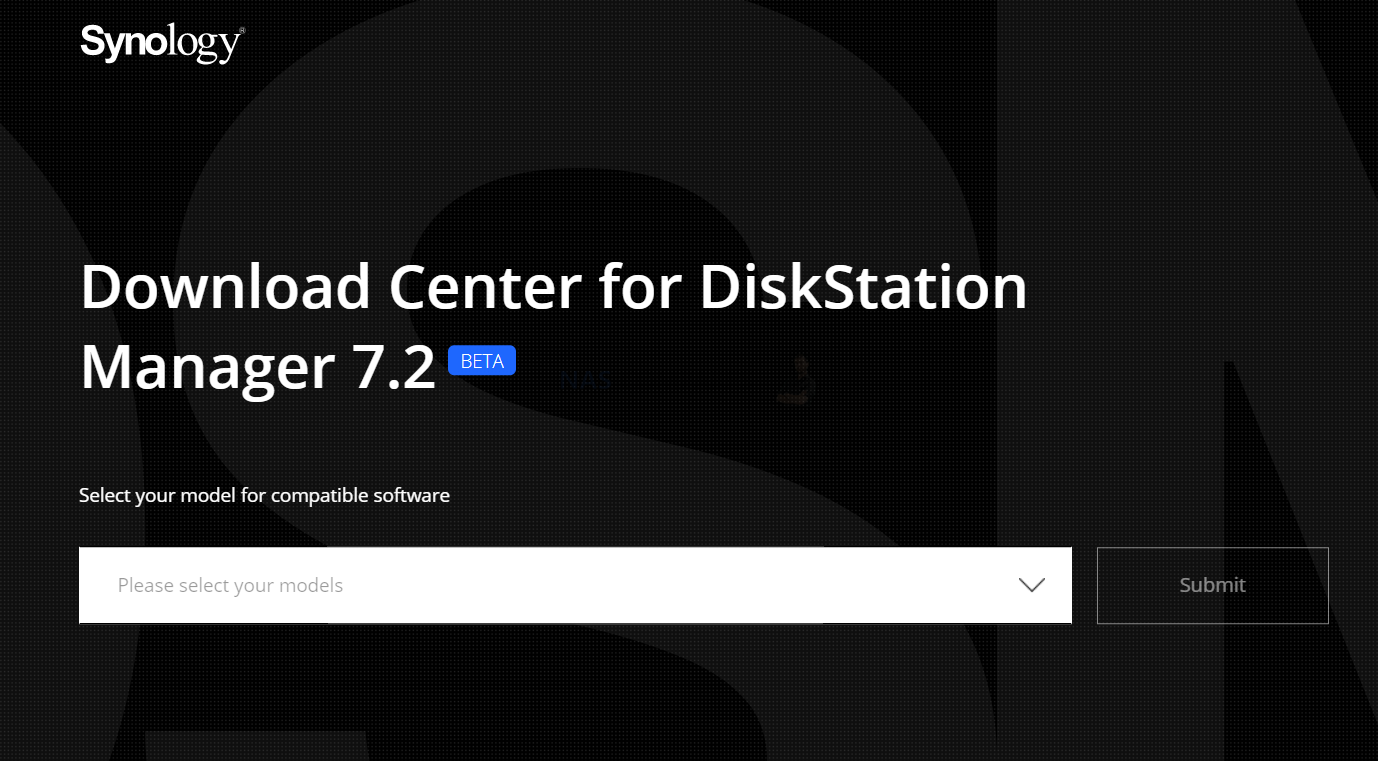
Then you can go ahead and download the DSM 7.2 beta that is tailored to your individual NAS hardware by (shocking) clicking the download button:
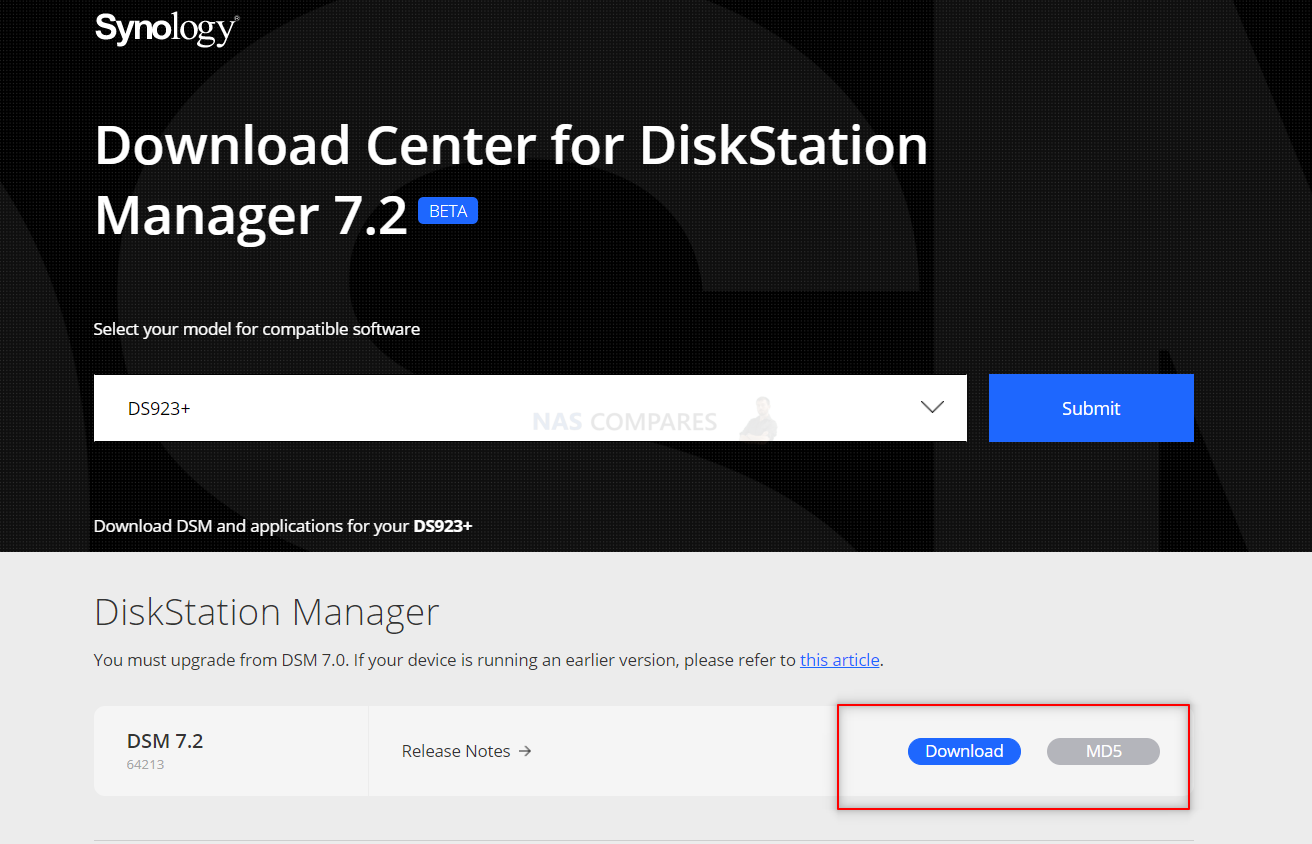
If you’ve decided that this release is for you, here’s how to update your DSM to 7.1 Beta:
- Head over to your web browser and access your existing Synology NAS and DSM
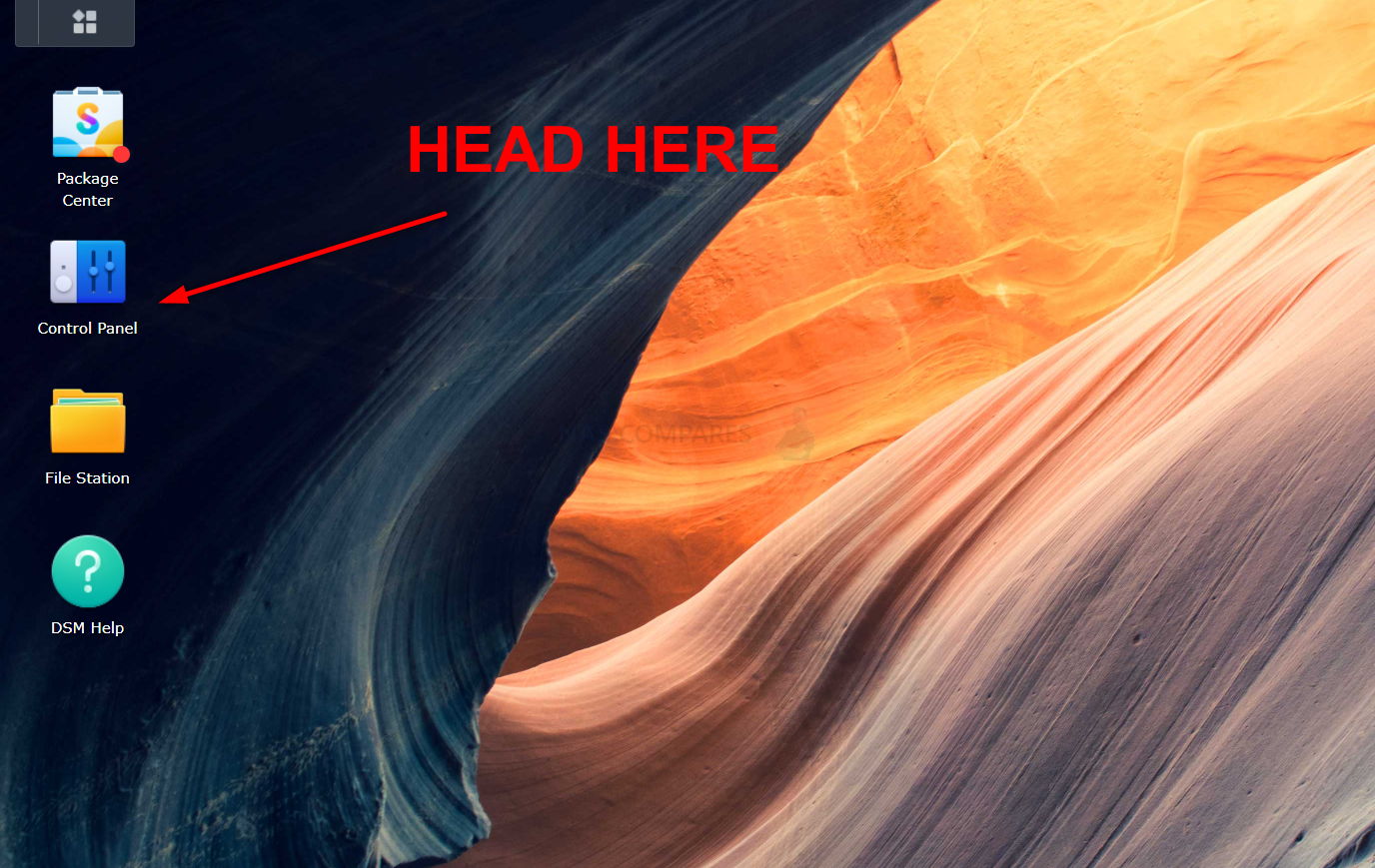
- Log in and then head to the Control Panel > Update & Restore > DSM Update and Manual DSM Update.
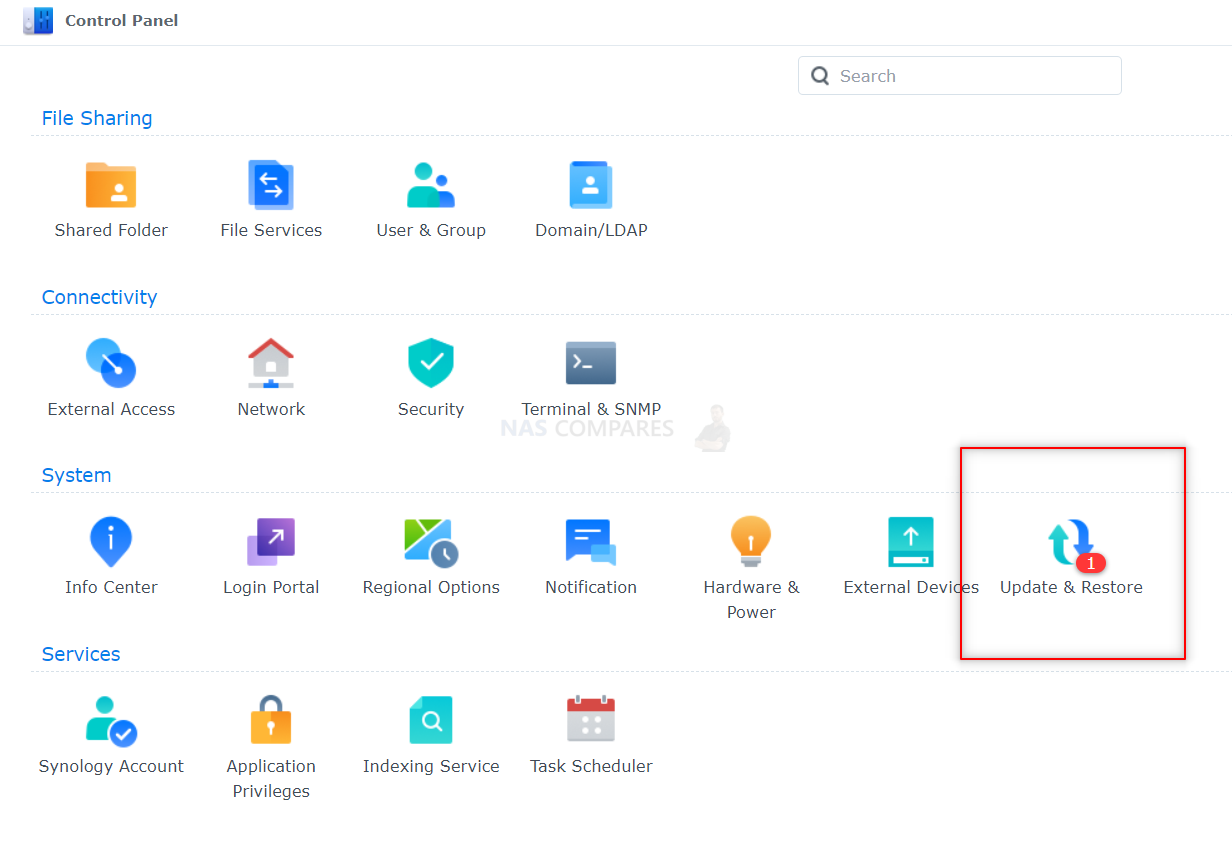
- Click Browse and find the .pat file you just downloaded.
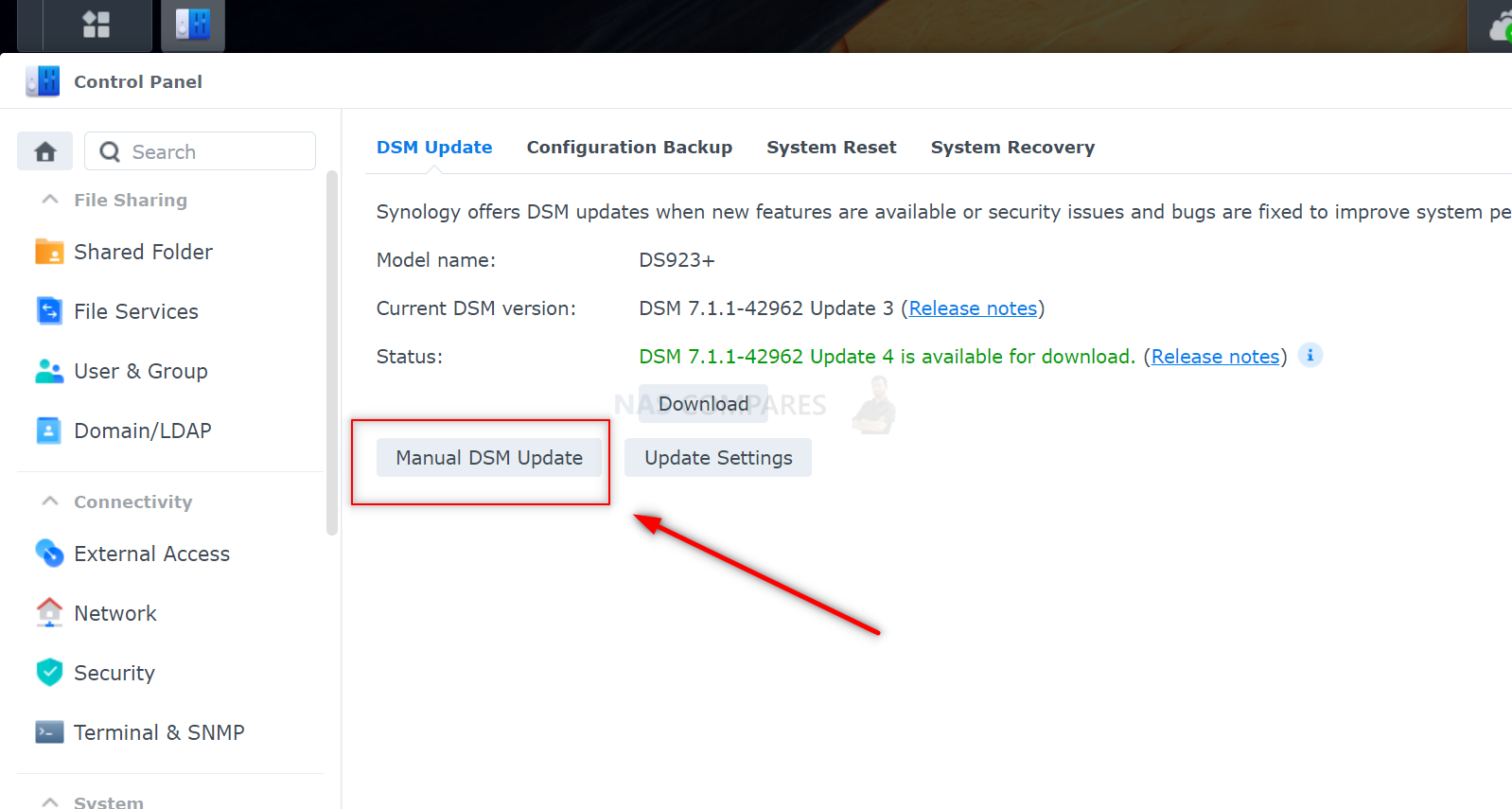
- Click OK to action the DSM 7.2 update. As this is a local file, it should be very quick to upload to the system. Don’t leave your PC/Mac system yet, there will be a couple more windows to ‘ok’ shortly
- It is worth keeping in mind that some applications and services that were compatible with DSM 7.1 might not be compatible with DSM 7.2, or require their own additional update in order to remain compatible with the latest DSM revision.
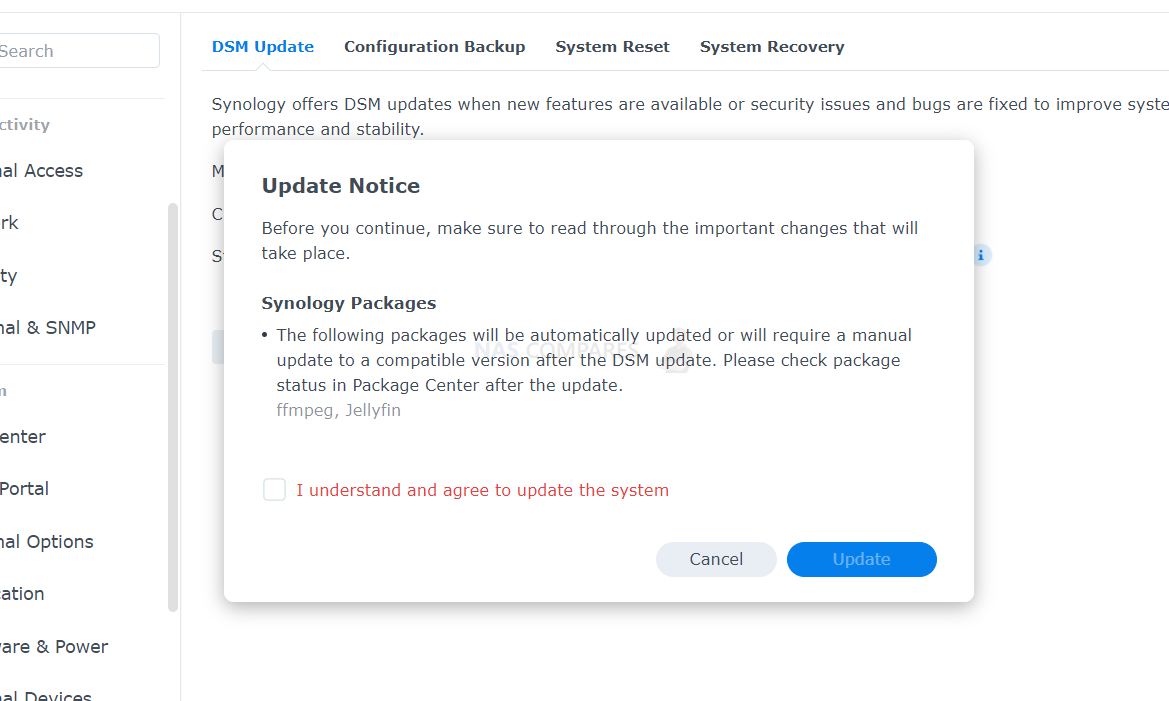
- You will be warned that the system will take around 10-20 mins to install the update. The scale and activity of your system will only fractionally affect how much time this will take
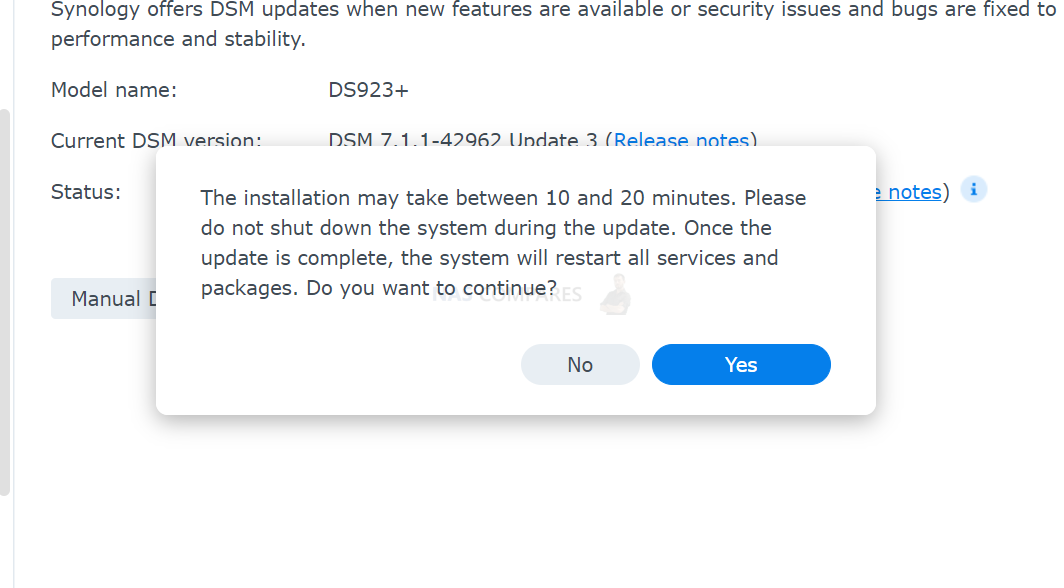
- Allow the system to restart to action the update
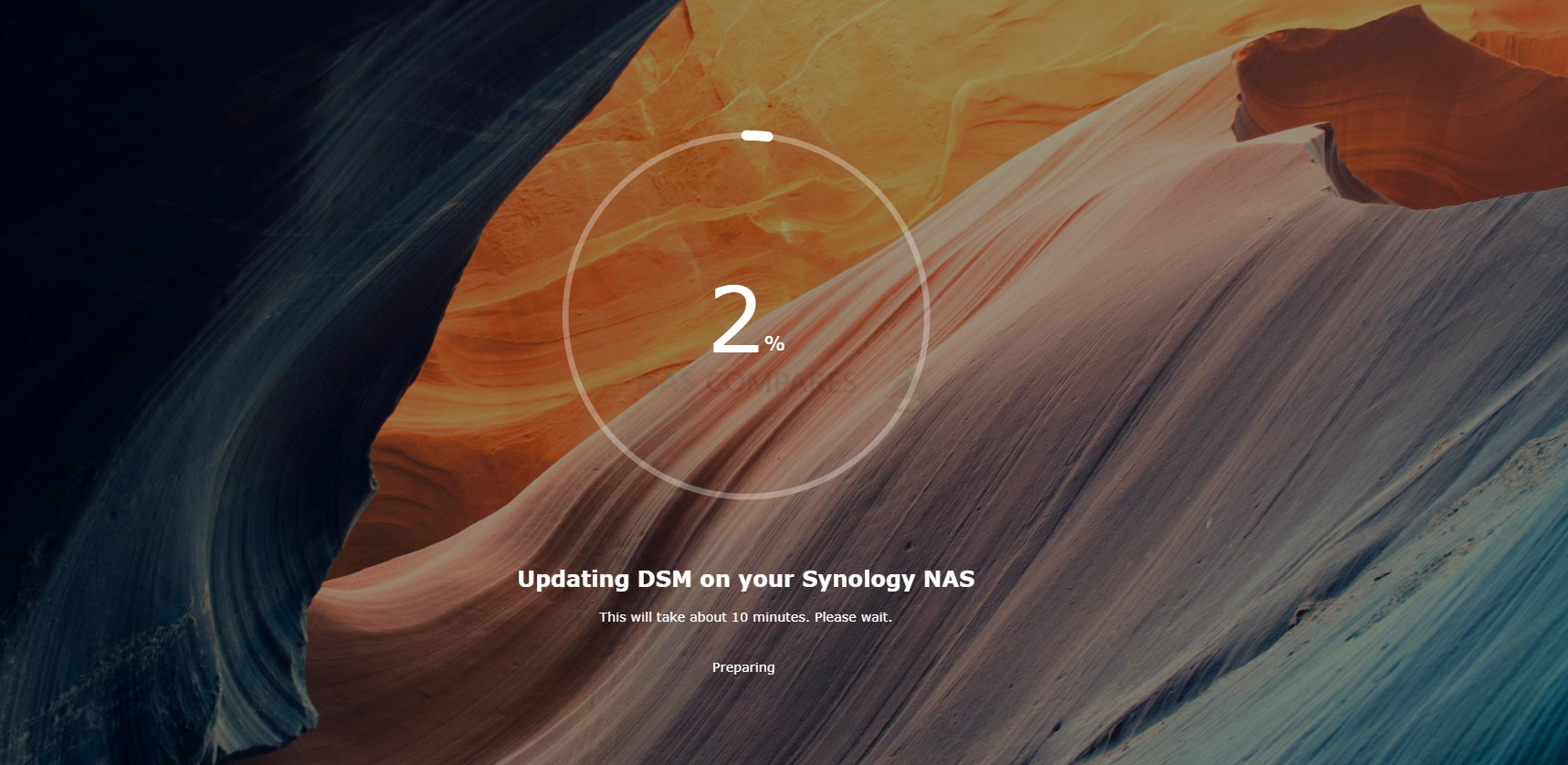
- Log back into DSM in a few minutes to check the update installed by headed back to the control panel > updates section
Synology DSM 7.2 Beta – IMPORTANT CONSIDERATIONS!!!
As interesting as these big updates for Synology DSM can be, it is incredibly important to remember that this is a BETA – unfinished, potentially unstable and not representative of the final product! Alongside these considerations, you also need to remember that significant DSM updates (beta or not) are extremely difficult to reverse – largely impossible for sub-amatuer users, certainly. You should not consider installing this pre-release version of the software on your NAS if it contains mission-critical or personal irreplaceable data that is not backed up to at least two other locations.
- This beta software is for evaluation purposes only and should not be installed in production environments. Synology cannot be held responsible for any damage, such as accidental data loss, caused by this beta software.
- After installing this update, you will not be able to downgrade to a previous DSM version.
- This update will restart your Synology NAS.
- Many apps might need individual updates after the DSM 7.2 larger update, though you will be warned before applying the update (see below):
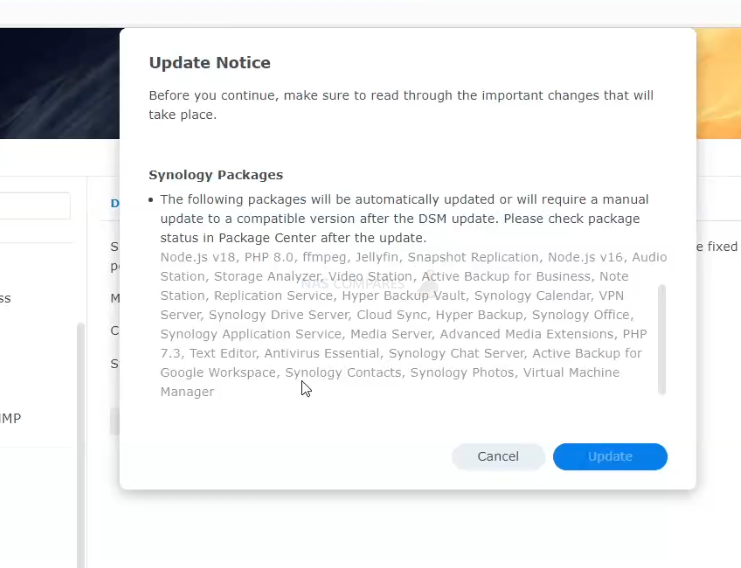
IMPORTANT – If you are using any homebrew/github-based/unofficial modifications on your Synology (eg a 3rd party package install to add USB-to-2.5G drivers), these may well break upon upgrading to DSM 7.2:
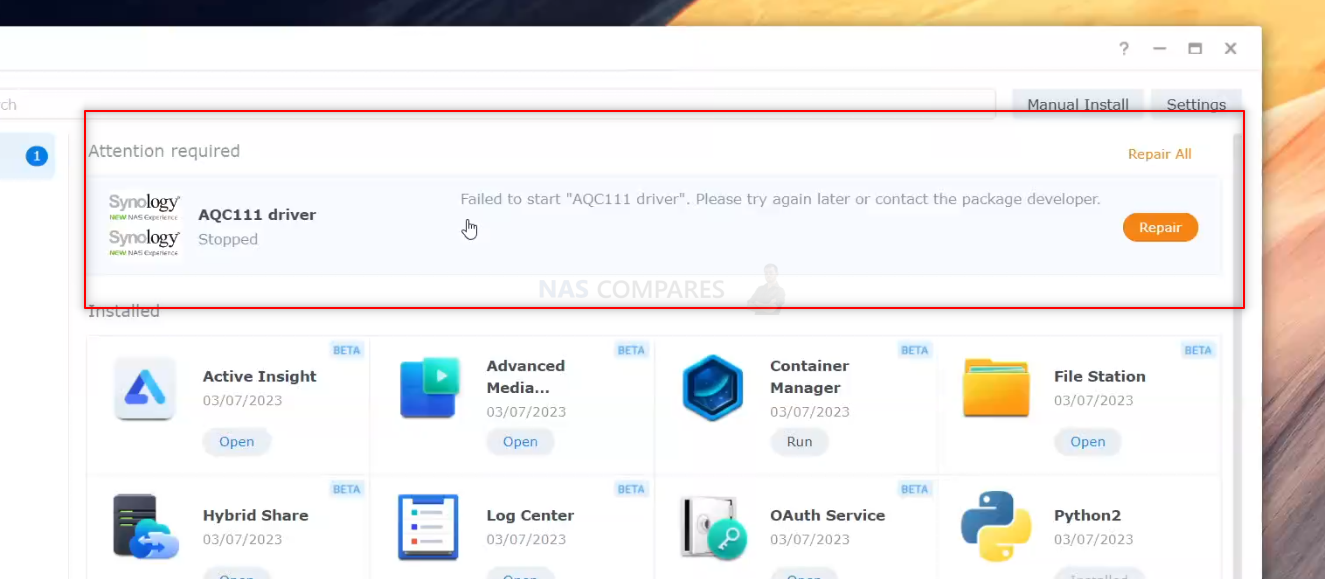
Important Note
- This beta software is for evaluation purposes only and should not be installed in production environments. Synology cannot be held responsible for any damage, such as accidental data loss, caused by this beta software.
- After installing this update, you will not be able to downgrade to a previous DSM version.
- This update will restart your Synology NAS.
- Starting from this version, logs for drives will no longer appear in Storage Manager > HDD and will be available only in Log Center.
- Removed the “Automatically create port forwarding rules” option from QuickConnect advanced settings to increase network security.
Known Issues
- Users of Surveillance Station should keep their current DSM version. The package update compatible with this DSM version is currently in development. Once the package update is officially released, it will be available for download in the Package Center.
- This DSM update is not applicable to the following models: DS418, DS218, DS218play, and DS118. The update compatible with these models is currently in development and is scheduled to be available in the next release.
Limitation
- S.M.A.R.T. testing for M.2 NVMe SSDs is no longer supported.
- Starting from DSM 7.2 Beta, Virtual Machine Manager will no longer support creating clusters with older DSM versions. Please update each host in the cluster to the same DSM version or above versions for the Virtual Machine Manager cluster to operate properly.
- Virtual DSM running DSM 7.2 Beta requires Virtual Machine Manager 2.6 or above.
Below is a much more detailed breakdown of what the DSM 7.2 beta includes, considerations you should factor in before utilizing it and which features have been added/changed in this new release:
What Updates and Improvement comes to Synology DSM 7.2?
Although on the face of it, Synology DSM 7.2 appears to be largely identical to DSM 7.1, the bulk of the improvements that have been made are very much in the backend of the platform. It is also worth highlighting that alot of the higher-end improvements that are arguably more business/enterprise-focused might well not be worth upgrading to a Beta in order to try out (i.e. if your data is mission-critical, DO NOT USE A BETA!!!). Equally some features are ones that are largely only usable when initializing a Pool or Volume on day 1 (e.g improvements to the extent of encryption tools).
New Features in the DSM 7.2 Beta – Quick Overview
- Added support for WriteOnce shared folders. This feature is based on the Write Once, Read Many (WORM) technology and can be enabled to prevent files from being modified, deleted, or renamed for a specified period.
- Added support for volume encryption. All volume encryption keys are stored in the Encryption Key Vault, which can be set up on a local Synology NAS or via KMIP on a remote Synology NAS.
- Added more SSD cache group management options, including changing the RAID type and replacing a drive.
- Added support for inline zero-block removal to increase the efficiency of data deduplication.
- Adjusted how drive information is presented in Storage Manager. Users can now quickly check the condition of their drives by looking at the “Drive Status” field.
- Users can now view the amount of used and free space for each storage pool and volume in Storage Manager.
- Added a warning notification for when the available shared folder quota is low.
- Supports deleting individual desktop notifications.
- Supports sending DSM notifications via additional webhook providers, including LINE and Microsoft Teams.
- Supports creating custom notification rules for system events, giving users greater control over what notifications to receive.
- Supports exporting a list of users and of groups.
- Added support for SAML to integrate DSM with external SSO servers.
- Added the option to allow non-admin users to safely eject USB devices.
- Users can now manually input the IP addresses or FQDNs of one or more domain controllers in the trusted domain. This allows Synology NAS to sync domain data directly with the specified domain controllers.
- Users can now enable Synology’s email server to send DSM notifications directly to their Synology Account.
Volume Encryption Coming to DSM 7.2
A long-term request by Synology NAS users for a few years, the ability to encrypt your NAS beyond the current ‘folder’ level in DSM. It is a little odd that Synology has not provided Disk, Volume or Pool level encryption in the system storage manager. The ability to encrypt the full volume means that you can be a great deal broader in your protection from your storage getting intercepted outside of your own authorized use. Prior to this, encrypted upto the folder/shared-folder level meant that you would likely need to maintain multiple key files/codes, as well as result in more work as your structured your system. Volume-level encryption hugely simplifies this, as well as allowing a larger container of storage to encrypt within.
It is important to note that (at the time of writing) this is not something that can be retroactively applied to an existing volume on your NAS, so if you were hoping to apply volume encryption to one or more existing volumes running on your NAS, this is not possible, as it is a setting that should be applied at volume creation.
WORM Support Addition
Write Once, Read Many (WORM) has been around in the world of data storage for a considerable length of time and allows a file to be accessed by many, many users without the original file being in any way changed or corrupted – a real issue if a file/database is being accessed by many users and changes inadvertently occur which overwrite the file or changes being made by others (file/media editors tackle this in other means, such as via using shadow editing or non-linear editing). WORM (Write Once, Read Many) is used to avoid modification of saved data. With increasingly stringent regulations on how information is stored, many countries require government agencies, financial institutions, and healthcare providers to comply with strict data archiving regulations. Many of these require storage systems to not tamper with archived data. This has led to WORM becoming increasingly common in commercial setups. Good examples are photos, contracts, financial reports, emails, employee information, and other important documents. They should not be modified once stored. In some professional fields, massive data needs to be analyzed, and huge amounts of real-time data need to be recorded and tracked. WORM technology is ideal for protecting these records so that they will not be overwritten and can be saved as a reference for future use.
The support of WORM in the Synology storage infrastructure will allow loving for files for a predetermined time, as well as configuration into two separate types – Compliance and Enterprise. Compliance issues ZERO write/edit/change, even by IT admins for the pre-defined period of time. Enterprise is similar, however, it DOES allow IT admin(s) to make changes and/or adapt the WORM access. Also, grace periods can be set in for files going into WORM configurations, which allow a period of time to pass before locks are engaged. This change along with several others that are to be implemented in DSM 7.2 are slated for Q1 of 2023 (Jan-March). In short, in WORM-enabled folders data is protected from manipulation by not being able to change or delete it for a specified period of time. Immutable data backups can also be carried out via Hyper Backup for further protection and retention down the line too.
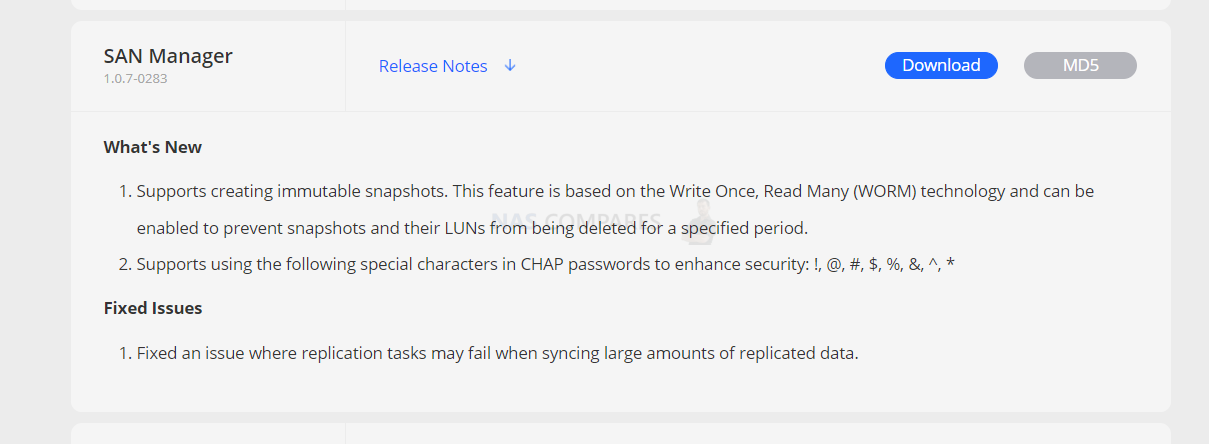
Also, WORM is also supported in he SAN manager application!
Containers are Now Possible on Realtek NAS devices (DS223, DS123 and DS420j) with ‘Container Manager’
Important Notes
- Container Manager is the successor of Docker and will be available for updates in Package Center.
Compatibility & Installation
- Container Manager 20.10.3 requires DSM 7.2 and above.
- Added support for the following models with the ARMv8 architecture: DS123, DS223, and DS420j.

What’s New
- Revamped the package icon and user interface for a better container managing experience.
- Supports Docker Compose on the Project page.
- Supports displaying the health status of containers.
- Updated to be compatible with Docker Compose 2.5.1.
- Supports automatic update detection for images with the “latest” tag.
Fixed Issues
- Fixed an issue where the package might not be able to run after a DSM update.
- Minor bug fixes.
Limitation
- Docker Swarm is not supported on the following models with the ARMv8 architecture: DS420j, DS223, DS220j, and DS120j.
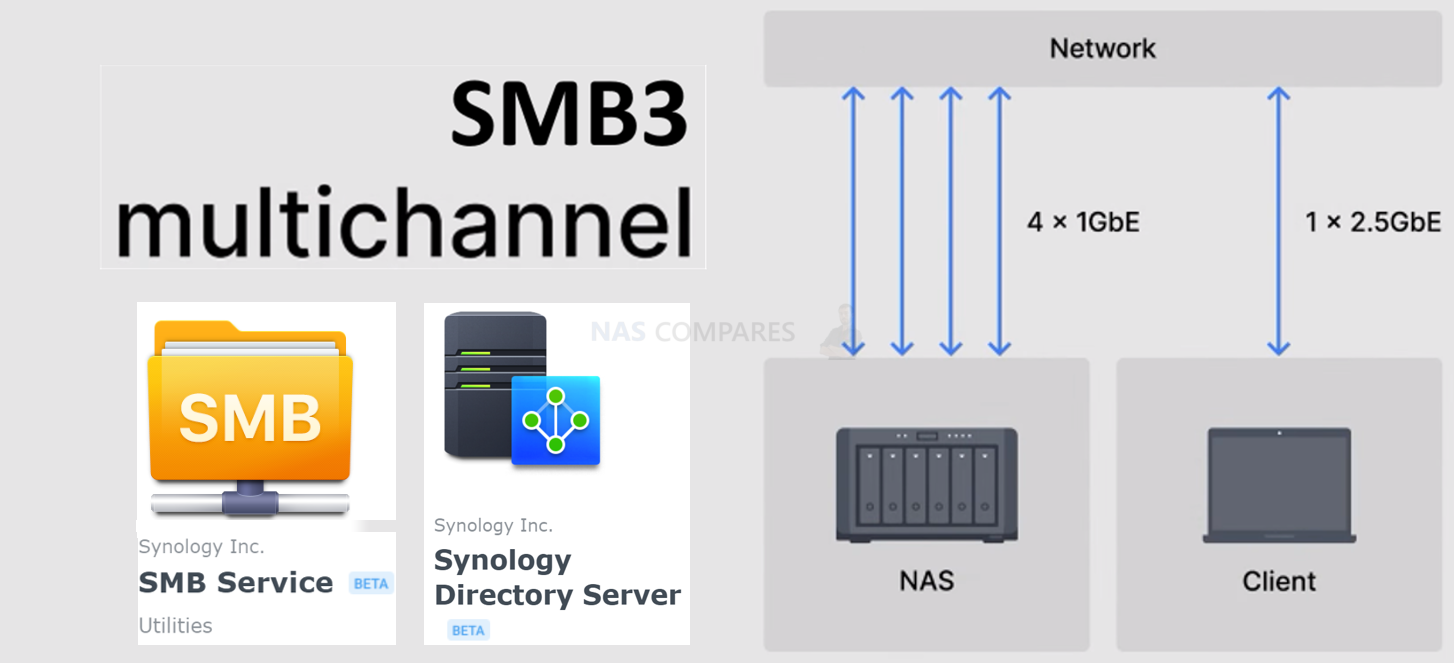
SMB3 Multi-Channel – Better Port Utilization and Improved Drive Integration
Although this has already been rolled out in the beta area of the Synology App center since the start of the year, it is worth highlighting regardless. SMB multichannel functionality is not new, will be available to Drive and SMB general support. In addition, with SMB3 multichannel transfer, all network connections available between servers and clients can be used to increase the performance of SMB file transfer, regardless of traditional conflicts that would prevent them from being bound/crossed together conventionally. Ultimately, SMB3 Multichannel function allows users to take full advantage of the network bandwidth by using multiple connections between the client and server, providing increased throughput and network fault-tolerance/failover. SMB3 Multichannel functionality is only supported in Synology’s x86 systems (i.e Intel and AMD CPU NAS’). Once installed, you can enable this function via the Control Panel > File Services > SMB > Advanced Settings > Others options.
Improvements to Synology Office Services and Features
Synology has provided their Office application in the DSM application list for quite a long time, serving as an in-house alternative to using 3rd party office doc tools such as Google Docs and Microsoft office. This combined with the Synology Drive application results in you being able to open all of your office format docs (text, spreadsheets, PDFs, etc) from within the Synology ecosystem, where your data lives. However, there is always room for improvement and we are told that new features such as document watermarks, improved revision recognition on docs exported over and an increase in support of file format/layouts from Microsoft Word etc.
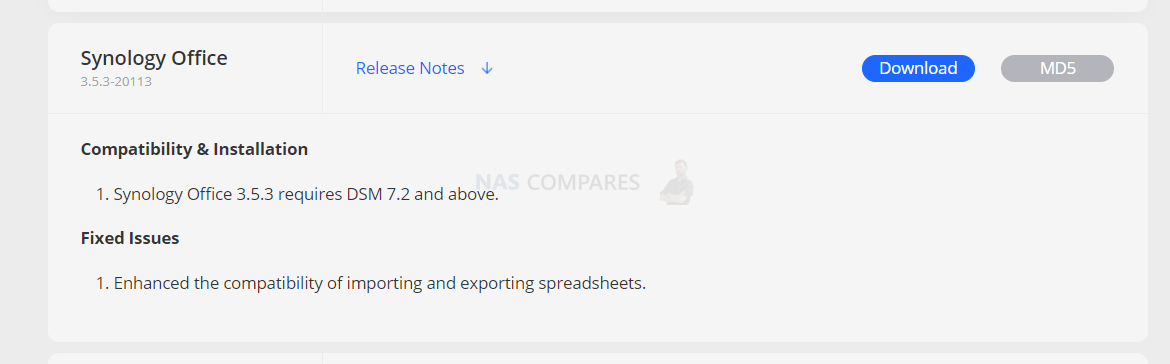
Synology Backup Cloud
Synology is improving the management of large-scale backups from a single portal point, via a new platform/service they are calling ‘Synology Backup Cloud’ (name almost certainly will change!) that will cover the operations of Active Backup, Hyper Backup and C2 Backup operations. Synology aims for this tool to provide the IT admin with a single easy window to manage, remote control and monitoring of all aspects of data backup.
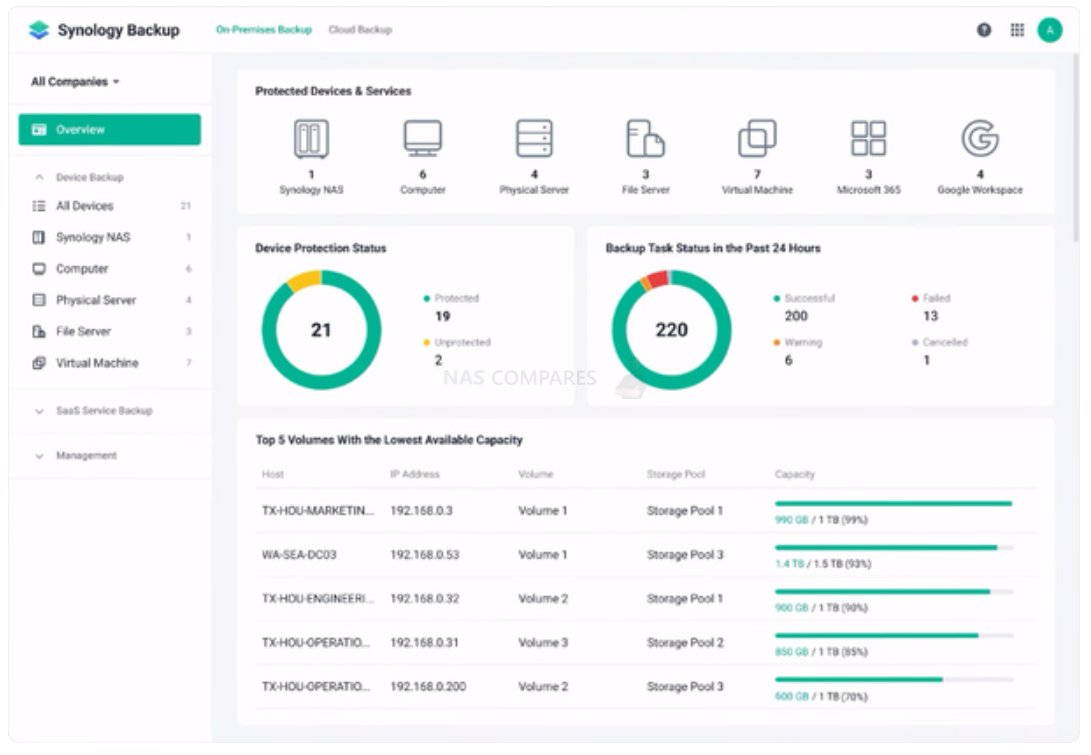
Synology Drive – Remote Erase
The benefits of Synology Drive when it comes to larger teams of users being able to access the same folder(s) of data in order to collaborate on projects are already well documented. However, what if a client system that has access to a synced drive folder gets hijacked? Or, at a moment’s notice, you need to suspend access to the share from a specific client machine AND want to ensure that no locally sync’d/download copy is still there? Well, soon Synology Drive will be receiving an update to allow exactly that includes the ability to delete data remotely and is intended to minimize security risks by removing synchronized folders from stolen Windows and macOS systems.
📧 SUBSCRIBE TO OUR NEWSLETTER 🔔🔒 Join Inner Circle
Get an alert every time something gets added to this specific article!
This description contains links to Amazon. These links will take you to some of the products mentioned in today's content. As an Amazon Associate, I earn from qualifying purchases. Visit the NASCompares Deal Finder to find the best place to buy this device in your region, based on Service, Support and Reputation - Just Search for your NAS Drive in the Box Below
Need Advice on Data Storage from an Expert?
Finally, for free advice about your setup, just leave a message in the comments below here at NASCompares.com and we will get back to you. Need Help?
Where possible (and where appropriate) please provide as much information about your requirements, as then I can arrange the best answer and solution to your needs. Do not worry about your e-mail address being required, it will NOT be used in a mailing list and will NOT be used in any way other than to respond to your enquiry.
Need Help?
Where possible (and where appropriate) please provide as much information about your requirements, as then I can arrange the best answer and solution to your needs. Do not worry about your e-mail address being required, it will NOT be used in a mailing list and will NOT be used in any way other than to respond to your enquiry.

|
 |


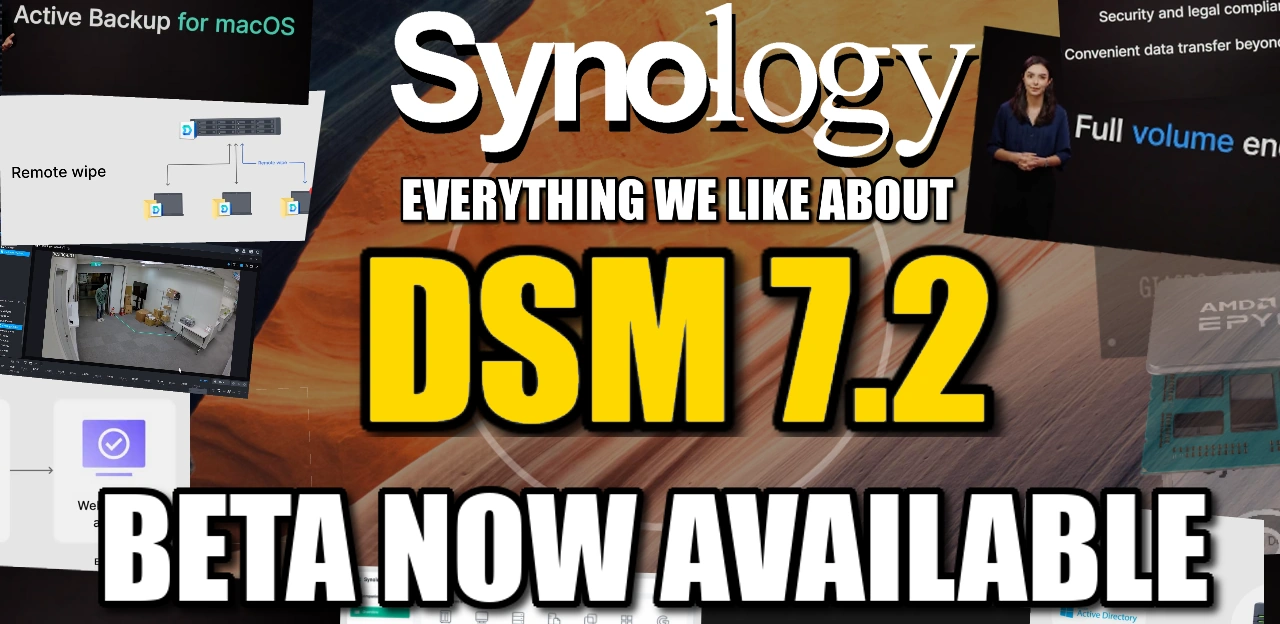
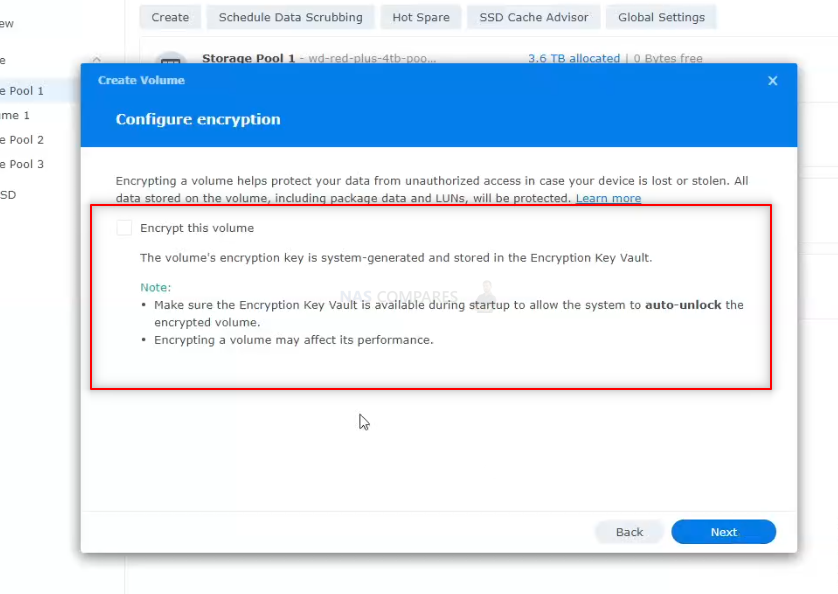
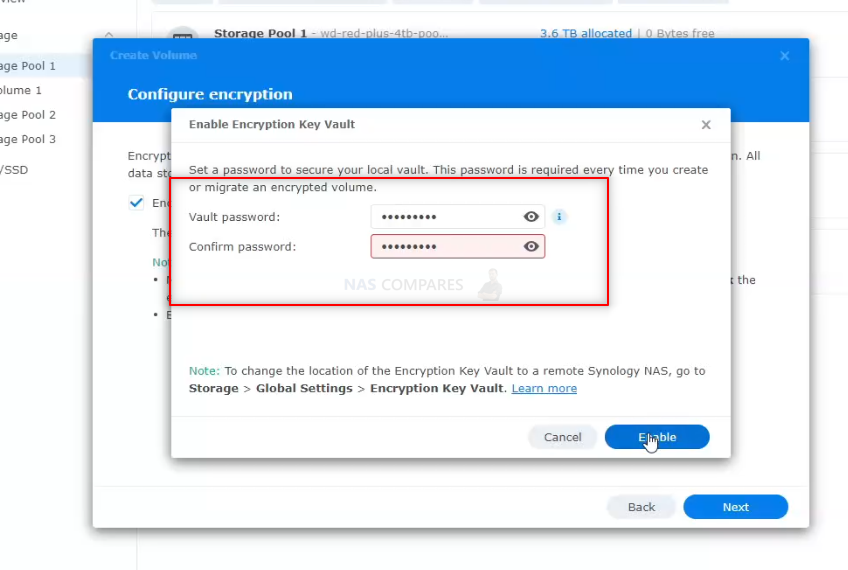

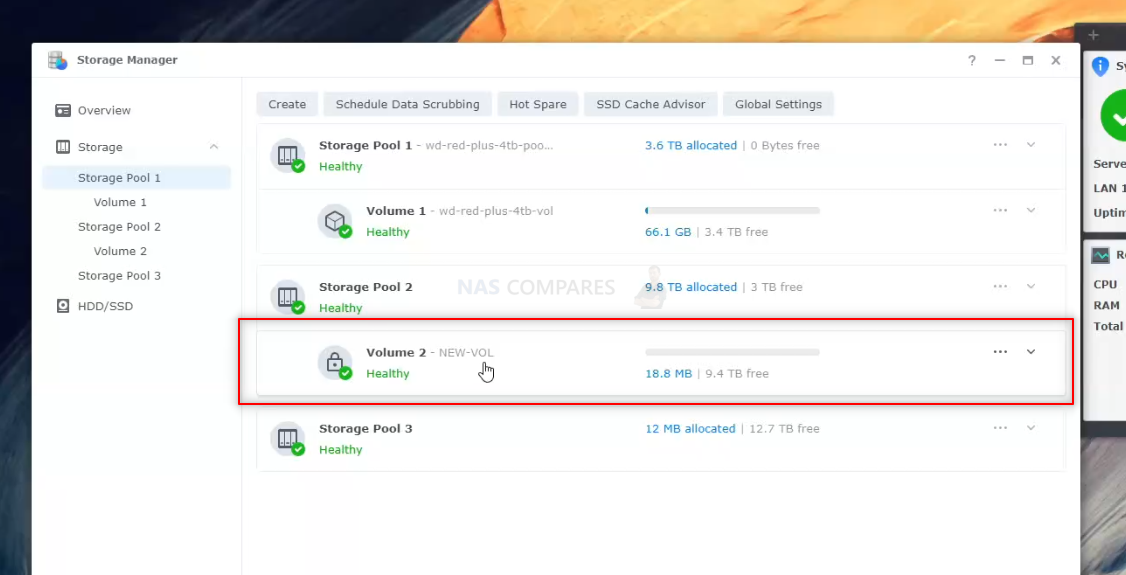
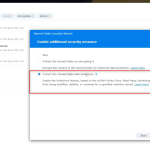
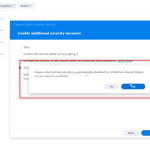
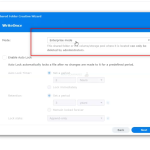
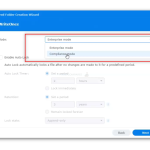
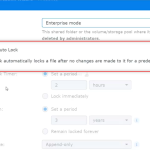
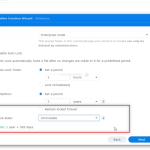
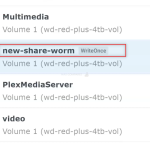
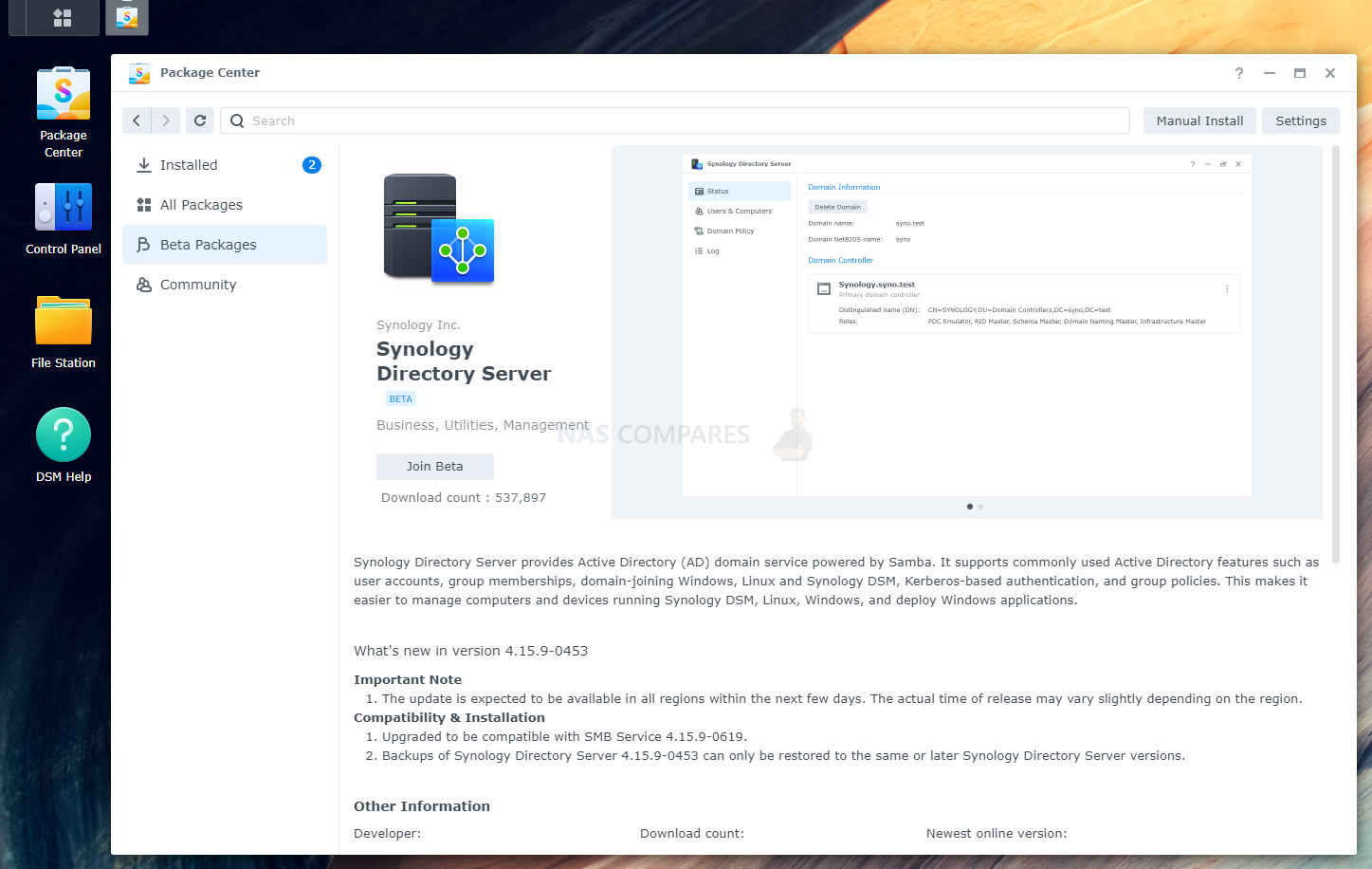
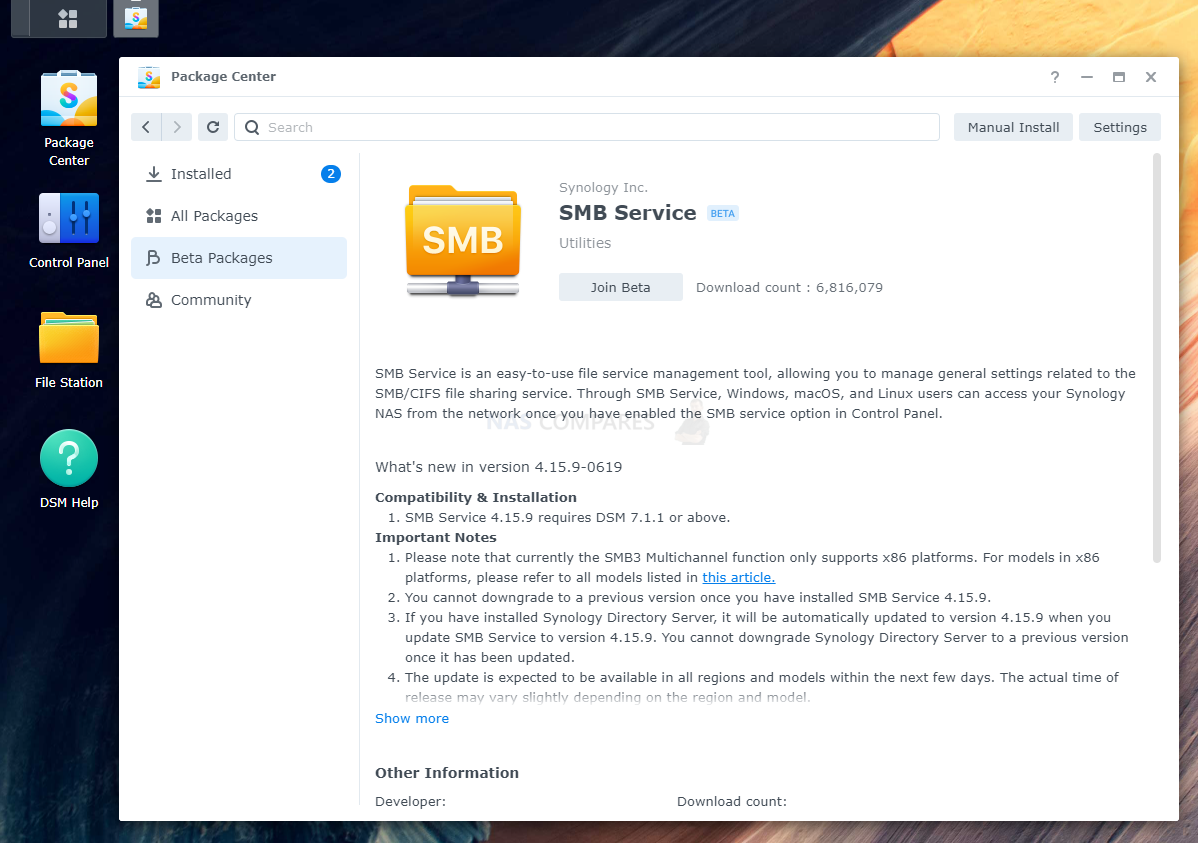



What I find irritating is that one cannot include a WORM folder in Synology drive. I would to access it, but also automaticly upload to it via that system, but that is not possible.
REPLY ON YOUTUBE
00:11 “Bee-tah!”
REPLY ON YOUTUBE
Can you point the way to find out how to remove encryption on the volume? Not to mount, to remove the encryption, forever.
REPLY ON YOUTUBE
can you help me in installing czkwaka deduplication in container. I am unable to setup the mount folder even with the wizard as well as with user defined script command. I am missing something. It is asking for permission denied.
uid=1026(SOM-ADMIN) gid=100(users) groups=100(users),101(administrators)
Error is >>> docker: Got permission denied while trying to connect to the Docker daemon socket at unix:///var/run/docker.sock: Post “http://%2Fvar%2Frun%2Fdocker.sock/v1.24/containers/create?name=czkawka”: dial unix /var/run/docker.sock: connect: permission denied.
See ‘docker run –help’.
I want to mount the home photos folder to remove similar iamges with duplicate ones.
docker run -d
–name=czkawka
-p 5800:5800
-e USER_ID=1026
-e GROUP_ID=101
-v /docker/czkawka/config:/config:rw
-v /home/gg:/storage:rw
jlesage/czkawka
REPLY ON YOUTUBE
The bigest problem is now – you cant keep empty values! so its a big problem to use, for instance jlesage/jdownloader-2
REPLY ON YOUTUBE
Right, it should work like the existing file share encryption where you can choose to have to re-enter the password after every reboot to mount it. When someone steals your whole box, they will have full access to the volumes with the new vault. The encryption is kinda worthless for that scenario.
REPLY ON YOUTUBE
So, I have an DS1817+ and I don’t have the ability to do volume encryption even though i am on 7.2
REPLY ON YOUTUBE
Seaguls playing with your lights now?
REPLY ON YOUTUBE
Are you sure, you can set up a WORM folder to support file deletion by admin users?
I can not find an option other than “enterprise” or “compliance” mode.
But enterprise mode only allows admin users to delete the whole shared folder, not individual files.
REPLY ON YOUTUBE
First impressions: broke some of my dockers. Have managed to get most working. But…hmmmmm. The old interface was nicer looking
REPLY ON YOUTUBE
7.2 came out of RC but it seems I can’t convert a volume encrypted. I have to undo all my SHIBs to create an encrypted volume!
REPLY ON YOUTUBE
When I was new to docker, the hand holding was a bigger hinderance than a help. I didn’t know docker well enough to do that translation of what info synology wanted where. Think of it this way, every single guide that people are going to be referencing to prop up a container uses either a docker run or a compose text block. While this new layout seems like they’ve just thrown everything on one page, it makes the task of figuring out what goes where easier.
REPLY ON YOUTUBE
So hackers can encrypt ours existing volumes but we are not able to….
REPLY ON YOUTUBE
I love your videos, but you’ve spent 8 minutes talking about something you can clearly read in 25 seconds on the beta landing page. Not for production environment, selected units supported… oh man… 😉
REPLY ON YOUTUBE
Have you tested M.2 NVME Cache on an encrypted volume? How does this work. Is the Cache also encrypted? Special setup?
REPLY ON YOUTUBE
Oh, so now we can upload the compose file to create portainer. Cool.????
REPLY ON YOUTUBE
Webp photo support will hopefully come to iOS too
REPLY ON YOUTUBE
NASCompares @ 8:13 “I think containers shouldn’t be that user friendly”. I’m going to have to disagree with your statement because of the platform you’re running Docker on. People purchase Synology NAS for the simplicity, these small businesses or residents don’t want to be a full blown data center technician hence going with the Synology platform. Anyways, good video either way! Thanks for the interesting first impression.
REPLY ON YOUTUBE
Would it work on DS220j?
REPLY ON YOUTUBE
How do you decide which Ts you pronounce and which _ s you don’t? It grates on the ears.
REPLY ON YOUTUBE
Encrypted volumes should be implemented in right way: enter key in preboot web interface (like setup or recovery web interface) or KIMP for enterprises. If it will store keys on nas it will be useless in security perspective.
REPLY ON YOUTUBE
i have just upgraded my RS1619XS+ to 7.2 Beta and the option is not supported, any ideas? Inte Xeon-D is not ARM-based CPU!
REPLY ON YOUTUBE
Outstanding se(a)gu(ll)es ???????? Thanks for the video.
REPLY ON YOUTUBE
Super informative video. Thank you ????
REPLY ON YOUTUBE
They have finally added the support of storage spool creation with M.2 ssd for the ds1522 and some more. ????
REPLY ON YOUTUBE
No such thing as Seagulls Robbie. They are just Gulls but I agree that they can be bloody annoying.
REPLY ON YOUTUBE
Not having an option to manually provide encryption key every time Synology is starting is laughable.
I would imagine it is some kind of bug. I hope it is.
REPLY ON YOUTUBE
Worm is kind of a strange name. When you talk about worm in IT you would think of a piece of malware instead of security feature. Still a nice addition though.
REPLY ON YOUTUBE
Beeta and colour. Why you Brits must torture us poor Americans?
REPLY ON YOUTUBE
they can stick it
REPLY ON YOUTUBE
If you’re Synology NAS dies and you buy another and put those same drives in it, how easy is it to open that encrypted vault on the new NAS?
REPLY ON YOUTUBE
It’s disappointing that synology can’t provide us a docker interface as good as unraid.
REPLY ON YOUTUBE
Can you do some benchmarks for us?! Volume encryption vs not?
REPLY ON YOUTUBE
worm support in synology drive would be fantastic. we are also looking for some kind of cryptomator addon for drive where confidential info/files could be protected – onedrive has personalvault. cryptomator is free and easy to use on mac/win machines.
REPLY ON YOUTUBE
WTF that defeats the whole purpose of volume encryption, having them auto-mount/decrypt with a key in a vault?????
REPLY ON YOUTUBE
Thks once again &;
Thks for quickly deleting a foolish/dumb comment I made on one of your videos (apologiies). For some dumb-reason I thought Synology’s C2 storage & Hyper Share Folder were a much better deal than buying a Synology NAS with lots of HDD bays (!absolutely wrong!).
Synology’s C2 (cloud) Storage is 100GB/$10 , 300GB/$25, 1TB/$60, & ~∆1TB/∆$70 with Hyper Share Folder a year
For ex: a DS423+ has 4bays & up to ~70TBs of storage & ~70TBs on Synology’s C2 (cloud) Storage with Hyper Share Folder would cost ~!$5000!/year. Sooooooooooooo it’s back to !DS1823+ or Bust! again I guesses (the DS1821+ is only $1K & has 8bays).
REPLY ON YOUTUBE
I have been waiting patiently for this feature for a long time. It is better than the current feature but like you I do think that it should be possible to force the key to be required upon each boot. Still, it is only a Beta release so Synology may be listening to the feedback. I’m not going to hold my breath though.
REPLY ON YOUTUBE
tx a lot for clear explanation of Vault and Volume key use. I agree with you – vault should be OPTIONAL and in case I do not want to store volume keys on DSM, it should offer me option to just download the key and NOT USE vault – so stolen NAS with volumes could not be available.
REPLY ON YOUTUBE
Your vids are always helpful when DSM puts out a update,but will wait tell it is pushed out been burned to many times over the years.WORM looks good about time
REPLY ON YOUTUBE
OK, that is really useful! Thanks for your explanation…
REPLY ON YOUTUBE
Off topic question about synology slim. If I put info on my slim with ssds and mostly pull data from it for steaming movies will this wear out my ssds or will it be ok since it’s mostly just reading? Also is encryption bad for ssds?
REPLY ON YOUTUBE
Is it really true that Container Manager in DSM7.2 can run on the J series NASes such as the DS223j or the value series such as the DS223 without restrictions and limitations compared to Docker running on x86 NASes such as the DS220+? Has anyone tried Container Manager in DSM7.2 on these non-celeron NASses?
REPLY ON YOUTUBE
Thank you for the video, however, I am still really confused. If it unlocks automatically on boot up, then what is the point of having it encrypted?
REPLY ON YOUTUBE
Any changes with nvme storage pools using third party nvme drives? Thnx.
REPLY ON YOUTUBE
Not only on the Realtek devices but also on the DS918+ the volume encryption and WORM features are not available with the 7.2 beta.
REPLY ON YOUTUBE
Why would you want to encrypt your NAS?
In case it grows legs!
(it is sooooooo sad that the VAST majority of people simply do not care if people snoop in their personal business)
You don’t just let people walk around your home uninvited…. why in the world would you let ANYONE look through your stuff whether it be your underwear drawer or your cabinets or file storage.
It simply is no-ones business what you have or how much of it you have.
REPLY ON YOUTUBE
Hey, thanks for the video! One question: If I use the Docker app today, will I be able to easily switch to the Container Manager? Or will I have to create all containers again?
Thanks
REPLY ON YOUTUBE
Would you be able to look at SMB Multi-channel?
REPLY ON YOUTUBE
Would have loved to know the speed hit this encryption will cause the volume, or is that something we shouldn’t worry about?
REPLY ON YOUTUBE
So the volume encryption is needless. I was hoping it will work same like today the SharedFolders, where I can put the Key on an USB Stick. If I leave the office/home, I will take the USB Stick with me and after a reboot nobody can access my encrypted shared folders. It looks like that isn´t the way 🙁 ok it´s beta, so let us hope^^. Big thx for your Video
REPLY ON YOUTUBE
I’ve been waiting for this feature so long, but it’s a disaster. I thought it would ask for a password after booting and will unlock everything. I really don’t understand whats the point to store the key near the door :(.
REPLY ON YOUTUBE
What happens if you store the key in the encryption key vault and you reset the admin password using the hardware button? Does it still have access to the vault and mount encrypted volumes or will it require you to enter the vault password before you will have access to the encrypted volume?
REPLY ON YOUTUBE
Make video on best ps5 ssd for 2023 summer according to prices and transfer speed
REPLY ON YOUTUBE
Make video on best ps5 ssd for 2023 summer according to prices and transfer speed
REPLY ON YOUTUBE
Make video on best ps5 ssd for 2023 summer according to prices and transfer speed
REPLY ON YOUTUBE
Any chance of doing an in-depth walkthrough of setting up a managed switch? QNAP in particular……????
REPLY ON YOUTUBE
Now we just have to wait for the real thing to come out
REPLY ON YOUTUBE
First as always. 🙂
REPLY ON YOUTUBE
I have some questions about optimizing my first NAS setup for my needs.
QNAP TS-673 (not the “a” version).
I just purchased this (used) and is not yet set up.
I have 6x 6 terabyte hard drives.
Three of the drives are wiped clean and ready for install. Two of them have data from my previous desktop that I used as individual JBOD type setup.
The NAS has spots for two m.2 SSDs.
I want to be able to run my own home lab on this with Plex, a few containers, including pie hole, maybe a Minecraft server for the family, and ability to run OwnCloud for family google photos and apple drive replacement.
I plan on upgrading the memory from the stock two gigs to at least 32 gigs and maybe 64 gigs.
Should I buy an SSD for the drive slot number one {1ssd &5hdd}? My assumption is that will help with performance because the system will utilize that drive slot for the OS.
Combined with that, or possibly Alternatively, what can I actually do with the m.2 slots. Is that only for drive cashing? And do I have any direct control over it or will the system utilize it as it needs and I might or might not see benefits from it?
Or will the speeds be just fine with the WD Red HHDs?
REPLY ON YOUTUBE
I’ve been watching many of your videos to better understand NAS, but can I just ask that when contacted for suggested NAS systems, you please stop recommending discontinued/no longer available systems? I literally received recommendations from you guys today March 8, 2023 for the QNAP TS-453D and Synology 920+, both discontinued models no longer available.
REPLY ON YOUTUBE
lmao, they finally brought some features back they removed from DSM 7.0, what an amazing “update” 😀
REPLY ON YOUTUBE
Is anyone else seeing a bug trying to upgrade from 7.1 U4, when trying to install manually it’s telling me “your login is invalid, please sign in again”. I’ve obviously tried signing out and back in again, as well as using a different browser, but the bug follows.
Same here! DS220+ currently running DSM_DS220+_64561.pat
What 10G home switch would you recommend now?
REPLY ON YOUTUBE
lmao I know you hate seagulls, but your interjection of their annoyance to you is hilarious. Love you videos. I bought a ds923+ and am going through your videos how to set up a NAS for the first time. I would be lost without your effort to make great content. Keep it up!
REPLY ON YOUTUBE
M.2 NVMe storage volumes4 are now supported on more systems. Choose between speeding up larger volumes with SSD cache or creating nimble all-flash storage volumes.
Now also available on:
22 Series: DS1522+
21 Series: DS1621+, DS1821+, DS1621xs+
Docker Compose is still the best way to manage Docker Containers IMO, but as far as GUIs go, I haven’t seen anything that holds a candle to Portainer.
REPLY ON YOUTUBE
It is a pitty that there is still no possibility to run docker-compose descriptions like i can’t do on QNAP NAS…
REPLY ON YOUTUBE
Thanks for doing this Robbie.
REPLY ON YOUTUBE
Dose it support k8s or k3s?
REPLY ON YOUTUBE
Thank you for the video – Will it be possible with “Configure capabilities ” / “Execute container using high privilege” to access USB etc again? This is what Synology dropped with the 7.?1?
REPLY ON YOUTUBE
Oh wow looks like a clone.
REPLY ON YOUTUBE
Any info on NVMe storage pools? Particularly on older models like the 920 but interested about any other changes regardless.
REPLY ON YOUTUBE
Are we getting the ability to mount NVME M.2 drives as storage area and not just cache? I’m running DS720+
REPLY ON YOUTUBE
Thanks for the details, but I’ll wait until 7.2 is well out of Beta and perhaps the 1st patch to it is out.
REPLY ON YOUTUBE
Either 7.2 is taken down or it’s region specific. Here in US it redirects to the 7.0 page
REPLY ON YOUTUBE
I’d suggest the following topics for later videos:
1. Upgrading from encrypted shared folders in DSM 7.1 to encrypted volumes in 7.2
2. Multichannel SMB performance comparison—test e.g. connecting from a 2.5GbE PC to 2-3x 1gig ports on the NAS
REPLY ON YOUTUBE
As exos offers disk encryption, why do I want dsm to do that?
REPLY ON YOUTUBE
I think, I’ll wait too. I’m interested in the encryption stuff.
REPLY ON YOUTUBE
7.2 download page has been removed.
REPLY ON YOUTUBE
Well, for me your link goes to the download for 7.0.1….maybe you’ve jumped the gun a bit…
REPLY ON YOUTUBE
same here
Back online
Do we know, in which OS version, when immutable backups, via Hyper Backup and/or C2, will be released?
REPLY ON YOUTUBE
Aren’t filename or filepath lengths supposed to be seriously limited when this encryption mode is on? Can you perhaps do a test? Thanks!
REPLY ON YOUTUBE
It is always a disappointment without better synology photo app
REPLY ON YOUTUBE
I will wait until 7.2 is well out of beta before considering it. The only feature that interests me in 7.2 is SMB multi channel, so look forward to seeing how well this is implemented.
REPLY ON YOUTUBE
If you have a Synology box and can do setup VM , I installed the VM 7.2 beta works good , this can give anyone a look at this beta
REPLY ON YOUTUBE
Which kernel version is dsm 7.2 running?
REPLY ON YOUTUBE
Could you do an overview about the new Container Manager in DSM 7.2; , thanks
REPLY ON YOUTUBE
Any tips on how to encrypt a volume without deleting / recreating the volume ? (stupid question probably…)
REPLY ON YOUTUBE
Dude, your taskbar is insane!
REPLY ON YOUTUBE
Great video again
REPLY ON YOUTUBE
Thanks for the explanation! Do you know if we can convert an existing volume to be encrypted? Or do we have to create a new one?
REPLY ON YOUTUBE
I love hearing you waffle on Robbie. Thanks for making all this lovely content.
REPLY ON YOUTUBE
*IMPORTANT* I missed this in the video, but Synology have also enabled Containers in DSM 7.2 for certain Realtek NAS devices (DS223, DS123 and DS420j) with the new ‘Container Manager’ Application!!!!!
REPLY ON YOUTUBE
Fantastic video as always! Thank you! ????
REPLY ON YOUTUBE
SMB Multi channel
REPLY ON YOUTUBE
Would love to see if there is any positiv change regarding the compatibility of SSDs as storage pools on the 923+.
REPLY ON YOUTUBE
Full disk encryption and paperless
REPLY ON YOUTUBE
Full Volume encryption as well as Vaultwarden and paperless in Docker. Is there a new instance of docker as well?
As well as encrypting a full volume for the first time. How does it work? How long does it take?
REPLY ON YOUTUBE
Same here, full volume encryption. And more importantly how to migrate/encrypt an existing {dual drive raid 1) setup to it, reusing existing drives or upgrading to bigger drives.
REPLY ON YOUTUBE
I’m glad smb multichannel beta update ahead of 7.2
REPLY ON YOUTUBE
7.1 didn’t last long, too many changes in security vulnerabilities and necessary changes for the NVMe storage pools?
REPLY ON YOUTUBE
Thanks for keeping me in-the-know.
REPLY ON YOUTUBE
For your testing video a summary of testing Full Volume Encryption would be great!
REPLY ON YOUTUBE
Thanks for the update, but I’ll wait. Not a fan of being on the bleeding edge.
REPLY ON YOUTUBE
Three words……… Full Volume Encryption.
REPLY ON YOUTUBE
Any info on 1522+ Memory Pool for 7.2?
REPLY ON YOUTUBE
Nice! Thanks for this. If you have a DS1817+ or DS1819+ to test 7.2 that would be awesome. Also, should swap to Firefox ;D
REPLY ON YOUTUBE
Features important for me:
– Immutability
-Object Store
– Scale out / Web Scale
– 10/25Gb Support
These are all features that are requred for large scale Backup / Archive, we have them using other very expensive enterprise solutions, but as an entry level system for medium size clients would be cool.
REPLY ON YOUTUBE
Thks, NAS Nerds
REPLY ON YOUTUBE
Looking to upgrade my 1515+. Looking at 1522+ or 1621+. Is the 1621+ worth the extra $200 (cdn)?
REPLY ON YOUTUBE
The Synology DS923+ NAS Review is now LIVE! Find it here – https://nascompares.com/2022/11/16/synology-ds923-nas-review/
Find Blackvoid’s review of the DS923+ NAS here – https://www.blackvoid.club/synology-ds923-review/
REPLY ON YOUTUBE
Ah so the local Seagulls are Mac users?
REPLY ON YOUTUBE
macOS = Carbon Copy Cloner! Bootable backups to RAID1 eSATA external device. Data – ‘cold’ backed up to NAS / remote NAS / SynologY C2 Cloud. 3-2-1 backup.
REPLY ON YOUTUBE
Where is DVB-C support? this is going backwards…
REPLY ON YOUTUBE
Luka could use a proper mic. I found it tough to understand him most of the time with that iphone earbud mic. Very muffled.
REPLY ON YOUTUBE
Robbie, first it was Rooter vs Rowter. And now you’ve thrown a spanner ( that’s wrench to the Rowter crowd ) into the works with Beeta vs Bayta. And next, will you hate Shit hawks or Shite hawks ? I can’t take it any more. I’m going to head down to the local for a poynt and maybe stay for the carvery.
REPLY ON YOUTUBE
ds1621+ vs ds1522+
Things that important for me:
– surveillance station
– google photo replacement.
– ecc memory
– maybe iscsi/file storage
– full size pci slot for sfp+ is a bonus but not the main concern
Which cpu is better for this scenario?
REPLY ON YOUTUBE
Ok. @ about 5:12 or maybe 5:13, 5:14, it sounds like someone FARTED!!! ????????????. Listen to it. Someone let a stink bomb out of their ass????. And don’t say it was seagulls. ???? too funny. Anyway keep up the great work. I am a server nut. I have 4. Though I retired 1 of them.
REPLY ON YOUTUBE
I have to say I found Luca audio quite muffled compared to yours. It was tricky to understand him in parts.
REPLY ON YOUTUBE
Also – for those who are wondering where Eddie is… HE is the one sending messages (the notification noises) later in the video that I am desperately scrambling to disable (and failing). He says Hi btw…
REPLY ON YOUTUBE
No ds1823+ news?
REPLY ON YOUTUBE
*IMPORTANT* – Few disclaimers on this vid! First off, Apologies for the sound de-sync in 3 areas(especially in the first 15 seconds), this was largely unavoidable due to the constraints of recording the zoom audio and not using a 3rd party recorder. Next, We mention this several times, but do not be surprised if several of the features covered are eventually rolled out as features independent of DSM 7.2. The last point, sorry this vid has taken longer than it should (Synology 2023 and Beyond was 2 weeks ago!) but I judged coverage of the new Synology DS923+ that emerged at the same time as the thing you guys would want to know more about first, so I prioritized that. Hope you like this long-form discussion and mashup of NASCompares and Blackvoid. If yes, we hope to do more in future!
REPLY ON YOUTUBE