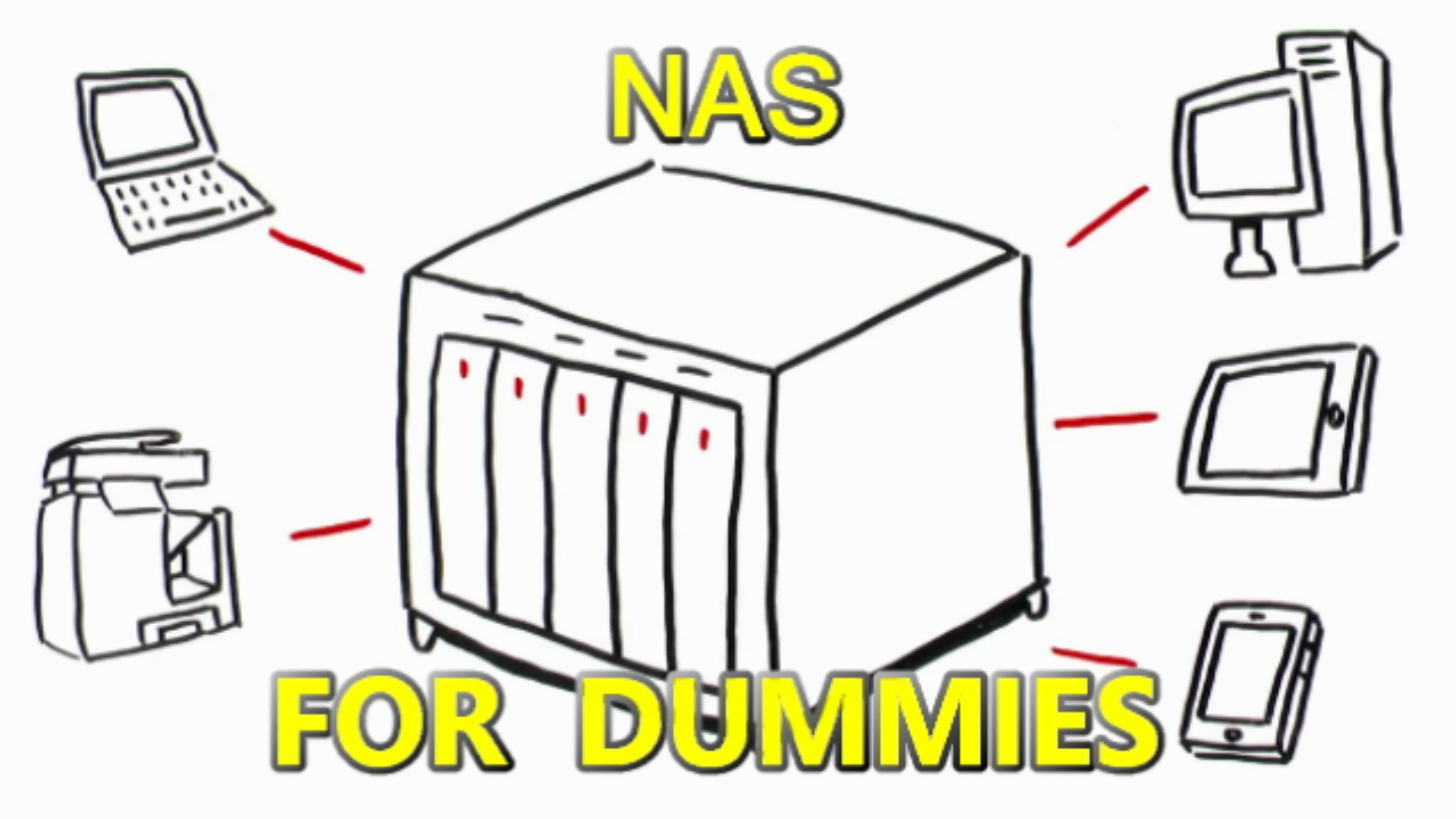Question about Building my own NAS Drive
I’ve owned Synology DS 216+II and am using it for Plex, Web server, mail server, VPN server, File sync, and backup,a dn MOST IMPORTANTLY I use Oracle Database with pretty demanding sent of queries. The biggest hurdle was to figure out porting, which by now, I master.
Xpenology – How to Install Synology DSM on your Custom Built NAS
Honestly, synology support is so-so. They managed to damage my file structure due to the way iDrive messed up my drive space.
Also, CPU is absolutely mediocre. It’s tragi-comedy. Celeron in 2018? It’s frustrating.
My weakness=hardware, and building computer.
I want to build my own NAS. Components that you listed (e.g. CPU) are outdated (on Amazon). My questions:
(1) Is there software, similar to Xpenology for Synology, that you can use to instal QNAP QTS on home-built NAS?
(2) What resource is best to select the correct NAS case + CPU + motherboard + RAM. Are there sites that guide you through the process of “If you want this CPU, then buy this motherboard,…etc…
Thoughts are appreciated.
Installing QNAP QTS Installation on a Custom Server
Thank you for your question. First and foremost, I am sorry to tell you but there is currently no stable way to export the QNAP QTS Platform to a custom server. ALOT of people have tried (waaaaay more skilled than me) and though they get the operating platform to work up until the setup management phase, it then just falls apart afterwards. You will either have a system that does not reboot, or one that keeps crashing (full on freeze) randomly.
The reason the Synology platform has been successfully exported is due to two key reasons:
- Large body of people working on exporting it, as the Synology software has some popular features that either previous users moving away from their lesser hardware want to use, or because of the ease of use once it is installed.
- A number of the original work behind xpenology was done by former Synology/FreeBSD people and they have the skill set to sort it.
Choosing the Right hardware to build a NAS Server
To be perfectly honest, almost any CPU and Memory combo will do the job. There is no solid guide that you can find online to do the job and the only reason I selected the somewhat modest hardware in my Xpenology/custom NAS article, was because I wanted to keep it fair against the DS918+ NAS. That said, if you want to run xpenology or if a stable version of QTS, then you REALLY need to ensure you use the same CPU that is used in the NAS that the firmware .pat file was designed for – else it can lead to stability issues.
Otherwise, you can use any CPU and Memory combo. In order to ensure you have a good server going forward. I would recommend at least an i3 and 8GB of memory. Here is a good setup that I have recommended in the past below (though double check compatibility, as often these change from the manf – especially with PSU and Cases). I will be exploring this area a great deal more in 2019.
Mid-range build, BUT, the CPU can be picked up ‘used’ much, much cheaper.
|
|
|
| Mobo |
CPU (Shop around!) |
CPU Heatsink |
|
|
|
| SMALL CASE |
500w PSU |
16GB Memory |
📧 SUBSCRIBE TO OUR NEWSLETTER 🔔
🔒 Join Inner Circle
This description contains links to Amazon. These links will take you to some of the products mentioned in today's content. As an Amazon Associate, I earn from qualifying purchases. Visit the NASCompares Deal Finder to find the best place to buy this device in your region, based on Service, Support and Reputation - Just Search for your NAS Drive in the Box Below
Need Advice on Data Storage from an Expert?
Finally, for free advice about your setup, just leave a message in the comments below here at NASCompares.com and we will get back to you.
 Need Help?
Need Help?
Where possible (and where appropriate) please provide as much information about your requirements, as then I can arrange the best answer and solution to your needs. Do not worry about your e-mail address being required, it will NOT be used in a mailing list and will NOT be used in any way other than to respond to your enquiry.
 TRY CHAT
Terms and Conditions
TRY CHAT
Terms and Conditions
If you like this service, please consider supporting us.
We use affiliate links on the blog allowing NAScompares information and advice service to be free of charge to you.Anything you purchase on the day you click on our links will generate a small commission which isused to run the website. Here is a link for Amazon and B&H.You can also get me a ☕ Ko-fi or old school Paypal. Thanks!To find out more about how to support this advice service check HEREIf you need to fix or configure a NAS, check Fiver
Have you thought about helping others with your knowledge? Find Instructions Here
Or support us by using our affiliate links on Amazon UK and Amazon US
Alternatively, why not ask me on the
ASK NASCompares forum, by clicking the button below. This is a community hub that serves as a place that I can answer your question, chew the fat, share new release information and even get corrections posted. I will always get around to answering ALL queries, but as a one-man operation, I cannot promise speed! So by sharing your query in the
ASK NASCompares section below, you can get a better range of solutions and suggestions, alongside my own.
This description contains links to Amazon. These links will take you to some of the products mentioned in today’s video. As an Amazon Associate, I earn from qualifying purchases
 Need Help?
Where possible (and where appropriate) please provide as much information about your requirements, as then I can arrange the best answer and solution to your needs. Do not worry about your e-mail address being required, it will NOT be used in a mailing list and will NOT be used in any way other than to respond to your enquiry.
Need Help?
Where possible (and where appropriate) please provide as much information about your requirements, as then I can arrange the best answer and solution to your needs. Do not worry about your e-mail address being required, it will NOT be used in a mailing list and will NOT be used in any way other than to respond to your enquiry.