Qnap TS-410E slim & fanless 2.5inch SSD/HDD Gamer NAS & video entertainment system


TS-410E-8G
| CPU | Intel® Celeron® J6412 4-core/4-thread processor, burst up to 2.6 GHz |
| CPU architecture | 64-bit x86 |
| graphics processor | Intel® UHD Graphics for 10th Gen Intel® Processors |
| floating point operations | |
| encryption engine | (AES-NI) |
| hardware acceleration shift | |
| system memory | 8 GB on board (non-expandable)
Note: Reserves some RAM for use as shared graphics memory.
|
| maximum memory | 8 GB on board (non-expandable) |
| flash memory | 4GB (dual boot OS protection) |
| Number of hard disk slots | 4 x 2.5-inch SATA 6Gb/s, 3Gb/s
System shipment does not include hard drives.
For a list of hard drive compatibility, visit https://www.qnap.com/compatibility/ |
| Supported hard disk types | 2.5-inch SATA solid state drives |
| Hot-plug support | |
| SSD cache acceleration support | |
| 2.5 Gigabit Ethernet port (2.5G/1G/100M) | 2 (2.5G/1G/100M/10M) |
| Wake on LAN (WOL) | |
| jumbo frame | |
| USB 3.2 Gen 2 (10Gbps) port | 4 |
| HDMI output | 1. HDMI 1.4b (up to 3840 x 2160 @ 30Hz) |
| Dimensions | desktop |
| LED indicator | Power/Status, LAN, SSD 1-4 |
| button | power, system reset |
| Dimensions (HxWxD) | 60 × 180 × 254 mm |
| Weight (net weight) | 2.64 kg |
| Weight (total weight) | 3.83kg |
| operating temperature | 0 – 40°C (32°F – 104°F) |
| Storage temperature | -20 – 70°C (-4°F – 158°F) |
| Relative humidity | 5-95% RH (non-condensing), wet bulb: 27˚C (80.6˚F) |
| Power Supplier | External Power Adapter, 90W and above, AC 100-240V |
| system alert | buzzer |
| Kensington security slot | |
| Max.Number of Concurrent Connections (CIFS) – with Max.Memory | 1500 |
Note: Please use only QNAP memory modules to maintain system performance and stability. If the NAS device has multiple memory modules, please use QNAP modules with the same specifications.
Warning: Using unsupported modules may reduce performance, cause errors, or make the operating system unbootable.
* Noise value test environment:
Reference standard: ISO 7779; load the maximum number of hard disks according to the number of bays; measure with Bystander Position; take the average data at one meter in front of the machine during operation The
product diagram is for illustration only, and the actual product may vary. Due to screen display errors, the actual color of the product may be different from the one shown on the website.
QNAP Technology reserves the right to make changes at any time without prior notice.
Warning: Using unsupported modules may reduce performance, cause errors, or make the operating system unbootable.
* Noise value test environment:
Reference standard: ISO 7779; load the maximum number of hard disks according to the number of bays; measure with Bystander Position; take the average data at one meter in front of the machine during operation The
product diagram is for illustration only, and the actual product may vary. Due to screen display errors, the actual color of the product may be different from the one shown on the website.
QNAP Technology reserves the right to make changes at any time without prior notice.

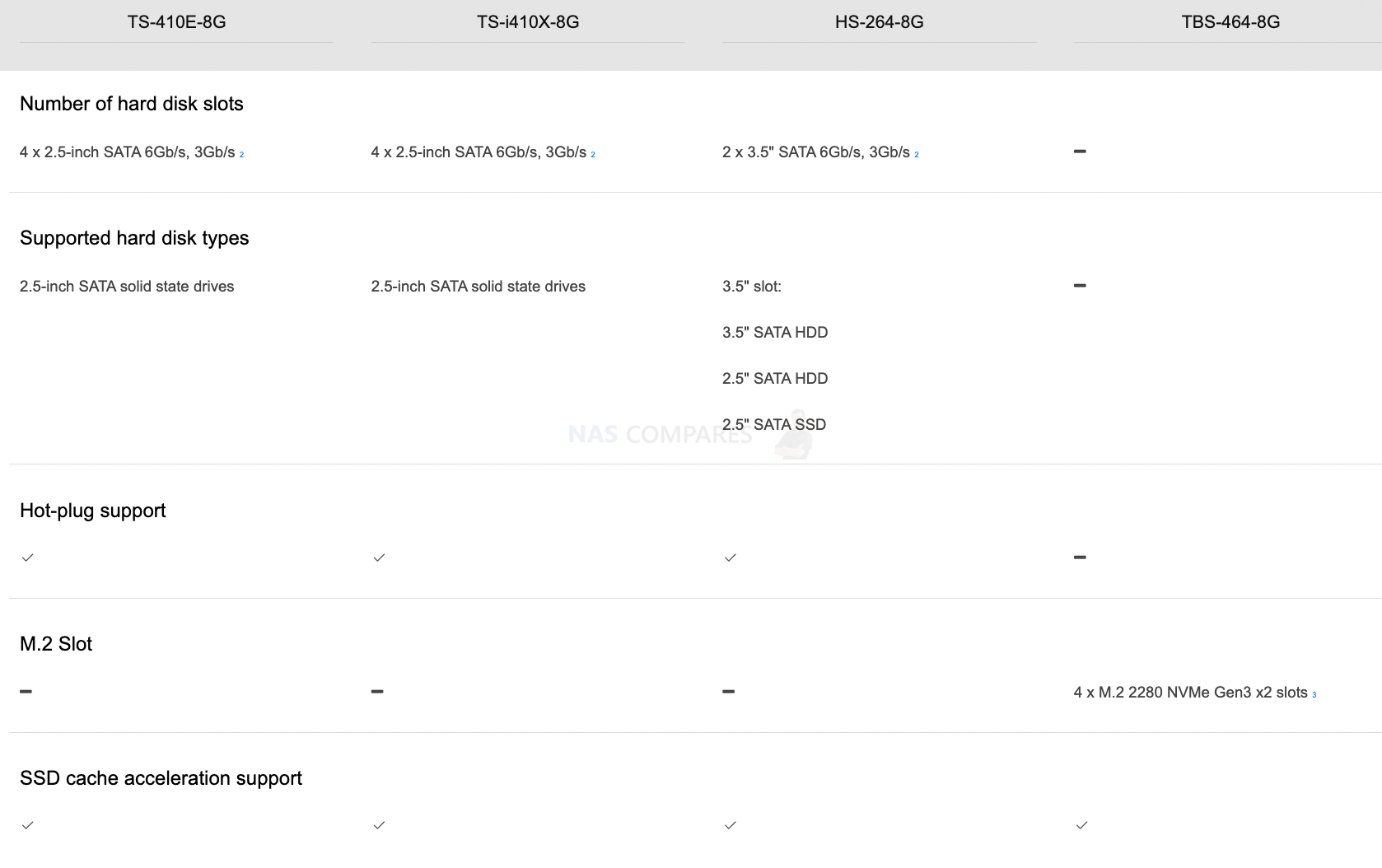
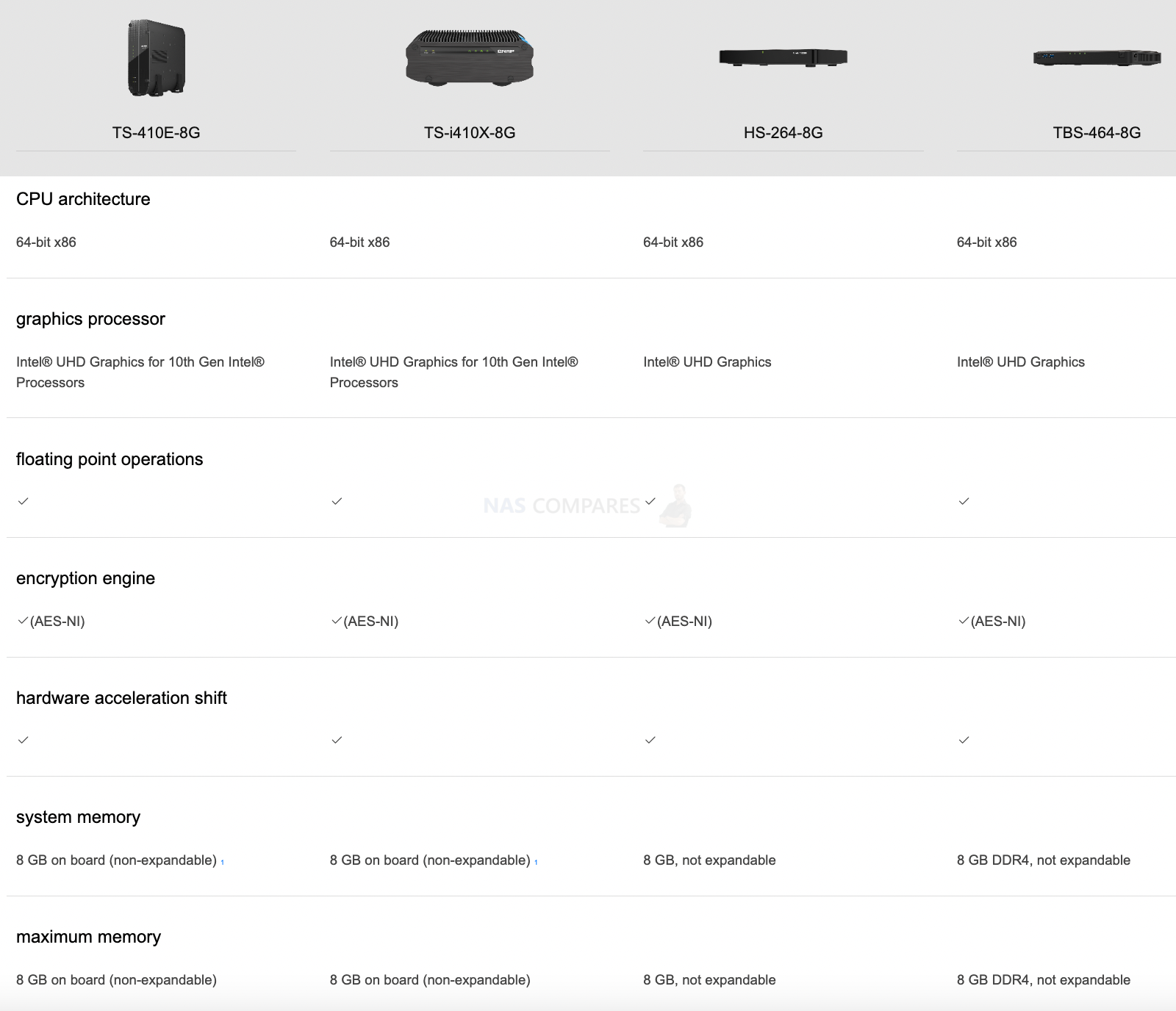
| Where to Buy a Product | |||
|
|
    
|

|
VISIT RETAILER ➤ |
 |
    
|

|
VISIT RETAILER ➤ |
 |
    
|

|
VISIT RETAILER ➤ |
 |
    
|

|
VISIT RETAILER ➤ |
If you like this service, please consider supporting us.
We use affiliate links on the blog allowing NAScompares information and advice service to be free of charge to you. Anything you purchase on the day you click on our links will generate a small commission which is used to run the website. Here is a link for Amazon and B&H. You can also get me a ☕ Ko-fi or old school Paypal. Thanks! To find out more about how to support this advice service check HERE If you need to fix or configure a NAS, check Fiver Have you thought about helping others with your knowledge? Find Instructions Here
We use affiliate links on the blog allowing NAScompares information and advice service to be free of charge to you. Anything you purchase on the day you click on our links will generate a small commission which is used to run the website. Here is a link for Amazon and B&H. You can also get me a ☕ Ko-fi or old school Paypal. Thanks! To find out more about how to support this advice service check HERE If you need to fix or configure a NAS, check Fiver Have you thought about helping others with your knowledge? Find Instructions Here





DISCUSS with others your opinion about this subject.
ASK questions to NAS community
SHARE more details what you have found on this subject
CONTRIBUTE with your own article or review. Click HERE
IMPROVE this niche ecosystem, let us know what to change/fix on this site
EARN KO-FI Share your knowledge with others and get paid for it! Click HERE