Synology has just announced the release of their latest addition to the XS series, the DS1823xs+. This new model features an impressive 8-bay storage server, making it a great option for businesses and individuals who require high-performance data storage and sharing.
The DS1823xs+ boasts a whopping 3,100/2,600 MB/s sequential read/write performance, making it ideal for video editors who need fast 10GbE speeds to work on their projects. With 144TB of raw storage capacity and the option to add SSD cache for even faster I/O speeds, the DS1823xs+ is a powerful and flexible storage solution.
In addition to its impressive performance, the DS1823xs+ also comes with built-in data protection capabilities, making it a reliable choice for businesses who need to safeguard their data. It also supports on-demand expansion with up to 18 drive bays and 324TB of raw storage capacity, and is backed by Synology’s 5-year limited warranty.
The DS1823xs+ is powered by an AMD Ryzen V1780B CPU, which is the same CPU found in the FS2500. It also features 8GB of DDR4 ECC SODIMM memory, which can be expanded up to 32GB with two memory slots.
Other notable features of the DS1823xs+ include two 1GbE LAN ports, one 10GbE LAN port, two eSATA expansion ports, and two M.2 NVMe drive slots that can be used for cache or storage. It also has one USB 3.2 Gen 1 port and one PCIe Gen3 x8 slot (x4 link) for expansion.
Overall, the DS1823xs+ is a powerful and reliable storage solution that is perfect for businesses and individuals who require high-performance data storage and sharing. With its impressive performance, on-demand expansion capabilities, and built-in data protection features, it’s a great investment for anyone in need of a private cloud solution.
Tell me more about this CPU V1780B
The AMD Ryzen V1780B is a powerful CPU that is designed for high-performance computing applications. It features a 4-core, 8-thread architecture and has a base clock speed of 3.35GHz, which can be boosted up to 3.6GHz. The V1780B is built on AMD’s 14nm manufacturing process and features a TDP (thermal design power) of 35 watts.
This CPU also comes with built-in hardware encryption engine (AES-NI), which provides hardware-accelerated encryption and decryption for improved data security. The hardware encryption engine can be used to encrypt data at rest, as well as to secure data in transit.
The V1780B supports DDR4 memory with ECC (error-correcting code) support, which is important for data integrity and reliability. The DS1823xs+ comes with 8GB of DDR4 ECC SODIMM memory pre-installed, but this can be expanded up to 32GB with two memory slots.
Overall, the V1780B is a powerful and efficient CPU that is well-suited for high-performance computing applications like those required for the DS1823xs+. Its hardware encryption engine and support for ECC memory make it an ideal choice for data security and reliability, which is especially important in enterprise-level storage applications.
Is this CPU good for multimedia streaming and transcoding?
The Ryzen Embedded V1780B CPU you mentioned has a passmark score of 8216 which indicates that it is a relatively powerful processor that can handle multimedia tasks like video streaming and transcoding. However, it does not have a built-in transcoding engine, which means that it may not be as efficient as some other CPUs with transcoding hardware.
That being said, the CPU can still use software transcoding to convert videos, but this may slow down other processes. It is also worth noting that the V1780B may not be as powerful as some other CPUs, such as the QNAP 74 series with i5/i7/i9 CPUs, which have higher passmark scores and more powerful hardware for transcoding.
Overall, while the Ryzen Embedded V1780B may not be the most powerful CPU available for multimedia tasks, it should still be able to handle most 4K video conversion tasks using raw CPU power.
Is DS1823xs+ good for video editors?
The DS1823xs+ is a high-performance NAS that is designed for demanding workloads, including video editing. It features a powerful AMD Ryzen Embedded V1000 series V1780B quad-core processor with a base clock speed of 3.35 GHz and a boost clock speed of up to 3.6 GHz. This processor is capable of handling complex video editing tasks, including 4K and 8K video editing, without slowing down.
In addition to its powerful processor, the DS1823xs+ also supports up to 32 GB of DDR4 ECC memory, which helps ensure data integrity and system stability during intensive workloads. It also has four Gigabit Ethernet ports that support Link Aggregation and Failover, which can help ensure high-speed and reliable network connectivity for multiple users.
The DS1823xs+ also features a PCIe 3.0 slot, which allows for the installation of a 10GbE network interface card (NIC) or an M.2 NVMe SSD adapter card for even faster storage performance. This can be particularly useful for video editors who need to work with large video files and require high-speed access to their data.
Overall, the DS1823xs+ is a good choice for video editors who need a powerful and reliable NAS that can handle demanding workloads, including 4K and 8K video editing. While sharing finished projects without transcoding may be difficult due to the lack of a built-in transcoding engine, the raw CPU power of the V1780B processor can help ensure smooth and efficient editing workflows.
Is DS1823xs+ good for virtualisation?
Yes, the DS1823xs+ is a good choice for virtualization due to its powerful AMD Ryzen V1780B processor and 8 GB DDR4 ECC SODIMM RAM (expandable up to 32 GB). It also has two M.2 NVMe SSD slots for caching and fast data access, and a PCIe expansion slot for adding additional networking or storage options. Additionally, it supports virtualization technologies such as VMware, Citrix, and Windows Server Hyper-V, making it a versatile and capable NAS for virtualization environments.
What are the DS1823xs+ limitations?
The DS1823xs+ is an impressive network-attached storage (NAS) device that offers a variety of features and benefits for users. However, like any technological device, it does have some limitations that potential buyers should be aware of before making a purchase.
One of the most significant limitations of the DS1823xs+ is its limited HDD compatibility. Unlike some other NAS devices on the market, the DS1823xs+ only supports Synology HDDs, which can be limiting for users who prefer or already have other brands of hard drives. Additionally, this exclusivity can drive up the cost of the device as Synology HDDs tend to be more expensive than other comparable hard drives.
Another limitation of the DS1823xs+ is that it does not support Synology Hybrid RAID (SHR), a flexible and convenient way to manage hard drive configurations. Instead, the DS1823xs+ requires users to configure their drives manually, which can be time-consuming and potentially challenging for users without technical expertise.
Finally, while the DS1823xs+ can be expanded to up to 18 drive bays using expansion units, it does not support petabyte-scale storage solutions like some other high-end NAS devices on the market. This may not be a significant limitation for all users, but those who need truly massive storage solutions may want to consider other options.
Overall, the DS1823xs+ is a powerful and impressive NAS device, but it does have some limitations that potential buyers should be aware of before making a purchase.
| Value series packages | Plus series packages | XS series packages |
| Audio Station
Synology Calendar Synology Chat Server Download Station Hyper Backup iTunes Server Synology Office Surveillance Station Synology Drive Synology Photos Video Station Web Station Plex Media Server Maria DB 5 SHR |
Active Backup for Business
Active Backup for Google Workspace Active Backup for Microsoft 365 Synology Directory Server Synology High Availability Synology MailPlus Migration Assistant Presto File Server Replication Service Virtual Machine Manager Docker BRTFS /SHR Link aggregation/ bal Expansion / upgrades |
PetaSpace
Fibre Channel 200TB volume No- SHR (drive mixing) Limited HDD or Synology HDDs only
|
DS1823xs+ HDD compatibility
DS1823xs+ M.2 NVME compatibility
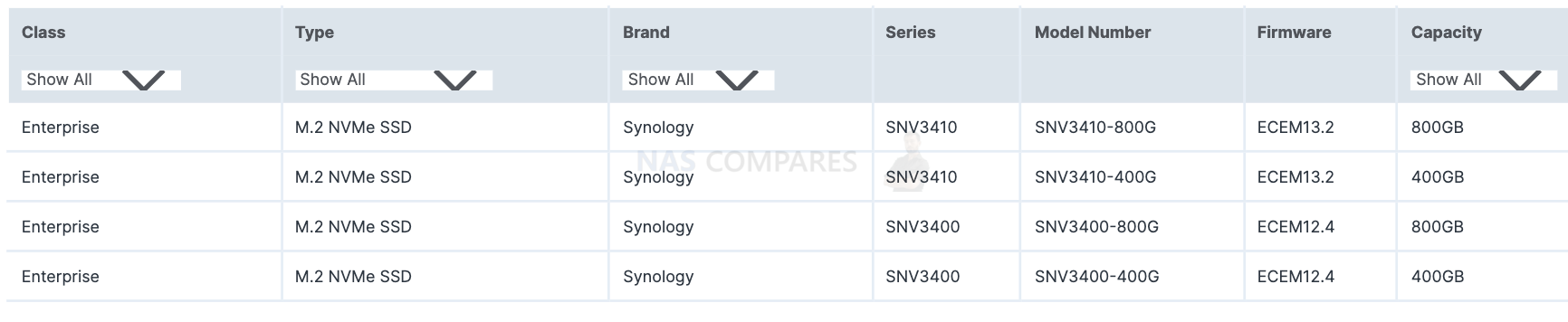
DS1823xs+ RAM compatibility
| D4ES01-16G | 16GB | DDR4 ECC SODIMM | |
| D4ES02-8G | 8GB | DDR4 ECC SODIMM |
DS1823xs+ 10GbE NIC compatibility
| Synology | E10G18-T1 | 1 x 10GbE | RJ45 | PCIe 3.0 x4 | |||
| Synology | E10G18-T2 | 2 x 10GbE | RJ45 | PCIe 3.0 x8 | |||
| Synology | E10G21-F2 | 2 x 10GbE | SFP+ | PCIe 3.0 x8 | |||
| Synology | E25G21-F2 | 2 x 25GbE | SFP28 | PCIe 3.0 x8 | |||
| Intel | Ethernet Converged Network Adapter X710-T4 | X710-T4 | 5.05 | 4 x 10GbE | RJ45 | PCIe 3.0 x8 | |
| Marvell | FastLinQ QL41134HLRJ | QL41134HLRJ | 8.34.15 | 4 x 10GbE | RJ45 | PCIe 3.0 x8 |
Synology DS1823xs+ specs
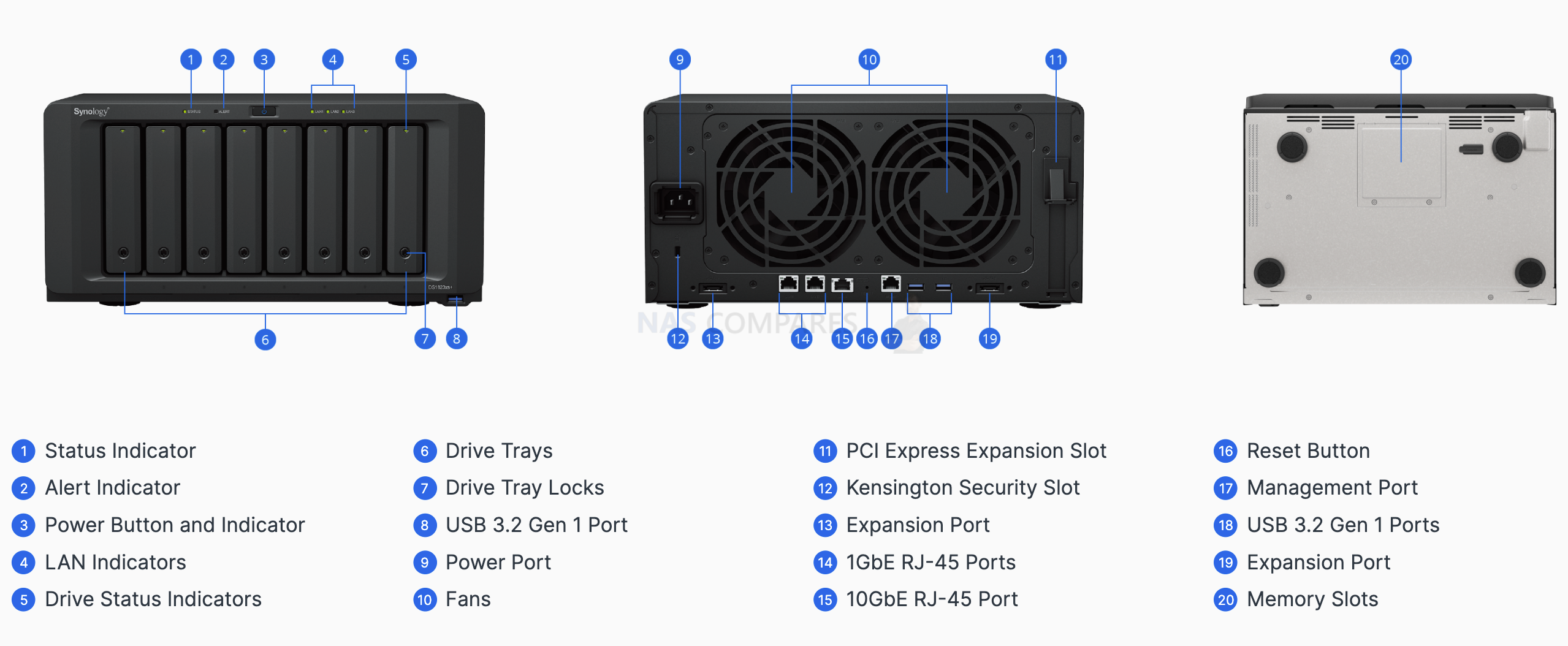
|
CPU
|
CPU Model | AMD Ryzen V1780B |
|---|---|---|
| CPU Quantity | 1 | |
| CPU Architecture | 64-bit | |
| CPU Frequency | 4-core 3.35 (base) / 3.6 (turbo) GHz | |
| Hardware Encryption Engine (AES-NI) | ||
|
Memory
|
System Memory | 8 GB DDR4 ECC SODIMM |
| Memory Module Pre-installed | 8 GB (8 GB x 1) | |
| Total Memory Slots | 2 | |
| Maximum Memory Capacity | 32 GB (16 GB x 2) | |
| Notes |
|
|
|
Storage
|
Drive Bays | 8 |
| Maximum Drive Bays with Expansion Unit | 18 (DX517 x 2) | |
| M.2 Drive Slots | 2 (NVMe) | |
| Compatible Drive Type* (See all supported drives) |
|
|
| Hot Swappable Drive* | ||
| Notes |
|
|
|
External Ports
|
RJ-45 1GbE LAN Port* | 2 (with Link Aggregation / Failover support) |
| RJ-45 10GbE LAN Port | 1 | |
| Management LAN Port | 1 | |
| USB 3.2 Gen 1 Port* | 3 | |
| eSATA Port | 2 | |
| Notes | This device’s 1GbE LAN ports have a maximum transmission unit (MTU) size of 1,500 bytes. | |
|
PCIe
|
PCIe Expansion | 1 x Gen3 x8 slot (x4 link) |
|
File System
|
Internal Drives |
|
| External Drives |
|
|
|
Appearance
|
Size (Height x Width x Depth) | 166 mm x 343 mm x 243 mm |
| Weight | 6.2 kg | |
|
Others
|
System Fan | 120 mm x 120 mm x 2 pcs |
| Fan Speed Mode |
|
|
| Easy Replacement System Fan | ||
| Brightness Adjustable Front LED Indicators | ||
| Power Recovery | ||
| Noise Level* | 23.6 dB(A) | |
| Scheduled Power On / Off | ||
| Wake on LAN / WAN | ||
| Power Supply Unit / Adapter | 250 W | |
| AC Input Power Voltage | 100V to 240V AC | |
| Power Frequency | 50/60 Hz, Single Phase | |
| Power Consumption | 87.93 W (Access) 28.37 W (HDD Hibernation) |
|
| British Thermal Unit | 300.23 BTU/hr (Access) 96.87 BTU/hr (HDD Hibernation) |
|
| Notes |
|
|
|
Temperature
|
Operating Temperature | 0°C to 40°C (32°F to 104°F) |
| Storage Temperature | -20°C to 60°C (-5°F to 140°F) | |
| Relative Humidity | 5% to 95% RH | |
|
Certification
|
|
|
|
Warranty
|
5 Years | |
| Notes | The warranty period starts from the purchase date as stated on your purchase receipt. (Learn more) | |
|
Environment
|
RoHS Compliant | |
|
Packaging Content
|
|
|
|
Optional Accessories
|
||
How does it compare with DS1621xs+ , DS1823xs+ and DS3622xs+ ?
All three NAS models are high-performance models with advanced hardware features that make them well-suited for demanding workloads, including virtualization, 4K/8K video editing, and more. However, here are some key differences between the three:
- CPU Model: Each model uses a different CPU model. The DS1621xs+ uses an Intel Xeon D-1527 processor, the DS1823xs+ uses an AMD Ryzen V1780B processor, and the DS3622xs+ uses an Intel Xeon D-1531 processor. The Ryzen processor in the DS1823xs+ has a higher clock speed than the Xeon processor in the DS1621xs+, but the Xeon in the DS3622xs+ has an additional two cores.
- Memory: The DS3622xs+ has the highest memory capacity, with support for up to 48 GB of RAM. The DS1823xs+ has 16 GB of pre-installed RAM, while the other two models come with 8 GB of pre-installed RAM.
- M.2 Drive Slots: Both the DS1621xs+ and the DS1823xs+ have two M.2 slots for NVMe cache, while the DS3622xs+ has no M.2 slots.
- PCIe Expansion: All three models have a single PCIe expansion slot, but the DS1621xs+ and the DS3622xs+ have a faster PCIe Gen3 x8 slot with an x8 link, while the DS1823xs+ has a Gen3 x8 slot with a slower x4 link.
Overall, if you need more cores for virtualization or other CPU-intensive workloads, the DS3622xs+ is likely the best choice due to its 6-core processor. If you need more memory capacity, the DS3622xs+ is again the best choice. However, if you need faster NVMe cache performance, the DS1823xs+ is the best choice due to its faster NVMe slots, and the Ryzen processor in the DS1823xs+ also offers higher clock speeds than the Xeon processor in the DS1621xs+.

| DS1621xs+ | DS1823xs+ | DS3622xs+ | |
| CPU | |||
| CPU Model | Intel Xeon D-1527 | AMD Ryzen V1780B | Intel Xeon D-1531 |
| CPU Quantity | 1 | 1 | 1 |
| CPU Architecture | 64-bit | 64-bit | 64-bit |
| CPU Frequency | 4-core 2.2 (base) / 2.7 (turbo) GHz | 4-core 3.35 (base) / 3.6 (turbo) GHz | 6-core 2.2 (base) / 2.7 (turbo) GHz |
| Hardware Encryption Engine (AES-NI) | |||
| Memory | |||
| System Memory | 8 GB DDR4 ECC SODIMM | 8 GB DDR4 ECC SODIMM | 16 GB DDR4 ECC SODIMM |
| Memory Module Pre-installed | 8 GB (8 GB x 1) | 8 GB (8 GB x 1) | 16 GB (8 GB x 2) |
| Total Memory Slots | 2 | 2 | 4 |
| Maximum Memory Capacity | 32 GB (16 GB x 2) | 32 GB (16 GB x 2) | 48 GB (8 GB x 2 + 16 GB x 2) |
| Storage | |||
| Drive Bays | 6 | 8 | 12 |
| Maximum Drive Bays with Expansion Unit | 16 (DX517 x 2) | 18 (DX517 x 2) | 36 (DX1222 x 2) |
| External Ports | |||
| RJ-45 1GbE LAN Port | 2 (with Link Aggregation / Failover support) | ||
| RJ-45 1GbE LAN Port* | 2 (with Link Aggregation / Failover support) | 2 (with Link Aggregation / Failover support) | |
| RJ-45 10GbE LAN Port | 1 | 1 | 2 (with Link Aggregation / Failover support) |
| Management LAN Port | 1 | 1 | |
| USB 3.2 Gen 1 Port* | 3 | 3 | 2 |
| eSATA Port | 2 | 2 | |
| Expansion Port | 2 | ||
| Notes | The USB 3.0 standard was renamed to USB 3.2 Gen 1 by the USB Implementers Forum (USB-IF) in 2019. | This device’s 1GbE LAN ports have a maximum transmission unit (MTU) size of 1,500 bytes. |
This device’s 1GbE LAN ports have a maximum transmission unit (MTU) size of 1,500 bytes.
The USB 3.0 standard was renamed to USB 3.2 Gen 1 by the USB Implementers Forum (USB-IF) in 2019. |
| PCIe | |||
| PCIe Expansion | 1 x Gen3 x8 slot (x8 link) | 1 x Gen3 x8 slot (x4 link) | 1 x Gen3 x8 slot (x8 link) |
| File System | |||
| Internal Drives | Btrfs EXT4 |
Btrfs EXT4 |
Btrfs EXT4 |
| External Drives | Btrfs EXT4 EXT3 FAT NTFS HFS+ exFAT |
Btrfs EXT4 EXT3 FAT NTFS HFS+ exFAT |
Btrfs EXT4 EXT3 FAT NTFS HFS+ exFAT |
| Appearance | |||
| Size (Height x Width x Depth) | 166 mm x 282 mm x 243 mm | 166 mm x 343 mm x 243 mm | 270 mm x 300 mm x 340 mm |
| Weight | 5.3 kg | 6.2 kg | 9.8 kg |
| Others | |||
| System Fan | 92 mm x 92 mm x 2 pcs | 120 mm x 120 mm x 2 pcs | 120 mm x 120 mm x 2 pcs |
| Fan Speed Mode | Full-Speed Mode Cool Mode Quiet Mode |
Full-Speed Mode Cool Mode Quiet Mode |
Full-Speed Mode Cool Mode Quiet Mode |
| Easy Replacement System Fan | |||
| Brightness Adjustable Front LED Indicators | |||
| Power Recovery | |||
| Noise Level* | 25.2 dB(A) | 23.6 dB(A) | 25 dB(A) |
| Scheduled Power On / Off | |||
| Wake on LAN / WAN | |||
| Power Supply Unit / Adapter | 250 W | 250 W | 550 W |
| AC Input Power Voltage | 100V to 240V AC | 100V to 240V AC | 100V to 240V AC |
| Power Frequency | 50/60 Hz, Single Phase | 50/60 Hz, Single Phase | 50/60 Hz, Single Phase |
| Power Consumption | 62.85 W (Access) 34.26 W (HDD Hibernation) |
87.93 W (Access) 28.37 W (HDD Hibernation) |
94.42 W (Access) 54.33 W (HDD Hibernation) |
| British Thermal Unit | 214.45 BTU/hr (Access) 116.89 BTU/hr (HDD Hibernation) |
300.23 BTU/hr (Access) 96.87 BTU/hr (HDD Hibernation) |
322.39 BTU/hr (Access) 185.51 BTU/hr (HDD Hibernation) |
| Warranty | 5 Years | 5 Years | 5 Years |
| Notes | The warranty period starts from the purchase date as stated on your purchase receipt. (Learn more) | The warranty period starts from the purchase date as stated on your purchase receipt. (Learn more) | |
| Environment | RoHS Compliant | RoHS Compliant | RoHS Compliant |
| Packaging Content | Main Unit X 1 Accessory Pack X 1 AC Power Cord X 1 RJ-45 LAN Cable X 2 Quick Installation Guide X 1 |
Main Unit X 1 Accessory Pack X 1 AC Power Cord X 1 RJ-45 LAN Cable X 2 Quick Installation Guide X 1 |
Main Unit X 1 Accessory Pack X 1 AC Power Cord X 1 RJ-45 LAN Cable X 2 Quick Installation Guide X 1 |
| Optional Accessories | DDR4 ECC SODIMM: D4ES01-8G DDR4 ECC SODIMM: D4ECSO-2666-16G Expansion Units: DX517 3.5″ SATA HDD: HAT5300 2.5″ SATA SSD: SAT5210 M.2 2280 NVMe SSD: SNV3410 25GbE Network Interface Card: E25G21-F2 10GbE Network Interface Card: E10G21-F2/E10G18-T2/E10G18-T1 VisualStation: VS360HD Surveillance Device License Pack |
DDR4 ECC SODIMM: D4ES02-8G/D4ES01-16G Expansion Units: DX517 3.5″ SATA HDD: HAT5300 2.5″ SATA SSD: SAT5210 M.2 2280 NVMe SSD: SNV3410 25GbE Network Interface Card: E25G21-F2 10GbE Network Interface Card: E10G21-F2/E10G18-T2/E10G18-T1 VisualStation: VS360HD Surveillance Device License Pack |
DDR4 ECC SODIMM: D4ES02-8G/D4ES01-16G
Expansion Units: DX1222 3.5″ SATA HDD: HAT5300 2.5″ SATA SSD: SAT5210 M.2 SSD & 10GbE Combo Adapter Card: E10M20-T1 M.2 SSD Adapter Card: M2D20 25GbE Network Interface Card: E25G21-F2 10GbE Network Interface Card: E10G21-F2/E10G18-T2/E10G18-T1 VisualStation: VS360HD Surveillance Device License Pack |
| Notes |
All memory modules will operate at the maximum frequency specified by the CPU manufacturer.
|
All memory modules will operate at the maximum frequency specified by the CPU manufacturer.
|
|
| Storage Management | |||
| Maximum Single Volume Size* | 200 TB (32 GB memory required) 108 TB |
200 TB (32 GB memory required) 108 TB |
200 TB (32 GB memory required) 108 TB |
| Maximum Internal Volume Number | 256 | 256 | 256 |
| M.2 SSD Storage Pool Support* | CACHE ONLY | YES | NONE |
| SSD Read / Write Cache (White Paper) | |||
| SSD TRIM | |||
| RAID Group | |||
| Supported RAID Type | RAID F1 Basic JBOD RAID 0 RAID 1 RAID 5 RAID 6 RAID 10 |
RAID F1 Basic JBOD RAID 0 RAID 1 RAID 5 RAID 6 RAID 10 |
RAID F1 Basic JBOD RAID 0 RAID 1 RAID 5 RAID 6 RAID 10 |
| Virtual Machine Manager | |||
| Recommended Virtual Machine Instances | 8 (Learn more) | 8 (Learn more) | 12 (Learn more) |
| Recommended Virtual DSM Number (Licenses required) | 8 (including 1 Free License) | 8 (including 1 Free License) | 12 (including 1 Free License) |
| Notes | The specifications vary depending on system configuration and memory size. | The specifications vary depending on system configuration and memory size. |
The specifications vary depending on system configuration and memory size.
|
DS1823xs+ performance
SMB 10GbE – Sequential Throughput with M.2 NVMe SSD (64KB)
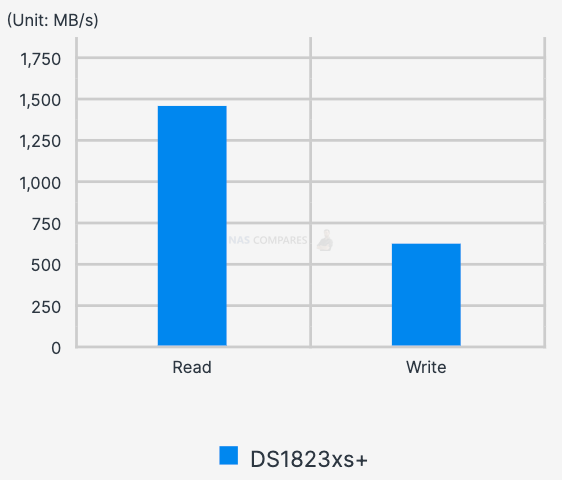
| Model | DS1823xs+ |
|---|---|
| Read | 1,450.58 |
| Write | 631.78 |
In the performance test of the DS1823xs+ using M.2 NVMe SSDs, it is important to note that Synology NVMe M.2 was used. Based on the test results, it can be observed that the bottleneck in the sequential throughput is the SSD itself and not the performance of the NAS. The DS1823xs+ is capable of handling much greater speeds if a Samsung Gen4 NVMe is used, which has higher read and write speeds compared to the Synology NVMe M.2. Therefore, choosing the right NVMe SSD for caching or storage needs is crucial to fully utilize the capabilities of the DS1823xs+ and achieve optimal performance.
SMB 10GbE – Sequential Throughput with SSD (64KB)
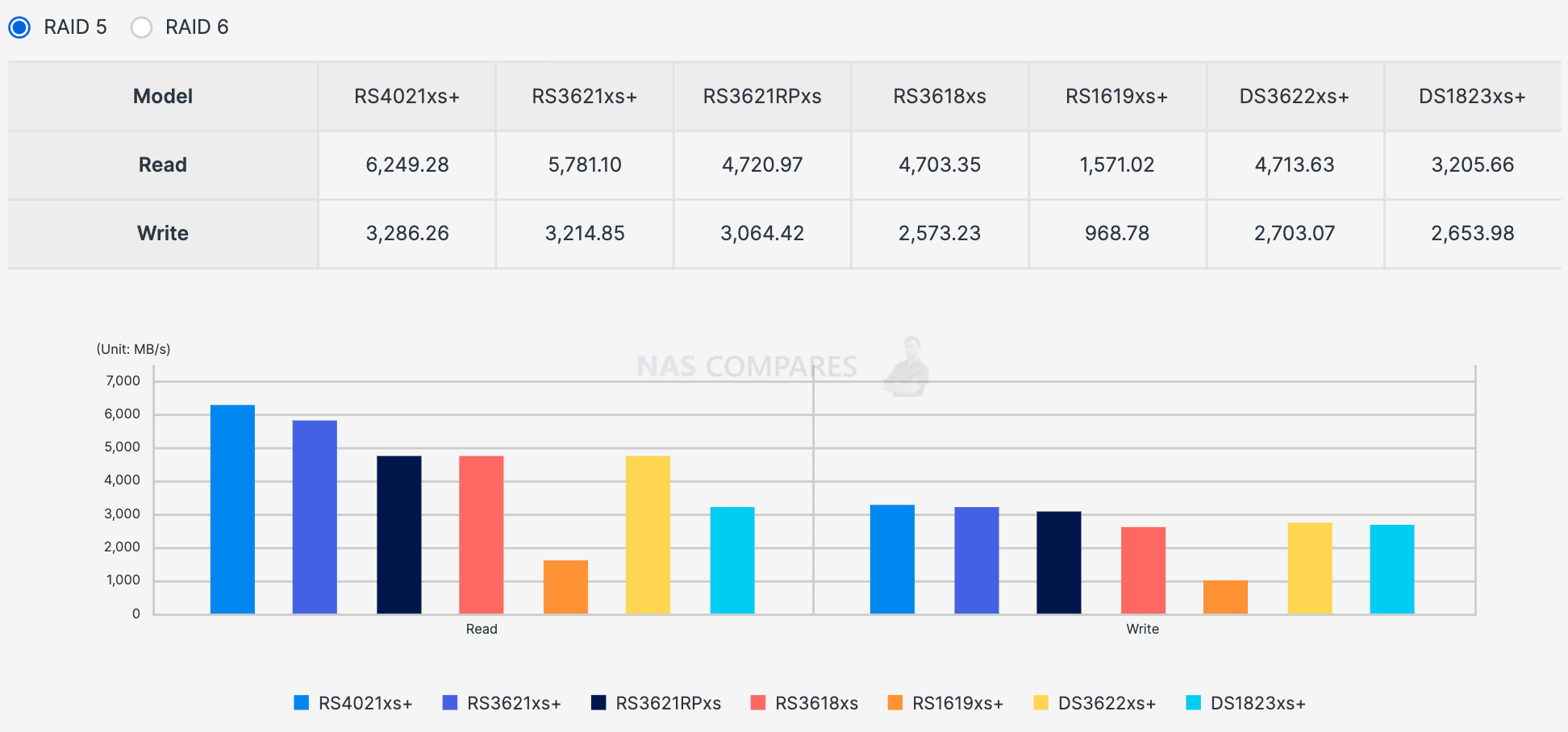
iSCSI 10GbE – Random Mixed IOPS with SSD (4KB)
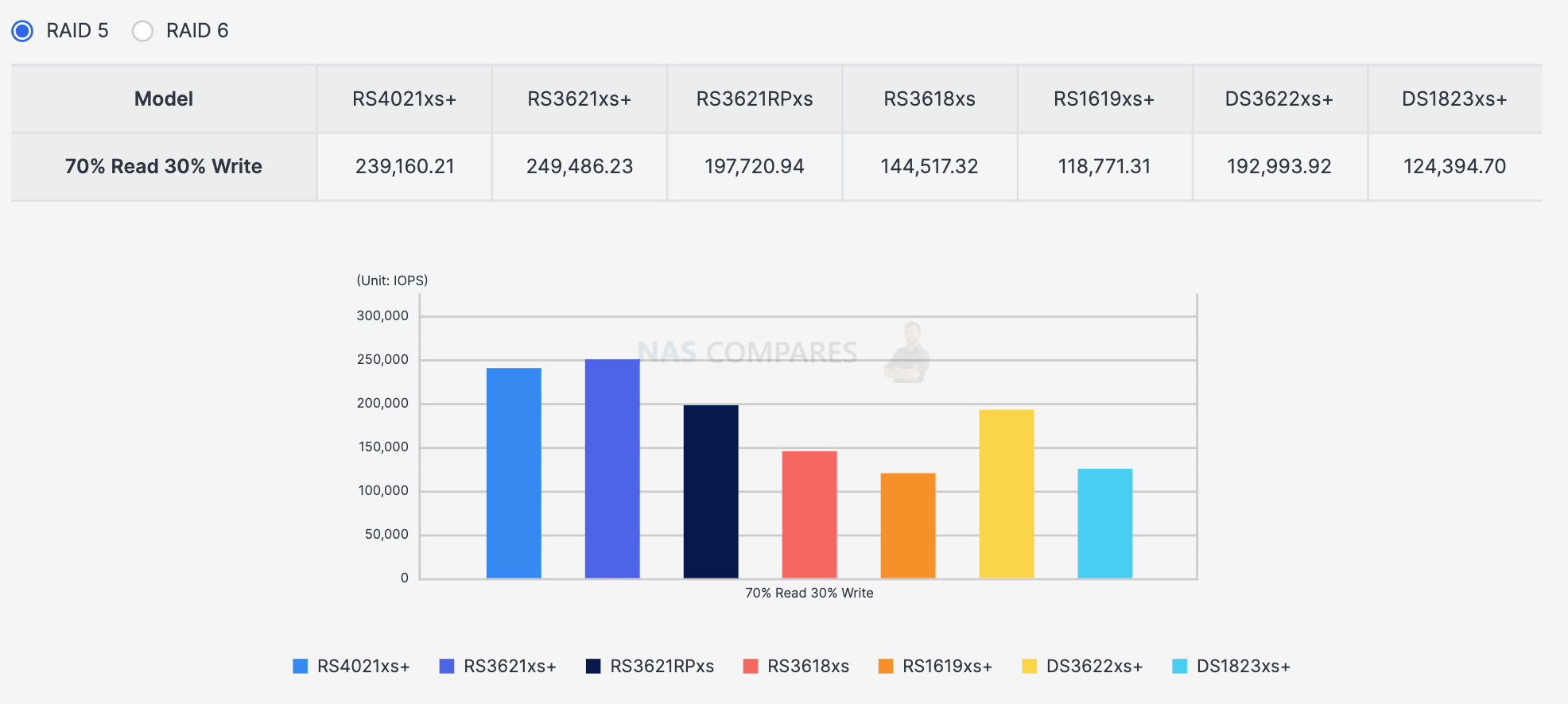
How do Synology NVMe compare with other brands?
In order to choose SSD for caching consider the size of the NVMe required, as this will impact the amount of data that can be cached. The Synology NVMe M.2 and the WD Red SN700 offer lower capacities of 400GB and 250GB, respectively, while the Seagate FireCuda 530 SSD and Seagate FireCuda 520 offer larger capacities of up to 4TB and 2TB, respectively.
Another critical factor is the interface and controller used by the NVMe. The Synology NVMe M.2 and the WD Red SN700 use PCIe Gen3 x4, while the Seagate FireCuda 520 and Seagate FireCuda 530 SSD use PCIe Gen4 x4. The NVMe controller also varies, with the Synology NVMe M.2 using NVMe 1.3, while the other three models use NVMe 1.4 or 1.3.
The speed of the NVMe is also an essential consideration. The Seagate FireCuda 530 SSD has the highest read and write speeds of up to 7,300MB/s and 6,900MB/s, respectively, while the Synology NVMe M.2 has the lowest read and write speeds of up to 3,000MB/s and 750MB/s, respectively. Additionally, the Seagate FireCuda 530 SSD has the highest read and write IOPS of up to 1,000,000 and 1,000,000, respectively, while the Synology NVMe M.2 has the lowest IOPS of up to 225,000 and 45,000, respectively.
Finally, consider the NVMe’s reliability, as measured by the Mean Time Between Failures (MTBF) and the Drive Writes Per Day (DWPD). The Seagate FireCuda 530 SSD and Seagate FireCuda 520 have the highest MTBF of 1.8 million hours, while the WD Red SN700 has the highest DWPD of 1.0DWPD.
In summary, choosing the best NVMe for caching in a NAS requires considering the NAS specifications, the required capacity, interface, controller, speed, and reliability. Ultimately, the right NVMe depends on the specific needs of the user and their intended use case.
| Model | Capacities | Interface | Controller | Read Speed | Write Speed | Read IOPS | Write IOPS | TBW | MTBF | DWPD |
|---|---|---|---|---|---|---|---|---|---|---|
| Synology NVMe | 400GB, 800GB | NVMe PCIe 3.0 x4 | NVMe 1.3 | 3,000 MB/s | 750-1,000 MB/s | 225,000-400,000 | 45,000-70,000 | 491-1,022 TB | 1.8 million hours | 0.68 DWPD |
| Samsung 990 Pro | 1TB, 2TB | PCIe Gen 4.0 x4 | NVMe 2.0 | Up to 7,450 MB/s | Up to 6,900 MB/s | Up to 22,000 | Up to 1,550,000 | N/A | 1.5 million hours | 0.68 DWPD |
| FireCuda 530 SSD | 500GB, 1TB, 2TB, 4TB | PCIe Gen4 ×4 NVMe 1.4 | NVMe 1.4 3D TLC | 7,250-7,300 MB/s | 3,000-6,900 MB/s | 400,000-1,000,000 | 700,000-1,000,000 | 640-5,100 TBW | 1.8 million hours | 0.7 DWPD |
| FireCuda 520 | 500GB, 1TB, 2TB | PCIe Gen4 ×4 | NVMe 1.3 3D TLC | 5,000 MB/s | 2,500-4,400 MB/s | 430,000-760,000 | 630,000-700,000 | 850-3,600 TBW | 1.8 million hours | 0.9 DWPD |
| WD Red SN700 | 250GB-4TB | PCIe Gen3 x4 8 Gb/s | NVMe 1.3 Sandisk 3D TLC | 3,100-3,430 MB/s | 1,600-3,100 MB/s | 220K-550K | 180K-560K | 500-5,100 TBW | 1.75 million hours | 1.0 DWPD |
DS1823xs+ release date and price
DS1823xs+ has been released globally today on 22nd Feb 2023. The price so far seem to be around
DE 1604 EUR
UK 1,410 GBP
1,707 USD
Find the spesheet here https://global.synologydownload.com/download/Document/Hardware/DataSheet/DiskStation/23-year/DS1823xs%2B/enu/Synology_DS1823xs%2B_Data_Sheet_enu.pdf
Conclusion
In conclusion, the DS1823xs+ is an exciting new addition to the Synology product line, offering users an 8-bay version with 10GbE built-in and NVMe storage pools that are not just for caching. This is particularly attractive to video editors who require high-speed access to their data. However, the lack of SHR drive mixing and limited HDD compatibility (only Synology HDDs) makes it a very expensive box. Compared to a QNAP i5-based NAS, the DS1823xs+ is more expensive and does not offer the same features, such as a GPU chip for sharing finished video projects remotely and accessing CCTV remotely. Additionally, Synology’s decision to focus only on business packages and not support H365 will limit their appeal to home users. Without the unique features of Active Backup for Business and SHR, it may not make sense for users to choose Synology over DIY NAS or other brands.
Where to Buy a Product





![]()
![]()

VISIT RETAILER ➤






![]()
![]()

VISIT RETAILER ➤






![]()
![]()

VISIT RETAILER ➤






![]()
![]()

VISIT RETAILER ➤
Amazon  USA 358.1 OFF (WAS 2319) [LINK]
USA 358.1 OFF (WAS 2319) [LINK]
| Where to Buy a Product | |||
|
|
    
|

|
VISIT RETAILER ➤ |
 |
    
|

|
VISIT RETAILER ➤ |
 |
    
|

|
VISIT RETAILER ➤ |
 |
    
|

|
VISIT RETAILER ➤ |
We use affiliate links on the blog allowing NAScompares information and advice service to be free of charge to you. Anything you purchase on the day you click on our links will generate a small commission which is used to run the website. Here is a link for Amazon and B&H. You can also get me a ☕ Ko-fi or old school Paypal. Thanks! To find out more about how to support this advice service check HERE If you need to fix or configure a NAS, check Fiver Have you thought about helping others with your knowledge? Find Instructions Here



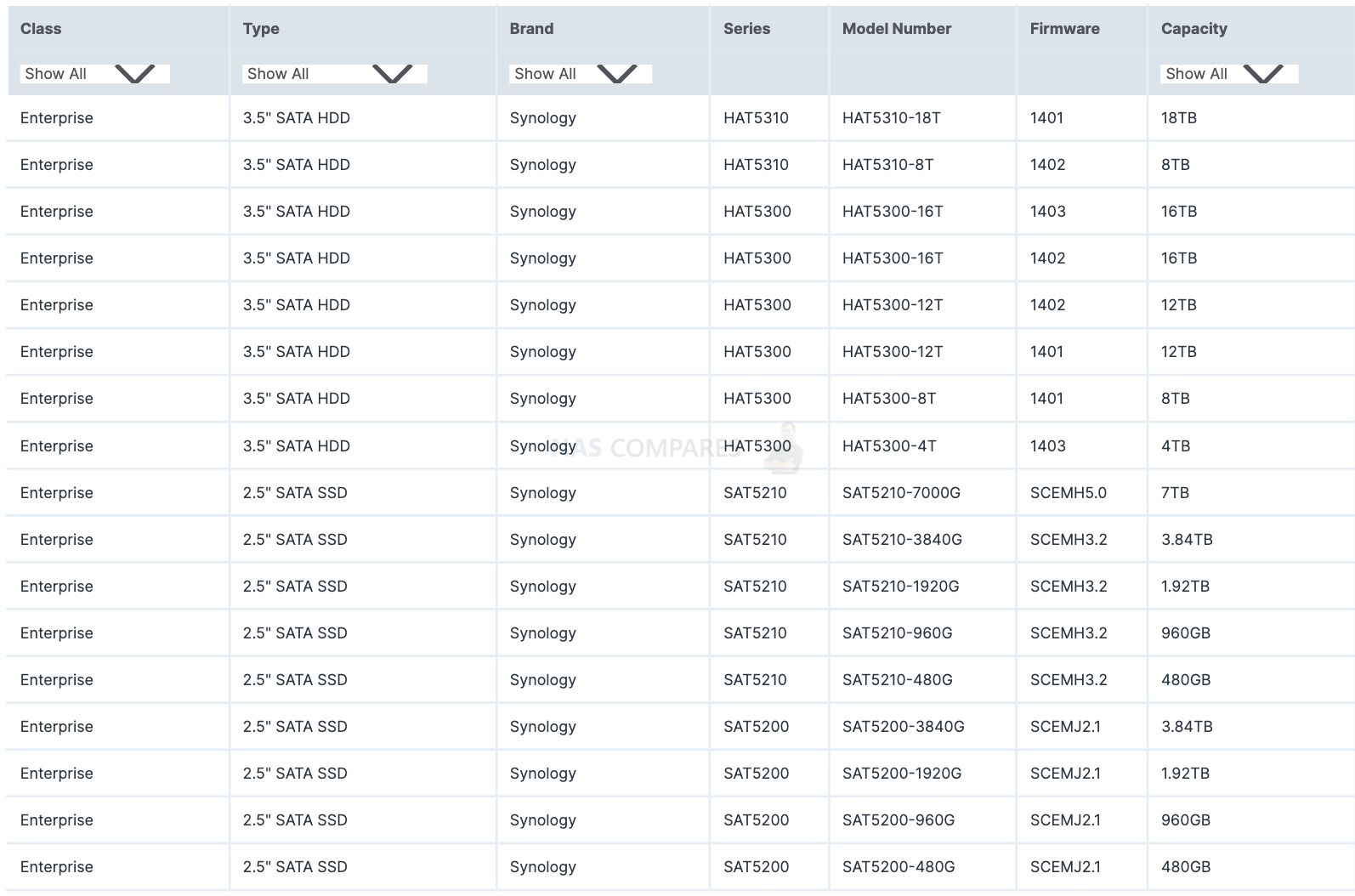



DISCUSS with others your opinion about this subject.
ASK questions to NAS community
SHARE more details what you have found on this subject
CONTRIBUTE with your own article or review. Click HERE
IMPROVE this niche ecosystem, let us know what to change/fix on this site
EARN KO-FI Share your knowledge with others and get paid for it! Click HERE