I run Twonky currently off internal ana attached USB to HP desktop. Recent events the HP died.
I have a 2010 Apple Mini Mac I carry overseas on trips.
I have installed Serviio on it and connected external usb drives.
Works like a charm.
At home I have upwards of 6GB media to share (movies mainly) I am thinking of running Serviio at home off the Apple Mini Mac but connecting drives is my issue. I have a JBOD seriously, a 6GB, couple 2GB half a dozen 250GB 2.5s in throw away casings using USB connections for power transfer etc
So what I am trying to work out is rationalizing drives plugged in externally. As someone once told me external non mains powered drives are not designed for running 24/7. RAID not really an issue at this stage though I may get half a brain and set up a backup system in future.
So my question is if I buy something like a DS418j will this work nicely as an external drive I can link to from the the Apple running servio or would i get better speed continuing with external drives plugged directly into the “server” so to speak
There are several ways to do it. You can either use NAS as a network drive attached to your MAC mini. Or you can install Serviio app on the NAS and turn it into a media server. You can even control the app with Alexa.
Synology will allow you to have a jbod or mixed drive SHR protection. You can connect NAS to your computer as a network drive or ISCSI drive. Even the J series will also offer you a wide range of other super useful apps and functions. I tested it with simple DS118 NAS.
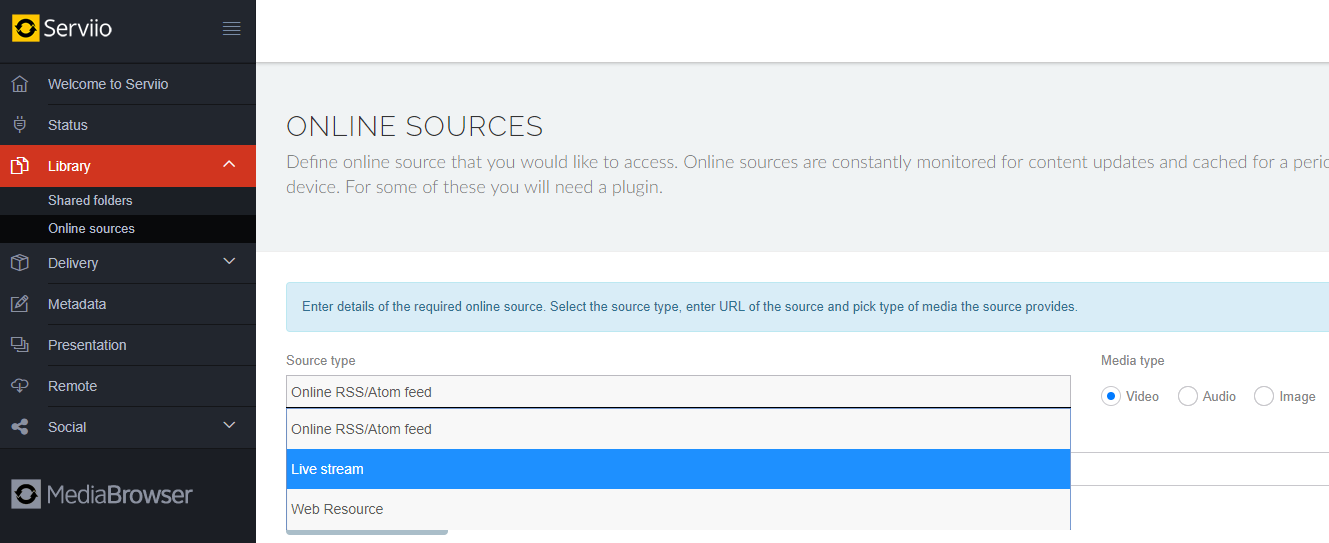
In order for the Alexa skill to be able to communicate with your Serviio server, it needs to be accessible remotely from the Internet. Please follow the guide to setting up Remote Access. If you chose to enable the secure port, Alexa will communicate with your Serviio server in a secure way.
Some of the Voice commands:
- what's new
- what video has been recently added
- what is the new movie
To find out what video is the last one you watched, try Ask Serviio ...
- what did I last watch
- what episode can I continue watching
- what's the film we viewed last
To find out what is currently playing on a device, try Ask Serviio ...
- what movie is currently on
- what is showing on the bedroom TV
- what song is currently playing on the Sony TV
Video request commands
To play a movie on a device, try Ask Serviio to ...
- play Avatar
- watch Avatar on the lounge Xbox
- view Avatar, please
To play a TV series episode on a device, try Ask Serviio to ...
- view the next episode of Friends
- watch Friends on the Roku
- watch season 7 episode 13 of Friends on the Roku
- watch season 7 episode 13 of Friends on the Roku
- play Friends season 7 episode 13, please
To play a random movie of a genre on a device, try Ask Serviio to ...
- watch a random horror film
- watch some documentary on Panasonic TV
- watch a thriller on bedroom player
Audio request commands
To play a music track on a device, try Ask Serviio to ...
- listen to Yellow by Coldplay
- listen to Yellow on the living room TV
- put on Yellow by Coldplay on the Playstation, please
To play a random music track of a genre on a device, try Ask Serviio to ...
- listen to random rock
- listen to a pop song on Panasonic TV, please
- put on some alternative track
Playback control commands
To control the playback on a device, try Ask Serviio to ...
- pause the movie on Xbox One
- resume bedroom TV, please
- continue watching the movie on livingroom player
- stop the music on the Playstation, please
Find regulary updated NAS offers here
Of course I would prefer you choose AMAZON UK AMAZON USA to buy your perfect solution, however, if you would rather buy locally, please use the links used above to take you to your local Amazon store and help support this free advice service with ad revenue. More ways of supporting the blog are described HERE
Home: https://www.backblaze.com/cloud-backup.html#af9rgr Business: https://www.backblaze.com/business-backup.html#af9rgr Comparison with other service providers: https://www.backblaze.com/best-online-backup-service.html#af9rgr



