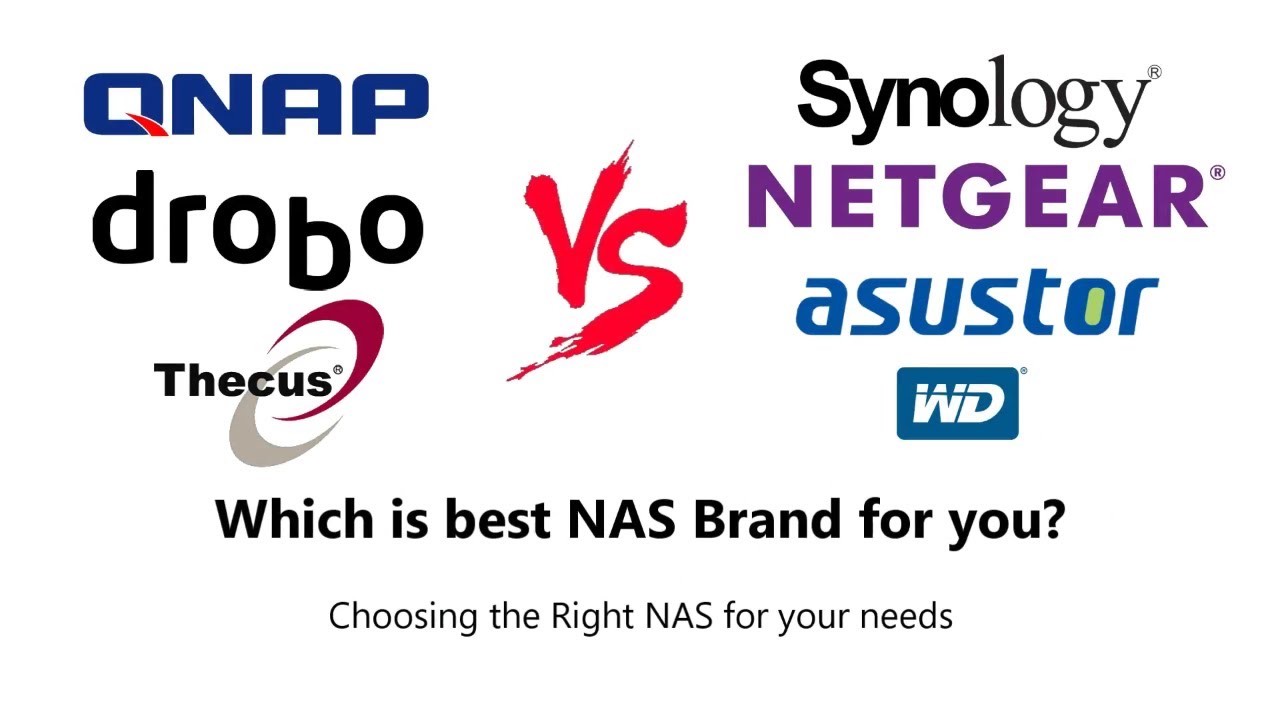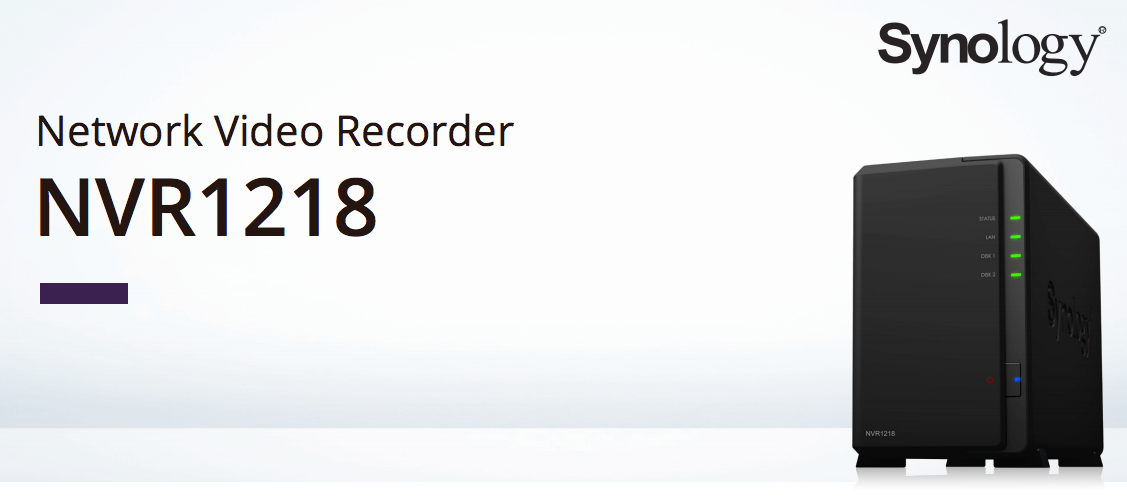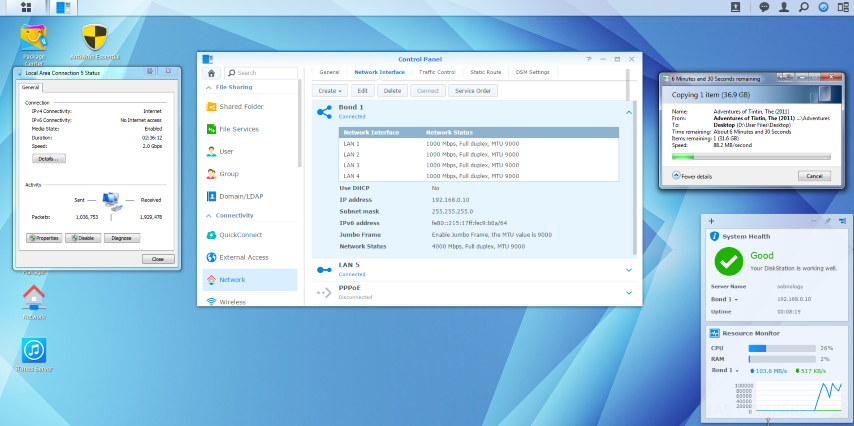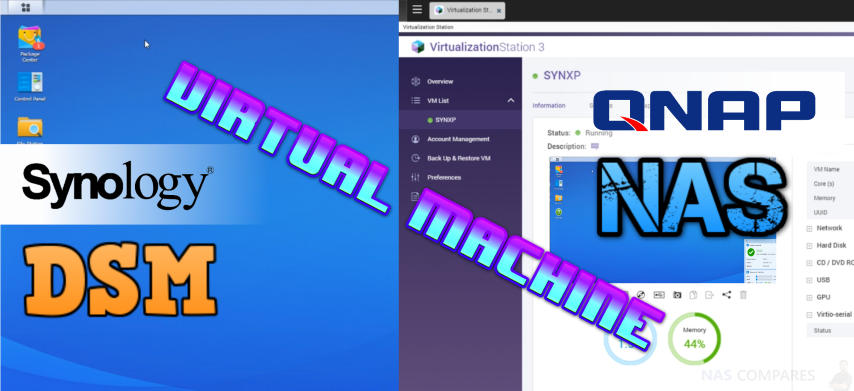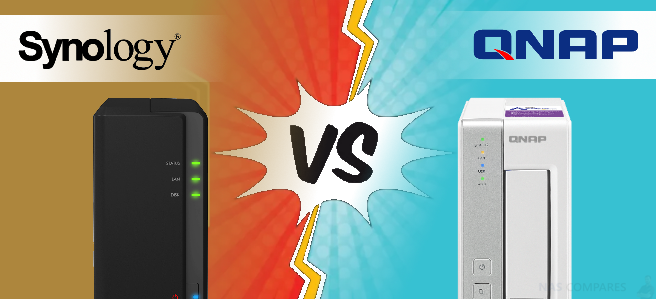A guide to helping you pick the right NAS manufacturer for your needs Network Attached Storage (NAS) servers are fast becoming an essential piece of kit on the home. Everyone wants to have their own special piece of cloud storage, be it 3rd party cloud providers like Google Drive, Amazon S3 or DropBox, or their […]
Get an email every time there is a new post added on this page (tag)!
Tag: Synology
What is the difference between NAS, DAS and SAN? Which one do I need?
What is the difference between NAS, DAS and SAN? Which one is for who? Data storage is a pretty day-to-day thing now. Almost every form of data exchange you make on a daily basis can be broken down into three groups: DAS – Direct attached storage NAS – Network Attached Storage SAN – Storage Area […]
The Synology NVR1218 2-Bay Network Surveillance NAS Server – Specs And Details Revealed
Supreme surveillance with the 2-Bay Synology NVR1218 Network Surveillance NAS Server for 2017/18 Synology Network Video Recorder NVR1218 is an all-in-one and energy efficient private surveillance solution with HDMI output for PC-less management and live monitoring. NVR1218 supports up to 12 channels of 720p/30FPS camera streams. Point of Sale (POS) system support combines business transaction […]
Setting Up Your Synology Surveillance NVR1218 NAS In Just 20 Minutes – A Hardware Installation Guide
How to setup your Synology Network Video Recorder NVR1218 Surveillance NAS Well done on purchasing a Synology Network Video Recorder (NVR1218). NVR combines the network-attached storage (NAS) with PC-less configuration, operation, and local display of the network video recording package – Surveillance Station. Before setting up your new NVR, please check the package contents to […]
The Synology 2018 UK Event – HUGE Hardware and Software Updates
Synology NAS heads into 2018 with an Impressive array of Hardware and Software The big brand in Network Attached Storage once again hosted their annual conference, planning on appearing in 17 different countries, and with China and Taiwan hosted earlier in the month, it is now the turn of London, United Kingdom to host the Synology conference […]
NAS at IP EXPO 2017 in London – Featuring QNAP, Synology, Buffalo and more
What is IP Expo and what has it got to do with NAS in 2017 and 2018? Originally started as a simple information technology (IT) trade show promoting hardware and limited software for businesses to house their ever-growing stacks of date, over the years it has evolved into a twice annually held event that takes place […]
Understanding the difference between PLAY, PLUS, XS and J series NAS – A Synology NAS Buyers guide
Help Choosing the Right Synology NAS for you So many NAS servers to choose from. They all look remarkably similar and moreover, all seem to do basically the same thing – but some better than others. Yet for many people who are setting out to buy their first NAS from Synology, it can easily be […]
Buy the Perfect Synology or QNAP NAS – Get it Right the First Time
Things to consider when you buy a Synology or QNAP NAS When you buy your first network attached storage device, it can be an incredibly daunting task. If you have a less technical background, or heard about NAS servers from Synology or QNAP, but are still not quite certain what a NAS is or what to […]
Unboxing the Synology NVR1218 Surveillance NAS for 2018
Should you Buy the Synology NVR1218 Surveillance NAS Synology Network Video Recorder NVR1218 is an all-in-one, energy efficient private surveillance solution with HDMI output for PC-less management and live monitoring. NVR1218 is your All-in-one, stand-alone surveillance solution Offering an effortless surveillance experience, Synology Network Video Recorder NVR1218 has the ability to display and record […]
Xpenology – How to Install Synology DSM on your Custom Built NAS
Synology Software on a Custom Built NAS The appeal of building your own Network attached storage device (NAS) rather than buy a pre-built unit from a top-tier brand like Synology can be very tempting. The hardware using in the majority of Synology NAS devices is pretty low when compared to PC’s and with pre-built NAS […]
How to Install Synology DSM on a QNAP NAS with Xpenology
Synology DSM 6.2 on QNAP NAS – How to do it and Should You Bother? It has long been established that, in terms of home and business NAS in 2019, Synology and QNAP NAS have been the top two brands you need to buy. However, although both are stable, flexible, well developed and user-friendly brands […]
Synology DS118 Vs QNAP TS-131P NAS Comparison
Synology DS118 vs QNAP TS-131P NAS As two of the biggest names in network attached storage (NAS), it can often be hard to choose between QNAP and Synology NAS drives for your home or business needs. One of the biggest hurdles that many people come across first is the pricetag. Despite the fact that NAS […]
Upgrade from Seagate Cloud to Synology or QNAP NAS
Upgrading from Seagate NAS to Synology or QNAP I’m looking for replacement of my old (6+ years) Seagate Home network drive. Some of the features that I’m looking in the new NAS: Storage redundancy RAID 1 (don’t need more than 2 disks) Backup both Mac/PC Photos backup for phones (to replace google or Amazon) Sharable […]
Free Remote Desktop and Access Advice for Small Businesses – FREE HELP!
Need Help with Setting up your Remote Business Access during Covid-19 – Message me! Due to the rapidly changing events that are surrounding the stop of coronavirus, many countries around the world are instituting soft/hard forced closures in their respective towns and cities, in efforts to prevent the spread of this virus and minimize it’s […]
QNAP TS-h973ax vs Synology DS1821+
Synology DVA3219/ DVA3221 is it worth the money?

Synology dva3219/ dva3221 is it worth the money? Hello, love your synology reviews they are very helpful. I currently have a synology ds918+ I bought after watching one of your reviews and I’m running 11 cameras on it 3 of which are the new sunba Illuminati cams. They are awesome but I think they are […]
Jellyfish Synology setup
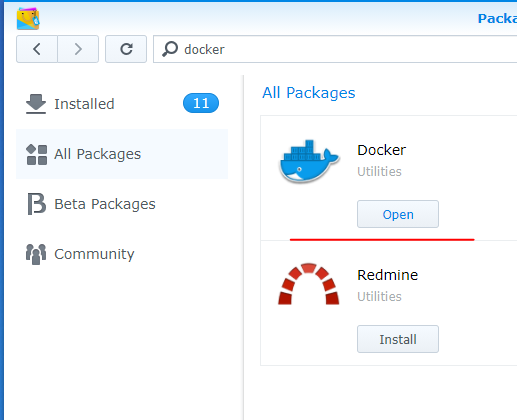
Jellyfish Synology setup Open Package Center 1. Install and open Docker 2. Open registry Tab and Search JellyFin and double click on the top result 3. Go to Image tab and double click jellyfin 4. Click Advanced settings / Volume tab and click Add Folder. Add multimedia folder and give it a name (Mount […]