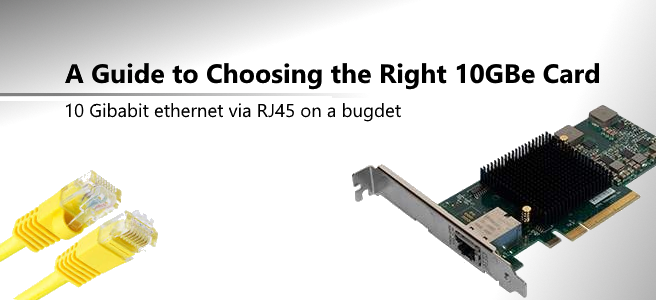What is a 10Gbe network card?
Cheapest 10gb 1 Port PCI Express network cards (NIC) RJ45 inc. Low profile.
10GBase-T (10G) networking technology delivers a speed of up to 10Gbps -10X faster than standard gigabit Ethernet. It enables ultra-fast 10Gbps network access for desktop PCs, so you can easily handle the most data-intensive tasks in your office or at home.
Good news is that visually new 10gbit network will look very much same as a regular network. Same RJ45 connectors abs same looking cables. But actually thanks to better wire insulation, it will be 10 times faster.
Don’t get confused when you see people calling 10Gbe network in a different way. Either it’s called 10g, 10Gbit, 10GbE or 10gb, it still means the same thing. People just like to call it various names.
Jump to the right list:
- Cheapest 10GbE cards for a PC
- Cheapest 10GbE cards for a MAC laptop
- Cheapest 10GbE cards for a Synology NAS
- Cheapest 10GbE cards for a Qnap NAS
- What 10Gbe ready NAS is there I can connect to?
How can I benefit from a 10G network?
Applications
- Add 10Gbps network connectivity to file or application servers and high-performance workstations
- Upgrade your onboard network adapter to 10 Gigabit for faster communication
- Increased network performance and lower host CPU utilization
- Create a video/audio editing console with 10 Gbps access to network storage
- Improves network performance with reduced CPU utilization
- Offloading calculations and improved CPU usage
Is 10Gbe connection faster than Thunderbolt?
The 10gigabit network is as fast as Thunderbolt 1. But it is slower than Thunderbolt 2 and Thunderbolt 3. To getting Thunderbolt 2 speed, you will need to get a dual port card. Then by enabling link aggregation, you will be able to reach up to 20Gbit throughput speed. In this case, you will be using 2 cables instead of one. If you want to have only 1 cable, then instead of getting a 10g card you will need a 25g card. For matching Thunderbolt 3 speed, you need a 40gb network card or dual port 25gb.
The advantage you get by choosing network solution is that you are not limited by a number of Thunderbolt ports on your device. It is easier to collaborate and expand.
Is it time to upgrade my network to 10gb NIC (Network Interface Card)
Finally, it can be said- it’s about the to start using a 10G network. File sizes for everything we do have become much bigger than it used to be. With new phones and photo cameras, the picture size of 5MB has become a norm. High-resolution images reach even 100MB file size. Same is with video. New 4K video resolution becomes more popular because of YouTube, new high-end phones, and TVs. A movie with 4K resolution will take 4GB of your space. And that is the compressed format. If you want to edit such file, you can add another digit to the capacity. You might have noticed that many NAS – network drives are performing at the same transfer speeds. Usually, with those NAS devices, you will notice only one network port featuring at the back of the box. Speed is the same because hard drives inside them already perform faster than the network port can push through. And this means that regular gigabyte network is too old technology and it needs to be replaced by something faster and more reliable. New technology already demands new network speeds. Luckily networking market is ready for the change. Thanks to competition 10g hardware prices have fallen dramatically.
What is cheapest 10Gb RJ45 Ethernet card
If you are looking for a budget 10Gbit network card – it will most likely feature single port 10gb RJ45 port. Based on your setup- in most case scenario 1 port will be more than enough to cope with increased file size transfers.
Cheapest network cards will be from Asus, Gigabyte, and Startech:
- Asus XG-C100C
- Gigabyte GC-AQC107
- Startech ST10000SPEX
- Akitio NBASETNC-A01
QNAP QXG-10G1T – Single-port, 5-speed 10 GbE network expansion card
Controller: Aquantia AQtion AQC107
Transmission rates: 10GBASE-T/5GBASE-T/2.5GBASE-T/1000BASE-T/100BASE-TX
Interface: PCIe 3.0 x 4
Supported operating systems: QTS 4.3.4 or newer, Windows, Linux
Supported QNAP NAS: Models with PCIe slot(s) (1 free slot required)
Bracket: Low-profile bracket pre-installed; full-height and specialized (for selected QNAP NAS) brackets are bundled
Port and cable: RJ-45; Cat 6a cable recommended
Gigabyte GC-AQC107
10GBASE-T PCIe Network Interface Card
Features
- Up to 10X-faster transfer speeds
- Backward compatibility with 10GBASE-T/5GBASE-T/2.5GBASE-T/1000BASE-T/ 100BASE-TX
- Easy to upgrade PC by PCIe3.0/PCIe2.0 interface
- Standard CAT-6a cabling with RJ45 connectors
- Supports Windows 10/8.1/7 (32/64 bits)
Startech ST10000SPEX
Features
- Virtualization (Microsoft Hyper-V®) and iSCSI support
- PCIe 2.0 x4 interface
- Supports 2.5 and 5Gbps network speeds on Cat5e cabling, and 10Gbps on Cat6a
- Up to 16K jumbo frame support
- Supports 802.1q VLAN Tagging
- Full-duplex support
- Supports Auto-MDIX
- Supports Checksum Offload (IP, TCP, UDP) and Large Send Offload
- Configured with a standard profile bracket, includes a low profile/half-height bracket
price around £251.10 at
5-Speed 10G/NBASE-T™ PCIe Network Card -NBASETNC-A01
Features
- Supports auto-negotiation for 10G, 5G, 2.5G, 1G, 100M
- Runs up to 10G at 100m with Cat-6A cable or 2.5G at 100m with Cat-5e cable
- Backward compatible with 1000Base-T, 100Base-T Networks
- PCI Express Gen-2 x4 host bus interface
- 16K Jumbo Frames
- IP, TCP, UDP checksum offloading
- IEEE 802.1Q Tagged VLAN
- Virtual NIC support
- Reduced CPU utilization and improved throughput
| 5-Speed 10G/NBASE-T™ PCIe Network Card | |
|
|
|
|
|
|
|
|
|
Price around 152GBP
Single port 10Gbe NIC comparison
| Model | ASUS | Startech | Gigabyte |
| Make | XG-C100C | ST10000SPEX | GC-AQC107 |
| Power Consumption | 4.50W | ||
| Warranty | 1 Year | 2 Years | none |
| Bus Type | PCI Express | PCI Express | PCI Express |
| Chipset ID | Marvell – 88X3110 | Tehuti – TN4010 | Aquantia AQC107 |
| RJ45 | RJ45 | RJ45 | |
| Compatible Networks | 10/5/2.5/1Gbps and 100Mbps | 100/1000/10000 Mbps (10Gb) | 10GBASE-T/5GBASE-T/2.5GBASE-T/1000BASE-T/ 100BASE-TX |
| OS Compatibility | Windows 10/8.1/8/7 and Linux Kernel 4.4/4.2/3.6/3.2 | Windows® 7, 8, 8.1, 10 Windows Server® 2008 R2, 2012, 2012 R2, 2016 Mac OS® 10.10.3 to 10.13 Linux 2.6.24 to 4.11.x LTS Versions only VMWare® ESXi 5.0/5.1/6.0 and Microsoft Hyper-V® | Windows 10, 8.1, 8, 7 (32/64 bit) |
| System and Cable Requirements | Available PCI Express x4 slot | Available PCI Express x4 slot | Available PCI Express x4 slot |
| Price | £100 | £200 | £100 |
| Released | Jun-17 | Q1 2015 | Q4 2017 |
Why RJ45 not SFP?
PHY- physical layer of the OSI
• 100 meters over Cat 6a at 10 Gbps
• 100 meters over Cat 5e and Cat 6a at 5 Gbps/2.5Gbps/1
Gbps/100 Mbps
– Requires no change to existing infrastructure or cabling
• On-chip high-resolution cable analyzer
• Management of time-sensitive traffic packets
• Integrated AQrate PHY featuring IEEE 802.3an/bz and
NBASE-T technology
• Advanced cable diagnostics
• Audio Video Bridging (AVB) and 1588v2
• EEE support
Which cable do I need for a 10g network?
All cables whether it’s regular gigabit network cable or 10gbit will visually look the same. The only noticeable difference will be the thickness of the cable. That is due to the insulation of the wires. Regular gigabit cables have no shielding, but as you look at the faster cable for 5gigabit or 10gigabit network you will see different ways of wire protection against interference. Based on the required speed, there can be shield only around all wires under the main coating. Than wire pairs can be wrapped in metallic foil or even every single wire. By protecting the wires from interference you get better and faster connection. It will also let you have a greater distance between two connected devices if a cable is better protected.
Cheapest 10GbE card/adapter for MAC laptops
People often ask – is there a way to upgrade their MacBook laptops to a 10GbE switch or directly to a NAS. And yes, there is. There is Akitio and Sonnet solutions and now even Qnap Thunderbolt to 10GbE adapters. There are also good news for older Mac laptop users with thunderbolt2 port on it- there is an adapter available. The latest addition is Akitio Thunder3 dock, which is not only giving you extra connections but also featuring 10GbE connection.
Cheapest 10GbE cards for a Synology NAS
Synology is very sensitive regards to compatibility. It used to work with a Qnap 10GbE rj45 card, but not anymore. Now the only options are either Akitio or Synology own 10GbE card (Intel as dual LAN card)
Cheapest 10GbE cards for a Qnap NAS
Again the cheapest option will be Qnap own made 10GbE PCIe card.
What 10Gbe ready NAS is there I can connect to?
Even though 10g network upgrade is long overdue, it is still quite difficult to find 10g rh45 enabled network drives. Few of them you can see listed below.
If you feel like you are an IT person, you can buy and install a 10gb card in cheaper NAS devices yourself. That will save some of your money.
Comments:
Most applications will not create a TCP stream that can reach nearly 1Gbps let alone 10Gbps.
There is no mentioning of TCP Windowing this article it gives the impression data is just water and gets poured down an Ethernet pipe.
This is simply not the case.Now the Link Aggregation section. A note about LACP would be nice. If you create a LAG on a Windows machine you still need to know how to configure the switch ports to be in a bundle. Especially if you are running any sort of spanning tree protocol. It will see the same MAC learned on both interfaces and put one in blocking state. Furthermore I have not ever seen a traditional LAG actually create 2x the throughput. Generally there is some sort of load balancing algorithm IP and MAC based Hash kinda thing. This can be useful if you have several connections but typically if is 1 endpoint to 1 server than the criteria will never change and will not actually use both interfaces. This does however create nice no loss redundancy in the event of cable failure.
Joseph
What to Read Next:
10Gb Routers & Switches
10Gb Network drives
10Gb cables
Dual port 10Gb Network cards
20Gb Network Cards
40Gb Network Cards