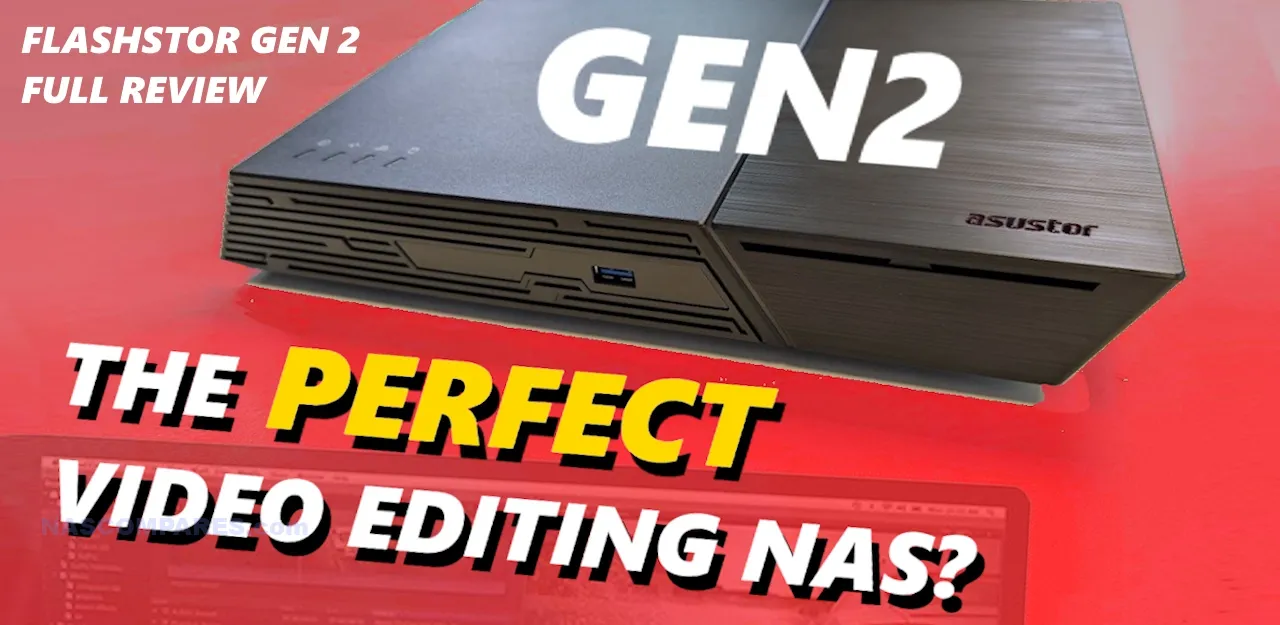Flashstor Gen 2 NAS Review – TRUE FLASH PERFECTION on Your Desktop?
In 2024, the network-attached storage (NAS) market has entered a new era, with SSD-based systems becoming increasingly mainstream. The Asustor Flashstor Gen 2 exemplifies this shift, offering high-performance capabilities in a compact and versatile package. Designed for content creators, small businesses, and data-heavy enthusiasts, this NAS is available in six-bay and twelve-bay configurations, with the 12-bay model standing out as a powerhouse solution. This second-generation device builds on its predecessor’s success, leveraging advancements in hardware and connectivity to cater to modern demands. Equipped with an AMD Ryzen Embedded V3C14 quad-core processor, 16GB of DDR5 ECC memory, and 12 M.2 NVMe slots, the Flashstor Gen 2 is primed for high-speed storage and processing. Its focus on hardware capabilities, rather than purely software features, makes it a unique offering in the NAS space.
Asustor’s choice of components, including dual 10-Gigabit Ethernet ports, USB 4.0 connectivity, and a carefully optimized thermal design, signals its intention to appeal to professionals requiring robust performance. These features are particularly relevant for workflows like video editing, 3D rendering, and collaborative data sharing. With its balance of compactness and capability, the Flashstor Gen 2 has generated significant interest.
In this review, we’ll explore the Flashstor Gen 2’s design, performance, storage configuration, connectivity, power efficiency, and more. While the device is not without its quirks, it delivers a compelling package for those who demand high-speed, reliable storage.
Flashstor Gen 2 Review – Quick Conclusion
The Asustor Flashstor Gen 2 12-Bay NAS is a robust and versatile solution for users with demanding storage needs. Its combination of high-performance hardware, extensive connectivity options, and compact design makes it a standout choice for content creators, small businesses, and enthusiasts. With dual 10GbE ports, USB 4.0 connectivity, and support for up to 12 M.2 NVMe drives, it offers exceptional speed and scalability. While the device has a few quirks, such as its mixed PCIe slot speeds and lack of M.2 heat sinks, these are manageable with proper planning and aftermarket solutions. The Flashstor Gen 2 excels in raw performance, handling intensive workflows with ease and maintaining low noise levels even under load. Its power efficiency and robust thermal management further enhance its appeal for 24/7 operation. For users prioritizing hardware capabilities and performance, the Flashstor Gen 2 delivers on its promises. While its complexity may deter less experienced users, those with the technical expertise to configure and optimize the system will find it a valuable addition to their workflow.
Flashstor 2 Design and Build
The Asustor Flashstor Gen 2 impresses with its compact design, measuring just 48.3mm (H) x 308.26mm (W) x 193mm (D). Its compact size belies the immense capability housed within, including support for up to 12 M.2 NVMe drives. This layout makes it well-suited for professional environments where space efficiency and quiet operation are critical.
The choice of hardware components further solidifies its status as a high-performance NAS.
At the heart of the device is the AMD Ryzen Embedded V3C14 processor, a quad-core CPU clocked at 2.3GHz with a boost speed of up to 3.8GHz.
It supports 16GB of DDR5-4800 ECC memory, which is expandable up to 64GB, catering to users with intensive storage and processing requirements. ECC memory enhances data reliability, making this NAS suitable for mission-critical workflows.
| Component | Details |
|---|---|
| Processor | AMD Ryzen V3C14, Quad-Core, 2.3GHz (boost 3.8GHz) |
| Memory | 16GB DDR5-4800 ECC (Expandable to 64GB) |
| M.2 Slots | 12 x M.2 NVMe |
| Network | 2 x 10-Gigabit Ethernet |
| USB Ports | 2 x USB 4.0 (Type-C), 3 x USB 3.2 Gen 2 (Type-A) |
| Power Supply | 120W External Adapter |
| Dimensions (mm) | 48.3 (H) x 308.26 (W) x 193 (D) |
| Noise Level | 18.6 dB |
The system’s chassis is thoughtfully designed for durability and accessibility. Internal components, such as the NVMe slots, are easily accessible for maintenance or upgrades. The 12-bay configuration maximizes storage potential, making it ideal for users managing large-scale projects or requiring extensive data redundancy.
Despite its compact size, the Flashstor Gen 2’s design includes practical enhancements for thermal efficiency, which we’ll discuss further in the performance section. Overall, the hardware selection and physical layout highlight Asustor’s focus on balancing power and practicality.
Performance and Heat Management on the Flashstor Gen 2
The Flashstor Gen 2 is engineered to deliver top-tier performance, leveraging its powerful hardware and advanced connectivity.
Testing showed the device consistently saturating single 10-Gigabit Ethernet connections during file transfers, with dual connections offering even greater throughput.
Thermal management is a crucial consideration for SSD-based NAS devices, and Asustor has made notable efforts in this area. The Flashstor Gen 2 employs dual cooling fans, one dedicated to the CPU, as well as copper heat pipes to dissipate heat from the M.2 NVMe slots. These measures effectively manage the heat generated by the Gen 4 SSDs, which maintained stable temperatures during intensive use.
However, some limitations remain. The top-mounted M.2 drives lack active cooling, resulting in localized heat buildup during prolonged usage. While temperatures remained below critical thresholds during testing, the absence of heat sinks for the M.2 slots is a noticeable drawback, particularly for users planning continuous heavy workloads. Asustor could address this with an included cooling solution to better accommodate the higher heat output of Gen 4 drives.
Power consumption during operation was modest, averaging 32.2W and peaking at 56W under load. Coupled with the efficient thermal management and quiet operation, these characteristics make the Flashstor Gen 2 a solid choice for 24/7 use in professional environments where noise and energy efficiency are priorities.
Flashstor Gen 2 Storage Configuration and Lane/Speeds
The storage configuration of the Flashstor Gen 2 offers immense potential, with 12 M.2 NVMe slots enabling substantial storage arrays. However, the allocation of PCIe speeds across these slots is uneven, leading to a complex setup process. The slots are divided as follows:
- 1 x Gen 4×4
- 3 x Gen 4×2
- 4 x Gen 4×1
- 1 x Gen 3×4
- 1 x Gen 3×2
- 2 x Gen 3×1
This configuration allows for flexibility but also introduces challenges for users seeking uniform performance across RAID arrays. It is more practical to configure the drives into multiple independent pools rather than a unified array, as the differing speeds can create bottlenecks. For users planning large-scale data storage, careful planning of drive allocation will be essential.
Despite this complexity, the performance of individual slots was impressive. Single 10GbE connections were fully saturated during file transfers, while multi-channel configurations demonstrated even greater throughput. Testing with dual 10GbE connections showed that the device could handle heavy data loads across different RAID pools simultaneously.
For professionals with demanding storage requirements, the Flashstor Gen 2 offers the capacity and speed to meet their needs. While the mixed PCIe speeds might deter some users, those with the technical expertise to optimize configurations will find significant performance benefits.
Flashstor Gen 2 Ports and Connections
The Flashstor Gen 2 offers an impressive array of ports, catering to a variety of workflows and setups. The device includes dual 10-Gigabit Ethernet ports, two USB 4.0 Type-C ports, and three USB 3.2 Gen 2 Type-A ports, ensuring ample connectivity for both networked and direct-attached use cases.
The dual 10-Gigabit Ethernet ports provide high-speed networking capabilities, supporting SMB multichannel for simultaneous data streams. This feature is especially useful for collaborative environments or workflows requiring simultaneous access by multiple users. During testing, the dual connections consistently delivered excellent throughput, making them ideal for demanding tasks such as video editing or real-time data processing.
The USB 4.0 Type-C ports are a standout feature, offering 20Gbps speeds each. These ports enable high-speed direct access to the NAS, expanding its use cases to include direct-attached storage scenarios. Testing showed that these ports performed exceptionally well, with transfer speeds exceeding 1,700 MB/s, making them a valuable addition for professionals needing rapid data access.
The three USB 3.2 Gen 2 ports add further versatility, supporting 10Gbps speeds for external storage devices or additional peripherals. Together, these ports create a highly adaptable system capable of integrating seamlessly into diverse workflows. Whether used for networking, direct storage access, or peripheral connections, the Flashstor Gen 2’s ports make it a flexible and powerful tool for professionals.
Asustor Flashstor Gen 2 NAS Software – ADM5
The Asustor AS6812X NAS arrives with the latest version of ADM 5 included. Additionally, this software receives frequent updates to ensure that the software runs the very best it can on the Lockerstor, as well as keeping up to date with security patches and application versions. The NAS software is accessible via a web browser and displayed very much like a normal computer operating system (desktop, user accounts, customizable themes, file management, running multiple tasks in windows that can be switched in the native tabs), but there are also a range of desktop client tools for accessing the NAS on your local machine natively, as well as a whole bunch of mobile applications that allow tailored access from your phone/tablet in more task-specific means (eg a photo app for viewing pictures and creating phone backup routines, a video app for enjoying your movies and boxsets, surveillance app to access your cameras, etc). There is also a large range of support of 3rd party applications too in the ADM platform. Asustor is not as big a company as the likes of Synology and QNAP, whole put ALOT more money into their software development, but Asustor try to counter this by (when they do not have an in-house app) making native versions of 3rd party tools in their platform (example, they do not have a 1st party Virtual Machine app, but DO include huge support for VirtualBox). The platform is not quite as fully featured as DSM and QTS, but it is still a very smooth and accessible software platform. The app center has a few more 3rd party applications and slightly crowbarred software (eg the Amazon Media and Streaming service plugins) that is not updated up the original uploaders anywhere near enough (leading to running issues on these tools), but the 1st party apps run very well. The big takeaway on the Asustor software and it’s services is that the standard class of expected features of a modern NAS in 2024/2025 are here and run exactly as you would want, it is just some of the additional ones that other platforms have doubled down on (such as AI-related services in Photography and Surveillance for example) that are a little lacking. That said, the brand has definitetl ramped up a number of the key security protocols and settings in the default setup.
LooksGood Media App – Built-in three main video library categories; movies, TV shows, home movies and smart video sorting management
-
- The efficient global search function allows for searches by keywords followed by the execution of more detailed searches for the purpose of finding categories of movies, TV shows, home movies and parameters such as actors, director, year, genre, writer and title
- Attractive poster wall and thumbnail display
- Automatic production of video poster thumbnails
- Centralized management and ability to configure the order of favourites and playlist history
- The system administrator is able to configure video library and editing permissions according to user preferences
- Can configure access permissions to share with
- Multimedia conversion feature
- Self-defined smart folder for video conversions
- Supports digital TV recordings via digital
- Easy streaming with Chromecast and DLNA
- Supports playback of videos in Apple TV via AiVideos tvOS version
Plex – Hardware Transcoding (with a Plex Pass) is likely and with 1080p handled very well indeed, as well as some Plex 4K transcoding in H.265 (upto 60-80Mb bitrate) and the majority of H.264 Media upto 100Mb bitrate
Virtual Machines – A graphical embedded CPU like the one here will run Windows 10 and Android VMs very well. With the added support for Ubuntu and Hackintosh with VirtualBox. Then there is the option to scale up that memory to allow smoother VMs
Storage Management – BTRFS Support, as well as EXT4 for the traditionalist, Multiple Snapshot storage and browsing for recovery, a large number of ISCSI and LUN target creation, fast-acting SSD caching use. Remember that those M.2 NVMe SSD Bays can be used as both raw Pools and Caching
Network Management – Support of LAG, Load Balancing and virtual switches, as well as maintaining top transmission over 2.5/5/10Gbe for editing or gaming over the network. As well as Jumbo Frame control, DDNS automation, Wake on LAN support and internet/external NAS access with EZ Connect
Backups – Supporting a wide range of multi-tiered backup options that can be carried out simultaneously thanks to the powerful CPU in the Lockerstor and Nimbustor NAS systems, such as network RSync, USB Backups, NAS-2-NAS migration, Cloud Backups with Google Drive, Dropbox and Backblaze and numerous RAID levels internally for redundancy.
Content Management – Numerous Content Management Systems (CMS) and Customer Relationship Managers (CRMs) available in 1st and 3rd party forms, with simultaneous operations supported by this NAS
User Account Control – Supporting over 4,000 accounts, each with its own bespoke privileges and access levels, as well as grouping methods to automate the process easily
Security – AES 256bit hardware encryption on data in/out of the device, as well as over backup methods, with the Intel Celeron CPU in the AS6812X maintaining high R/W speeds throughout, as well as Windows ACL permission and configuration, auto blacklisting and multiple VPN provider support
Antivirus (ClamAV) – Scheduled Scans, Automatic Virus Definition Updates, Quarantine Infected Files
Download Center – Supports BT(Torrent & Magnet Link), HTTP and FTP Downloads, Torrent Search, Bandwidth Control, RSS Subscription and Automatic Downloading (Broadcatching), ASUSTOR Download Assistant for Windows & Mac
DropBox, OneDrive and Google Drive Sync – Each ADM Account is Able to Individually Log into one cloud Account, supporting Sync, Directly Upload Files to cloud from the NAS, or from cloud to NAS
Mail Server – Each ADM Account can Become an Independent Email Account, Provides SMTP, IMAP and POP3 Mail Protocols, Spam Filter and Black List Settings, Antivirus Scanning for Emails, Exclusive Email Backup Mechanism, Auto-Forwarding and Auto-Response Protocols
Photo Gallary – “Album” and “Browse” Viewing Modes, Manage Photo Album Access Rights: Public Access, Restricted to Certain Accounts, Album Password, Multi-level Folder Structure Support, Supports Tagging of Photos, One-click Sharing to Social Media (Facebook, Google+, Twitter, Plurk, email), Intuitive Drag and Drop Management, Slideshow Viewing Mode, Supports a Wide Range of Image Formats: JPG/JPEG, GIF, PNG, BMP, TIFF, RAW and Supports Video Playback
Surveillance Center – Up to 64 channels in 720p on single live view display, On-screen camera controls including camera PTZ, manual recordings, take snapshots, configure camera settings and open Maps, Up to 4 channels of synchronous and non-synchronous playback with audio, Intelligent video analytics including motion detection and foreign object detection, Supported Browsers: Windows Internet Explorer, Microsoft Edge, Firefox, Mac Safari, Mac Firefox ESR, Event notification supports SMS, E-mail, and mobile push notification, AiSecure mobile app for iOS and Android with Push notification, Maximum IP Cam (4 Free Licenses; Additional Licenses to be Purchased)
Takeasy – Download from YouTube, Vimeo, Twitch and More, Selectable Video Type and Quality, Automatic Downloads with YouTube or Twitch Subscriptions, Preview Downloads in Progress and Online Playback
SoundsGood Audio App – Import Personal/Public Music Collection, Personal/Public Music Collection Permission Control, Playlist Editor, ID3 Tag Editor, Local Speaker Support: HDMI, USB, Audio Jack, Supported Audio Formats for Browser: MP3, WAV, Ogg, Supported Audio Formats for Transcoding Through Browser: AIFF, Flac, Supported Audio Formats for Local Speaker: MP3, WAV, Ogg, AIFF, Flac
Backup Tools – Rsync (Remote Sync) Backup, Cloud Backup, FTP Backup, External Backup, One-Touch Backup, EZ Sync, Btrfs Snapshots
These are just the tip of the iceberg and I will be going into more ADM 3.4 and AS6812X applications in the Software Review.
Here is how the Asustor ADM platform compares with the Synology DSM platform:
Flashstor Gen 2 Review Verdict & Conclusion
The Asustor Flashstor Gen 2 12-Bay NAS is a powerful and adaptable solution, tailor-made for professionals and enthusiasts who require cutting-edge storage capabilities. Its impressive hardware—featuring dual 10-Gigabit Ethernet ports, USB 4.0 connectivity, and support for up to 12 M.2 NVMe drives—delivers performance that stands out in a crowded NAS market. Compact and efficient, it strikes a fine balance between raw power and practicality, making it an attractive choice for content creators, video editors, small businesses, and anyone needing high-speed, scalable storage. One of the key strengths of the Flashstor Gen 2 lies in its ability to handle demanding workflows. Whether you’re working on 4K video edits, hosting large-scale backups, or supporting collaborative environments with simultaneous access, this device consistently delivers reliable and rapid performance. The inclusion of USB 4.0 ports offers unparalleled flexibility, providing direct access for rapid transfers or external connectivity at speeds that rival the fastest storage solutions available today. These features position the NAS as more than just a storage system—it’s a versatile tool capable of meeting a variety of professional demands.
However, it’s not without its quirks. The mismatched PCIe speeds across the M.2 slots introduce complexity for users looking to create uniform RAID configurations, while the lack of M.2 heat sinks means additional planning is required to manage potential heat buildup, especially with high-performance Gen 4 drives. These limitations are not deal-breakers but do underscore the importance of understanding the device’s intricacies to get the most out of it. Users who are willing to invest time in optimizing their setup—or add aftermarket cooling—will find that these drawbacks are relatively minor in the grand scheme of what the Flashstor Gen 2 offers. Another standout feature is its quiet and efficient operation, making it ideal for 24/7 use in environments where noise and energy consumption are concerns. This is particularly relevant for studios, offices, or home setups where distractions must be kept to a minimum. Despite its compact design, the Flashstor Gen 2 handles thermal management effectively, leveraging dual fans and copper heat pipes to maintain stable temperatures during intensive tasks. Its power efficiency is equally commendable, ensuring it won’t become a burden on operating costs even when running continuously.
For those who prioritize hardware capabilities and performance above all else, the Flashstor Gen 2 delivers on its promises with aplomb. It’s a system built for those who value speed, flexibility, and scalability, though it does require some technical know-how to unlock its full potential. While it might not appeal to those seeking plug-and-play simplicity, it more than compensates with sheer performance and a robust set of connectivity options. In conclusion, the Asustor Flashstor Gen 2 is a forward-thinking NAS that sets a high standard for SSD-based storage solutions. It caters to professionals and enthusiasts who demand more from their systems, offering the tools and flexibility to manage the most complex storage needs. While not perfect, it is a device that rewards those who take the time to configure it properly, providing a storage platform that is both powerful and future-proof. For anyone serious about high-speed, reliable storage, the Flashstor Gen 2 is a worthy investment.
| PROs of the Asustor FS6812X Flashstor Gen 2 NAS | CONs of the Asustor FS6812X Flashstor Gen 2 NAS |
|
|
Need More Help Choosing the right NAS?
Choosing the right data storage solution for your needs can be very intimidating and it’s never too late to ask for help. With options ranging from NAS to DAS, Thunderbolt to SAS and connecting everything up so you can access all your lovely data at the touch of a button can be a lot simpler than you think. If you want some tips, guidance or help with everything from compatibility to suitability of a solution for you, why not drop me a message below and I will get back to you as soon as possible with what you should go for, its suitability and the best place to get it. This service is designed without profit in mind and in order to help you with your data storage needs, so I will try to answer your questions as soon as possible.