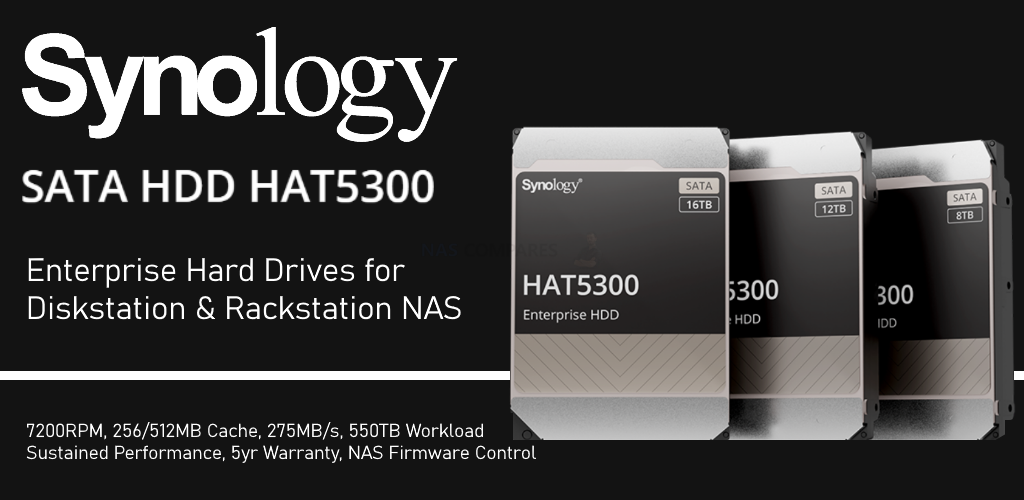The Synology HAT5300 Hard Drives for NAS Officially Launched
Well, it’s official – Synology has launched themselves into the NAS storage media industry with the release of their HAT5300 range of HDDs. In a move that might not have surprised a huge number of people (given their progression into the server industry), arguably the biggest brand in NAS have unveiled their range of 3.5″ hard disk media for their systems. We already covered early rumblings on this topic a few weeks ago here on NASCompares (he said, arrogantly) but it is now 100% confirmed. Synology already launched their range of SSD media in both SATA (the SAT5200) and m.2 NVMe (the SNV3400 and SNV3500) but whereas those were a little more tipped towards caching and flashstation utilization, the Synology HAT5300 seems to be a very much larger endeavour and one that Synology has clearly thrown a great deal of budget at! Currently, there are three capacities being made available in 8TB, 12TB and 16TB and each one is heavily defined as an enterprise-class drive (7200RPM, 256/512MB Cache size, 550TB Workload, 5yr warranty, etc) and are very much what we were all expecting in terms of the storage media Synology might release (focusing on long term endurance and stability over much else, just as they did with the SAT5200/SNV series of SSD previously). So, let’s take a good look at these specifications and find out if these drives deserve a place inside your NAS Drive in 2021?
Review of the Synology HAT5300 NAS Hard Drives is now LIVE (Click Below)
How Does the Synology HAT5300 Drive Compare with Seagate Ironwolf Pro and WD Pro? Click Below
What Are the Specifications for the Synology HAT5300 Hard Drives?
As mentioned, the Synology HAT5300 drives are largely enterprise in architecture, comparable to the likes of Seagate Ironwolf Pro, WD Red Pro and even some of the UltraStar series in their architecture. We will of course be covering comparisons of these drives in the coming weeks both here on the blog and on youtube, but it is worth taking a moment to look through the official specifications that these drives arrive with and see if they are comparable to your preferred media. To save you going all the way through the specifications, here are the highlights:
- Hard Drive Firmware Updates actioned within Synology DSM
- Upto 274MB/s Sustained Performance, with 230MB-262MB/s reported on individual capacity drives below
- Reported 23% sequential Read performance in a Synology NAS hardware environment
- 7200 RPM (rotations per minute) on all capacities
- 256MB and 512MB cache on the range, scaling with capacity
- Designed around 24×7 use – duh!
- Tested for 300K hours to ensure performance is maintained in stress testing conditions
- 2.5 Million MTTF (Mean Time to Failure) rating on all drives
- 550 TB (terabyte) per year workload
- 5 Year Warranty (as long as it is only used in a compatible Synology NAS System) that includes technical support and replacement services where required
Synology is not a company with a known lineage of hard drive experience, so almost certainly the HAT5300 drives were developed in partnership with one of the big HDD companies (Toshiba, WD or Seagate), so it will be very interesting to see how the big Hard Disk manufacturers take to one of the biggest brands in NAS producing their own media for their enclosures. Here are the key hardware specifications of the Synology HAT5300 Hard Drives:
| Hardware Specifications
|
HAT5300-8T
Check Amazon for Availability |
HAT5300-12T
Check Amazon for Availability |
HAT5300-16T
Check Amazon for Availability |
|---|---|---|---|
| Capacity | 8 TB | 12 TB | 16 TB |
| Form Factor | 3.5″ | 3.5″ | 3.5″ |
| Interface | SATA 6 Gb/s | SATA 6 Gb/s | SATA 6 Gb/s |
| Sector Size | 512e | 512e | 512e |
| Rotational Speed | 7,200 rpm | 7,200 rpm | 7,200 rpm |
| Interface Speed | 6.0 Gb/s, 3.0 Gb/s, 1.5 Gb/s | 6.0 Gb/s, 3.0 Gb/s, 1.5 Gb/s | 6.0 Gb/s, 3.0 Gb/s, 1.5 Gb/s |
| Buffer Size | 256 MB | 256 MB | 512 MB |
| Maximum Sustained Data Transfer Speed (Typ.) | 230 MB/s | 242 MB/s | 262 MB/s |
| Mean Time to Failure (MTTF) | 2.5 million hours | 2.5 million hours | 2.5 million hours |
| Workload Rating | 550 TB Transferred per Year | 550 TB Transferred per Year | 550 TB Transferred per Year |
| Warranty | 5 Years | 5 Years | 5 Years |
| Notes | The warranty period starts from the purchase date as stated on your purchase receipt. (Learn more) | ||
| Supply Voltage | 12 V (± 10%) / 5 V (+10/-7%) | 12 V (± 10%) / 5 V (+10/-7%) | 12 V (± 10%) / 5 V (+10/-7%) |
| Active Idle (Typ.) | 6.38 W | 4.25 W | 4.00 W |
| Random Read / Write (4KB Q1) (Typ.) | 9.10 W | 7.83 W | 7.63 W |
| Notes | Power consumption may differ according to configurations and platforms. | ||
| Operating | 5°C to 60°C (41°F to 140°F) | 5°C to 60°C (41°F to 140°F) | 5°C to 60°C (41°F to 140°F) |
| Non-operating | -40°C to 70°C (-40°F to 158°F) | -40°C to 70°C (-40°F to 158°F) | -40°C to 70°C (-40°F to 158°F) |
| Operating | 686 m/s2 {70 G} (2 ms duration) | 686 m/s2 {70 G} (2 ms duration) | 686 m/s2 {70 G} (2 ms duration) |
| Non-operating | 2,450 m/s2 {250 G} (2 ms duration) | 2,450 m/s2 {250 G} (2 ms duration) | 2,450 m/s2 {250 G} (2 ms duration) |
| Operating | 7.35 m/s2 {0.75 G} (5 to 300Hz), 2.45 m/s2 {0.25 G} (300 to 500 Hz) | 7.35 m/s2 {0.75 G} (5 to 300Hz), 2.45 m/s2 {0.25 G} (300 to 500 Hz) | 7.35 m/s2 {0.75 G} (5 to 300Hz), 2.45 m/s2 {0.25 G} (300 to 500 Hz) |
| Non-operating | 29.4 m/s2 {3.0 G} (5 to 500 Hz) | 29.4 m/s2 {3.0 G} (5 to 500 Hz) | 29.4 m/s2 {3.0 G} (5 to 500 Hz) |
| Operating | -305 m to 3,048 m | -305 m to 3,048 m | -305 m to 3,048 m |
| Non-operating | -305 m to 12,192 m | -305 m to 12,192 m | -305 m to 12,192 m |
| Operating | 5% to 90% R.H. (No condensation) | 5% to 90% R.H. (No condensation) | 5% to 90% R.H. (No condensation) |
| Non-operating | 5% to 95% R.H. (No condensation) | 5% to 95% R.H. (No condensation) | 5% to 95% R.H. (No condensation) |
| Size (Height x Width x Depth) | 26.1 mm x 101.85 mm x 147 mm | 26.1 mm x 101.85 mm x 147 mm | 26.1 mm x 101.85 mm x 147 mm |
| Weight | 770 g | 720 g | 720 g |
But what do these specifications mean in terms of performance and suitability for NAS systems bog and small? Let’s discuss.
Synology HAT5300 Hard Drives – Durability, Performance and Compatibility
A heavy focus from Synology when you even casually glance the specifications pages on the HAT5300 NAS HDDs is on sustained performance and durability. This is completely understandable, given that these drives are for their more enterprise-led systems that will likely be working hard 24×7 for their whole system life – so you would only want to install hard drive media that can maintain any promised performance highs CONSISTENTLY as they are accessed – regardless fo the NAS server hardware or RAID configuration. In their pages, Synology performs comparisons with ‘unnamed HDD brands’ to demonstrate how their drive maintained it’s performance over time (measuring as more user access sessions are added):
Adding the note sensibly that the Performance testing was conducted by Synology using 12 drives on an SA3600, configured using RAID 5, against similar class drives (Enterprise) with IOMeter (64KB blocks). Results are for reference only. Actual performance may vary depending on workload, testing methods, and how devices and software are configured. So, although compelling, needs to be taken in context. I am genuinely looking forward to seeing how these drives compare with those of Seagate and WD in future testing (big and small) here on NASCompares, as I have high hopes for these drives, but must remain sceptical till I see the proof of the pudding is in the eating! Then there is compatibility. Synology has been quick to add these drives to their compatibility lists on practically all products (the DS920+ is an example below, arguably a more Prosumer/SMB NAS, but certainly a more mainstream example):
As you can see, Synology has understandably placed their media at the top of the list (it’s not alphabetical – don’t @ me!), which is hugely relieving for those users who wondered if a Synology HDD would push the brand to start treating storage media in the same way as they have with SSD media on some of their expansion cards and the memory modules in their NAS systems (i.e. if it is not official, they cannot support your unsupported configuration).
However, there are continued indications that the much larger scale solutions in the Synology Rackstation portfolio (namely the XS, SA, FC and UC series) will be limited to ONLY using the new Synology HAT5300 Hard Drive series (both reports on other sites and the compatibility list of the newer generation devices – shown above). This limit will only be applied on the newer generation enterprise rackmount devices (such as the RS3621xs+, RS3621RPxs and RS4021xs+), so older generation devices in this product family can use any drives that are on the mixed compatibility list (as well as hard drives in a pre-existing RAID to be migrated from an older gen unit to its respective new-gen counter-part). Some might not be thrilled by this move by Synology and although there are arguments in terms of performance optimization and product experience, many users will not love the idea of being locked in on a single drive choice moving forward. It’s a bold move and I look forward to seeing how this plays out. Close checking of the specifications heavily indicates that these drives are Toshiba MG06, MG07 and MG08 drives (to be fully confirmed), applied with a Synology firmware.
When will the Synology HAT5300 NAS Hard Drive Be released and Price?
This description contains links to Amazon. These links will take you to some of the products mentioned in today’s video. As an Amazon Associate, I earn from qualifying purchases