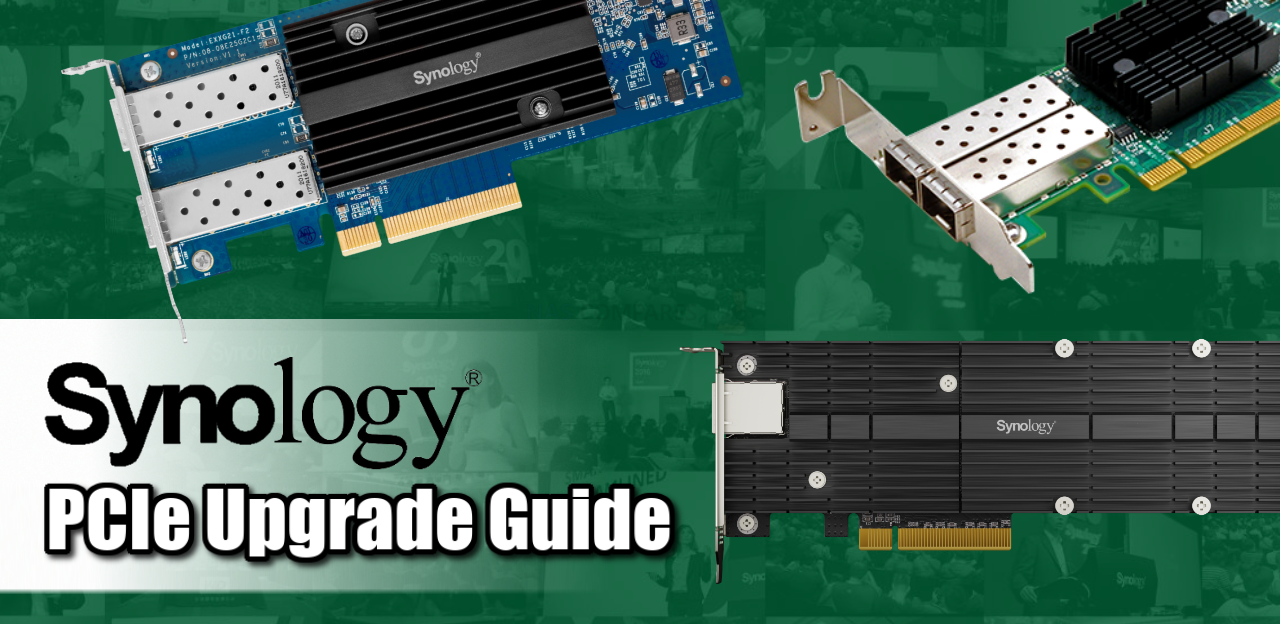A Guide to Synology PCIe Upgrade Cards
There comes a point in the lifespan of most Synology NAS drives, big or small, that the performance, bandwidth and general throughput that the device is capable of hit a bit of a glass ceiling. Perhaps it is those rather restrictive 1Gbe ports in 2021, hardware features like M.2 slots of more modern systems that are sadly missing from your own older release or simply that your own external network hardware environment has scaled up noticeable and your Synology NAS is now a bottleneck? Sometimes replacing the NAS with a newer model is the only answer, but sometimes the operational lifespan of your NAS can be noticeably extended by installing a PCIe Upgrade card. Synology NAS for Prosumer/SMB users and above (typically 5-Bay upwards) have included PCIe upgrade slots for many generations previously and the range of Synology Add on cards available have grown to meet demand. So today I want to go through the current range of cards, which what each type can do, what it cannot do and help you choose the right PCIe Upgrade Card for your Synology NAS Server.
Important – An upgrade card in your Synology NAS does not AUTOMATICALLY mean you will achieve the maximum reported speed/performance (i.e installing a 10Gbe PCIe Upgrade Card does not immediately make your data externally accessible at 1,000MB/s. Upgrades, ranging from network interface improvements to internal SSD performance cards, will only provide you with the BANDWIDTH the achieve that speed, you will still need high-performance media and/or multiple media drives in a RAID to fulfil this bandwidth. So, in water simple terms, the majority of cards will increase the WIDTH or the pipe, but you still need to make sure you provide enough water and pressure to go through it!
Additionally, sometimes you are best served to increase the memory on your Synology NAS in order to get better performance on key applications and services. Use my Synology NAS Memory Upgrade Guide to help choose the right Synology or Unofficial Memory for your needs.
Synology Copper 10Gbe Upgrade Cards
Likely the first Synology Upgrade card that you looked at and certainly one that is favoured by users who are scaling up from a small home/business/shop solution and into something with noticeably higher bandwidth, 10Gbe network cards are becoming increasingly affordable. There are two main versions of 10G on the market, fiber optic-based (know as SFP+ and we will touch on that later) and copper-based (typically known in tech as 10GBASE-T). Most users who are scaling up from 1Gbe for the first time will opt for copper-based 10Gbe on their Synology NAS, as it uses near-identical cables to the typical RJ45 found in all their other kit (the only small difference being that in order to use 10Gbe at longer distances, you should use a Cat 6 cable, whereas most 1Gbe devices arrive with Cat 5/5e – looks IDENTICAL and will still work regardless, it’s just a latency thing). Synology has released several versions of 10Gbe copper cards over the years, refreshing the range every few years to ensure the best controllers are used and supported by the newer NAS systems. Synology has two different dedicated 10GBASE-T PCIe upgrade cards in the E10G18-T1 and E10G18-T2, which are 1 port and 2 port respectively. Both are PCIe Gen 3 x4 and x8 respectively (but will still work on PCIe Gen 2 x2 slots and above without a bottleneck (pre-2017 series devices). Additionally, like all the cards in the Synology PCIe Upgrade Guide today, drivers for these cards are already included in the Synology DSM software.
Currently Available 10GBASE-T 10Gbe Cards
| E10G18-T1 1-PORT CARD – $163 | E10G18-T2 2-PORT CARD – $309 |
|
|
|
Pros & Cons of Synology 10Gbe Upgrade Cards
- Supported on pretty much ALL Synology NAS with a PCIe Slot since 2010/2011 series
- Auto-Negotiation Enabled (so will scale to 1G-2.5G-5G in line with clients
- Dedicated onboard Aquantia Controller
- 5 Year Warranty is first class at this level
- Quite Expensive for 1/2 Port 10G Card in 2021/2022
- FS series:FS6400, FS3600, FS3400, FS3017, FS2017, FS1018
- SA series:SA3600, SA3400, SA3200D
- UC series:UC3200
- 21 series:RS4021xs+, RS3621xs+, RS3621RPxs, RS2821RP+, RS2421RP+, RS2421+, RS1221RP+, RS1221+, DS1821+, DS1621xs+, DS1621+
- 20 series:RS820RP+, RS820+
- 19 series:RS1619xs+, RS1219+, DS2419+, DS1819+
- 18 series:RS3618xs, RS2818RP+, RS2418RP+, RS2418+, RS818RP+, RS818+, DS3018xs, DS1618+
- 17 series:RS18017xs+, RS4017xs+, RS3617xs+, RS3617RPxs, RS3617xs, DS3617xs, DS1817+, DS1517+
- 16 series:RS18016xs+
- 15 series:RC18015xs+, DS3615xs
- 14 series:RS3614xs+, RS3614RPxs, RS3614xs
- 13 series:RS3413xs+
- 12 series:RS3412RPxs, RS3412xs, DS3612xs
- 11 series:RS3411RPxs, RS3411xs, DS3611xs
Synology 25Gbe E25G21-F2 Upgrade Card
A relatively new add on for the Synology PCIe Upgrade range (thanks to their embracing of SAN protocols in a bigger way in DSM 7.0, even renaming iSCSI manager to SAN Manager), the new E25G21-F2 card is a fibre optic-based 25 Gigabit Ethernet, 2-Port (so potential 50Gbe) card that is designed specifically for Synology NAS systems. Clearly (and as mentioned in my introduction) this card opens the pipeline for 2500/5000MB/s speeds, but you will need some SERIOUS storage media configurations in your NAS in order to saturate it! Supporting a range of ethernet connectivity and transceiver types (including Optical SR, LR and DAC hardware), this card is clearly designed with massive 12-Bay+ Xeon equipped and large distance setups in mind. The Synology E25G21-F2 card also supports auto-negotiation (i.e backwards compatible and will automatically switch to) 10Gbe SFP+, so for those who are considering upgrading their rackmount to 10Gbe over fibre and have a decent budget to play with, might benefit to spend a little more on this 25Gbe alternative, as there is only around $120-150 between them). Unlike other PCIe cards in this list, the compatibility of the E25G21-F2 25G card is a little thinner, largely down to the forced need to have a PCIe Gen 3 x8 slot (potentially 8000MB/s card-to-board bandwidth), which only really appeared on Synology systems since 2016/2017 onwards. Additionally, you are going to need at least 12-14 Enterprise-grade (Pro/Data Center) Hard Drives or 8+ Pro class SSDs in order to make the most of this card on your fiber network. A very impressive card, but as upgrades go, arrives with a number of high price system/media caveats too.
Currently Available SFP28 E25G21-F2 Card
| E25G21-F2 2-PORT 25Gbe CARD $369 |
|
|
Pros & Cons of Synology 10Gbe Upgrade Cards
- 25Gbe and potential LAG/Trunk 50Gbe is just awesome
- 5-year Warranty and Still Supported by older systems as far back as 2017 Series
- Can be used as a 10Gbe x2 Port card and then scaled up as your network hardware environment grows
- Although Supported by some SMB systems (e.g. DS1821+), they will NEVER reach the full performance this can offers
- 25GBASE-T Copper – Never say never!
- FS series:FS6400, FS3600, FS3400, FS3017, FS2017, FS1018
- SA series:SA3600, SA3400, SA3200D
- UC series:UC3200
- 21 series:RS4021xs+, RS3621xs+, RS3621RPxs, RS2821RP+, RS2421RP+, RS2421+, RS1221RP+, RS1221+, DS1821+, DS1621xs+, DS1621+
- 19 series:RS1619xs+
- 18 series:RS3618xs, DS3018xs
- 17 series:RS18017xs+, RS4017xs+, RS3617xs+, RS3617RPxs, DS3617xs
Synology Fiber 10Gbe Upgrade Cards
Much like the previous card, the range of fibre 10Gbe cards that Synology offer are ONLY available in 2-Port builds in 2021/2022. You can use some 3rd party 1-Port SFP+ cards, but in recent years Synology has become very strict on upgrades on their systems being 1st party (highlighting that it’s difficult to support NAS users who run ‘unsupported’ configurations – make of that what you will). The two available 10Gbe cards are the 2017 series E10G17-F2 and 2021 series E10G21-F2. Both cards are PCIe Gen 3 x8, support low and full height profile installation, and both have 5 years warranty – however, the 2017 series card is around £50-60 cheaper. This is because the newer card uses a better heatsink, and seemingly supports more offload protocol/setups. In most cases, however, either card (as long as it is on the compatibility lists below) will be sufficient for a potential 2,000MB/s external throughput.
Currently Available SFP+ 10Gbe Cards
| E10G17-F2 2-PORT CARD – OLD GEN – $230 | E10G21-F2 2-PORT CARD – NEW GEN – $269 |
|
|
|
Pros & Cons of Synology 10Gbe Upgrade Cards
- 10G SFP+ Still has a lot of flexibility in its deployment
- Glad to see the old card still available for a small £ saving
- PCIe Gen 3×8 is excellent and more than this card needs
- No inclusive DAC type cables, even as an optional purchase
- Not Supported outside of NAS, so you will likely buy 3rd Party Cards for your client hardware – so might be easier to just buy +1 of those
Synology E10G17-F2 and E10G21-F2 Compatibility Below (Blue = Both, Red = E10G17-F2 ONLY:
- FS series:FS6400, FS3600, FS3400, FS3017, FS2017, FS1018
- SA series:SA3600, SA3400, SA3200D
- UC series:UC3200
- 21 series:RS4021xs+, RS3621xs+, RS3621RPxs, RS1221RP+, RS1221+, DS1821+, DS1621xs+, DS1621+
- 20 series:RS820RP+, RS820+
- 19 series:RS1619xs+, RS1219+, DS2419+, DS1819+
- 18 series:RS3618xs, RS2818RP+, RS2418RP+, RS2418+, RS818RP+, RS818+, DS3018xs, DS1618+
- 17 series:RS18017xs+, RS4017xs+, RS3617xs+, RS3617RPxs, RS3617xs, DS3617xs, DS1817+, DS1517+
- 16 series:RS18016xs+
- 15 series:RC18015xs+, DS3615xs
- 14 series:RS3614xs+, RS3614RPxs, RS3614xs
- 13 series:RS3413xs+
- 12 series:RS3412RPxs, RS3412xs, DS3612xs
- 11 series:RS3411RPxs, RS3411xs, DS3611xs
Synology SSD Caching and Combo Upgrade Cards
In the latest desktop NAS releases from Synology, we have seen the appearance of dedicated M.2 NVMe slots that allow you to install super-fast PCIe based SSDs inside, which you can then combine with your slower (but larger capacity HDD RAID) in a system known as caching. In brief, this utilizes the much, much faster SSD access speed towards storing copies of more frequently accessed data (typically hundreds/thousands of smaller files) and thereby improve performance – both in general feedback/utility and general Read and Write. Older generation devices before around 2017/2018 (which the exception of around 2-3 devices) did NOT arrive with this feature and in efforts to allow users to have this feature, Synology has released a couple of versions of this hardware in PCIe add-on form. The latest of these is the M2D20 2xNVMe card (also supports the larger 22110 M.2 SSD too). Support and compatibility on your NAS are more centred around the CPU inside than the PCIe, but this has allowed a number of users to take advantages of the improvements in caching that are being rolled into DSM 6.2 and DSM 7.0. It is also worth highlighting that the previous generation of this card, the M2D18, is still available and is a PCIe Gen 2×8 version that is better suited to the 2016/2017 series Synology SMB systems, though only supports to 2280 length m.2 SSD. Synology NAS users could always choose to occupy their available SATA SSD bays and use SATA 2.5″ SSDs, but these do not quite provide the same level of boost and still require you to lose an available storage bay. See a little more on this in the video below:
However, in mid-2020 the next generation in this hardware arrived from Synology in the form of the new E10M20-T1 PCIe Card. This PCIe Gen 3 x8 card provided 2x 22110 M.2 NVMe SSD bays for caching AND it included a 10Gbe Copper ethernet port TOO! This card allows users to enjoy super-fast caching AND 1,000MB/s external connectivity AND only use a single PCIe slot. This is especially useful, given the bulk of SMB solutions that had neither of these features would typically have only a single PCIe upgrade slot available. If you can spare the budget, I STRONGLY recommend choosing the E10M20-T1 over the M2D20 (even after the price increase). As usual, it is worth highlighting that 1) the card only officially supports Synology’s own SNV3400 & SNV3500 SSDs and 2) you cannot use this card in a NAS system that already has m.2 slots (i.e you cannot add this and have 4x NVMe SSD slots. Still, it’s a very well made card and highlight recommended for significantly boosting an older generation SMB NAS that can get a PCIe upgrade.
Currently Available SSD Cache and Cache+10G Combo Cards
| M2D18 2x NVMe 2280 Card – $169 | M2D20 2x NVMe 22110 Card – $219 | E10M20-T1 2x NVMe 22110 +10G – $289 |
|
|
|
|
Pros & Cons of Synology SSD and SSD+10Gbe Upgrade Cards
- M2D20 & E10M20-T1 both are PCIe Gen 3×8 and support 22110 M.2 NVMe
- 5year Warranty on both cards
- Easy Install and No Drivers Needed for Instant Ue
- M.2 ONLY Card is too close to the M.2 SSD+10G Card in Price to Justify
- Lack of ability to use the NVMe M.2 Slots for Storage Pools
Synology M2D20 and E10M20-T1 Compatibility List:
- SA series:SA3600, SA3400
- 21 series:RS4021xs+, RS3621xs+, RS3621RPxs, RS2821RP+, RS2421RP+, RS2421+, RS1221RP+, RS1221+
- 20 series:RS820RP+, RS820+
- 19 series:DS2419+, DS1819+
- 18 series:RS2818RP+, DS3018xs, DS1618+
Synology M2D18 NVMe SSD Support:
- FS series:FS1018
- 20 series:RS820RP+, RS820+
- 19 series:DS2419+, DS1819+
- 18 series:RS2818RP+, RS2418RP+, RS2418+, DS3018xs, DS1618+
Synology M2D18 SATA SSD Support:
- FS series:FS2017
- 19 series:RS1219+
- 18 series:RS3618xs, RS818RP+, RS818+
- 17 series:RS18017xs+, RS4017xs+, RS3617xs+, RS3617RPxs, DS3617xs, DS1817+, DS1517+
So, there you have it. Those are the best available PCIe Upgrade Cards currently available and supported on Synology right now. I hope you found this guide useful. If you need more help in choosing the right card, or just want some free advice on your data storage setup, use the free advice section below. It is GENUINELY free, ran by humans (me and Eddie) and although it might take an extra day or so to respond when it gets busy, we will respond to all enquiries. Thank you and have a great week!
This description contains links to Amazon. These links will take you to some of the products mentioned in today’s video. As an Amazon Associate, I earn from qualifying purchases