The Synology E10G18-T1 10Gbe NIC for NAS
There is no denying it, 10Gbe is massive right now. If you own a Synology NAS server device and are lucky enough to feature a PCIe expansion slot, then chances are that you have been considering upgrading your network speed to 10-gigabit ethernet via a reliable network interface card (NIC). The benefits are fairly obvious with increase speed between you and your NAS files (as well as increased speeds for those using 10G, 5G and 2.5G on your network), the potential to save you time and money is huge. The thing is, 10Gbe is not new and has actually been around for several years now – however it is only in 2018 that we have seen some incredible price drops in the hardware required for a speedy 10Gbe network. The Synology E10G18-T1 is the latest PCIe expansion card from the big name in NAS, for upgrading your network attached storage device and take advantage of this incredible performance boost.

What Synology say:
Equipped with an RJ-45 connector and supports IEEE 802.3an/bz (10GBASE-T/NBASE-T) and 802.3x, E10G18-T1 helps you smoothly migrate to a 10GbE networking environment with your existing infrastructure. Supporting backward compatibility and auto-negotiation between 10Gbps, 5Gbps, 2.5Gbps, 1Gbps and 100Mbps data rate, E10G18-T1 is an economic solution to overcome the data transmission bottleneck for small businesses and home users.
However, there are many 10Gbe NIC upgrades available in the market right now and all for around £99 without VAT. So, what is it that makes the Synology E10G18-T1 10gbase t card different and worth paying a little more for?
The Synology E10G18-T1 10Gbe NIC – Design
The Synology 10GBe NIC arrives in a fairly modest retail box and for around £120-130 without TAX. You should obviously ensure that your NAS is compatible with this card in advance (check the full compatibility list at the bottom of this article), but it is almost certain that if you own a Synology NAS with a free PCIe slot, that this is compatible with your device
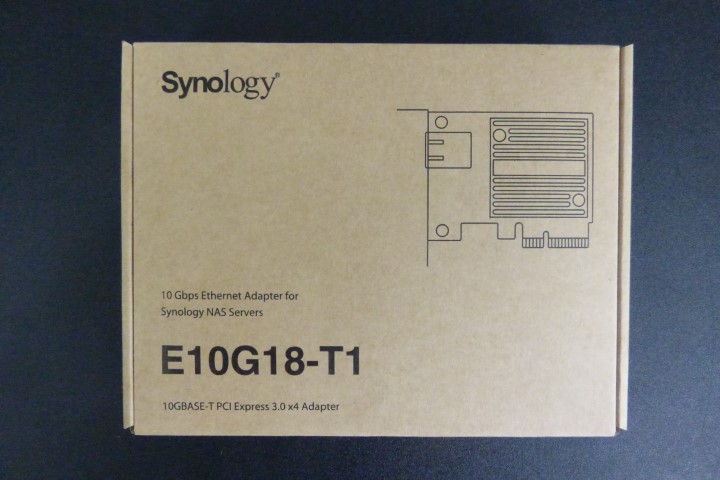
Once we open up the box, we find only 2 items inside this well-protected retail package. We find the Synology E10G18-T1 card itself and an alternative backplane for if this device is to be used in a rackstation mount device

It may well seem a small inclusion, but you would be surprised how diverse the PCIe slots on the Synology NAS range differ from unit to unit. So even if you are only going to use one of these backplaness on your current NAS, I would recommend keeping the alternative backplane in storage just in case.

The Synology NIC with 10GBe is quite small, despite it being PCI 3.0 x 4 Compatible. The design of this NIC upgrade is similar to other brands but has one big difference, the heatsink and warranty.
Synology E10G18-T1 10Gbe Card – Hardware
As the Synology E10G18-T1 supports the faster (and raised temperatures) of 10Gbe connectivity over 10GBASE-T, it is necessary for much more attention to the hardware onboard. compared with that of SFP+ NIC upgrades.
Traffic Controller – Aquantia AQC 107
Under that heatsink is the Aquantia 10Gbe controller chip and this is what keeps your files moving upto the theoretical 10 Gigabits per second mark.

Connection Type – 10GBASE-T, RJ45 (Copper)

Although 10Gbe has been around for a number of years, I think that it is fair to say that 10GBASE-T is the most popular form available (closely followed by SFP+ for enterprise and distance). This is because 10GBASE-T, or copper, is backwards compatible with traditional 1Gbe RJ45 connectivity. That means that 10GBASE-T is significantly more cost effective to upgrade to and lets users upgrade their entire network gradually as time and budget allow, minimising downtime.
Should you Choose 10GBASE-T Copper Over SFP+ for 10G Ethernet
Connection Standards – IEEE 802.3an 10Gbps Ethernet IEEE 802.3bz 2.5Gbps/ 5Gbps Ethernet IEEE 802.3ab Gigabit Ethernet IEEE 802.3u Fast Ethernet IEEE 802.3x Flow Control
Data transfer rates – 10Gbps per port
An impressive design qwerk of the heatsink is that it uses an angled sliding design to better dissipate heat which is generated from that controller chip. 10G NIC’s generate a great deal of heat when transferring data as quickly as possible and therefore an efficient and well-designed heat sink is essential

Network operation mode – Full duplex
Supported OS – Synology DiskStation Manager (DSM) 6.1.7 and onwards
Physical PCI Express interface – PCI-Express 3.0 x4,PCIe 3.0 and 2.0 compatible, 8-lane or 4-lane auto-negotiation
A Beginners Guide to Choosing the Right PCIe Card – What is PCIe and ePCIe?
Bracket height – Low Profile and Full Height are included
Operating temperature – 0°C to 40°C (32°F to 104°F)
Storage temperature – -20˚C to 60˚C (-5˚F to 140˚F)
Relative humidity – 5% to 95% RH
Certification – FCC, CE, BSMI
Warranty – 5 years
Although the E10G18-T1 card is a pinch more expensive when compared with rival 10Gbe NIC upgrades from Sonnet Technologies, QNAP NAS and Akitio, this card does feature one thing that none of those cards do – 5 YEARS WARRANTY!!!

5 years warranty is something that only Intel has ever been prepared to include with a 10Gbe controller card, and even then those cards would cost you in excess of £200 without tax. Add to that that the E10G18-T1 is Synology branded, means that many users would be prepared to pay a pinch more for uniform hardware and extensive cross-compatibility.
Synology E10G18-T1 10Gbe Card NAS Compatibility
If you own a Synology NAS that has been released in the last 4 or 5 years and features a PCIe slot, then chances are that your NAS drive is compatible with the new E10G18-T1 10Gbe Card. Below is a breakdown of what units are compatible at this time of writing:
2018/19 – DS1618+,FS1018,RS2818RP+,RS818(RP)+,RS2418(RP)+,RS1219+
2017 – DS1517+,DS1817+,FS2017,RS18017xs+,RS3617RPxs,RS3617xs,RS4017xs+
2016 and before – DS3611xs,DS3612xs,DS3615xs,RS10613xs+,RS18016xs+,RS3411(RP)xs+,RS3412(RP)xs,RS3413xs+,RS3614(RP)+,RS3614xs+
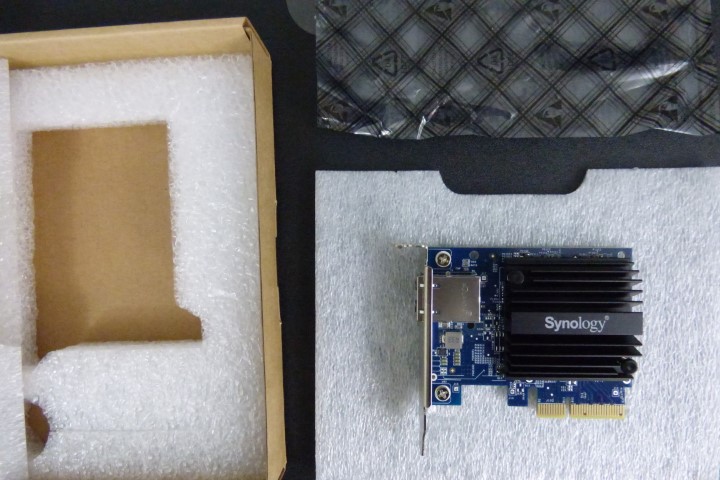
Synology E10G18-T1 10Gbe Card – Conclusion
With the speed requirements of NAS growing all the time, it is about time that Synology jumped more confidently into this arena. With file sizes growing rapidly and the age of data reaching blistering upload and download speeds, we want network speeds that can match that of our internet speeds. It may have taken a little longer than we would have liked for Synology to release a 10GBe upgrade card like the E10G18-T1, but it is a welcome addition and I cannot wait to bench test it against its rivals in 2018. If you own a Synology NAS with an empty PCIe slot – you would be mad not to jump at this upgrade!
📧 SUBSCRIBE TO OUR NEWSLETTER 🔔🔒 Join Inner Circle
Get an alert every time something gets added to this specific article!
This description contains links to Amazon. These links will take you to some of the products mentioned in today's content. As an Amazon Associate, I earn from qualifying purchases. Visit the NASCompares Deal Finder to find the best place to buy this device in your region, based on Service, Support and Reputation - Just Search for your NAS Drive in the Box Below
Need Advice on Data Storage from an Expert?
Finally, for free advice about your setup, just leave a message in the comments below here at NASCompares.com and we will get back to you. Need Help?
Where possible (and where appropriate) please provide as much information about your requirements, as then I can arrange the best answer and solution to your needs. Do not worry about your e-mail address being required, it will NOT be used in a mailing list and will NOT be used in any way other than to respond to your enquiry.
Need Help?
Where possible (and where appropriate) please provide as much information about your requirements, as then I can arrange the best answer and solution to your needs. Do not worry about your e-mail address being required, it will NOT be used in a mailing list and will NOT be used in any way other than to respond to your enquiry.

|
 |
(Early Access) THE ULTIMATE SIM ROUTER DOES EXIST - The GL.iNet Puli AX Mobile Router Review
(Early Access) Building a MAXIMUM STORAGE Desktop NAS - A DiY NAS Builders Guide
(Unlisted) Why is 25GbE and 40GbE not a THING for Home and Smaller Business Users?
(Early Access) Running a NAS on Solar Power - IS IT WORTH IT?
(Early Access) M.2 to 10GbE Adapters ARE A THING! - Review and NAS Testing
(Early Access) Minisforum MS-01 - But As a NAS Drive? (Review)
(Early Access) PLEX PASS - Price Increases Coming?
(Early Access) How to Install UnRAID/TrueNAS on a UGREEN NAS - A Quick Install Guide
(Early Access) The UnRAID 7 Beta - The Highlights (with Ed @SpaceinvaderOne )
Why Is This 1TB USB SSD $149? And Is It Safe?
(Early Access) Best User Friendy NAS OS for Your DiY/BYO NAS Build
(Early Access) CLOUD Prices vs NAS Prices - HOW MUCH??????
Access content via Patreon or KO-FI


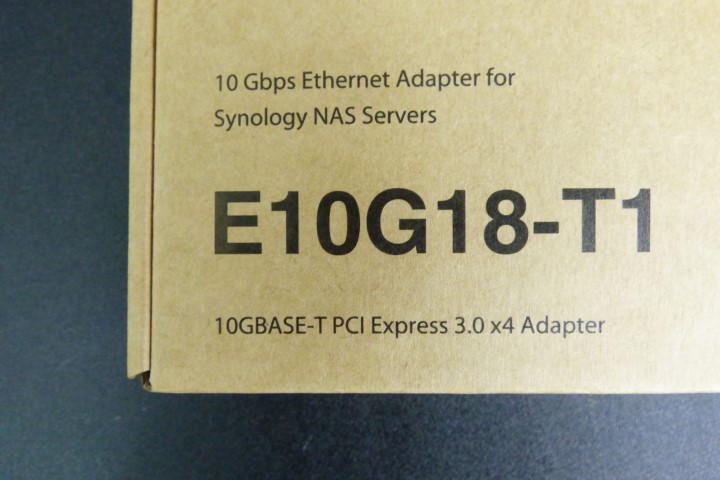




DISCUSS with others your opinion about this subject.
ASK questions to NAS community
SHARE more details what you have found on this subject
CONTRIBUTE with your own article or review. Click HERE
IMPROVE this niche ecosystem, let us know what to change/fix on this site
EARN KO-FI Share your knowledge with others and get paid for it! Click HERE