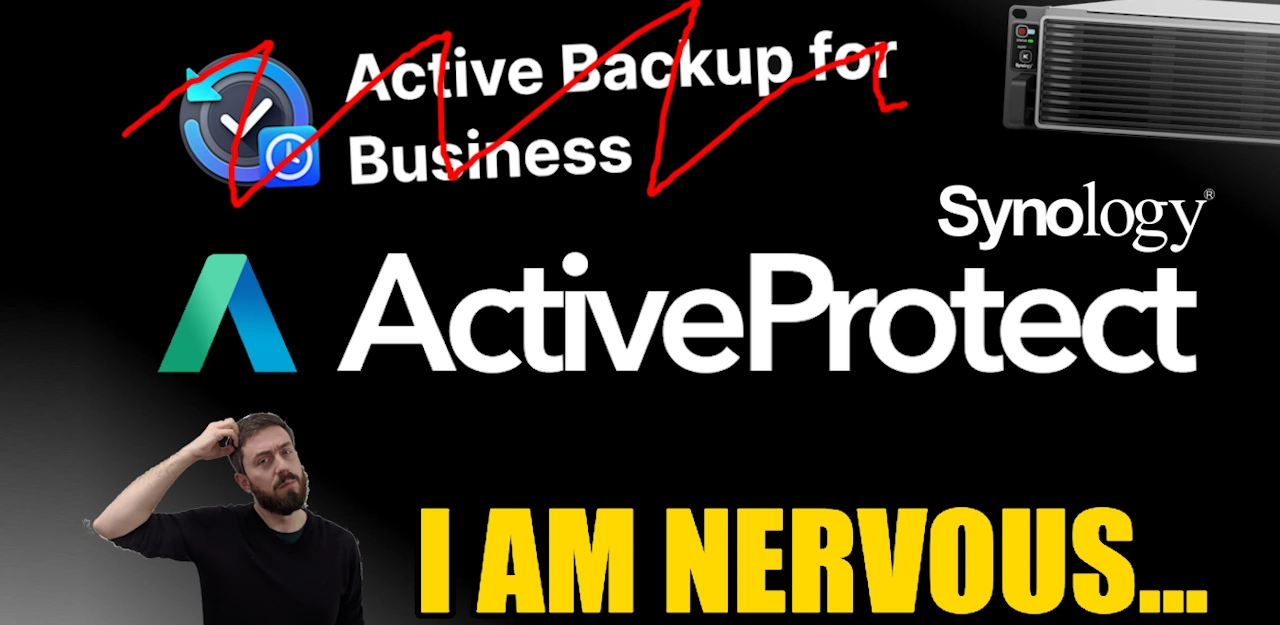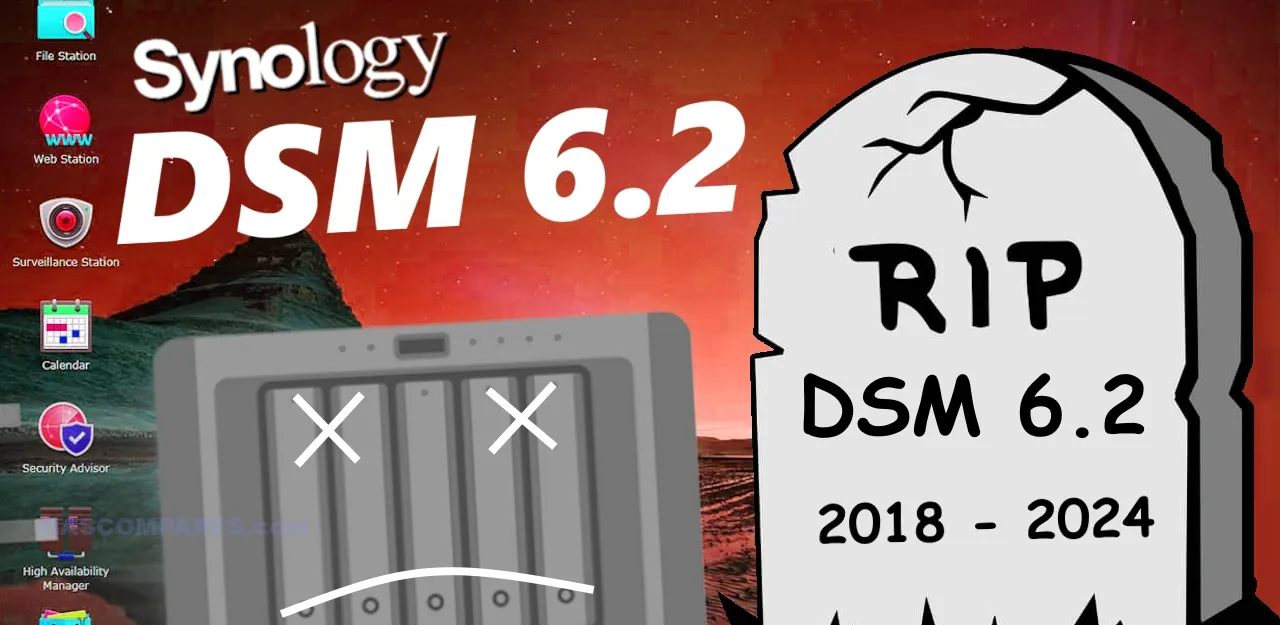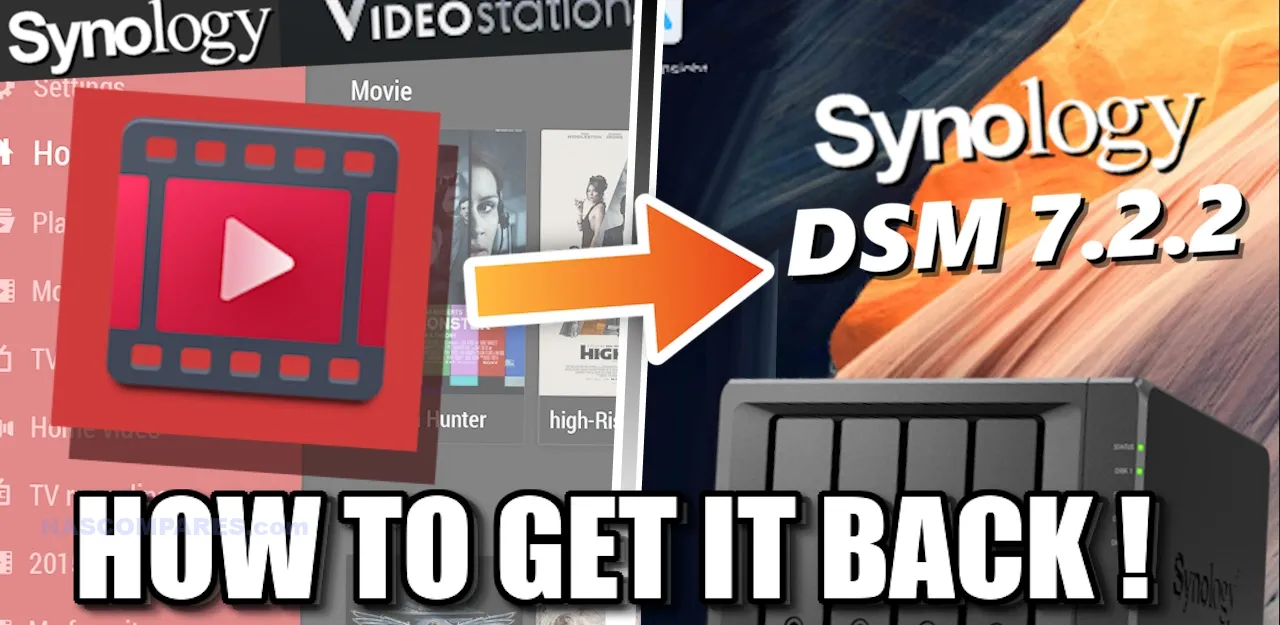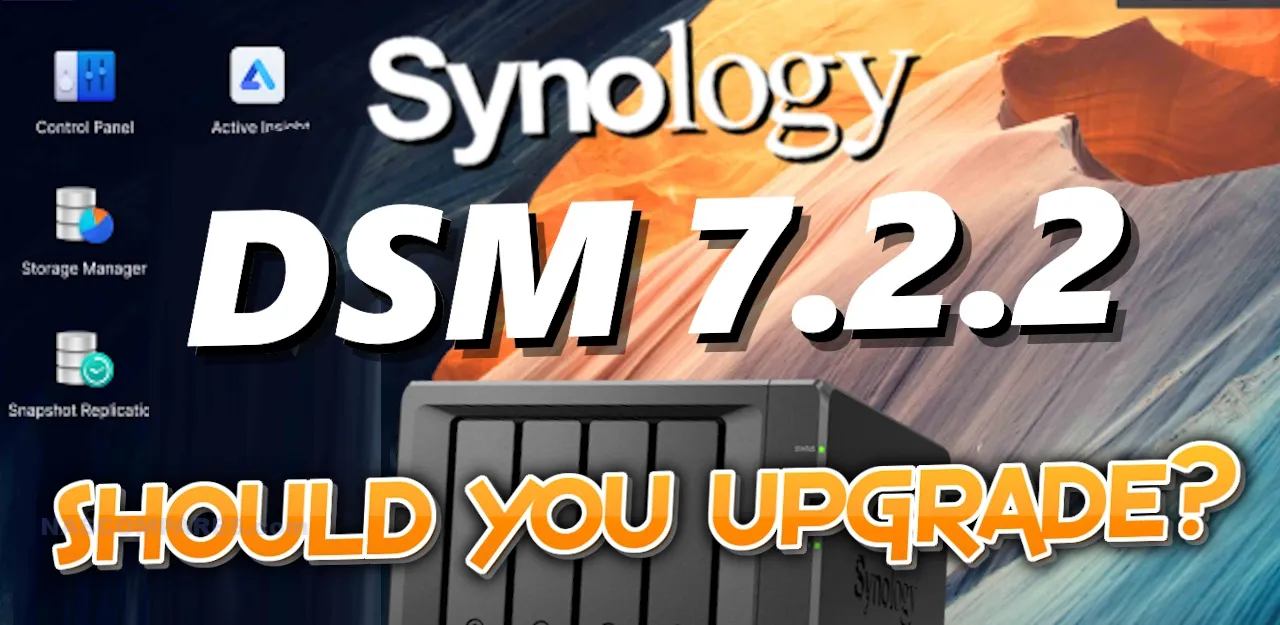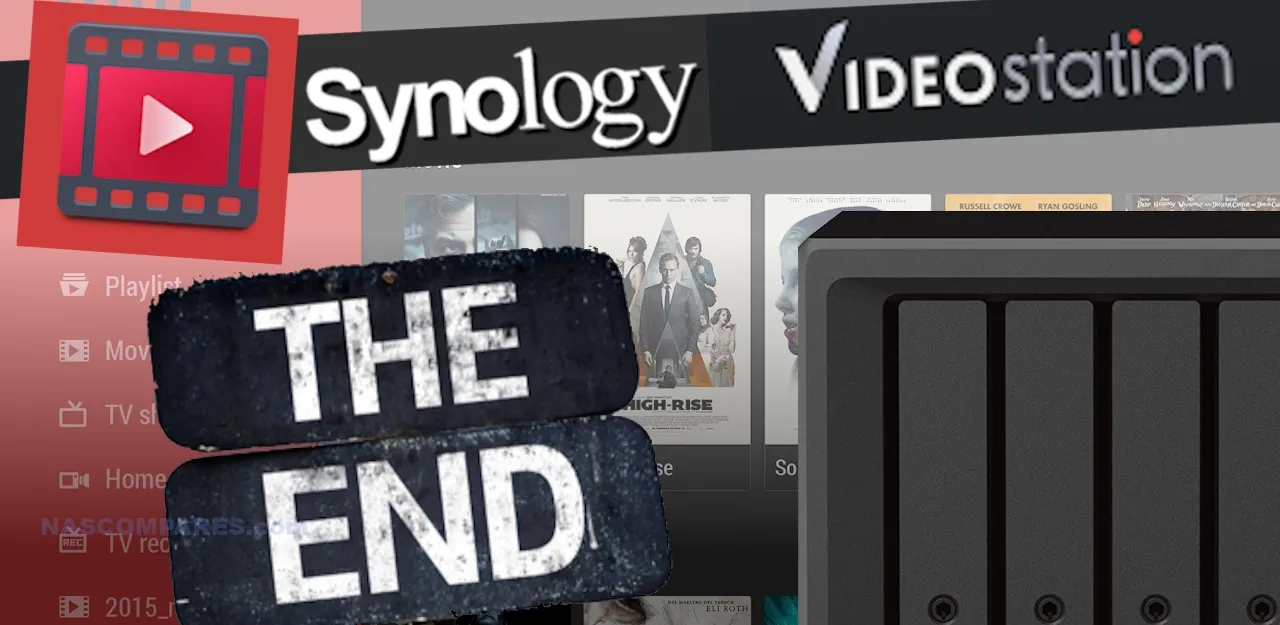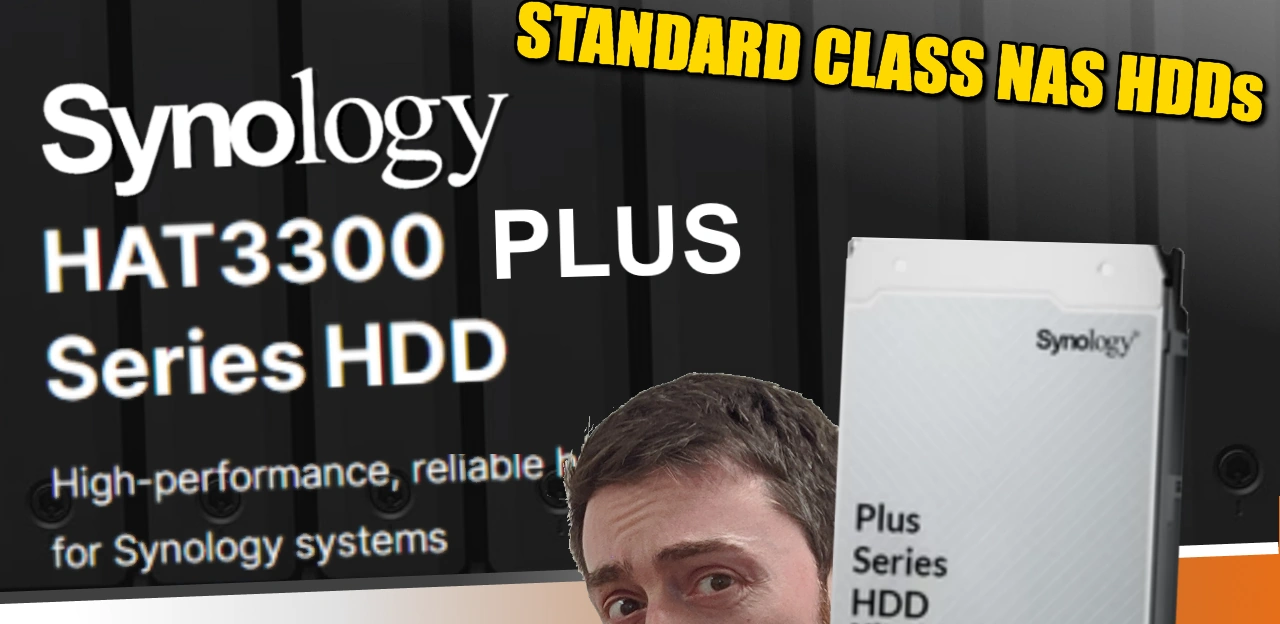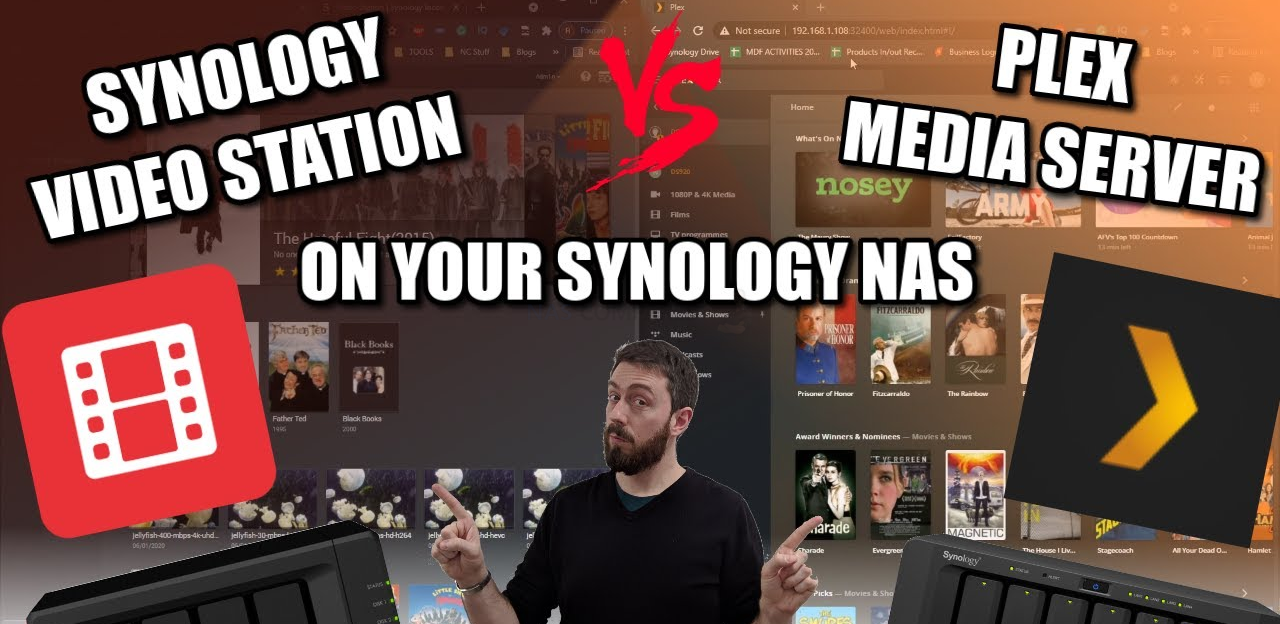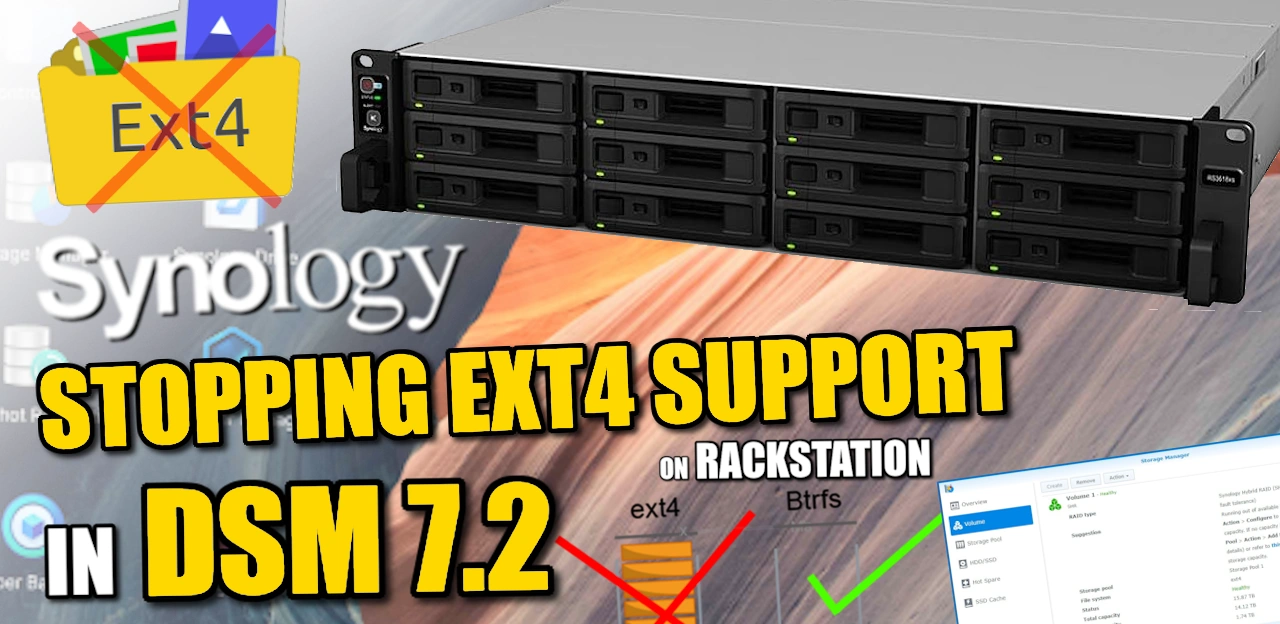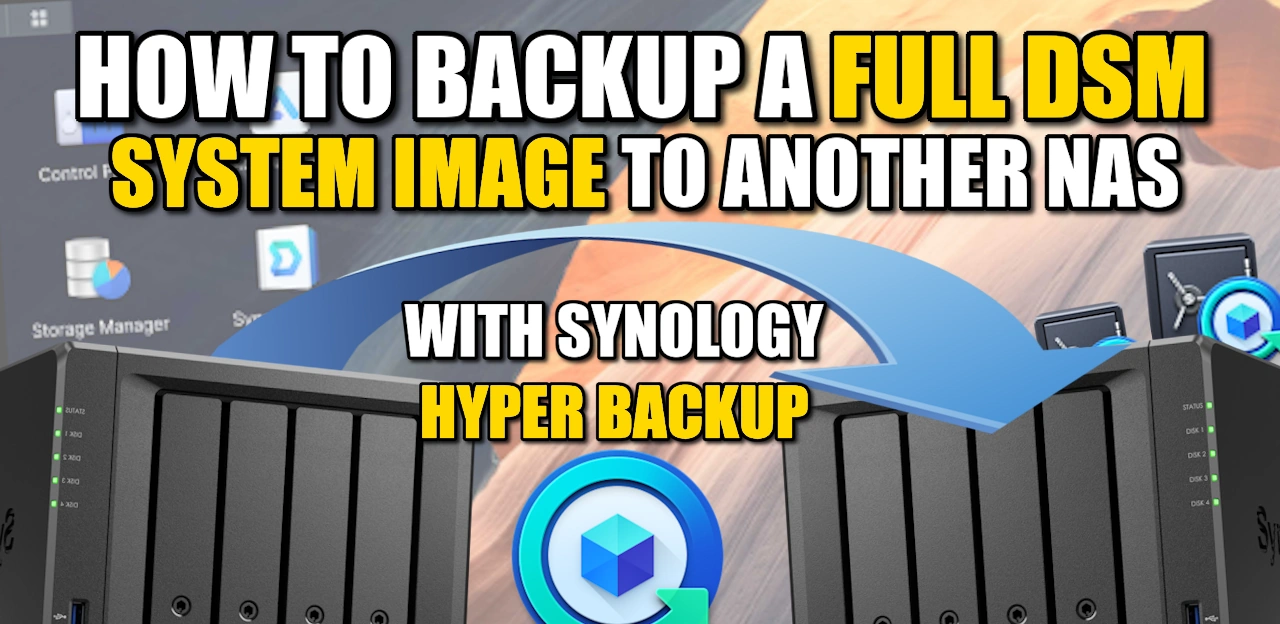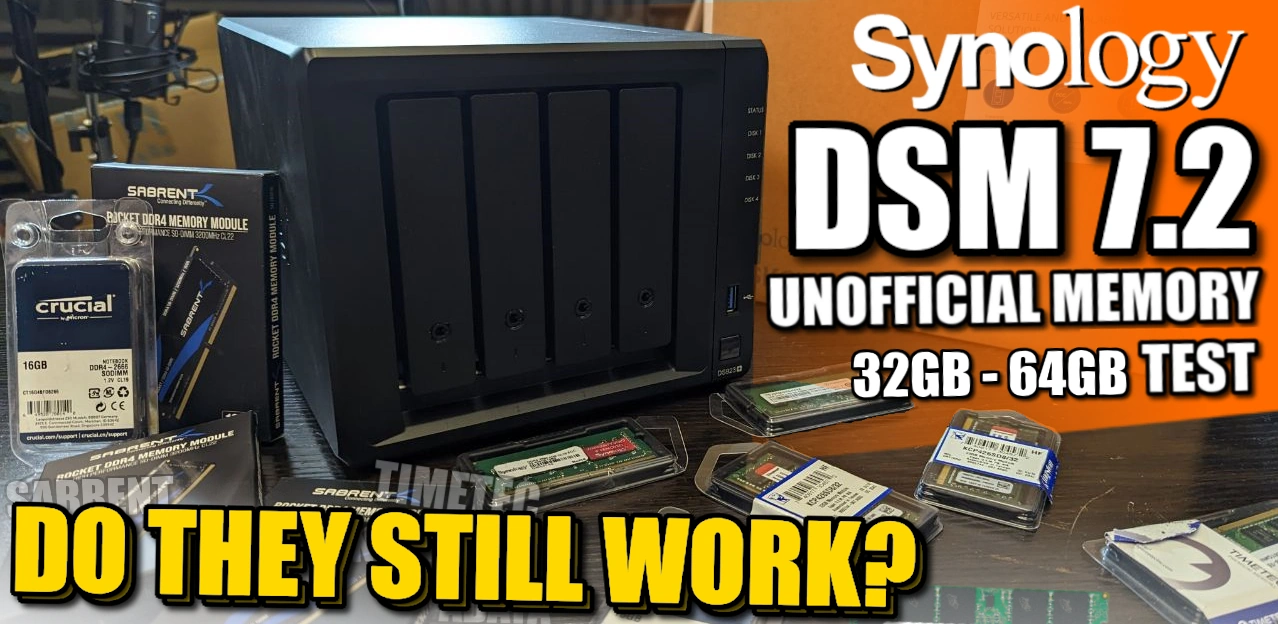https://nascompares.com/podcasts/weekly/week12-2025.wav 1. Synology DSM Vulnerability Patched After PWN2OWN 2024 Disclosure Synology has resolved a man-in-the-middle vulnerability (CVE-2024-10444) that was disclosed during PWN2OWN 2024. The flaw allowed attackers to hijack admin sessions through improper certificate validation in DSM’s LDAP utilities. Affected Versions: DSM 7.1, 7.2.1, and 7.2.2.Resolution: Fixed in updates 7.1.1-42962-8, 7.2.1-69057-7, and 7.2.2-72806-3.Severity: CVSS 7.5 […]

https://nascompares.com/podcasts/weekly/week6-2025.wav The storage and networking industry continues to push the boundaries of technology, with major announcements this past week. From ultra-high-capacity hard drives and SSD advancements to new NAS accessories and software updates, here are the biggest stories from Week 6. Big Tech Integrates Clean Energy with Data Centers The growing demand for computing power, […]

Synology offers two distinct solutions for data management and protection: the traditional DSM-based NAS devices and the newer ActiveProtect DP Series appliances. Here’s a comparison to help you understand their differences and determine which might be more suitable for your needs: Comparison Table: DSM-Based NAS vs. ActiveProtect DP Series Feature DSM-Based NAS ActiveProtect DP Series […]
Synology ActiveProtect and the Future of DSM Powered Backup Solutions? The introduction of Synology’s ActiveProtect platform signifies a major pivot in the company’s approach to data protection, targeting enterprise-grade backup requirements with purpose-built solutions. Available on the DP320, DP340, and flagship DP7400 models, ActiveProtect is designed to simplify and centralize backup processes for a wide […]
https://nascompares.com/podcasts/beestation2.mp3 The Rumoured BeeStation BST170-8T Welcome to the podcast, everyone! Today, we’re diving into the exciting world of network-attached storage, specifically Synology’s intriguing BeeStation lineup. Now, if you’re not familiar with the BeeStation, it’s essentially Synology’s take on a user-friendly, private cloud storage solution for the everyday user. Think of it as a simplified NAS […]
Synology Ending Support for DSM 6.2: Key Dates, Announcements, and What It Means for You Synology officially announced the end of support for its DiskStation Manager (DSM) 6.2 in late 2023, with the final termination of updates taking effect on October 1, 2024. This marked the conclusion of DSM 6.2’s extended support period, which had […]
How to Restore Video Station and HEVC Support on DSM 7.2.2 The latest Synology DSM 7.2.2 update has removed Video Station and transcoding features, causing a stir among users who rely on their Synology NAS for multimedia playback. Without these features, streaming high-quality videos, especially those in HEVC (H.265) format, has become challenging. However, there […]
Synology DSM 7.2.2 Update: A Major Shift in Multimedia Support Synology has released its latest software update, DSM 7.2.2, introducing several new features and enhancements. This update focuses on improving security and providing more options for customization. One of the notable security improvements includes enhanced SAML SSO client authentication, which helps ensure secure internal communications. […]
Synology DSM 7.2.2 Update: A Major Shift in Multimedia Support Synology has just released the DSM 7.2.2 update, and it’s causing quite a stir among NAS enthusiasts, especially those who rely on their Synology NAS for multimedia purposes. With significant changes to how multimedia is handled, this update could be a turning point for many […]
Synology EOL Video Station in the DSM 7.2.2. Update – Why, How, When and Should You Care? I generally don’t make a big song and dance whenever Synology’s more incremental software updates arrive. If you really get into the statistics of the matter, Synology rolls out numerous smaller updates throughout the year to their popular […]
Synology PLUS NAS Hard Drives – The HAT3300 Series For those who have been following the world of network Attached Storage (NAS) and more precisely, the developments of Synology, it might not come as a huge surprise that the brand is now in the process of rolling out a new series of HAT3300 Hard Drives […]

Synology DSM7: What’s New and What’s Left Behind The much-anticipated upgrade of the Synology DiskStation Manager (DSM), the DSM7, is finally here, and it packs quite a punch. Offering a host of new features and applications, DSM7 promises to enhance the user experience by leaps and bounds compared to its predecessor, DSM6. However, it also […]
Plex Media Server Vs Synology Video Station on a NAS One of the most popular reasons that users choose to buy a network-attached storage (NAS) device is for use as a media server. The appeal is pretty clear. With most users now owning decades of media (either in digital form or ripped from optical media […]
Where is the Synology RS1224+ Rackstation? Synology is arguably one of the most popular brands in the entire private server market, and once you then factor in the large number of small and medium-sized businesses migrating away from cloud services and onto their own private NAS, who have been flocking in their droves towards Synology, […]
Synology DSM 7.2 Update for RackStation Removes EXT4 Support Synology’s latest update to DSM 7.2 (brings a significant shift in the file system landscape for its NAS devices. This update not only enhances the functionality of the Storage Manager but also marks a crucial transition from EXT4 to BTRFS file systems for many of its […]
How to Backup Your Synology NAS (Full System Image) with Hyper Backup to Another NAS For many Synology NAS users, what started as a simple place to dump a whole lot of data gradually turned into something of a complex and strategically layered storage system for all their photos, docs, videos and business storage! Synology […]
Looking for the Amazon Prime Day Deals Page for October 11th and 12th 2022? Visit this page HERE Prime Day Bargains on Synology, QNAP, Seagate, WD, Sabrent and More to Watch For That’s right, it is that time once again when the biggest e-retail company in the world hosts Its very own mega sale – […]
DS223j VS DS220j Hardware Specifications CPU CPU Model Realtek RTD1296 Realtek RTD1619B CPU Quantity 1 1 CPU Architecture 64-bit 64-bit CPU Frequency 4-core 1.4 GHz 4-core 1.7 GHz Hardware Encryption Engine Memory System Memory 512 MB DDR4 non-ECC 1 GB DDR4 non-ECC Notes Synology reserves the right to replace memory modules with the same or […]
Will Upgrading Your Synology NAS to DSM 7.2 Stop You From Using Third-Party Memory? As great as it is that Synology recently released the latest version of its premium NAS software, DSM 7.2, there are always going to be detractors hesitant to upgrade their systems with the latest firmware. Despite the obvious benefits new software […]