Choosing the NAS for Photo Viewing, Sharing and/or Editing Photography of the Year
Many users first time hearing about NAS drives will often be when the limitations of their 3rd party cloud storage space (from the likes of Google, Apple or DropBox) start to become clear, with few groups feeling this pinch more than keen amateur or professional photographers. In the beginning, backing up your photo collections onto a space-free or low-price subscription cloud space seems so convenient! Backing up those photos from your phone so easy, the space you can free up from your phone periodically is so useful – but within a year or two it suddenly becomes apparent that you have been digging quite a hole for yourself! Limitations such as small capacities, slow backup speeds, regular payments towards something you will need to pay for indefinitely without true ownership and the every present nagging query about if your photos are completely under your control. Many users who want to quit the cloud are going to need somewhere for those photos to live eventually and the more time passes, the bigger the collection becomes. Now a NAS drive is so much more than a simple ‘hard drive on the internet’ and in reality is a multi-faceted storage system that can serve as an easy photo backup device, smart AI-powered photo recognition and organization tool, an editing target, a professional sharing space for business or all of those together (with plenty of other services leftover). Thanks to the continued evolution of NAS’ keeping up with the advances in camera technology, the result is that a NAS can provide an equal/better level of photo data management than all the cloud platforms on the market, with the added benefit that YOU have FULL CONTROL of your photography. Today I want to discuss the three best NAS drives on the market for Photographers, ranging from the best value, to professional business photo storage and ending at the ultimate photo NAS right now.
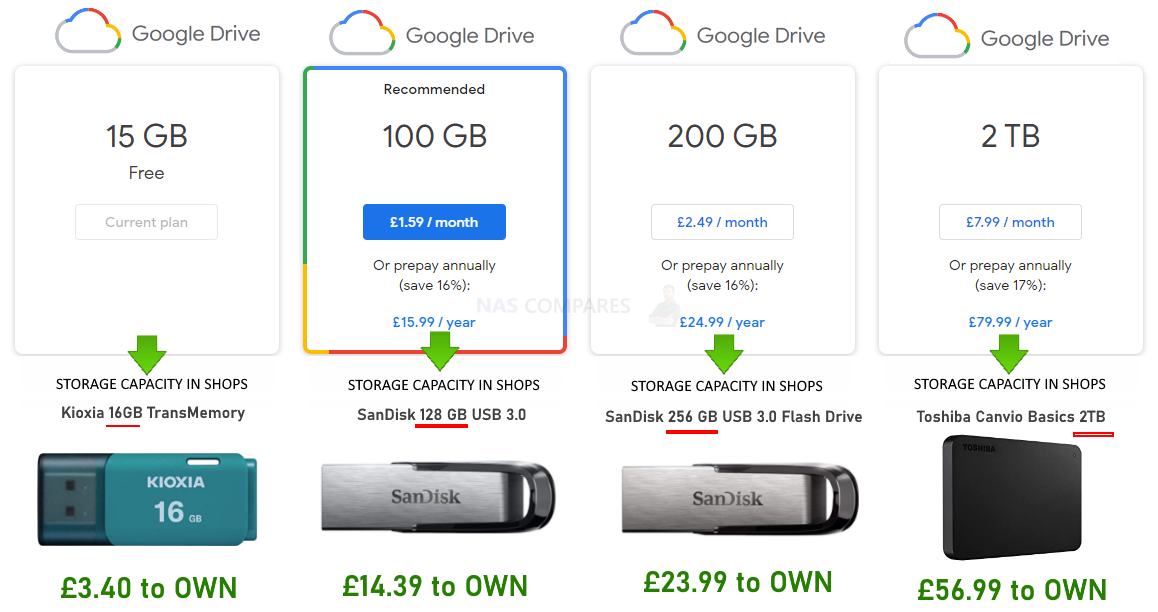
What Have All the Best Photography NAS Drives Have in Common?
It is worth remembering that although there are ALOT of different Photography NAS drives available to buy, they are by no means created equal! With numerous super-budget brands popping up online, it can be tempting to consider these alongside the premium NAS brands. However, all too often they offer solutions righty seem ‘too good to be true’ and then are gone from the web before your warranty even gets cold! So, whether you are looking at the three best Photography solutions that I am recommending below OR are looking at another Photography NAS you saw on offer/recommended elsewhere – the best NAS system ALWAYS includes the following software and services:
- Combined Hardware & Software Solution – That means that you are buying the hardware, but it ALSO includes a web browser GUI, mobile apps and desktop client apps (including backup, media, streaming, surveillance and file management software)
- All NAS systems in this guide are compatible with (and can be accessed by) Windows, Mac, Android and Linux operating systems
- All NAS Solutions arrive with between 2-3 years Warranty (with the option to extend to 5 years)
- All NAS drives can be accessed locally over the network, as well as secure remote access is possible with brand-supported services (at no additional cost)
- The most modern and regularly updated NAS systems will support the very latest 20TB NAS hard drives (such as the Seagate Ironwolf 22TB and WD Red 22TB)
- All the recommended solutions support multiple drive configurations (RAID) for drive failure protection and performance enhancements
- All solutions receive regular updates to their security, features and services
- All recommended NAS drives can connect and synchronize with cloud services (Google Drive, DropBox, OneDrive, etc), as well as Business/Enterprise services such as AWS, Azure, Backblaze and more
- All NAS solutions (regardless of brand) feature the ability to host a shared drive on your PC/Mobile/Laptop systems that are synchronized with the NAS via the network/internet, but is shown in your native operating system file manager (i.e Mac Finder or Windows Explorer)
- All the NAS solutions listed can be accessed DIRECTLY via an ethernet/network cable being connected from your PC/Mac system, to the NAS RJ45 port for 100MB/s and higher connectivity
- All the best NAS solutions (regardless of brand) feature backup and sync tools that can be installed on your local client computer and allow regular backups of your files and system data
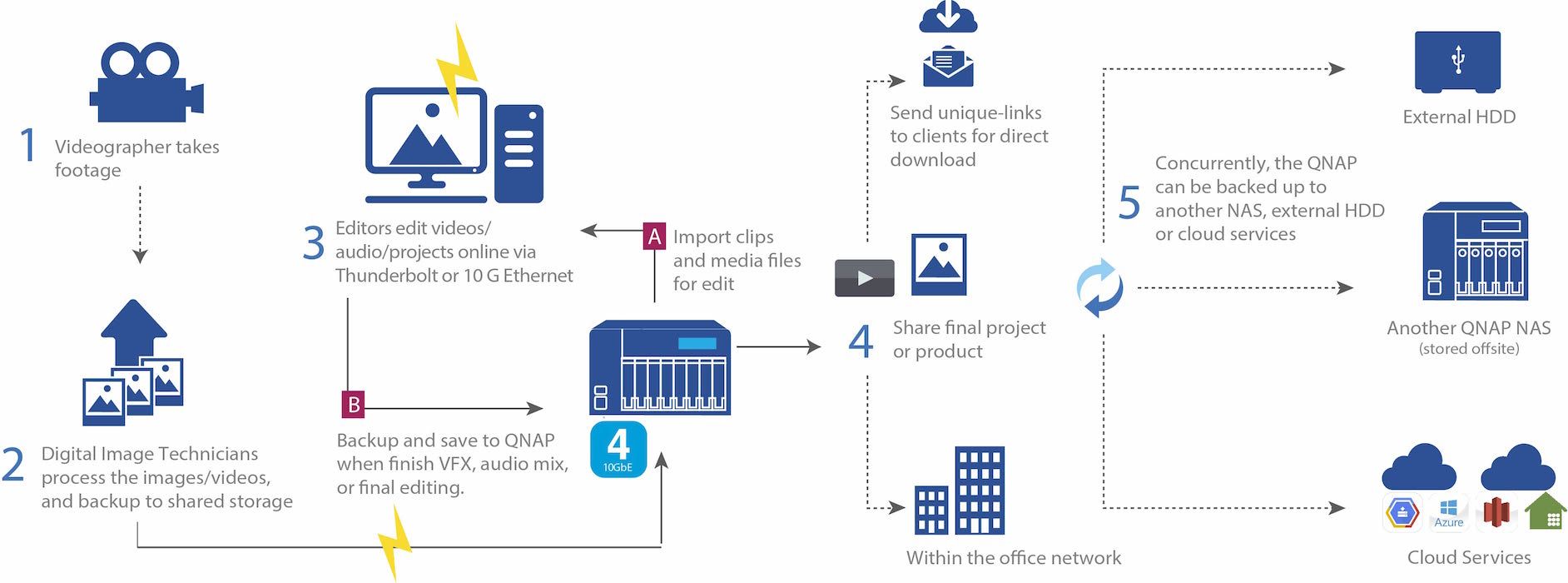
So, make sure that if you are looking at a NAS solution that is NOT recommended below, that it includes all of the above as these are some of the clearest areas that brands all too often cut orders to produce cheaper by ultimately inferior NAS servers for home and business. So, let’s discuss the very best Photography NAS to buy now in 2022/2023.
Best Semi-Pro Photography NAS Drive – Synology DS923+ NAS

0-88TB, 4-Bays, 2x PCIe Gen 3 M.2 NVMe 2280, Dual Core AMD Emb.Ryzen R1600 CPU, 4-32GB DDR4 ECC Memory, 2x 1Gbe Port, 10GbE Optional Upgrade Slot, 3-5yr Warranty
Current Price/Availability on Amazon – $550+
Hardware Review – LINK
YouTube Video Review – Watch
Synology DSM NAS Software Review – HERE
Apps/Tools for Photographers and Photo sharing Services: Synology Photos (AI Photo Recognition), Synology Drive, Active Backup Suite, Hyper Backup and 10GbE Support for Editing
What I said in my review Nov’22:
Synology has clearly made something of a gamble in the release of the Synology DS923+ NAS. There is no avoiding that making the switch from the Intel Celeron that has historically been the build choice of this product family and opting for the AMD Emb.Ryzen has ruffled some feathers! On the face of it, the R1600 here has a heck of alot of going for it over the previous generation! Higher clock speed, greater PCIe Gen 3 Support throughout, that 4-32GB of DDR4 memory in such a compact system and just generally giving you a lot more horsepower to play with, as well as better bandwidth potential inside and out! But at what cost? The 1GbE standard connectivity in the base model leaves alot to be desired, the proprietary 10Gb upgrade (though incredibly handy) limits the upgradability a tad and the lack of an integrated graphics processor is likely going to result in many long-term Synology advocates to skip this generation. Synology Diskstation Manager (DSM 7.1 at the time of writing) still continues to impress and although the brand still continues to heavily push their 1st party priorities, they have left a little more wriggle room in DSM 7.1 than DSM 7 before it in terms of media compatibility.
In terms of design, I cannot fault Synology on this as the DS923+ chassis still arrives as one of the best-looking and still exceptionally well-structured devices at this physical scale and storage level. As always, a Synology NAS is more about the software than the hardware (and the DS923+ delivers in spades on the software side!) and with DSM 7.2 around the corner improving things. Just always keep in mind that the Synology DS923+ NAS is a system that arrives with the slight emphasis on having to do many things ‘their way’. If you are less technically versed, then you will definitely appreciate this level of user-friendly design and assistance, but more technically minded admins’ main strain a pinch! In short, the DS923+ IS a good NAS drive, but its focus has certainly ebbed more towards the business user this generation than the home.
Best Home Photography NAS Drive – QNAP TS-453E NAS

0-88TB, 4-Bays, 2x PCIe Gen 3×2 M.2 NVMe 2280, Intel Celeron J6412 CPU, 8GB Memory (fixed), 2x 2.5Gbe Port, 1 HDMI 1.4b 4K 30FPS, 3-5yr Warranty
Current Price/Availability on Amazon – $589
Hardware Review – LINK
YouTube Video Review – Watch
QNAP QTS NAS Software Review – HERE
Apps/Tools for Photographers and Photo sharing Services: QNAP Photo Station, QNAP QuMagie AI Photo Recognition, Multimedia Console Manager, QSync Share, HybridMount, Hybrid Backup Sync 3 and support of 2.5GbE and 5GbE Adapters
What I said in my review Aug ’22:
The QNAP TS-453E NAS is a device that really grew on me! With these home/business server companies releasing refreshes of their ranges every 2-2.5yrs or so, it is easy to see them fall into repetitive patterns when it comes to how the hardware is picked at each tier/price-point. The TS-453E NAS on the other hand manages to carve a new tier into the brand’s portfolio right now in 2022, managing to give you some really solid internal/external hardware that most would have assumed would be half of what it is at this level of QNAP’s 4-bay portfolio (i.e Quad-Core, 8GB, NVMe M.2s, 2.5GbE, 10G USB, 3yr warranty, etc) and it will certainly make some buyers wonder about whether the current Prosumer/flagship TS-464 is as necessary to their home or office as they once thought.
The fixed memory, even at 8GB default, is rather annoying and a lack of PCIe slot means that 10GbE will remain out of reach – but look at this NAS sandwiched between the TS-451D2 & TS-464 and it makes alot of sense. This is for those not really looking at expandability years from now and although that plastic case still looks a little dated/cheap, this is not a device designed to be noticed day-to-day. For those looking to make their first tentative entry into the world of NAS a decent one or looking to upgrade cautiously from an ARM system, the QNAP TS-453E is an excellent shout!
Most Powerful 4K/8K Photo Editing NAS Drive – QNAP TVS-h874 NAS

0-176TB, 8-Bays, 2x PCIe 4 M.2 NVMe 2280, PCIe Gen 4×16 Upgrade Slot, Intel Core 12th Gen i5/i7/i9 CPU, 16-64GB DDR4 Memory, 2.5Gbe Port, 10Gb x2 Prots (Intel i9 Version), KVM, ZFS or EXT4 Setup, 3-5yr Warranty
Current Price/Availability on Amazon – $2000-2500-3000
Hardware Review – LINK
YouTube Video Review – Watch
QNAP QuTS NAS Software Review – HERE
Apps/Tools for Photographers and Photo sharing Services: Intel Core 12th Gen CPU with High-End Integrated Gfx, Dual 7,000MB/s SSD Slots for Editing 4K/8K, Support of 10GbE/25GbE/100GbE PCIe Upgrades, ZFS or ETX 4 File System Choice, QNAP Photo Station, QNAP QuMagie AI Photo Recognition, Multimedia Console Manager, QSync Share, HybridMount, Hybrid Backup Sync 3 and support of 2.5GbE and 5GbE Adapters
What I said in my review Dec ’22:
The QNAP TVS-h874 NAS is easily one of the most hardware-capable desktop NAS systems that I have ever seen (as you would expect for £2500+) and has clearly been designed with phenomenal future proofing in mind! If you are concerned about the longevity of this NAS, this hardware architecture will still be top tier 5 years from now, with the added support of PCIe 4 meaning that high capacity and performing micro upgrades throughout its life also ensuring it remains relevant long after. It’s price tag clearly moves this purchase out of the home and squarely into the business market (though likely those that take their media seriously will add it to the cart) and the TVS-h874 will function as a solid solution for Video editing (even at 8K), high frequency and performing VMs, large scale AI powered Surveillance setup, hybrid cloud/on-prem alternative to Office 365/Google Workspace services and as the center point for all your data storage operations. Crucially though, it is that the hardware on offer here will be able to do ALL of these at the same time, therefore maximising the investment for most businesses that want to move aware from their cloud dependant ops. In terms of software,t things are a little less absolute, with QTS and QuTS still getting a little busy at times, with a steeper learning curve than its big rival DSM from Synology. That said, die-hard fans of ZFS (Zettabyte File System) will adore the inclusion of benefits in RAID handling, management and recovery that are exclusive to that platform, whilst enjoying the wide range of applications and service benefits in QuTS that are often restricted to Linux platforms.
The slightly conveluded approach to release hardware that does complicate the selection process (different CPUs in the Intel 12th Gen family changing the rest of the system architecture) is something that I hoped this brand would graduate from (for the sake of simplicity), but for many, this level of choice in hardware and budget will be welcome. As is QNAP’s position on the support of 3rd party hardware (drives, PCIe upgrades, etc) and software, something that we have seen a worrying trend in the last few years against elsewhere in the industry but some other brands, to err towards 1st party/proprietary compatibility more and more. There are still lingering doubts by some on the security of NAS, with ransomware attacks on the rise and ALL brands and ALL platforms being targetted (NAS, Cloud ,etc), finding a middle ground between ease of use and depth of security being a tricky tie rope walk indeed. The TVS-h874 arrives with a wide range of Day 1 tools, further rigid defaults in QTS/QuTS in 2022/2023, considerable security settings to configure and multiple system scan tools for recommendations & preventative measures available. The QNAP TVS-h874 is probably the most powerful desktop/tower NAS drive I have ever reviewed and if you are looking for a system that can legitimately do anything server-side, but you are also willing to put in the time to configure it correctly – you will genuinely be hard pushed to find a better system in 2022, 2023 and likely 2024 at this price point and scale.
| Where to Buy a Product | |||
|
|
    
|

|
VISIT RETAILER ➤ |
 |
    
|

|
VISIT RETAILER ➤ |
 |
    
|

|
VISIT RETAILER ➤ |
 |
    
|

|
VISIT RETAILER ➤ |
Need More Help Choosing the right NAS?
Choosing the right data storage solution for your needs can be very intimidating and it’s never too late to ask for help. With options ranging from NAS to DAS, Thunderbolt to SAS and connecting everything up so you can access all your lovely data at the touch of a button can be a lot simpler than you think. If you want some tips, guidance or help with everything from compatibility to suitability of a solution for you, why not drop me a message below and I will get back to you as soon as possible with what you should go for, its suitability and the best place to get it. This service is designed without profit in mind and in order to help you with your data storage needs, so I will try to answer your questions as soon as possible. Just enter in a few details of your setup, storage requirements and (in the case of buying a new solution) your budget – then me and Eddie the Web guy can help you with your question. This is a completely free service, is NOT provided with profit in mind and is manned by two humans (no bots, no automated replies, etc). Assistance might take an extra day or two (the service gets a lot of visitors) but we do try to answer every message. If you want to support this service, you can find out how to donate HERE. Otherwise, you can still just message us for free advice anyway!
📧 SUBSCRIBE TO OUR NEWSLETTER 🔔
🔒 Join Inner Circle
Get an alert every time something gets added to this specific article!
This description contains links to Amazon. These links will take you to some of the products mentioned in today's content. As an Amazon Associate, I earn from qualifying purchases. Visit the NASCompares Deal Finder to find the best place to buy this device in your region, based on Service, Support and Reputation - Just Search for your NAS Drive in the Box Below
Need Advice on Data Storage from an Expert?
Finally, for free advice about your setup, just leave a message in the comments below here at NASCompares.com and we will get back to you. Need Help?
Where possible (and where appropriate) please provide as much information about your requirements, as then I can arrange the best answer and solution to your needs. Do not worry about your e-mail address being required, it will NOT be used in a mailing list and will NOT be used in any way other than to respond to your enquiry.
Need Help?
Where possible (and where appropriate) please provide as much information about your requirements, as then I can arrange the best answer and solution to your needs. Do not worry about your e-mail address being required, it will NOT be used in a mailing list and will NOT be used in any way other than to respond to your enquiry.

|
 |
Do MORE with Your M.2 Slots - GREAT M.2 Adapters!
5 Top Tips for Content Creators Buying a NAS
Terramaster F4 SSD NAS - Should You Buy? (Short Review)
Minisforum N5 Pro NAS Review - Did Minisforum just WIN at NAS?
What Can You ACTUALLY DO with HDMI on Your NAS?
Best NAS for under $499
Access content via Patreon or KO-FI










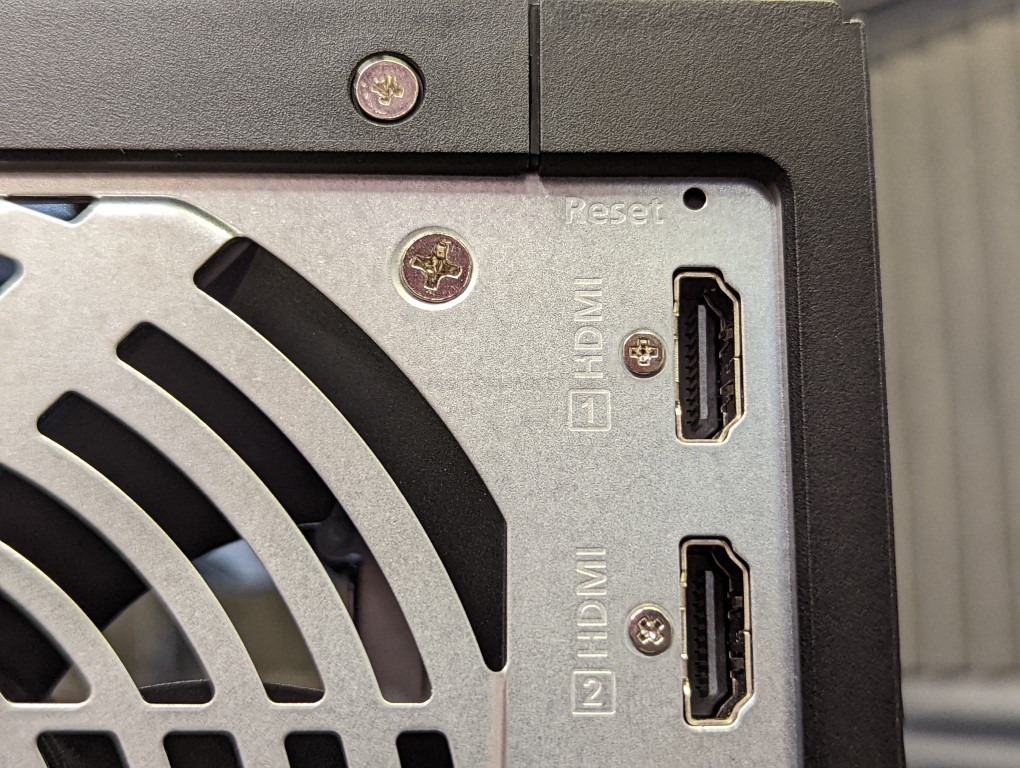


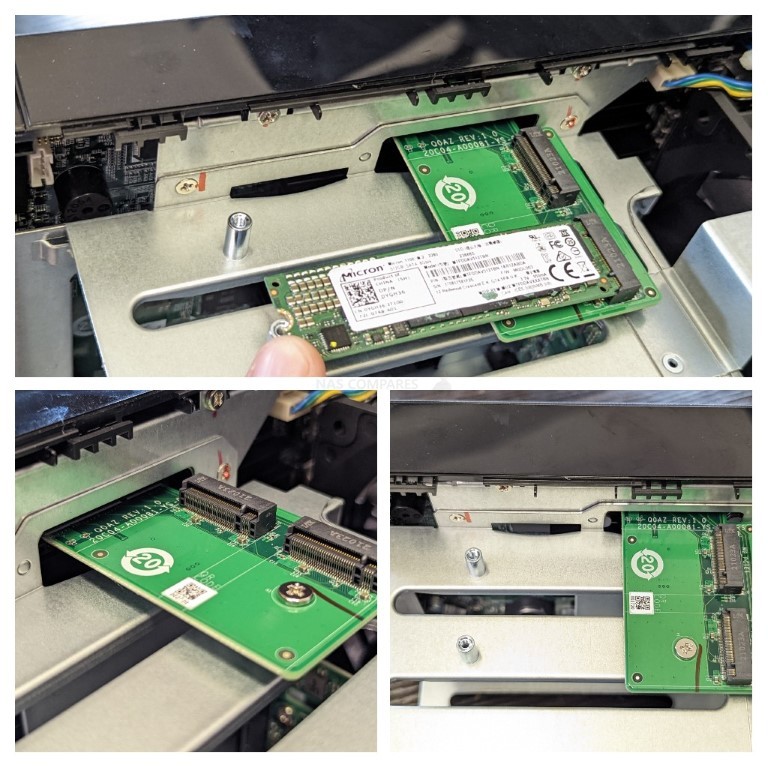





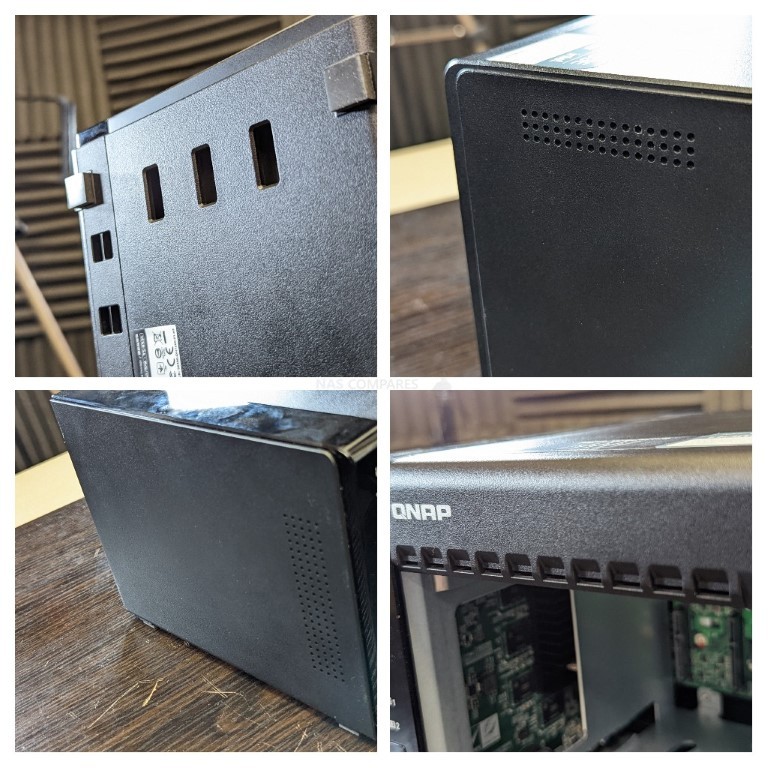
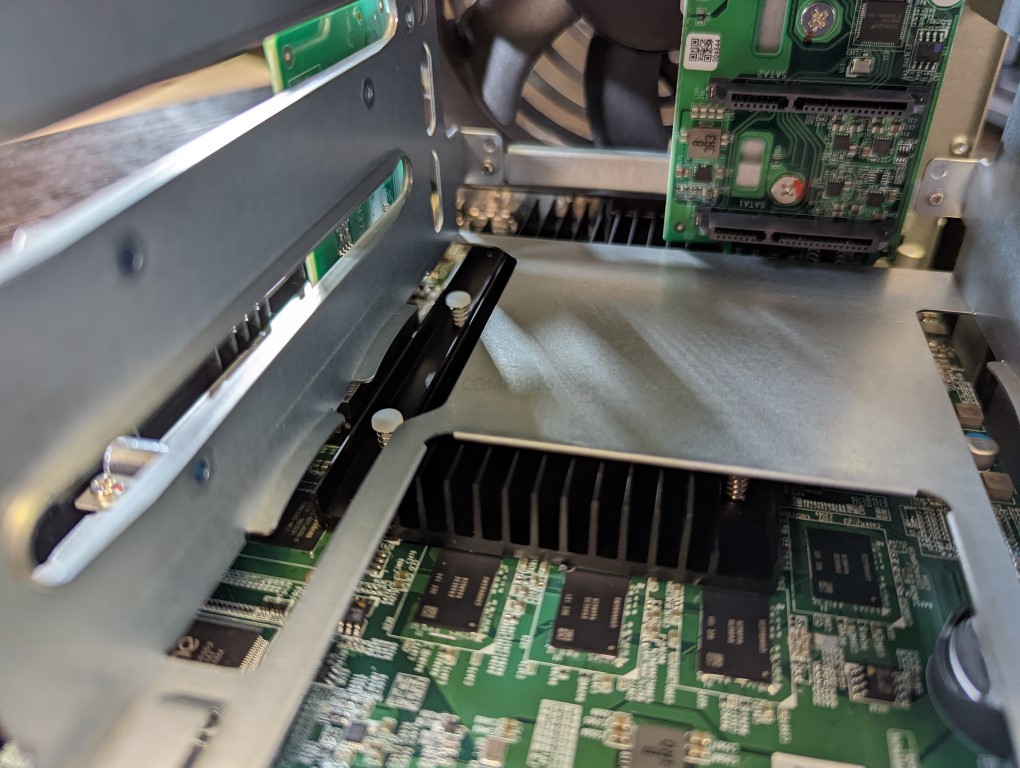



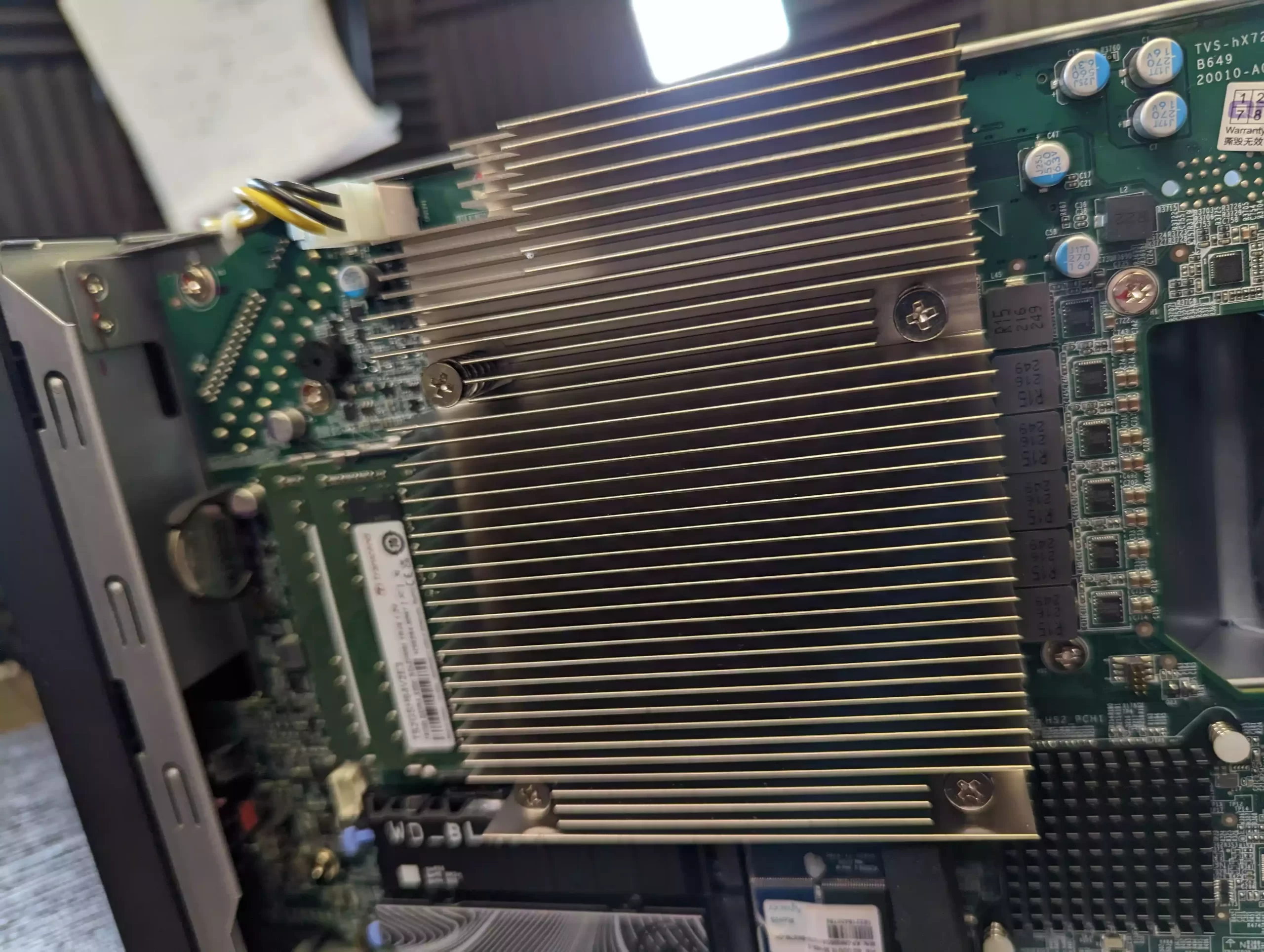

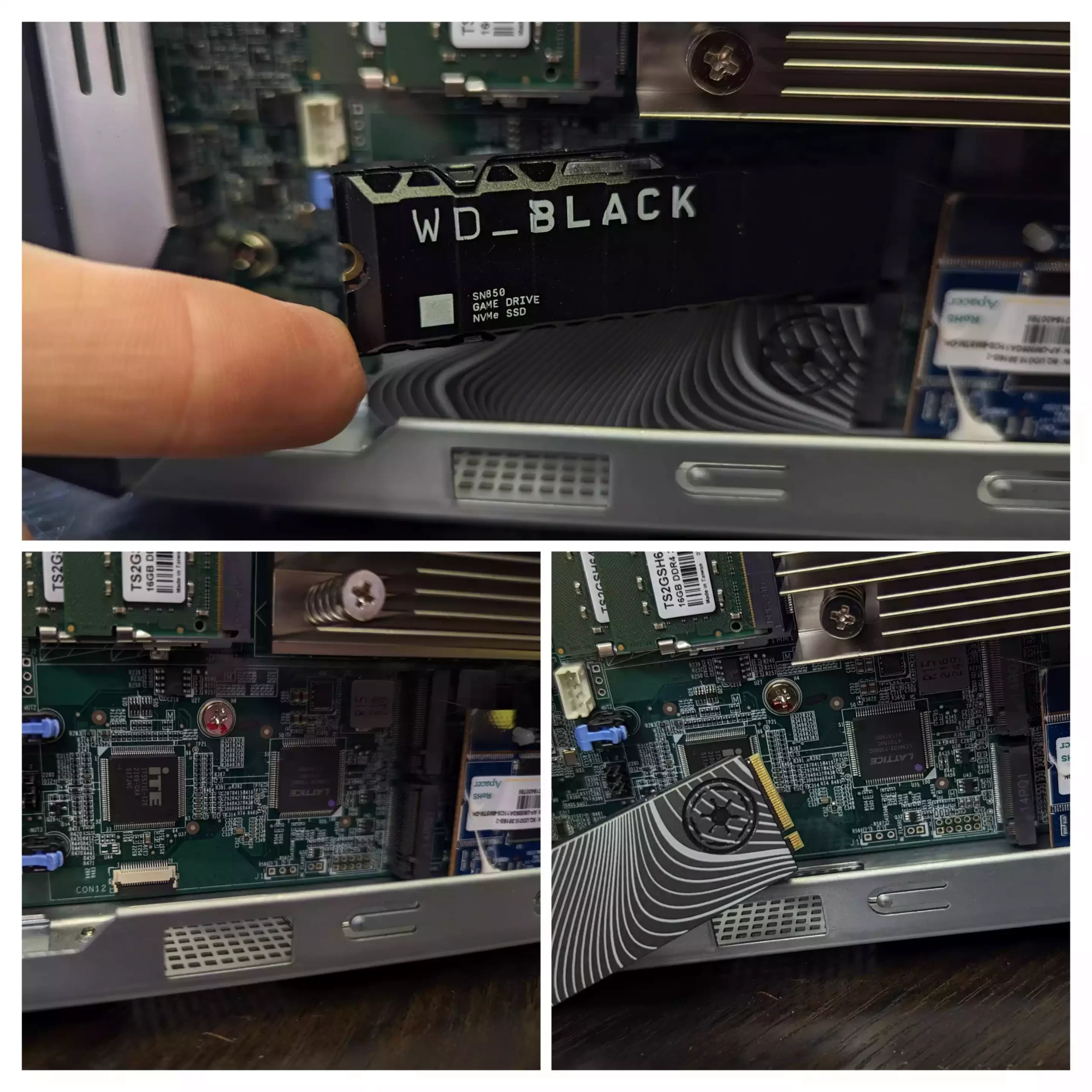
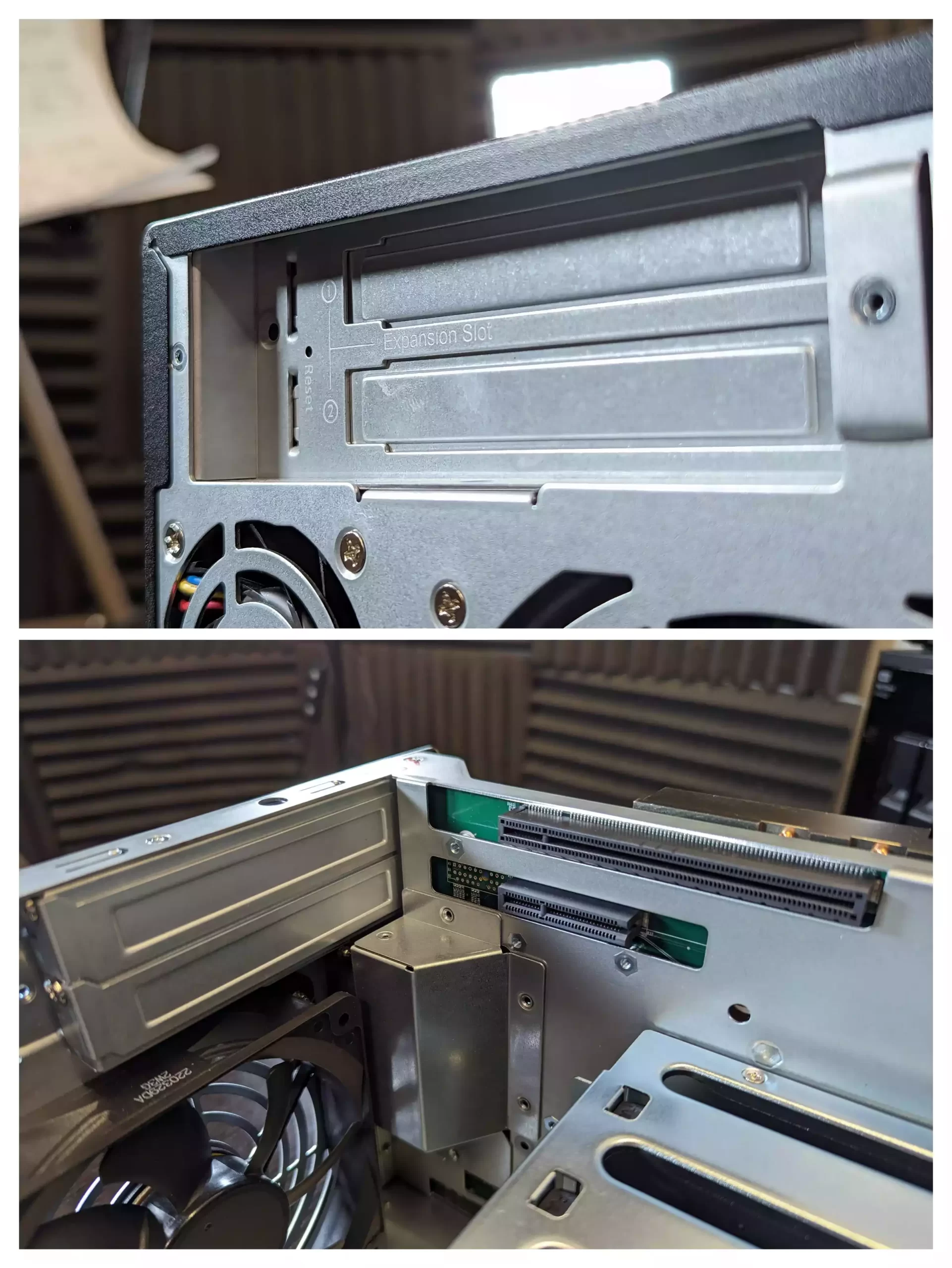

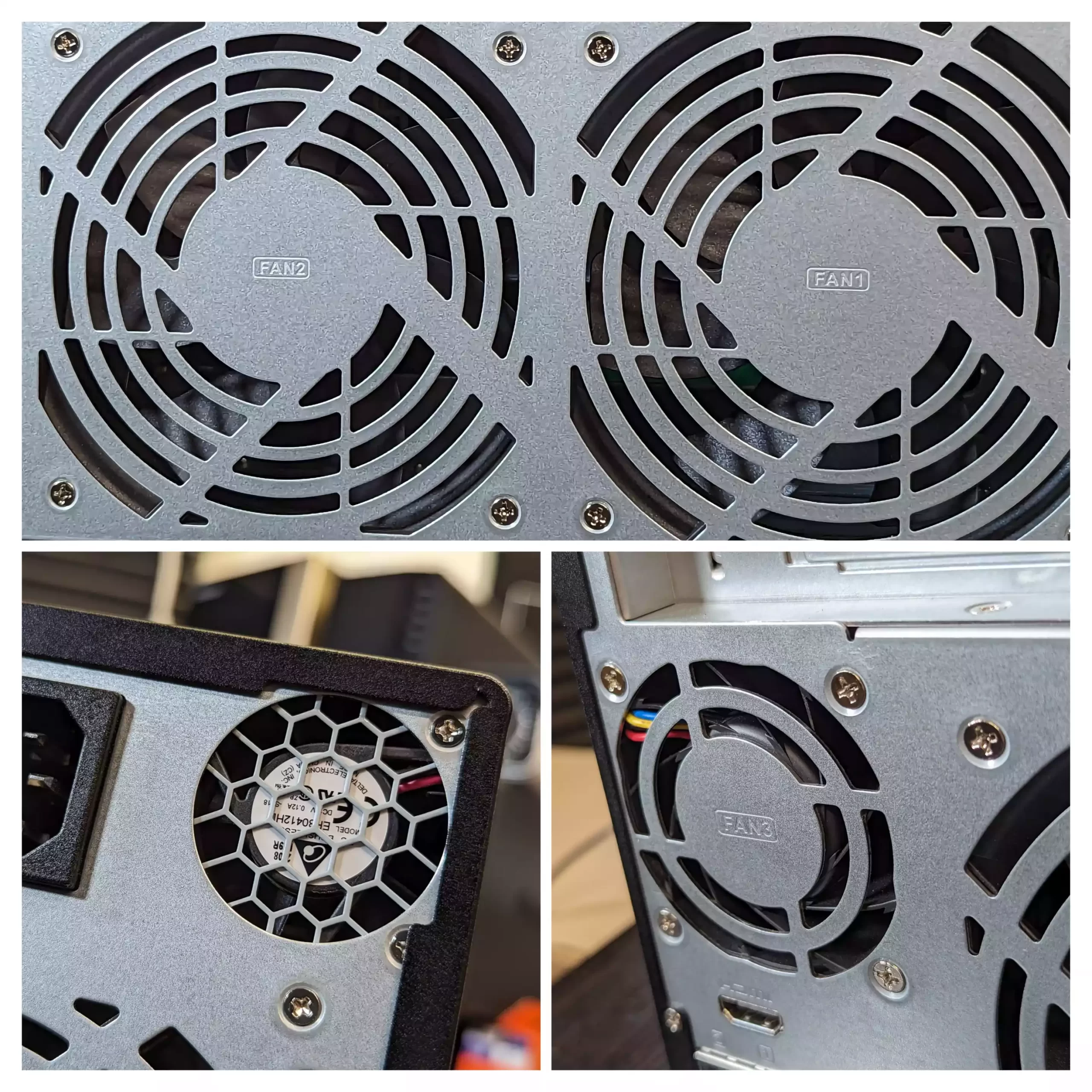








Is there changes on amount of RAM? Product web page said that “maximum memory” 16GB (2×8GB), “memory slots” 2 × SODIMM DDR4.
REPLY ON YOUTUBE
What GPU can I fit in it? RTX 1660 Super??
REPLY ON YOUTUBE
you can say what you want. The most important fact is that you cannot upgrade ram. So you will not be able to manage too much VM and too much pool on storage. And this for a similar QNAP model is very disgraceful and embarrassing. Orrible marketing stragegy, this is my opinion
REPLY ON YOUTUBE
Would a GPU be beneficial here for transcoding?
REPLY ON YOUTUBE
8:00
Thank you
REPLY ON YOUTUBE
So this has front slots for hdd and internal slots for ssd?
REPLY ON YOUTUBE
Bougth two cruicial p5 plus m2.ssd. With already attached Heatsink. The height is about 1cm. Fits perfectly.
REPLY ON YOUTUBE
Hello, I just ordered the QNAP TVS-h874X-i9-64G NAS. I’m in need of advice. I’m going to install 3 20tb drives and 2 nvme that are 1tb. My original thought was to use the nvme drives as a pool of the apps to live on like Plex. Should I do that, or use the nvme as cash?
REPLY ON YOUTUBE
O bought one in amazon this month and the RAM is upgradable !!!! Like the ts-464
REPLY ON YOUTUBE
I just bought this NAS in Germany, and surprise – it has two internal RAM slots, one with a Kingston 8GB DDR4 module! No hint on the box or the written manual that it is expandable now.
REPLY ON YOUTUBE
QNAP 453E VS QNAP 464?!
REPLY ON YOUTUBE
Thank you for this detailed overview
REPLY ON YOUTUBE
my TVS-h874T intel i9 64GB with an additional qnap m2 card with extra 2 x m2 slots and 10G port arrives tomorrow cant wait!! only paid £2500!!
REPLY ON YOUTUBE
24:00 based on your comments about running VM’s on the NVME, I installed a single 2Tb NVME and moved my virtual machines over there. From my Windows desktop, I connect to a Windows 11 pro VM using Microsoft’s Remote Desktop Connection app. The Windows VM on the NAS runs as fast as Windows runs on my desktop. With two monitors, they sit side by side and you’d never know that one is a VM ( what was I expecting ??? ) Brilliant.
REPLY ON YOUTUBE
Do you ever actually turn the thing on or do you just waffle on for 80 minutes?
REPLY ON YOUTUBE
In my TVS-672N i had installed 2 Samsung 970 Evo mvme drives as cashe installed. They were supported acording the compatibility list from Qnap for this nas.
After 2 years both drives did die. Theese drives get VERY!!! HOT. I did know that so i installed big heatsinks on both drives but still they get VERY!!! HOT.
At the same time the nas did die. After shutting the nas off i could not turn it on anymore. No lights, no nothing. When googling for more info i found out that very many people encountered the same problem.
Qnap did extend the warenty on this nas from 2 years to 3 years witch i am glad they did because my nas was just over 2 years old. Qnap did replace the motherboard of the nas. Now it does work ok.
Samsung also did replace my 970 Evo drives. I had 5 years waranty on theese drives.
I think because the mvme cashe-drives wheere SOOOO HOT i think that could be a reason the motherboard did die after 2 years. Also cashedrives are being written very often constantly. I think that it will shorten the lifespan of theese mvme drives very quick.
So for me NO mvme cashedrives anymore.
REPLY ON YOUTUBE
Great video! As a semi-pro photographer, what if any would be the main reasons for looking at the Synology DS1522+ over the DS923+ other than more drives/storage?
REPLY ON YOUTUBE
I do not have much NAS knowledge. I want to put 18Tb video on a NAS. 80 percent 1080p. The rest is 4k and this will become more in the future.
What would you guys buy ? A 923+ or a 1621+ ? Or a different NAS ?
REPLY ON YOUTUBE
I bought DS423+ after comparison reviews from your channel, and watched this video while still waiting for it to arrive. Great job! Is someone at the door? it’s my NAS arrived!
REPLY ON YOUTUBE
I still kinda want one of these.
REPLY ON YOUTUBE
where can I configure and buy one of these put together in the US?
REPLY ON YOUTUBE
I much prefer QNAP’s chassis design of the TS-453E vs. the TS-464. That ’rounded-edge’ look on the TS-464 looks like it’s trying to look more ‘cutesy’, as if it were trying to add some Apple-like flair to the hardware. It’s a NAS (Not ‘NAZ’ btw.), it not supposed to look sexy. Function over form, what does it do – how well does it do it. Since my TS-453-Pro has just died after the QTS 5.1 update with the dreaded ‘J1900 LPC-clock bug’ I’m now in the market for an upgrade, and this ticks all the right boxes for me. I plan on trying the resistor trick on the old TS453-Pro, but given it’s on it’s way out, evidently, time to look at a potential replacement.
REPLY ON YOUTUBE
Hi, I put in my DS923 2x4TB for private files, 8TB for Plex and Emby, SSD for VM…and 256GB for cashe. I just want to say that everything is working great. At first I put OpenVPN and run Plex and it was OK. Sometime it has little of lag …but today I install Emby and reallized that Emby is working much faster than Plex. I do not know what is going on but difference is significal. I run most of movies and shows in 1080o and that is OK for me. I am testing with Emby all day with or without OpenVPN and it is working great. I can say now that I am really satisfied. Synology DS 923 is very good product…. for media, file backup and many, many things. Best regards.
REPLY ON YOUTUBE
Man I haven’t watched your videos in a while and I swear you talk even faster now. It’s almost incomprehensible at times especially if you get excited. I don’t know are you on a time crunch or something? Or do you film these close to dinner time and you want to whiz through so you can eat?
REPLY ON YOUTUBE
I agree that it should have came with 10gbe onboard.
REPLY ON YOUTUBE
its funny how synology gave people all the upgrades to be a PRO cloud solution, but took away subject recognition , because why would you have such a basic feature on a PRO device right
REPLY ON YOUTUBE
Had this on in the background over a couple of days. This is the comment you requested — I made it to the end! =D
It’s definitely not in the budget for me yet, but I’m dreaming about a NAS in my setup in the future!
REPLY ON YOUTUBE
Do you also test transfer speeds, especially with encrypted volumes? I noticed there are huge performance differences between devices
REPLY ON YOUTUBE
I’m keeping older PhotoStation before Moments – it is way better than anything Synology released after it.
REPLY ON YOUTUBE
Im a photographer and very new to NAS.
I would like to get a 4bay NAS to create 2 raid 1, one is for my personal backup like phone etc, one is for my clients download the photos that i upload to clients and let them previews and download. I like pixieset / photoproof client gallery style that could let my customers to pick which photos they love and download all the photos with NOT a zip files.
Do Qnap / Synology have such similar photos app that i could download so that I can save those money for pixieset / photoproof?
Im paying 2TB for google photos every months hope i can unsubscribe it and change to NAS
Does QNAP still have attacked / kidnapping issues as i read the news before. Does Synology still the best for protection?
After I watch the video seems TS-453E is quite suit my needs.
But the price is quite similar to 923+, my price range is about 423+ price, any alternative?
REPLY ON YOUTUBE
I just purchased the 923+ last weekend… but it’s just as a hyperbackup vault. Keeping my 1821+ as my main plex server. Wanted the qnap but as only recently moved from self-made NAS with hardware RAID cards, stayed in the ecosystem for now (it was SHR that made me go Synology rather than QNAP/Truenas ZFS)
REPLY ON YOUTUBE
I am wondering how the 923+ is better than the 423+. Isn’t integrated graphics better for thumbnail generation? I am really struggling to understand if transcoding is needed for photographies (displaying, editing, etc.).
REPLY ON YOUTUBE
I was going to buy it (I made the order and canceled it few hours later) until I discovered the new “HD compatibility list policy” and how my two WD RED that are compatible in my old Synology NAS are not in the list anymore. No more Synology products until they revert this stupid policy and the path that their are taking with these actions. Good way to ruin the reputation of a good company.
REPLY ON YOUTUBE
How is this different than the TS-464? Why is it more expensive, since it lacks PCI-E slot.
REPLY ON YOUTUBE
Qnap licensing are going to be their killer. They should at least make it free for home use.
REPLY ON YOUTUBE
The price☹
REPLY ON YOUTUBE
Dear Friend, First of all, thanks for the amazing review! I’ve bought a TVS-h874-i9 and i see there are some GPU that i can istall on it. My question is if there are other “new” GPUs that i can install on the TVS-h874. I was interested on the MSI GTX 1650 LP .
Thanks a lot for your attention 🙂
REPLY ON YOUTUBE
I just received my TVS-h874 yesterday! I am coming from synology. I have a 920+ and 1821+. Synology has decided to “design out” multimedia Plex users as the 920+ was the last good Plex NAS from them for that purpose. THIS THING IS A BEAST!!!!!!!!!!!!! Intel UHD 770 FTW!!!! On a semi related note, I have a 920+ and 1821+ for sale.
REPLY ON YOUTUBE
My gosh, this is a great review. Thanks.
REPLY ON YOUTUBE
Does it support burification so you could put an additional 4 M2 NVME drives in it as well as two 10GB NICs?
REPLY ON YOUTUBE
Can you please cut the waffle, and have a summary section
REPLY ON YOUTUBE
Great review. Actually returned a new NAS and bought this because of your videos.
REPLY ON YOUTUBE
Review the 4-bay tvs-h474 please
REPLY ON YOUTUBE
I have followed you for a long long time, and i have been running truenas/freenas and now i wanted to switch to a smaller box, for a apartment homelab.
I got the 923+ becuase of its ryzen processor, more importnat for the pcie lanes it offers and for ecc ram.
While it seems that the market is big and there are a lot of choices, there really arent many for a 4 bay nas, there are the qnap 464, terramaster whater that have the celeron cpu and nvme that runs at x1 .
The only other variant is the qnap 473a that has a better cpu and faster network + ecc memory , but it’s much more expensive.
So for that the ds923+ seems to be my choice.
Please continue with your outstanding work !
REPLY ON YOUTUBE
I’ve been waffling between the 923+ and the 423+. I didn’t really need the transcoding so the 100 US Dollar difference was decision factor. However, March 31, 2023 both Amazon and B&H Photo dropped the price for the 923+ so it is 10 US Dollar more than the 423+. That made the decision, order placed — using your link. Hopefully that worked.
REPLY ON YOUTUBE
i did watch the whole video
REPLY ON YOUTUBE
That test at the start to show power needs to go. Two vms sitting completely idle, and two video streams with deciding happening on your pc gpu is basically just a test of sending the same file to the same place twice. A raspberry pi should be able to pass this test.
Not saying it’s not a capable Nas, just that the test has to go.
REPLY ON YOUTUBE
Can it do Dolby Atmos?
REPLY ON YOUTUBE
Does it accept double sided NVME´s or just single side?
REPLY ON YOUTUBE
I think a company which regularly updates its product every 3 years doesn’t make a solid lasting product
REPLY ON YOUTUBE
The question is, if you buy the low end i5, could you just replace the CPU yourself? Still gut my “old” i9 12900k after I upgraded to 13th gen and I´m in the process to invest in a new NAS and the H874 is on my short list.
REPLY ON YOUTUBE
If Synology introduced nvme storage pools capabilities, would you recommend a data redundancy/fail over?
REPLY ON YOUTUBE
Could you do a video about the differences in benefits between these 2Q nap models?
TVS-h1688X VS TVS-h874X-i9
REPLY ON YOUTUBE
What is better for 4k plex videos, the TVS-H874 or TVS-H1288X ? Also is there a 12 bay synology that is close to performance ?
REPLY ON YOUTUBE
Thank you for the video, I am wondering what is your opinion on DS923+ only allowing users to use their own branded NVME drives and not third party ones inside the NAS, since their own brand ones are like twice as expensive as other brands… This is like my only con I am having with the 923+
REPLY ON YOUTUBE
My ds918+ just broke – should i buy this one and can it migrate my disks?
REPLY ON YOUTUBE
This video is exactly what I needed as I am looking to set up a home media server for my family–which will need multiple 1080p streams and 4k in the near future. Alost every device in my house is Apple based (MacBooks, iPhones, iPads). So I am wondering how Apple compatible this unit is?
REPLY ON YOUTUBE
you can shut up, they took my money ;-). Pulled the trigger and ordered the I5 version. It is going to be overkill for my needs now, but will be able to handle anything I need for years to come. Great- long but great – review. I love your channel. Always great info, understandable for the likes of me that have limited understanding of IT and networking.
REPLY ON YOUTUBE
I think I bought my last Synology NAS last summer. The sheer wisdom of Synology to not accept other manufacturer’s nvme drives and to not support 2g5 or 5 Gbps as standard is unacceptable. It’s a solid OS , I’m using it since my first ds-101. I’m feeling a bit sad to know that I have to switch. I just have to.
I love the attention of you for the streaming aspects like Plex support. I think you were way to kind on this 923+, though. Air flow , ECC etc don’t make up for the short comings.
Clicked the bells and I keep following you. Thanks.
REPLY ON YOUTUBE
Nice one! Never been an owner of QNAP still, as I was always thinking the CPUs were way too weak to power VMs (coming from the Enterprise level with huge NetApp, EMC, Oracle and other powerful SAN-Storage brands), but now it seems the game is changing! That opens the door for smooth inline source-side block base depulication! …and true, indeed logic about the higher fan noise on that new range, as there is obviously never smoke without fire. 🙂
REPLY ON YOUTUBE
Great content! Thanks for your time and experience!
REPLY ON YOUTUBE
I am thinking about buying one of these and this Video helped me. Unfortunalley I am buying from a smaller companie in Germany.
REPLY ON YOUTUBE
Hi there… What about function on the apps? Do any of these NAS have similar features as of GPHOTO?. Like Geolocalization, Automatic Album creations, Advanced Search?
REPLY ON YOUTUBE
Thunderbolt card coming to TVS-h874? What’s happening to the 4-bay Thunderbolt 4 NAS? When are we gonna see new Thunderbolt NAS fr QNAP?
REPLY ON YOUTUBE
Robbie – any idea who will be selling the i9 version? I can only find the i5 on UK websites. There are two websites in the USA selling so may have to purchase there and ship back to the UK
REPLY ON YOUTUBE
I’ve seen reports of using the read-write cache option causing the entire raid volume to crash if an ssd fails, so I’m personally going to be sticking with the read cache only.
REPLY ON YOUTUBE
“Giant BBC” eh?
REPLY ON YOUTUBE
One thing I didn’t hear much about is the lack of ECC memory support. Has the guidance changed on the necessity of ECC when storing irreplaceable data?
REPLY ON YOUTUBE
I love that the DS920+ still kinda made the list. I LOVE mine. It’s amazing what it can do. I bought it just to centrally store all my pictures and videos from all my families phones and computer files until I discovered all that the NAS is capable of doing. Just installed pihole and my amazing nas is now blocking ads.
REPLY ON YOUTUBE
How this doesn’t have more likes is unjust. He covers so much and shows great examples. He also has time marks for reference. Great resource! Keep up the good work, would give you more likes if I could.
REPLY ON YOUTUBE
Has anyone thought about adding a SilverStone Technology FX600 to the TVS-h874 and then installing a powerful video card? Ideally I’m looking at a Plex Media Server and Gaming System All In One for the living room.
REPLY ON YOUTUBE
One thing I wish sonology would do especially further backup program is allow you to back up to a networked windows pool drive aka the NAS sync with networked multipooled Windows drive giving you to a form of backup even if you cannot see the data on the Windows pool that be fine if it was just an encrypted image or better yet allow the damn system to read Windows pool drives…. You’re plugging a USB hub with all your USB drives the nas makes its own virtual pool out of those drives and then it backs up just in case there’s nobody has a single 60 terabyte drive …. The fact that most people are coming from multiple hard drives externally to Nas and can’t use those multiple drives as a single pool backup is annoying especially when there’s hard drive crashes or or anything like that at least you’d have a personal backup I didn’t even pay 10-15 dollars per drive one time fee to make a pool for image backup
I literally had to Jerry rig using always-sync to back up the entire NAS drive on a 9 hard drive pool on the Windows side
REPLY ON YOUTUBE
Insert the biggest thing I hate about Synology outside of their “hard drive requirements” (if the damn hard drive says Nas supported then it should just work you shouldn’t need a specific hard drive) is them telling you where to put your media or files for specific programs they own you should be able to tell the programs just like in Plex where the files are where you wanting to put the files and have one way think as an option with no deletion
REPLY ON YOUTUBE
I personally find it difficult still for a novice user especially for making user accounts … Aka having public and private folders for individuals in a group setting (you can’t have both) we’re in the group setting everyone has the rules AKA right and no delete for public folder and the ability for only individual users in that group to only see their private folder and not everyone else’s
Aka private “Jon” public “all” private “Sarah”
John can still see Sarah’s folder
Because I haven’t nested in an outside folder public and an outside folder private where all their names are in the private folder so it’s nice and organized
But everyone can still see everyone’s folder I’d love to have it so that you can easily isolate nested folders
REPLY ON YOUTUBE
One application they should make is a network photo slideshow screen saver picture frame app with dslp and outside network
REPLY ON YOUTUBE
The one and only thing I don’t like about Synology multimedia apps or drive apps…. Is they TELL you where to put your media AND GENERALLY HAVE TWO-WAY SINK AS DEFAULT
Most users are going to have a plexa library that they’ve probably customized and should customize in one bulk “media folder” and then break it down within…. If you do stuff like that for all your multimedia they’re native apps don’t work you have to have it where they want it…. Same with sync you have to have it where they want it and it’s only sync … Me personally I want one-way sink data goes on the NAS … You can delete it off the phone or computer and that won’t transfer over…. They have improved the drive application but I still have to improve video photo and the other ones to be one way and for us to control the locations multiple or single nested location I don’t want to be told or you got to have it in the ” home /user /names/ photo/ to have the photo application work
NO I want to have it in plex media / photos/ cell phone 01/
REPLY ON YOUTUBE
why do I need raid 1 on the ssd cache? It doesn’t matter if the data is gone on the cache if one ssd fails. The data is stored on the HDD after a Data is altered in the read/write cache. or is written again from the HDD when a new SSD is added. So that makes no sense. Raid 0 would be better in this case.
REPLY ON YOUTUBE
Can you compare the 874 against the 1280
REPLY ON YOUTUBE
This video is so underrated. Answered exactly the issue I was battling. Going with TS-453E-8G based off the 253 recommendation. thank you so much! Also, subbed????!
REPLY ON YOUTUBE
I was going to buy this as my first NAS as I run a small electrical business and also run a PLEX server with only a handful (around 40 titles) of 1080P MKV files.
I use my laptop for my business use but, as my business and client base are expanding, I’m finding I’m maxing the storage capacity of my laptop which now runs like an old Ford Cortina where it once ran like a Ferrari.
My current PLEX server is an Nvidia Shield (2017) so I guess I could use that to process any transcoding etc etc.
I would use 3 x 6TB Toshiba M300’s in a RIAD1 configuration which I feel would be ample space for at least another 5 years or so.
I do plan to create more MKV files but only in 1080p although I do own an LG C2 OLED so 4k is do-able….
Any thoughts??
REPLY ON YOUTUBE
Lol one of the first real tech reviews I’ve seen. Giving a real review with real pros and cons not “fake positive cons” really help solidify the information as being useful. Great job
REPLY ON YOUTUBE
Love you NAS videos. Y’all are one of the best reviewers I watch on YouTube and that is saying a lot. So thank you so much, keep it up.
REPLY ON YOUTUBE
I wonder why your CPU says up to 4400mhz and mine says up to 3200mhz. I just purchased this model. Same processor. Only thing different is the firmware version I’m on a later one.
REPLY ON YOUTUBE
Truly the king of NAS… but at that price point I feel like you could probably get a used Supermicro rack chassis and probably build something more powerful, then put TrueNAS Scale on it and end up with something much better.
REPLY ON YOUTUBE
can you use NVME as a volume drive
REPLY ON YOUTUBE
Seems to me you’re saying Qnap is the better choice compared to Synology when it comes to photo recognition and photo catalogs.? Which is better for safely accessing photos from the Nas over the internet? I’m no professional working photographer I just have a lot of data/photos I want to put in a safe place and be able to access from anywhere in the world. Please, What is the best/cheapest bang for buck option you’d recommend for a 2 or 4 bay. My budget is around $500 12-16TB if more than enough I think.
REPLY ON YOUTUBE
Nice review, thanks!
I have bought the smaller 4 bays version (TVS-H474). I would love to upgrade the CPU (Pentium Gold G7400) to an Intel Core. Looking at your video, it looks like this is the exact same cooling system you have with your much more powerfull Intel Core i5-12400. Therefore I have the feeling my unit would be able to cool down the same CPU but I might be wrong. How were your CPU temps under heavy load? How fast was the very little fan spinning under these conditions? I am afraid this upgrade would turn my NAS into an airport. Thank you!
REPLY ON YOUTUBE
Something that I don’t think has been mentioned is physically transferring HDDs from an older Intel NAS to the DS923+. I believe you could transfer drives from, say, a DS918+ to a DS920+, but will drives from a 918 be accepted in the 923 considering it’s a Ryzen CPU?
REPLY ON YOUTUBE
I am a Sports photographer, and I’m gathering more and more external drives as time passes, so it’s time to go NAS. Which one would be the best for photographers? Just to put the files, and have security on it? I spend around 6/8 TB per year. Using 2021 27’’ IMac. I need fast reading as I work the photos inside the external drive not in the computer main drive. Cheers. Happy new year
REPLY ON YOUTUBE
The only reason i bought a DS920+ (Synology) yesterday and not a QNAP NAS is the global hacking issue. Still in the box.
REPLY ON YOUTUBE
What size NVMe would you recommend as a cache for a 4x12TB raid 10 using ZFS. I basically just back up home computers and stream Plex movies.
REPLY ON YOUTUBE
it would be great if you dig into the tvs-h474 just because of how different it is. I think a lot of users would be trying to decide between that and the tvs-472xt, especially us creators who want to edit off of it but might be wanting scalability because their creative studios may grow
REPLY ON YOUTUBE
Thank you for this Video!
REPLY ON YOUTUBE
Been watch your channel multiple time in the last few week and still cant decide what Nas to invest in. Probably because my workflow is a bit different:
– Sharing photos to client is not important. Cause i use pic-time like thousands of other photographers.
– Edit the photos off the Nas is not important, cause Lightroom library has smart preview feature, so i normally just copy the library to my macbook and edit on that smart preview.
So my workflow are:
– Copy the photos (100-200gb per wedding) from SD cards to my backup drive (thunderbolt, raid5) . Then the computer will mirror the BACKUP thunderbolt drive to the WORKING Nas over night ( im assume the copy the photos directly to the Nas wont be as quick as thunderbolt? Is it right?
– Edit and working everything on the NAS working drive. We have 3 computer, so it important to use the Nas working drive to store all the active project
Another important feature that i want is to replace my icloud and store my iphone photo off NAS
Base on my workflow, you reckon 923+ or 453e suit my need
REPLY ON YOUTUBE
synology will lost their market
REPLY ON YOUTUBE
Can do something on qnap nas for virtual host for hosting html ccs websites
REPLY ON YOUTUBE
Can I use any type of thunderbolt cards or anything to connect to my with just thunderbolt. I see the 2.5, 5, and 10gbe adapters but I dont want to use them if I dont have to
REPLY ON YOUTUBE
Hmm my DS1821+ doesn’t rate for Photos or Plex.
REPLY ON YOUTUBE
… It better be the 923+ 😉 I’ve just bought one with 32tb for our portrait studio 😉 your videos are great and have been so helpful in deciding the upgrade to replace our existing Synology server. We don’t use any of the “photo features” in a server as we use professional services for those. But we do use fileserving extensively because we’ve a very busy studio. We just use it for local storage and filesharing among our workstations. I am really excited that the 932+ is coming. You are a legend… I just hope I can figure out how to migrate the current one over. Thank you.
REPLY ON YOUTUBE
Huge fan of the TS-233/433 range. Ive owned a number of NAS over the years from Qnap, Synology, Terramaster and even WD. (TS251, TS 453, DS 218J, F2-422, WD Mycloud. )
So whats so great about these? Well the CPU is a little terrier, its a quad core 2.0GHz ARM based SOC, with NEON pipelines and an AI/Neural Processing unit built in. This greatly accelerates the speed of QuMagie, (Compared to my TS453 16GB, the little 433 runs rings round it.
Even the 233 is a worthwhile investment (if the budget is tight and yeah I bought the 233 first, then I was so impressed I bought the 433). Main benefits of the 433 are the 2.5Gbe port, the 4GB RAM, the 4 drive bays. (Currently populated with 2x1TB Samsung 870 Evos (Very good TBW figures, 2x the WD RED Sata SSD) and 2x16Tb Toshiba Enterprise drives. )
But even the 233 could manage my 250,000 odd photos, and even with 2GB RAM, could run Pi-hole (in Container station), serve up Plex (That NEON stuff did a great job of transcoding, but I had multimedia console setup to transcode in the background).
Overall, I am impressed with the 233/433, only major drawbacks is 1xUSB3 (5Gbps) port and 2 almost useless USB2 ports. (They might as well have added a Floppy disk drive port!). Highly recommended
REPLY ON YOUTUBE
Looking to upgrade my NAS, but I don’t know man. I think I’m done with Synology. They just seem underpowered and overpriced these days. They have a bunch of models, but none seems to be a good value anymore. At least for me.
REPLY ON YOUTUBE
I have recently installed a TVS-h874 with 8 18TB HDDs and 2 2TBNVME, with similar read speeds to your install in the video (Raid 5 or 6 tested) for individual drives, however, the true transfer speed to the shared folders is 25MB/s write and 275MB/s read. The write speed is very slow without SSDs in QTier to help. Thus, this device has all this power to process data, but is very slow at moving it around if using HDDs. I may have to revert to QTS versus QuTS Hero to see if QTier helps improve the transfer speeds.
REPLY ON YOUTUBE
I’m confused, an old review you did of the TVS-882-i5-16G already had the i5 and that was a few years ago. This model number is lower, TVS-874h ….
REPLY ON YOUTUBE
Come on! In a Best NAS for photography review, you talk 99% hardware. Where is the “detailed” review on the photography software features of these NASes?
How about comparing SMUGMUG features to the software features in these NASes. There is no comparison.
Thanks!
REPLY ON YOUTUBE
Thank you, I bought one for the office after hours of watching your video. ????
REPLY ON YOUTUBE
No mention of the QNAP 973AX?
REPLY ON YOUTUBE
Can you give it a try and swap CPU (eg. i5 -> i7) yourself ? It’s also interesting if different CPU flavours got different CPU heatsinks and PSUs ?
REPLY ON YOUTUBE
I can truly recommend the workflow you mention in the final part of the video, starting https://youtu.be/z0vSnnxyc0M?t=1464. I’ve been using that exact workflow for photo editing using thin clients and laptops to remote desktop into the Windows VM. I don’t use QNAP for this but ESXi with TrueNAS on “my own” hardware, but the workflow is exactly the same. Pretty cool you can do that with the QNAP as well!
REPLY ON YOUTUBE
Good review, but remember QuTS hero does not support adding tags with QPhoto (as QPhoto can’t be installed), but it does analyse photo tags if they’ve been added by QPhoto on a QTS NAS.
REPLY ON YOUTUBE
Cool
REPLY ON YOUTUBE
Cool
REPLY ON YOUTUBE
Curious why TS-464 did not make the list. Is there specific reason for it. I just got one, still in the box. Should I replaced it with one from the list?
REPLY ON YOUTUBE
Does Synology offer a NAS that is great for managing a large Plex media collection and also great for photography using Lightroom catalogue?
REPLY ON YOUTUBE
Where is my TS-464?
REPLY ON YOUTUBE
Make 13:00 to 15:30 a short for youtube. Useful info
REPLY ON YOUTUBE
I own the DS920+ and love it. I set up a backup to my old DS214+ but that is on the same network. I wanted to see if I could make that work. Now I want to move the backup Synology to a family members home and their network and do my backup to that location. have you covered this topic?? I also sent an email to you looking for some guidance. Thank you for your great videos.
REPLY ON YOUTUBE
As I’ve stated in previous posts, “I hate seagulls.” Would be too quotable. It makes me laugh hard every time.
REPLY ON YOUTUBE
Popcorn and in your case tea. My case coffee . “” second favorite quote “ yum yum “ lol.
REPLY ON YOUTUBE
Audio and video still out of sync. Why???
REPLY ON YOUTUBE
Can I swap out cpu to I7, 13Th gen? I was given that cpu with integrated graphics
REPLY ON YOUTUBE
Thank you for a very comprehensive and albeit a long video, but you covered so much material in that time.
I watched it as I wondered if it would have been a better choice to my TS-h1290FX.
Fully agree with you about the open architecture and software on the QNAP NASs, that to me is a huge plus and the reason I went for QNAP 11 years ago, and my old 659 Pro NAS is still running now; I’ve also found their products to be extremely reliable.
You mention the h874 is noisy. Ironwolf Pro 14TB drives are very very noisy, I’m using 8 x 7.68TB U2 NVMe drives in mine, and it is very very quiet. I agree QNAP were penny-pinching with only providing 2.5Gb NICs, I’m using a dual 10Gb card with PiHole and that gives me 20Gb bandwidth and editing 4k video on the fly is instantaneous.
My 7.68TB NVMes do not get hot like the stick ones; I checked the SR of one of mine in a RAID 6 and I got 2.8GB! Plenty fast enough for gen 3 NVMes!
You mentioned Plex, I just use the inbuilt DLNA server and somehow ISO blu-ray and DVD images transcode and play flawlessly on local TVs via the LAN. I really struggled with Plex, so I let local devices including TVs just navigate the folders to play the ISOs or video files. I have no use for HDMI sockets (mine does not have one).
You didn’t mention QPhoto is not available on QuTS hero so tagging of photos can’t be done locally, but the tags can be analysed by QuMagie; the solution to this is tag on a QTS NAS and copy them over; I’ll be semi-automating this process soon on our system soon.
QVR Pro is plenty good enough for me, don’t need QVR Elite, but it needs more horse than a TS-873; mine now runs well on a TVS-EC1080+.
I’ve not sure how you get QNAP Club, I don’t see that on mine.
Also noticed you use Classic Start Menu too; I do on my 64GB Win 11 Pro machine; I’ve used that ever since Windows 7!
Thanks again for a very complete, informative and comprehensive video, much appreciated. I made the right decision for our needs.
REPLY ON YOUTUBE
Thanks
REPLY ON YOUTUBE
@NASCompares What is the source of most of the noise? Drives or fans? Without giving much away how less noisy is the QNAP TVS-h674? Also, sorry you didn’t demonstrate or go more into add in cards. For example is an add-in GTX 1650 better than the onboard CPU or GPU re Plex?
REPLY ON YOUTUBE
A top review! And the device is actually top-notch. If it weren’t for QNAP’s unspeakable licensing policy with QTS Hero. Here there is only QVR Elite for camera monitoring, which you have to buy through expensive monthly additional subscriptions. A NOGO for me. Overall, QNAP is going completely in the wrong direction with its camera monitoring solution and licensing. This should be included in the price of such an expensive product. I look forward to the next tests of the device.
REPLY ON YOUTUBE
awesome, i knew you would like it, i love it, i bought the 6 bay i5 [8 including SSDs] been waiting for this review, think I would cry if you didn’t rate it, think this range will have some following maybe reaching cult status, it is a paradigm shift, have you seen the guy who modded/cut in a Quadro P2000 GPU, search YT, upgrading my network now, really interested in any future content, it is expensive and like a comment on here already there is always an argument to build your own, I could have done that but it just works no faffing about and you get a 3 year warranty now, plus optional 2 year extension……
REPLY ON YOUTUBE
I was going to bin my little old TS-453D because I couldn’t run Proxmox without using a USB drive. After a year of utter frustration, I just discovered that I can indeed boot from the two drives on the RHS nearest the power switch. I wish someone had posted this info somewhere that google search could find (ie; not here).
REPLY ON YOUTUBE
Great video!! I like very much how thorough it is. One thing that I would love is if you mentioned how to attach the unit directly to a PC ( I know you have a previous video about that) and how to configure the static IP addresses on both.
One question. Do you have any information about price and availability of the i7 and i9 chips models? They are mentioned on QNAP’s website briefly, but there are impossible to find anywhere else on the internet.
Also it would be fantastic if you can actually test performance transfer rates with different configurations.
REPLY ON YOUTUBE
I wish Synology took a note. One can only dream. ????
REPLY ON YOUTUBE
Any idea why, if we decide to use Google pay to say thanks, they charge tax ? And thank you very much for the non-stop education. And just to prove that I haven’t missed a single lesson… ROOTER, ROOTER, ROOTER…
REPLY ON YOUTUBE
Funny how that Security Advisor isn’t barking at you for having the standard 5000 and 5001 ports in use. Mine’s been yelling at me 24/7 about it.
REPLY ON YOUTUBE
Quick question is the processor in the NAS socketed ?
REPLY ON YOUTUBE
Thank you! I was looking forward for a Qnap TVS hx74 review for a while. ????
Just strange, at Qnap Germany you can find currenty no i7 nor i9 variant of it.
Only h674 i3, h674 i5 and the h874 i5 are shown on Qnap Germany…
Hope the other variants will be available in Germany too ????
REPLY ON YOUTUBE
WOW, me likie… Great reveiw. Snap I gotta get me one of those…
REPLY ON YOUTUBE
What will QNAP introduce in 2023? Maybe it will reintroduce again the TS-464T4 Thunderbolt that was presented at CES2022 and nobody knows anything about it?
REPLY ON YOUTUBE
Have you been able to install anything from qnap blub on QTS 5.0.1? I have not been able to on my TS451+
REPLY ON YOUTUBE
I have my NEW QNAP TVS-H874 NAS sitting here next to me to be put together and set-up! So glad you did this. I will watch it soon and set up my FIRST NAS! THANKS!
REPLY ON YOUTUBE
Very nice array indeed. But a bit too overpriced. I decided to check quickly for prices of components to build DIY SAN/NAS appliance. Without disks we can build solutions for nearly 50% of qnap price, and it’s all built using brand new components. I don’t think qnap software is worth additional 2000€. There’s no doubt it’s very convenient package to just plug and play, but if someone was to put a bit of effort (assuming necessary hardware/software skills) into building it themselves, they can save bucks.
Intel Core i5-12400 – 200€
Motherboard ASRock Z790 STEEL LEGEND – 340€ (3 * PCIe4.0 x16)
Kingston Fury Beast Black 32GB DDR5 RAM = 150 * 2 = 300€ (for 64GB RAM)
Lenovo ISG TS Intel X550-T2 Dual Port 10GBase-T Adapter = 700€ (could pick up used card from ebay for less than 200€)
Phantek enthoo pro eATX case (6 internal 3.5 disk bays) = 150€
ToughArmor MB608SP-B Rugged 6 x 2.5″ SAS/SATA HDD/SSD Mobile Rack Enclosure for 5.25″ Bay = 170€
LSI 9300-16i SATA/SAS HBA (used from ebay, PCIe 3.0) = 300€
SAS cabling = 100€
Hardware total cost (without disks): 2260€
Hardware total cost without disks (with used dual 10Gb NIC): 1760€
Disks:
Seagate IronWolf Pro ST14000NE0008 14TB = 370€ x 6 = 2220€
SSD 2TB disk (consumer-grade) = 200€ x 6 = 1200€
Total cost with disks: 5680€
Total cost with disks (used 10Gb NIC): 5180€
REPLY ON YOUTUBE
Very nice array indeed. But a bit too overpriced. I decided to check quickly for prices of components to build DIY SAN/NAS appliance. Without disks we can build solutions for nearly 50% of qnap price, and it’s all built using brand new components. I don’t think qnap software is worth additional 2000€. There’s no doubt it’s very convenient package to just plug and play, but if someone was to put a bit of effort (assuming necessary hardware/software skills) into building it themselves, they can save bucks.
Intel Core i5-12400 – 200€
Motherboard ASRock Z790 STEEL LEGEND – 340€ (3 * PCIe4.0 x16)
Kingston Fury Beast Black 32GB DDR5 RAM = 150 * 2 = 300€ (for 64GB RAM)
Lenovo ISG TS Intel X550-T2 Dual Port 10GBase-T Adapter = 700€ (could pick up used card from ebay for less than 200€)
Phantek enthoo pro eATX case (6 internal 3.5 disk bays) = 150€
ToughArmor MB608SP-B Rugged 6 x 2.5″ SAS/SATA HDD/SSD Mobile Rack Enclosure for 5.25″ Bay = 170€
LSI 9300-16i SATA/SAS HBA (used from ebay, PCIe 3.0) = 300€
SAS cabling = 100€
Hardware total cost (without disks): 2260€
Hardware total cost without disks (with used dual 10Gb NIC): 1760€
Disks:
Seagate IronWolf Pro ST14000NE0008 14TB = 370€ x 6 = 2220€
SSD 2TB disk (consumer-grade) = 200€ x 6 = 1200€
Total cost with disks: 5680€
Total cost with disks (used 10Gb NIC): 5180€
REPLY ON YOUTUBE
Amazing review Robbie!! Many thanks for all your efforts in covering everything. If only Synology pumped out a NAS with these specs… ????
I’ve been on the fence from switching to this exact NAS, (from a DS1621+) but I also have concerns about the UHD graphics not being UHD770. There are several retailers in the US that still show it having the 770. The jump to the i9 version is a lot of $$$.
REPLY ON YOUTUBE
Good to see that some brands still know what’s what, and know what to focus on, while others have become a proprietary circus act, defecating all over their customers.
Btw. the audio/video sync is really out of whack on this one ????
REPLY ON YOUTUBE
Did i read correctly that the HDMI is 1.4???
REPLY ON YOUTUBE
Thank you , Thank you!
REPLY ON YOUTUBE
Thanks!
REPLY ON YOUTUBE
I certainly hope QNAP & Synology appreciate your content. The best source on YouTube for NAS information – phenomenal review. Thanks again!
REPLY ON YOUTUBE
Just bought the 674 with the i5-12400, but might send it back. When it was announced there the graphics Even for the i5 was the uhd770 but now ist just the uhd730. You can still find pdf with the old Info.
REPLY ON YOUTUBE
*Note* Regarding Length and Sound – Yep, this is a *LOOOOOOOONG* Review. However, for many users working in the Video Production and SMB market, this is likely to be their FIRST NAS after relying on cloud for years and years, so I have to cover *EVERYTHING*, as well as why PCIe4 in NAS is such a big deal! There will be a much, much shorter ‘Before you Buy’ 15min video on the QNAP TVS-874 NAS Soon. Additionally, this is my 2nd attempt at uploading this video and both times, the YT processing seems to dislike the recording (with audio syncing in/out at times). I am in discussion with YouTube over this, as these sync issues are not present in the original production before it was uploaded! Apologies for this and hopefully it will get straightened out soon.
REPLY ON YOUTUBE
That really is an in-depth and thorough review. I’ve had the DS1621+ for about a year and you’ve helped explain what some of the apps actually do. Thank you.
As a photographer using Lightroom to manage my my photos, I still cannot understand why I need Synology Photos or S Video to manage them?
REPLY ON YOUTUBE
Thank you for the detailed review. I am interestedin buying a new Synology Nas (920+) and i own an old XP 32 bit PC do you think there will be any issues about compatibility from Win XP 32 bit to the DSM 7.1 Synology NAs, in that case does any workaround exist?
REPLY ON YOUTUBE
According to cpu-monkey and Geekbench 5 the R1600 is even slower than the J4125 in multi-core benchmark. That makes sense since hyperthreading / SMT can not make up for real cores. Also considering the high power consumption, I think it’s the wrong choice for this kind of device.
REPLY ON YOUTUBE
That was very helpful, thank you! I’m looking for a NAS that will enable me to do video intensive video editing of 4k h264 files. I will do that on 2 macs (imacPro 2017 and MacStudio 2022). So I assume 10GbE is a must have for a NAS. I don’t need all that much storage space because I archive most of the stuff that I finished working on.
Do you think the DS923+ is the way to go, or would you recommend something else?
Any help is greatly appreciated. For a layman all the NAS options seem a bit overwhelming.
REPLY ON YOUTUBE
I’m the one who watched the whole thing! And some bits twice. Very helpful in trying to decide between a Synology DS923+ and Qnap TS464. Synology seems to have the upper hand software-wise which I suspect carries more weight for a home user than the superior hardware of the Qnap? Thank you for providing this extensive review!
REPLY ON YOUTUBE
Maybe I’m missing something? I run a synology nas and use the infuse app for apple on all my apple 4K’s for media streaming. What am I missing out on not running plex? I’m guessing all the magic is happening inside the phone or Apple TV because my nas or media never lags when watching 4K hdr10 or Dolby vision title. Seems like so manny people worry about plex performance is this just because they don’t use Apple devices? I tried plex it was pretty bad at stream when the nas needed to decode or whatever.
REPLY ON YOUTUBE
….is there an alternative new nas with embedded graphics?
REPLY ON YOUTUBE
Looks like Synology have discontinued the 920+ for some reason (no longer on their website) so looks like no option but to purchase 923+ now for the normal person maybe have to find another brand instead (was looking for 920+ on a Black Friday deal but seems no one really offering it. Oh well time for re-think on what to do now
REPLY ON YOUTUBE
So how will the 923+ handle surveillance station without the embedded GPU? 6 x 4K cameras for example. Is this going to be able to record and handle remote viewing on i devices? Better or worse than the 920+? I don’t have or want plex, just curious about the surveillance video aspects.
REPLY ON YOUTUBE
This is not a review but a sales pitch. Stick to FACTs and not hopes or suppostions. Very disappointing ‘review’, with little mention of the Synology lock in of added gear to make it work. No 2.5 or 10G network as standard. What a joke.
REPLY ON YOUTUBE
Awsome information. Now please a similar video on Qnap. I cant make up my mind as I need both photo management and video surveillance. It seems like Qnap and Synology takes 1 point each.
REPLY ON YOUTUBE
Jellyfin?!!! Most channels that review media server software, either only deep-dive their preferred offering, or only give an overview compression of the field. If someone like you, who can give the same enthusiasm creating two videos deep-diving two NASs that only differ by a drive bay, puts that into a spin-off series on a topic that is close to a large chunk of your demographic, that would be a real treat.
REPLY ON YOUTUBE
Just got myself 920+ after this video
REPLY ON YOUTUBE
Thks & I just watched it again & most excellent;
I’m a retired physicist & have no real problem understanding the infinite details.
However my problem is how to keep it simple & stupid (ex: high tier levels of simplicity, brevity, encapsulation, etc).
Oh with my goal is to sociably knit-together all my family, relatives, friends, etc on my synology NAS.
Unfortunately I’m going to be Mr Tech support for them. Sooooo I gots-tos keep-it-simple is an understatement & I will be abused (I says anything for family/friends though ;).
REPLY ON YOUTUBE
I’m also only seeing 360. Can’t make out any screen. text
REPLY ON YOUTUBE
I was waiting for this to replace my aging DS412 which cannot run VM’s or Dockers which I need to install Home Assistant (home automation). However, a 2 core CPU does not mesh well with virtualization (I agree that threads are not cores …). The lack of a 2.5 GB ethernet port and the higher power use are just the final nails in the coffin for me, I’ll be skipping this model and hang on to my DS412 for the moment …
REPLY ON YOUTUBE
You’re a DSM PhD;
I never hear so dense of a presentation of great DSM info & my head is still spinning, thks.
Next-time, you think about having something good to drink every-once in a-while.
REPLY ON YOUTUBE
47:05 Where, When
REPLY ON YOUTUBE
Still only 360p for me
REPLY ON YOUTUBE
Still just in 360p
Hope it will fix soon.
Thx for all the effort!
REPLY ON YOUTUBE
Watched you video from begin to end! Loved the deep dive into DSM, since I am looking into buying a new Synology. Keep up your amazing videos!
REPLY ON YOUTUBE
Nice video. Does anyone know why my USB printer doesn’t work anymore on my Nas Synology ?
REPLY ON YOUTUBE
Thanks for a great video. Really explains what everything is. Recently got my NAS and been already updating hard drives in it. It will mainly be used as a PLEX Server but already considering what i will do when i start upgrading the smaller drives in it. May consider another NAS and use it as strict data back up and maybe a synology Drive / synology Calendar and Email setup. Move my calendar off Google’s stuff. We will see If i do that at some point. Great job again
REPLY ON YOUTUBE
So, not only is it missing 2.5gbps, and has a proprietary insert card for 10/5/2.5 wich will cost closer to 100-150 euro, it requires their OWN EXPENSIVE DRIVES.
Im not expecting the “base” ds923 (none-plus) to support essential features, like the expansion card, virtualisation, ram upgrading.
They are going to force people who have a 920+ or similar to switch to another manufacturer all together.
Synology is greedy and will loose alot of favor in the home user department, wich in long term will hurt them as people dont get used to their software/hardware early.
REPLY ON YOUTUBE
Thank you for all the work you put into this. Very helpful.
REPLY ON YOUTUBE
I dont really like these 5 reasons videos. Just tell me what is good and what not.
REPLY ON YOUTUBE
My English man!!! What a video! Greetings from Greece! I really appreciate your hard work and that content. I have a DS 1520 + and I am not regretting getting it although the new 1522 is out. You have my admiration. Keep up the professional and good work.
REPLY ON YOUTUBE
Why only 360p is showing ????
REPLY ON YOUTUBE
Would it be too much to expect something similar for QTS?
REPLY ON YOUTUBE
Why 360p? Can’t see it clearly.
REPLY ON YOUTUBE
Wow ! What an episode – a full tutorial for everything ! A one stop shop – Thanx Robbie ‘ol mate !
REPLY ON YOUTUBE
Yes was wondering why its. 360p till saw the comments
REPLY ON YOUTUBE
*Important* Interested in the software that the Synology DS923+ NAS Arrives with? Check out my MASSIVE Synology DSM 7.1 Software Review HERE – https://youtu.be/SqFa0WyxGJc
REPLY ON YOUTUBE
*Note* – Regarding picture quality, this is a BIG video (so many features to cover in a single video) and YouTue can sometimes be a little slow to process HD and 4K uploads, so if this video is in low-quality for you, maybe come back in an hour or so, as YouTube should have finished processing it and have the 4K, 1080p and 720p versions done. Thanks for watching and hope you enjoy the review of Synology DSM 7.1, featuring the DS923+ NAS.
REPLY ON YOUTUBE
This „before you buy“ helped me alot. Conclusion for me as multimedia guy: wait and hope that Synology will release a DS with integrated GPU or looking to Qnap and hope that they make their NAS SW secure regarding Cyberattacks… But how long do I have to continue waiting for that …. Maybe another two years ????????
REPLY ON YOUTUBE
AMD = shit
REPLY ON YOUTUBE
According to the spec sheet the NVMe SSDs can be used for “additional storage pools.”
The Synology DS923+ is a capable 4-bay NAS solution that can be adjusted and expanded as your needs change, with optional support for up to nine drives, faster networking, and NVMe SSDs for caching or additional storage pools. Powered by Synology DiskStation Manager (DSM), it offers a flexible all-in-one solution for data sharing, synchronization, backup, and surveillance.
REPLY ON YOUTUBE
Will it support Raid F1? It seems not.
REPLY ON YOUTUBE
Thanks for the warning not to buy
REPLY ON YOUTUBE
I assume as I use the latest 2022 Apple 4K TV I don’t need to worry about transcoding by the NAS
REPLY ON YOUTUBE
This thing should be $249 give the low powered CPU, 1gbe ports.
REPLY ON YOUTUBE
Thanks for the video. Everything about this device tells me to change to QNAP after 15 years of using only Synology. The only thing that still has me on the fence is that it will not be as compatible using my old Synology for backing up from my new NAS.
Using it mainly for media the AMD processor is a big minus. I’d consider the 920+ which keeps my new CAT7e network unused. QNAP doesn’t have DSM. Dilemma.
REPLY ON YOUTUBE
Came to see what underpowered CPU Synology put in their NAS for 2023. Wasn’t disappointed.
REPLY ON YOUTUBE
DS923+ ……. Garbage
REPLY ON YOUTUBE
Out of the box, this is mostly a downgrade or level with the prior version. Worse power efficiency and limited support for third party drives are the ones that affect me, and it grates that I have to pay relatively a lot extra for up-to-date networking. I just want a big, simple, super fast storage engine on the network for two photo / video editors. I could make the DS923+ work, but I’m going to take a hard look at QNAP and others. I love my DS218j, which taught me the joys of NAS. But Synology just seems a bit hostile to its customers.
REPLY ON YOUTUBE
I’m glad instead of doing a long form 30-40 minute review you did a much shorter 33 minute video ????. Haha I’m just messing around, this was really helpful. I’m on the fence with the ds923+. I am a heavy Plex user and some family members use my current server with transcoding outside my home, but I use an Apple TV 4K and mostly do direct play myself. I have fast upload speeds, so maybe since I’ll be able to connect this over Ethernet, it’ll be fast enough for any family members to also direct play. The overall faster CPU and potentially faster Ethernet ports seem like nice upgrades over the 920+. Decisions, decisions. Thanks again for the info! I’ve been following your videos over the last couple of months as I’ve been trying to narrow down my choices for a new, first NAS.
REPLY ON YOUTUBE
Short answer is no. This NAS is a fine file server, but way over priced. For less money you can get a Terra or Asustor and get the same performance. If you wanted to go prosumer, QNAP really is the only way to go. I went with 453E and it works extremely well and is just amazing in all that it can do. Sadly Synology is going very cheap to bump bottom line and is focusing on file serving.
REPLY ON YOUTUBE
I bought the Asustor Lokerstor Gen 2 4 bay and it’s really fast. I even enabled to generate frames in Plex and it did that flawlessly while downloading data with download manager and watching a movie.
REPLY ON YOUTUBE
Thank you for saving people from big purchasing mistakes! When I saw it didn’t have an Intel CPU, I thought about Plex Transcoding performance immediately. I would like to see benchmark comparison with the DS920+ for Plex performance…please ????
REPLY ON YOUTUBE
No Plex no love. Simple as that.
REPLY ON YOUTUBE
For Plex users that still need to transcode I think the best option would be just to use the DS923+ as a file server . Pick up an 8th gen or newer intel NUC for transcoding duties and point the folder share to the DS923+ where your Plex media would be stored.
REPLY ON YOUTUBE
So NVME as storage would be available at 920+ or just at 923+? Bit confused here cause it could be the game changer.
REPLY ON YOUTUBE
hmmm, i just ordered the 920+ this morning, damn will cancel my order then?
REPLY ON YOUTUBE
Can I have a TLDW? Buy 923 or 920? 923 has ECC, more energy consumption and faster clock speed. So 920 right? For having more dedicated cores and more importantly that sweeet sweet transcoding action
Edit: I cant wait for the upgraded models for 1622+ 1622xs+. Would it be alright to expect them to release these in a years time or are these already new?
REPLY ON YOUTUBE
Great content, thanks for all the input
REPLY ON YOUTUBE
Noticed this on Synology’s website on the DS923+ product page “Synology SNV3400 series M.2 NVMe SSD drives can be installed through the built-in M.2 slots to enable SSD caching or create SSD storage pools”. This does look like Synology will enable NVME will be allowed for storage pools.
REPLY ON YOUTUBE
Short answer: No. You should NOT buy the 923+. This is def a skip generation.
REPLY ON YOUTUBE
shame I bought the 920+ few months ago… well guess i’ll start looking to upgrade to the 5-bay version of this
REPLY ON YOUTUBE
Thank you very much for your video and your invested efforts!
Could you tell me, with how many tablets/mobile phones could you use to access and watch videos on the NAS from the Internet?
REPLY ON YOUTUBE
On the RAM front, I’ve been running my 920+ with 20GB RAM (Timetec 16GB stick installed) for months without an issue. Other things will be a bottleneck before the RAM for me. When I had just the basic 4GB, RAM was being fully utilised for some operations but 20GB I’ve never seen pushed. At least when I’ve checked.
REPLY ON YOUTUBE
Will pass on this and wait and see if we get a DS1524 with better hardware
REPLY ON YOUTUBE
Tip!: Hardware-accelerated streaming is a premium feature and requires an active Plex Pass subscription.
REPLY ON YOUTUBE
#920+Forever #Team920+
REPLY ON YOUTUBE
Best description of Plex ever! ????
REPLY ON YOUTUBE
You can already turn the NVMEs into a storage pool. Pretty straightforward as RAID1, and a gamechanger for putting things like Plex or Docker directly on that NVME storage pool. Blazing fast!
REPLY ON YOUTUBE
Unfortunately for all multimedia guys Synology took the opposite path, for enterprise companies it is ok but not for the regular consumers like me.
REPLY ON YOUTUBE
Always, thank you for great video sharing. I just bought my 920+ last week, upgrade from ds214play . After compare and found the new features offer in 923+ is just not what really need the wait.
REPLY ON YOUTUBE
Eddie was right on the button! this is a low level business NAS, rather than a Mid/high level SOHO/Prosumer user! Big pass for me. I so much wanted to upgrade next year! Not happening for me now with this model, I’ll stick with my 918 for now, no way going to Qnap (just because of DSM, but for how much longer?).
REPLY ON YOUTUBE
I just bought my ds920+ two weeks ago to avoid ds923+ and I am so happy ????
Do you expect some new ds123j? for remote backups
REPLY ON YOUTUBE
THANK YOU NASCompares, your reviews are valuable. I bought this NAS because of this review, couldn’t be any happier with it. It is so good on so many levels, can’t thank you enough.
REPLY ON YOUTUBE
Any news whether this QNAP NAS will have a slot for upgadable memory? Even old NAS as TS-451 has upgradable memory to ditch the standard 4GB to max out 16GB to help out CPU to perform.
REPLY ON YOUTUBE
@nascompares when will you release a Plex test for this device?
REPLY ON YOUTUBE
17:17 so glad you removed that. It was driving me crazy. ????
REPLY ON YOUTUBE
Looking forward to your review of Plex Server on the TS-453E. When Might we see that?
REPLY ON YOUTUBE
I have ordered one of these from Amazon UK for a smidge under £700, it’s coming from Qnap directly. My DS1815+ died a second time and the soldering the 1k resistor fix didn’t work for me 🙁 Will be extending warranty to 5 years..
REPLY ON YOUTUBE
In general a good package (except the non-extendable memory and again the lack of at least more USB 3.2 Gen1 ports for backup at the back of the device). But where is the sensor for the remote control? This seems to be another big downside compared to TS-451+ and TS-453pro.
REPLY ON YOUTUBE
Very thorough review. Wish for 10gb upgrade but all else is good
REPLY ON YOUTUBE
Given all the security problems recently revealed about QNAP devices, no thanks. I would rather deal with the crappier hardware and higher prices of Synology.
REPLY ON YOUTUBE
Great video. Thanks. …Q: Are Qnap NAS’s “secure” if plan to keep connected to internet & accessed remotley regularly via mobile phones?
REPLY ON YOUTUBE
Yes, nice hardware, BUT can you boot directly off the internal 4 bays and the 2 NVMe devices?
If not, then it’s DOA and a useless door stopper.
REPLY ON YOUTUBE
On a NAS you have to see the drives/trays, not that removing-cover-rubbish as on the TS-453D etc… ????
REPLY ON YOUTUBE
Very nice, thorough, review of the device.
TBH, I’m not so chuffed as you about the lack of included M.2 drive heat sinks. I’d rather go with a heatsink from the drive maker than some “one size fits all” attempt by QNAP.
REPLY ON YOUTUBE
I have the QNAP 451+ and so very interesting review of its replacement. I don’t like the plastic drive trays on either NAS. I do like the chasis though of both units, so it is a personal thing.
REPLY ON YOUTUBE
что за ересь он моросит ?
REPLY ON YOUTUBE
What Synology device would be similar(hardware spec.) to this one?
REPLY ON YOUTUBE
What about stability between the two?
REPLY ON YOUTUBE
Thanks for all your great videos – I am looking to upgrade my NAS and have settled on a Qnap TS-673A it will be my “home” NAS should I use QTS Hero ZFS or QTS 5 as my OP? Which is best? One of the main things I want to use is MyCloudLink (which I presume I can use on both OP)
REPLY ON YOUTUBE
As a new user you really make what was looking like a dive into the matrix, into something that I can actually folow. Thank you
REPLY ON YOUTUBE
Dose qnap have some sort of hybrid raid ? That back up and save space.
REPLY ON YOUTUBE
Latest QTS 5 firmware update lost every user’s “home” folder when connecting via AFP in a finder window, only shared folders are shown. Even disabling and enabling home folders in users don’t take any effect. Only In browser UI the home folder is working properly.
REPLY ON YOUTUBE
I have TS253be and update to QTS 5.0 but NAS force me to initialize NAS (Reset NAS set up)
My raid was gone (Raid 1) while I Initialized NAS to start 5.0 and I try to back up my data to external hdd
but my 2nd disk was gone while back up I can recovery data 70% (Lost forever 30%) T.T
Do you have problem to upgrade like me?
REPLY ON YOUTUBE
Do you have an ETA for full release QuTS Hero 5.0?
REPLY ON YOUTUBE
I had to roll back.
5.0.0. gave me two weird issues.
1. The fans went to 100% and stuck there, regardless of any setting or actual system temp.
2. (And this one is really weird) IR remote button pushes would be registered twice, but only around 25-33% of the time.
I rolled back AND forward three times to check and double check these issues. I’m staying with 4.5.x until I know 5.x.x has the bugs ironed out.
REPLY ON YOUTUBE
i have found the file permission are better but….. in my case the everyone group has no rights assigned to it when checking on qnap.not denied not ro or rw. when you create a user via qnap and assign rights via windows. somewhere along the line everyone has now changed to denied access…..simply just remove anyone from the resource…but not the right way?
REPLY ON YOUTUBE
FULL Written Review of QNAP QTS 5 – https://nascompares.com/2021/10/08/qnap-qts-5-0-nas-software-review-worth-your-data/
01:50 – Disclaimers & Review Considerations
05:25 – Start – QTS Change of Focus
07:00 – QTS 5 vs QTS 4.5 GUI, Design, The Good, the Bad & the Awkward
10:13 – Responsiveness
10:44 – Things That Have Not Changed
11:30 – Security, Notifications & Control
14:25 – Control Panel
15:39 – Storage Manager
17:25 – Remote Mounting & Cloud Gateways
18:40 – File Management
20:30 – Multimedia Control & Sharing
27:00 – Storage Continued – Health & Checks
29:00 – Synchronization & Backup Tools
36:35 – Virtual Machines, Containers & Ubuntu VMs
41:05 – VMware, Hyper-V and SaaS Backups
43:14 – HDMI Services & HD Station
45:00 – Surveillance Tools & Services
49:00 – Licenses, Good & Bad
51:00 – QSirch, QFile, Teamviewer, Hybrid Mount and the Conclusion
REPLY ON YOUTUBE
Add chapters to this video
REPLY ON YOUTUBE
I have a TVS 873e when i seach for the upgrade to QTS 5 on the QNAP site it is not showing it for me. the highest firmware is 4,5,4 1800 am i not able to run V5?
REPLY ON YOUTUBE
Why the full release of QTS 5.0 is not arrived yet on TS-X53D series ?
REPLY ON YOUTUBE
awesome, perfect video as always; you’re the best source for nas – especially on qnap, i would say. Possessor of the – NOWADAYS pretty old – ts231+P and i still use it as my daily driver; with the new qts 5 now, seems even more faster
REPLY ON YOUTUBE
That robot reminds me of the old MS office “clippy”… Luckily he doesn’t ask “it appears you are trying to…” ????
REPLY ON YOUTUBE
That robot in the corner…. Reminds me of clippy… kill it with fire!
REPLY ON YOUTUBE
How did you get this installed on a TVS-872X? I am trying to get it on my TVS-872XT and this model is not officially supported on this initial 5.0 release.
REPLY ON YOUTUBE
First! Always love the content!
REPLY ON YOUTUBE