AMAZON ( Updated Today)
Use the search box to filter specific products 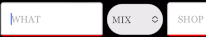
Hard drives (HDD) Deals
US Western Digital HDD WD10SPZX-EC 1TB WD Blue PC 2.5 Inch Internal Hard Drive...25.53% OFF
US Seagate Skyhawk AI ST14000VE0008 14 TB Hard Drive - 3.5" Internal - SATA (SATA/600)...20.00% OFF
US Western Digital 8TB WD Blue PC Internal Hard Drive HDD - 5640 RPM, SATA 6 Gb/s, 256 MB Cache...19.29% OFF
US Western Digital Blue WD20SPZX 2 TB Hard Drive - 2.5" Internal - SATA (SATA/600)...19.24% OFF
US Western Digital Blue WD10SPZX 1 TB Hard Drive - 2.5" Internal - SATA (SATA/600)...19.15% OFF
US Western Digital 6TB WD Red Plus NAS Internal Hard Drive HDD - 5400 RPM, SATA 6 Gb/s, CMR, 64...16.67% OFF
US Seagate Expansion 6TB External Hard Drive HDD - USB 3.0, with Rescue Data Recovery Services ...14.21% OFF
US Seagate IronWolf Pro, 14 TB, Enterprise NAS Internal HDD –CMR 3.5 Inch, SATA 6 Gb/s, 7,200...13.04% OFF
US HGST HTS545050A7E680 P/N: 0J45805 MLC: DA6851 500GB...12.81% OFF
US 2TF3649 - Western Digital WD Black WD2003FZEX 2 TB 3.5 Internal Hard Drive...12.08% OFF
US Seagate Enterprise Capacity 3.5 | ST8000NM0075 | 8TB 7200 RPM SAS 12Gb/s 256MB Cache | 512e ...11.52% OFF
US Seagate Exos 7E8 4TB 512n SATA 128MB Cache 3.5-Inch Enterprise Hard Drive (ST4000NM0035), Me...9.00% OFF
US Seagate Expansion 16TB External Hard Drive HDD - USB 3.0, with Rescue Data Recovery Services...7.44% OFF
US Seagate Exos 7E10 ST6000NM000B 6TB 512N SATA 6Gb/s 7200RPM 256MB Enterprise Hard Drive...6.34% OFF
US Seagate 4TB HDD 5.9K RPM 3.5" 6Gb/s SATA Hard Disk Drive Model: ST4000DM000 DP/N: VF3T3...6.25% OFF
US Seagate Skyhawk AI ST10000VE0008 10 TB Hard Drive - 3.5" Internal - SATA (SATA/600)...5.16% OFF
UK Seagate ST8000NM0055 Enterprise...31.40% OFF
UK Seagate BarraCuda Pro 10 TB Internal Hard Drive Performance HDD – 3.5 Inch SATA 6 Gb/s 720...29.17% OFF
UK HGST Travelstar 5K1000 HTS541010A9E680 - hard drive - 1 TB...28.02% OFF
UK Seagate ST4000DM005...25.83% OFF
UK Seagate 10 TB IronWolf NAS 3.5 Inch Hard Drive ST10000VN0008 (SATA 6 Gb/s/256 MB/7200 RPM)...25.12% OFF
UK Seagate SkyHawk AI ST10000VE0008 - Hard drive - 10 TB - internal - 3.5 Inch - SATA 6 GB/s - ...23.40% OFF
UK Seagate Desktop HDD ST31000524AS SATA Hard Drive – Hard drive (1000 GB 1000go, 3.5, SATA, ...23.01% OFF
UK Seagate ST3500418AS 500 GB Internal Hard Drive (7200 RPM, 3.5 "SATA II)...22.25% OFF
UK Seagate ST2000DM005 Barracuda 2 TB SATA5 400 RPM...21.76% OFF
UK Seagate ST2000VX008 Skyhawk Hard Drive...21.66% OFF
UK Seagate 2 TB Internal HD Hard Disk - st2000lm007...21.66% OFF
UK Seagate ST4000NC001 - 3.5 4TB 5.9k SATA HDD...21.65% OFF
UK Seagate ST5000AS0011 5 TB Internal Hard Drive...21.57% OFF
UK 2TB SEAGATE BARRACUDA ,7200 SATA 3 6GB/S 7200RPM 64MB CACHE 8MS INTERNAL HARD DRIVE - OEM, S...21.53% OFF
UK Seagate Technology Desktop HDD 8 TB SATA 3.5 in 5900 RPM 256 MB 6 GB/s, st8000dm002 (3.5 Inc...21.52% OFF
UK Seagate Exos 7E8 ST8000NM000A - HDD - 8 TB - Internal - 3.5" - SATA 6Gb/s - 7200 RPM - Buffe...21.48% OFF
UK Seagate Spinpoint M9t 2Tb 2.5" Internal Hard Drive ST2000LM003...20.50% OFF
UK Seagate Expansion Desktop 6 TB External Hard Drive HDD – USB 3.0 for PC Laptop (STEB600040...20.00% OFF
UK Seagate IronWolf Pro, 4 TB, NAS Internal Hard Drive, CMR 3.5 Inch, SATA 6 Gb/s 7,200 RPM, 25...18.14% OFF
UK Seagate Exos 7E8, 8TB, Enterprise Internal Hard Drive, SATA, 3.5", for Business and Data Cen...16.97% OFF
UK Consoletronic 15cm / 0.5ft Superspeed 3.0 USB Data Cable Lead for - Western Digital 1TB (WDB...16.81% OFF
UK Seagate 4TB Game Drive for PlayStation 4 Portable external USB Hard Drive (STGD4000400)...16.73% OFF
UK Western Digital Ultrastar DC HC310 (HUS726T6TALE6L4) SATA Enterprise HDD 7200 RPM, 6 TB...16.49% OFF
UK Seagate Exos X16 ST16000NM003G Encrypted 16TB Internal SATA 6Gb/s 7200rpm 256MB Self-Encrypt...15.69% OFF
UK Seagate ST12000DM0007 12TB Internal Hard Drive, Grey...15.35% OFF
UK Toshiba N300 18TB Internal NAS Hard Drive, 3.5’’ SATA HDD, 7200 RPM, 24/7 Oper...14.94% OFF
UK Seagate FireCuda 2 TB Solid State Hybrid Drive Performance SSHD – 2.5 Inch SATA 6 Gb/s Fla...13.77% OFF
UK WD 10TB Elements Desktop Hard Drive - USB 3.0 - WDBWLG0100HBK-NESN...13.27% OFF
UK WDBUZG0010BBK-WESN - ELEMENTS PORTABLE SE 1TB 1 TB, 6.35 cm (2.5 "), USB 3.0 Micro-B, 130g...13.09% OFF
UK Western Digital Purple 4TB Surveillance 3.5 Inch SATA 6 Gb/s Hard Disk Drive with Allframe 4...12.91% OFF
UK Seagate 500GB BarraCuda Pro 2.5" Hard Drive ST500LM034 (SATA 6Gb/s/128MB/7200 RPM)...12.90% OFF
UK Seagate BarraCuda 1 TB Internal Hard Drive HDD – 2.5 Inch SATA 6 Gb/s 5400 RPM 128 MB Cach...11.22% OFF
UK Seagate IronWolf Pro, 16 TB, NAS Internal Hard Drive, CMR 3.5 Inch, SATA 6 Gb/s 7,200 RPM, 2...11.20% OFF
UK Seagate ST1000VM002 - HD PIPELINE 1TB CE - 3.5IN 5900 RPM 64MB SATA IN...11.11% OFF
UK Seagate Skyhawk 6TB Surveillance Internal Hard Drive HDD – 3.5 Inch SATA 6Gb/s 256MB Cache...10.67% OFF
UK Seagate ST33000650SS Constellation ES.2...10.54% OFF
UK WD 14TB WD Elements Desktop Hard Drive, USB 3.0 - WDBWLG0140HBK-NESN...10.30% OFF
UK Seagate ST91000640NS CONSTELLATION.2 1000 GB Internal...10.27% OFF
UK WD Western Digital Trastar DC Hc310 6Tb Hus726T6Tale6L4...10.09% OFF
UK Western Digital WD10EZEX 3.5-Inch 1 TB SATAIII Internal Hard Drive - Black...9.76% OFF
UK Western Digital 3TB WD WD30EZAZ Blue 5400RPM 256MB...9.61% OFF
UK Seagate Enterprise Capacity 8TB 256MB Cache 7200RPM (512e) SATA 6Gb/s 3.5inch Internal Hard ...8.93% OFF
UK Seagate IronWolf 4 TB NAS Internal Hard Drive HDD – CMR 3.5 Inch SATA 6 Gb/s 5,400 RPM 256...8.78% OFF
UK WD Red 8TB 3.5 Inch NAS Internal Hard Drive - 5400 RPM - WD80EFAX...8.66% OFF
UK Seagate ST9250410AS Momentus internal hard drive 250GB SATA II 7200rpm 2.5"...8.43% OFF
UK Toshiba S300 4TB Internal Surveillance Hard Drive, 3.5’’ SATA HDD, Supports up to 64 HD ...8.13% OFF
UK Seagate Barracuda ST2000DM001 2 TB 3.5 Internal Hard Drive...7.87% OFF
UK Seagate ST2000DM008 Internal Hard Drive – 2 TB – silver, Mechanical Hard Disk...7.72% OFF
UK Seagate Exos 7E8, 6TB, Enterprise Internal Hard Drive, SATA, 3.5", for Business and Data Cen...7.58% OFF
UK Seagate Expansion Portable 1TB External Hard Drive HDD - 2.5 Inch USB 3.0, for Mac and PC (S...7.47% OFF
UK Seagate ST32000645NS Constellation ES.2 2000 GB Internal...7.41% OFF
UK Toshiba 18TB Enterprise Internal Hard Drive – MG Series 3.5" SATA HDD for Server, Storage,...7.40% OFF
UK Seagate IronWolf, 10 TB, NAS, Internal Hard Drive, CMR, 3.5 Inch, SATA, 6GB/s, 5,400 RPM, 25...7.21% OFF
UK Seagate ST3000VX002...7.09% OFF
UK Seagate ST6000NM0024 - 3.5 6TB 7.2k SATA Enterprise Capacity HDD...7.08% OFF
UK Seagate IronWolf, 8 TB, NAS, Internal Hard Drive, CMR, 3.5 Inch, SATA, 6GB/s, 5,400 RPM, 256...7.02% OFF
UK Seagate SkyHawk 3 TB Surveillance Internal Hard Drive HDD – 3.5 Inch SATA 6 Gb/s 256 MB Ca...6.80% OFF
UK Toshiba L200 1TB 5400RPM 2.5" SATA HDWJ110UZSVA (Bulk)...6.27% OFF
UK Seagate ST3500312CS SATA Hard Drive - Black...6.25% OFF
UK Seagate Expansion Desktop, 8TB, External Hard Drive, USB 3.0, 2 year Rescue Services (STKP80...6.20% OFF
UK Western Digital WD Red Pro NAS Hard Drive WD2002FFSX - Hard drive - 2 TB - internal - 3.5" -...6.13% OFF
UK Seagate 8TB 256MB 7200RPM SATA Enterprise, ST8000NM0055 (Enterprise)...6.03% OFF
UK Seagate Enterprise Capacity v7 ST12000NM0127 - Hard Drive - 12 TB - Internal - 3.5 Inch - SA...5.56% OFF
UK Seagate Skyhawk 4 TB, Video Internal Hard HDD – 3.5", SATA 6Gb/s, 256MB Cache, for DVR NVR...5.02% OFF
Follow Any new Posts published under the Black Friday category
RELATED POSTS
An Idiots Guide to Buying Your First NAS Drive
Idiots Guide to NVMe SSD Guide – Before You Buy
Synology NAS Buyers Guide – Get It Right, FIRST TIME!
Network Switches – Before You Buy!
5 Top Tips for Content Creators Buying a NAS (ft. UGREEN NAS)
An Idiots Guide to WD SSDs – A Buyers Guide WD Colours SSDs
WD Hard Drive Buyers Guide – Get it Right the First Time
RELATED POSTS
https://nascompares.com/2025/07/08/prime-day-nas-and-data-storage-deals-that-i-would-personally-buy/
Terramaster Prime Day 2025 - ALL The Deals and Discounts
Terramaster Prime Day 2025 - ALL The Deals and Discounts
ALL the Ubiquiti / UniFi Black Friday DEALS
Terramaster Black Friday 2024 Deals (20-25% OFF EVERYTHING)
Black Friday 2024 NAS Deals Mega List
Asustor NAS Prime Big Deal Day Offers 2024
Terramaster Prime Day October 2024 Deals
Why Network-Attached Storage Are Ideal for College Students
Exclusive Prime Day Deals: Up to 20% OFF on TerraMaster NAS


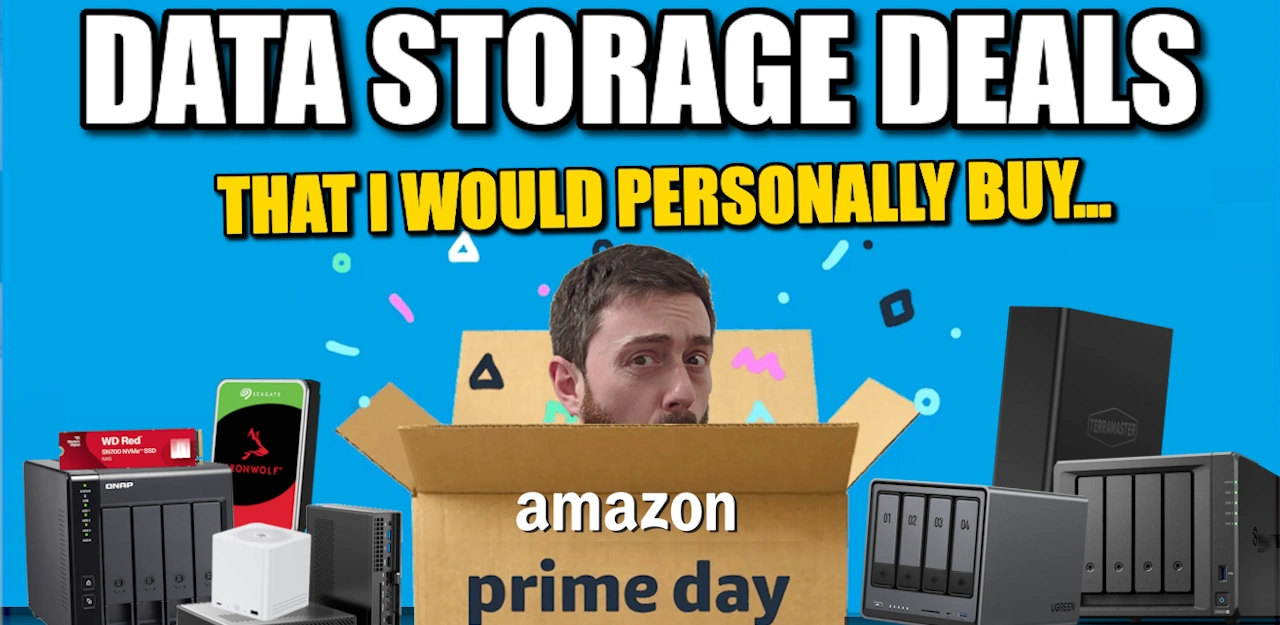
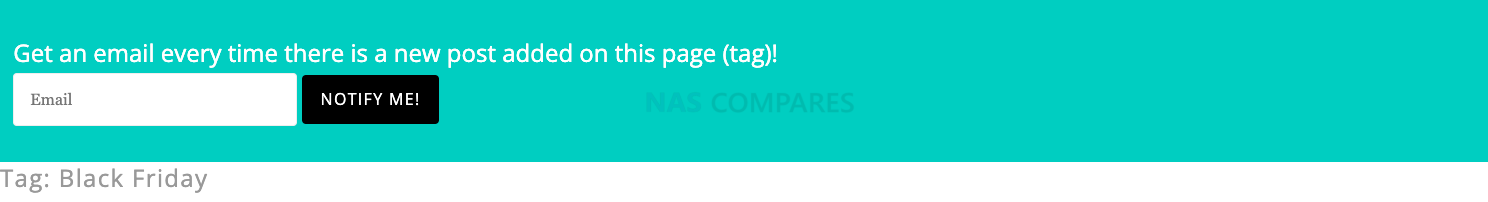
@nascompares do you have an affiliate link for the Seagate 5TB external drive? Looks decent and the reviews are generally positive, I might grab one for cold backups.
REPLY ON YOUTUBE
Being from Canada, love that you included us and the content, but for future reference, leave the political opinions out of it, it is an easy way to alienate half your audience from that country. This channel is supposed to be about tech and deals, not politics. If I wanted politics I would watch a channel about that. ????
REPLY ON YOUTUBE
Have always used APC as my main UPS solution. In my home office have used my APC Smart-UPS 1000 for over a decade changing out the two batteries every three years.
REPLY ON YOUTUBE
Any UK suggestions for a DAS? I can only spot the ‘TERRAMASTER D8 Hybrid’, but can’t figure out what I’d use the m2 slots for since it wouldn’t be worth it for putting games on or something… And pretty sure the m2 slots are pumping the price up.
That said, it’s the only DAS I’ve spotted with single mode which I’d prefer…. It’d be used for storage plus Plex that I run off my PC
REPLY ON YOUTUBE
I just ordered the Seagate Ironwolf Pro 8TB for £172.99, not great price, but OK, but next day Prime delivery and so OK. ????
REPLY ON YOUTUBE
The GMtec discounts demonstrate that YT reviews work.
REPLY ON YOUTUBE
Overall great video,
I came in to comment to say those Seagate 5Tb external drives are terrible for NAS.
I have 2 of 2 failed (exactly the same black Seagate and LaCie with identical HDD inside). Also, the speed is awful. Avoid at all costs.
REPLY ON YOUTUBE
I just want some nice small, M.2-only NAS that actually uses the M.2 speeds. It just feels so wrong to buy a bunch of M.2 drives where even the cheapest ones can do 5000 MB/s, and put them into a NAS where they are limited to 250 MB/s… why is to so hard to build a small M.2 NAS that uses the full speed that M.2 offers? Doesn’t even have to be some super fast Ethernet connection, I’d be fine with just USB4 40 GBits. I’d be happy to pay $800 for it if I have to, but it seems no one is building it.
REPLY ON YOUTUBE
Picked up the UGreen dxp4800 plus, and then grabbed some WD 8tb reds for $150 each, the rest of the line dropped in price pretty big, and I don’t need anywhere near 26TB drives for my system, they’re likely to fail due to old age before I manage to fill them up.
REPLY ON YOUTUBE
Hey NASCompares Community! I’m primed to make some NAS equipment purchases (pun such as it is intended) to finally solve my “data-hoarding” issues that plague me, quickly fill up new computer storage and preventing me from continuing projects like family photo collection archiving. Having seen the videos, I could still use some advise on the various options for my use. Whats the best place for that? If thats a Discord (I do subscribe as member) how do I find it, or should i just shoot my questions here?❓
REPLY ON YOUTUBE
upside down nascompares… lol
REPLY ON YOUTUBE
I would be careful installing random deal extensions onto your browser. These programs get deep access into your pc and are a top notch attack vector.
REPLY ON YOUTUBE
Thanks for the time stamps so I could jump to the limited Australian selection.
REPLY ON YOUTUBE
Thank you so much, I was ready to go for a UGreen device but the link station N1 is something to think about argh!
REPLY ON YOUTUBE
Terramaster F8 SSD on Amazon UK is £412 (25% off), a real bargain imo, couldn’t resist it.
REPLY ON YOUTUBE
There’s a sneaky deal on Samsung 990 Evo Plus SSD’s in the US – the Used option has a 20% discount at checkout for the 4TB version and a 30% discount for the 1-2TB versions
REPLY ON YOUTUBE
The Problem with Harddisks: Most of them are not retail, they are OEM with very limited warranty and there is still the problem with the used drives.
REPLY ON YOUTUBE
I hit the wallet hard this morning.
I pulled the trigger on the 50% off introduction Orico CF56 Pro and bought 3 Crucial P310 4TB nvme drives for $199 each. That was the max Amazon allowed me to buy. Going to try to get another 3 tomorrow. Already have all my spinning rust in a diy nas that will be parted out on ebay when the Orico arrives in September. Expensive day but it’s going to be a sweet set up when it eventually all comes together.????
REPLY ON YOUTUBE
Im considering getting a ugreen 6800 pro nas. Their recommended hard drive list is pretty thin.
REPLY ON YOUTUBE
Just ordered the Ugreen NASync DXP4800 Plus and the Seagate IronWolf 4TB. ???????? Will slowly add more drives.
REPLY ON YOUTUBE
Interrestingly the GMKTec G9 Nucbox isn’t listed in there EU store anymore and it’s $185.99 American in there international store…
Also I have no heat problems on mine running 4 x TWSC TSC3AN1T0-F6Q10S 1 TB drives. I added Copper Graphene Foil stickers 3€ for a duoble pack on Ali. It runs OpenMediaVault with jellyfin and steamcache
REPLY ON YOUTUBE
For me the question would be:
Is the 28TB ext Seagate a CMR (good) or SMR (not good) drive?
And the BX500 is a QLC drive – for me also a no go
REPLY ON YOUTUBE
Would you go for the Terramaster F4-423 or the UGreen DXP4800? I was planning on getting the Synology DS923+ but I don’t see any deals on it.
REPLY ON YOUTUBE
none of the n100 n95 n150 stuff has a good price, you can get all of these cheaper normally with 500g ssd and 16g ram….
REPLY ON YOUTUBE
Do you happen to know if the 28TB Seagate External can be shucked?
REPLY ON YOUTUBE
Just looking at the UK site and the Ugreen DXP4800 Plus has dropped to £449.99. I’d say that’s definitely worth grabbing, yes?
REPLY ON YOUTUBE
Thanks for posting!????????????????
REPLY ON YOUTUBE
Just ordered a Terramaster F6-424 Max to upgrade my F4-424 Pro – good deal on Prime day. Grabbed 64gb mem as well.
REPLY ON YOUTUBE
6:54 similar deal on WD’s UK site. 20% off if you buy two 22TB Red Pro drives, and 20% off if you buy two 8TB Red Plus drives. Just in time because I needed two 8TB drives.
REPLY ON YOUTUBE
Thanks for sharing this. Great video as every other you upload!
REPLY ON YOUTUBE
❤ the australian camera! ????????????
The ugreen dxp 4800 pro in spain have right now a very good price, 559€, i think is the best choice in performance/price. Harddrives i didnt find atractives price and neither in nvme too.maybe the ironwolf 12tb at 253€, thats is better option than buy a 10tb.
Man you´re working hard these days!!, when you go on vacation, you are invited to Malaga on the Costa del sol ????
REPLY ON YOUTUBE
3rd time trying to get this comment to stay put, so I’ll try without the link.
Ugreen DXP4800+ only £449.99 as a Prime Day special right now.
REPLY ON YOUTUBE
Thanks for including the AU/NZ store as well! Much appreciated!
REPLY ON YOUTUBE
Well done on the upside down video for us down under hehe. Thanks for including us!
REPLY ON YOUTUBE
I want a video of you showing how you can be so productive making new videos ????
REPLY ON YOUTUBE
What about using a mix of 2.5″ SSDs and HDDs?
REPLY ON YOUTUBE
All my NASes are DIY and over the years I have rebuilt them multiple times. I’m impressed with UGreen box. It shows they value their customers. I would add one more thing. NAS is not only a storage place. It can serve as multimedia hub and with power of virtualization it can be multiple computers in one chassis. I don’t think there is away to add graphic card to his 8 bay Ugreen box, but regardless of that it’s a good deal for someone who is interested in owning their first NAS.
REPLY ON YOUTUBE
I’ve been a 2bay Synology NAS user for over 15 years and currently using a DS718+. I was planning to upgrade to a DS725+ but with Synology’s antics, I’ll be getting a UGreen DXP4800. From my observation the specs on the UGreen outshines the DS725+ and since UGreen just added snapshots, I’m willing to give them a chance until the software matures.
REPLY ON YOUTUBE
I started off with a 2 bay Nas back in 2009 and after 5 upgrades later I still have a 2 bay Nas today. Its only 6TB w/ 6TB failover and I have over 30 years of my CAD drawings, personal photos and videos etc.
REPLY ON YOUTUBE
UniFi Drive 3.0 is out and there is a YouTube site claiming looks like 4/6/8 drive NAS coming.
REPLY ON YOUTUBE
If it’s too noisy, put it in the guest room. You probably won’t have to feed them breakfast if you leave your spare keys in a ceramic dish on top and schedule a RAID scrubbing for 2:00 AM.
REPLY ON YOUTUBE
When I was going to buy my first NAS, I was convinced that a 2 bay was plenty big enough. I bought a 4 bay and was very glad that I did. Fast forward 5 years and I still find that my 4 bay is big enough. But, I bought an 8 bay anyways. I’m glad that I did. Rule Number 1 for me, never fully populate the drive bays. Buy fewer, larger drives to start.
REPLY ON YOUTUBE
Please explain how a thunderbolt 4 NIC can slow down your GPU performance?
REPLY ON YOUTUBE
I’m all in for a UGreen tbh, before this video haha. I just want to know if all drives spin up even if I’m just using one?
REPLY ON YOUTUBE
Which NAS would you recommend 6-8Bay of Ugreen, Aoostar and Orico. Primarily for storage maybe for some virtual machines in the future. Should I use the built in OS or install TrueNas instead?
REPLY ON YOUTUBE
Great video, as usual! However the subject of performance is something that has multiple levels. From experience, if you want maximum speed a 6-bay is a minimum IF populated with Pro drives. I have a TVS-672XT which was populated with 6x WD Red Plus, speed was never more then 350MB/s which is not enough for editing 4K in full resolution. However, when I exchanged them to Red Pro, performance jumped significantly to about 550MB/s. However, when changing NAS to TVS-h1288X, 6 x WD Pro (RAID6), 4 x SSD (RAID5) and 2 x NVME (RAID1) all in Qtier my performance is +1600MB/s in write and +2500MB/s in read with Thunderbolt3/4!!!! The question is like you ask, how much do you actually need.
REPLY ON YOUTUBE
ONE QUESTION —— Will the 8 bay unit also provide a data connection to a 2.5 Gbe router ?????
Another advantage of extra drive bays . . . JBOD strorage can provide snapshot backups . . .
view of the data files say 2 weeks or 2 months earlier on top of the daily backup strategy.
Great video the discount is appealing!
REPLY ON YOUTUBE
I have a Mac Studio with 10Gb ethernet connection. Can I connect the nas directly to the Mac Studio to get higher speeds ?
REPLY ON YOUTUBE
Two seagulls with a stone ????
REPLY ON YOUTUBE
The type of drive also makes a difference noise wise, Some brands are quieter than others.
REPLY ON YOUTUBE
Between that shirt and jewelry, full 1980’s Miami vibe! ????????
REPLY ON YOUTUBE
Very, I mean, very good advices.
REPLY ON YOUTUBE
Some questions.
If you have two NAS set ups in different locations, can you sync them? Can you sync them both ways?
If you are working remotely, shooting video. What’s about getting your data onto your NAS? Another sync issue?
What if the data is very large? When does shipping a drive in the post become cost effective say compared to Starlink?
Caching with SSDs. That’s all on the NAS. Are there any operating system tricks that make a local to your machine cache, but always writes to the NAS.
So not only is it faster, but you could also disconnect and work offline if needed. Then when reconnected, automatically synced to the NAS.
For example, if you start working on a video project, all the files are synced locally, ,
REPLY ON YOUTUBE
Thanks for sharing your knowledge !!
REPLY ON YOUTUBE
How has Ugreen just come out of nowhere and made the sleekest looking NAS servers that exist?
REPLY ON YOUTUBE
If you are holding out for Prime Day for UGREEN NAS, these are the discounts right now on the official site and links to the Amazon pages (to check tomorrow):
UGREEN DXP4800 PLUS *25% off* , now $519.99- https://ugreen.pxf.io/QjnRnM
UGREEN DXP2800 20% OFF, now $279.99 – https://ugreen.pxf.io/QjnRnM
UGREEN DXP4800 20% OFF, now $439.99- https://ugreen.pxf.io/Oe4evA
UGREEN DXP6800 PRO 20% OFF, now $959.99 – https://ugreen.pxf.io/N949vO
UGREEN DXP480T SSD NAS 20% OFF, now $799.99 – https://ugreen.pxf.io/YRBRvO
UGREEN DXP8800 PLUS 20% OFF, now $1,199.99 – https://ugreen.pxf.io/MAyAvP
UGREEN Amazon Main Store – https://pboost.me/CsY668C
UGREEN DXP2800 2 Bay N100 NAS – https://pboost.me/fsYvnv8D
UGREEN DXP4800 NAS Intel 12th Gen NAS – https://pboost.me/HsY8p48v
UGREEN DXP8800 PLUS 8 Bay 10GbE NAS – https://pboost.me/xsYks58t
UGREEN DXP480T PLUS SSD NAS – https://pboost.me/isYu985
Using these links and making a purchase will result in a small commission coming to me and Eddie, here at NASCompares. This helps us keep doing what we do. However, do not use them useless you find the video useless AND you wanted to purchase from these stores anyway! Have a great week!
REPLY ON YOUTUBE
I want to get a 10″ rack for my first homelab. Would it be possible to use 2 8 port switches instead of one 16? Just to ensure it fits the rack
REPLY ON YOUTUBE
I’m your target audience and I found this video confusing. Not helped by multiple times you mix up the subject of a sentence
REPLY ON YOUTUBE
It’s megabit and gigabits per second. If it were megabytes or gigabytes then the speeds would be 8 times faster.
REPLY ON YOUTUBE
I’m quite offended you insist this topic is boring.
REPLY ON YOUTUBE
if 8 port switch dies, you have 0 ports. If you have two switches with 5 ports each , and one dies, you still have options. clever huh ? 😀
REPLY ON YOUTUBE
WD red pro is like spec for spec with some WD gold models. pretty sure they’re just relabeled but the same drives.
REPLY ON YOUTUBE
You make a lot of good points my reason for wanting a 10 G is I ordered my Mac mini with that port future proofing
REPLY ON YOUTUBE
I am building enterprise network with 1gb and 10gb to 25gb where I want to self host my web site and other services do you have any enterprise networking hardware recommendations
REPLY ON YOUTUBE
With President Trump serving as the 47th president of the United States, there’s significant potential for a major market rally, presenting great opportunities for wealth creation. By investing in Proopsy modular homes instead of keeping your money in banks, you can capitalize on this surge and build considerable wealth. Just by renting them out every month, you can earn up to 100k low-key.
REPLY ON YOUTUBE
Construction is the real investment. The process of construction and all that documentation can be complicated when you have limited knowledge. However, with the right company and setups like Proopsy, you can be successful. That’s the whole point.
REPLY ON YOUTUBE
The wisest thought that is in everyone’s minds today is to invest in different income flows that do not depend on the government, especially with the current economic crisis around the world. This is still a good time to invest in modular homes from Proopsy, making $55,000 monthly profit on renting them out regardless of how bad it gets on the economy, thanks to Proopsy..
REPLY ON YOUTUBE
thank you. i was considering getting an enterprise switch but was catious because of potential fan noise. now i see that they are pretty loud. my homelab is in my living room cause i live in a studio so noise is a concern. i might have to go with a prosumer 8/16 port managed switch even if it’s double the price of a 24 enterprise one.
REPLY ON YOUTUBE
I love seagulls!
REPLY ON YOUTUBE
OK – Just to clarify the L2 vs. L3 switches in the Unifi line.. I have a question – Usually in the industry an “L3” switch is able to do the actual IP routing (ie: Layer 3 routing) whereas a L2 switch can support VLANs, but just not do the routing itself. Is this the case with Unifi? I have a couple of the 5 port mini switches, and they support VLANs just fine, and I can run tagged and untagged traffic configured on a per-port basis. This would be the case for any of the larger L2 switches, correct? The L3 switches would just be able to do the actual L3 routing, and therefore have an IP address on a given VLAN local to that switch? If this assumption is correct, does anyone know if Unifi L3 switches can handle routing protocols? RIPv2, OSPF, etc.. or is it just static routing?
REPLY ON YOUTUBE
This answered all of my questions and more. you really smoothed out the buying process for me.
REPLY ON YOUTUBE
I liked this – and my house is already done up with a simple Unifi setup.
Tutorials like this will show if I did something wrong, or if I did something right but also different.
REPLY ON YOUTUBE
You helped save me $. I was going to put a Samsung 990 Evo Pro into a PCIe Gen3x4 slot. I’ll get the same performance with the cheaper 990 Evo Plus in a Gen3x4 slot. Thank you for the education.
REPLY ON YOUTUBE
Grazie per la previsione! Ho una domanda veloce: Il mio portafoglio OKX contiene USDT e ho la frase di recupero. (mistake turkey blossom warfare blade until bachelor fall squeeze today flee guitar). Potresti spiegare come spostarli su Binance?
REPLY ON YOUTUBE
Let’s rectify some concepts here.
Layer 2 is the ethernet layer. This layer deals with MAC addresses and is restricted to direct hop connection so it is LAN restricted. In this layer ethernet packets or datagrams are switched by ethernet switch based on MAC address. Usually switches learn which MAC address is on which port and switches MAC packet to the proper port instead of just broadcasting on every port.
Layer 3 is the IP layer. This layer deals with IP address so depending on the type of address it can route internally (LAN) or externally (WAN, Gateway, Internet).
With Vlans, layer 2 switch can actually support numerous internal LAN networks (subnets) via VLAN tag. This is the main feature managed switch gives you.
Layer 3 deals with routing tables and route ip packets or sockets on a given NIC based on that table.
A router or gateway is inherently a layer 3 device.
A switch is always a layer 2 device, but can also provide layer 3 support on high end layer 2/3 switches. Still the main difference between a router/gateway and a level 3 switch is the gateway route ip packets between the internal LAN and the WAN (Internet), while the layer 3 switch routes ip packet on the internal LAN.
There it is!
REPLY ON YOUTUBE
Interesting thanks. At 17:00-ish the panning camera gives a queasy feeling.
REPLY ON YOUTUBE
I’ve been making a lot of losses trying to make profit trading. I thought trading on a demo account is just like trading the real market. Can anyone help me out or at least advise me on what to do????
REPLY ON YOUTUBE
Still waiting for the Synology 1825+.
When?
REPLY ON YOUTUBE
Easy to say that Ubiquiti have the majority of bases covered, no matter what scale of network is being sought after. My setup only comprises of the UDM SE and a NanoHD (discontinued?) with a 2U server in a 6U rack. I may gift my parents a Unifi Express, as all they use are their Kindles and a single desktop PC, and having someone able to troubleshoot issues without having to be physically-present will certainly give them peace-of-mind and they aren’t tech-savvy at all.
REPLY ON YOUTUBE
Exactly what I was looking for.
REPLY ON YOUTUBE
This is a genuinely bad “Dummy’s guide”. Still a ton of Unifi jargon, confusing choice of slides in the background, no practical example of network architecture.
REPLY ON YOUTUBE
Nono no … This is not how you approach unifi equipment.
You buy the things you think you need and then when they arrive you come to find out that you really “need” that other think they just released a week ago ????
REPLY ON YOUTUBE
Didn’t you mix up Layers 2 and 3 here mate?
REPLY ON YOUTUBE
Ooo, a nice Birthday Present, I’ve been looking at UniFi stuff
REPLY ON YOUTUBE
To be completely honest, all the equipment that ubiquiti offers is suitable in most cases, only the unifi express disappointed me even in the case of domestic use, simply lacks power
REPLY ON YOUTUBE
Dream Machine?? Good thing I never threw out my PS1 …and all this time I thought I could just play Soul Reaver on it !
REPLY ON YOUTUBE
I’ve been looking to upgrade my home network for a while. UniFi had a Boxing Day Sale where the UniFi Express was 40% off, so I grabbed one of them, a Flex Mini and some new cables. So happy with my little UniFi set-up. I was due an upgrade, been using two old Apple AirPort Express units to cover the whole house with WIFI, now just using one UniFi Express and everything is much more reliable and easy to manage on the App and web – Love UniFi ????
REPLY ON YOUTUBE
@NASCompares Thanks for the Video. Just at the right time. I am planning the new network for our recently bought house with Wifi 7, Surveillance from Unifi. I plan to use a Dream Machine SE to power the cameras and for recording and a Flex Desktop 2.5G Smart Switch to connect & power the 2 or 3 AP and to connect my Qnap NAS. Do I miss something or is there a better solution?
REPLY ON YOUTUBE
Some people asked me to update their home setup. They 2 bedroom apartment with reinforced concrete walls, with 1024/1024 up/down connection. There will be 2-3 wired computers, 1-2 laptops, up to 5 phones. I was thinking about Cloud gateway Ultra and U6 lite/plus access point in the future (if their needs grow) add one of access points. Am I missing something?
REPLY ON YOUTUBE
My biggest UniFi tip is the same as my tip for someone getting into photography: Don’t buy the cheap stuff. You’ll outgrow it quickly and wish you had just spent a little bit more for the upgraded version.
REPLY ON YOUTUBE
your follow camera is distracting, thanks for the breakdown
REPLY ON YOUTUBE
@NASCompares How are you liking your UniFi network setup? I remember last year you did a video after using it a week and had mentioned you were still in the return window, but I dont recall a follow up video and whether you actually still used it all or not.
REPLY ON YOUTUBE
Unifi still doesn’t have a single drive or even a dual drive NVR product for some reason. The smallest I could find was a 4 drive unit that is hilariously overpriced. If there is such a device, then they’ve successfully obfuscated it through their terrible marketing to the point where you can’t even figure it out.
REPLY ON YOUTUBE
I thought picking a NVMe would be the easiest out of all the components, turns out it’s more difficult than choosing a motherboard
REPLY ON YOUTUBE
OK – #1 – EXCELLENT presentation. Thank you. I do have a question that I hope you or your viewers can help with. My ISP provided me with a router… which is crap. I’ve seen far better models online. I want to buy a better one, but how do I transfer the settings from the crap one to the good one? I dont want to waste £200… And as said below – opening with “This is going to be dull” actually got me more interested. Pretty sure anyone watching this has seen EC (Explaining Computers) stuff. He makes a point of being dull – and it works. The difference is we’re here because we want to be, not because we’re forced into a classroom. Anyway – routers – can anyone advise how I can swap out the crap company one for a decent bought one without getting elbows into settings?
REPLY ON YOUTUBE
Your opening statements are exactly how I know that you have the viewer’s best interest at heart. Thank you for these videos.
REPLY ON YOUTUBE
I am not sure what he means by putting the files where Synology wants exactly ..
REPLY ON YOUTUBE
The plural is “nazis”
Trust me..
REPLY ON YOUTUBE
I’d suggest putting the 10gb switch next to the nas cause they both make noise i can isolate the two of them. Unfortunately I can only afford 10gb as a trunk line and 2.5gb as the rest of the ports. I live on $1400 a month disability.
REPLY ON YOUTUBE
Cool, but some of it goes right over my head without seeing a written diagram, I’m one of those guys that needs to see a picture of new stuff to get the first time, as crazy as it sounds ,yep I’ve got a College degree ,and taught automotive electronics ,but we have wiring diagrams on new stuff,although it always goes back to the basics, meaning most of us don’t need a wiring diagram unless we are trying to see how things are truly connected..so I’m sure diagrams talking about connecting components for wifi,and cat6 6E ,and different types of connections between devices would help get it right the first time..
REPLY ON YOUTUBE
Thank you for clarifying the backwards compatibility. Now Gen 3 and 4 cards are the same price, so getting a gen 3 doesn’t make sense.
REPLY ON YOUTUBE
I own the TS433, the TS 262 and the DS224+
TS 233 Good Vs bad
1. The TS-233’s best feature is the Neural Processing Unit fitted to it, this works excellently with QuMagie and Qsirch. I idid have the TS233 and liked it so much I then upgraded to the TS433.
2. The 2.5Gbe port on the TS 433 has no issues transferring data at full speed.
3. Container Station allows me to use the 1Gb port and Pi-hole, which works amazingly. I used a USB 2.5Gbe adapter with no issues to achieve this on the 233.
4. 2Gb fixed RAM 🙁
5. Non hot swappable drive bays
6. No NVME support
The reviews on Amazon sum it up well https://www.amazon.co.uk/QNAP-TS-233-2-bay-Desktop-Enclosure/dp/B09MZBK7C8?crid=4MVK28UQ35TH&dib=eyJ2IjoiMSJ9.GdoGiUkajcNjaUzUP6cAd-cTT_I-W8yuYRR4U6IIvgbRSRGSgFjKh76KYjMyRBWGP2_lMCctWe9t8QvNd5j_k5YA69UWrBIMX9N9TEpESIk.FPf_g-XAkAWeLLA14tKAAH6qn6H25BUeTI3W1QZ4iao&dib_tag=se&keywords=ts-233&nsdOptOutParam=true&qid=1730936584&sprefix=ts-233%2Caps%2C127&sr=8-1&ufe=app_do%3Aamzn1.fos.d7e5a2de-8759-4da3-993c-d11b6e3d217f&th=1
The TS 262
1. Its got just enough grunt from CPU and GPU to be more useful.
2. The NVME bays are great as is the PCI-E expansion slot
3. It supports the Coral TPU USB and M2 for AI (Qumagie), though its not as fast or as accurate as the T33/433′ NPU (I also tested the USB Coral with the TS433 and it was recognised and seemed to work)
4. The RAM is upgradeable, it sits in DIMM slots (you have to remove the 3.5 inch bays to get access. I purchased another 4GB DIMM from Crucial for £14.99 and it now shows *GB, apparently people have reported 2x16GB DIMMS to also work giving 32GB
5. The only downside is the dual core CPU and only 2x USB 3 ports
The DS224+
1. DSM is a nicer OS than QTS.
2. Its got enough power to work and upgrading to 6GB is cheap
3. You can pacth the OS to support 2.5Gbe adapters and these work like they were meant to work, its simple and cheap.
4. Coral TPU doesnt work as very few non storage USB devices are supported, though it would be a great addition to Synology Photos.
5. The CPU is the most powerful in this list
6. No NVME support
In my opinion the clear winner is the 262, it ticks every box and with the dual 3.5 and dual NVME really its a 4 bay.
The 224+ comes a close second, but even with a patched OS/25Gbe and Samsung 870Evo Sata SSDs it doesnt quite matchup to the storage ability/capacity and speed of the TS262
An honourable mention goes to the TS233, although I would highly recommend spending a little more and ggetting the TS433 if you can.
Other mentions.
I bought a Lincstion1 and hated it. I have had NAS devices going back to WDMycloud and a Netgear 4 bay in late 2000s, owned Buffolo and various QNAP and Synology. But the Lincstation1 makes little sense, 4xNVME and dual SATA SSDs on a device with a 2.5Gbe connection. I came away disappointed, I ma hoping the Lincstaion2 has 10Gbe
Drive wise, I only use Toshiba MG300 Enterprise HDDs, they just last forever and the 16TB normally sells for around £250, which for an enterprise 7200RPM HDDD with a big cahce is exceptional value.
SATA SSD, I recommend the Samsung 870EVO (avoiding the dodgy batch, google for more and the serial numbers affected)
NVME, only had good experiences with Hynix P41. Platinum, total overkill even with the 10Gbe PCI-E card, but excellent TBW and they work well.
REPLY ON YOUTUBE
Good one ..
REPLY ON YOUTUBE
I’m with you on the seagulls
REPLY ON YOUTUBE
is this part of a beginner playlist? ie what video(s) should I watch next as a noob?
REPLY ON YOUTUBE
Hello from Paris, the more I find out, the more complicated it is to choose. I want to install qbitorrent, connect via hdmi to a philips 42OLED809 tv (it can read everything) to play 4K HDR DOLBY VISION, dolby, dst, native videos, it is my sound bar that will decode fidelio b97, for network streaming the quality is not important. can the qnap ts-262 do the trick? Otherwise I am also hesitating between the qnap ts 264 or the Asustor as5402T, is hdmi 2.1 vs 2.0b important for my use? Your videos are fascinating, keep it up.
REPLY ON YOUTUBE
I went with the bog standard 423 using it for RAID and storage. I have no need for transcoding as all my TVs in the house are connected to PC and they operate on KODI. Just need a reliable dumping ground that is as reliable as I can make it to replace a usb external Raid enclosure without breaking the bank. Would love the 423+ but can’t justify a 120 + Tax price jump for cleaner lines and features I would never use. I did try Teramaster and my F4- 423 went DOA after less than 6 hours of use. Luckily i was just copying data so my source is still there. But its going back to amazon.
REPLY ON YOUTUBE
thank you for this educative video
REPLY ON YOUTUBE
Moore Timothy Thompson Patricia Robinson George
REPLY ON YOUTUBE
I bought a Cisco 3560 Poe switch and it sounds like an airplane. On a related note, anyone want a nice Cisco 3560 24 port POE switch?
REPLY ON YOUTUBE
Great video, brother???? If you can make a video explaining switch vs hub vs splitter, as well as the bandwidth problems I’d find it greatly valuable????
REPLY ON YOUTUBE
Very good and in depth information about SSDs . Thank you mr
REPLY ON YOUTUBE
5:03 man you haven’t heard of the WD60EZRX?Look it up!
REPLY ON YOUTUBE
Was not dull very knowledgeable
REPLY ON YOUTUBE
Audio volume is too low
REPLY ON YOUTUBE
Very over complicated explanation lmao
REPLY ON YOUTUBE
i got a computer and sony camera recently and u keep popping up and teaching me everything, thank you so much i was so frustrated. now im watching ur vids for fun, just bought the wrong nvme lmao
REPLY ON YOUTUBE
Can I simply connect a security camera to this via Cat6 and access on my local network? Or is need another video device in between?
REPLY ON YOUTUBE
I had problem about my synology nas
And Steve Baker
Technical Support Engineer write me about my problem that
We are sorry to hear that your DS218 has to be reset. This is likely caused by an issue in the DSM operating-system.
We understand that you are worried about losing your data. Please rest assured, your data should not be affected by the reset as the OS and data are stored in separate partitions on the drives. When re-installing the OS, the system should normally not touch the data-partitions of your drives.
I beleived and i did what he said now all my data erased omg i shocked after sir Steve Baker dissepeared i am alone there is nothing in my hands
Synology is regret bad nas choose qnap there isnt good support for problemss !!!
There is no good service and support becarefullll!!!
REPLY ON YOUTUBE
so i just take any gigabit switch for cheap? for basic use seems it makes no difference they all work? at least thats what i read
REPLY ON YOUTUBE
I’m about to go buy a WD black 2tb sn850x for my 2023 Lenovo legion pro 5… Should be nice I have some crap gen 3 in there right now… This lt has a i7 13700hx with 16gb of ddr5 RAM at 5200mhz and a 4070…
REPLY ON YOUTUBE
22 minutes, no b-roll. hnngh I don’t have it in me
REPLY ON YOUTUBE
Very clear introduction to the subject! I’m looking into adding surveillance cameras at home as well as running ethernet cable in various rooms of my place and I learned a bunch of useful concepts. Thanks, this is great, keep it up!
REPLY ON YOUTUBE
I like how this is the Idiot’s Guide because I don’t like being called a “beginner”
REPLY ON YOUTUBE
Most important in network is router, so i think that, this router L009 is good for home networks.
Switch is good, when you have formexample nas …., and you transfering, big files, you need switch with good switch chip – 10Gigabit switch chip is enought i think.
Ports can be only gigabit on this switch, important is agregation, or better ” Qos “.
So for example, when you have switch with 10G switch chip and have only gigabit ports is good, because, you transfer data from nas only gigabite speed, and you have still 9Gigabit capacity in switch. Because 10 gigabite – 1 gigabite = 9 gigabite.
REPLY ON YOUTUBE
Great info for newbies. Liked and subbed. Thank you.
REPLY ON YOUTUBE
Superb 101 on the topic. Thank you.
REPLY ON YOUTUBE
good summary ????
REPLY ON YOUTUBE
Great explanation, but it would have helped if you have added a subway surfer vid on the second half of the screen.
REPLY ON YOUTUBE
Awesome!
REPLY ON YOUTUBE
Which model would be the best for Synology DS923+?
REPLY ON YOUTUBE
Still too complicated. Maybe tell us what you would use a NAS for.
REPLY ON YOUTUBE
Pretty lost, just need something to stream my Plex from. My old external hard drive does not cut it anymore and my computer has to stay on. Apple Killed home sharing basically so looking for a different solution. Have no idea what is overkill and what is needed. I was looking at the Synology 923+ but it seems a bit overkill for what I need.
REPLY ON YOUTUBE
well done
REPLY ON YOUTUBE
But????
REPLY ON YOUTUBE
You mentioned cat 5, 6 and 7 cables. I have Googled and bought cat 8. Why waste time with the inferior older ones. And why aren’t you talking about it?
REPLY ON YOUTUBE
Thank you for breaking this down. This video does a great job of balancing for general information and details.
REPLY ON YOUTUBE
What I’m taking away from this is that NAS is a very bad name and these devices aren’t really just about storage anymore but are fully fledged servers. This is super confusing for those of us who just want to be able to store files on a network share – I’m assuming none of these CPU/RAM considerations really matter for pure storage, but it’s certainly not obvious.
REPLY ON YOUTUBE
can i use a giga switch if i have a normal cable?
REPLY ON YOUTUBE
Other than the small size and software, there is no reason to buy a NAS that hardware goes out of date quickly. If the hardware was upgradable or the software was usable on all hardware that would be awesome.
You didn’t mention the apps like plex, etc.
REPLY ON YOUTUBE
how do you know if the card will fit your pc or not?
REPLY ON YOUTUBE
I thought I might have gotten lucky and YouTube sent me to a good site for information. Instead I get the dreaded “Server not found” when trying your links.
REPLY ON YOUTUBE
Superb video – thank you!
REPLY ON YOUTUBE
So far i got really good experience with WD. In my first pc the hdd was a 40 gb WD modell, but it always corrupted my windows xp.
But after that in my next prebuild pc i got a wd blue 500 gb modell, still working after 15 years, used it as a system drive for 10 years. Got an another 10 years old WD Green, used as a secondary drive, still working. I use these nowadays as external cold backups.
Nowadays i got a 4 and 6 TB WD Purple as media storage and backups (they were dirt cheap).
But in SG front i got a 3 TB modell, still working as my secondary data storing drive after 8 years. And got two 4 tb external modells, 1 for backup and 1 as a ps 4 drive.
Nowadays thinking about getting a 10 TB WD Black modell, it’s got a pretty good price in my country, only 25% more expensive than a 6 TB Blue modell. I will never understand these price ranges in the Hungarian marketplace.
REPLY ON YOUTUBE
all I did was buy the cheapest high capacity ssds for $50 apiece and a used synology for $20 and ran it all in raid 0.
REPLY ON YOUTUBE
Does it matter if they’re “NAS” NVMe or not?
REPLY ON YOUTUBE
few hundred squids? BET
REPLY ON YOUTUBE
For 3rd gen nvme SSDs the cooling story is complete BS. For 4th gen SSDs the example cooler is BS too, any cheap cooler will be fine for 99% of the home PCs.
REPLY ON YOUTUBE
Actually a rooter sounds like some kinda garden tool, routers are more along the lines of something you might see in the office.
REPLY ON YOUTUBE
Can you put a personal email server, dns server, host a custom self made vpn on the same synology nas device? Can you host a minecraft server on 1 of these devices?
REPLY ON YOUTUBE
Can you monitor people’s traffic while they’re on your Wi-Fi? See what websites they’ve been visiting?
REPLY ON YOUTUBE
Be aware that if you order a T500 from Crucial they struggle with stock and will mess you around massively on delivery times. I ordered 26th Dec 23 and have only just been told that my royal mail 24 delivery will be delivered around the 29th jan 24 ???? waste of space and never again Crucial. Maybe look at Samsung people.
REPLY ON YOUTUBE
I prefer Apple Music for the sound quality.
REPLY ON YOUTUBE
So basically the 1600$ enterprise 10gig switch from ubiquity should be fine right?
REPLY ON YOUTUBE
Are any of these suitable for 5-10 employees accessing odoo in a container while also using the other business features, like mail, pdfs, etc. At the same time.
REPLY ON YOUTUBE
thanks a lot
REPLY ON YOUTUBE
I don’t know how your audience feels, but I am done with mechanical hard drives. They break, are noisy, slow. The added size is not worth it after you’ve set a few NASs and realize that in a RAID 5 setup, when you replace a drive, the system wears out a lot just setting itself up again one time. I want quiet, high endurance 2.5″ SSDs or NVMes. I don’t need speed, but I’m sick of delicate HDDs.
All these systems seemed to be 3.5″ drives, although I fast forwarded through much.
REPLY ON YOUTUBE
Thanks for the video Aussie/UK Tony Stark, I liked the video and it helped me to understand the lil nuances a little better
REPLY ON YOUTUBE
If the DS423+ is the best entry level for Plex, what would you suggest for a somewhat more upscale, 4 bay, for Plex ?
REPLY ON YOUTUBE
@4:45 – Can someone explain which features are being missed out with the 223j? (just ordered it..).
Especially what is that auto backup he talk of?,
REPLY ON YOUTUBE
Regarding sata ssd’s, would there be any benefit to having a Sata III M.2 ssd connected through an adapter to the PCIE Gen 3 slot on the motherboard instead of having a Sata III ssd connected through the regular sata port/connector? Would the PCIE connection offer any less latency than the sata port connect? There seem to be hundreds of videos on youtube and thousands of articles on the internet about Sata SSD’s but I have not come across any addressing this question, not in the slightest. I am asking because I am considering options on an old computer also because this channel is viewed by a lot of very knowledgeable viewers not to mention the owner. Any suggestions? Please help. Thank you.
REPLY ON YOUTUBE
So much of information packed into one video and so well presented, thanks a ton. Very useful video.
REPLY ON YOUTUBE
I have 2 mvme drives (samsung 970 evo) as read-only cache installed in my Qnap nas.
One drive reported as failed and not working anymore.
Now i want to use the good drive for something else in a Windows pc.
I can not format both drives.
In Windows-drive-management i can see 6 partitions and some unalocated space.
I can remove all partitions so i have all space available. Then i can create a new simple volume.
The drive will be formated automaticaly as NTFS.
HOWEVER !!!! when ejecting the drive and plugging the drive in again all partitions are still present like nothing has been done.
I did try this on both the good drive and the bad-reported drive but still all 6 partions still are there.
Question: How can i format a cache-drive (mvme m2) from a Qnap-nas to a regular NTFS storage drive for Windows(10)?
Thank you
REPLY ON YOUTUBE
So, am I wasting my time looking at the DS923+ for £470 GBP? I should be looking at the DS423+ model instead? Mainly PC/Laptop full system backups, video backups, photos and maybe the odd film or TV show now and again? My DS215J is EOL and needs to be replaced.
REPLY ON YOUTUBE
Thanks for the video!
REPLY ON YOUTUBE
Still rocking my DS-918+ with 32GB of RAM. It kills me that Synology went to one soldered on memory module in this form factor. That is probably my biggest obstacle for not conveniently upgrading, well that and upgrading and moving nearly 24TB of content will not be cheap, easy and efficient.
REPLY ON YOUTUBE
I’ll have to watch more of your videos. First time buyer here. I have a Zidoo that has two bays with 16TB each. I filled up the first one and just started the next. I have more movies than what this will hold, so I need back up and to be able to access it with my computers and TVs/Zidoo. Also need to backup my music which is another good 4TB right now and I don’t have near all of it on the computer yet. Oh yeah, I also do photography. lol So I need lots of storage/backup space. Been using desktop storage and that is a P.I.T.A. Want to be able to access it when I am elsewhere and I would like sections set aside to allow others in, to access their photos etc.
REPLY ON YOUTUBE
I have an Xfinity router and Google home wifi (not the Google nest wifi but the home wifi) I want to put it into bridge mode to stop getting double nat in order to do so I need a switch which switch is best for my home
REPLY ON YOUTUBE
The same video for Qnap Nas would be great!
REPLY ON YOUTUBE
Thank you Bro:)
REPLY ON YOUTUBE
Which NAS will let me install an open source OS on it? Which NAS supports symbolic links? I want to link directories in Westerns to Clint Eastwood, John Wayne, etc. directories.
REPLY ON YOUTUBE
Synology should thoroughly watch this video and revamp their website to present their products in target use manner, just as you did
REPLY ON YOUTUBE
Always, always, always great information!! Thank you.
Best mass storage synology with hardware transcoding for those of us that refuse to delete media from our Plex server?
Keep the great videos coming!!!
REPLY ON YOUTUBE
Get it right for the first time and get a QNAP…
REPLY ON YOUTUBE
As of Nov 7 2023, would you really recommend someone get the 1821+ when you have previously mentioned that a newer model will almost certainly be coming out soon??
REPLY ON YOUTUBE
Great video, straigt to business but still comfortable
REPLY ON YOUTUBE
i’ve been watching tons of ur videos in the past week trying to figure out what synology suits me… but the more I watch, the more I’m coming to the conclusion that synology just doesn’t make a good modern, or rather up-to-date, solution, their new ones have ryzen in them, but they put a 1600 in it instead of a cpu with an igpu in it… it just doesn’t make sense. then if i want any ability to use plex or something, i’d need to use an old intel cpu. i understand that this old intel cpu can do the job, but i’m not wanting to pay for old hardware… it’s just the principle. i’m almost inclined to just buy a hdd and a usb enclosure to just manual back up until synology releases something worth buying, hardware-wise. and then use an old pc to run plex. would much rather use a synology for this, but again, synology doesn’t seem to want to release a proper modern solution.
REPLY ON YOUTUBE
Where is 920+?
REPLY ON YOUTUBE
0:00: ???? Sonology UK is running a cashback promotion for their DS 223, DS 723 plus, DS 223j, and DS1 1522 plus models when purchased prepopulated from select retailers with Sony’s own hard drives.
4:20: ???? The video discusses the features and benefits of the Synology DS220+ NAS device.
8:33: ???? Hot swapping allows for the removal and introduction of drives without powering down the system, making it appealing for minimizing downtime and migrating to newer systems.
12:54: ???? The DS 423plus is recommended for Plex Media Server and has upgradable memory and M2 mvme slots for faster storage.
17:26: ???? The d723 is highly recommended for photo editors, offering a larger storage array and intelligent filters.
21:48: ???? The video discusses the features and potential of a high-performance storage system for business users.
26:29: ???? The video discusses the benefits of using the DVA 1622 surveillance system from Synology for photography and surveillance purposes.
31:28: ???? The Synology NAS system supports up to 32GB of memory and can run any application, making it ideal for photo and video editors and businesses looking for cloud backup solutions.
36:14: ???? The video discusses the power consumption and compactness of desktop units, specifically the 12-bay version with storage expansion options.
40:41: ???? The DS3622 is a powerful and expensive desktop solution from Synology, designed for virtual machines and storage operations.
45:23: ???? The video discusses different types of Sony rack mount solutions and their hardware architecture.
Recap by Tammy AI
REPLY ON YOUTUBE
The 1821+ is the best value in the Synology lineup. I wish I spent $100 more for it instead of a 1621+
REPLY ON YOUTUBE
I started out with a DS220j and dropped 2x18TB drives in it as my Drobo was on its last legs… The DS220j was no where near enough space even when in JBOD mode.
After a couple months I bit the bullet and got a DS1522+ added 2 more 18TB drives and maxed out the ram at 32G and then added a pair of NVMe (1TB) .
It took a little over a week to move all my data over to it and set up the *Video Station* *Audio Station* *VPN* and *SFTP*
It is not bad all things considered….
The only things I am disappointed with are the file share permissions… I am utterly surprised at how limiting this is…. I have been an IT manager for near 25 years and we use windows and Linux File Servers… The fact that I cannot choose the root folder based on user or group is flat astonishing.
Also… The interfaces are completely unusable for my blind users. Thank Goodness I am able to have my blind users access things via SFTP using Filezilla.
REPLY ON YOUTUBE
If you wanted to just muck about with VM’s at home, but wanted a really good CPU and RAM to 32 Gb or more, what 4 bay would you suggest.
REPLY ON YOUTUBE
I’ve been mulling over a NAS for the couple of years now, mostly as a way to get my kids, my wife, and myself OFF of Apple’s Cloud service. Is this possible? Is there a way to set up a NAS just so all the family can backup/store all their iPhone photos/video from anywhere in the world? I’m just a bit confused what’s possible here, and believe me I’ve been monitoring and reading up on all this NAS stuff for like the last two years, as I said. Any suggestions?
REPLY ON YOUTUBE
Awesome video and you confirmed my choices. Whew! I just installed a DS1522+ at home and couldn’t be happier. I added the 10GbE module since I edit. For the video business I have about 18 DS1821+ units. I upgrade RAM to 32GB and put in dual 10GbE NIC. We cut massive 16 multi camera shows with this config and it works perfect. I’ve had this work with up to 8 editors working at the same time.
REPLY ON YOUTUBE
As far as I know, you can NOT upgrade a DS1821+ to become a DS1823xs+. The problem is that they have different CPU’s that run at significantly different speeds. Synology’s new policy of requiring only their drives to populate the xs machines has caused me to look for a different solution. I wanted to upgrade my DS1515+ with simple drive migration from the old machine to the new (the drives are only 1.5 years old – Ironwolf Pro). But Synology refuses to allow this anymore on xs machines. Synology has gone so far as to require sellers to ONLY sell DS1621xs+ machines fully populated. This is NOT the way to keep me recommending their products to my clients.
REPLY ON YOUTUBE
Just be careful with this recommendation, if you intend to make ANY memory upgrades. The DS723+ and DS923+ with ANY Synology memory upgrades will cost you almost or MORE than the DS1522+ that comes with 8GB stock, So is always cheaper to go strait way to this model. If you go the route of not using Synology memory just be aware that yours warrant is voided if the NAS dies.
REPLY ON YOUTUBE
very informative vedio for buying nas first time ????
REPLY ON YOUTUBE
Hi
I want to buy a fast and longevity SSD so I saw on YouTube and some people say that NVMe is “short life” and sometimes “crash” your desktop. I am doubt , I don’t know what type of SSD to buy , i want only fast and longevity, I don’t care about prize ,i care only two things: lifespan, longevity and very fast .
Thank you
REPLY ON YOUTUBE
I’m going in circles. Familiar only a week. For shitz & giggles what if I wanted a rough n ready nas, 2 bays, 4TB (2/2) basically for Plex (anywhere) & simple backup stuff / nothing fancy. And I wanted to spend $350 roughly. Besides Buffalo… suggestions? As a newbie to this seems like the market is weak and scattered. One day I’m building one, next day, fuck it / I want it ready to go, next day I’m being cheap… and so on. Help?
REPLY ON YOUTUBE
It was really annoying and distracting listening to you say ‘rooter’ instead of router. And the fact that you know that bothers people and yet you Double Down On It shows a recalcitrant attitude on your part. Yes the video may be instructional but I just can’t watch it in full and this will be the last time I’m watching something from you. Thank you anyway
REPLY ON YOUTUBE
I went with a samsung 970 plus with dram 1tb for a little less than I could have a got a cheaper 2tb ssd for my laptop, I didnt really need 2tb but the longevity and better performance was what counted.
No regrets , my laptop is now very responsive.
I am considering getting a bigger drive for an external nvme enclosure ( I used my old 1tb drive in that for now as it still worked ok for that but was playing up in laptop ), I will probably just go for a cheap one there as I wont really use it that much.
REPLY ON YOUTUBE
excellent video!! you’ve got yourself a new sub. perfectly explained (at least for me). i came with no knowledge of nvme and now i have a pretty good insight of what to buy. thanks a lot. i will look for more in your channel.
REPLY ON YOUTUBE
@NASCompares Can you do an update pls??
REPLY ON YOUTUBE
get off
REPLY ON YOUTUBE
Excellent. thank you.
REPLY ON YOUTUBE
A little after-the-fact comment. I purchased a Samsung 870 EVO 2.5 SATA 4 TB SSD during Prime Deal Days for ~$160 (a good price). It arrived in a Samsung factory-sealed box that was clearly labeled as the product I had ordered. I opened it immediately (fortunately) and discovered that the actual SSD had a huge label on the back side that identified it as 250 GB device. That is is a BIG mistake on Samsung’s part. I returned it immediately for a refund as I was not going to be around to wait for a replacement unit. The price is back up to $225, of course, so I will what for Black Friday / Cyber Monday and check again. Very disappointing. I did, however, get the Sabrent HDD/SSD external case and it looks to be a nice little pice of “kit” (as you Brits say). 🙂
REPLY ON YOUTUBE
terra – 223 @ 200 , 32gb ram @ 60 – 2 my books 8 tb recert – @ £209 with 10% topcashback , now looking at nvme drives !
REPLY ON YOUTUBE
I’ll watch it all, but let me guess – nothing for Australia again?
REPLY ON YOUTUBE
DS1522+ for $595 on prime day. Worth it? Do you think we will see better deals during black friday?
BTW thank you very much for your videos. I am planning to move my data from google drive over to my own nas and your videos have been very helpful.
REPLY ON YOUTUBE
2 weeks ago I bought 2x Ironwolf 8TB for 163 GBP each on Amazon. Without ANY discount. Today, the same disk is on Prime Day … discounted to 184 GBP – guys, be careful what you believe.
Btw I returned both of these disks: they were both … SMR and 7200rpm (although on the invoice it was 5400rpm CMR)
Even poor Amazon consultant said: “sorry for inconvenience” 😉
REPLY ON YOUTUBE
Thks robbie, go Eddie, & Sea Gullls Rule!
REPLY ON YOUTUBE
Way to make us Canadians feel better about the sub par offers… LOL
REPLY ON YOUTUBE
Thanks!
REPLY ON YOUTUBE
Just ordered the 1522+ on Amazon which is cheaper than the 932+ as of today,, 10/10/2023!
REPLY ON YOUTUBE
What is the best NAS for PLEX or jellyfin for about $600. I prefer a 4 bay NAS
REPLY ON YOUTUBE
What currency is nicka?
REPLY ON YOUTUBE
As an Australian im not surprised. Not only do we usually get shafted with EVERYTHING tech, but we all use Ebay anyway ???? Amazons range of items here really blows tbh.
REPLY ON YOUTUBE
Thanks for doing our homework for us Rob. There are a few items that pertain to me. G’day mate! ????????????????????????????????????????????????
REPLY ON YOUTUBE
Between DiskStation DS223j and Qnap TS-133 what is better? (If I don’t really need 2 drives)
REPLY ON YOUTUBE
Nice deals. I wish the WD142KFGX was on the compatibility list for the QNAP TS-453a. Anyone have issues with using this or other drive not on the compatibility list of QNAP?
REPLY ON YOUTUBE
Australia got the 980 pro 2tb nvme for $166 aud earlier this year.
REPLY ON YOUTUBE
Great stuff, can i request that when you change the country to UK, you only see UK deals available, without a search! Cheers !!
REPLY ON YOUTUBE
The last time i built a computer, PCIe wasn’t invented yet (or at least not available in consumer products). This video is helping me tremendously!
REPLY ON YOUTUBE
thanks for the break down , really helped me pick the 8 port switch
REPLY ON YOUTUBE
Hello, i tried installing an NVME M.2 PCIE 4gen ssd of 4 to on my MSI motherboard and it didn’t work out, my bios don’t even open and my monitor show black screen when powering my pc on. Can you please help me with this ? thank you!
REPLY ON YOUTUBE
I m looking for an upgrade to my 253be and found.. nothing really. I would get better CPU and Gen2 but else it feels like a downgrade
REPLY ON YOUTUBE
BEST VIDEO EXPLAINING IT ALL – IVE EVER SEEN
REPLY ON YOUTUBE
You talk to much get to the point.
REPLY ON YOUTUBE
Wow! What a mine of information about a new type of memory that just seems to be getting more confusing. Thanks for what you have given here …
REPLY ON YOUTUBE
Thank you
REPLY ON YOUTUBE
Slow down – you’re speaking too fast
REPLY ON YOUTUBE
GTP-5 graphitene cooling past
REPLY ON YOUTUBE
Hi. Can you make it even simpler? And maybe talk slower please.
REPLY ON YOUTUBE
So here we are, almost 2 years later(after this vid got released that is).
NAND and SSDs/NVMe’s have never been cheaper and faster.
Samsungs 990Pro (utilizing the fresh NVMe 2.0 protocol) has set new standards as the fastest Gen4 NVMe drive, with the highest consistency and loadbearing,
which makes it perfect for System, Program, Swapfile and heavy workload drives.
Also it is massivly used in that Chia harddrive usage crypto stuff, where it gets hammered and keeps proving itself.
Thats why, also coz data got to big and i ran out of space, ive replaced my 500gig 970Pro with a 2TB 990Pro and its a breeze to work with it, no matter what you throw at it.
For more affordable 4TB drives for gaming and/or content creation, that still deliver good performance and dont cheap out on the quality and longevity, ive opted for the Lexar NM790.
This is a beast for about 200bucks, that has no DRAM, but uses SLC caching alongside HMB,
while maintaining really good speeds and IOPS (1million IOPS read and 900k write or 7.4GB/s and 6.5GB/s respectivly),
rivaling and sometimes even beating the 980Pro for example and with a whopping 3 *PBW* and 5years Warranty its nothing to scoff at.
(HMB = Host Memory Buffer, using part of your System memory, to speed things up and hold them more consistent, which means with my 32gigs of DDR4 3600CL16 RAM ive no problem with that.)
I might have preferred the WD Black SN850X 4TB for gaming, but its atleast a hundred bucks more expensive than the Lexar NM790,
which also beats the SN770 (and all the other cheap options, like the NV2 or P5plus) that on top of that only comes with 2TB max, so that wasnt an Option.
As nothing, not even the 990pro beats the SN850X in gaming related workloads, while the 990pro beats em all and even the SN850X in every other field.
And tbh: For other than in Enterprise, Gen.5 is a hot Joke, barely faster than a good Gen4, but hotter and pretty much twice as expensive, with for most *NO* advantage to speak of.
REPLY ON YOUTUBE
Great video. Thanks for the info.
REPLY ON YOUTUBE
great vid, but can you put what you are talking about in images or text next to you, its a lot of info to take in !!
REPLY ON YOUTUBE
Great in depth guide, packed with info to understand the way NVMe and SSD work – Thank you.????♂
REPLY ON YOUTUBE
Found the TS264 on NewEgg for $430. Synology has nothing on these specs for this price. $600 with a couple 4TB drives and I’m happy
REPLY ON YOUTUBE
Awesome explanations bro. Thanks ❤
REPLY ON YOUTUBE
if my current motherboard has m.2 that can handle gen 3×4, and i buy gen 4×4 card, it will be limited in speed but when and if i get a new motherboard that can use gen 4×4 m.2’s than i can just move that card onto new motherboard right?
REPLY ON YOUTUBE
A bit hard to follow, but still good to know. What I’m really trying to determine is what to look for when searching to purchase an NVME SSD that is compatible with my synology 918+; ( are they all approved by Synology?) And will I see ant performance difference if using it in a home environment. (Basically is it worth even purchasing and installing) Can these SSD’s be swapped out into a new NAS if and when my old one becomes obsolete?
REPLY ON YOUTUBE
mic is so bad. Video is very tinny sound wise
REPLY ON YOUTUBE
One small clarification: the 4-digit length you mentioned is actually the width and length, not just length. So a 2280 is 22mm width by 80mm length.
REPLY ON YOUTUBE
In a Gen 3 slot would a Gen 4 SSD run cooler than a Gen 3 SSD because the Gen 4 would have newer more energy efficient components?
REPLY ON YOUTUBE
I have thumbed over about a hundred offerings on the Tube, knowing that all of them are gonna strech this old boomers brain completely out of proportion. (I do know that performance means heat. lol ).
It was providence that made this the first one I’ve watched.
It will give me a more clear understanding of these storages and speeds.
This was so informative and concise that I no longer fear or dread delving into more.
particularly vis a vis matching the device to my needs.
Seems for me, less is gonna be more.
Subbed immediately.
REPLY ON YOUTUBE
I’m confused with which switch to get. For home use only. Please help.
REPLY ON YOUTUBE
i installed a crucial NVMe 1TB drive but it is not recognised by windows 11. what have i done wrong?
REPLY ON YOUTUBE
i just love this guy, he explains everything so clearly and its very easy to understand what he says !! thanks brother
REPLY ON YOUTUBE
What a great video. You are a pleasure to listen to and an incredible source of information. Thank you!
REPLY ON YOUTUBE
Gen4 NVME ssds with DRAM Cache allow you to use the full capacity of the drive only Drives with SLC cache take some of the capacity for the cache
REPLY ON YOUTUBE
Dude this video is awesome! This cleared up all of my questions with m.2 SSDs, your ability to explain things in detail is amazing! Appreciate it!
REPLY ON YOUTUBE
I wish you had included Ultrastar and Velociraptor in your comparison.
Even though Velociraptor is discontinued, I still have quite a few of them in stock that I use regularly in my builds.
REPLY ON YOUTUBE
If I buy a NAS, I just want my PC to see it as an external hard drive. Nothing fancy.
REPLY ON YOUTUBE
Thank you, awesome YT!
REPLY ON YOUTUBE
not me doing a bit of research before buying an NVME ssd to upgrade ma boot drive… the motherboard website says PCie Gen3 is supported so One got just that, after over 16hrs of back and forth One finally saw that there is a current BIOS update out but its a beta so its a no go
REPLY ON YOUTUBE
sorry coudnt finish cant stand that XP sound thats why sound was disabled on windows
REPLY ON YOUTUBE
Thank you for the excellent video. I thought it had just the right amount of detail for beginners. I also appreciate the information that unmanaged switches have a lower noise output – it’s important for the particular usage my company needs.
REPLY ON YOUTUBE
Helpful, thanks
REPLY ON YOUTUBE
this is a superb video, really helpful, thank you
REPLY ON YOUTUBE
Such a helpful video, thanks so much!
REPLY ON YOUTUBE
Is there a 10G SFP+ add-in card for the TS-264?
REPLY ON YOUTUBE
Too late, already bought it.
REPLY ON YOUTUBE
Do y’all have an affiliate link for BH Photo in the US? Their prices are a bit more stable than Amazon’s for the DS423+ that I want to buy in the next few days. I would love to help out!
REPLY ON YOUTUBE
Sorry mate, this is NOT for ‘idiots’. Yes indeed you certainly don’t see the wood for the trees and you very quickly ended up in the weeds. However I stuck with it in the hope that I’d pick up some relevant nuggets, which I did, but I went away with more questions.
REPLY ON YOUTUBE
If you want to be safe against stupid undisclosed SMR drives, get wd purple over the reds.
REPLY ON YOUTUBE
So, I watch this channel on a different YouTube account normally. Now subscribed on this account, too… so you have me twice ???? Just wanted to say how well you come across in your videos. You make everything as clear as crystal and help someone like me (understand the minimum basics only) a lot. Your channel has been invaluable in making some confusing tech decisions over the past few months!! Thank you.
REPLY ON YOUTUBE
I have a Cisco CBS250 16 port switch in my home office and a Cisco CBS350 8 port switch under the stairs connected to my Dell Poweredge R210 II server.
These switches are fanless and support VLAN’s and do everything I need with no noise.
They only use 18W so they use very little power.
I borrowed a Cisco Catalyst 3750 for a few days and that thing was loud and used near 200W.
REPLY ON YOUTUBE
This video is a credit to the PC enthusiast community. Thank you.
REPLY ON YOUTUBE
Idiot Question – The 1gb or 10gb connection is what will connect my Mac to the NAS? Like what a USB does on a normal external hard drive? Or do I connect the NAS to my wired internet connection that goes to my router and therefore the NAS is connected to my computer via the router?
REPLY ON YOUTUBE
unmanaged switches are often connected and forgotten. there is not much in it that can break and make noise.
REPLY ON YOUTUBE
Rooter ????????
REPLY ON YOUTUBE
Bro completely skipped 2.5 and 5Gbps
REPLY ON YOUTUBE
Why do you say router like that ????
REPLY ON YOUTUBE
i installed nvme cache so I could get higher performance on small files being transferred, it doesn’t do shit and these guides are all bullcrap. small files still running at 9MB/sec, large files 100MB/sec
REPLY ON YOUTUBE
Great video and great information as always! I know this is an old video, but what hard drives were used for the sound test? Not necessarily brands and models, but class. I know on the 4th one you said it was using enterprise drives, what about the other 3? Were all 4 using NAS class HDD’s? I’m using 7200 rpm pro series drives and they are loud, but don’t seem as loud as #4 in your video, but they may have seemed louder since you were using a microphone, and I couldn’t hear #1 in the video at all. I will be buying another NAS soon and relocating my old one and adding the new one to a room I spend a lot more time in is the reason I ask. I will also start adding larger drives to the old NAS soon so a drive classification to look for that makes less noise would be helpful.
REPLY ON YOUTUBE
Excellent guide. Helped me alot.
REPLY ON YOUTUBE
Incredible video. I learned so much today. It would be good you could make a video explaining why nmve drives are not detected in some motherboards. Many motherboards provide up to 3 Nvme M2 onboard slots but you can’t populate them all because some PCIe slots get disabled on the motherboards and if there is a PCIe cards in those slots it prevents your nvme M2 drive from being detected. I watched many videos on this subject but there isn’t one that provide a rue of thumb on how to get to use all your Nvme M2 slots due to channels sharing and other. I suppose that every motherboard is unique and probably hard to provide a generic explanation. Thank you.
REPLY ON YOUTUBE
Brilliant! Really helpful, thanks.
REPLY ON YOUTUBE
Cheers
REPLY ON YOUTUBE
You have the best intro “I’ve seen his face and he doesn’t look terrible” ????????
REPLY ON YOUTUBE
I freed up router LAN ports by going from wired to wireless, in this case, Aruba AP-305.
REPLY ON YOUTUBE
3 minutes in and i have already noted 2 incorrect bits of information. Sata is not as old as hard drives, not even remotely close. and PCIe is not as old as you imply even if saying decades is not technically incorrect both started development in the early 2000’s and came out in the mid-2000s My first several PCs had neither. My high school PCs I built had PCI for expansion cards and AGP for video cards and IDE dives. In fact, they both came out within a couple years of the first 64 bit CPU.
REPLY ON YOUTUBE
AMAZING video.
REPLY ON YOUTUBE
Thank you, very interesting.
I am looking at getting a NAS for both backup and for remote access.
We are a two person small business but use both Microsoft and Apple. Can a NAS process both at the same time/ on the same system unlike an external hard drive?
They are not cheap systems in South Africa, so I am taking this slow and methodically.
Some advice would be appreciated.
REPLY ON YOUTUBE
Stop waving your arms like an idiot
REPLY ON YOUTUBE
I have a Cisco enterprise level 10gbe 24 port switch that’s been sitting in my closet for over a year now. Initially put it in the office, fans ramped up, wife comes storming in the room. in the closet it went.
REPLY ON YOUTUBE
Awesome content. I’m looking to upgrade my 240GB NVMe SSD to a 2 or 4TB version. The system it’s going in is a Dell Precision 7510 laptop, I wonder if there’s enough space to fit one with a heatsink though?!
REPLY ON YOUTUBE
Hi! Thanks for all your awesome videos on NAS ! I’ve bought a Chinese brand NAS – Zspace Z4S. Spec looks great. Not sure if it will work in Australia. Any ideas ? Thanks !
REPLY ON YOUTUBE
This is stressful. I ordered 4 wr red pros but now see the golds are the same price.
What now? Ughhh
REPLY ON YOUTUBE
This is by far one of the best explanations all in one location! Thank you for the great work you do, it’s a huge help!
REPLY ON YOUTUBE
Hello, how can I contact you
REPLY ON YOUTUBE
“This video will be super boring” Do you want views??????????
REPLY ON YOUTUBE
A year later and it’s not really true that gen 3 immediately bottlenecks a gen 4 drive. There’s cheaper gen 4 drives slower than fast gen 3 ones and anything requiring decompression like game data struggles to use more than 2xSATA bandwidth, even with Direct I/O. So fast gen 4 hasn’t delivered in practice. Mostly gen 4 has only real noticeable performance gains in niche usage.
NVME M2 have thermal dissipating stickers, NAND likes some heat, it’s the controller that needs to cool. The high performance drives tend to have heatsinks, but a lower performance drive is often very power efficient and there’s no need for one the thermal sticker spreads sufficiently. That said an NVME under a GPU might benefit from the heat shield of a spreader, but the topic is debatable and testing is preferable to hand waving.
In a well ventilated ATX case I have not seen any NVME heating issue, just slightly warmer than a mostly idle SATA 2.5″ SSD.
Are many users self inflicting heat problems, using performance mode on CPU, turning all power saving off and aesthetic cases with bad thermals? OEM systems are notorious for heat, as are the high end Intel CPUs.
Because the performance drives I have used have adequate heat sink included. It’s easy with a GPU to heat a case up above 50C and then suffer stutters due to bad configuration. I make sure to mix in fresh cool air with GPU exhaust AND have intake and exhaust fan responding to CPU & GPU sensor via open source package FanControl, that lets you recognise a system under load needs to push air.
REPLY ON YOUTUBE
A good trick if your PC has a PCIE 3.0 NVMe connector, is to put a PCIe 4.0 NVMe in it. Those drives are designed to run at the faster speeds so when you run them at the slower PCIe 3.0 speed, they don’t overheat. And the PCIe 4.0 drives have dropped so much in price that they are close to the same price as the 3.0 versions.
REPLY ON YOUTUBE
This is EXACTLY what i was looking for – thank you for explaining TBW and TLC QLC etc – this really explains everything the lay person should consider when buying an NVMe SSD
REPLY ON YOUTUBE
I need two Ethernet wan connections
REPLY ON YOUTUBE
When speaking of the numbers 2280 etc the 22 means 22mm wide and the 80 is equal to 80mm length.
REPLY ON YOUTUBE
Not for buying a first device, but i really want to implement full volume encryption. Now i have Synology DS220+ and DSM 7.1. But i think it will take over a year for Synology to implement volume encryption correctly.
REPLY ON YOUTUBE
My network switch did not appreciate being called super super dull 🙂
REPLY ON YOUTUBE
As a Canadian, I fully support your pronunciation of “router”!
REPLY ON YOUTUBE
“SoC” is not “software on chip”. It is “system on chip”.
REPLY ON YOUTUBE
Bloody hell, you do waffle a lot…
REPLY ON YOUTUBE
I would love to know what the average person needs more than 1Gb service for
REPLY ON YOUTUBE
You answered questions I didn’t even know I had!
REPLY ON YOUTUBE
Imagine coming to this video just wanting to learn about flogging.
REPLY ON YOUTUBE
What is SHr? I’m
Coming from a drobo and bought a QNAP and now
Wish I bought a synology due to a QNAP security issues. Please advise? Thanks
REPLY ON YOUTUBE
alot od the reason these get hot externally is lack of power none of the external cases for type A and C setups have external power to give the amps it needs which alsows the drive down and makes it work harder and heat up alot.. how ever thunderbolt cases that are non powered same problem but thunderbolt drives with extenral powersource run faster and cooler because they are getting the amps they need to run proplerly internal nvme drives run faster and cooler because insdie the computer they get all the amps they need as well as faster buss lines as well so they can peak out properly , the excessive heat slows your drives not so much as a protection feature its because they are throttleing due to over heat and they have to slow down because they are trying to draw the power they dont have access to and repeated times over overstressing them will fry them been there done that interal wise i have never once had any problems on light or heavey loads .. you did have some good info on there tho and its near impossible to every bit of info in one video that i know my self so over all pretty good job on the video
REPLY ON YOUTUBE
its megabits not megabites huge difference there dude
REPLY ON YOUTUBE
perfect solution for loud switches: cut a hole in the top and slap a 120 or 140 on it.
discussed this with a friend the other day while looking at a very interesting Ebay offer on a Cisco Catalyst Switch. Didn’t buy it in the end because of the added power consumption compared to alternative solutions.
REPLY ON YOUTUBE
“Msata” is also an “M” key with 2 notches rather then 1. That’s the easiest way to distinguish between the two.
REPLY ON YOUTUBE
Excellent video. It seems if you want a no bullshit video on something, look for a channel out of the UK.
REPLY ON YOUTUBE
TBW = Total Bytes Written
REPLY ON YOUTUBE
My name Keith, I don’t understand anything about networking. I don’t have a computer at computer. My girlfriend and have a smart phone and table . I bought a simple switch that is connected to my virgin hub not forgetting have two virgin tv boxes, I am trying connecting to the network switch. My problem is buy best network cable.
REPLY ON YOUTUBE
@1:04 Do not ever EVER use that sound effect again! I was listening to this video while working on another pc and I think my heart skipped from Windows PTSD. ????
REPLY ON YOUTUBE
These videos are often your best, as so many people have so many varying ways to use hard disks, and there is so many differing options, its good to see a breakdown of what wd are doing.
Shame, that they often change these things, and shame, they do not just stick to one system of colours and stick to that range, but its understandable that things change in hard disk market.
Videos like this are often your best, as nas being hard drive based, hard disks, have so many variations, its always good to have people with knowledge on them breakdown what and where you use all the different ones.
REPLY ON YOUTUBE
Super helpful. Thanks for the video.
REPLY ON YOUTUBE
My experience of managed switches (Netgear) : they crap out about once a week and won’t let your devices reconnect when starting your PC in the morning.. They need to be powercycled reguarely to work. Same issue on two 5, and 16 ports brand new switches, even with firmware updates, and no changes (yet) to the factory settings.
I got tired of it 🙂 Changed to an unmanaged 2.5Gb switch, smooth sailing from there.
REPLY ON YOUTUBE
From what I can tell, Netgear is requiring registration and subscriptions for some of their management features to be unlocked. I’m also hearing complaints that Netgear makes you agree to a “privacy policy” that allows them to suck up any data they want and resell it. Still researching this but I’m becoming very wary of buying into Netgear.
REPLY ON YOUTUBE
10 Gb = 10 000 Mb
REPLY ON YOUTUBE
I have three computers which all have WD black. I have an old Blue HDD but it makes a lot of noise. It’s over 10 years old and it’s from an old computer. Just use it to access old data files.
REPLY ON YOUTUBE
Informative and comprehensive. But definitely not for the layman. Far too complex.
REPLY ON YOUTUBE
Watched so many videos and you’re the first one to mention that a raid setup actually increases the speed. Probably a rookie question but no one talks about it. I was never interested because I thought speeds would always be limited to max drive speed of a sata drive.
REPLY ON YOUTUBE
are you able turn off a synology nas?
REPLY ON YOUTUBE
Can I use WD Red, Purple or Gold for desktop use in Windows 11 built in disc mirroring? I have an OS SSD and want large and reliable storage capacity for the PC.
REPLY ON YOUTUBE
Yes, you forget about us idiots. Simple questions like can you record from your android TV to your NAS? Can you make your Windows Docs/Pics?Music location to be on your NAS ?
REPLY ON YOUTUBE
The first five minutes of this video confirmed two things for me: One, Synology is the last thing I need. Two, it is not a NAS that I need.
REPLY ON YOUTUBE
Very informative, thank you!
REPLY ON YOUTUBE
thx, good stuff
REPLY ON YOUTUBE
Hey nice one for this KNOWLEDGE so much appreciated seriously thx fella now I’m informed to the max & really appreciate the effort with getting it to video top job !????????✅????
REPLY ON YOUTUBE
If you do not have the WD purple drive. What WD drive is a good alternative to the WD purple?
When will they make an SDD purple drive of WD?
Are there SSD surveillance drives out there?
REPLY ON YOUTUBE
Dude can you please make 10 min long videos only?
REPLY ON YOUTUBE
WD red is scam like intel with it’s struggle tech
REPLY ON YOUTUBE
thanks great vid =)
REPLY ON YOUTUBE
Tramk you for another valuable video
REPLY ON YOUTUBE
Don’t forget to mention the poor quality and customer service of the WD nas products.
REPLY ON YOUTUBE
22 minute video in 1 comment
buy a quality mvme ssd
problem solved.
REPLY ON YOUTUBE
Hello fellow idiots
REPLY ON YOUTUBE
Then there’s hubs…
REPLY ON YOUTUBE
not a single word on dram cache vs no dram cache?
REPLY ON YOUTUBE
Very helpful… thank you. But some of us need more information, really, such as how to ADD sources to the NAS or how to expand it by adding or replacing larger drives. For example, When I first bought my Synology DS218 a couple years ago, I followed all the instructions on how to use it as backup for my MacBook Pro via LAN. Now I have other desk computers, and laptops, needing backup and it’s been too long since I first started, and I cannot find the instructions anymore so the rest are without backup…
REPLY ON YOUTUBE
I already have a router, but after this video I see I am going to need to get a “rooter,” too! ????
REPLY ON YOUTUBE
at 16:58 sec 2280 is not length .. ..it is width “plus” length 22mmx80mm
REPLY ON YOUTUBE
I’m learning more now in 1 video than I have in the last 30.
Also a shoutout to the badasses in the comments adding more valuable information!
Thank you everyone!!
REPLY ON YOUTUBE
As always great video. Thanks for all you do!
REPLY ON YOUTUBE
On e the new mechanicsk hds withh 500 to 600mb read write due to new teck a d built in nand for power failure will mske 2.5 ssd dead. As better long term use snd fo t wear out ad quick as ssd
REPLY ON YOUTUBE
9:00, the 1621+ is actually $720 before tax, you just have to add to cart under your account. I am comparing that to the new 1522+…!
REPLY ON YOUTUBE
LOVED the Killer Instinct reference at 18:13. Finger’s crossed it is the SNES version.
REPLY ON YOUTUBE
UPDATE: As of Nov 26 2022 Amazon is offering $70 OFF the QNAP TS-253D!!! It is currently priced at $299. I bought one last night!
REPLY ON YOUTUBE
Thanks for looking. Here in Aust Black Friday / Cyber Monday is just a huge scam.
REPLY ON YOUTUBE
Just purchased a 2TB SK Hynix Platinum P41 Gen4 SSD for my PS5 during Amazon Black Friday deal. All reviews I seen show them running faster and cooler than the Samsung 980 Pro and WD_Black SN850 options. I haven’t seen anything on your channel about them yet. Thinking of putting the Sabrent PS5 heatsink on it. Thoughts?
REPLY ON YOUTUBE
@08:20 I was tempted to get that 18tb drive too, and maybe I will but just an FYI, Amazon sometimes will put the 18tb WD Gold drive on sale at $337.50, and with the prime credit card another 5% off at $320.63. Still $20 more than the red pro, but if someone was wanted the gold drives or to add a little drive diversity, I think that is a good deal if you can catch it.
REPLY ON YOUTUBE
Great info thanks!
REPLY ON YOUTUBE
what do you think about the samsung 980 pro 2tb for $179(usd)?
REPLY ON YOUTUBE
Deals are fairly unimpressive this year
REPLY ON YOUTUBE
for anyone looking for a cheap ds720+ my trendy phone in the uk for £375, I didnt put the link as it would be removed 🙂
REPLY ON YOUTUBE
Terramaster t6-423 6 bay, Can you take out the 4gb of ram and replace it with 8gb after using it with 4gb for a while will I lose data, ???
REPLY ON YOUTUBE
In Canada, I have found in recent years that Memory Express has the best price and availability.
Why we have Black Friday deals in Canada is a mystery; our Thanksgiving is in October.
And, why we even have Thanksgiving in Canada is a puzzle. The whole Pilgrims giving thanks stuff is an American myth. I prefer roast beef and Yorkshire pudding anyway.
REPLY ON YOUTUBE
2:51
Terramaster FS-422:
Seagulls: Mine! Mine! Mine! Mine! Mine!
REPLY ON YOUTUBE
Hi, I just started to look into nas and i bought my first nas, asustor AS6704T. Got only 1 question. Exist some app like aivideos for the tv?
thx in advance
REPLY ON YOUTUBE
ah damn :/ my comment isn’t shown because it contains a link to a recommended price comparison/tracking portal for europe 🙁
oh well.. however, thanks for the video!
REPLY ON YOUTUBE
Newegg has the DS920+ for $440 (if you trust Newegg after their drama). Hopefully it’s not mislabeled and in stock, but might get an oops refund.
REPLY ON YOUTUBE
The limitations of Terramaster in comparison to QNAP or Synology, are frustrating (I speak as an owner of QNAP and Terramaster). The hardware is good, the software and available apps are disappointing.
NAS wise, I recently replaced a TS453A with a TS233, and its brilliant. (The AI/NPU unit makes Qumagie very good indeed), it runs pihole in a container and it has enough power/RAM to be very usable at a bargain price. (until recently the USB 3.0 port worked with a Plugable USB 2.5Gbe adapter too! but a recent OS upgrade stopped that 🙁 )
REPLY ON YOUTUBE
The BHPhoto deals come with significant coupons applied at checkout, so the 899.99 NAS is actually $710 + tax when added to cart.
REPLY ON YOUTUBE
I run Linux Mint on my desktop and my small laptop. I am an amateur photographer and it’s the photos that I’m most concerned about, more so than the other documents I’ve created. My wish is to use a NAS for storage with the following features: RAID 0 (that’s the mirroring option, right? mirroriing is what I’m looking for) and hot swapable drives so that I can have 2 in the NAS and a third offsite for security that every month or so, I’d swap the offsite one with one of the installed one, update it, then take one of them offsite again. Right now, I don’t need a lot of storage, all of my photos so far take slightly less than 200GB so a 2TB drive (times 3) will have a decent life for me for the next few or more years.
My thinking is that a NAS unit attached to my router will make it easy for me to access my files using either or my computers. However, if it is possible to just plonk my laptop on my desktop and connect it physically to the NAS unit via a 2nd USB, then I’m fine with not having it attached to my router. I don’t plan on using it as a personal cloud so that feature is not required. I just want to backup to a system that is reliable.
REPLY ON YOUTUBE
Being said idiot what size would a conductive or nonconductive thermal pad work best for a one sided ssd compatible with the PlayStation 5
REPLY ON YOUTUBE
I am clueless, this was really helpful…
REPLY ON YOUTUBE
Far and away the best explanation for these little buggers! Thank you, and hello from the States! ❤????????
REPLY ON YOUTUBE
WD are the only drives in 30 years that have failed on me. Black especially……. twice.
REPLY ON YOUTUBE
???? Please could you site your pricing sources?
I cannot find a WD Black SN850 2TB (not the X version) for anything less than £260. Yet you have the upper cost of an SN850 as £188 which I’m assuming you mean is the cost for a 2TB.
Unless I’m reading the figures incorrectly?
REPLY ON YOUTUBE
Basically colours segments are same as their HDD, just split into SATA (M.2 and 2.5 inch) and M.2 NVME.
Nothing complicated about it.
REPLY ON YOUTUBE
Awesome as always! Many thanks for doing this video!
REPLY ON YOUTUBE
Sweetness
REPLY ON YOUTUBE
At last ! Thanks
REPLY ON YOUTUBE
What is up with UK people and their teeth. Jesus Christ.
REPLY ON YOUTUBE
Reminds me of Roto-Rooter here in the USA.
REPLY ON YOUTUBE
I‘m in IT and looking for a NAS for a while. So I read and watched a lot about this stuff and stumbled about this video just to prove myself that I already knew everything.
But I was completely wrong. There were so many important aspects mentioned I didn’t think of. I can only recommend this video to everyone who is going to buy a NAS.
REPLY ON YOUTUBE
What if your router has enough ports for everything in your home. Do these switched provide any benefits other than splitting into a whole bunch of ports?
REPLY ON YOUTUBE
I use 4 lan ports from router for connecting 3 routers & 1pc .can i use switch gor stability & speed?? Or router is enough for daily need
Pls answer
REPLY ON YOUTUBE
Enjoyed and understood each and every minute, well done n my thanks !
REPLY ON YOUTUBE
I’m unsure if a heatsink will fit on mine, my slot is under my gpu (specifically my board is a gigabyte aorus ax370 gaming 5)
REPLY ON YOUTUBE
thanks for the video. very helpful.
I am thinking of getting a NAS to store my photos (backup) along with having a system where my photos on my phone can upload as getting them off my iPhone to the PC can error.
I understand that Synology have a phone app that acts like Google Photos – do this (or any NAS system that offer a photo app for phones) have an upload limit of videos/files ?
If there was a power outage whilst the NAS is in use, would it corrupt the drives, or would it be able to recover?
What NAS would you recommend for home use in 2022?
REPLY ON YOUTUBE
great information, thank you.
REPLY ON YOUTUBE
What would be a good m.2 nvme for windows 10 operating system?
REPLY ON YOUTUBE
shouldnt you do vlans if you are running out of ports then?
REPLY ON YOUTUBE
I bought a 4TB blue on amazon and they sent me a 4TB gold lol
REPLY ON YOUTUBE
It would be nice to talk about (in this video or another) bit-rot, if it is much of an issue. I am researching and found that SHR w/ BTRFS seems to have 2 key features I need data integrity and allows different sized drives for upgradability. Looks like I need a RAID 5 or RAID 50, from what I have gathered, but I would like to know a bit more about data integrity and whether or not spending extra on Synology is worth it, compared to other mixed drive options. Maybe the ECC memory takes care of this?
REPLY ON YOUTUBE
The manufacture date on this drive they sent me says 20 JULY 2022….. how can it be refurbished already????? Yeah, I’m never buying WD again!!!
REPLY ON YOUTUBE
Well, hello there. I have been buying WD for years. I just got a 4tb blue edition in March this year. It crashed about a month and a half ago… clicking/springy noise. So, I sent it back to WD and what did they send me back? A recertified/refurbished hard drive.. what a scam!!! The drive I bought came in a factory box and all … WD logo…. the shit drive they sent me back came in a cardboard box. What an outright scam!! That they would do that to a long time customer!! I just recently bought a 4tb black edition from best buy. I hope it doesn’t break and WD sends me back a piece of shit refurbished HD…. really disappointed here… NEVER buying WD again!!!
REPLY ON YOUTUBE
Thank you for this very informative video.
Here is the scenario: i want to buy one of those NVME pcie m.2 drives to use instead of the normal USB stick, so am also getting an enclosure with a usb type a, what i wanna do is partition this drive to 2 partitions and use one of them to install a linux os to take it with me, am not looking at something over 256GB.
Question is: will this be a better drive over using a normal usb stick, since i will be using the nvme with a usb type a and connected directly to the MB to launch the OS?
Thank you for your time.
REPLY ON YOUTUBE
What would you recommend, I have a cat6 ethernet cable from my router downstairs up to the attic. I’m building a Crypto mining setup in my attic. Need probably 12-15 ports. Which 16 or 24 switch should I go for? I would use cat6 cables for all my devices.
REPLY ON YOUTUBE
I should have watched this before I bought mine, I got myself a nice 530 firecuda gen 4 however my qnap only supports gen 3 lol, o well future-proofing for my next nas
REPLY ON YOUTUBE
I have 6 x 8TB NAS drives (all plugged in via basic two bay drive readers) that are all almost full and I’m looking at buying another 2 and buying an 8 bay QNAP NAS system. Do I have to format the drives one by one to set up the NAS or can I put together with 6 of the 8 drives almost full? Many many many thanks to whoever can answer this question
REPLY ON YOUTUBE
Brilliant video. Thank you 🙂
REPLY ON YOUTUBE
Do you have links to products?
REPLY ON YOUTUBE
you said this video would be super super dull… but I’ve re watched it twice for the info already lol
REPLY ON YOUTUBE
I LOVE YOUR CHANNEL
REPLY ON YOUTUBE
Thank you, for bringing noise in the discussion. When you want the server rack next to your desk like I do… noise is a huge factor and I’m not feeling like opening the switch up to swap the fans for nocture fans because in switches, even expensive ones, the power supplys are nearly allways open designs where hurting yourself is an huge risk… and it voids the warranty
REPLY ON YOUTUBE
Great video! Are you planning an update for mid-late 2022? I’m on the NAS market for my home office. But, I would like to know what the current crop of entry-level NAS devices offers in terms of bang-for-the-buck?
REPLY ON YOUTUBE
4:10 – Switches have largely replaced hubs due to one specific feature: “Switching”. Switches learn what devices (MAC addresses) live on what ports and are intelligent enough to not send all packets to all devices. Hubs, are on the “Stupider” side of the scale and as such, create wasteful overhead on the network fabric by sending all data everywhere. Switches will only send data between 2 ports (source and destination), and largely leaves the rest of the ports to interact with the rest of the network without this “noise”. Also, for long-run cables, UTP is meant for indoors and short distances, STP is designed for back-haul between switches, it is a more robust and has better shielding
REPLY ON YOUTUBE
Is there a difference between SATA SSDs and PCIes SSDs in terms of longevity and endurance? Or is the difference only in speed and interface?
Thanks
REPLY ON YOUTUBE
Did the Gold drives replace the Ultrastar® 7200 RPM Enterprise-class hard drives? I have a GRaid that has 2 6TB Ultrastars that I made into one 12tb drive. I’m a professional photographer with large files, thanks!
REPLY ON YOUTUBE
What would you recommend for a beginner of sorts, that’s has doubts wether I should buy a 1 disk or 2 disk system. I’ve narrowed it down to going for either QNAP TS-130 or TS-230.
I don’t have any sensitive data to back up, so I guess RAID is not a problem if it’s the 1 disk. It’s bacisly just going to be a for fun server for larger, not important files.
But I’m thinking if I somehow find multiple uses for it in the future, a good way to futureproof would be to buy the 2 slot but I’m also thinking, that if that should happen, I would just buy a new, larger system then.
Help? 🙂
REPLY ON YOUTUBE
Buying a tv involves going to the TV shop and pick the one I like best for the price I like best. The numbers and marketing are just noise.
REPLY ON YOUTUBE
First off thank you for your informative videos, I have subscribed to your channel to update my NAS knowledge and hope as I gain my information I will find more uses for the 4 bay Synology DS420J. My main reason for buying a NAS was to store my four hard drives safely and in one place rather than two in each of my PC,s. I set my NAS up using basic settings and I do not use raid rather I use one-way sync from my main drive to store my videos and photos as an amateur photographer who photographs historical sites here in Ireland, I don’t like the idea of raid as its use is too restrictive for the way I like to store my information. I use my different drives and continually sync from my main PC hard disk to two of my NAS drives and used the other to store what every is not as important. Just from the videos, I have viewed it seems most users buy these for the raid configuration but the flexibility is what I need to date. I need to explore the software more and wondered in the packages available why is there no explanation as to their uses and benefits. Thank you once again for your videos, you come across as an informed user and I love your style of communication, cheers
REPLY ON YOUTUBE
What if I bought two eight ports vs one 16?
Would help with where I run my lines.
Is that a bad idea?
REPLY ON YOUTUBE
————————— 12/07/2022
I bought the WD Purple thinking that it was an 18tb hdd for pc 🙁 and I saw that it was for video surveillance, can I use it on my pc? It would be too slow despite having 7200 RPM and 512 mb of cache, using it on my PC would break any other component? or can I use it without problem, I have an Asus z690 Hero board and a 1600w power supply
REPLY ON YOUTUBE
Thank you for such a phenomenal explanation of this topic!
I am completely new to this topic and currently in the process of trying to set up a network/ 10gbe / switches and all that good stuff at our photography studio.
I still have a long way to go but really value all your incredible knowledge.
Thank you so much for sharing!! ????
Love from Sydney, Aus.
REPLY ON YOUTUBE
But…what if one wants NVMe SSDs but _isn’t_ an idiot???
REPLY ON YOUTUBE
https://youtu.be/4p3_c-0kZPo
REPLY ON YOUTUBE
Thank you so much for your perfect explanation for newbies. Now I decided not to buy a Nas due to noise because I live in a small flat.????
REPLY ON YOUTUBE
You just have to accept that Americans will make fun of British people over how you pronounce “router,” “aluminum,” and certain other words. Anyone dealing with networking discussions on YouTube should be used to it by now.
REPLY ON YOUTUBE
This was the beginners video?
REPLY ON YOUTUBE
I thoroughly enjoyed your video, very informative. I have an environment with VMWare esxi and two VM’s, about 2T storage on the host. I would like to be able to create multiple restore points for each server and be able to set up a secondary site for redundant backup. My question is which system or systems would you suggest I look at with an eye towards being able to have test VM’s, and a secondary site for redundant backups without killing production bandwidth?
REPLY ON YOUTUBE
ಕತೆ ಹೊಡಿತವ್ನೆ ಸುಮ್ನೆ
REPLY ON YOUTUBE
I’m right now in a tossup of which Western Digital hard drive to order. I have a Seagate 1 TB drive that, just this morning when I woke up, started doing this thing where it goes on, off, on, off, on, off, then shuts off completely. Mind you, I’ve had this hard drive since September 2, 2011, and I use it for virtual instruments. If this is a mechanical failure, how do I get my instrument samples off the drive to put on a new one? Somebody please help!
REPLY ON YOUTUBE
Thank you for this video. Learned a great deal. I just cannot thank you enough. It was really well done.
REPLY ON YOUTUBE
Hello I looking at a symbology 6 bay with 16gb drives. I will mainly be using it for video storage (movies and tv mostly) and retrieval for myself and family members to watch from their homes. I will be storing other person stuff on there as backup for my own use. I have 6 5T external hard drives full but it does continue to grow. I want to make sure I have enough for at least 15 TB of growth. I guess. I guess I need advice on what I need. Should I upgrade the Ethernet card to a 10?
REPLY ON YOUTUBE
It rooouuutter
REPLY ON YOUTUBE
Can you advise on the (Seagate ST16000VN001 – 2RV103 IronWolf) x 2 in the Synology DS220+ for Home use ?
REPLY ON YOUTUBE
I appropriate this clear and useful overview.
REPLY ON YOUTUBE
I truly enjoyed this BYB(before you buy) video, you’re truly informative and entertaining, thank you #newsub
REPLY ON YOUTUBE
What kind of system would you reccommend for a first-time NAS buyer running a small business from their home doing CAD and 3D models? I’m currently just using the internal storage on my PCs (doing backups manually) and using Google Drive as a go-between. But it’s time to upgrade to a more robust and reliable system. Most importantly Im looking for a solution thats securely accessible right from the network, as I frequently go back-and-forth working from my desktop and laptop. I’m a long time windows user, and I’m not generally affraid of sophistocated interfaces, and I want something thats fast, low cost, low maintainance, long lasting, and easily expandable when the time comes to get more storage. IDK what speed of ethernet I need or how much memory, or if I should get a processor with built-in graphics, etc. Any suggestions?
REPLY ON YOUTUBE
Stumbled on your video while researching switches. How helpful it is! Short, but covers a lot. And what was surprising was the demo of the amount of noise that the Netgear switch puts out!! Thanks so much for this video….covered everything I had questions about.
REPLY ON YOUTUBE
WD green might be the slowest but they are the most reliable..My 10 yrs old WDC-WD10EARS 1TB is as good as new with no problems till date.Touch wood and thanks WD for making such an amazing and reliable drive..I use it as sec storage and its excellent.
REPLY ON YOUTUBE
So for a NAS , if Red Pro and Gold are the exact same price, which is ultimately the better drive? Thank you
REPLY ON YOUTUBE
Excellent video. I have a doubt. Would you recommend a Gold drive for gaming? I plan to buy an 8TB one (WD8004FRYZ) to store only games. Thank you.
REPLY ON YOUTUBE
Thanks mate. Very informative stuff. You have the best disk channel on youtube. Please also make a comparison of noise level of different hard disks because noise level is very important aspect for home users and is often ignored. I found no information about it noise on your channel or elsewhere.
REPLY ON YOUTUBE
Hello, Thank you so much for the efforts you put into your videos. I’ve watched a couple and I’m just learning about NAS and what would best suit my needs. In this video you talk about two different topics that I am curious would somehow combine to work together. You had explained what the USB ports are for and that different types of peripheral devices can be connected to the NAS. At another point in the video you mention that some NAS can use SSD’s (specifically NVME’s) in order to copy the most used data to in order to serve those files to be accessed and used at the highest speed possible.
So my question is this. I have an external drive right now that’s drive is an NVME. It connects via USB or Thunderbird 3. Would I be able to connect this via USB to a NAS where the NAS could exclusively utilize it to copy the most used files to in order to make them accessible and useable faster than the rest of the storage on the NAS?
Thank you again for the time you put into your channel!
REPLY ON YOUTUBE
nice informative video, thank you
also, Rooter ????
REPLY ON YOUTUBE
Subscribed
REPLY ON YOUTUBE
I need a video wayyyy more basic than this. I must be a super idiot. I take it the black box thing don’t plug into the computer ? can I host my final cut library on a NAS and edit off it ? what happens if the internet dies, can I keep working ?
REPLY ON YOUTUBE
Hey! Quick question. Does adding a switch add latency/ping to let say someone who’s gaming?
REPLY ON YOUTUBE
Video nice . THANKS.
REPLY ON YOUTUBE
Not boring at all!
REPLY ON YOUTUBE
Ya’ got this PR4100 3 years ago and the OS5 went fine a few months ago, but then another auto-update, bricked it, WD said out of warranty, tried the 4/40 reset, and over a week with “tech support” all done with WD, QNAP here I come, Beware WD hardware beyond the drives.
REPLY ON YOUTUBE
“Sometimes a smaller tool is better.” 8:57 ????
REPLY ON YOUTUBE
I heard the purple drives make a loud clicking sound. How often does it click and Is it unbearable?
REPLY ON YOUTUBE
I have an intel NUC with two 2tb USB hard drives set up in software RAID 0. At first I thought I would need a complex NAS setup but it turns out my bottleneck is my network and just 1 USB hard drive transfers at a full 1gbps over the home network.
I like that the NUC gives me full fat Linux, Docker and whatever else I want that Linux offers.
REPLY ON YOUTUBE
Eric Idle’s nephew?
REPLY ON YOUTUBE
The only thing to beat them all, is more RAM. Max it out to the limit, and choose the motherboards highest DIMM slot specs.
REPLY ON YOUTUBE
this made no sense to me
REPLY ON YOUTUBE
Rarely make a comment but your videos are exceptionally good, seen many of your videos about NAS and the content is satisfying while you keep it simple and informative.
I have a question regarding the heat and a NAS. Will a heatsink fit in for example a synology 920+? Is it even needed in a NAS?
Wish you good luck and many subscribers
REPLY ON YOUTUBE
Damn all that info at once! great job! I am planning to buy a 2 bay NAS to be connected to my laptop whenever im at home. But i also would like to use it as a medium to send my files to my clients. What do you think is the best? maybe this Synology 2 Bay NAS DiskStation DS720+ ? Thanks!!
REPLY ON YOUTUBE
don’t call people idiots in the title, here is a dislike
REPLY ON YOUTUBE
Your site has been my ‘Goto’ source of straight good advice on all your topics!.
In the market to change my DS118 to a 2 disk setup , my 2nd Synogy nas.
I have decided to wait ’till they do their upgrades and then make my choice..
In the meantime I’m upgrading to 2GBE to be ready;).
REPLY ON YOUTUBE
Really helpful! It is clear that you put a lot of effort in being informative in your video series, which is much appreciated. Thanks.
REPLY ON YOUTUBE
Constructive criticism; chapter marking would be helpful for these videos
REPLY ON YOUTUBE
Good video
REPLY ON YOUTUBE
Rooter? Rooter? In Australia they call it a Willibeenbagganewdgembob!
REPLY ON YOUTUBE
Another question: If I don’t plan on using RAID, will there be any real benefit to using a WD Red rather than a typical blue/black/green caviar?
REPLY ON YOUTUBE
I plan on getting a 2-drive NAS and am torn between QNAP and Synology.
The NAs will mainly be for remote friends back in the US (I’m currently in the middle east) to download files from the NAS (PDF’s, spreadsheets, some pictures and the occasional video).
No real streaming will be used and if it is, it’s unlikely more than one or two people will be streaming at a given time.
My main concern is file permissions. I want to be able to select who has access to which files without having to create duplicates or lump everything into one public folder (like we do with our current MyCloud OS3)
Who has the better system for assigning file/folder permissions and creating user accounts?
REPLY ON YOUTUBE
U-Rock! Thanks!
REPLY ON YOUTUBE
Great video. Thanks for taking the time to explain what the colours of the drives represents. Subscribed
REPLY ON YOUTUBE
Idiots guide? I have never felt so addressed!????????????
REPLY ON YOUTUBE
WD RED PRO????
REPLY ON YOUTUBE
G’damn Seagulls again
REPLY ON YOUTUBE
Very helpful to a non-tech
REPLY ON YOUTUBE
The gulls would make a good fake laugh track.
REPLY ON YOUTUBE
Spoiler alert, the video doesn’t start until 9:23. I’m gonna have to checkout another video because this rambling on & on is annoying.
REPLY ON YOUTUBE
I only have 1 Ethernet port within my room and I need at least 2 more ports.Can I use either of these on a wall outlet that is directly connected to our internet? I’m not a tech person so I don’t know if there’s any other solutions that could help.
REPLY ON YOUTUBE
very pleased, great video – thank you man !????
REPLY ON YOUTUBE
“This will be super dull…’ now, somehow, I’m more interested than I was before…
REPLY ON YOUTUBE
I have a 920+ for a first drive, and was gifted a sole 8TB Ironwolf. Can I start it with 2 x 8TBs for Photo storage then add 2 4TBs for other files or a 4TB and a 2 TB SSD down the road?
I dont see myself putting 4 8TBs in due to costs.
REPLY ON YOUTUBE
If this is the easy introduction to the world of NAS then thats me finished because you said at the beginning of the video you were going to make it simple then you started with all the technical talk
I think you have good intentions but then you get very excited and forget the video subject,
REPLY ON YOUTUBE
What are your thoughts on the Toshiba N300 drives. Those seem to be similar to WD Red Plus series.
REPLY ON YOUTUBE
Wow, such a great video for a noob! (Me.) Thank you very much, sir!
REPLY ON YOUTUBE
Not bad descriptions but for how long it was I was expecting a little more suggestions for when to use a managed vs unmanaged switch. Some use case scenarios would be helpful.
REPLY ON YOUTUBE
I’m with Sky broadband and we can get max 62mb download speed and 15mb upload seed. Is the GS305 going to allow me to achieve them max speeds across 3 devices at a time without throttle/bottleneck by it?
REPLY ON YOUTUBE
Great vids, but….. also lot of useless information (i.e. ([company] spends a lot of money on software development….) I’ll I need to know is two words… “user friendly.”
REPLY ON YOUTUBE
Great demonstration!!! Unmanaged 4 Life!!!
REPLY ON YOUTUBE
Tip for home users, make sure your switch support atleast v2 IGMP when using it with your ISP interactive television that uses an ethernet cable.
REPLY ON YOUTUBE
Hi, Great info.
I’m a single user with a lot of data spread [copied]over many external hard drives.
I live in Spain most of the yerar but go back to UK periodically.
Can I watch my data [films etc] when back in UK?
If so what are the possible problems.
Thanks
Keep up good work.
Edward
REPLY ON YOUTUBE
Not one word about WD Ultrastar!? Why not?
REPLY ON YOUTUBE
All I want to know is if I want to save photos and videos of my family and be able to watch on my TV/PC/Phone what would be a good choice.
All this tech info is great, but this isn’t really an Idiot’s Guide, it’s an in-depth techspec tutorial. I would have loved to see a 5-minute video on what’s good for different users and then, if I wanted to go into details, I’d watch this video.
So, if anyone can help me out and suggest something for my needs I’d really appreciate it.
REPLY ON YOUTUBE
Robbie, Excellent preparation & delivery. Thanks for the solid education info on SSD SATA vs NVMe and the different NVMe’s. Now I know the correct NVMe’s to purchase.
REPLY ON YOUTUBE
Thank You this is EXTREMELY useful – but – I am still slightly confused (sorry) – I am wanting a 5 bay JBOD system for both daily access (I am a photographer) but also for storage. As it is a JBOD system am I best going for 2 black drives for the daily routines and reds for storage – or am I overthinking it ??? Any help MUCH appreciated !!
REPLY ON YOUTUBE
well done!
REPLY ON YOUTUBE
21:46 What’s that coming out of your mouth?
REPLY ON YOUTUBE
Just got the MSI M470 1TB for $99.99 on Newegg. I bought 3 which was the max allowed. They are sold out now.
REPLY ON YOUTUBE
Since the release of the ps5, many players have switched to the PC for the reason of storage capacity
REPLY ON YOUTUBE
That 2TB seagate expansion card has me questioning
REPLY ON YOUTUBE
Excellent advice
REPLY ON YOUTUBE
Briefly explained! I am very thankful to you for making this video.
SUGGESTION: Add chapters (Time lapse) in this video. It will also rank on their chapters keyword on Google which will increase your reach to your Targeted Audience. This video help me alot. Now I have knowledge about SSD I think it will help a lot of people who are struggling with SSD Differences. *Add chapters.
REPLY ON YOUTUBE
You also forgot to mention to check the cpu spec to see if it can handle the PCIe usage. The MB may have slots and lanes, but can the CPU support the config you want.
REPLY ON YOUTUBE
I believe you have omitted an important & easy to identify fact how it is very easy to identify if you have a M.2 SATA or a M.2 NVMe;
The M.2 SATA always has a so-called M Key and a B Key (thus 2x gaps on the connector) whilst the NVMe only has the M Key (thus only 1x gap)
Fun fact: you can sometimes use & insert a M2. SATA into a M.2 NVMe slot []-)
REPLY ON YOUTUBE
Super interesting. This is going to be interesting to see the changes year on year as they become the status quo.
REPLY ON YOUTUBE
Too bad we didn’t hear anything about DRAM vs DRAM-less SSDs. The latter you really want to avoid if you look for performance. The market is full of cheaper SSDs without DRAM cache.
REPLY ON YOUTUBE
Brother can you work on your mic improvment pls, it’s always low for some reason, also big fan.
REPLY ON YOUTUBE
You’re misusing word “layer” for flash cell types. It’s “level” that stands for “L” in those abbreviations and it is related to the amount of charge levels (electrons trapped) that are distinguishable for a cell. SLC is either “there’s no charge” or “there’s a charge” representing 0/1. For QLC it is 2 to the power of 4 different charge levels = 16 states distinguished meaning such cell is capable of storing 4 bits of information. For MLC it is 4 states, TLC – 8 states. The more levels you try to distinguish the smaller difference between them and thus more error prone it becomes. Nevertheless it’s all about “levels”, not “layers”. As for “layers” – nowadays it’s typically refers to the amount of individual cells that are distinguished in a single 3D NAND cylindrical vertical element – which is the main way to scale NAND flash capacities lately vs. using good old “planar NAND”.
REPLY ON YOUTUBE
Need to replace my system nvme drive for windows – was and WD750 1TB, and I’ve got great performance out of it, but now I need something bigger and might as well go full Gen 4. Any recommendations for long term durability and overall performance? Considering the seagate 530, for the durability or the 980 pro, but I’m open to other suggestions. Looking for Gen 4 2TB drives.
MB – x570 MSI creation board
REPLY ON YOUTUBE
I think you missed one more important point: Drives with DRAM cache vs DRAM-less drives. The latter is obviously much cheaper and offers lower performance and durability for most use cases. Both types of drives are still much much faster than any HDD, so if you are on a budget, a DRAM-less driver is still a good upgrade over an HDD.
REPLY ON YOUTUBE
Also you made a post about giveaways but I didn’t see the question.
REPLY ON YOUTUBE
You are my number 1 channel when it comes to hard drives of all kind. Thank you for taking your time teaching us how to understand this field and how to make the best decision when it comes to what we would need.
REPLY ON YOUTUBE
Very enlightening. I appreciate each section being kept brief so I could make it to the end.
REPLY ON YOUTUBE
Can you help me with one question: I have MacBook Pro M1 and I also bought OWC Thunderbolt 4 Dock for giving my MacBook more ports with different PCIe controllers. And now I want to buy FireCuda 350 2 Tb NVME m.2 and an ACASIS USB4/Thunderbolt 3 enclosure. Can I reach something about 2500-3100 Gb/s with this gear on my MacBook Pro M1?
REPLY ON YOUTUBE
????????????
REPLY ON YOUTUBE
Need to check out the newest offerings from TP Link – the TL SX105 (5 port) and TL SX108 (8 port) 10Gbe switches. Also the Huawei AX3 Pro – changing my cables to all CAT7 also helped improve my network transfer speeds and reliability especially when it comes to streaming..
REPLY ON YOUTUBE
This was incredible for multiple reasons. Thank you!
REPLY ON YOUTUBE
Does a TP link work with Netgear Switch, both are unmanaged?
REPLY ON YOUTUBE
Dude! You record your videos from a beach house?
REPLY ON YOUTUBE
I’m not sure you know what “for dummies” means. That, or i don’t know what “for dummies” means. Either way, I’m not in a better position to buy my first NAS than I was before I watched your video.
REPLY ON YOUTUBE
Me buying gold just for the speed and reliability in day to day use
REPLY ON YOUTUBE
Super helpful thank you
REPLY ON YOUTUBE
Can you mix and match different brands or is that not recommended?
REPLY ON YOUTUBE
Came for the NAS advice, stayed for the seagulls :p
REPLY ON YOUTUBE
I took my WD MyBook Live apart, as I was one of those who lost all data, and the drive is a Green 3Tb. I have also taken apart lots of Sky boxes and they are Green AV drives. I also have USB 500Mb drive that is Blue.
Found your explanation excellent.
Q In a new Synology NAS should the Plex stuff ideally go on a green AV HDD as it is only going to be read (once written)
REPLY ON YOUTUBE
Love this, but I would like to ask your take on TrueNAS against this list?
REPLY ON YOUTUBE
Thank you so very much, dear, sir, for this very knowledgeable and very good information and oversight of WD HDD!! Highly appreciated! Best Regards from Sweden!
REPLY ON YOUTUBE
I HAVE A QUESTION! I now need a NAS for:
connecting 2 PC’s. (I’m a graphic designer and edit 4k videos as well)
watch family videos and photos on the TV
Connect with phones to access documents and files
Access files from abroad when I’m on holiday
store some games
It needs to be fast
user friendly so wife and maybe kids can use it
Last a long time
Back itself up (Don’t want a failure to loose me lifetime family photos)
have some security so people don’t hack into family files
WHAT DO YOU RECOMMEND?
I already have an 8TB external drive which I would like to utilise, I don’t have a problem with opening it and taking out the bare drive so to insert in the recommended NAS unit. Please advise me with a model or solution for what I want to do , I’ve watched so many videos and it seems to be increasing my confusion lol. I have experience with building a PC so I’m good with my hands it just that I get lost in all the theory.
Thank you
REPLY ON YOUTUBE
SOC means system-on-a-chip. You know like an ARM SOC.
REPLY ON YOUTUBE
Nice video, thanks! Some what of a newbie, owned a Synology DS1513+ since 2015, added a 513 to bring up capacity. Years ago I purchased a DS916+ to have a system for the house but never opened the box until last year. Added 4 -14TB drives this year, bummer that one has already crashed, waiting for a replacement drive. Anyway, Looking at the DS1621+ because of SHR but the xs+ series looks pretty sweet even if I now understand the difference of the xs not having SHR, thanks to you. With that in mind I have a few questions. Sorry, this is getting longer than expected.
1. With the slower OS of the non xs+ NAS, is it worth the cost of adding the 10GBE card? Since I’m overseas and only have slow free wifi in the apartment (also means I won’t be using the Assistant software much unless I plug directly into the router like I had to do this last week to show the crashed drive for replacement), I would be connecting the NAS directly to my 2018 Mac Mini with a 1GBE Nic. That alone makes me doubt spending money for the 10 GBE card if I take the plunge for a DS1621+ or DS 1821+ NAS. But if Apple comes out with a newer Mac Mini M1X, I may upgrade that newer unit with the 10GBE option. Should have gone with the 10GBE on my older Mac but only considered internet access speeds and not data transfer until now.
2. DS ram upgrades- kind of the same question about ram and costs for basically a room storage option. But I always like to max out my ram when possible and wondering about adding 16GB ram stick to work in conjunction with the 4GB that either unit comes with stock. That would give 20GB ram but then it’s not matched and would probably be an issue. Adding another 4 GB would seem logical or bite the bullet and install a pair of 8 GB sticks for 16 GB or go nutz and pop for a pair of 16GM sticks to max it out. 16GB is probably all I’d need (8GB is probably closer to what I’d really need for a room system).
3. NVME options. Thinking just one 960GB stick, any reason to go with 2? I get that it’s only for caching so probably not.
Trying to justify buying the XX21+ version NAS over the xs+ version. You pretty well covered that in your 1621+ vs 1621xs+ version and once again the SHR is the key player in this decision. I could stay with 14TB drives but who knows what the future holds for drives. I mixed and matched my DS1513+ drives, starting with 3 TB drives and started adding 8TB drives in 2019. I can see myself doing that in the future with a new NAS. Final question. With a DS1621+, is one drive enough to cover problems for SHR? I’m around 28TB of volume storage now and I one drive SHR would give me theoretically 60TB (minus the normal reduction of course). Two drive SHR drops me to 48TB or closer to 45TB. I’ll continue to surf your channel to see if you’ve already answered these questions. Thanks so much!
REPLY ON YOUTUBE
Great video! Im getting a new switch for my 2 Gig Google Fiber to connect my NAS and allow the ports in my house to work. Thank you for all the info in this video! You answered a lot of my questions
REPLY ON YOUTUBE
Good video apart from the 10gbe switch , unless u work for the government or using a big it or any other company 10 gbe wouldn’t be necessary let’s say for 80% or more of people considering most of people can’t even get full fibre at the moment and the max anyone can get with fibre is 3Gb down , the best switch on my opinion would be a gigabite or 2.5 gb
REPLY ON YOUTUBE
i think you’ll find the router is what allows different devices on your home network connect to the internet and a MODEM is “your gateway to the internet”
REPLY ON YOUTUBE
Thanks for your videos on NAS. I have a better understanding now. At this moment they may be just outside my budget so I might just go a cheaper route by buying a 12TB or 16TB NAS hard drive and use it as an external drive for a while. That is to buy one drive every month or two to build the full NAS drive system with 4, 5, 6 or 8 drives. The final size would be based on how much money I can spare. The question I would like to ask is, can I set up a NAS with 2 drives then add a 3rd drive two months down the road and a 4th drive another 2 months down the road and will it work as a NAS system? Or do they have to be formatted the hard drives, in one go, to work as a 4 drive NAS? The next question I would like to ask is, as a YouTuber, would an Ethernet or 1Gbps or 10Gbps (I hope I have the units correct) would be sufficient for editing my videos on NAS? Alternatively, I could just edit them on my laptop internal hard disk and then transfer them to my NAS. Just to let you know that the 2.5 inch 2TB internal laptop drives are much slower than my 12TB Western Digital External drive so video editing is faster on that external drive. At the moment I am not sure whether I should move to 4k videos as they are larger files. 1080p videos are sufficient for YouTube videos.
REPLY ON YOUTUBE
(Long story here) So I did things quite differently than the normal person would. Last month I purchased my first nas on ebay. The HP Mediasmart EX495. This was a machine that was very much desired back in the very early 2010’s. It’s a 4-bay nas enclosure that ran Windows Home Server and came with a dual core pentium and 2 gigs of ram. This was the best model of it’s type and the msrp was around $700. I got mine used for $150 in great condition. So to start, the original windows home server operating system is extremely outdated and nearly incompatible with windows 10. Luckily, I never had to use it lol. I did A LOT of research on this machine and decided I was going to make it work, so I did. With the research I’ve done, I completely disassembled the machine, upgraded the processor to an Intel Core 2 Quad 8200s (4 core processor), installed a 4 gig stick of ddr2 (very expensive today roughly $60-$80). So here’s another thing. Since this machine was never meant to run a different operating system, it didn’t have vga output which makes everything a pain. Luckily, the motherboard of this machine has a debug port (for developers or for repair by hp). You can buy a vga adapter specifically for this machine for around $30 off ebay and I did. So here’s another issue, if you don’t have that vga adapter, you can’t necessarily navigate the bios and WE NEED that because we need to make some changes there. By default, the nas tries to boot from the very bottom hard drive bay, but we need to change it to the usb port. So once you hook up vga, enter the bios and change the boot option to usb. Once that’s done, I had to cut out a port hole on the back for the vga because I wanted to leave it on. I did this by being careful with a dremmel. So once that was all done, time to reassemble the nas. The operating system I chose was open media vault because you don’t need powerful hardware to run it and it runs off of debian based version of Linux which means it can run on a plethora of different hardware . You have to create an installation usb to install it on another usb stick lol, confusing I know but it works. So you have to put the installation usb in the very bottom usb port on the back of the hp, then you stick the other usb in any other port on the rear. Boot it up, install open media vault on the empty usb, power down, put the freshly installed usb in the very bottom rear usb port and boot up. HOORAAYYY you now have a fully functioning 4 bay nas that runs open media vault and you saved some hardware from going to a landfill. It now serves as my mass media storage and my Jellyfin server. Just to note, I probably spent more than I should on this and anybody could just buy a prebuilt nas which is a lot easier than doing what I did. But I enjoyed the challenge and at the end of the day, I took something and made it awesome which I’m proud of.
REPLY ON YOUTUBE
TP link TL SX105 Multi Gig RJ45 5 port switch all capable of 10Gbe
REPLY ON YOUTUBE
Thanks, this is extremely helpful and informative.
REPLY ON YOUTUBE
I spent 6 months researching my first PC that I built. Still a powerful beast for 4K video editing and programming.
REPLY ON YOUTUBE
Hello I’m looking for a 8 port switch only used for cash register, kitchen printer , 1 office computer and maybe another computer and from for something else this is for a small business what do you recommend I get please any advice would be greatly appreciated.
REPLY ON YOUTUBE
A rooter is someone who has a root. Lol.
REPLY ON YOUTUBE
Again…you lost me after 2 minutes. Guess I’m more then an IDIOT.
REPLY ON YOUTUBE
Hard drive prices right now…
REPLY ON YOUTUBE
So if I understand this correctly, this is what I need if I want to get to my stuff in my NAS offline?
REPLY ON YOUTUBE
Hi, i would like to buy a nas. But not sure which brand and model is good? I have heard of Synology, Qnap and Asustor. My main purpose is to back up and able to access offline via ftp etc. Any recommendations?
REPLY ON YOUTUBE
I still haven’t got my replacement NAS (coming from Drobo – yuck!). Still having the QNAP vs Synology debate. I’ve been in IT for 30 years so in some ways I’d rather do stuff my own way, and want the NAS to do a lot of things besides store data, but above all else my primary concern is the integrity of the data, and I’m just not sure I can take QNAP seriously in that regard. Not saying Synology are perfect, but there’s been too much of the Qlocker for my liking (though ironically,, Synology have more CVE reports than QNAP do). I could probably DIY it and build myself an unRAID box, but I just can’t be bothered!
I guess it’s iOS vs Android all over again. I have both, prefer iOS, go figure!
REPLY ON YOUTUBE
If this video is supposed to be for the “idiots” then I wonder what you’d call the rest of those who think they’d get a basic introduction to NAS but whom you lost less than a third way through the presentation ???? (no, I am not talking about me)
REPLY ON YOUTUBE
I’ve been sparingly seeking a NAS, and I have a nvme PCIE (not the small m.2 kind of) card that I’d like to utilize with whatever I end up getting. What are some good budget options between two bays and six bays?
REPLY ON YOUTUBE
Great video very informative for someone who is new to the world of NAS.
REPLY ON YOUTUBE
Hi, I have installed dsm 7 on my ds216play. Now I cant use plex server, it is not in packagecenter not in beta folder. What can I do to fix this problem. Can I roll back to dsm 6.2 Or are there another solution. Hope you can reply this.
REPLY ON YOUTUBE
I’m an idiot: but is this video available in English?
REPLY ON YOUTUBE
the biggest mistake I made was get Western digital Red drives. after I got them building rate was slow, syncing rate was slow, everything was slowed down. I couldn’t figure out then after searching online I found out that Western digital light lied to me and gave me SMR, or shingled magnetic recording drives. now I’m stuck with slow drives and my whole nas is suffering because of it. from now on I stopped looking for Western digital RED and instead go for Seagate iron Wolf.
REPLY ON YOUTUBE
I just love your videos. Informative and honest. THANK you so much.
I watched your videos and purchased Synology NAS DS920+. It is an amazing machine.
I would like to upgrade to DS 1621+
Please tell me what do you think about it and if you could do one of your miraculous videos comparing these two products, that would be amazing.
Thank you again and again
REPLY ON YOUTUBE
I need a setup that I can have unlimited password protected folders to store client photos and or videos that they, the customer can view and download. I was looking at a Asustor AS6604T. Would this unit do the job? If not, what would you recommend?
REPLY ON YOUTUBE
I’ve used your free advice, got the Netgear 8port unmanaged switch, and it works… Although after a couple of hours of troubleshooting.
Normally with DHCP you just connect stuff together, and it asks for the IP’s and subnet mask, primary gates, DNS’s. I had to power cycle the switch, and prompt the NAS to get all that data.
Is there a video on setting up your NAS network, or is this just a good idea?
And then my question is – what now? Do I just make shared folders and setup users and privileges? Is there a way for the QNAP to periodically make a backup of my photo folder?
Why, even when no PC is connecting to the NAS, it randomly wakes up and spin up?
REPLY ON YOUTUBE
This video pops up as I am searching for a NAS for the first time.
REPLY ON YOUTUBE
This video must have been made in part by some of my recent questions. Lol Thank you for the help and very quick response to my emails.
REPLY ON YOUTUBE
What do you know about actual approved fire proof backup drives?
REPLY ON YOUTUBE
Can u let me know what is the best size to start my nas
8tb still very expensive
And i think about start of 4tb
So i will not cry when one fail and 3asy replacement it
What do u think
REPLY ON YOUTUBE
Is all wd gold is CMR ?
REPLY ON YOUTUBE
dual wan routers is something to mention for us out here in mooseville with only 4g connections available
REPLY ON YOUTUBE