Contents
hide
Is the Synology RS1219+ the Solid Storage Solution you need?
When it comes to business storage, one company that has really turned things around in the last two years is Synology NAS. With their award-winning software platform and an impressive range of NAS hardware, it is strange to think that not so long ago they were having difficulty holding on tight to the business market. A lot of this difficulty stemmed from the brand producing hardware that lacked the power and ability of their rivals QNAP. Synology has always been a brand with a priority on software, producing many, many first-party applications that compare very well with well established third-party apps. But the problem was that most users wanted to use their own software and this left a NAS as little more than a basic file server – and in that realm, power is important! Fast forward to 2018 and two things have really changed. The Synology software has become both acceptable and very desirable to business users, as well as the hardware has improved rapidly. Today I want to review the Synology RS1219+, as this device serves as a fantastic middle ground for those who need a great NAS server on a modest budget. Arriving at around £800+ and with 8 bays of storage, this NAS sits comfortably for buyers in hardware vs software, but is it any good? Let’s find out.
The Synology RS1219+ RackStation NAS – Design
Once we unboxed this rackmount NAS, we found that the accessories were few but important.

Inside the (remarkably small – for a rackmount) retail box we find a UK mains lead, screws for hard drives and SSD, keys for the hard drive trays and a first-time instruction manual. This also includes details regarding the 3 years manufacturer’s warranty that the RS1219+ arrives with. Additionally, there is an angled power cable extension for if you want to install this rackstation NAS in a regular depth rack cabinet and are worried about the distance from a power source or UPS.

Once we have the unit unboxed, we took a good look at the front of the device and those 8 hard drive bays.

Each bay supports both hard drives and SSD, supporting the very latest 12TB and 14TB drives. The internal hardware (that we will talk about later) also support multiple raid configurations from RAID 0 to Raid 5 and RAID 6 (and more), as well as Synology Hybrid RAID. Additionally, this device does not need to be fully populated in order to function and in fact can run on a single hard drive leaving you to add drives as and when you need them.

Each hard drive tray is metal in design, requiring each drive to be screwed in with four supplied screws.

Additionally, each tray has an LED light to denote drive health and can be locked individually to ensure it is not removed in error.

One corner of the front of the Synology RS1219+ NAS shows us both the power button and I expected to see the familiar mute button, for when the system has alerts and more audio output, but it is not featured on this device.

The other corner is a touch more underwhelming and merely shows the model ID and no further USB ports. As this is a rackmount device, it is not designed to be pretty. In previous Synology RackStation NAS (such as the RS2418+ or RS3617xs+) we would find a button located on either side of the full-length chassis that lets us lift a small internal compartment that contained removable internal fans. These supply valuable active cooling to the hard drives to bolster productivity and speed, as well as mean they are removable for cleaning. In order to maintain the half depth nature of the RS1219+, they have removed this functionality (as it is both unneeded and space consuming). We will take a good look inside this NAS in a bit, don’t worry.

The Synology RS1219+ RackStation NAS – Ports and Connections
At the rear of the device, we find both a large amount of ventilation and a large variety of connections and ports, to take advantage of all of that RAID ready storage.
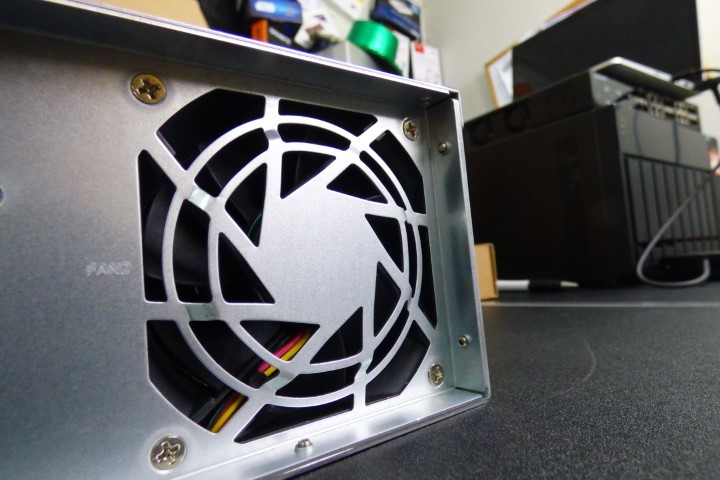
The PSU on this device is a single 250W power supplier, that is located in a discreet corner, tucked at an angle on the RS1219+ NAS.

Regarding ports, we find a com port (not VGA – I made that mistake before!) that let us integrate the Synology RS1219+ NAS with existing hardware systems in your storage environment (security or older storage systems).

Next, we find four 1GB LAN ports (RJ45 based) for network and internet connectivity, that can be linked aggregated (port trunked) in order to effectively quadruple the upload and download speeds to this NAS device. Do remember that you will need computer connected devices to have multiple LAN ports in order to also enjoy this speed. Alternatively, connect the NAS via 4 LAN to a switch to ensure that more 1Gbe conencted devices get the best possible speed from their connection at the same time.

We find additional USB ports that let us add external storage to the RS1219+ NAS device. These can be used to connect portable storage and back them up to the Synology, or to back up the contents of a file, folder or volume on the NAS to an external drive, or just to make a standard USB drive network accessible to your users. All this can be actioned in an ad hoc fashion or set up default actions for when a drive is connected.

Continuing with the theme of adding space, additionally around the impressive amount of ventilation on this device, we find an expansion port that allows us to connect an official Synology expansion rackmount chassis and add a further 4-Bays of storage to our existing 8 bays. Once this storage is connected, you have the option of adding it to your existing RAID array on the RS1219+ (Also letting you change your RAID to adapt to this storage increase), alternatively you can set it as a completely new RAID enabled Volume for network access or (commonly) use it as a backup for the primary storage volume.

Finally, on the rear, we find an available PCIe expansion slot. With this slot, we are able to introduce a plethora of supported first and third-party PCIe cards such as the newly available M2D18 NVMe/SATA SSD Cache card or the brand new 10Gbe E10G18-T1 and E10G18-T2 upgrade cards from Synology available in 1 and 2 Ports.
The Synology RS1219+ RackStation NAS – Internal Hardware
If we remove the screw located on the rear of this Synology RS1219+ NAS, as we are able to remove the top panel and get a better look at the internal hardware of this NAS.
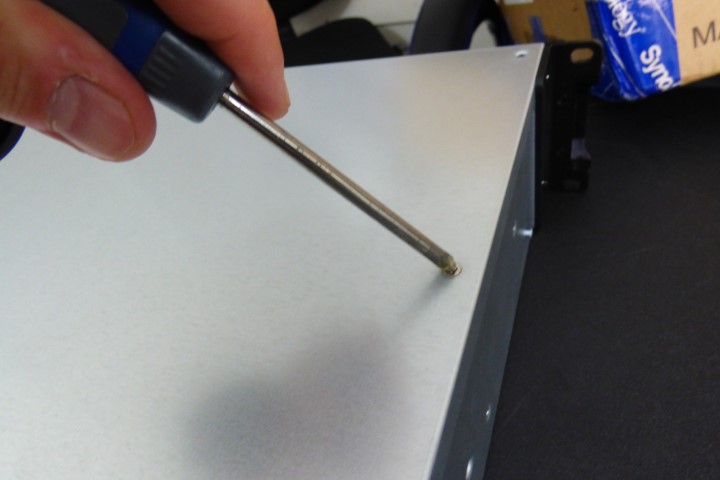
Inside we find a motherboard, not dissimilar to that of a desktop computer. However, in order to keep space available for all components, we find that numerous unique components available that you would not find in larger rackstation NAS.

The CPU in this device is an Intel Atom-based C2538, that features a 2.4Ghz clock speed in each of its 4 cores. Which means it can handle everything from multimedia (Synology Apps and Plex), Virtual Machines, Fast and intuitive file management, large scale backups and network surveillance. It is worth noting however that 4K transcoding is not supported and playback of 4K, in general, will push this CPU pretty hard, so if you are considering using the RS1219+ largely for media, then you would be recommended to look at the Synology DS918+ Desktop NAS or RS2418+ full depth rackmount.
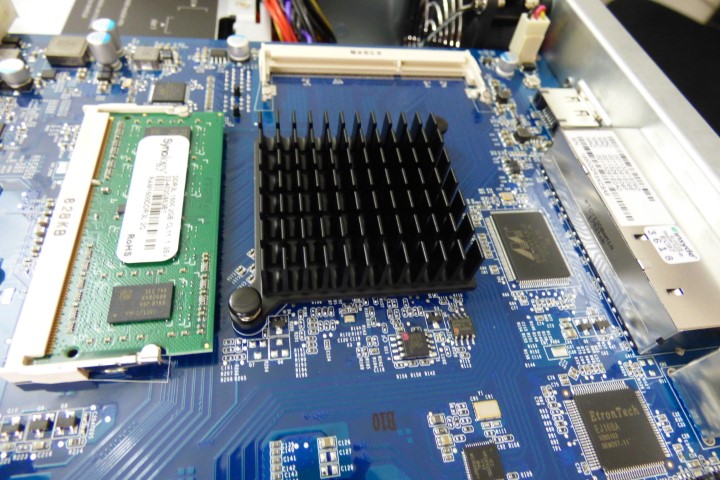
This is further supported by 2GB of DDR3 memory that can be expanded up to 16GB over multiple slots. You will need to consider upgrading this device to at least 4/8GB if you want to use my graphically enabled applications or expanding the number of connected users to 99+.

All the Synology RS1219+ NAS internal components are very well laid out and you can see that a lot of work has gone into maximizing all available space, whilst still ensuring that parts aren’t too close to generate too much heat/vibration. Noise levels have been rated at 36.8dB(A) whilst in operation and power consumption recorded at an average 60.31W whilst in access and 29.04W whilst in standby/hibernation.
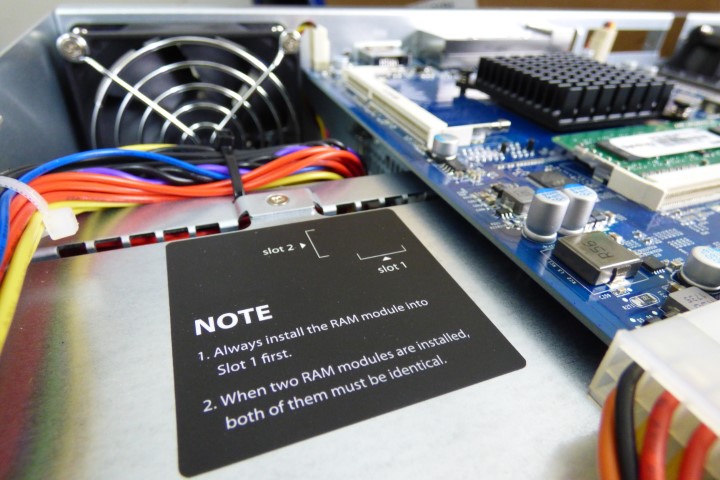
Finally, we find the PCIe slot which on this device is the real deal-breaker for those looking at a rackmount NAS that can be upgraded at a later date.
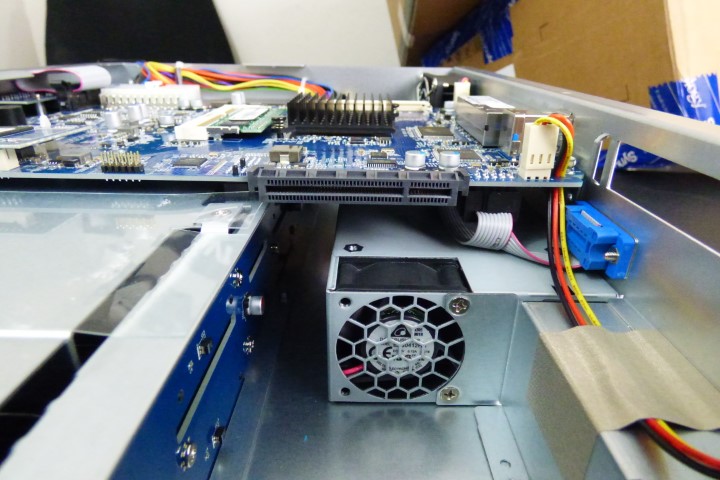
The Synology RS1219+ RackStation NAS – Software
The Synology RS1219+ arrives with the latest version of diskstation manager. This software arrives with literally hundreds of applications covering both first and third party requirements, so this NAS can handle numerous utilities for the home and business environment ranging from:
- Synology Virtual Machine Manager
- Synology Surveillance Station
- Plex Media Server
- Synology Video station
- Synology Photo station
- Free Sugar CRM
- Numerous CMS option
- Synology File Station Management
- Multiple third-party cloud migration tools with Dropbox, Google Drive and more
Alongside these, there are also numerous Synology Busines applications that mirror many of those third-party applications that businesses use right now. It is with these applications that Synology compete in NAS and over the last 2 years have succeeded very well. these apps are:
- Synology Chat the alternative to Skype communication in your office and internet environment
- Synology Office an alternative to both Microsoft Office applications and Google Docs
- Synology Calendar serving as an alternative to Google Calendar and the Microsoft calendar application
- Synology Drive that serves as a NAS based alternative to the third party cloud apps Dropbox Amazon S3 and Google Drive
- Active backup sync which is an alternative to numerous cloud-based backup software such as backblaze and CrashPlan, for your servers and PC systems
- Synology Moments, the photo cataloguing and facial recognition software that arrived with its own AI component serving as an alternative to Google Photos, Picasa and Facebook albums
- Synology Virtual Machine manager, which serves as a virtual machine deployment tool to rival that of Windows and VMware applications
The Synology RS1219+ RackStation NAS – Conclusion
The Synology RS1219+ NAS really does give you a whole host of options for your home and business needs when it comes to how you store your data, where you store your data and how safe your data is. With security measures such as RAID protection, AES-NI 256bit encryption, the BTRFS file platform for easy storage snapshots and background file integrity checks on all Read/Write operations and user account control with two-step verification for all of your hundreds of connected users, this NAS gives you so much for just over £800.
📧 SUBSCRIBE TO OUR NEWSLETTER 🔔
🔒 Join Inner Circle
Get an alert every time something gets added to this specific article!
 Need Help?
Where possible (and where appropriate) please provide as much information about your requirements, as then I can arrange the best answer and solution to your needs. Do not worry about your e-mail address being required, it will NOT be used in a mailing list and will NOT be used in any way other than to respond to your enquiry.
Need Help?
Where possible (and where appropriate) please provide as much information about your requirements, as then I can arrange the best answer and solution to your needs. Do not worry about your e-mail address being required, it will NOT be used in a mailing list and will NOT be used in any way other than to respond to your enquiry.
 TRY CHAT
Terms and Conditions
TRY CHAT
Terms and Conditions
This description contains links to Amazon. These links will take you to some of the products mentioned in today’s video. As an Amazon Associate, I earn from qualifying purchases
🔒 Join Inner Circle
Get an alert every time something gets added to this specific article!
Want to follow specific category? 📧 Subscribe
This description contains links to Amazon. These links will take you to some of the products mentioned in today's content. As an Amazon Associate, I earn from qualifying purchases. Visit the NASCompares Deal Finder to find the best place to buy this device in your region, based on Service, Support and Reputation - Just Search for your NAS Drive in the Box Below
Need Advice on Data Storage from an Expert?
Finally, for free advice about your setup, just leave a message in the comments below here at NASCompares.com and we will get back to you. Need Help?
Where possible (and where appropriate) please provide as much information about your requirements, as then I can arrange the best answer and solution to your needs. Do not worry about your e-mail address being required, it will NOT be used in a mailing list and will NOT be used in any way other than to respond to your enquiry.
Need Help?
Where possible (and where appropriate) please provide as much information about your requirements, as then I can arrange the best answer and solution to your needs. Do not worry about your e-mail address being required, it will NOT be used in a mailing list and will NOT be used in any way other than to respond to your enquiry.
If you like this service, please consider supporting us.
We use affiliate links on the blog allowing NAScompares information and advice service to be free of charge to you.Anything you purchase on the day you click on our links will generate a small commission which isused to run the website. Here is a link for Amazon and B&H.You can also get me a ☕ Ko-fi or old school Paypal. Thanks!To find out more about how to support this advice service check HEREIf you need to fix or configure a NAS, check Fiver
Have you thought about helping others with your knowledge? Find Instructions Here
Alternatively, why not ask me on the ASK NASCompares forum, by clicking the button below. This is a community hub that serves as a place that I can answer your question, chew the fat, share new release information and even get corrections posted. I will always get around to answering ALL queries, but as a one-man operation, I cannot promise speed! So by sharing your query in the ASK NASCompares section below, you can get a better range of solutions and suggestions, alongside my own.

|
 |
Private 🔒 Inner Circle content in last few days :
Minisforum N5 Pro NAS - Should You Buy?
UGREEN DH4300 & DH2300 NAS Revealed - Good Value?
Aoostar WTR Max NAS - Should You Buy?
Xyber Hydra N150 NAS Review - Is This COOL?
Minisforum N5 Pro vs Aoostar WTR Max - The BIG Showdown
Do MORE with Your M.2 Slots - GREAT M.2 Adapters!
Access content via Patreon or KO-FI
Minisforum N5 Pro NAS - Should You Buy?
UGREEN DH4300 & DH2300 NAS Revealed - Good Value?
Aoostar WTR Max NAS - Should You Buy?
Xyber Hydra N150 NAS Review - Is This COOL?
Minisforum N5 Pro vs Aoostar WTR Max - The BIG Showdown
Do MORE with Your M.2 Slots - GREAT M.2 Adapters!
Access content via Patreon or KO-FI








DISCUSS with others your opinion about this subject.
ASK questions to NAS community
SHARE more details what you have found on this subject
CONTRIBUTE with your own article or review. Click HERE
IMPROVE this niche ecosystem, let us know what to change/fix on this site
EARN KO-FI Share your knowledge with others and get paid for it! Click HERE