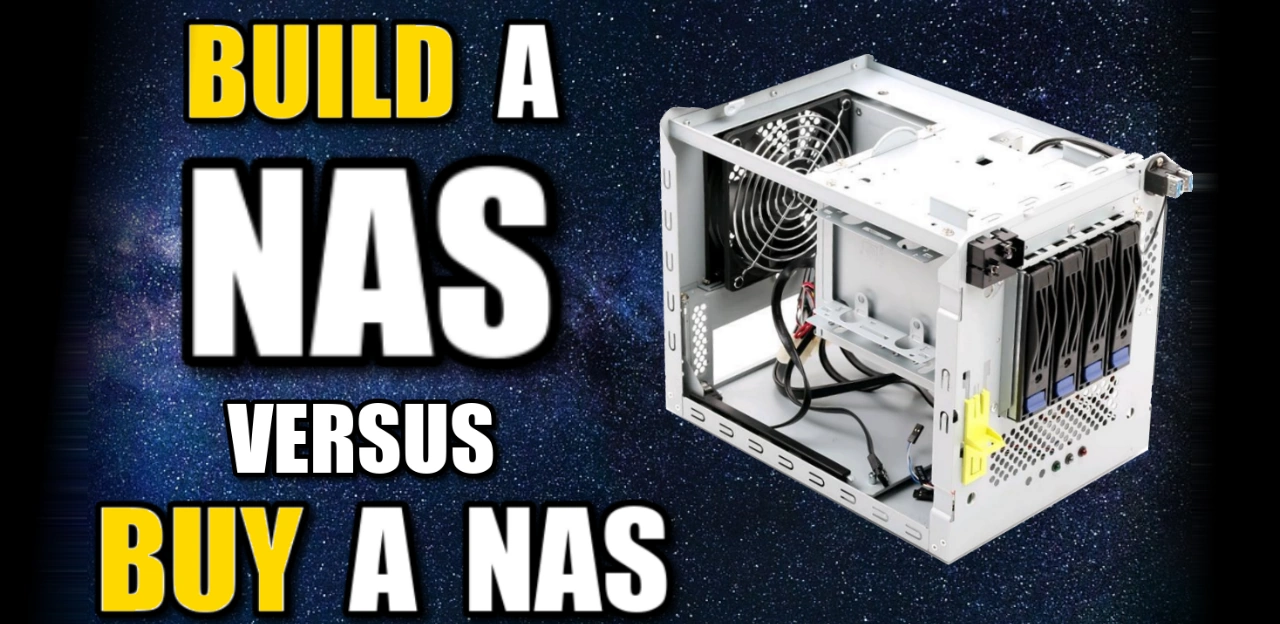Is it Better to Buy a NAS or Build One Yourself?
Have you ever looked at the cost of popular Network attached storage devices from brands such as Synology and QNAP, then looked at the price tag and thought “wait…HOW MUCH?!? I could build my own NAS server for much less than that”? Well, you are not alone! There are quite a few experienced PC builders and IT veterans out there who look at turnkey solutions (turnkey, as it ‘switch on and you are largely good to go’) from popular NAS brands and question why they cost so much, especially when the traditional CPU+Memory+Ports combination of most NAS devices is so modest (i.e low powered!). So, today I want to dig into how much it would cost to build the same hardware specifications of popular NAS devices such, do you save that much, what are the pros, what are the cons and ultimately is building your own NAS server from scratch better for you than buying an off-the-shelf NAS drive? Let’s start.
The Importance of NAS Software!!! DSM, QTS, ADM, TOS, TrueNAS and UnRAID
Before we go any further, we need to talk about NAS software! It is very often overlooked that most off-the-shelf / turnkey NAS solutions from Synology, QNAP, Asustor and Terramaster arrive are combined hardware and software solutions! Yes, you are paying for the hardware, but also with your NAS system you also have fully-featured NAS software. This NAS software differed in utilities, services, functions and support depending on the NAS brand you buy. However, they all support Windows, MacOS, Linux, Android and iOS, have a full range of in-platform apps, a GUI that is accessible via a web browser, a full range of client apps for desktop/mobile devices, online support services (real humans) and more. This has to factor into the cost of a NAS device, as although the hardware has it’s own limited warranty, the software has a much longer support period (often ‘lifetime’), as well as security, stability and service updates regularly. Although this software is build on linux and freeware originally, what has been built on top of it is a premium platform that needs continued development to remain at the top of it’s use. Before we talk about the free alternatives that you can use on your custom-built linux NAS solution, you should take a moment to find out about the NAS software that each turnkey NAS brand provides with their systems that is included in the price. Use my video reviews below to learn more about each respective platform:
As mentioned though, just because you choose to build your own NAS from scratch, does not mean you do not have access to excellent software for your server. If you are choosing to go DiY , there are two main/popular NAS software platforms in the market that have risen largely above the others. Those are TrueNAS and UnRAID. The former, TrueNAS, is available in both its original FreeBSD version and now a Linux version (TrueNAS Core and TrueNAS Scale), and both are available free/open-source to download and install on your custom-built NAS hardware. TrueNAS allows you to use advantages such as the Zettabyte File System (ZFS) and benefit from a whole bunch of advantages (Triple Parity RAID, inline data compression, inline data deduplication, inline data compaction, Fast RAID Builds, Rebuilds, Resync and Resilvering to name just a few), plus the Linux based TrueNAS scale provides better 3rd party app development and compatibility. Most of these advantages are available on paid NAS platforms to a smaller/great extent, but knowing you can have them for free with TrueNAS is very appealing! The same goes for UnRAID which provides a whole bunch of advantages, is more of a modular payment platform (scaling on your storage scale) which also benefits from being much faster to deploy, lower in resource use and is just generally a great platform for those looking for precise and no frills storage that is robust and secure. You can find out more about them in the vids below:
However, it is worth remembering that TrueNAS and UnRAID, although largely free/open-source, are nowhere near as user-friendly as the turnkey NAS software of DSM, QTS, QuTS, ADM and TOS from the brands. They lack the client apps and tools for your devices, do not have the same level of 1st/3rd party App support, flexible RAID configurations, can be much more resource intensive (i.e ZFS needs at least 16GB memory for all services to run at full extent), lack the premium contract support of a complete hardware+software solution, require an additional boot drive (more often an internal SSD dedicated to the OS) and often the money you are saving could be spent on your time learning the setup/management of TrueNAS/UnRAID. So, make sure you factor the cost of this into your custom NAS build. Let’s discuss building a modest NAS.
How Much Does it Cost to Build a NAS comparable to a Synology or QNAP 4-Bay?
So, first things first. Building a NAS that is comparable to popular mid-class NAS drives that cost you around the $500-600 mark is actually pretty straightforward and those of you that have built a PC in your life will know how it is put together. A NAS is designed around the same logic as a standard PC, however, it is designed around EFFICIENCY. This means power use efficiency (i.e. using as little as possible 24×7), efficient cooling (i.e. keeping the system at a good temp at all times and prolonging the lifespan of the system, whilst also using as little power as possible) and physical efficiency (i.e smaller the better, as its quieter and tasks up less space). So, the following four NAS drives are the flagship 4-Bay Prosumer NAS devices in the market in 2023. The Synology DS923+, the QNAP TS-464, the Terraamster F4-423 and Asustor Locksterstor 4 Gen 2 NAS:
So right now at the start of 2023, these NAS’ are all roughly around the $500-600 price tag. Although the Synology ’23 generation NAS features a different CPU than the others, the general architecture (as well as that of the DS920+ that came before it) are pretty similar.to the others. Here is how these four hardware+software NAS solutions compare in price:
- Synology DS923+ NAS = $580
- QNAP TS-464 NAS = $573
- Asustor Lockerstor 4 Gen 2 NAS = $589
- Terramaster F4-423 NAS = $515
Note – Not factoring in local tax/import tax or Shipping!
So, keeping this architecture in mind, just how much would it cost if you wanted to build the same level of hardware into a custom-built NAS server? Is it worth building from the ground up or going somewhat more modular in your approach to a custom NAS? Let’s find out!
Custom NAS DiY Build #1 – Lowest Cost, Highest Build Time and Skill Level
So, the first thing I wanted to see was how much it would cost to build comparative hardware to the Synology, QNAP, Asustor or Terramaster NAS at the lowest price! Heading over to AliExpress, you can get hold of the bulk of the most cost-effective elements of this 4-Bay NAS drive:
So, factoring in that he CPU+Memory combo was a bundle and that the likes of TrueNAS would require a dedicated OS drive, the following components were selected:
Topton NAS Motherboard N6005/N5105 4x Intel i226-V 2.5G Nics Dual M.2 NVMe Motherboard – $226.97
Mini ITX 4 Bays disk NAS Case – $57.90
350W Small 1U Flex Full Modular PSU – $47.87
SATA 3.0 III 6Gb/s 40cm Cable – $0.71 (each)
JinyJaier SSD NVME M2 128GB SSD – $9.76
Mostly Budget DiY NAS Server Total : $401
So, first things first, focusing just on the hardware you would make a saving:
$179 saving vs the Synology DS923+
$172 saving vs the QNAP TS-464
$188 saving vs the Asustor Lockerstor 4 Gen 2
$114 saving versus the Terramaster F4-423
If you are on a particularly tight budget, these are not insignificant numbers! You do still need to factor in that this price does NOT include the cost if time spent setting the custom NAS up, setting up the software and general maintenance, but for many users looking at ZFS solutions in trueNAS, this can be quite a significant saving!
Custom DiY NAS Build #2 – Middle Cost, Short Build Time and intermediate Skill Level
If you have a much lower understanding of PC building, are looking for a much more straightforward plan to build your own custom NAS, or are hoping to repurpose an existing mini PC (old Mac Mini or Intel NUC), then you can also create a similar level of NAS hardware using a single mini computer and an external storage device. You need to factor in the potential bottleneck of USB (external SATA in/outside of a RAID connected via USB at 5Gb or 10Gb etc), but at this scale, you will be able to find ways around this thanks to USB 3.2 Gen 2 and USB 4.0. The resulting setup will certainly cost you more than a complete DiY setup as found in custom DiY NAS build #1, but it also allows you a much more user-friendly setup.
This level of setup will only need you to purchase the main PC and an external store device, leading to a simpler setup.
Beelink U59 Pro Mini PC,11th Gen Intel 4 Core N5105 B0BB2JGSNP – $259
ORICO 4 Bay External Hard Drive Enclosure USB 3.0 B07XL2BS53 – $189.99
2 Piece Mini PC + USB JBOD DAS DiY: $448
Note – Not factoring in local tax/import tax or Shipping!
However, the resulting savings in this mini PC NAS setup will result in significantly smaller savings when compared with a traditional turnkey NAS setup. Here is how this custom two-part build compares with traditional off-the-shelf NAS drives. The benefit of this setup of course is that the actual setup is going to be tremendously quick. This also allows you to run the NAS software (TrueNAS, UnRAID, etc) as a VM from within the often included Windows OS that the mini PC arrives with (or create a dual OS box with a 2nd OS drive). This setup will also require a dual PSU setup (one for the PC and one for the DAS) which might be a bit annoying for some users. Still, the savings between this setup and a comparable setup turnkey NAS are:
Price Difference:
$132 saving vs the Synology DS923+
$125 saving vs the QNAP
All this said, the Mini PC + DAS setup is going to limit you in a number of ways. For a start, upgrading towards 10GbE is not going to be possible as (at the time of writing) there are no USB-to-10GbE adapters in the market (though 2.5G and 5G are available). Additionally, the external storage will be connected via USB 3.2 Gen 1 in most budget direct attached JBOD enclosures (also known as USB 3.1 or USB 3.0) which caps at 500-550MB/s – which will bottleneck the connected drives noticeably. In normal off-the-shelf NAS enclosures, the HDDs are connected via a multiport connector cable or SATA board that connects to the main system inside over PCIe connectors that open the bandwidth up significantly. This method of creating a custom NAS yourself is only really recommended to a user who already owns a DAS USB box or a Mini PC already (Intel NUC or Mac Mini) that they are happy to repurpose – then the savings and hardware offered can make alot more sense.
How Much Does it Cost to Build a NAS comparable to a QNAP TVS-h874?
So, moving away from more domestic and smaller scale turn key NAS solutions, what about going for a much more powerful desktop NAS solution? Right now (at the start of 2023), the best example of NAS hardware available in a desktop tower form is the QNAP TVS-h874 NAS. However, this kind of off-the-shelf NAS does not come cheap, arriving at $1737 (for the i5 model, i7 and i9 versions are available) which in the eyes of many PC builds, might seem a tough pill to swallow! However, this is an Intel 12th Gen Core i5-12400 6-core/12-thread Processor, burst up to 4.4 GHz, 32GB of DDR4 Memory, PCIe 4 M.2 and PCIe upgrade slots, 2.5G and all of this packed into a very compact sever.
So, what is it going to cost to build a similar level of NAS hardware yourself? Let’s find out.
Custom DiY NAS Build #3 – Middle Cost, Short Build Time and intermediate Skill Level
At this point, building a custom Linux server that is comparable to the QNAP TVS-h874 NAS hardware is much, MUCH closer to building a normal PC. It is just a case of selecting much more power-efficient components, enclosures and constructing a device that is better suited to larger storage and 24×7 operation than a regular desktop PC is. The CPU. motherboard and 8-bay basic enclosure are going to be more expensive that the hardware we covered in builds #1 and #2, but the rest is going to be relatively affordable. Also, a beefier PSU is going to be needed to accommodate the PCIe 4 upgrade slots, that larger storage and general upgradability down the line.
In the end, I selected the following components, but it needs to be highlighted that this was done with haste and with economy in mind, so although this setup will work, I would recommend spending a little more time in your own setup in selecting components, as there is alot of flexibility available in memory brands, network adapters and boot/OS SSDs. Here is how it all worked out:
- AUDHEID K7 8 Bay NAS Case B09QKMQ1B1 – $179.99
- MSI MAG B660M Mortar WiFi DDR4 Gaming Motherboard B09PXD16F6 – $179.34
- Intel Core i5-12400 Desktop Processor B09NMPD8V2 – $182.99
- CPU Cooler with Aluminum Heatsink & Copper Core Base B01LKDS8OA – $14.95
- BENFEI SATA Cable III, 3 Pack B07JFQ2H9R – $6.99
- BENFEI SATA Cable III, BENFEI 6 Pack SATA Cable B07JGNM46J – $8.99
- 2.5G NIC Network Card, Dual RJ-45 B09W2PVDPZ – $33.99
- FSP Dagger Pro 650W Mini ITX Solution/SFX 12V / Micro ATX 80 Plus Gold PSU B07SYSLZDR – $134.99
- Silicon Power Value Gaming DDR4 RAM 32GB Memory B092ZCVHS8 – $64.97
- Patriot P310 P310P240GM28 240GB Internal SSD B09KY7PMCS – $19.99
Prosumer/Business 8-Bay DiY NAS: $830
Note – Not factoring in local tax/import tax or Shipping!
$907 Saving vs QNAP TVS-h874 NAS
Now THIS is a big saving! With the total cost of building the QNAP TVS-h874 i5 NAS Hardware at $820 (not factoring in your local region tax/delivery), even if you were to scale up a few bits (move from an i5 to an i7, upgrade to 10GbE or increase that base OS SSD, you are still looking at around a $1000 Spend. So, does that make the QNAP TVS-h874 Turnkey NAS a rip-off? Well, no, because remember that we are ONLY talking buying hardware – we have not included the cost of setup time, the knowledge needed to put it all together, installing your 3rd party NAS software, having 10 different brand warranties and drivers to keep on top of and more. So, now we have discussed three ways to build your own custom Linux NAS, let’s discuss the value of NAS software, total cost of ownership and concerns of long-term support and maintenance.
NAS Software Value, Total Cost of Ownership, Time investment and Maintenance Concerns?
In both the previous ‘build your own NAS’ solutions, we have been trying to emulate the hardware of existing turn-key NAS devices in the market. Now, there will be alot of users who will immediately want to highlight that the MAIN BENEFIT of building your own custom NAS drive is that you are not as restricted in your hardware choices and, thanks to better value-for-money hardware choices, you can super size your NAS at the same cost. Now, this IS true, but the point of the above examples was to identify just what the cost of the NAS software, services and support included in an off-the-shelf NAS will actually cost most home users. If you want the very best hardware-value-for-money, then custom-built NAS is 100% the best option! However, this is all needs to be viewed in the context of how much time you can dedicate to building your server from scratch. Some of you might already be experienced in building your own PC (plus the fun and games of creating bootable images of your chosen software for first-time installation – you can normally tell the difference if they think Rufus is a piece of software or a character from Bill and Ted’s Excellent Adventure).
Next, there is learning your way around your new custom NAS hardware – open-source software such as TrueNAS Core, TrueNAS Scale and UnRAID are all hugely capable platforms, but they are not especially user-friendly! Aside from having to learn about how their own software structure works, you will also have much less help in understanding the details of optimal Storage Pools, Jails, Snapshots, Cache benefits, zdevs and vols. There are lots of online community support platforms and the software does include hint/tip bubbles – but it can be a tremendously intimidating and time-consuming platform to learn from scratch. Turnkey NAS software on the other hand is hugely user-friendly (some more than others, with Synology easily being the most intuitive), has premium support (as you would expect from a paid solution) and have support team members that can be contacted via their official sites, online support lines, forums and even tech teams located in numerous locations around the world. Whilst we are talking about support – we need to discuss warranties! Building a NAS from scratch means that instead of one warranty that covers the whole product, you have numerous (CPU WarrantY, Motherboard guarantee time, etc) that, if your system has a fault, means you need to spend time isolating the issue and working out which part is the issue, then arrange a warranty repeat with that one brand. A Turnkey NAS means that if you have a fault – you contact the NAS manufacturer and arrange a return/repair/replace. SIGNIFICANTLY easier! More over, if you buy individual components to build your own NAS, the warrnaty/guarentee/support period on each part will different (more often than not a CPU has 2yrs, motherboard 1 yr, a PCIe card 1 yr, etc). Whereas a turnkey/pre-built NAS has a blanket warrnaty that covers all of the parts, is ALWAYS minumim 2years (and often 3-5 years if you look at the prosumer or XS series of devices).
Finally there is support long term. NAS brands tend to prioritize their software as much as they can, as this is they big selling point for businesses (especially Synology) and hope to provide users with more than just a storage system. They want to provide an ecosystem for your data. This is done with many client applications for Windows, MacOS, Android, Unbuntu, iOS, etc, as well as providing their own apps and software that works the same as 3rd party tools in the market for communication, sharing, multimedia, backups, mail servers, etc. and all this whilst remaining compatible to migrate or sync with existing 3rd party SaaS and PaaS platforms (Google Workspace, Office 365, AWS, VMware, etc). This ecosystem of apps and services is developed in partnership with a number of those premium 3rd party platforms and therefore allows them to stay up to date. Freeware and/or opensource NAS software that might use of your DiY NAS will be slowly to support or compatible with those 3rd party services, as their platforms are heavily based on their user community.
The ultimate takeaway should always be that building your own NAS server from scratch makes ALOT more sense for users who are one (or more) of the following:
- You already have a reasonable understanding of how to build a PC
- You have older computer hardware around you that you can resue
- You already have and/or are prepared to lead about TrueNAS/UnRAID as they have a much higher learning curve
- Have the time to learn the NAS software from scratch AND the time to build/troubleshoot a NAS on Day one and later if you encounter issues
- Your data is not hight business priority, whereby downtime costs real money
- Want to use your existing 3rd party software purely and just use the custom DiY NAS as something to ‘point at’ on the network/internet
Likewise, turnkey NAS solutions from Synology, QNAP, Terramaster and Asustor are best suited for:
- Those looking for ease of use and more intuitive MANAGEMENT
- Those who have less time to setup, learn and manage the server longterm
- Those whose data is business or inttegral
- Those that need simply warranty handling and premium support
I hope you found this guide helpful! Below is a video where I covered most of the information in this article, as well as making further build points and suggestions that you might want to factor into buying or building your own NAS. Otherwise, if you still need help, take advantage of the free advice section of NASCompares or our free community forum, ASKNASCompares.com. Have a great week!