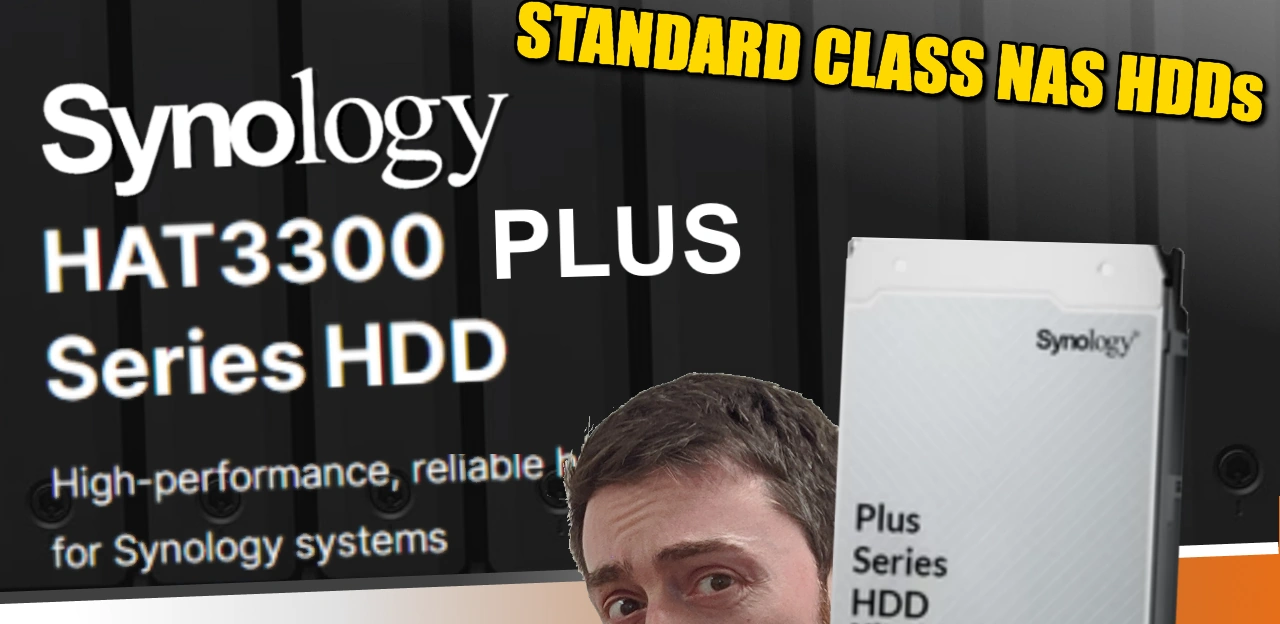Synology PLUS NAS Hard Drives – The HAT3300 Series
For those who have been following the world of network Attached Storage (NAS) and more precisely, the developments of Synology, it might not come as a huge surprise that the brand is now in the process of rolling out a new series of HAT3300 Hard Drives for 2023. Now, you might well be thinking “hold on, they have had their own range of HDDs for a few years now!” and that is correct. However, the existing HAT5300 and HAT5310 series of drives are very much targeted at Pro and Enterprise users (5yr warranty, 5400rpm, 550TB workload, etc) and Synology users who were looking to keep things ‘single ecosystem’ in their more modest scale systems (e.g DS920+, DS1522+, etc) were not won over by these bigger, noisier and more expensive drives in their systems. Therefore, it was somewhat inevitable that the brand would eventually get around to launching a more home/SMB-friendly range Of storage media that is better suited to smaller NAS systems of around 5-8 Bays at most. Enter the Synology HAT3300 Plus hard drive series, eventually rolling out in 4 (possibly a 5th in 16TB) different capacities and built on Seagate Ironwolf HDDs (whereas the Synology HAT5300 and HAT5310s are built on Toshiba Enterprise MG drives). Given Synology already has their other HDDs in the market, 2 types of SSD media, numerous types of memory media, upgrade cards, routers and even their own Surveillance IP cameras now – this really is one of the final steps for them to complete their own 1-brand hardware ecosystem of networking equipment (though, when will they EVER release a switch… come on… the SG1000 was a prototype!). So, let’s discuss the new Synology HAT3300 range, the hardware specs, how it compares with the existing HAT5300 series and ultimately whether they deserve your data?
Hardware Specifications of the Synology HAT3300 PLUS Hard Drive Range
As mentioned, the Synology HAT3300 Plus HDDs are built on Seagate Ironwolf drives. This does mean that they will likely mirror a number of the hardware specifications of that popular range, but with some additional Synology firmware improvements (such as the ability to update firmware from within Synology DSM and the storage Manager). Synology has supported compatibility of the Seagate Ironwolf HDD series for many, many years (though there has been a few bumps in the road in 2021/2022 when Synology rolled out their HAT5300 series and compatibility on some of their systems featured some rather unpopular omissions!) so the HAT3300 drives being Synology adapted/badged Seagates makes sense. Plus the Seagate Ironwolf Health Management tool has featured in the DSM storage manager for a number of years. Early information indicates that the Synology HAT3300 will arrive in 4TB, 6TB, 8TB and 12TB capacities, which are pretty much the ‘go to’ capacities for most users in 2023. Here is how the specifications for each drive break down:
| Spec | 12TB
|
8TB
|
6TB
|
4TB
|
| Model ID | HAT3300-12T | HAT3300-8T | HAT3300-6T | HAT3300-4T |
| Bay Support | 1-8 Bay | 1-8 Bay | 1-8 Bay | 1-8 Bay |
| Recording | CMR | CMR | CMR | CMR |
| Drive Seal | Helium | Air | Air | Air |
| Workload | 180TB | 180TB | 180TB | 180TB |
| Spin Speed | 7200RPM | 5400RPM | 5400RPM | 5900RPM |
| Cache | 256MB | 256MB | 256MB | 64MB |
| Load Cycles | 600K | 600K | 600K | 600K |
| MTBF | 1M Hours | 1M Hours | 1M Hours | 1M Hours |
| Warranty | 3yrs* | 3yrs* | 3yrs* | 3yrs* |
*TBC – Will know more when they are launched officially
Why would you use Synology HAT3300 Hard Drives and not 3rd Party HDDs in your NAS?
It’s a very valid question! Much like the Synology HAT5300 drives being Toshiba MG drives with Synology treatment and firmware changes, why should a user opt for the HAT3300 drives if they are the same price or (likely) a pinch more expensive than the drives from Seagate on their own? Well, technically, users shouldn’t really have to ‘choose’. Unlike the Synology XS series and higher which seemingly had quite strict compatibility lists and support in DSM when 3rd party drives are used, the HAT3300 drives are designed for NAS devices much lower in the food chain (Plus and even Value series devices) which still had a wide range of HDD compatibility (including WD Red and Seagate Ironwolf). This means that the HAT3300 (at least, as far as the range of currently available NAS devices in the market now go) are not a hard/locked choice being foist on the end user. That said, there are several reasons why they might make a better choice over 3rd party drives for some users:
- Synology firmware – When NAS drives are released by popular brands like WD and Seagate, they are designed with firmware that adapts the drive’s internal mechanisms to perform in 24×7 server environments and multi-access RAID configurations. However, as these drives will likely be used in a variety of different NAS systems and brands, they need to be a little broader in their behaviours (different NAS brands run their systems and access patterns/algorithms differently). The Synology HAT3300 will (much like the HAT5300 drives) have firmware that is specifically tweaked towards Synology NAS and it’s own access behaviour. They zeros in on the behaviour ranges of the drives within this particular hardware client system in a way that is much broader in compatible HDDs for NAS will need to be. It’s only a small handful of differences really, but in a larger RAID array and over 24×7, these small things can add up
- Easier Firmware Updates – Surprisingly overlooked by many, but the ease and convenience of being able to update the drive firmware of an HDD from WITHIN the NAS software (in this case DSM) for one or more drives in an existing RAID is incredibly useful! HDD firmware updates for most drives in the market are not particularly frequent (often 1-2 a year at the very most) and these address any improvements that have been developed/observed by the manufacturer since launch or repair any issues/errors that have only been discovered through massive end-user unique use. However, the process of upgrading firmware on a NAS is NOT straightforward. With regular HDDs, you will need to power the NAS down, remove drives individually, connect them to a computer (sometimes directly via SATA, depending on the client system), then run a branded firmware update tool in the OS or in BIOS. Mounting this drive outside of a NAS environment can also open the door to possible formatting/reinitialization or altering existing partitions that will result in the reintroduction into the NAS being (at best) slow as a resync/rebuild is needed or (at worst) the RAID failing if multiple drives are being updated in batches. All this and we have not even discussed the downtime and handling time that will go into repeating this for EVERY DRIVE, as well as the dangers of harming a drive by dropping it or simple static electricity. So, therefore it is HUGELY BENEFICIAL that firmware updates for the Synology HDDs can be done from within DSM without removing the drives!
- Warranty and Support – This is something that will be more appealing to those who purchased a Synology NAS specifically for it being a single eco-system platform (for ease of use and brand support). In the same way that a turn-key/pre-built NAS simplifies a potential process for warranty handling vs a custom-built device that will have individual warranty/support lines for each component (CPU+MEMORY+MOBO+NETWORK CARD, etc), opting for HDDs that are the same brand as the NAS you purchased at the same time massively simplifies the warranty/support process and also allows any issues to be much speedier in their identification (outside of just a simple drive failure of course). Support can even be started from within the Synology NAS system in DSM and progressed from there. Again, this advantage in the HAT3300 drives is a much smaller one, but certainly going to be appealing to small/medium businesses and those who value their time personally, as well as the downtime of their system.
So, as you can see, there are a few reasons why some users might opt for Synology’s HAT3300 drives over that of 3rd party drives in their Diskstation or Rackstation systems. So, what about those much beefier and higher price HAT5300 Hard drives that have been around for a few years now? How do they compare with the newer and lower-tier HAT3300s?
How do the Synology HAT3300 Regular Class and HAT5300 Enterprise Class HDDs Compare?
In terms of the support, compatibility and accessibility to Synology NAS hardware, the HAT3300 and HAT5300 HDDs are pretty much identical (though how/if you can use the HAT3300 in XS/SA/UC/HD servers is still a little less clear) and it is only when you dig into the specification that you can see the main differences between the drives. Here is how they compare:
| Hardware Specifications | HAT5300 / HAT5310 | HAS5300 / HAS5310 | HAT3300 / HAT3310 | |
|---|---|---|---|---|
| General | Capacity | 4, 8, 12, 16, 18TB | 8, 12, 16TB | 4, 6, 8, 12TB |
| Form Factor | 3.5″ | 3.5″ | 3.5″ | |
| Interface | SATA 6 Gb/s | SAS 12 Gb/s | SATA 6 Gb/s | |
| Sector Size | 512e | 512e | 512e | |
| Performance | Rotational Speed | 7200 rpm | 7200 rpm | 5400-7200 rpm (12TB is 7200) |
| Interface Speed | 6.0 Gb/s, 3.0 Gb/s, 1.5 Gb/s | 6.0 Gb/s, 3.0 Gb/s, 1.5 Gb/s | 6.0 Gb/s, 3.0 Gb/s, 1.5 Gb/s | |
| Buffer Size | 256 MiB | 256 MiB | 64-256 MiB (TBC on 4TB) | |
| Maximum Sustained Data Transfer Speed | 268 MiB/s | 262 MiB/s | 202-208 MiB/s | |
| Reliability | Mean Time to Failure (MTTF) | 2 million hours | 2.5 million hours | 1 million hours |
| Workload Rating | 550 TB Transferred per Year | 550 TB Transferred per Year | 180 TB Transferred per Year | |
| Warranty | 5 Years | 5 Years | 3 Years | |
When will the Synology HAT3300 Plus HDD series be released and How much will they be?
As details on the Synology HAT3300 have only just emerged, details regarding pricing at each capacity and their availability are still being outlined by the brand. Expect each capacity of drive to sit somewhere between the comparative price per TB of Seagate Ironwolf regular and Pro series drives. Release of the HAT3300 series looks to be very soon (practically ‘now ish’ in fact) and although I anticipate the bulk of the capacities to be available, expect the actual quantities of each tier to be a little low at least till the 2nd half of 2023. Expect a full review and testing of these drives later this year, here on NASCompares.