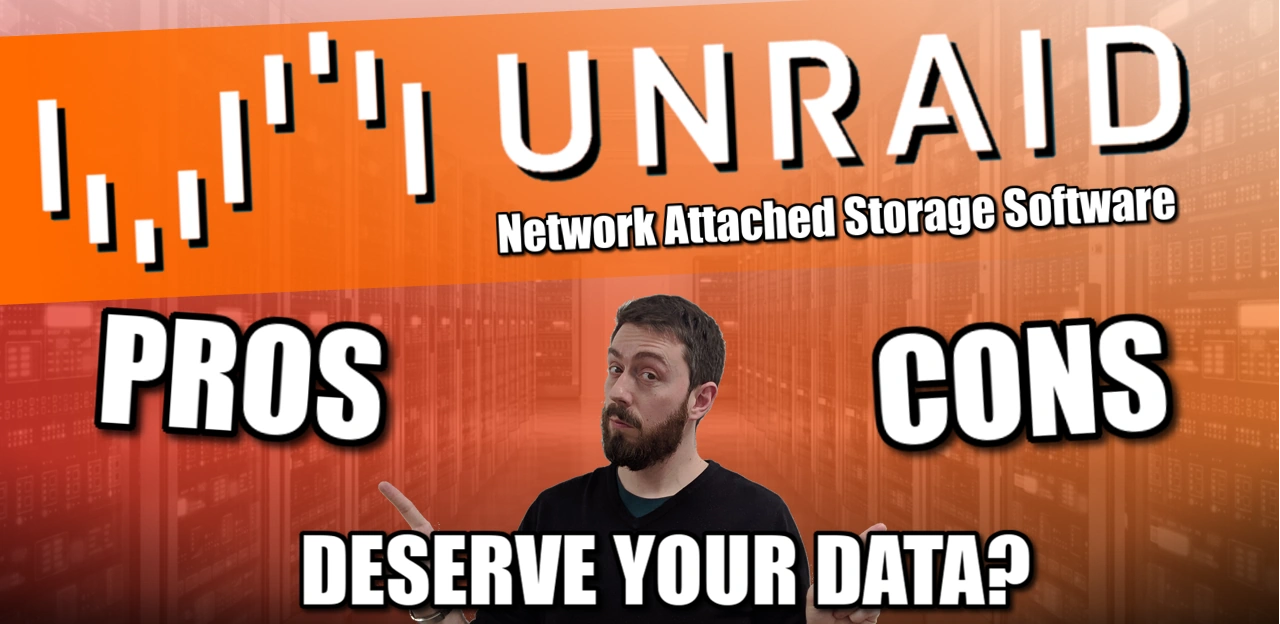UnRAID NAS Software – The Advantages and Disadvantages
For those unaware, UnRAID is a popular Network-Attached Storage (NAS) operating system that offers several advantages over other NAS solutions in terms of flexibility, efficiency and price. Whilst most alot of users tend to think about only choosing between turnkey NAS+Software solutions from Synology/QNAP/etc OR going DiY on the hardware with Open Source software installed (such as TrueNAS), UnRAID is part of the growing trend of choosing ‘something in between’ and allows users to turn almost anything into a server very easily. However, like any software platform, it also has its disadvantages. In this article, we’ll explore the main advantages and disadvantages of UnRAID NAS OS, and help you decide if it deserves your data.
The Advantages of UnRAID NAS OS
In recent years, the demand for robust and efficient storage solutions has skyrocketed due to the increasing amount of digital content being produced and consumed daily. Among the popular choices for network-attached storage (NAS) systems, UnRAID, TrueNAS, and Synology have emerged as top contenders for peoples attention and their data! While each platform has its strengths and weaknesses, UnRAID stands out in terms of it’s flexibility, no nonsense use, and scalability. In this article, we will explore the advantages of using UnRAID over TrueNAS and Synology. UnRAID’s primary advantage over its competitors is its unparalleled flexibility. Unlike TrueNAS and Synology, which are tied to specific hardware configurations, UnRAID can be installed on virtually any hardware, ranging from consumer-grade PCs to enterprise-class servers. This means that users can build their UnRAID systems using the components that best suit their needs and budget. Additionally, UnRAID supports a wide array of file systems, including Btrfs, XFS, and EXT4. This grants users the freedom to choose the file system that best aligns with their requirements. In contrast, TrueNAS and Synology are more restrictive in terms of supported file systems and hardware compatibility. The calculation of Parity in UnRAID is based around the 0 or 1 bit on every aligned block across the disks being added together and the result either being odd or even. This is how UnRAID is able to calculate any lost data, regardless of whether it is a 4 disk array or a 400 disk array!
UnRAID is known for its intuitive web-based interface, which allows users to manage their NAS system with minimal technical expertise. This ease of use is a crucial factor for small businesses and individuals who may not have dedicated IT staff. While TrueNAS and Synology also offer user-friendly interfaces, UnRAID’s simplicity and streamlined design often make it the preferred choice for users new to NAS systems.UnRAID’s unique approach to storage makes it highly scalable. Unlike traditional RAID configurations, UnRAID utilizes a parity-based system that allows users to add drives of varying sizes to their array without any loss of data. This feature is especially beneficial for users who need to expand their storage capacity over time, as it eliminates the need to purchase expensive, high-capacity drives upfront.
In contrast, TrueNAS and Synology rely on more rigid RAID configurations that often necessitate purchasing larger drives and rebuilding the entire array when expanding storage capacity. This process can be time-consuming and resource-intensive. Additioanlly, for those seeking a server for container deployment, UnRAID’s native support for Docker containers and virtual machines (VMs) is quite impressive. This feature allows users to run various applications and operating systems alongside their storage array without the need for additional hardware. TrueNAS and Synology offer some support for containers and VMs, but their implementation is not as seamless or robust as UnRAID’s. Considering the flexibility, ease of use, scalability, and virtualization support offered by UnRAID, it often proves to be a more cost-effective solution compared to TrueNAS and Synology. UnRAID’s ability to run on a wide range of hardware and its incremental storage expansion capabilities can result in significant cost savings for users in the long run. However, it is by no means perfect!
The Disadvantages of UnRAID NAS OS
While UnRAID has gained popularity as a flexible and scalable network-attached storage (NAS) solution, it is essential to consider its disadvantages before adopting it for your storage needs. The first one we HAVE to get out the way, the Performance Limitations that it’s unique mathematical odd/even parity calculation results in – though not because of the calculations themselves, but because not all drives in a given array are working at once. Far from it in fact. One of the most significant disadvantages of UnRAID is its performance limitations compared to traditional RAID configurations. UnRAID uses a parity-based system, which provides data protection and allows users to add drives of varying sizes to their array. However, this flexibility comes at the cost of reduced read and write speeds as most of the array will be idle, particularly when compared to RAID 5 or RAID 6 configurations which tend to access ALL drives at the same time. For users who prioritize high-performance storage, UnRAID may not be the best option. Then there is the cost, which long-time TrueNAS users who love it’s Free Open Source nature will likely be unhappy with.
Find out more about the pricing of UnRAID HERE – https://unraid.net/pricing?via=nascompares/
Additionally, there is no Native Data Deduplication or Compression. UnRAID lacks native support for data deduplication and compression, two essential features for optimizing storage efficiency. Data deduplication eliminates duplicate copies of data, while compression reduces the storage space needed for files. These features are particularly valuable for businesses and individuals storing large amounts of data. In comparison, TrueNAS offers built-in support for both deduplication and compression, giving it an edge over UnRAID in this regard.
Limited Enterprise Features or All-in-one Appeal
UnRAID is primarily designed for home users and small businesses, which means that it lacks some of the advanced features and management capabilities that larger enterprises may require. For instance, UnRAID does not offer built-in support for directory services, like Active Directory or LDAP, which can be a crucial consideration for organizations needing to manage user access and permissions. TrueNAS and Synology, on the other hand, provide better support for enterprise-level features and integrations. The lack of official hardware support (i.e a turnkey version of the software included on a system as an officially licensed product) does not exist either, unlike Synology and TrueNAS, which offer branded hardware with pre-installed software, UnRAID is a software-only solution. While this provides flexibility in choosing your hardware, it also means that users are responsible for sourcing, assembling, and troubleshooting their NAS systems. This can be a disadvantage for users who prefer a more streamlined, plug-and-play experience or require official hardware support for warranty or reliability purposes.
UnRAID Pros and Cons – Conclusion
UnRAID NAS software has garnered a dedicated following due to its unique features, flexibility, and scalability. Its ability to run on diverse hardware configurations and support various file systems make it an attractive option for many users. Additionally, its user-friendly interface, incremental storage expansion, and native support for Docker containers and virtual machines contribute to its appeal. However, UnRAID is not without its shortcomings. Performance limitations, particularly in terms of read and write speeds, can be a concern for users who prioritize high-performance storage. The lack of native data deduplication and compression, as well as limited enterprise features, can be a drawback for some users. Moreover, the absence of official hardware support may deter those seeking a more streamlined experience. In conclusion, whether UnRAID is a good or bad choice for your NAS needs depends on your specific requirements and priorities. While it offers numerous advantages, it is essential to weigh them against its limitations before making a decision.
UnRAID Pros
- Flexible Storage Configuration: UnRAID allows users to configure their storage drives in a flexible manner, including mixing and matching different drive sizes and types.
- Data Protection: UnRAID utilizes a unique data protection scheme called Parity Protection that is built on identifying odd/even values at the bit level of 0/1
- Docker Support: UnRAID has excellent support for Docker containers, allowing users to easily run and manage containerized applications.
- Virtualization: UnRAID provides virtualization support using the KVM hypervisor, allowing users to create virtual machines with ease.
- User-Friendly Web Interface: UnRAID has a simple and intuitive web-based user interface that makes it easy to access the system.
- Active Community: UnRAID has a vibrant and active user community that provides support, documentation, and custom plugins.
- Low Cost: UnRAID is a relatively low-cost solution compared to other NAS platforms, especially considering its flexibility and features.
- Recent Addition of support of ZFS
UnRAID Cons
- Limited Array/RAID Support: UnRAID only supports its own Parity Protection scheme and does not offer support for traditional RAID configurations that broaden the parity on bigger setups
- Performance: While UnRAID’s Parity Protection scheme provides data protection, it can also impact performance, especially during disk write operations. This can be negatived with effective SSD caching, but costs more to setup and still better on balance using traditional RAID in performance stakes
- System Requirements: UnRAID cannot currently be used (without a workaround inefficiently) on ARM CPUs and is pretty much only for an x86 system
- Learning Curve: UnRAID’s flexibility and customization options, though good, do mean it can make it more challenging for beginners to set up and configure
- Limited Support: UnRAID only provides official support through a paid subscription service, which may not be feasible for some users who were opting for Open Source pure platforms such as TrueNAS
- Scaling Costs – Though the price point is not too bad, it is tiered to the scale of your system and though the entry tier is only $59 lifetime, that is just for 6 storage devices and it scales upto $89 if you want 12x. There is also an unlimited option, but that will cost you $129