UnRAID NAS Software – The Advantages and Disadvantages

For those unaware, UnRAID is a popular Network-Attached Storage (NAS) operating system that offers several advantages over other NAS solutions in terms of flexibility, efficiency and price. Whilst most alot of users tend to think about only choosing between turnkey NAS+Software solutions from Synology/QNAP/etc OR going DiY on the hardware with Open Source software installed (such as TrueNAS), UnRAID is part of the growing trend of choosing ‘something in between’ and allows users to turn almost anything into a server very easily. However, like any software platform, it also has its disadvantages. In this article, we’ll explore the main advantages and disadvantages of UnRAID NAS OS, and help you decide if it deserves your data.
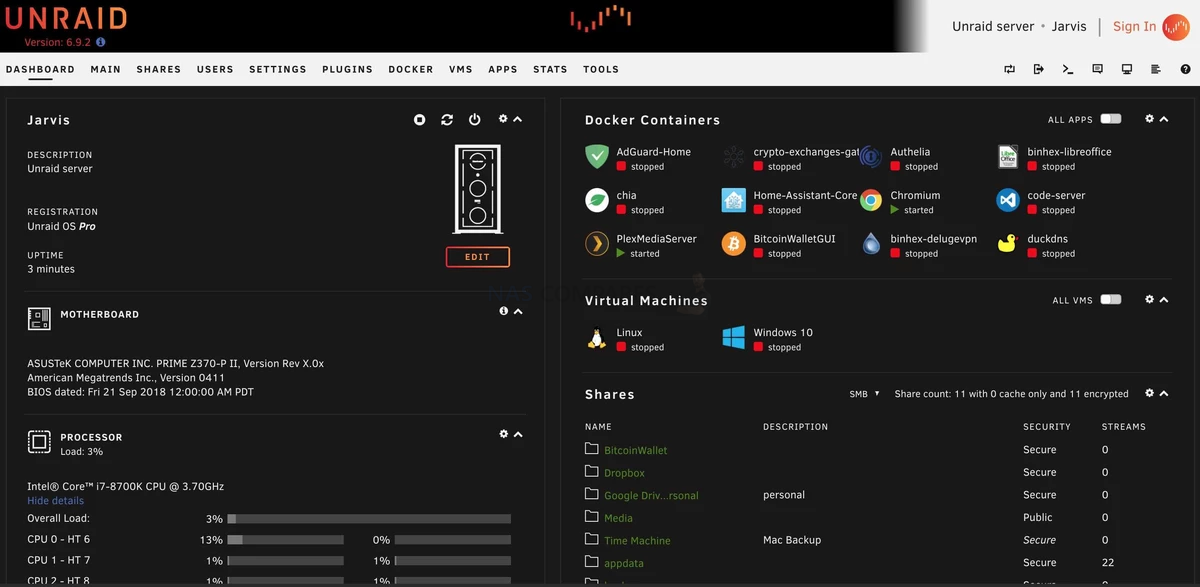
The Advantages of UnRAID NAS OS
In recent years, the demand for robust and efficient storage solutions has skyrocketed due to the increasing amount of digital content being produced and consumed daily. Among the popular choices for network-attached storage (NAS) systems, UnRAID, TrueNAS, and Synology have emerged as top contenders for peoples attention and their data! While each platform has its strengths and weaknesses, UnRAID stands out in terms of it’s flexibility, no nonsense use, and scalability. In this article, we will explore the advantages of using UnRAID over TrueNAS and Synology. UnRAID’s primary advantage over its competitors is its unparalleled flexibility. Unlike TrueNAS and Synology, which are tied to specific hardware configurations, UnRAID can be installed on virtually any hardware, ranging from consumer-grade PCs to enterprise-class servers. This means that users can build their UnRAID systems using the components that best suit their needs and budget. Additionally, UnRAID supports a wide array of file systems, including Btrfs, XFS, and EXT4. This grants users the freedom to choose the file system that best aligns with their requirements. In contrast, TrueNAS and Synology are more restrictive in terms of supported file systems and hardware compatibility. The calculation of Parity in UnRAID is based around the 0 or 1 bit on every aligned block across the disks being added together and the result either being odd or even. This is how UnRAID is able to calculate any lost data, regardless of whether it is a 4 disk array or a 400 disk array!

UnRAID is known for its intuitive web-based interface, which allows users to manage their NAS system with minimal technical expertise. This ease of use is a crucial factor for small businesses and individuals who may not have dedicated IT staff. While TrueNAS and Synology also offer user-friendly interfaces, UnRAID’s simplicity and streamlined design often make it the preferred choice for users new to NAS systems.UnRAID’s unique approach to storage makes it highly scalable. Unlike traditional RAID configurations, UnRAID utilizes a parity-based system that allows users to add drives of varying sizes to their array without any loss of data. This feature is especially beneficial for users who need to expand their storage capacity over time, as it eliminates the need to purchase expensive, high-capacity drives upfront.
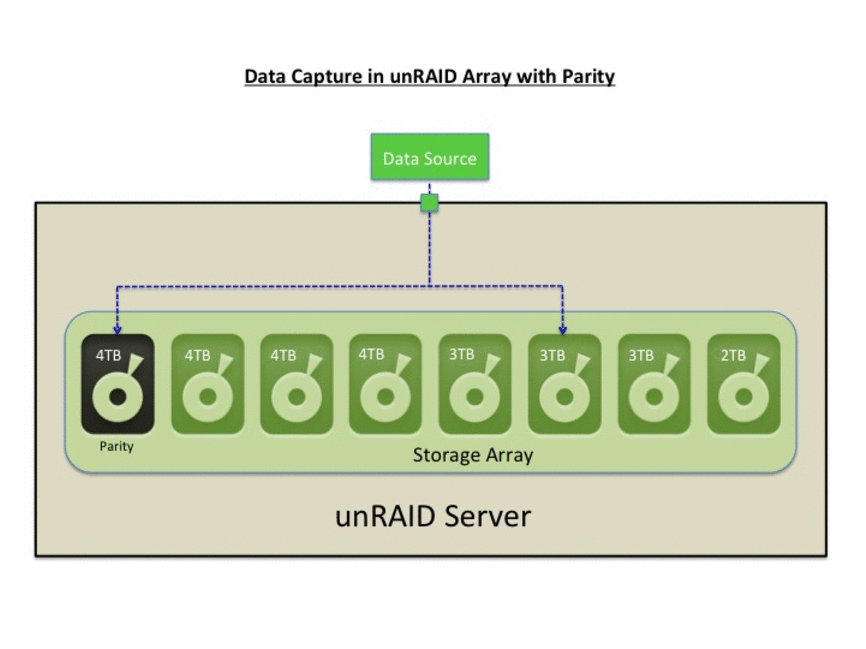
In contrast, TrueNAS and Synology rely on more rigid RAID configurations that often necessitate purchasing larger drives and rebuilding the entire array when expanding storage capacity. This process can be time-consuming and resource-intensive. Additioanlly, for those seeking a server for container deployment, UnRAID’s native support for Docker containers and virtual machines (VMs) is quite impressive. This feature allows users to run various applications and operating systems alongside their storage array without the need for additional hardware. TrueNAS and Synology offer some support for containers and VMs, but their implementation is not as seamless or robust as UnRAID’s. Considering the flexibility, ease of use, scalability, and virtualization support offered by UnRAID, it often proves to be a more cost-effective solution compared to TrueNAS and Synology. UnRAID’s ability to run on a wide range of hardware and its incremental storage expansion capabilities can result in significant cost savings for users in the long run. However, it is by no means perfect!
The Disadvantages of UnRAID NAS OS
While UnRAID has gained popularity as a flexible and scalable network-attached storage (NAS) solution, it is essential to consider its disadvantages before adopting it for your storage needs. The first one we HAVE to get out the way, the Performance Limitations that it’s unique mathematical odd/even parity calculation results in – though not because of the calculations themselves, but because not all drives in a given array are working at once. Far from it in fact. One of the most significant disadvantages of UnRAID is its performance limitations compared to traditional RAID configurations. UnRAID uses a parity-based system, which provides data protection and allows users to add drives of varying sizes to their array. However, this flexibility comes at the cost of reduced read and write speeds as most of the array will be idle, particularly when compared to RAID 5 or RAID 6 configurations which tend to access ALL drives at the same time. For users who prioritize high-performance storage, UnRAID may not be the best option. Then there is the cost, which long-time TrueNAS users who love it’s Free Open Source nature will likely be unhappy with.
Find out more about the pricing of UnRAID HERE – https://unraid.net/pricing?via=nascompares/
Additionally, there is no Native Data Deduplication or Compression. UnRAID lacks native support for data deduplication and compression, two essential features for optimizing storage efficiency. Data deduplication eliminates duplicate copies of data, while compression reduces the storage space needed for files. These features are particularly valuable for businesses and individuals storing large amounts of data. In comparison, TrueNAS offers built-in support for both deduplication and compression, giving it an edge over UnRAID in this regard.
Limited Enterprise Features or All-in-one Appeal
UnRAID is primarily designed for home users and small businesses, which means that it lacks some of the advanced features and management capabilities that larger enterprises may require. For instance, UnRAID does not offer built-in support for directory services, like Active Directory or LDAP, which can be a crucial consideration for organizations needing to manage user access and permissions. TrueNAS and Synology, on the other hand, provide better support for enterprise-level features and integrations. The lack of official hardware support (i.e a turnkey version of the software included on a system as an officially licensed product) does not exist either, unlike Synology and TrueNAS, which offer branded hardware with pre-installed software, UnRAID is a software-only solution. While this provides flexibility in choosing your hardware, it also means that users are responsible for sourcing, assembling, and troubleshooting their NAS systems. This can be a disadvantage for users who prefer a more streamlined, plug-and-play experience or require official hardware support for warranty or reliability purposes.
UnRAID Pros and Cons – Conclusion
UnRAID NAS software has garnered a dedicated following due to its unique features, flexibility, and scalability. Its ability to run on diverse hardware configurations and support various file systems make it an attractive option for many users. Additionally, its user-friendly interface, incremental storage expansion, and native support for Docker containers and virtual machines contribute to its appeal. However, UnRAID is not without its shortcomings. Performance limitations, particularly in terms of read and write speeds, can be a concern for users who prioritize high-performance storage. The lack of native data deduplication and compression, as well as limited enterprise features, can be a drawback for some users. Moreover, the absence of official hardware support may deter those seeking a more streamlined experience. In conclusion, whether UnRAID is a good or bad choice for your NAS needs depends on your specific requirements and priorities. While it offers numerous advantages, it is essential to weigh them against its limitations before making a decision.
UnRAID Pros
- Flexible Storage Configuration: UnRAID allows users to configure their storage drives in a flexible manner, including mixing and matching different drive sizes and types.
- Data Protection: UnRAID utilizes a unique data protection scheme called Parity Protection that is built on identifying odd/even values at the bit level of 0/1
- Docker Support: UnRAID has excellent support for Docker containers, allowing users to easily run and manage containerized applications.
- Virtualization: UnRAID provides virtualization support using the KVM hypervisor, allowing users to create virtual machines with ease.
- User-Friendly Web Interface: UnRAID has a simple and intuitive web-based user interface that makes it easy to access the system.
- Active Community: UnRAID has a vibrant and active user community that provides support, documentation, and custom plugins.
- Low Cost: UnRAID is a relatively low-cost solution compared to other NAS platforms, especially considering its flexibility and features.
- Recent Addition of support of ZFS
UnRAID Cons
- Limited Array/RAID Support: UnRAID only supports its own Parity Protection scheme and does not offer support for traditional RAID configurations that broaden the parity on bigger setups
- Performance: While UnRAID’s Parity Protection scheme provides data protection, it can also impact performance, especially during disk write operations. This can be negatived with effective SSD caching, but costs more to setup and still better on balance using traditional RAID in performance stakes
- System Requirements: UnRAID cannot currently be used (without a workaround inefficiently) on ARM CPUs and is pretty much only for an x86 system
- Learning Curve: UnRAID’s flexibility and customization options, though good, do mean it can make it more challenging for beginners to set up and configure
- Limited Support: UnRAID only provides official support through a paid subscription service, which may not be feasible for some users who were opting for Open Source pure platforms such as TrueNAS
- Scaling Costs – Though the price point is not too bad, it is tiered to the scale of your system and though the entry tier is only $59 lifetime, that is just for 6 storage devices and it scales upto $89 if you want 12x. There is also an unlimited option, but that will cost you $129
📧 SUBSCRIBE TO OUR NEWSLETTER 🔔 This description contains links to Amazon. These links will take you to some of the products mentioned in today's content. As an Amazon Associate, I earn from qualifying purchases. Visit the NASCompares Deal Finder to find the best place to buy this device in your region, based on Service, Support and Reputation - Just Search for your NAS Drive in the Box Below
🔒 Join Inner Circle
Get an alert every time something gets added to this specific article!
Need Advice on Data Storage from an Expert?
Finally, for free advice about your setup, just leave a message in the comments below here at NASCompares.com and we will get back to you.
 Need Help?
Where possible (and where appropriate) please provide as much information about your requirements, as then I can arrange the best answer and solution to your needs. Do not worry about your e-mail address being required, it will NOT be used in a mailing list and will NOT be used in any way other than to respond to your enquiry.
Need Help?
Where possible (and where appropriate) please provide as much information about your requirements, as then I can arrange the best answer and solution to your needs. Do not worry about your e-mail address being required, it will NOT be used in a mailing list and will NOT be used in any way other than to respond to your enquiry.
TRY CHAT
Terms and Conditions


Why Do Cheap NAS Boxes EXIST????
Minisforum N5 Pro NAS - Should You Buy?
UGREEN DH4300 & DH2300 NAS Revealed - Good Value?
Aoostar WTR Max NAS - Should You Buy?
Xyber Hydra N150 NAS Review - Is This COOL?
Minisforum N5 Pro vs Aoostar WTR Max - The BIG Showdown
Access content via Patreon or KO-FI


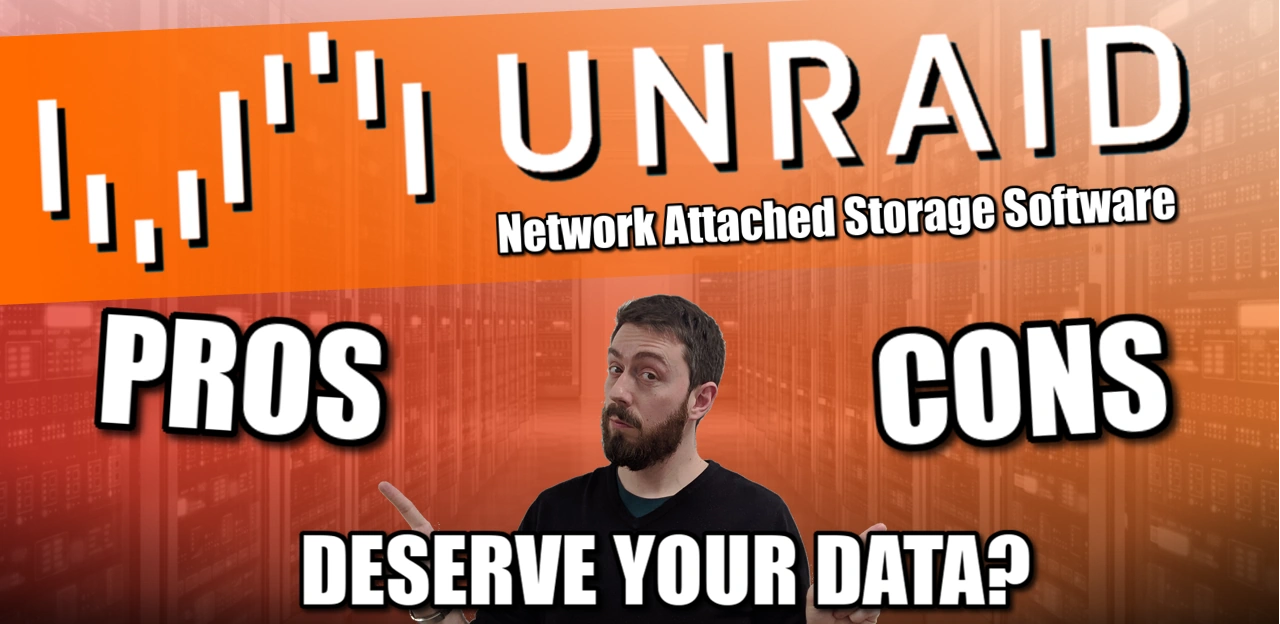
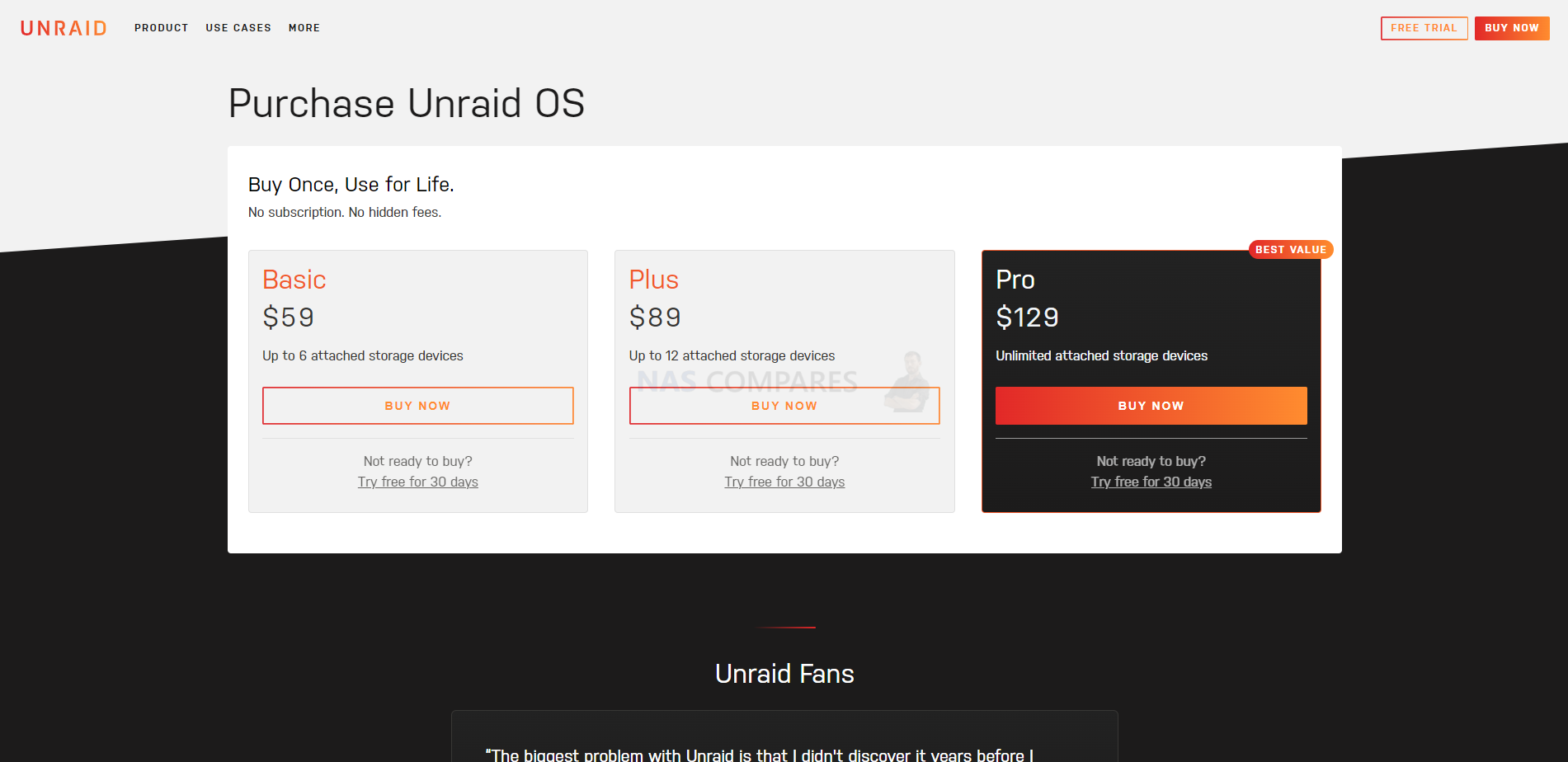



Because not all drives need to work all the time, in a long term, it saves you money on energy and increases longevity of drives, not to mention the noise. It’s a game changer for big homelab arrays.
REPLY ON YOUTUBE
Can you also make a video explaining pros and cons of zfs vs xfs vs btrfs file systems?
REPLY ON YOUTUBE
unRAID is way too expensive. Not worth the price at all. CasaOS, ZimaOS, TrueNAS, HexOS, and OMV are way better.
REPLY ON YOUTUBE
I am beginning my Unraid journey while I spec out my next build. You mentioned the OS runs off the flash drive. My understanding is it runs off a RAM drive loaded from the USB, and the only time it talks to the USB is booting and config changes. Did I misunderstand?
REPLY ON YOUTUBE
Wow the price has really went up since this video
REPLY ON YOUTUBE
unRAID do not have good financial and marketing advisors. Pricing the product so expensive will result in ultra low market share. This is a good way to go out of business.
REPLY ON YOUTUBE
Any changes since this content was posted? What is the difference between the 100$ and the 250$ licenses? It isn’t clearly stated on their site as far as I can see.
I assume it is a license per machine? Can it run virtualized on proxmox?
REPLY ON YOUTUBE
You forgot to add, that the paritysystem also limits you on how big a drive you can add.
The added pool HDDs can never be bigger than the smallest Parity. You have a 8TB parity and want to add a 12 TB pool disk? too bad that pool disk will only use 8TB of it’s capacity. Not to bad, if you buy a relatively big parity right at the beginning., but you gotta know it.
REPLY ON YOUTUBE
Completely green on this subject, just getting into it. I have about 12 old desktops, 5 or so mini pcs, and about 5 old laptops. Could i frankenstein and Unraid and run Plex? I strictly want to use it for my movie library in the house and nothing else. I have a lot of physical media i have collected as i live out in the countryside and lose services all the time. Thanks In Advance!
REPLY ON YOUTUBE
I mean, TrueNAS also only lets you access its web UI from the root user
REPLY ON YOUTUBE
As of now the pricing has completely changed. The pricing plays around with OS security updates which are included for just one year with the starter and unleashed licenses. The Lifetime, with everything unlimited, OS updates too goes for 249$.
249$ is the price of a used 2 bay Synology, or a new J series 2 bay Synology, which includes all software
REPLY ON YOUTUBE
I’ve been trialling UnRAID for 2 weeks now and its been frustrating. It locks up on 4 out of 10 bootups at random points – have to hard reset. Before UnRAID I test ran Win10 on the box for 3 weeks, hammering the system and it was perfect. Booting off new USB2 flash disk in a USB2 port. i7, 16Gb, LSI9207-8i HBA, 10Gb ConnectX3 SFP+, Gigabyte Z97X with 9 Exos & Ironwolf drives, one NVME 1Gb as cache.
Doing the first parity sync with 10 empty drives took 20 hours. A week later a scheduled parity check, still all disks blank, another 20 hours!! Copying to array (spinny drives dog slow, only the NVME cache drive gives decent speeds). Today I messed about with vm.dirty ratios to speed up the awful 35Mbps crawl. Dumped a 100Gb file on and within 60 seconds UnRAID freaked out, locked up, reported read errors on all 10 drives simultaneously!
Took the array offline, all 4 CPU cores redlining constantly. Refused to reboot / shutdown so did a hard reset. It came back up with one disk disabled. Reset ratios back to defaults, took it into maintenance mode, unassigned drive then started a rebuild – completely blank drive and its estimating 18 hours for a rebuild. Then I discovered UnRAID 6.12.11 has some incompatibility with 6/ 8Tb Ironwolf drives, you have to edit /flash the disk firmware. WTF?? Problem only started since 6.9.x.
All I want to do is use UnRAID as a NAS backup system. No dockers, VM’s or media serving. This is way too temperamental for my liking, I like the system but the lack of stability and insanely long rebuilds / parity checks is beyond a joke so confidence is a bit low…
REPLY ON YOUTUBE
For me, the most important feature of UnRaid is that every drive is completely self-contained. In the case of a major failure, you can remove individual drives and plug them into another computer and retrieve all the files stored on those drives. In most RAID systems, the data on individual drives is not usable without all the other drives.
It is also very easy to set up dual-parity with UnRaid, which allows for the failure of any two drives simultaneously. This is very comforting when you have a drive failure and have to replace and rebuild a drive – with only single parity, if another drive fails during the rebuild process, you will lose data. Dual-parity keeps you protected while replacing a failed drive. Again, if MORE than two drives fail at once, all of the data on the functioning drives is still retrievable.
I have lost two other RAID arrays in the past due to hardware failures and lost everything. I don’t want to go through that ever again.
REPLY ON YOUTUBE
TL;DW – Only use unraid if you’re a based gigachad
REPLY ON YOUTUBE
I tried unraid I really like it, its simple to use and runs fast, I run my own media server, well I tried truenas scale thats great but I cant gte sonarr to import my tv shows when downloaded on unraid it works just fine and did not take long to setup, I wish there would be an option to install to a hard drive, the only thing which really is stopping me from pulling the trigger is this 1 year of updates if I am going to spend $50 on 1 year I would expect to get security updates after the one year, paying $250 is not an option its way too much for what it is.
REPLY ON YOUTUBE
For the transfer speed and performance, should I be worried if I’m only using sata SSD for storage and Nvme for the system/minecraft/docker…?
Because in the future I intend to have something capable to do at once 3 or 4 jellyfin steam, a surveillance system recording in a loop and a minecraft server…. so lots of reads and writes
REPLY ON YOUTUBE
If using ZFS can you still mix and match drives without losing space? Or does it have to be BTRFS? This is one of the most important features to me when choosing NAS software.
REPLY ON YOUTUBE
the way unraid stores its data and accesses them one at a time (vs traditional raid) was one of my main reasons for going with it. I liked that you could still have dual parity but if something crazy happens and a third drive dies before you can replace the first two then you only lose the data on that one drive. For a media server its pretty perfect at least for my use case. I have 4 or 5 streams max going at once and never have any issues. It saturates my 1gb network regardless even when writing directly to the array over the network since i dont write to cache drives.
REPLY ON YOUTUBE
I have been through all sorts of NASes. FreeNAS, TrueNAS, NAS4Free and Synology. Last year I built an Unraid system. I run it with containers for immich, paperless ngx and plex. And I am quite happy with it. I have about 28 TB of disk capacity distributed over 7 HDs, two cache SSDs (mirrored via zfs) and it works perfectly. Is it fast? No. A ZFS system is faster. But there are three major advantages to it.
1/ all files are residing on one of the disks and not striped over several disks. Therefore, in case of a major incident I can still access most of my data.
2/ the power management is excellent. The system only spins up the disks which is needed for access. So for example, if I stream a tv show via plex only one of the drives spins up, reducing the energy consumption significantly. And in opposite to FreeNAS the disks are really spinning down, when not needed. I can vividly remember how long I tried to make the spin down happen in FreeNAS and NAS4Free. My server is consuming idle about 15-20 Watts and it is idle most of the time.
3/ I have control over my cache drives. So for example the containers and virtual machines are fully residing on the mirrored cache drives. The HDs are only spun up when the write cache is written to them at night or when they accessed in a read-mode.
So all in all I am very happy with the solution.
REPLY ON YOUTUBE
As someone who works with TrueNAS and ZFS daily, I like Unraid because I don’t have to think too hard to use it. Some might say this sucks the fun out of life, but when I just want some network storage dammit, it’s a welcome change of pace.
REPLY ON YOUTUBE
Unraid is fantastic, especially for a home server you’re cobbling together with random parts. My first server I started with lower capacity hard drives (few 6TB hdd). When I needed more space, I bought a larger hdd and replaced the parity disk with it. I then moved the old parity drive into the array. I’ve been doing that until I got to 14TB parity drive. From here I’m just adding drives directly to the array.
I’m now building a second system out of spare parts and looked at some alternatives such as TrueNAS. However I keep coming back to Unraid due to it’s flexibility and ease of use. Yea you gotta pay but it’s not much for a basic license and you can upgrade as you go.
REPLY ON YOUTUBE
for everyone in europe, keep in mind; these guys are doing big-time tax-evasion. so since police can’t catch unraid, it’s up to you to pay tax on top on your own.
REPLY ON YOUTUBE
Pro: nothing
Con: $120 for buggy, buggy, buggy, stupid, buggy, system without official support.. did i mentioned buggy?
If you living right next to your data and willing to fiddle with it, go for it. If you want a solid system, go for TrueNAS
REPLY ON YOUTUBE
It’s better to not have an answer of a question if the answer is sooooooo wrong !
REPLY ON YOUTUBE
I tried this due to my experimentation with different NAS systems. I use a QNAP, but have interest in TrueNAS, UnRAID, Promox and others . So far Truenas is OK, but the VM part is lacking. Proxmox has the best (in my opinion), logon from the web so users can operate from the web. My only problem, is I can’t get solaris 10 to find the NIC. However Unraid, doesn’t look like it will easy for normal everyday users. I dumped it. Maybe later if it gets better and I can boot off an SSD…….
REPLY ON YOUTUBE
what horrible teeth!
REPLY ON YOUTUBE
Very nice summary! You earned a new sub!
REPLY ON YOUTUBE
Yes they do give you 30-day trial but you can also extend that for another 15 days I’ve done it at least that was 4 years ago
REPLY ON YOUTUBE
Yes it’s true unrated requires it to boot off a USB but once booted it runs off RAM and I like unraid for what they offer apps good documentation online space later one is one person that you can go to
REPLY ON YOUTUBE
good to know all these, thank you. when you are saying about the 3 options to pay for the software and you say “interfaces”, what does that mean? actual disks inside ONE nas or separate computers acting as a NAS with whatever storage each?
REPLY ON YOUTUBE
Disk speed performance – old default array using xfs or btrfs, yes disk speeds suck
now, using BTRFS pools on SSDs/nVMEs with raid configs you get raid speeds
and even newer… using ZFS pools… you get ZFS speeds.
REPLY ON YOUTUBE
Correction: the OS is stored, and loaded into memory from a USB stick.
the OS runs on the memory of the system. your registration key is also tied to the UUID of the USB stick so if the stick dies, you need to re-register your new stick. it can take 20 seconds to a couple hours to receive your new key. These days its usually in the seconds range, but there is a limit to how many re-registers per year before you need to contact support, which could be from hours to the next day. I run unraid. this is not usually an issue unless you buy crap usb sticks.
REPLY ON YOUTUBE
You are right, initial setup of the disks and figuring out what the heck is going on with the preclear/parity check is annoying to a first time user. I stumbled thru the setup on old hardware, then built a fast new multithreaded server with the 3) 8tb ironwolf and a 1tb wd as a cache drive
REPLY ON YOUTUBE
1 – massive benefit to unraid is you can pass through nearly any disk format within a few clicks of the ui. This is a massive benefit if you have disks with data on it already. I think the best setup is to have a small node with unraid for apps/ external drives then a proper nas as data storage.
REPLY ON YOUTUBE
Unraid is for newbs that don’t know what they are doing and proxmox is for people that do
REPLY ON YOUTUBE
Another option. For Windows based users is Drivepool its cheaper and does the drive pooling which can be expanded at will and you have options for duplicating data on a schedule. it doesn’t have parity but it writes files to one disk at a time swapping drives each time spreading them across the drives in that fashion like Unraid. If you remove a drive all the files on that disk are copied to the other drives during the removal procces and are still there and readable by anything that can access Fat32/NTFS. Drivepool also has caching aswell.
Now Unraid obviously has many additional functions and is more efficient and better performance but if all you want is a file server.
Personally i like the idea of Unraid and used it in the past on older systems but for some reason my hardware is locked so i can’t test it out on either of my systems and tho it detects my onboard 1Gb standard intel network it wont connect to the internet at all. Also i’d be in the Tier 2 price which i can’t justify.
TrueNas Core is great in theory but in my case it’s hit and miss with my Marvell based 10Gbe network cards and the pools keep dissapearing and or permissions keep denying access.to my windows main pc.
REPLY ON YOUTUBE
Thanks for the video.
I plan on reusing an old gaming rig as a nas using unraid. It was nice to get your thoughts on it.
REPLY ON YOUTUBE
After playing around with Unraid the biggest problem is it’s slow. Yes you can speed some things up by using a cache disk or disks but if you are moving large datasets around a 10G network it’s pretty terrible. For 1-2.5g networks though it’s not bad if you don’t want to DIY something with mergefs and SnapRAID. It’s kind of like buying into Synology if you make an informed choice you will probably be happy with it so long as what you are doing is within what it’s meant to do.
REPLY ON YOUTUBE
Its what drobo should have been. Not striping is good for most home servers, less energy and wear.
REPLY ON YOUTUBE
I rarely comment on Youtube, but I just have to say , Nice Job. I’ll 100% be watching your other vids. This seems like exactly what I need. Not worried about speed. Just want a place to sync my QNAP to and have a bunch of random HHDs and SSDs. The PC ITX box is half decent 5 years ago so it should be good for VMs I also want to run. Thanks Mate!
REPLY ON YOUTUBE
Important notes and tips:
1. Unraid REQUIRES a USB stick (i.e. you can’t boot off SSD, not even an eMMC chip), which is both a pro and a con. If your stick drops offline (which is not uncommon with USB 3.0 devices), your server will crash. If your stick overheats and dies (which is not uncommon with USB 3.0 devices), your server will crash. Oh and the stick is your license. So make sure to get a good branded stick and a USB3.0-to-USB2.0 adapter / cable. It will boot a bit slower (about 10s) but it will be a lot more stable.
1b. I’m actually quite disillusioned with Unraid folks for their continuous and outright refusal to allow booting from SSD. I have no problem with keeping the USB stick as my license key but having a production server booting off USB stick is just unconscionable in 2020s.
2. ZFS and gaming VM don’t mix. ZFS uses whatever cores it wants and under heavy IO, even with core isolation, your gaming VM will lag. This has been an issue for many years but isn’t fixed because I guess it’s a relatively small overlap so low demand for fix.
3. Unraid parity mechanic only applies to the “array” – there is only 1 array of max 30 devices. You can do normal RAID stuff with unlimited number of “pools” (formerly cache pool, formerly just cache). So as a NAS, it’s a best of both world e.g. less important media library in the array, more important data in ZFS z1 pool, appdata on a raid-1 btrfs pool, temp download in a single-device xfs pool, etc.
Source: using Unraid since 2015.
REPLY ON YOUTUBE
Transfer of files is to the cache (SSD) then to the hard drives at a later times. When reading from the hard drives it maxes my 1g network. Haven’t tested higher speed networks. Lower power usage is a plus, hard drive only run when they are needed.
REPLY ON YOUTUBE
Unraid is very resource friendly. However, ZFS is not. Do your homework on zfs if your switching to unraid for zfs. ZFS requires a lot of ram unless something changed that I’m not aware about
REPLY ON YOUTUBE
as I understood it boots the OS off the USB, my Plex and whatnot isn’t running off the USB
REPLY ON YOUTUBE
i am sold, thank you truly. exactly wat i needed to know. cheers mate
REPLY ON YOUTUBE
unRAID doesn’t run on UBS drive, it runs in memory. It just boots from the USB drive.
REPLY ON YOUTUBE
I’ve never heard so much rubbish in all my life. The USB launches the OS into memory that’s all. it doesn’t run off the USB.
REPLY ON YOUTUBE
Maybe it’s the name, UnRaid, or the tiny USB you keep holding up, I am not sure what the heck this is. Is this a little tiny portable program introduced by a tiny USB to transform whatever it plugs into a NAS hub that can do all the things you commonly reference with Synology/Qnap/WD like Plex, file sharing, etc.? And if that’s what it is, then why would anyone choose the very expensive fully loaded boxes if they can chintz with an old laptop, or G-Drive, or any cheaper external SDD or HD?
REPLY ON YOUTUBE
After trying our Unraid for several weeks, I have come to the conclusion that it cannot be recommended for anything other than home use and none critical applications
REPLY ON YOUTUBE
I have found no downside apart from having to learn some minor Linux command line tools. It is literally the swiss army knife of operating systems.
REPLY ON YOUTUBE
Unraid now supports the same file system as TrueNAS etc, and so there’s no actual argument to be made there.
That said, the fact that Unraid is the only NAS that allows VM and Docker sets it in a world apart, not to mention, the only real player in town in-terms of versatility, given the challenges and drawbacks associated with other NAS solutions.
REPLY ON YOUTUBE
Unraid should you use it. Absolutely yes.
In fact I dumped Synology for Unraid and never looked back
REPLY ON YOUTUBE
I very like your reiviews. So unraid is not for me 🙂 I am gathering hardware for FreeNAS … 🙂
REPLY ON YOUTUBE
Superior VM capabilities in unraid
REPLY ON YOUTUBE
Great review. Not very serious cons, I think. ARM support and a single account are very specific problems. Learning curve, we have youtube 🙂 And I’m fine supporting if if I’ll use it. My only worry is the transfer speed. How bad is it really gonna be?
REPLY ON YOUTUBE
I don’t believe Unraid is native ZFS just yet although the new release candidate has it now and will have it soon once its goes official.
REPLY ON YOUTUBE
Good Man
REPLY ON YOUTUBE
Unraid does not run off a usb stick, it boots from one. Once the OS is loaded it runs from RAM.
REPLY ON YOUTUBE
Great to see that your audio sync is getting better. Keep up the good work!
REPLY ON YOUTUBE
Write performance is around 75 Mb/s and read is the speed of a single hard drive e.g. 200-250 Mb/s. Add cashe and its possibly to saturate a 10GBe connection. I have 2TB nvme ssd as cashe and 10GBe. Data will be moved from cashe to the drives by schedule.
IMO one of the best things with unraid is that not all drives will be spinning all the time. Only the one drive that holds the data in use will spin up. This saves a lot of electricity.
REPLY ON YOUTUBE
Cool
REPLY ON YOUTUBE
Wait.. There is an All black 4 bay Qnap? {lower left in vid} I had to settle for an ugly white and blue stripped version. Totally throws off my black and grey motive for my shelf area for Nas/router/modem/switch. Now I have to look up that model #.
REPLY ON YOUTUBE
Nice try but your list is a little flaky but do keep up the good work 🙂 but here is some in sight from someone use uses it daily for a few years now:
1. performance: i use a 2TB SSD Cache and can hammer it for a long time on 10gb and then eventually it starts slowing down when cache is full and auto clears every hour if you set it / 2. user friendly:: its more user friendly then truenas like for example setting up shares, users and sharing data with them/ 3. Raid: you cant truly EVER lose all your data as even if you have 1 parity and lose 3/20 drives you will only lose the data of those 3 drives as the files are kept in full on each drive so you can just mount the failed drives to the same server or another one and migrate the data out as long as they are not 100% dead but even then recovery is VERY likely possible as data is not striped. / 4. DISKS Sizes: Mix and match freely as long as the biggest disk is the parity / 5. Independent: You can transfer all the parts to a complety different machine, different cpu, different sata or raid cards, you can swap raid cards as you see fit as long as they in IT mode and it does not care what so ever pr from raid card to direct sata / 6. Flexibility: you want to add disks, stop raid ad disk start raid. you wand to shrink the raid by removing disk or disks? move data out of disk or disks, stop raid start new config from menu, un-select the disk you dont want and start raid and done . you want to replace disk with bigger then drop raid and select disk to replace it and start raid and done. / 7. VM (passthrough): I assume you never watched the earlier LTT Videos like 7 gamers 1 pcu or something like that but you can pass hardware even usb, sound or anything else directly to a VM and so you could put in 2-3+ graphic cards and technically have 2-3+ people use 1 pc but run 2-3 separate environments with they screen keyboard and mouse, heaphones as if they were truly separate computers as long as you have enough PC/RAM to go around. 8. USB/OS Rebuild: very eazy as you back up data to cloud or other places and then you just copy the data and overwrite a newly made unraid usb stick /9. Docker: i use syncthing to back up the appdata folder to another device so rebuild is decently simple // I my self have been using Synology for over 10 years. i have 2 8 bay synolology’s, I also have few 4-12bay rack qnap servers but all of those have slowly become secondary to my Unraid Servers which are 4-20BAY with mixed disks 12-16TB and the branded NAS all except a single 8 bay Synology have been shelved in the last few years and come out once in a while when I want to try something
REPLY ON YOUTUBE