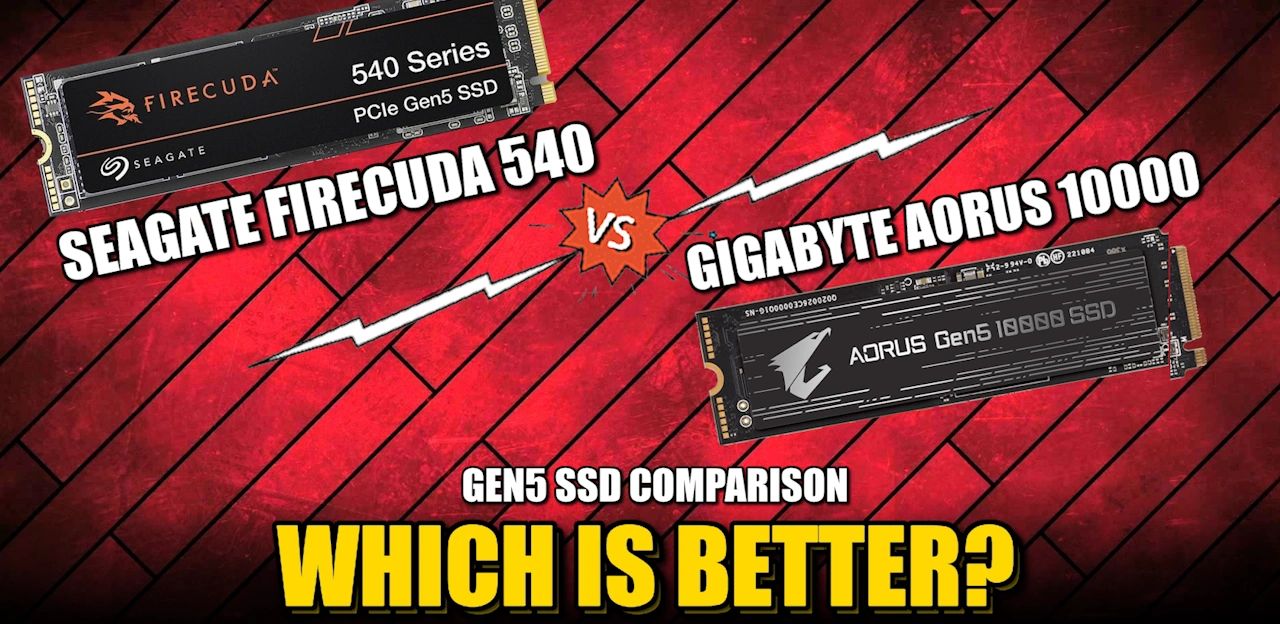The Gigabyte Aorus 10000 vs Seagate Firecuda 540 Gen5 SSD – Which Should You Buy?
It has taken some time, but Gen 5 m.2 NVMe SSDs are becoming more available, seeing a decrease in price, and are now being launched by major players in the SSD market. The slow rollout of Gen 5 in the solid-state drive world can be attributed in part to the 2020 pandemic and its subsequent impact on the production of Gen 5. The integration into motherboards and adoption by SSDs transitioning from Gen 4 to Gen 5 has also taken its time. Gen 5 promises enhanced performance capabilities and is accompanied by improved controllers from industry leaders. However, adoption at the motherboard and system levels has lagged slightly. While you can purchase a Gen 5 SSD now, the degree to which you can harness its peak performance consistently is still under discussion. Yet, if you’re buying a drive today for use over the next 5 years, it’s wise to be forward-thinking and future-proof your choice. As Gen 5 becomes more affordable and advanced, it’s poised to surpass and replace Gen 4. Thus, if you’re eyeing a high-performance SSD for future use, investing in a Gen 5 SSD now is a long-term strategy. Today, we’re evaluating two early Gen 5 SSD releases: the Seagate Firecuda 540 and Gigabyte Aorus 10000. These two SSDs may seem similar at first glance due to Gen 5’s nascent stage, but their priorities for a Gen 5 SSD differ. Let’s dive into a comparison of these drives.
| Seagate Firecuda 540 NVMe SSD | Gigabyte Aorus 10000 NVMe SSD |
|
Check Amazon |
Check Amazon |
Comparing Seagate Firecuda 540 and Gigabyte Aorus 10000 Hardware Specifications
When diving into the realm of SSDs, two top contenders emerge: the Seagate Firecuda 540 Gen5 and the Gigabyte Aorus 10000 Gen5. Both SSDs offer high-speed performance and are optimized for your storage needs, but there are a few notable differences. Here’s a detailed comparison to help you choose which might be right for you. From a consumer standpoint, Gen 5 has been available for just under 2 years, or closer to 18 months when considering when one could actually make a purchase online. In contrast, at the data center and enterprise levels, Gen 5 has been on the scene for nearly 3 years. This timeline has allowed for ongoing research, development, and innovation. As expected in the SSD realm, Phison was among the first to unveil a Gen 5 controller with its E26 controller and followed this with a few alternatives targeting enterprise and efficiency, like the DRAMless E31. Companies like Integrate and Silicon Motion soon joined the fray. This progression led numerous SSD brands to decide early on their Gen 5 SSD direction (and that’s without discussing in-house component brands like Samsung and WD). Concurrently, there were strides in storage efficiency and flash technology, resulting in increased layer counts and the possibility of denser storage while still upholding the high Gen 5 performance standards and expectations of durability and endurance. Given that these two Gen 5 SSDs are among the first wave in the market, their performance profiles are quite comparable. However, subtle differences in I/O metrics and durability might make some distinctions more significant than others in their head-to-head comparison. Here’s how the Seagate Firecuda 540 and Gigabyte Aorus 10000 stack up at the hardware level:
| Feature | Seagate Firecuda 540 | Gigabyte Aorus 10000 |
|---|---|---|
| Manufacturer | Seagate | Gigabyte |
| Capacities | 1TB, 2TB, 4TB | 1TB, 2TB |
| PCIe Gen | PCIe Gen 5×4 | PCIe Gen 5×4 |
| Controller | Phison E26 | Phison E26 |
| NVMe Rev. | NVMe 2.0 | NVMe 2.0 |
| NAND Type | 3D TLC Micron B58R | 3D TLC Micron B58R |
| NAND Layer | 232L | 232L |
| Heatsink | No (inc Heatshield) | Yes (Vented + 2x heatpipe) |
| Price Per TB | $148/TB (2TB) | $148/TB (2TB) |
| DWPD | 0.55DWPD | 0.38DWPD |
| MTBF | 2 Million Hours | 1.6 Million Hours |
| Warranty | 5yrs + 3yrs Data Rec | 5yrs |
1TB Model Comparison:
| Feature | Seagate Firecuda 540 | Gigabyte Aorus 10000 |
|---|---|---|
| Model ID | ZP1000GM3A004 | AG510K1TB |
| Price | $189 | $179 |
| Seq Read Speed | 9.5GB/s | 9.5GB/s |
| Seq Write Speed | 8.5GB/s | 8.5GB/s |
| 4K Random Read IOPS | 1.3 Million | 1.3 Million |
| 4K Random Write IOPS | 1.5 Million | 1.5 Million |
| TBW | 1000TBW | 700TBW |
2TB Model Comparison:
| Feature | Seagate Firecuda 540 | Gigabyte Aorus 10000 |
|---|---|---|
| Model ID | ZP2000GM3A004 | AG510K2TB |
| Price | $299 | $340 |
| Seq Read Speed | 10GB/s | 10GB/s |
| Seq Write Speed | 10GB/s | 9.5GB/s |
| 4K Random Read IOPS | 1.5 Million | 1.5 Million |
| 4K Random Write IOPS | 1.5 Million | 1.5 Million |
| TBW | 2000TBW | 1400TBW |
4TB Model Comparison:
| Feature | Seagate Firecuda 540 | Gigabyte Aorus 10000 |
|---|---|---|
| Model # | N/A | AG510K4TB |
| Price | N/A | $589 |
| Seq Read Speed | N/A | 10GB/s |
| Seq Write Speed | N/A | 9.5GB/s |
| 4K Random Read IOPS | N/A | 1.3 Million |
| 4K Random Write IOPS | N/A | 1.5 Million |
| TBW | N/A | 3000TBW |
For those unfamiliar with SSD jargon, like DWPD, IOPS, and TBW, please refer to the video below. It will acquaint you with prevalent solid-state drive terms, aiding in grasping the nuanced differences between these two drives.
Both the Seagate Firecuda 540 and the Gigabyte Aorus 10000 Gen5 SSDs present themselves as top-tier choices in the SSD market. At a glance, many of their specifications might appear almost identical, but certain key differences might sway consumers in one direction or the other.
Heatsink and Cooling:
One of the most noticeable distinctions is in their cooling solutions. The Gigabyte Aorus 10000 comes equipped with an inclusive heatsink that boasts both a vented design and a dual heatpipe system. This can be crucial for power users who are concerned about thermals and the longevity of their SSD, especially when pushing their drives in high-intensity tasks. The Seagate Firecuda 540, while not having a full-fledged heatsink, does include a heatshield which offers some degree of thermal dissipation.
Capacity Choices:
For those prioritizing storage space, the Seagate Firecuda 540 emerges as a more flexible option. It offers a 4TB capacity variant which the Aorus 10000 does not. This could be a deciding factor for users who require substantial storage without wanting to compromise on the speed benefits of an NVMe SSD.
Warranty and Data Recovery:
When it comes to warranty, both drives offer a 5-year period. However, Seagate adds a unique value proposition with 3 years of data recovery services. This can be a lifesaver for professionals or individuals who store critical data, offering some peace of mind that, in the event of unforeseen issues, there’s an added layer of protection.
Price Points:
Though the price per TB is the same for the 2TB models, differences emerge in the individual model pricing. The Aorus 1TB model is slightly more wallet-friendly, while the 2TB variant of the Firecuda is more competitively priced. Depending on your budget and storage needs, this could be another factor to consider.
In wrapping up, the choice between the Seagate Firecuda 540 and the Gigabyte Aorus 10000 Gen5 will largely rest on individual priorities. If you’re after larger storage capacities and value the added security of data recovery services, the Firecuda stands out. Conversely, if superior cooling and slightly lower price points (in some capacities) are more your focus, then the Aorus could be your SSD of choice. In either case, both drives promise high performance and reliability, ensuring that users will be getting a top-notch product.
| Seagate Firecuda 540 NVMe SSD | Gigabyte Aorus 10000 NVMe SSD |
|
Check Amazon |
Check Amazon |