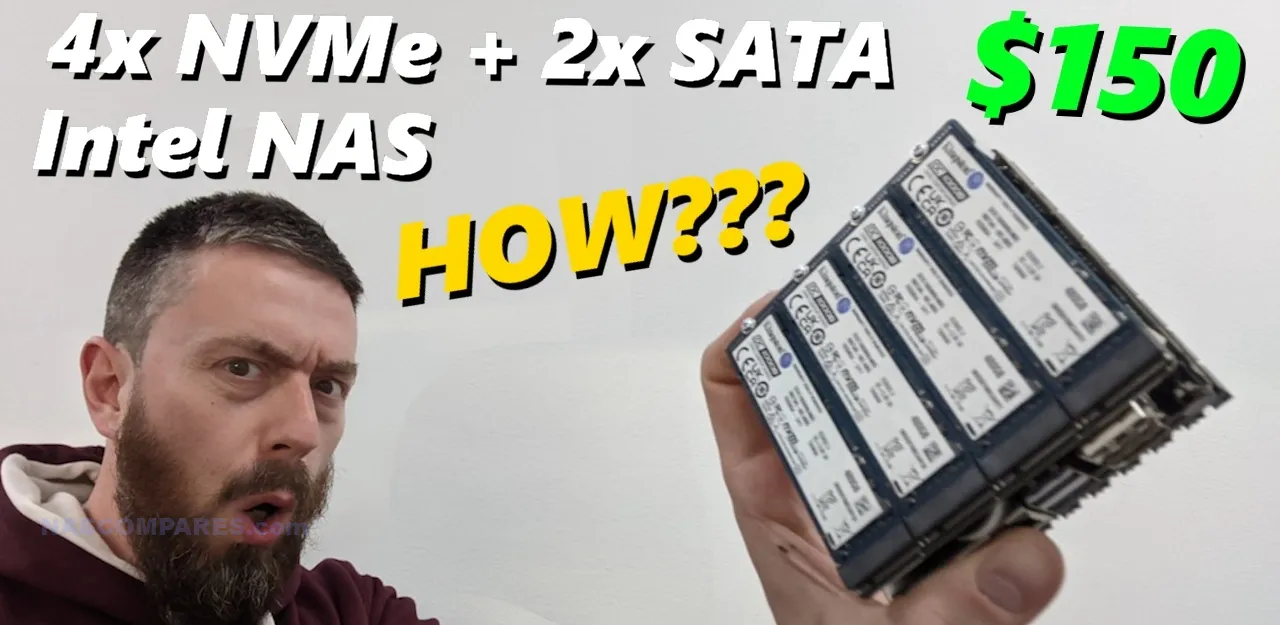CWWK x86 P5 NAS Review – SUPER COMPACT NVMe NAS?
Have you noticed just how diverse the world of DiY NAS has become? I’m old enough to remember when ‘Do It Yourself’ or Build Your Own’ (BYO) in the server world would mean converting an old PC case. Then things got SMALLER! The Rasperry Pi, the Mini PC and eventually we started to see consumer and hobbiest kit in NAS that was smaller than most domestic appliances and client hardware! But there has always been a trade-off with minimalization. Maybe it’s CPU power, CPU architecture, maximum memory or just plane old storage potential. This is where the CWWK x86 P5 steps into things. Build as a 64bit x86 alternative to Raspberry Pi devices, this architecture is not exactly new. Indeed, there are a slew of DiY/Open-Source ready Routers on the market built towards Pfsense and the like for years now, so what makes the CWWK x86 P5 something different? Well, it’s because this device shifts gears from being primarily about network management, and towards NVMe SSD Flash-based SSD storage. Running on an Intel N100 4-Core processor (N200 and N305 versions also available) that is rated at just 6W, the P5 supports up to 32GB of DDR5 memory and FOUR M.2 Gen3 SSD slots and 2 SATA drive connections (more eon that later). This all adds up towards a fantastically low power-consuming but highly capable system! Built with those with a DiY attitude, the system is a semi-bare board that is just ready to be scaled up and built into your next custom server setup with the likes of UnRAID and TrueNAS. But, is the P5 actually any good? Let’s discuss it in today’s hardware review.
| Component | Details |
|---|---|
| Brand | CWWK |
| Model | x86 P5 |
| Processor | Intel N100 |
| Clock Speed | Base: 800Mhz – to 3.6Ghz |
| Memory | DDR4 SO-DIMM slot, up to 32GB 4800Mhz |
| Storage SATA | 2x SATA-to-12pin |
| M.2 Slots | 4 x M.2 NVMe slot |
| Network Interface | 2 x 2.5 Gigabit Ethernet ports |
| USB Ports | 2 x USB 3.2 Gen 2 (10G) |
| Display Outputs | 2X HDMI 4K 60FPS |
| Power Supply | 12V DC input |
| Operating System | Supports Windows 10/11, Linux distributions, and FreeNAS/TrueNAS |
| Additional Features | Supports RAID 0, 1, 5, 10 for data redundancy and performance, OS Dependant |
| Cooling | Passive heatsink, supports additional fan VIA INCLUDED KIT |
| BIOS | UEFI |
| Audio | Realtek ALC662 5.1-channel audio codec |
| Accessories | SATA cables, power adapter, user manual |
|
Where to Buy? |
CWWK x86 P5 NAS Review – Quick Conclusion
It is INCREDIBLY difficult to find fault with the CWWK x86 P5 NVMe SSD NAS Board when you boil it down to the $150 price tag. The P5 is by no means a perfect device and it is insanely niche in its appeal to DiY homelabbers and those looking for a new ‘plaything’ SSD server, but for what you are getting here for the money (up to and including the PSU, fan kits and SATA-to-12pin cables) just kinda dissolves any of the shortcomings of the device, as it seems obvious that at this value, compromises need to be made. With the diminishing cost of M.2 NVMe SSD storage and the growing market for affordable M.2 SSD NAS solutions in the market, the P5 is a great first choice for those looking to dip their toe into private server ownership without breaking the bank. The base level hardware of the N100/N200/N305 processor, 4x Gen 3 m.2, 2×2.5GbE and ability to still add 2x SATA drives is a great foundation, especially when you look into the lower power consumption of this hardware too. There will be those that will complain about the base model not including memory, but at this price point CWWK would have had to opt for fixed flash memory, which would have been overall limited long term – so better to give a flexible SODIMM to scale up to 32GB at your own choice/budget. The performance of the P5 is not exactly going to blow you away of course, and I would definitely recommend investing in a little more active/passive cooling if you plan on running this 24×7, but overall for the $150, this is an absolute BARGAIN!!!
|
These Offers are Checked Daily
|
CWWK x86 P5 NAS Review – Design & Hardware
Despite the marketing materials for the x86 P5 heavy highlighting how the device is ‘barebones’ and ‘a NAS Board’, I think they are doing themselves something of a disservice here. It’s ALOT more complete than a lot of the NAS enthusiasts have been offered in recent years. It arrives with the CPU already in place, already fitted to an huge heat sink, it includes an external PSU, SATA-to-12 pin cables and even a fan mounting and desk kit. There is no included memory or storage in the base model (though there are options listed on their site) and you are definitely going to want to buy heatsinks for those m.2s (more on that later), but as a ‘barebones’ purchase, it’s pretty insanely good value at a little over $150.
The included mounting fans ARE optional and if you only plan on low-moderate daily use, you may not even need theM, but I am nonetheless impressed that these are included when many other brand would have put these are optional extras. The retail kit is pretty well protected, 2 layers of foam, a cardboard frame internally, accessories in their own bags and the unit itself is in a robust antistatic bag.
Right now, the only alternative product to this in the market of a similar 1 board architecture would be the likes of the Zimaboard/Zimablade from IceWhale. A a quick ‘aside’ the video below outlines that product, what was good and what was not:
The top mounted metallic heatsink is HUGE and it pretty much exclusively there to draw heat from the Intel N100/N200/N305 CPU, as the SSDs are mounted on a sister/riser board (more on that later). There is no active cooling by default (though you have those fan mounting kits included) but this heatsink is pretty great for the N100/N200, though I do wonder about the 8-Core N305-i3 model at peak use.
The device does not feature any included NAS Operating system (no OS drive included in the $150 option), but running TrueNAS r UnRAID was incredibly straight forward and I can confirm that all storage (both the M.2 and the SATA over 12pin) were visible in both of those popular NAS OS. However, it is worth mentioning once again that heatsinks or even just heatshields for those M.2 NVMe SSD bays are pretty essential if you are aiming for sustained use. I had the device running for 30 mins of relatively light tests on each drive and, even after a brief reboot to recalibrate, all four drives were throwing me 65-70+ degree warnings in UnRAID pretty quickly.
When looking a little more about the default configurations, you can see that CWWK have not missed a trick! With scaled memory versions all the way up to 32GB and fully populated SSD options on the table. I am unsure which brands of SSD or Memory you would receive, but given my experience with reviewing solutions like this, I would expect Samsung Memory, but unbranded/lesser-known SSD drives. You will pay penny’s for them, but their durability and reliability is up for question! It’s your call!
Another small grip is regarding the external PSU. On the one side, it’s a decent quality 36W PSU that has international clip replacement – and these clips are like 4 for a $1 on Aliexpress, so you will have easy global connection for this device with ease. Plus USB to Barrel adapters are pretty common too these days, so the option to deploy the P5 with a USB power connection is pretty easy to do too (see my video here on how to run a consumer NAS on a USB Battery Pack on YouTube). Running on a 6W TDP rated CPU and 4 M.2 massively reduces the potential power consumption, so all good so far, right?
HOWEVER! It is 2024… why is this device not arriving with USB-C Power? It would be so, so much more convenient and there are plenty of affordable/domestic USB-C PSU devices in the market that would allow for further eWaste!
Next, lets discuss the means to attached two SATA drives to the system. Adding SATA support to such a microboard with a CPU that only has 8/9 PCI Lanes to play with was always going to be tough! Adding a physical SATA-to-PCIe controller would have been the easiest way, but might not have been the most efficient. Instead (again, drawing comparisons to the ZimaBlade and ZimaBoard) the P5 has two 12 pin connectors and includes 2x SATA-to-12pin cables for attaching two drives.
I can also confirm that when I connected a SATA SSD, it appeared without any additional power needed (it was delivered to the dual SATA POWER + DATA cable). I do have questions about the extent to which it would power something beefier (a 24TB HDD for example), but I did not have these in place in time for this review – I will be returning to this later in a follow-up video on the YouTube Channel soon.
The four M.2 NVMe SSD slots are located on the other side of the P5 device and its a very clean layout. Supporting up to 2280 length M.2 NVMe SSDs, there are no thermal pads or heatsinks included with the CWWK x86 P5 NAS kit.
Each M.2 connector has moderate clearance from the base PCB and appear to be PCIe 3×4 (going by the board print), however, there are mixed messages on different sites listing the CWWK P5, with some stating Gen 3×2, or 3×1 on the SSD slots and others saying 3×4.
Digging into the terminal, we can see that although they ARE physically 3×4, they have been downgraded to 3X1. Not a massive surprise for this architecture – for reasons of efficient resource distribution, lane distribution and/or heat. But A little closer look physically at the device under the M.2 PCB shows a little something…
The M.2 Board seems to be fed into a separate pinned m.2 2280 board that, in turn, is connected into a m.2 located on the CPU/Memory PCB.
Unscrewing the M.2 PCB reveals that it sits on this sister 2280 m.2 board (not unlike a M.2 to SATA-MULTI-PORT card. This is an interesting approach and would definitely make the 3×1 on each m.2 slot a lot understandable when you know that the base M.2 is handling them all.
This adapter is definitely a custom-specific board for this system, to allow it to add to the initial board design (which is often used in those custom pfsense ready routers/gateway devices from CWWK and topton).
And the m.2 allocation does not stop there. Under THAT card there was a further small scale m.2 for a WiFi adapter card. I am surprised that CWWK did not include an Intel WiFi 6/6e adapter in their bundles (these are crazy cheap). That said, this would also mean that you would have to factor in the antenna – and things are already pretty crammed in here!
Unscrewing this board further reveals the CPU and top massive ehatsink connection. One detail it would have been easy to miss is that the massive heatsink has a small copper panel directly on the CPU (with thermal paste). This is a nice extra touch and one that most users will likely never even know about, adding heat conduction and dissipation.
I also wanted to highlight that another small detail that it would be easy for users to never notice is that the heatsink has been cut to ensure it has clearance for several conductor components, as to ensure they are not negatively impacted by the heatsink. It’s a very, very small detail, but does show that a decent degree of thought has gone into this plate and it’s specifically designed for this micro board layout.
The N100/N200/N305 CPU you find under this panel will differ in cores, threads, power and TDP, but all three are SoC/Mobile processors that are designed to run tremendously efficiently – which in a 24×7 NAS setup is pretty bloody important, especially with rising costs of electricity globally in 2024.
With the system fully populated with 4x M.2 NVMe SSDs, 1x SATA 2,5″ SSD, an 8GB DDR5 4800Mhz memory SODIMM module and the CPU at 50% utilization for 20 minutes, the CPU peaked at 22-23W. This is a pretty impressively low, even if we factor in that this is an exclusively SSD-focused system in my test. In idle, without the SSDs being access, this dropped to a little over 10W
One thing that might annoy a few of the SSD NAS veteran users is the lack of ECC memory on the P5. This is going to be a massive debating point for many, but given the $150 pricetag and it’s a large focus on keeping things compact and efficient, it’s not a huge surprise that CWWK has opted for a much more affordable and low energy-consuming CPU – which unsurprisingly does not support ECC. This is NOT a system built for ‘integral business data’ and that is not the target user either. Maybe if CWWK extend this system architecture and logic towards some of the AMD emb.Ryzen processors, then ECC might arrive, but for now you can install up to 1x 32GB DDR 4800Mhz SODIMM module in the P5.
Given the scale and price point, you cannot really fault the CWWK x86 P5 – as a more powerful alternative to a raspberry pi, that also has tremendous M.2 NVMe SSD NAS storage and SATA scalability, there is simply nothing out there for this price point! The lack of ECC is going to put some users off and the 3×1 lanes per SSD might be too limiting of some, but at $150+, it’s a hard case to make! Let’s discuss the ports and connections.
CWWK x86 P5 NAS Review – Ports and Connections
Give the scale of the CWWK x86 P5, you will not be surprised to know that there are not exactly a tonne of ports on show here. That said, they still do manage to squeeze in a decent amount, though there is no means to scale things up (beyond a USB hub or USB NIC), as there is no PCIe slot accessible (as you might find in the Zimaboard and Zimablade). In terms of network interfaces, there are two 2.5GbE network ports, as well as (depending on the NAS OS you choose to install) the option to attach USB-to-2.5G and USB-to-5GbE network adapters.
There are also two HDMI 4K 60FPS outputs (no DP) which will have a varied degree of utility, based on your NAS OS of choice.
As the system uses an external power button, there is a physical LED power button too. As the P5 is a modification of the hardware logic of the custom pfsense/router scene, this button is in a fixed location and not really movable with ease. This will make custom micro case installations a little troublesome.
The system does come with extendable ‘legs’ that allow you to stand the P5 on a desk horizontally, with the M.2 SSDs at the top, case-free. I cannot help by feel like this design, though not great, is still the best option of plenty of bad ones!
You could mount the device on a cage, attaching SATA drives into the SATA cage cavities, but this all still feels very ‘coffee cup’ dangerous! As an ‘add on’ module to an existing encased homelab, I like this, but as a standalone system, I wish it afforded a little more protection out of the box (optional plastic/metal casing included with the kit for like $5 more). Let’s discuss the architecture of the x86 P5.
CWWK x86 P5 NAS Review – PCIe Layout / Performance
When it came to checking out the bios (this is a great deal clearer in the video review) CWWK have pretty much opened everything up to customization, with little ‘hard’ pre-set in place. For a system destined for massively diverse 3rd party installation use, I respect this greatly!
In terms of performance, those SSDs on Gen 3×1 lanes each became pretty clear (also, add to that the efficiency-focused N100 Processor in this review unit). I was hitting around 784MBs read performance on repeated/sustained 1GB tests on a single drive, and hit 1.3-1.4GB/s on the 4 drives in a RAID 5 array. Obviously, this was internal performance, as by default you cannot exceed 550-579MB/s on 2×2.5GbE (maybe with a couple of USB-to-5G adapters at $70-90 a pop, you might get closer).
However, write performance was much more disappointing and quickly diminishing, starting at around the 600MB/s and heading down as low as 250-300MB/s upon sustained 1GB write tests (see below). The SATA connected SSD comfortably hit 470MB/s Read over 425MB/s Write on avg.
However, probably the most damning performance number was when I actioned 1GB of data to be copied between single-disks. This would rarely exceed 150MB/s and after a couple of minutes descended into double digits! How much of this was caused by oversaturation on those 4 M2 Gen3x1 drives having to be negotiated by that m.2 mounted sister board is hard to say. The CPU worked VERY hard during this comparatively modest procedure and the drive temps crept up very fast!
All this added up to the fact that the x86 P5, though very good at short-term use and sporadic activity with ease, it struggled under heavy sustained write actions. Also, the shortfalls of feeding those 4 M.2 SSDs into a single into a single adapter bring into question how a larger RAID array on them would perform over a great deal of time and/or a RAID rebuild. Not ‘bad’, but it definitely demonstrated one of the compromises in architecture that needed to be made to hit the $150 price tag.
CWWK x86 P5 NAS Review – Conclusion & Verdict
It is INCREDIBLY difficult to find fault with the CWWK x86 P5 NVMe SSD NAS Board when you boil it down to the $150 price tag. The P5 is by no means a perfect device and it is insanely niche in its appeal to DiY homelabbers and those looking for a new ‘plaything’ SSD server, but for what you are getting here for the money (up to and including the PSU, fan kits and SATA-to-12pin cables) just kinda dissolves any of the shortcomings of the device, as it seems obvious that at this value, compromises need to be made. With the diminishing cost of M.2 NVMe SSD storage and the growing market for affordable M.2 SSD NAS solutions in the market, the P5 is a great first choice for those looking to dip their toe into private server ownership without breaking the bank. The base level hardware of the N100/N200/N305 processor, 4x Gen 3 m.2, 2×2.5GbE and ability to still add 2x SATA drives is a great foundation, especially when you look into the lower power consumption of this hardware too. There will be those that will complain about the base model not including memory, but at this price point CWWK would have had to opt for fixed flash memory, which would have been overall limited long term – so better to give a flexible SODIMM to scale up to 32GB at your own choice/budget. The performance of the P5 is not exactly going to blow you away of course, and I would definitely recommend investing in a little more active/passive cooling if you plan on running this 24×7, but overall for the $150, this is an absolute BARGAIN!!!
| PROS of the CWWK x86 P5 | CONs of the CWWK x86 P5 |
|
|
|
Where to Buy? |