CWWK Q670 Gen 5 NAS Board Review
With so, SO many DIY mini server motherboards in the market, what exactly does the $200 CWWK Q670 NAS motherboard bring to the party that we haven’t seen dozen times before? The booming market for 24×7 server mobos in ‘M-ITX in the last 18-24 months has been somewhat meteoric, with Chinese brands such as CWWK and Topton gaining a lot of industry attention for providing versatile solutions that challenge the hardware power and value that we have come to expect. The CWWK Q670 certainly continues this trend, arriving as a M-ITX motherboard that is ready for the slowly rolling out 14th Gen of Intel CPUs (as well as 12 and 13th Generation), Gen 5 PCIe architecture, DDR5 memory in the triple figures, eight native SATA drives and three m.2 NVMes SSDs (covering Gen5x4 and at 22110 length too). There is ALOT here on this little board. But power isn’t everything! How does it all come together? Have compromises been made? And ultimately, does it deserve your data? Let’s find out whether the Q670 deserves to find a home in your homelab.
Important Note – The photos taken for this article were taken AFTER I installed a CPU, Memory and heatsink. The default $200+ model of the CWWK Q670 arrives without any kind of extras.

| Component | Details |
|---|---|
| Form Factor | Mini-ITX (17 cm x 17 cm, 6.7-in x 6.7-in) |
| Chipset | Intel Q670 |
| Supported CPUs | Intel 12th/13th/14th Generation LGA1700 desktop processors |
| Memory Technology | Desktop U-DIMM DDR5 |
| Memory Slots | 2* U-DIMM DDR5 dual channel |
| Memory Speed | DDR5 supports 5600MHz by default (12th gen processors only support 4800MHz) |
| Max Memory Capacity | Single memory maximum 96GB; two memories maximum 192GB |
| M.2 Slots | 1* M.2 NVMe PCIe 5.0 x4 (2280/22110 size, front of motherboard) |
| 2* M.2 NVMe PCIe 4.0 x4 (2280 size, back of motherboard) | |
| SATA Ports | 8* SATA 3.0 (6Gbps) |
| Network Ports | 1* Intel i226-V 2.5G RJ45 |
| 1* Intel i226-LM 2.5G RJ45 (supports Intel vPro remote management function) | |
| Expansion Slots | 1* PCI-E x16 (PCIe 5.0 x16 signal) supports graphics card/network card expansion |
| Display Outputs | 1* HDMI 2.0 (supports 4K 4096×2160 @ 60Hz) |
| 1* DP 1.4 (supports 4K 4096×2160 @ 60Hz) | |
| 1* D-Sub (supports 1080P 1920×1200 @ 60Hz) | |
| USB Ports | 2* USB 2.0 Type-A (rear) |
| 2* USB 3.2 Gen 1 Type-A (rear) | |
| 1* USB 3.2 Gen 2 Type-C (rear) | |
| 2* USB 3.2 Gen 1 Type-A (via header) | |
| 1* USB 3.2 Gen 2 Type-C (via header) | |
| 2* USB 2.0 Type-A (via header) |
|
Where to Buy? |
CWWK Q670 NAS Board Review – Quick Conclusion
As long as you do not lose sight of the fact that the CWWK Q670 NAS mobo is designed to be part of a larger and more powerful NAS build, there is ALOT to love here – especially at 200 bucks! For an M-ITX board this thing out specs a lot of bigger and broader M-ATX boards at the price. The Gen 5 architecture, if you are going to build around it ‘hardcore’ enough, as well as spend the time needed to tweak it, is definitely this board’s USP. As is that it manages to challenge conceptions of what an MITX board should arrive with, thanks to those eight native SATA ports. The remote BIOS-level access is a nice extra and although its not going to be used by everyone, in a pinch (ie ‘back against the wall troubleshooting and/or maintenance), it’s a great little bonus. The huge scalability afforded to the NAS builders with the UDIMM memory choice over SODIMM and three M.2s really does allow for a much more aggressively storage-focused system here. All that said, things are super cramped here and extra care is advised when buying your accessories (especially cooling), as aside from airflow restrictions, there is the potential here to accidentally create a air flow dead end! This is NOT a motherboard for the learner homelab’er or shiny new NAS enthusiast… but if you are happy to spend a little more and have the time to configure accordingly, this thing can be a fricking POWERHOUSE!

Where to Buy a Product





![]()
![]()

VISIT RETAILER ➤






![]()
![]()

VISIT RETAILER ➤






![]()
![]()

VISIT RETAILER ➤






![]()
![]()

VISIT RETAILER ➤
 DEAL WATCH – Is It On Offer Right Now? DEAL WATCH – Is It On Offer Right Now?These Offers are Checked Daily
|
CWWK Q670 Gen 5 NAS Board Review – Design and Hardware
Although I set up the CWWK Q670 NAS motherboard with a 12th Gen i5 processor, it’s worth highlighting that this board supports all the way up to the latest 14th Gen of Intel Core processors (no mean feat, given their launch very late last year and very few mobos of this scale being compatible without significant compromise. Bring an M-ITX does mean that there are architectural compromises of course (more on that later) but they do manage to squeeze ALOT in here (for good, and for bad).

It’s also worth touching on that there are 2 versions of the 670, with a remote access network card that allows the end user to access system control and bios level customization over the network via Intel vPro and Intel EMA remotely. It’s quite a niche service for anything less than enterprise/bigger-business use, but its an incredibly useful feature for those that do not have the time or physical deployment for keyboard, Video & Mouse. This service is bound to one of the 2.5G ports, and does not prevent it for typical LAN use by the NAS system.
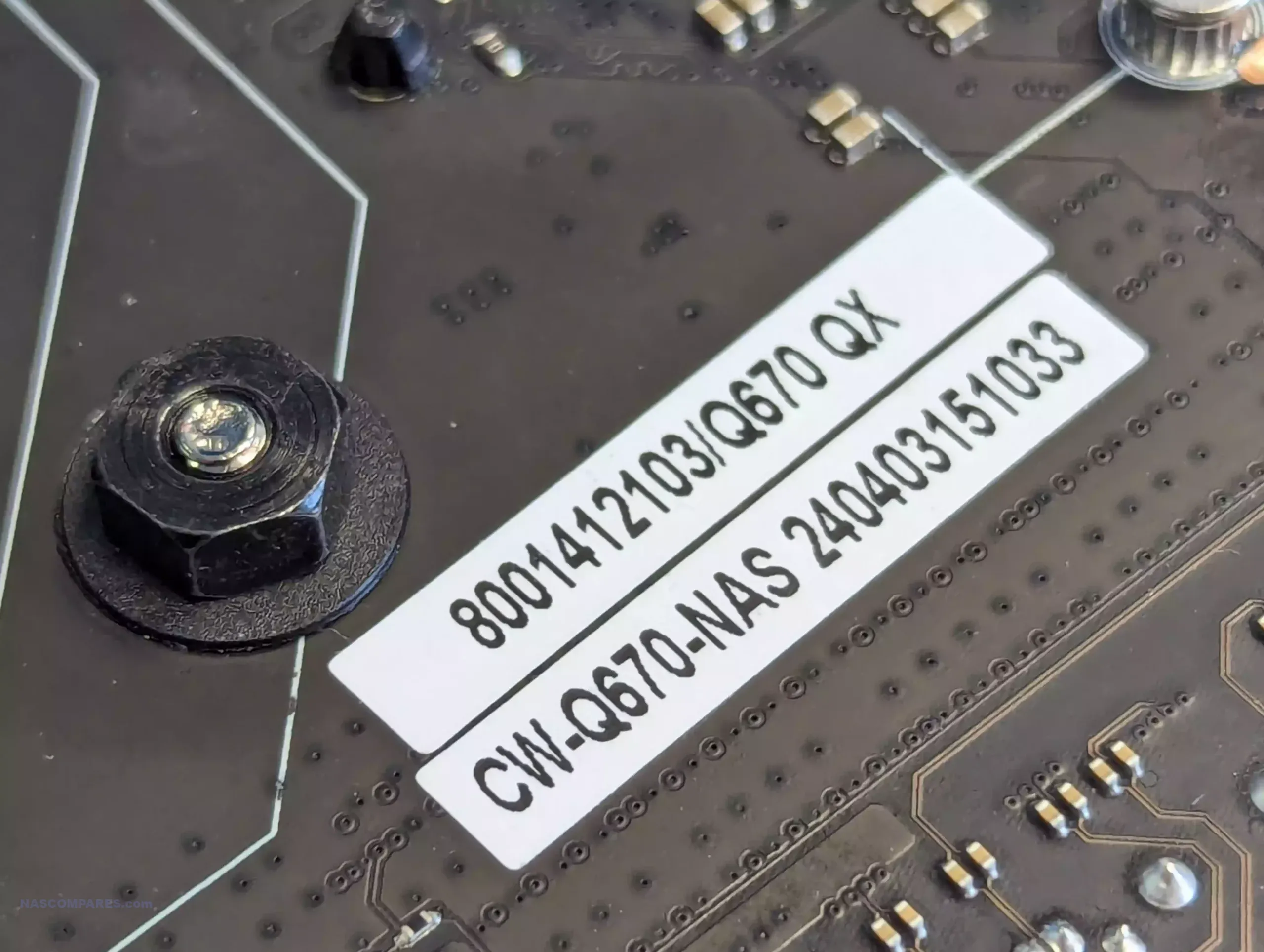
The CPU and cooler requirements are LGA1700 and the rear of the Q670 is a clean layout, and CWWK have used this spec to include two Gen4 M.2 slots (more eon these later), but we have to talk about something far more intriguing in this M-ITX board…

The Q670 features EIGHT native SATA 6Gb ports (no mini-SAS fan out requires or an m.2-to-SATA adapter) which really is a breath of fresh air, even if this NAS mobo wasn’t so feature rich already. Additionally, native SATA massively smooths any potential NAS OS BIOS conflicts in the event of managing large drive layouts.
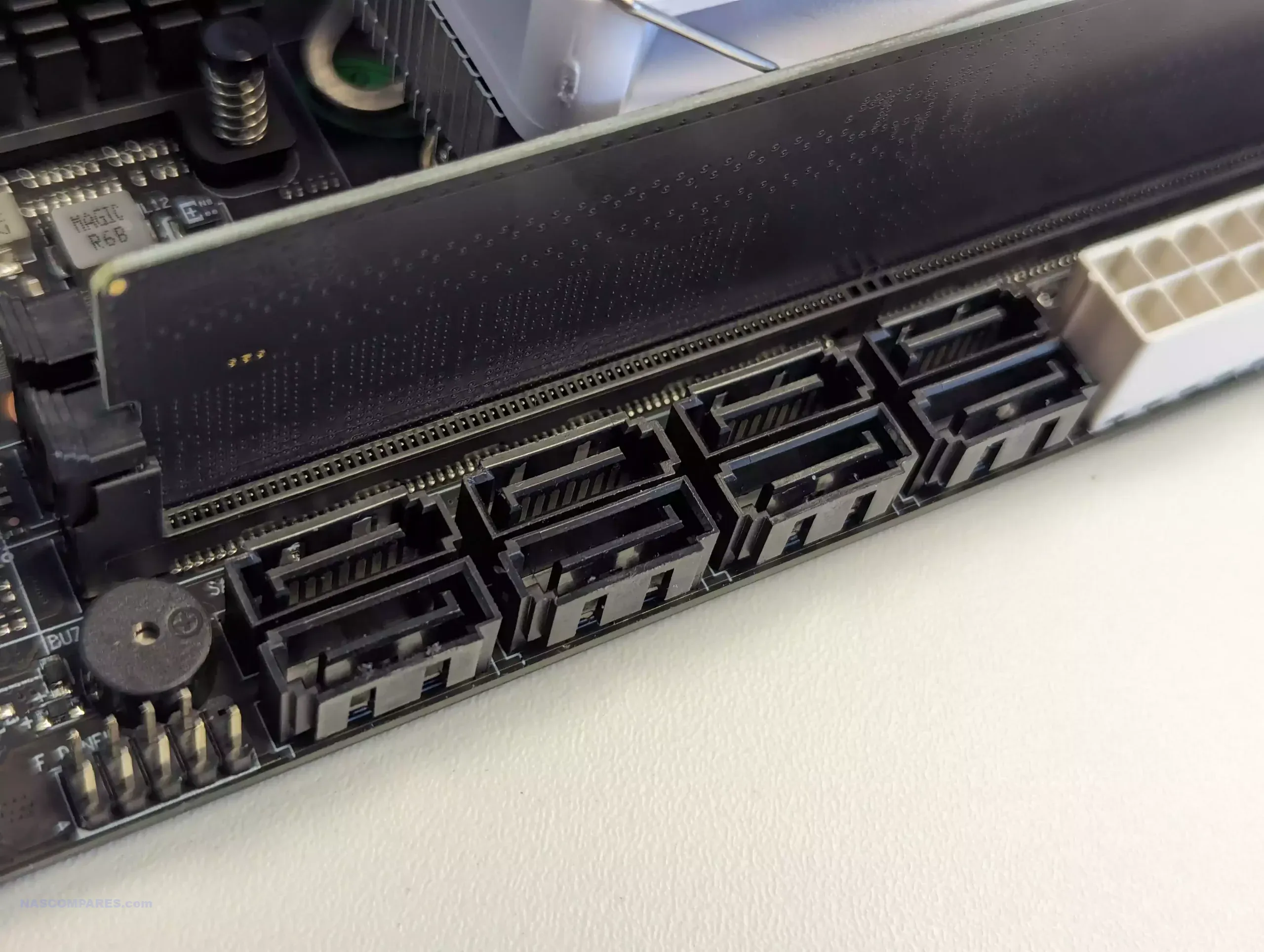
That said, this is definitely one of the earliest examples of this motherboard cramming in ALOT of hardware. The 8x SATA ports are directly next to the UDIMM Memory slots. The Q670 features two UDIMM memory slots, which one the face of it is GREAT! Rather than SODIMM (which most would expect from a mobno of this scale), UDIMM allows for larger memory capacity per module, as well as more common ECC modules available in UDIMM. Equally, newer generation CPUs support ALOT of memory, which this board is clearly ready to capitalize on! So what is the problem?

Well, those UDIMM slots are remarkably close to the CPU cooler and although there are plenty of good coolers in the market with a taller and slimmer profile, this can become problematic depending on the NAS case you are choosing to use.
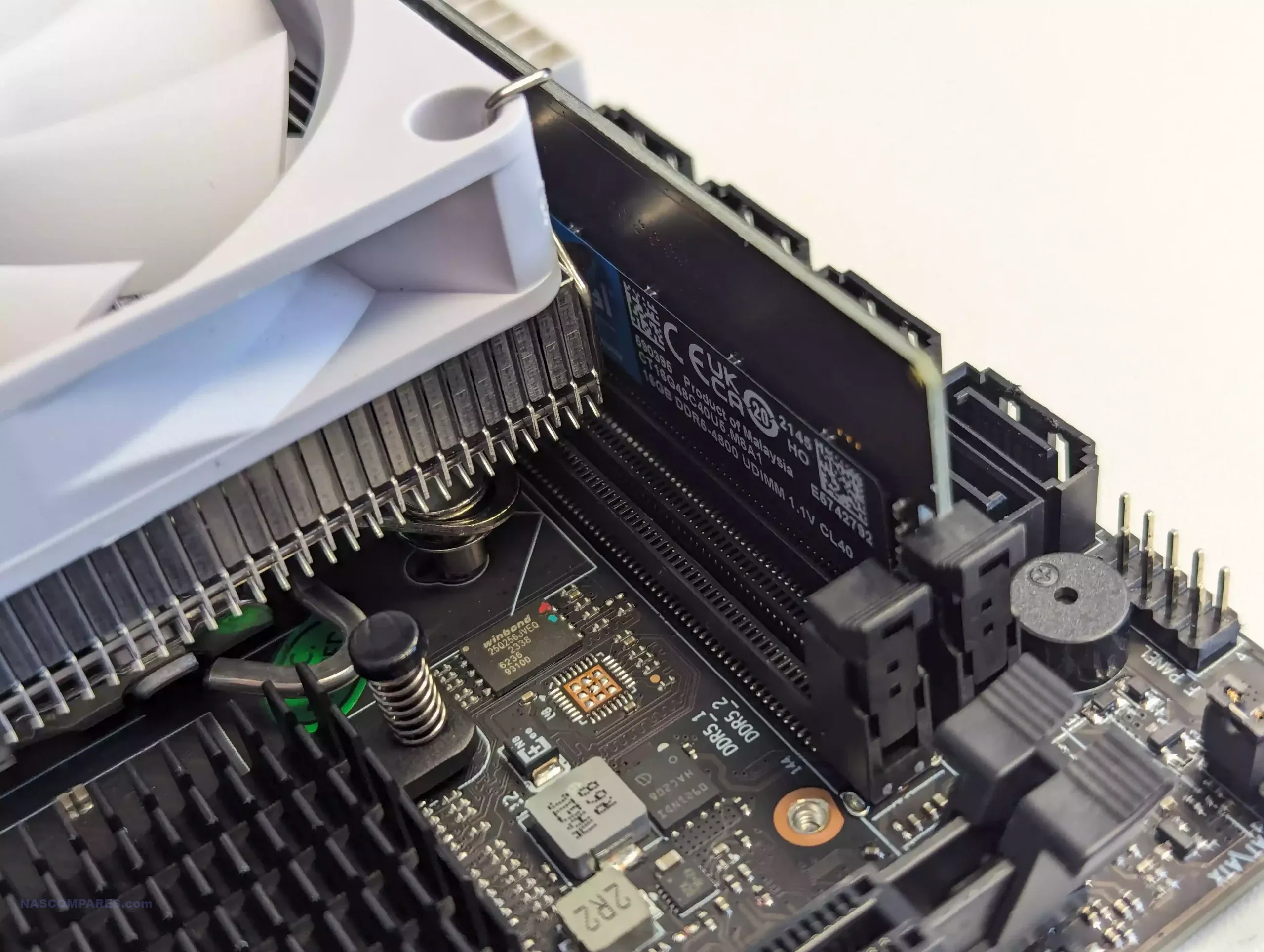
Alternatively (I can hear you thinking) you could just rotate the cooler? Well, on the other side of the cooler is your PCIe Gen 5×4 slot – and for those that know, PCIe Gen 5×4 gets HOT! So, it is always recommended that you use a fan assisted heatsink for a Gen 5 SSD – which will be directly in the path of your CPU cooler, if you rotate it.

Ok, what about facing it downwards? Well, that places you pretty squarely above your PCIe slot. The CWWK Q670 arrives with a very beefy PCIe Gen 5×16 card slot – but that’s just it – a single slot (one of those fun limits of M-ITX that is quite common, that I mentioned earlier). So you will likely be using this for a NIC upgrade (2 port 10g/25GbE card perhaps to get some serious saturation of those M.2 and/or 8xSATA) or adding a multi-port Gen 5×4 M.2 SSD card to start carving up that 5×16 slot into multiple SSDs via bifurcation? Hell, maybe even go extra wild and look at mid-high tier GFX cards.
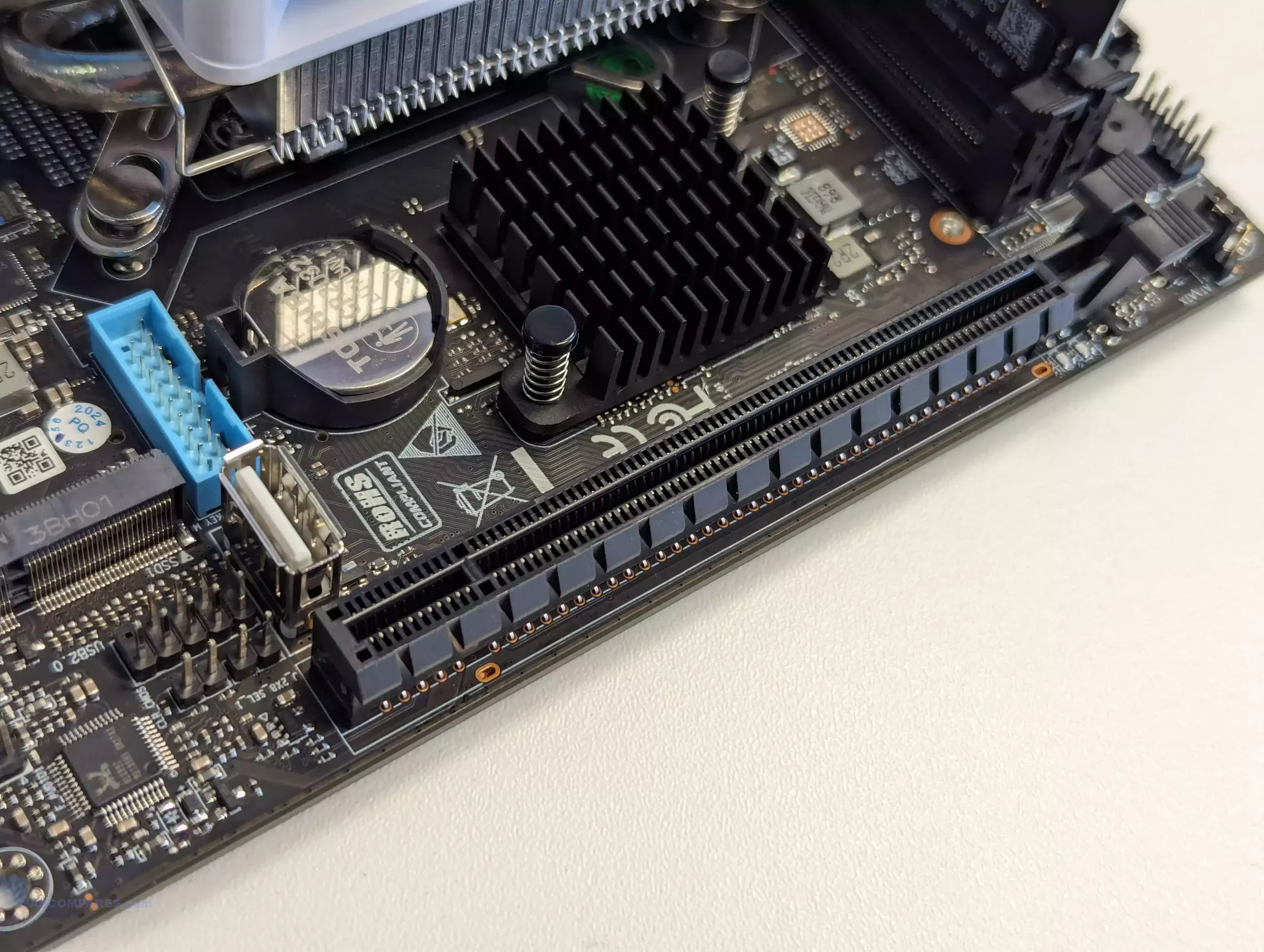
Regardless, you once again face quite alarming proximity with that CPU cooler if it faces in that direction! In 2 outta 3 (technically 4) of these placements of the cooler, you have nothing to worry about (even less still with a taller and narrower cooler), but that is still a lot of very high throughput components in close proximity that have quite obstructed airflow! Again, there are ways and means to mitigate with upright coolers, or even using watercooling and pipes – but that’s a lot to wrap around an M-ITX board when this scale of mobo is mostly there to reduce physical space on the server enclosure vs ATX.
Example on Aliexpresss HERE
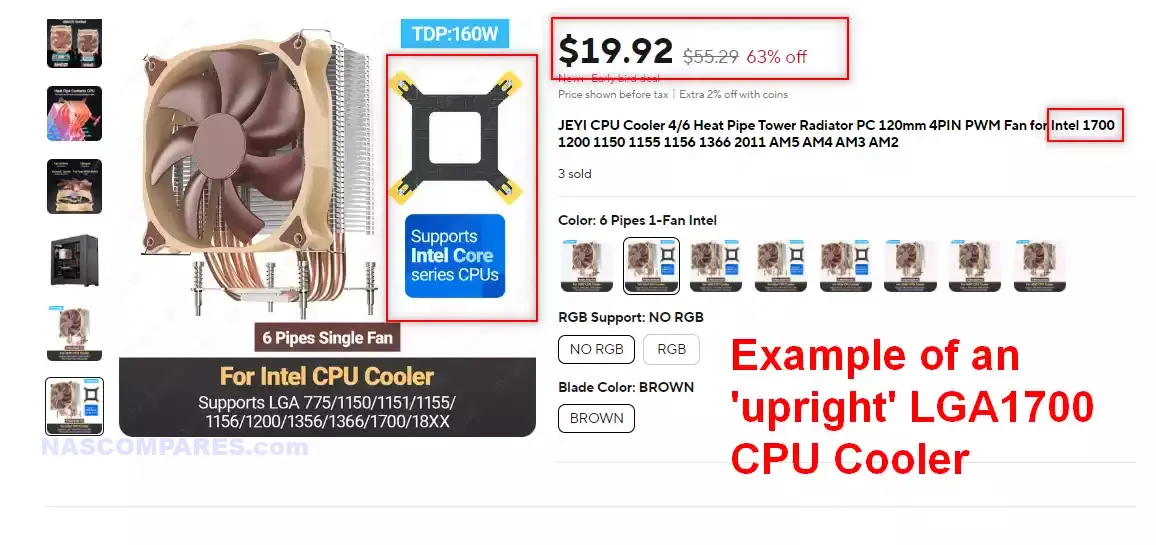 Returning to the M.2 Gen 5×4 slot, the Q670 might well be the first Gen5 M-ITX NAS Mobo that CWWK have ever released (and there are not a vast number of others out there from other brands either). Additionally, this slot supports up to the longer 22110 M.2 scale, which allows for larger capacity drive potential, better NAND distribution drives (i.e more, smaller capacity NAND cells on an M.2 PCB result in higher consistent performance vs fewer NAND cells of a larger capacity), plus longer 22110 SSDs can put the NAND all on one side of the PCB to better manage heat dissipation and physical space upon installation. This isn;t even factoring PLP SSDs either! This is a savvy move, as SSD makers are now hitting performance and temp walls when expanding Gen5 SSD technology and are perhaps instead favouring side-grading these drives to improve sustained performance and stability.
Returning to the M.2 Gen 5×4 slot, the Q670 might well be the first Gen5 M-ITX NAS Mobo that CWWK have ever released (and there are not a vast number of others out there from other brands either). Additionally, this slot supports up to the longer 22110 M.2 scale, which allows for larger capacity drive potential, better NAND distribution drives (i.e more, smaller capacity NAND cells on an M.2 PCB result in higher consistent performance vs fewer NAND cells of a larger capacity), plus longer 22110 SSDs can put the NAND all on one side of the PCB to better manage heat dissipation and physical space upon installation. This isn;t even factoring PLP SSDs either! This is a savvy move, as SSD makers are now hitting performance and temp walls when expanding Gen5 SSD technology and are perhaps instead favouring side-grading these drives to improve sustained performance and stability.
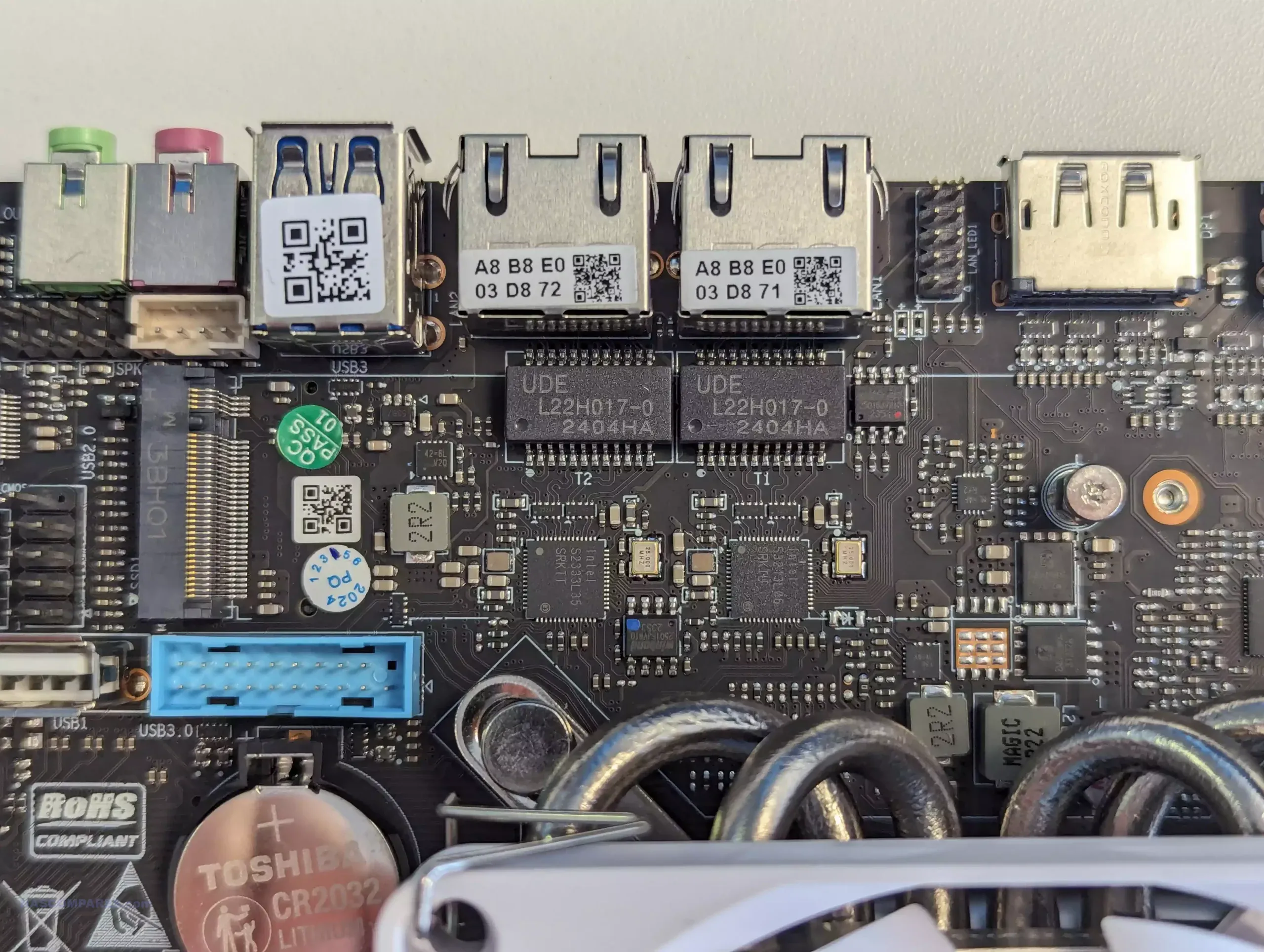
The rear M.2 NVMe slots are Gen 4×4, which makes a lot of sense, given just how far the architecture on this mobo has been stretched. As the mobo does not arrive with a CPU, the full extent to which an end user can tinker with the architecture and how much lane/speed can be afforded to these slots is up for debate. Just because the board CAN hit Gen 5 and 4 respectively on these M.2. does not mean you are going to get it without the right CPU choice!
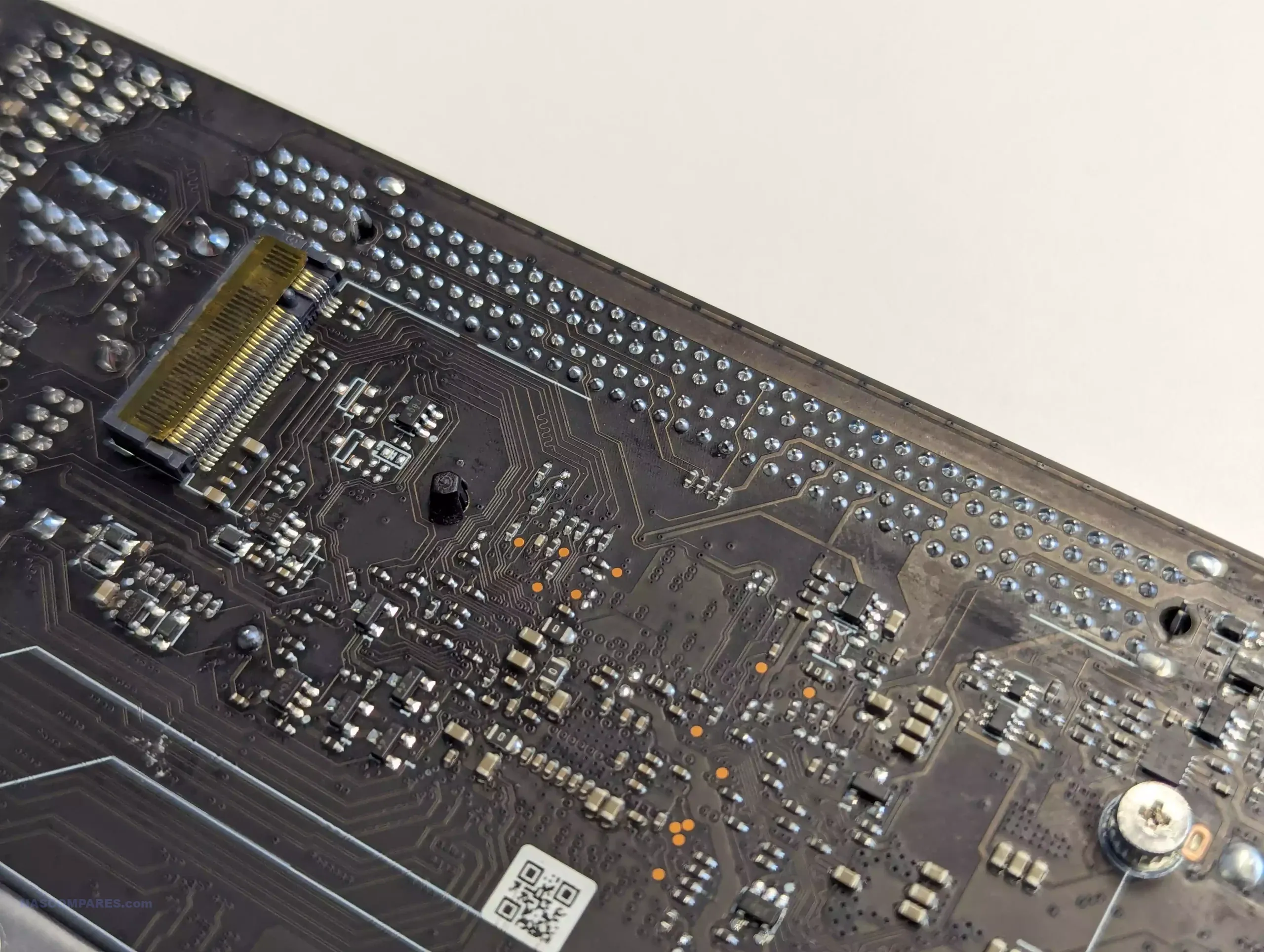
Both the Gen 4×4 slots are 2280 in length (only the Gen 5 is 22110) which, in a way, is a bit of a shame, as these two slots have a whole lot of surface area to play with compared with the comparatively cramped surface when the Gen5 slot lives. Nevertheless, it’s great that this board is ready to go for 8 SATA HDD/SSDs and 3 M.2 NVMes (and that is even before you start considering the PCIe Upgrade slot. That said, the BIOS on this board is (on the plus side) incredibly flexible in it’s configuration, but also (bad side) tremendously intimidating in it’s range of choices, with lane distribution depending on your CPU choice being quite hard going!
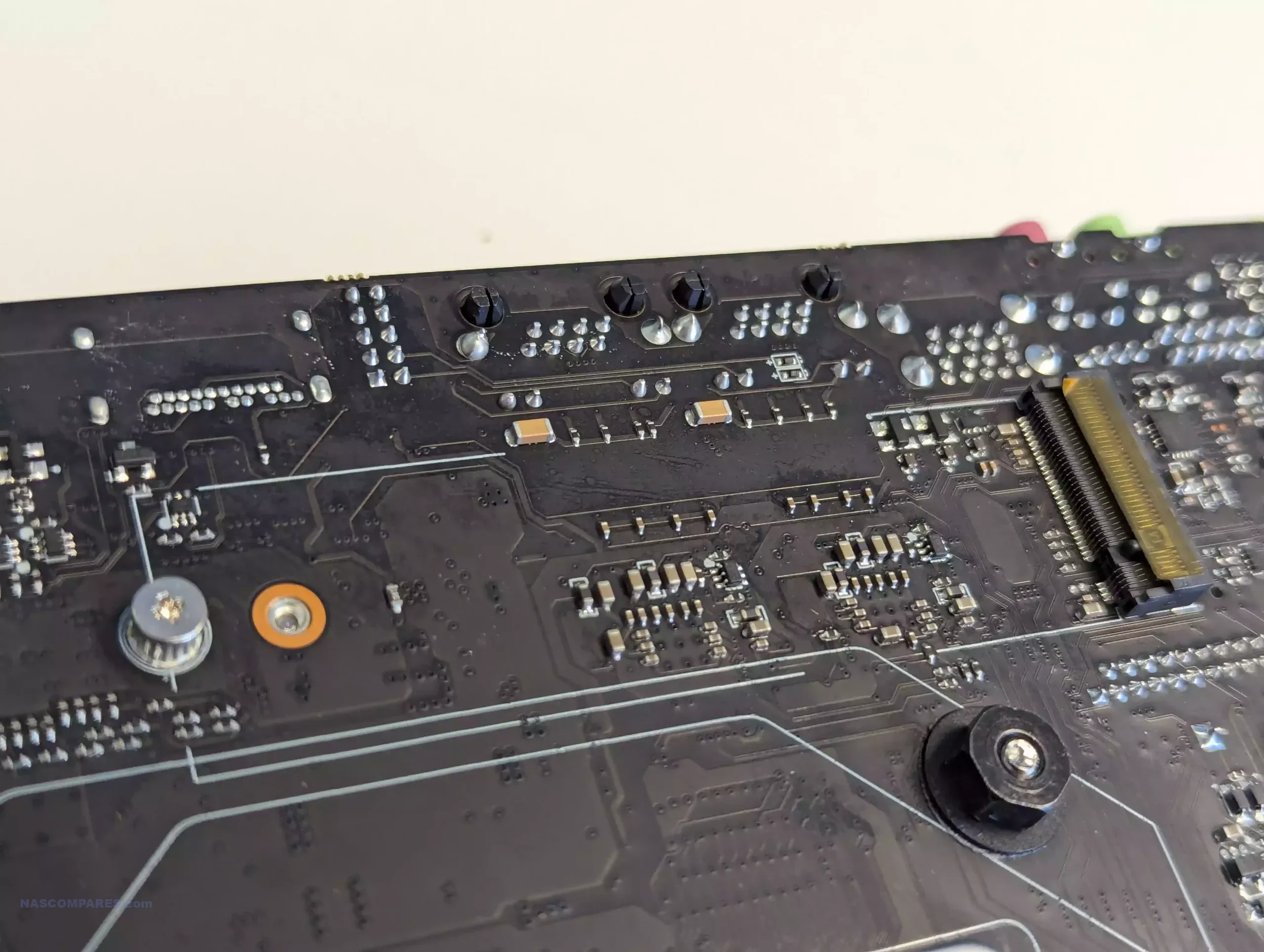
This opens the door towards how many/much of those M.2 are going to be usable with the PCIe slot in use. With a higher, more modern and more capable processor, there’s a good deal to share around, otherwise you end up making touch lane speed choices!
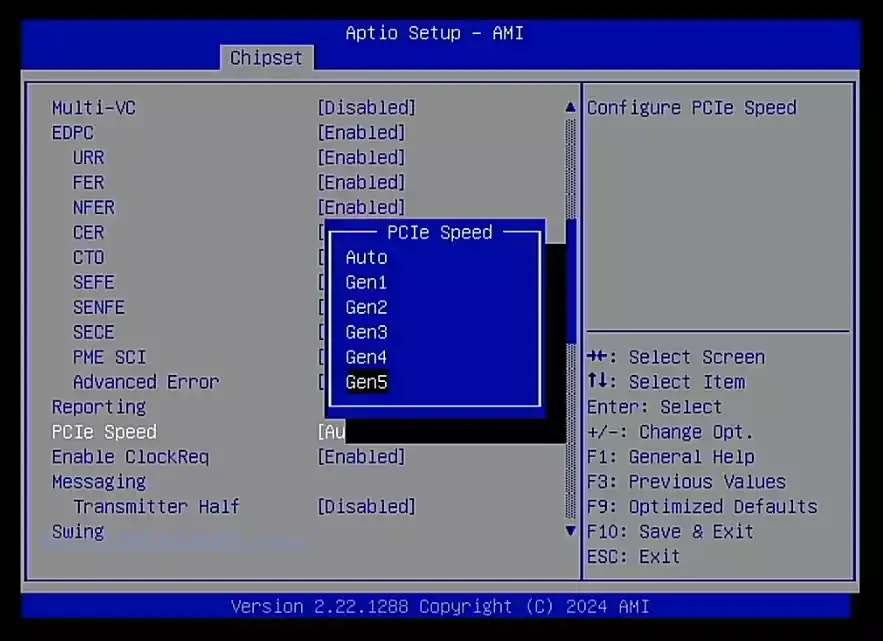
The rang of ports and connections on the board are actually a fraction ‘safe’, with the USB connectivity and an additional network control feature being the only area with a slight bit of difference from the bulk of CWWK boards.
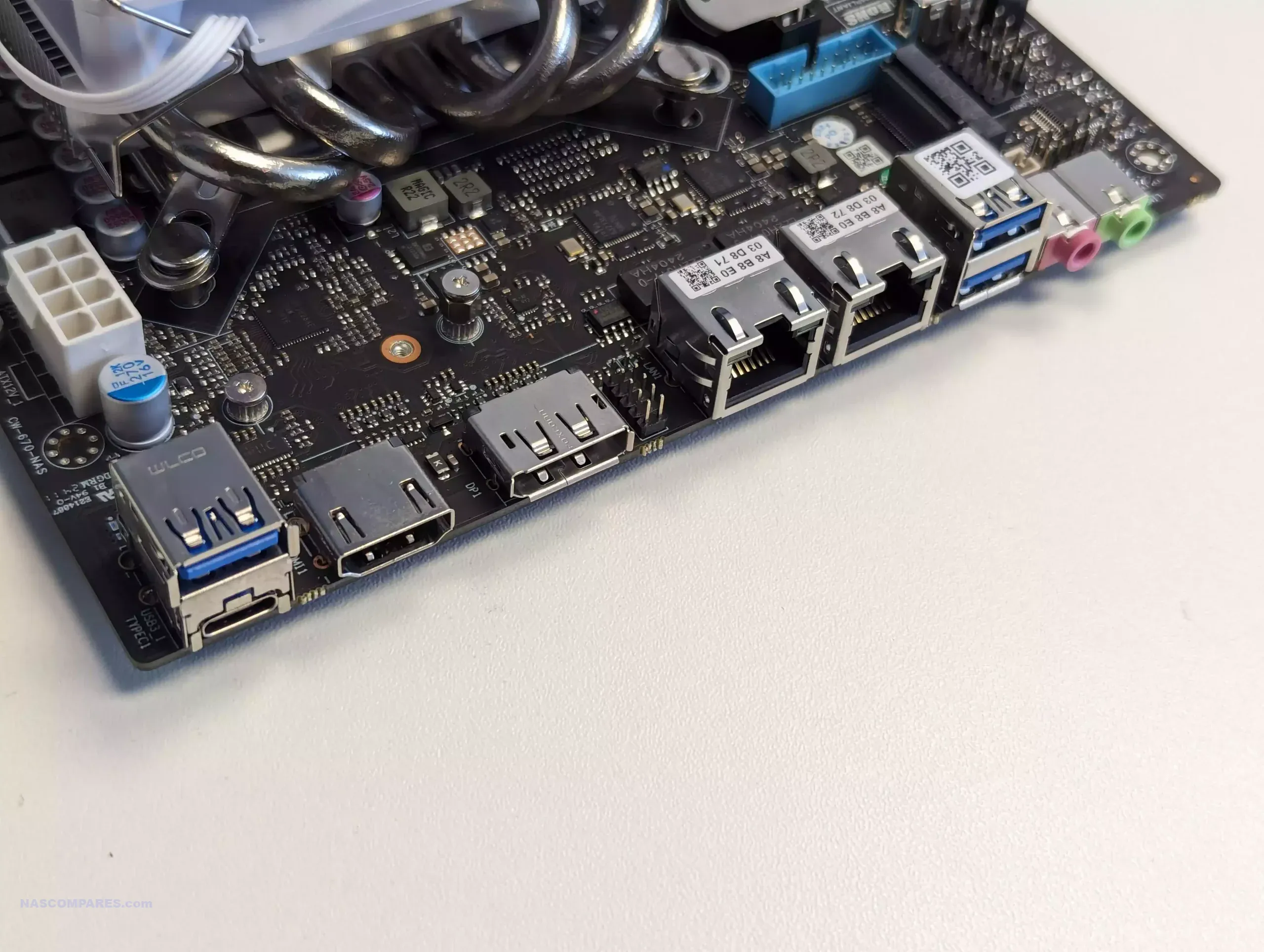
There is a fairly pedestrian USB-A 3.2 port, but there IS a 20Gb/s USB-C port. This is listed as just “3.2 20Gb/s”, so its a little unclear on whether this is USB 3.2 Gen 2×2 or a USB 4 port that that has had its bandwidth halved.
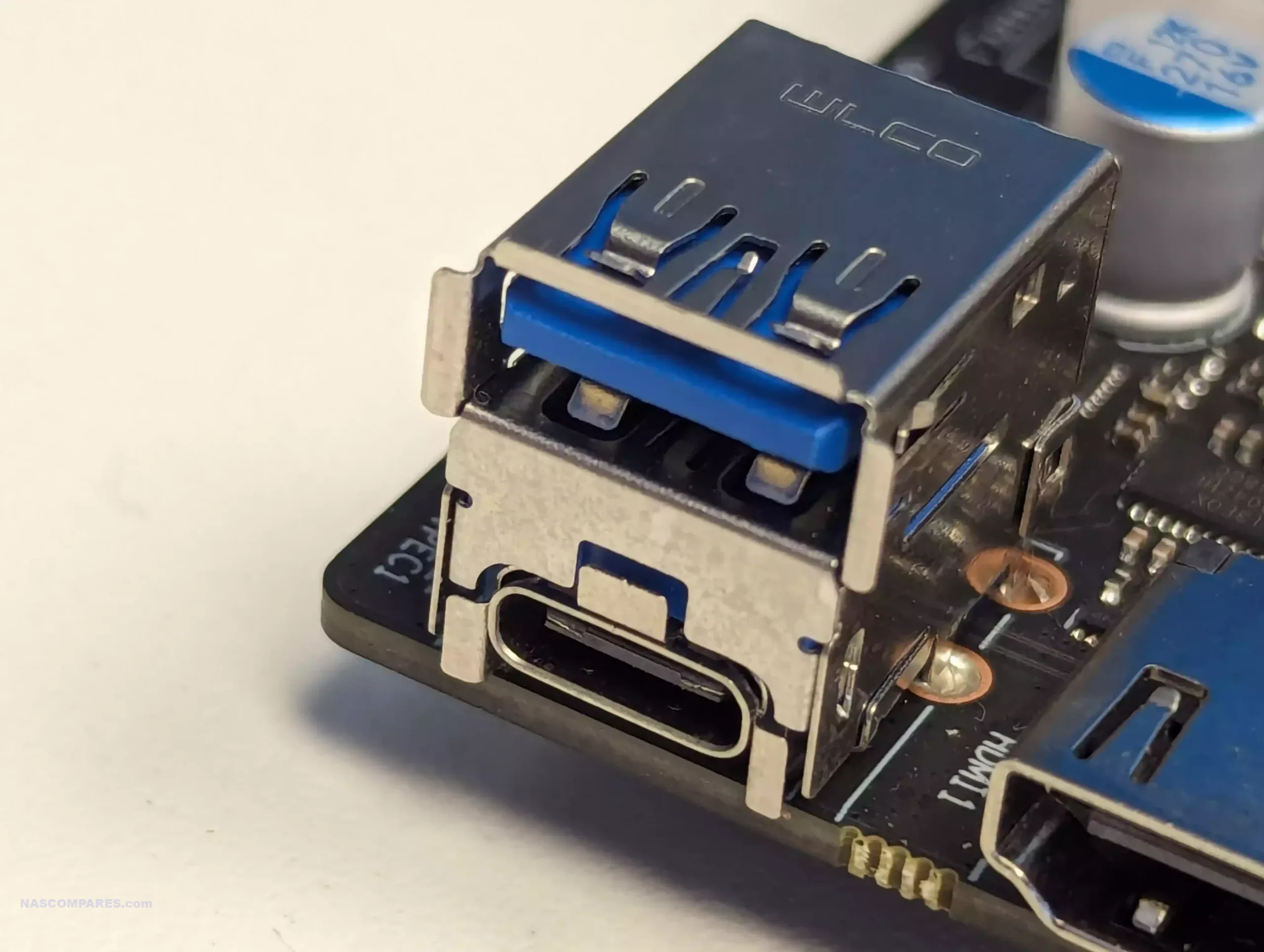
There are visual outputs of course (an HDMI 2.0 and a DisplayPort 1.4) which can output at 4K 60FPS, but the extent to which these can be used is going to be heavily dependant on your NAS OS of choice again.
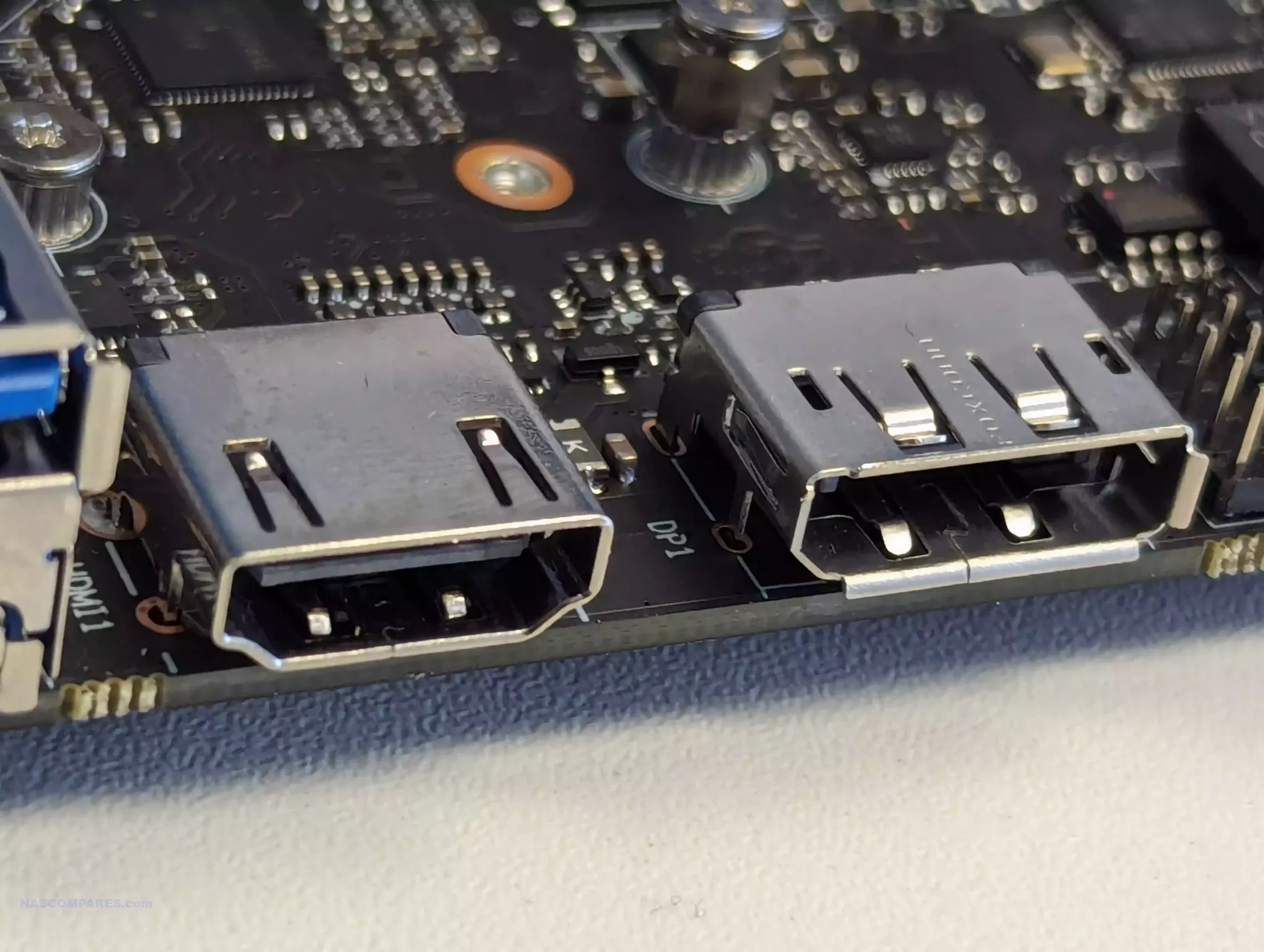
The USB Type A connectivity is 5Gb(s) Gen 2 and there are two ports available, a bit ‘so-so’. But better to have lots of USB 5G ports than 1-2 10G ports (I know this is not an opinion often shared!)
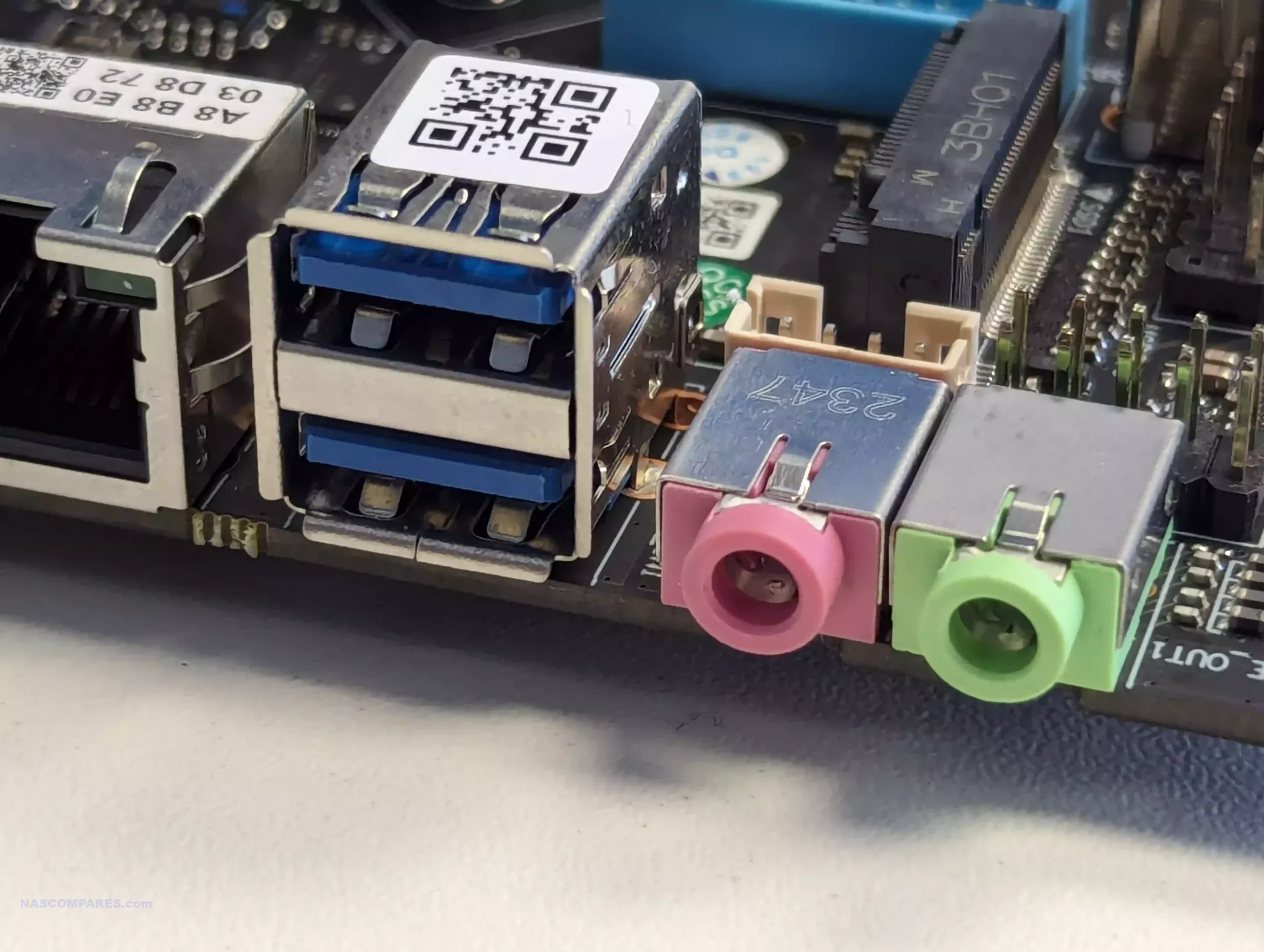
But I do like the internal USB 2.0 port, as that is perfect for an UnRAID setup on this motherboard – and now that ZFS pools are fully stable and supported in UnRAID, it makes the 8+3 storage slot CWWK Q670 exceedingly desirable.
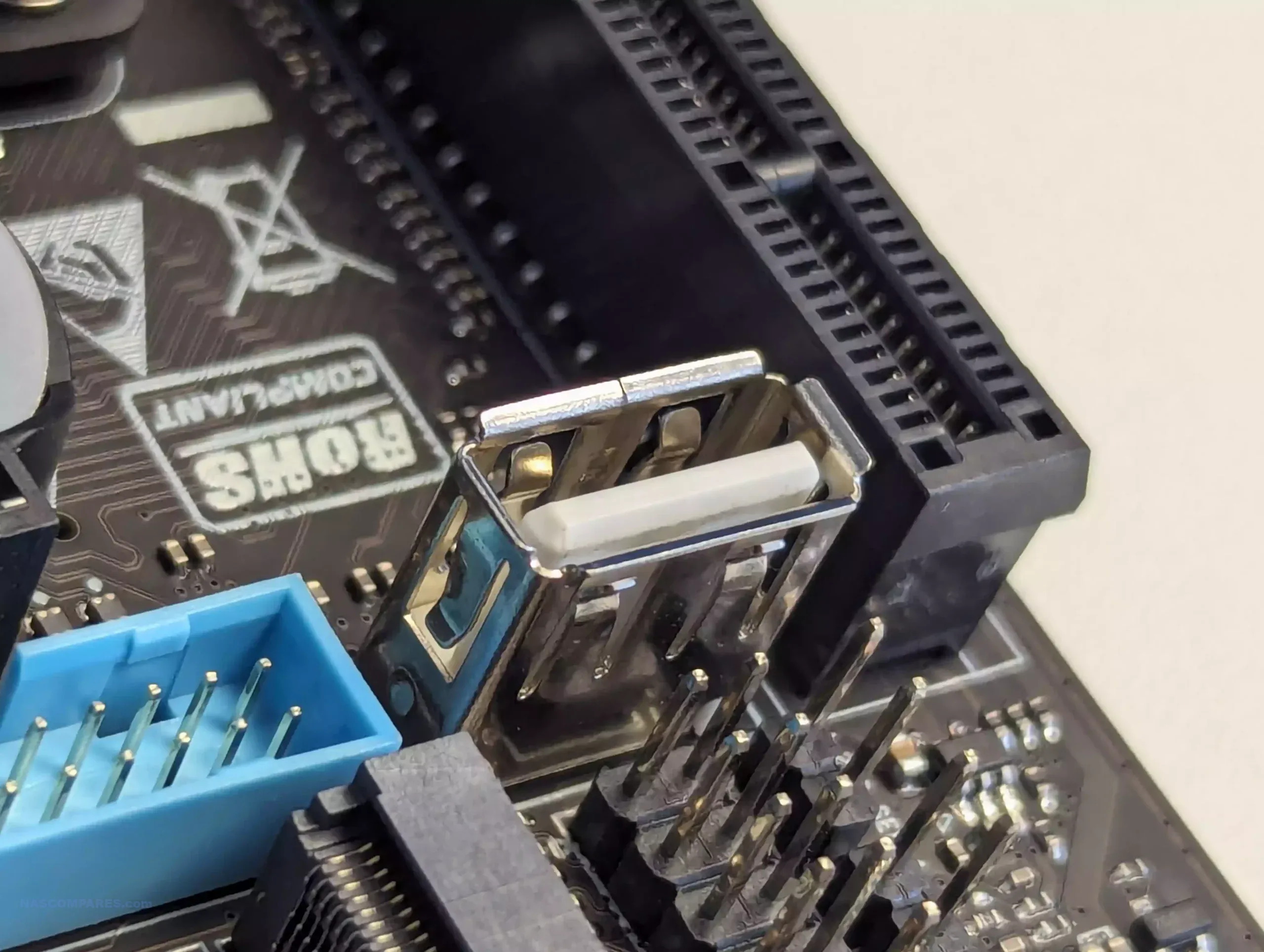
The network ports are both 2.5GbE, which is going to be something of a bottle neck externally (especially when you factor in that even a medium-sized mechanical Pro/Ent HDD can hit speeds of 250-282MB/s), but that is where that PCIe slot will add network scalability, and don;t overlook the appeal of combo cards (M.2 + 10G cards) from brands like QNAP that work on this board (I tested the first gen QM2 Combo card).

However, interestingly the Q670 also arrives with the support of Intel vPro which, for most users, is going to serve as the ideal gateway to manage their system backend configuration remotely – I am talking BIOS level. In practice, that means that having to awkwardly KVM into a system that is typically deployed without any accessories is avoidable. It requires a little setup and using the vPro interface requires further setup, but ultimately this is a nice extra that is a lot rarer in DiY NAS boards than you might expect.
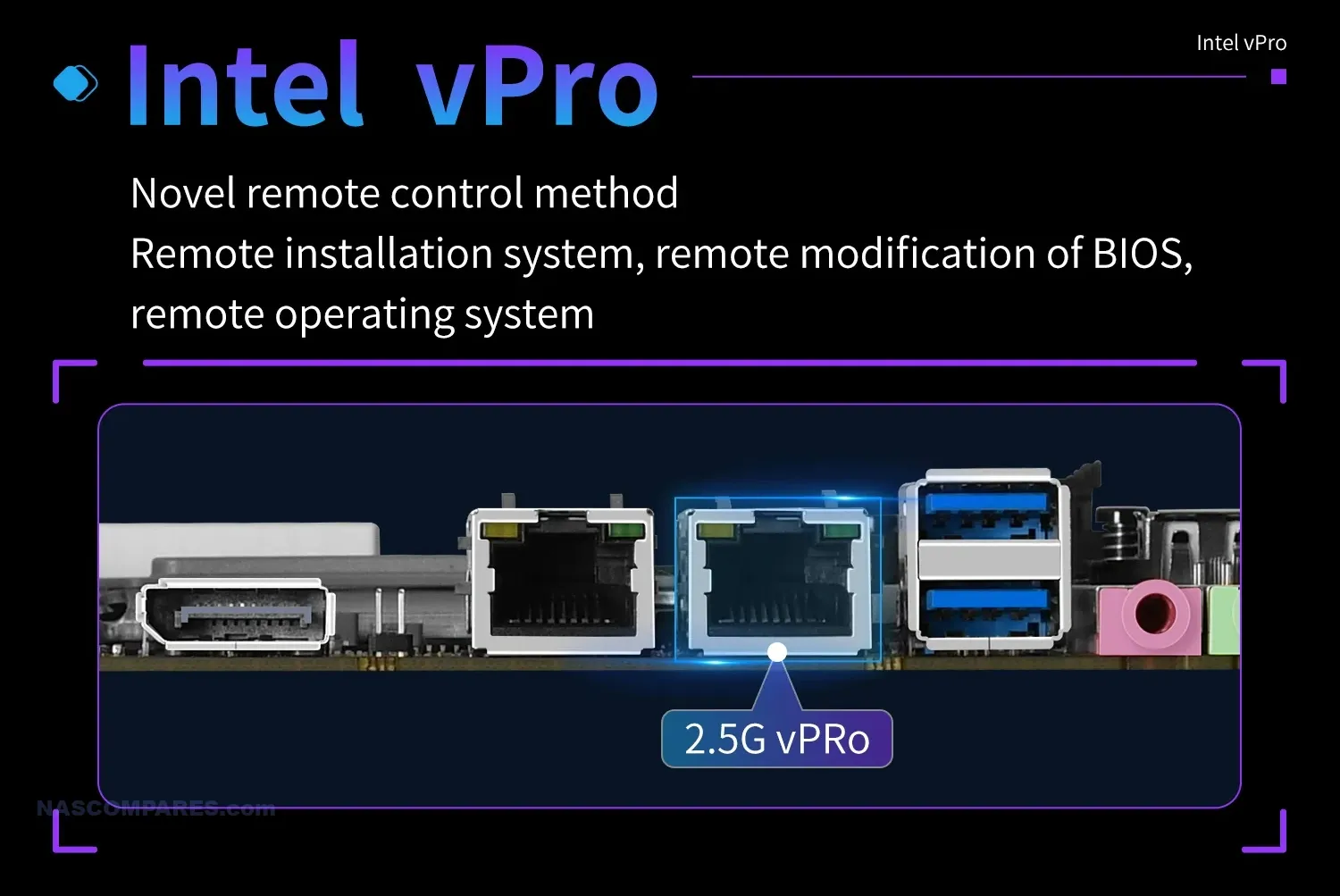
Overall, this might be the best balance of hardware scalability and storage scalability on a reduced physical scale that I have EVER seen, not just in DiY. Plus, arriving at the $200 price tag all adds up to a NAS board that provides tremendous hardware customization on a larger NAS system, without braking the bank + allows you to put that money you saved towards a beefy CPU and some excess memory! Let’s discuss that hardware configuration internally and what a fairly average and affordable CPU can get out of it?

CWWK Q670 Gen 5 NAS Board Review – Performance and Tests
Performing any tests on a NAS motherboard that is not available with an integrated CPU was always going to be tricky, as it means the results are always going to be fantastically relative to that specific configuration and represent one of hundreds or even thousands of configurations – and the CWWK Q670 is no exception. To get some base level understanding of the board on it’s own, here is the hardware spec it arrives with:
| Feature/Service | Details |
|---|---|
| vPro Function | Requires i5-1X500 or above processor. F series does not support it and requires core graphics. |
| Power Efficiency | Recommended T processors such as 13500T for power efficiency and long-term use |
| Supported Memory Speed | DDR5 supports 5600MHz by default (12th gen processors only support 4800MHz) |
| USB Features | Built-in set of USB 3.0 and USB 2.0 pin sockets for panel connection |
| Display Support | HDMI + DP dual display output supports 4K @ 60Hz |
| Network Management | Intel i226-LM 2.5G RJ45 supports Intel vPro remote management function |
| Operating System Compatibility | Supports Microsoft Windows 10/11 64-bit, Compatible with Linux (EFI mode only) |
| Memory Compatibility | Dual-channel desktop U-DIMM DDR5 slot supports 5600MHz backward compatibility |
| Miscellaneous Software | Supports U disk encryption, system booting |
I went ahead and installed an Intel 6-Core / 12 Thread 12th Gen i5 Core and 16GB 4800Mhz non-ECC DDR5 Memory. Straight out the gate, just using three M.2 NVMes on the system (full benchmarking, Gen 4 and Gen 5) the system hit around 45W utilization. Had I connected eight SATA HDDs, I can imagine this would have been almost doubled! However, there were not 8 drives in our test area available at the time of this review.
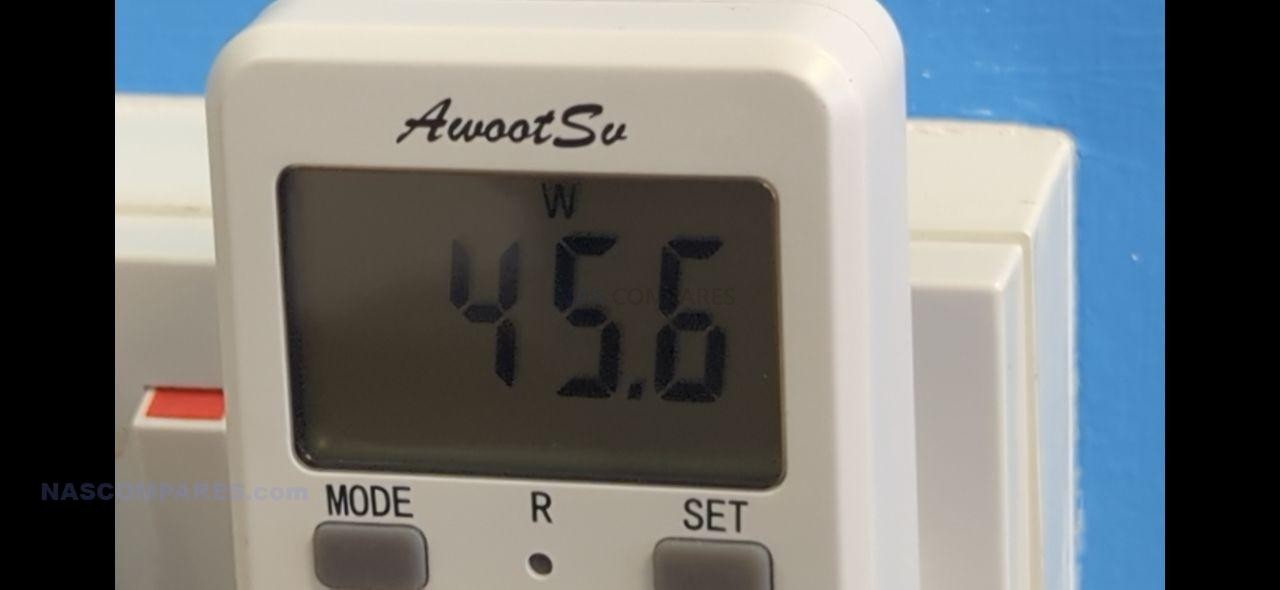
As mentioned earlier, the BIOS that is available on this board is pretty deep, even by ‘bare mobo’ standards. Also, adjusting the PCIe Gen goes up to Gen5 all over the shop!
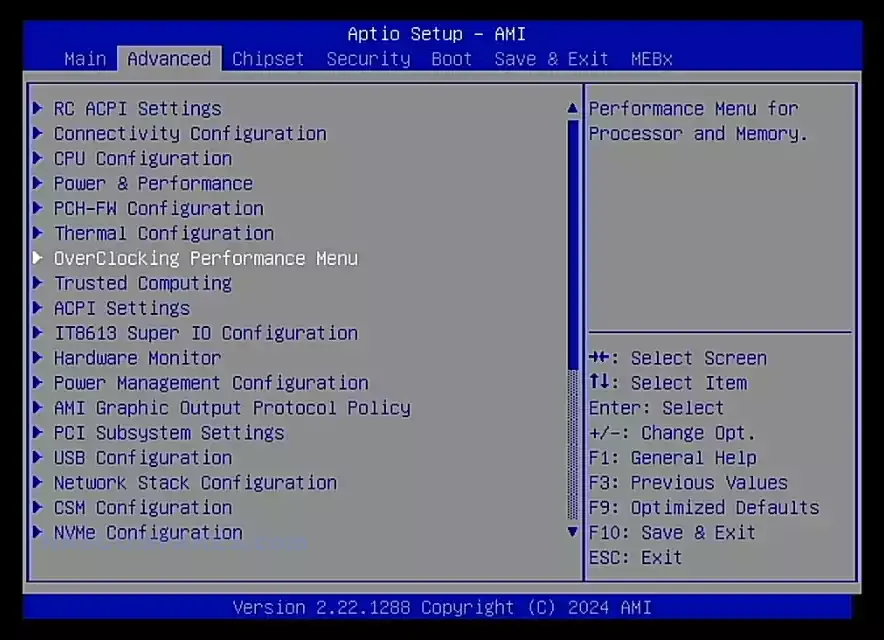
I went ahead and ran UnRAID on the system (thank you, small internal USB Port!) and a;; the SATA/M.2 slots were visible and good to go!
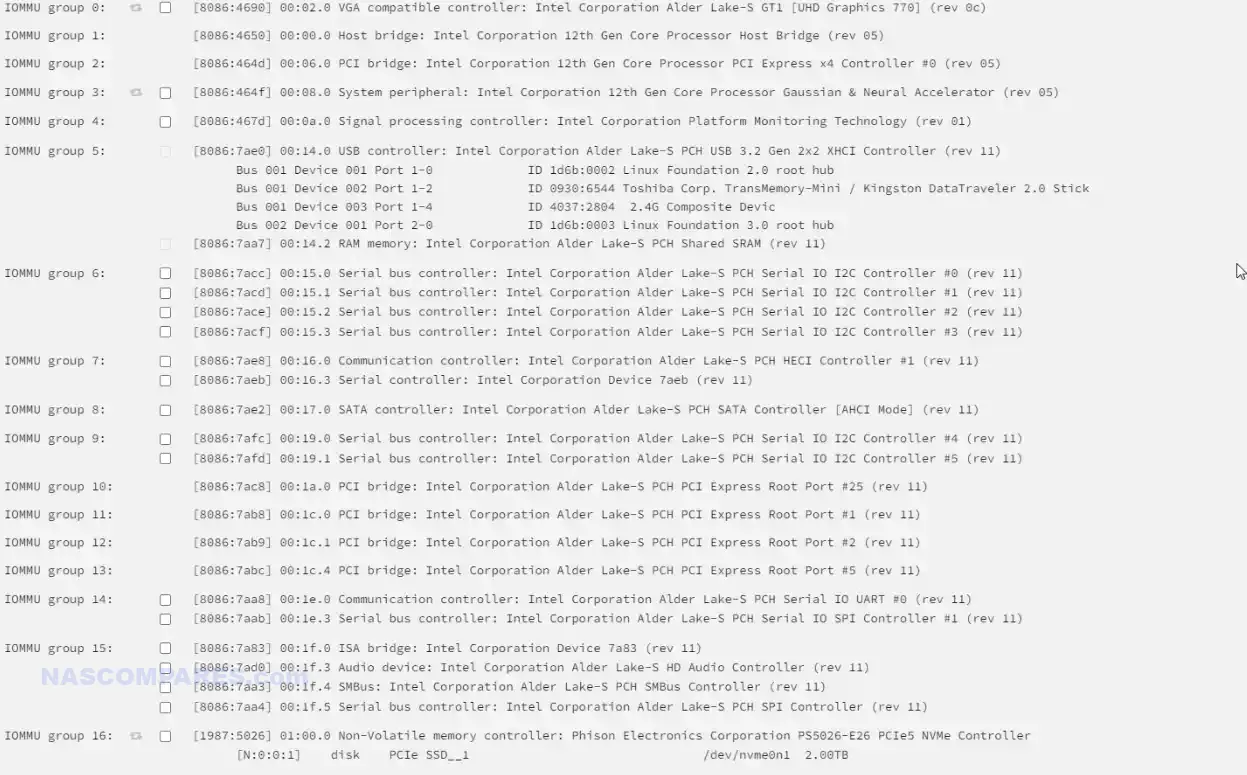
The layout of the system in it’s default configuration (using the i5 I installed) was reasonable, but the speeds on the M.2 slots was definitely a little ‘funky’, especially when you factor in that I installed Gen 4 Kingston KC3000s and a Gen 5 Phison E26 M.2 in their respectively supported slots.
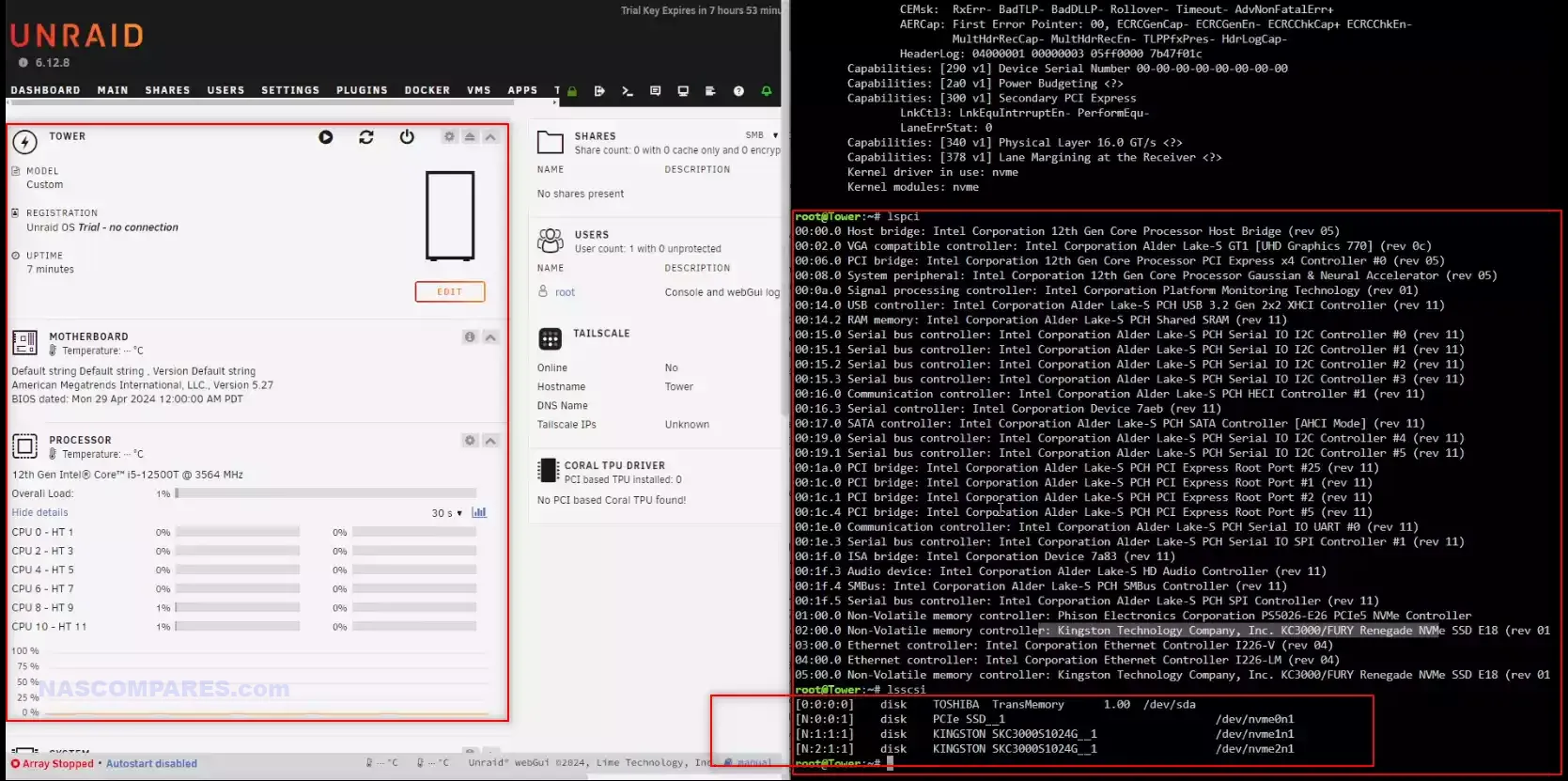
The first disappointment is that, unless I used up a scaled-up processor and spent some time playing with the bios, the Gen 5×4 slot was downgraded to Gen 4×4. Gen 4 is still good, but the major appeal of this Mobo for some users is going to be the fact its Gen 5 SSD ready. What about the Gen 4 slots?
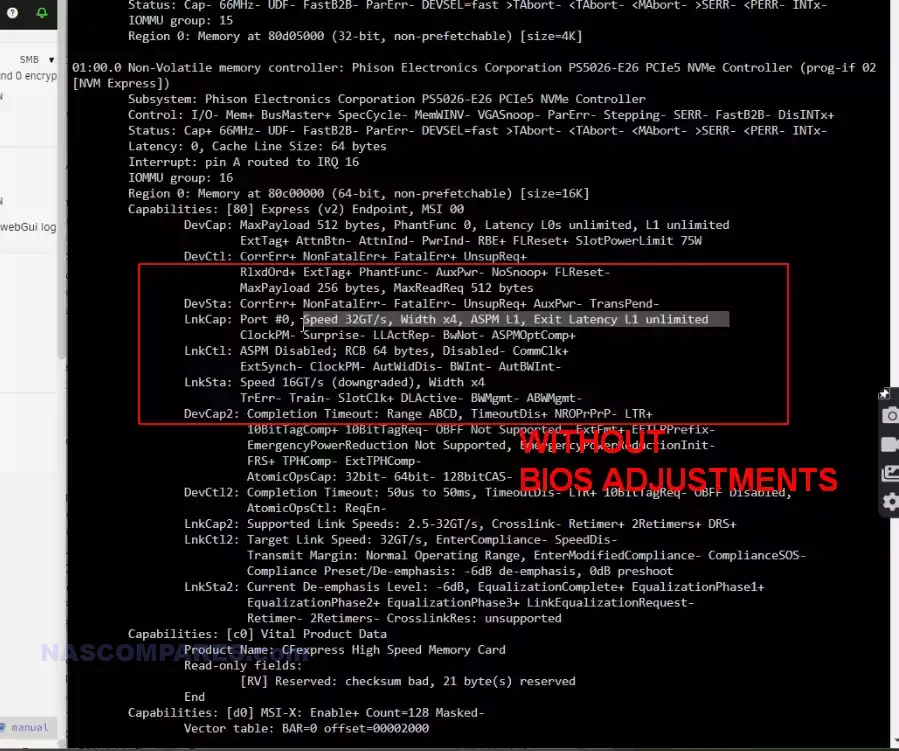
Well, good news and bad news there. The first Gen 4 M.2 slot was defaulted at Gen 4×4 WITHOUT any downgrade. Great stuff, right? Well…
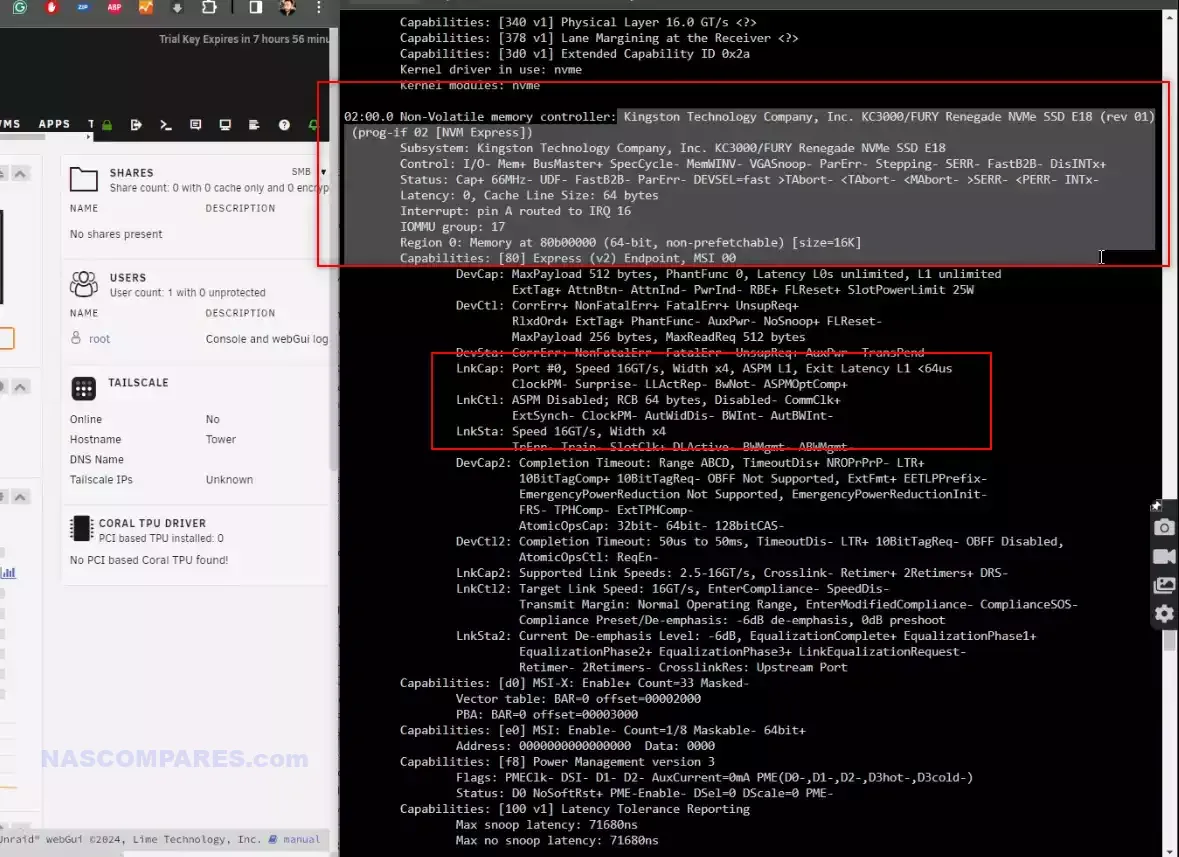
The 2nd Gen 4 slot had been downgraded to Gen 3×4! Remember, this is how the the system has default laid things out with the i5 12th Gen processor I choose to use. I am sure there is wiggle room for this and as mentioned several times, this configuration is one of literally thousand of possibilities, but I raise this to demonstrate that this board needs some hands on work by the user when its installed to get the most out if it for the end user’s needs.
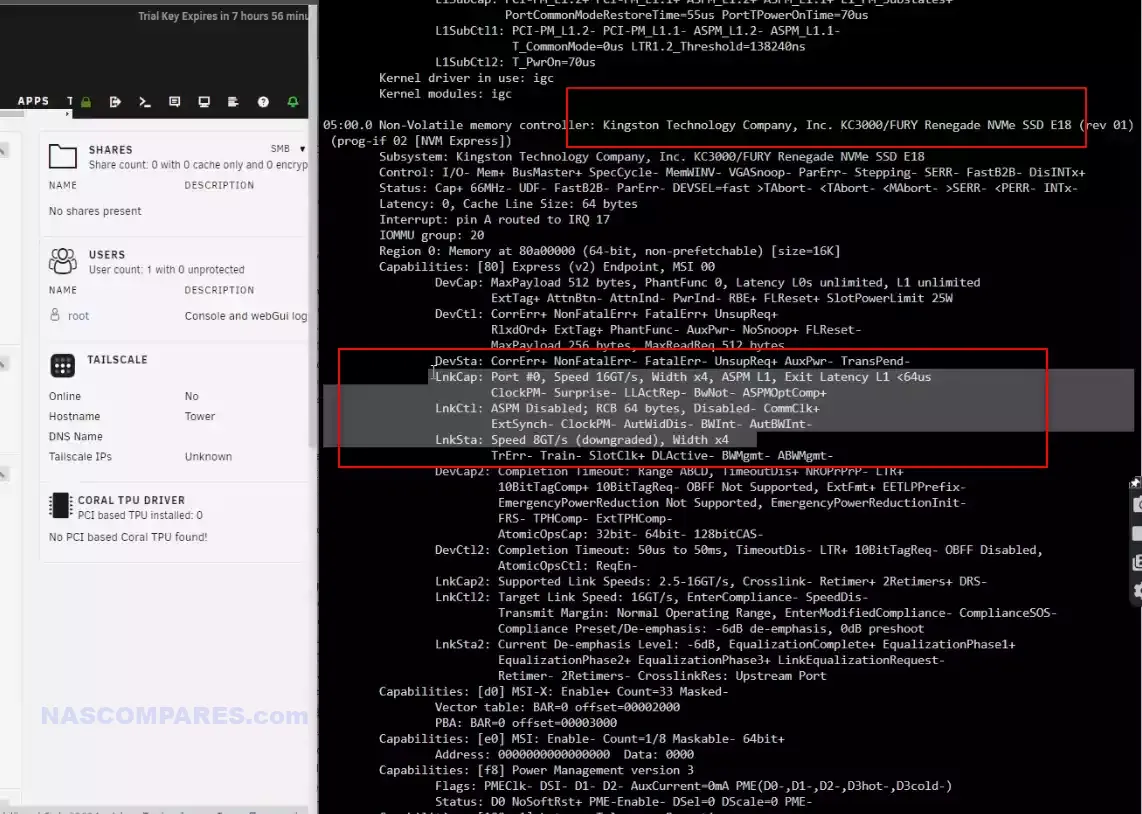
Looking at performance, within the gen and speed that this motherboard defaulted to, these are all reasonable. Eg the Gen 5×4 slot (that SHOULD hit a potential 10-12GB with the right drive) was hitting a respective 6GB/s, as it was downgraded to 4×4.
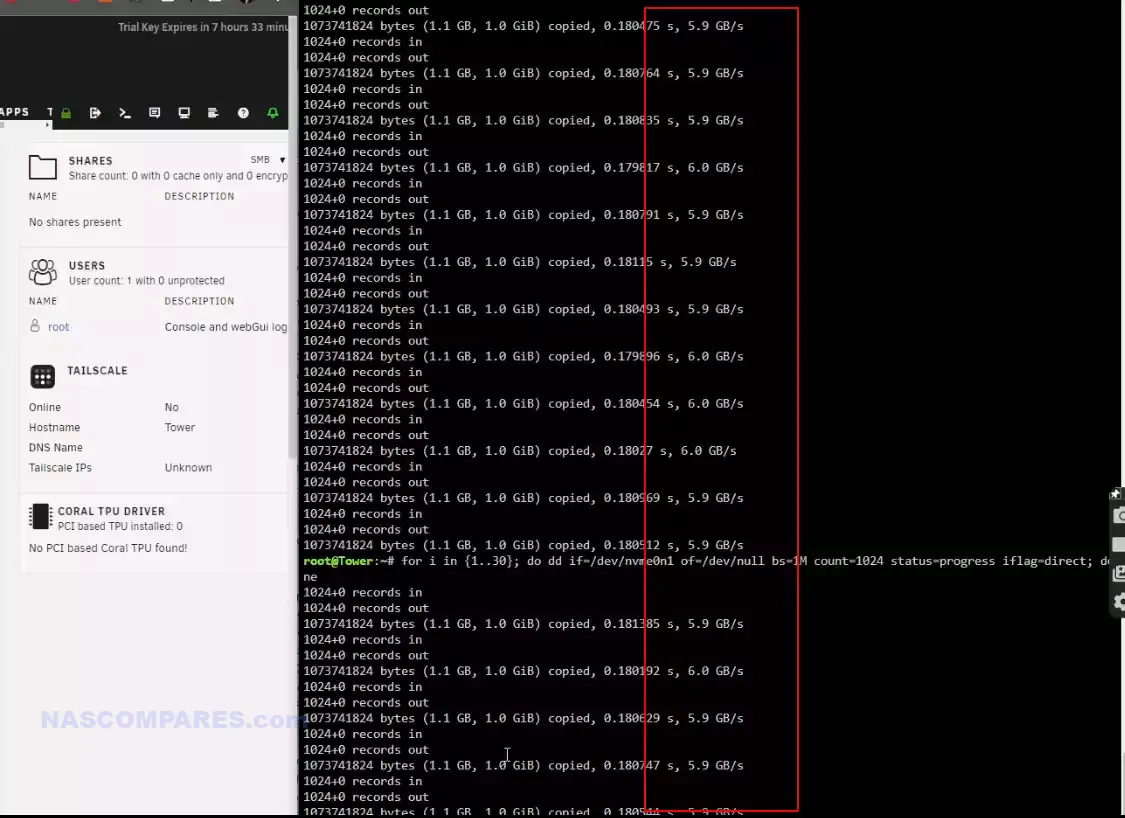
Likewise, the Gen 4×4 m.2 slot that had not been downgraded hit 5.9-6GB/s. Not the reported 7GB that Kingston says this drive will be capable of hitting of course, but those benchmarks are based on much more powerful setups and tools than these comparatively primitive tests.
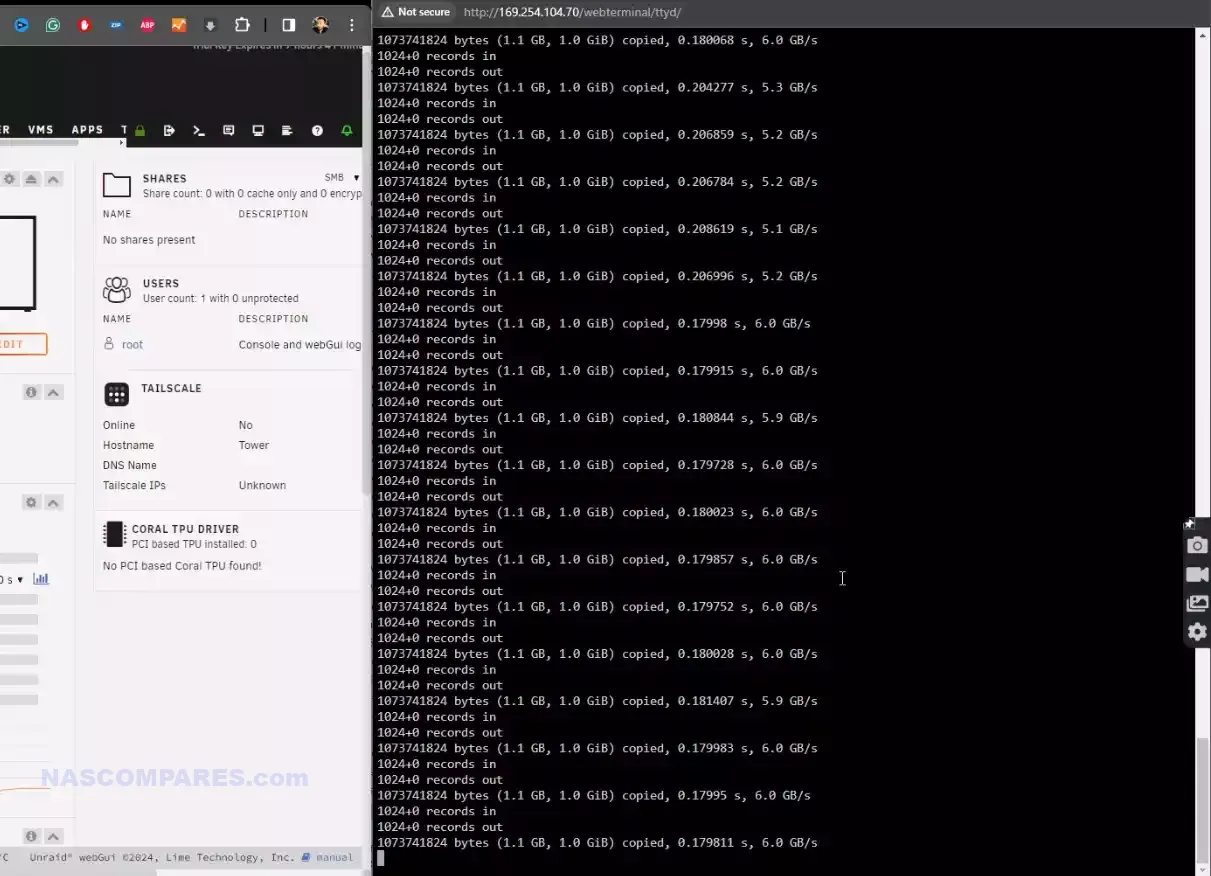
And then there was the Gen4 slot that had been downgraded to 3×4. Thanks to it still being ‘x4’, the Gen 4 drive, even with it’s forced downward auto-negotiation, was still hitting respectable 2.9-3.0GBs numbers.
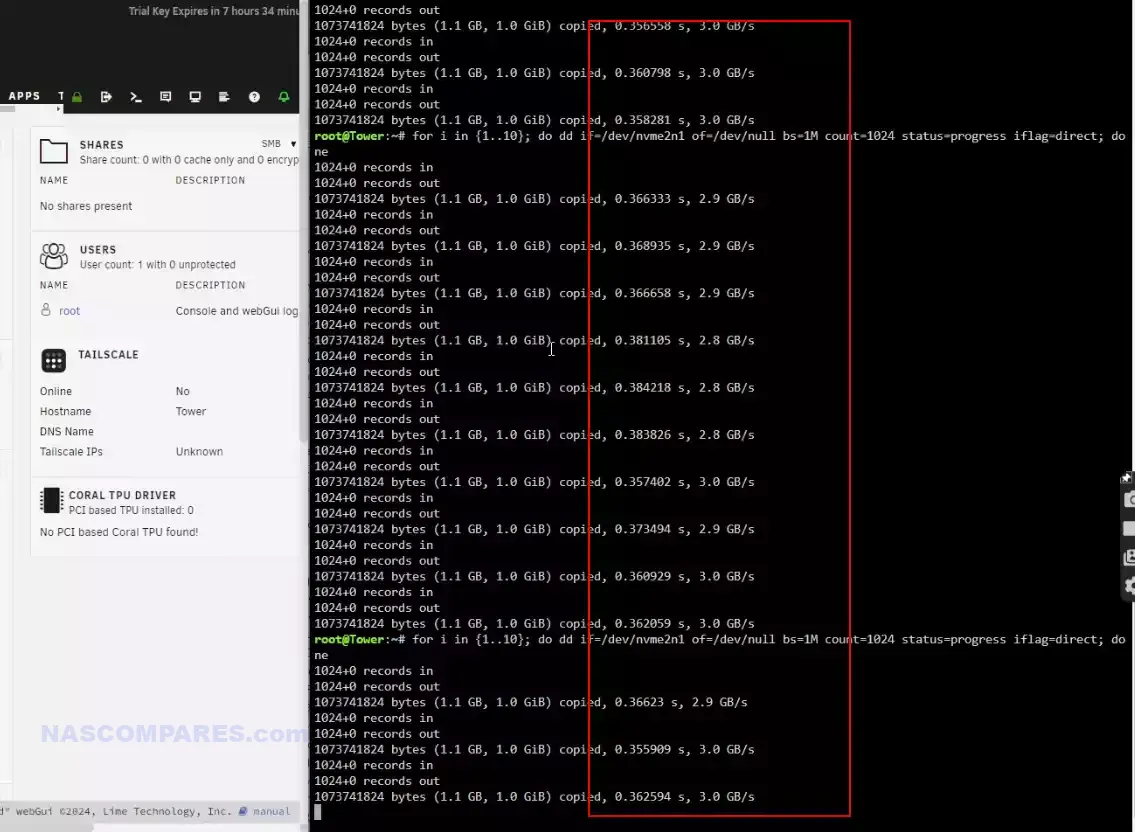
The forced downgrades that kicked in, I am sure, could be negotiated with a better setup and with more time being spent in bios – but those looking at more modest and affordable NAS setups are likely going to lose out on the full abilities of this motherboard. M.2 slots that sharer lanes with the PCIe slot (or even shared across multiple M.2s) are not a new thing, but ultimately you need to keep in mind that this board is not going to immediately give you a perfect system base to work with – it just opens to doors and windows enough to get you on your way, with an M-ITX NAS build.
CWWK Q670 Gen 5 NAS Board Review – Conclusion and Verdict
As long as you do not lose sight of the fact that the CWWK Q670 NAS mobo is designed to be part of a larger and more powerful NAS build, there is ALOT to love here – especially at 200 bucks! For an M-ITX board this thing out specs a lot of bigger and broader M-ATX boards at the price. The Gen 5 architecture, if you are going to build around it ‘hardcore’ enough, as well as spend the time needed to tweak it, is definitely this board’s USP. As is that it manages to challenge conceptions of what an MITX board should arrive with, thanks to those eight native SATA ports. The remote BIOS-level access is a nice extra and although its not going to be used by everyone, in a pinch (ie ‘back against the wall troubleshooting and/or maintenance), it’s a great little bonus. The huge scalability afforded to the NAS builders with the UDIMM memory choice over SODIMM and three M.2s really does allow for a much more aggressively storage-focused system here. All that said, things are super cramped here and extra care is advised when buying your accessories (especially cooling), as aside from airflow restrictions, there is the potential here to accidentally create a air flow dead end! This is NOT a motherboard for the learner homelab’er or shiny new NAS enthusiast… but if you are happy to spend a little more and have the time to configure accordingly, this thing can be a fricking POWERHOUSE!

| PROs of the CWWK Q670 NAS Motherboard | CONs of the CWWK Q670 NAS Motherboard |
|
|
|
Where to Buy? |
🔒 Join Inner Circle
Get an alert every time something gets added to this specific article!
This description contains links to Amazon. These links will take you to some of the products mentioned in today's content. As an Amazon Associate, I earn from qualifying purchases. Visit the NASCompares Deal Finder to find the best place to buy this device in your region, based on Service, Support and Reputation - Just Search for your NAS Drive in the Box Below
Need Advice on Data Storage from an Expert?
Finally, for free advice about your setup, just leave a message in the comments below here at NASCompares.com and we will get back to you. Need Help?
Where possible (and where appropriate) please provide as much information about your requirements, as then I can arrange the best answer and solution to your needs. Do not worry about your e-mail address being required, it will NOT be used in a mailing list and will NOT be used in any way other than to respond to your enquiry.
Need Help?
Where possible (and where appropriate) please provide as much information about your requirements, as then I can arrange the best answer and solution to your needs. Do not worry about your e-mail address being required, it will NOT be used in a mailing list and will NOT be used in any way other than to respond to your enquiry.

|
 |
Terramaster F4 SSD NAS - Should You Buy? (Short Review)
Minisforum N5 Pro NAS Review - Did Minisforum just WIN at NAS?
What Can You ACTUALLY DO with HDMI on Your NAS?
Best NAS for under $499
Best NAS for Under $250 (2025)
Minisforum N5 Pro NAS - FIRST IMPRESSIONS
Access content via Patreon or KO-FI



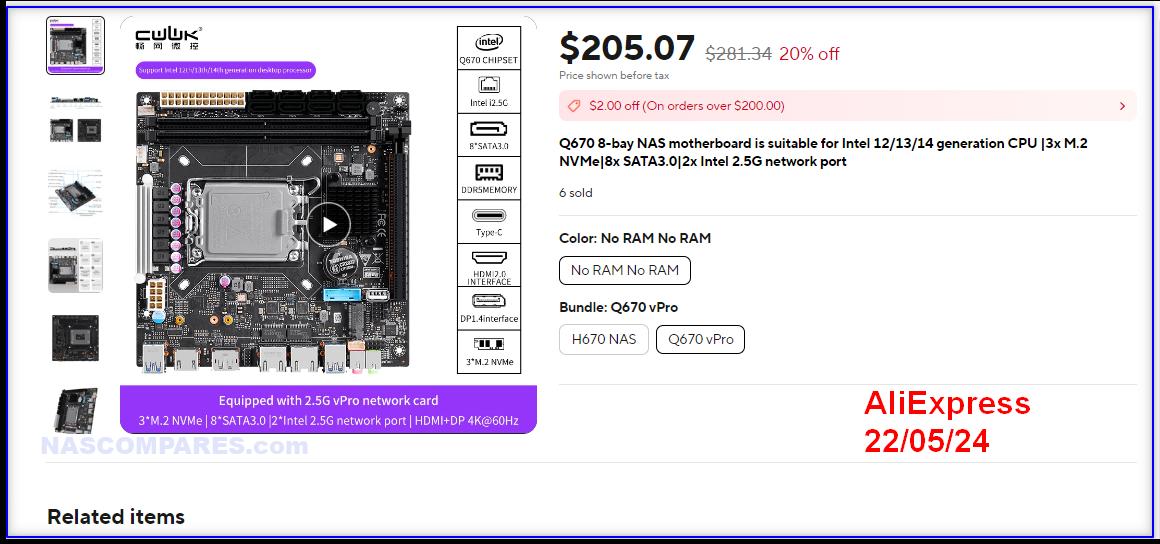



DISCUSS with others your opinion about this subject.
ASK questions to NAS community
SHARE more details what you have found on this subject
CONTRIBUTE with your own article or review. Click HERE
IMPROVE this niche ecosystem, let us know what to change/fix on this site
EARN KO-FI Share your knowledge with others and get paid for it! Click HERE