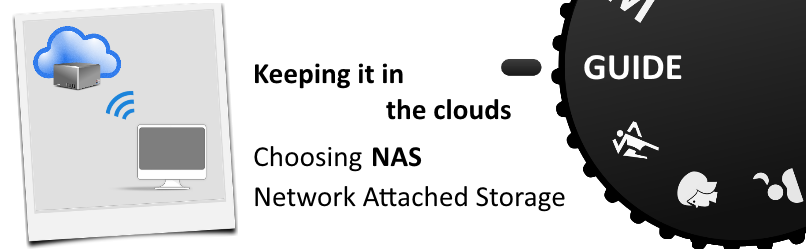Keep it in the clouds – Choosing Network Attached Storage
| |
The Synology DS716+II |
| The QNAP TS-253A-4G | |
| |
The QNAP TS-251A-2G
Dual-Core Intel, USB 3.0 Direct Attached option, HDMI and Kodi Solution
|
A bigger NAS is a better NAS?
However for those in need of a Network Attached Archive Solution with a little more bite, should consider a 5 or 8 bay NAS solution. A great many of which include award winning NAS OS’ like QNAP’s QTS software and Synology’s always evolving DSM. Compared to those, two bays of storage in a RAID 1 will feel quite constricting early on. If your Archive & Backup needs are more professional and/or are more business centric, these units will give you a larger capacity overall and more peace of mind.
What is the most Powerful NAS device?
Last but important point, if you are in the Professional or Enterprise level of Photography and Videography, then you should really be thinking much, much bigger. NAS (Network Attached Storage) can be more than just a back-up and cloud archive device, Modern day NAS is much, much closer in terms of technological architecure to High-End PCs, than just simple storage. We’ll get onto things like Virtualisation (Virtual Machines, or VMware) and on-the-fly Transcoding later, but even for those just looking for bulk Network storage, there Enterprise level NAS devices available are remarkably impressive. Additionally, with the dawn of 4K cinema (4096×2160) and 16K Digital Cinema (15360×8640) now may really be the time to think bigger!
| |
The QNAP TVS-871T-i7-16G |
| |
The Synology RS3617XS
|
| |
The QNAP TVS-1282T-i7-32G |
Make sure you buy the right NAS drives for your NAS Server
Once again, we cannot stress this enough – Don’t forget your Hard Drives! When it comes to selecting your drives, you should always be mindful of your Storage environment. The majority of modern hard drives are now tailor made for specific storage tasks. So, dependant on whether you intend to access them often, have them on for days at a time, or just to sync too sporadically (not recommended) then here is our breakdow of the best drives available. Each was selected to not only cover a specific Storage Environment, but also as the best balance of Capacity vs Speed vs Price in their field.
| |
|
|
| NAS – Upto 5 Bays | NAS – upto 6, 7 and 8-Bays
WD Red NAS Drives |
NAS – upto 16 Bays |
| |
|
|
| NAS – upto 16-24 Bays | Surveillance Data Storage | Enterprise Surveillance Drives |
Get your NAS and Drives built for you from nascompares.com
Last but not least, don’t forget that we at nascompares.com can physically build your NAS device, install the latest available firmware, setup your RAID before shipping and perform numerous diagnostic tests in advance before shipping your order at no additional cost. Our “SpanStor Build & Test” service comes highly recommended and is the perfect way to ensure you recieve your Network Attached Storage order, ready to go out of the box!
Pro Tip – The perfect NAS Solution for you should factor in the following
1. How many users will be accessing this device simultaneously?
2. How much storage will you need? Number of Drives Vs Total Capacity
3. Will you just want to Backup, or do you want to Edit files Live?