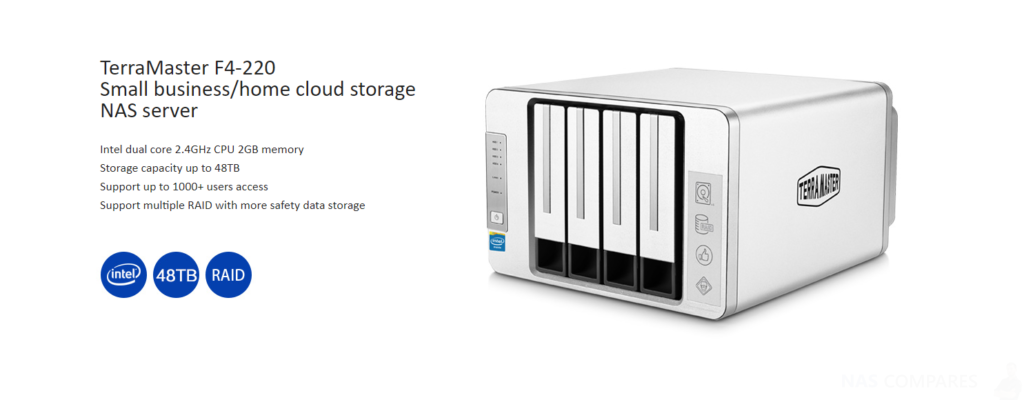Can the Cost Effective TerraMaster F4-220 NAS compete with Synology and QNAP?
When I was first asked to review the Terramaster F4-220 I’ll be honest I was a little bit underwhelmed. The thing with NAS technology is that it has come forward so much these last five years and after reviewing big-boy NAS from brands such as Synology and QNAP, they have left little time to focus on some of the smaller up and coming brands that have tried to muscle into the NAS market. However, one brand I’ve always tried to make room for on my schedule here on NASCompares and the YouTube channel is TerraMaster. in the past I have reviewed their two-bay NAS and they’re USB 3. 1 Gen 2 DAS enclosure. One of the main reasons I have given terramaster an unusually large amount of focus, despite their relative obscurity compared with QNAP and Synology, is because for such a small brand they make surprisingly good hardware at a fraction of that of their competitor’s price.
Over the last 3 years, I have seen Terramaster grow from a relatively unknown brand to a real competitor in this field, in considerably less time than it took bigger brands to reach the same level. Consequently, I’m interested in seeing how Terramaster NAS develop in the next 12 to 18 months as their software has now reached a point where it could rival mid-size brands such as D-LInk and WD NAS. Today I want to look at their Intel-powered affordable 4 Bay NAS F4-220, that support popular features such as Plex Media Server, DLN playback, Apple time machine network backups and 3rd party cloud connectivity, in an effort to find out if this incredibly affordable NAS brand can genuinely compete with the top two market dominators in 2018.
TerraMaster F4-220 4-Bay NAS – Design
One thing that has not changed a great deal in the history of terramaster and their NAS devices is the retail packaging. it’s not that it is underwhelming, in fact compared with several other brands in their price level such as d-link and Zyxel, it is surprisingly uniform across there range, distinctive and does stand out from the crowd.
Once I opened the retail packaging, we find the usual accessories you would expect in a retail NAS and also a couple of extras.
- Screwdriver
- Manual
- Network cable
- Screws/Rubber Feet
- Power Adaptor
- EU and UK Cables
- Drive Stickers
- Dimensions: 227(H) x 225(W) x 136(D) mm
- Weight: 2.28kg
For a start, this device arrives with a screwdriver and multiple screws for the installation of hard drives (and SSD of course), a tiny touch but still something missing from a number of NAS brands. Additionally, the unit arrived with both UK and EU plugs, which I know does not sound like much particularly for the UK market, but given the difficulty in some regions of purchasing your own regional plug over the counter, this is also a welcome addition.
Alongside this, the unit arrives with a power supplier, network cable, instruction manual and information on how to setup Internet based access as needed.
Unsurprisingly for a NAS at this price level, chassis design does feature a few small compromises in order to maintain this price level. The chassis consists of a combination of plastic and aluminium design.
It does have a clean, compact design and quite slim in its frame but there is no denying that the trays do feel a tad plasticky.
However, all of the expected hardware features you would see externally on any big brand NAS are available, we have multiple LEDs for the system and hard drive health, as well as network access and power.
The unit does lack any form of USB port on the front for one-touch-copy backup, however, there is software included with TOS 3.1 (the NAS software included with this device) to allow scheduled and manual backups to a USB drive connected on the rear.
Turning the unit around, we find more familiar NAS design points.
We find a USB 3 port and a USB 2 port. as this device does not feature any direct means of output other than LAN, these USB ports are largely designed for external storage devices and supported WiFi adaptors.
On the subject of LAN, we find a single RJ45 network port that supports one-gigabit ethernet (1Gbe), which is pretty much the standard of all network devices found in the home or office. it is worth mentioning however that there is a recess for a second LAN Port which is used in the larger more powerful version of the chassis, which support link aggregation across two LAN ports. This, however, is not a feature seen appropriate for a mid-level NAS as such as this and once again seems to be a choice that was made early on to maintain low price levels on this device.
Also, we find two mounted cooling fans that can be manually adjusted or are set to automatic in order to maintain and control temperatures within the terramaster F4-220 device.
Lastly, we find the port for the external power supply unit (PSU) which is fairly common in four HDD/SSD NAS devices, as this helps to maintain temperature levels and keep sound levels low having the power supply external to the device, unlike a desktop PC or server that features the PSU internally.
TerraMaster F4-220 4-Bay NAS Review- Internal Hardware
At this price, the Terramaster F4-220 does give you more than enough hardware facilities externally when compared with other 4 Bay NAS at this hardware level. indeed if you were to look at Synology NAS at this price tag, the best you could purchase at this price is a Realtek ARM powered NAS at around £50 more expensive and indeed much the same from QNAP NAS too with their TS-431P 4-Bay NAS.
Hardware Specifications:
- Intel J1800 dual-core CPU (2.41Ghz)
- 2GB RAM
- 4 Drive Bays
- 1 x RJ45, 1 x USB 2.0, 1 x USB 3.0 Ports
- RAID 0, RAID 1, RAID 5, RAID 6, RAID 10, JBOD, SINGLE Support
- Additional apps: Mail Server, MySQL, Web Server, Plex, FTP, RSync, etc
Continue this Review with a look at the TerraMaster F4-220 NAS Software and TOS 3.1 by clicking here
Once again, I need to highlight that this NAS needs to be viewed with it’s pricetag always in mind. With softwware and hardware that is available on other NAS brand devices, it is easy to imagine that this device is a much, more affordable alternative to QNAP or Synology NAS. However you should always remember that this device is still aimed at those looking for a first dip into NAS and if should be compared with WD NAS and D-Link when making your choice of NAS. it is DEFINITELY better than those and arrives at a better price, but it may still be a year or more before the Terramaster TOS Software platform can compete with DSM and QTS.
TerraMaster F4-220 4-Bay NAS Review- Conclusion
Internally the hardware that this unit arrives with it’s pretty good for this price tag. Terramaster F4-220 4 Bay NAS features an Intel CPU and 2GB of DDR3 memory which although cannot officially be expanded, opening up the device and installing an 8GB stick is very easy indeed. This internal hardware certainly enables a number of features that a large number of cost-effective ARM CPU could not. Most important of which is acting as a proficient and encoding enabled Plex media server. The device can support many users at the same time, each with their own login and privileges thanks to this CPU. All the while, setting up, configuring and maintaining a stable RAID across all available hard drives or SSD. However, if your budget is tight, you will be pleased to hear this device can function with a single HDD/SSD if need be and you can add further storage media as your budget allows (and expanding a RAID)
Overall the terramaster F4-220 NAS is definitely worth the price. I have seen numerous NAS brands grow in the last 8 years and the speed with which terramaster is developing, both the hardware and software, massively outpaces the likes of Synology and QNAP, that have taken twice as long to reach the point that terramaster has. If you are looking to buy your first NAS, but want to ensure that you get maximum features at a modest price-tag, you genuinely would be hard pushed to beat the Terramaster F4-220 right now in 2018. That said, there is no denying that some cost-cutting measures have taken place in the chassis and other more fully featured software choices such as btrfs and link aggregation have been omitted with this device. However, you will never find features like those, or software options with this hardware at this price limit and the Terramaster F4-220 serves as a great middle ground for those that want their cake and eat it in their first steps into the world of NAS.
Click the link below to take you to your local Amazon store and where to buy the terramaster F4-220 NAS.
TerraMaster F4-220 4-Bay NAS – Where to Buy?
This description contains links to Amazon. These links will take you to some of the products mentioned in today’s video. As an Amazon Associate, I earn from qualifying purchases