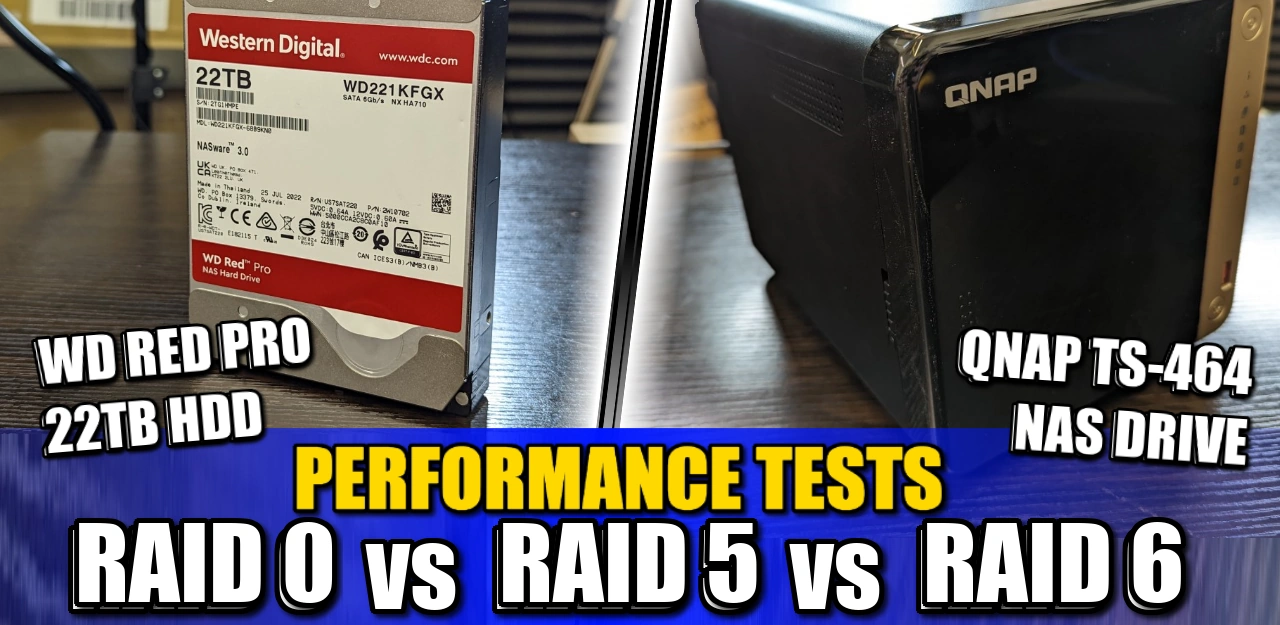QNAP TS-464 NAS 10GbE RAID 0/5/6 Testing with the WD Red Pro 22TB HDDs
When you buy a new NAS and drives, one of the most important long-term decisions that you will make is choosing your RAID level. A RAID (Redundant Array of Independent Disks) is the process of combining multiple media drives together into a single area of storage (a Storage Pool). Different RAID configurations provide different benefits and although it is not impossible to switch/change your RAID level years down the line it is not particularly straightforward, is quite limited in the range of RAID change options and often just makes you wish you had picked better the first time around! That is one of the main purposes of today’s article, to understand the performance differences between the big three RAID configurations that people choose for their first NAS system – RAID 0, RAID 5 and RAID 6. In order to achieve this, I have opted to use the 2022 released QNAP TS-464 4-Bay NAS, combined with a 10GbE upgrade and alongside this I have fully populated the device with FOUR of the new massive capacity 22TB WD Red Pro series Hard drives. What we have here is a fully-featured, Prosumer NAS system with an external 1,000MB/s external throughput and a potential 88 Terabytes to play with! This will be a great way to test the performance potential of RAID 0 vs RAID 5 vs RAID 6 for users who are considering a modest scale 4-Bay NAS and want to make sure they pick the right RAID configuration for their needs right – FIRST TIME!
Before we get started, if you are interested in emulating these tests for yourself, or are keen to achieve these results in your own setup and want to know the devices I used in these tests, you can use the links below to find each item on Amazon in your local region. Using these links will result in amazon sending a small % back to us here at NASCompares that goes directly back into our site and services, allowing us to continue making these articles, videos and more – Thanks in advance!
Hardware Used in today’s Tests
|
Note – If you would rather WATCH these tests in video form, you can watch the WD Red 22TB and QNAP TS-464 NAS Performance Tests here on the NASCompares YouTube Channel. Alternatively, you can watch my review of either the QNAP TS-464 NAS or WD Red Pro 22TB NAS Hard Drive below:
| QNAP TS-464 NAS Review | WD Red Pro 22TB Review |
QNAP TS-464 NAS & WD Red Pro 22TBs – The Test Setup and Hardware Used
These tests were conducted in a Windows 10 client machine environment over 3 days (factoring RAID rebuild times and cool downs) and all three RAID configurations (RAID 0, 5, 6) were conducted with four WD Red Pro series 22TB hard disks. The benchmark software used for these tests was Atto Disk Benchmark, as it provides a very wide range of test setups – as well as working much more smoothly with iSCSI targets/LUNs in windows and providing clearly information to display to the layman for this article. Additionally, given that just one of the WD 22TB hard drives can achieve more than 250MB/s throughput, I went ahead with a 10GbE, point-to-point connection between my PC and the NAS, using a QNAP 1st party 1 Port 10GbE card and the Sonnet Solo 10GbE Thunderbolt to 10GbE adapter. Here is a breakdown of the specific test setup components:
- QNAP TS-464 4-Bay NAS with QTS 5
- WD Red Pro 22TB NAS Hard Drives x4, RAID 0 or RAID 5 Configuration (depending
- 20TB iSCSI LUN via the Default iSCSI Manager Target, connected to the Windows PC with the iSCSI initiator as a local appearing drive for Atto Disk Benchmark
- Local PC Network Adapter using the Thunderbolt-to-10GbE adapter
- Windows 10 Pro PC, Intel(R) Core(TM) i7-8750H CPU @ 2.20GHz 2.20 GHz, 32GB DDR4 2666Mhz Memory, Internal Samsung 970 Pro 1TB SSD
- MTU / Jumbo Frames set to 9K on both the NAS and the Network Adapter, Direct Connection (LAN-to-LAN), no network switch
Before we go further though, we need something to measure against. Here is the default performance of a SINGLE WD Red Pro 22TB NAS Hard Drive, using the QNAP QTS Storage Manager Benchmark Tool:
As you can see, even on it’s own, a single WD Red Pro 22TB HDD can largely saturate even a single external 2.5GbE connection. So, at the very least, you are going to get 240-260MB/s with just the one drive. So, let’s get down to business! I performed a wide scope of tests, so let’s go through those results!
QNAP TS-464 NAS, RAID 0 10GbE Performance Tests
The first RAID we are testing in our WD Red Pro 22TB and QNAP TS-464 NAS setup is RAID 0. In a RAID 0 configuration, ALL of the available capacity of the drives you select is available BUT you have no redundancy (i.e no safety net if a drive fails) and in the event of one of your HDDs going bust, you almost certainly lose ALL of your data (this can be very marginally negated if you spend some time deciding on a spanning or stripe style RAID protocol). So, why do people choose RAID 0 if it has such a high cost in the event of drive failure? Well, there are the massive storage benefits of course, but there is the other big bonus that the NAS will be reading and writing ALL the drives at once, hugely increasing the maximum performance that can be achieved. Also, as RAID 0 has no redundancy and no CPU resources are being used to calculate parity (a blueprint of data that is used for data restoration) which further increases performance AND lowers overall system hardware use. Therefore I expect the performance of the WD Red Pro 22TB HDDs to be very good in a RAID 0 configuration over 10GbE.
ATTO DiskBenchmark 64MB File Test, 512B-to-64MB I/O Size
Peak Write Performance – 803MB/s / Peak Read Performance – 837MB/s
ATTO DiskBenchmark 256MB File Test, 512B-to-64MB I/O Size
Peak Write Performance – 803MB/s / Peak Read Performance – 835MB/s
ATTO DiskBenchmark 1GB File Test, 512B-to-64MB I/O Size
Peak Write Performance – 814MB/s / Peak Read Performance – 835MB/s
ATTO DiskBenchmark 4GB File Test, 512B-to-64MB I/O Size
Peak Write Performance – 806MB/s / Peak Read Performance – 730MB/s
ATTO DiskBenchmark 16GB File Test, 512B-to-64MB I/O Size
Peak Write Performance – 803MB/s / Peak Read Performance – 805MB/s
QNAP TS-464 NAS, RAID 5 10GbE Performance Tests
Next, I wanted to test the most popular RAID configuration for 4-Bay NAS drives like the QNAP TS-464 – RAID 5. In this configuration, it pools the four 22TB WD Red Pro hard disks together, but thanks to a system of data being striped across the disks during writing (i.e. data is written across the disks in a 1, 2, 3, etc pattern continuously AND one disk on each stripe having parity data (a blueprint of the data written on the other disks in that particular stripe), it means that in the event of a drive dying, you can rebuild the data that was on the broken drive from the remaining data on the other disks and the availability parity data. This also means that in order to maintain a balance of combined storage and ensure space for parity data, a RAID 5 will result in 1 drive’s worth of data capacity being educated from the overall total. So, in the case of the TS-464 and four 22TB Hard Drives, you would get 66TB of available data (as 22TB of that is used for parity data provisioning). Additionally, although you are still reading AND writing from multiple disks at once, the calculation, creation and maintenance of parity data in a RAID 5 has a negative impact on the total performance, as the system is using more resources (CPU+Memory) in order to keep things running smoothly in your storage pool. Modern NAS systems have done an excellent job of choosing very capable CPUs and RAID 5 configurations in recent years have been substantially better in performance. However, a RAID 5 will still have a lower degree of performance to a comparable RAID 0 hardware setup. Here is how the RAID 5 on the WD Red Pro 22TBs and the QNAP TS-464 NAS performed:
ATTO DiskBenchmark 64MB File Test, 512B-to-64MB I/O Size
Peak Write Performance – 800MB/s / Peak Read Performance – 779MB/s
ATTO DiskBenchmark 256MB File Test, 512B-to-64MB I/O Size
Peak Write Performance – 517MB/s / Peak Read Performance – 781MB/s
ATTO DiskBenchmark 1GB File Test, 512B-to-64MB I/O Size
Peak Write Performance – 535MB/s / Peak Read Performance – 781MB/s
ATTO DiskBenchmark 4GB File Test, 512B-to-64MB I/O Size
Peak Write Performance – 520MB/s / Peak Read Performance – 687MB/s
ATTO DiskBenchmark 16GB File Test, 512B-to-64MB I/O Size
Peak Write Performance – 525MB/s / Peak Read Performance – 724MB/s
QNAP TS-464 NAS, RAID 6 10GbE Performance Tests
Our final test of the QNAP TS-464 NAS was a configuration setup up of a RAID 6 on the four WD Red Pro 22TBs. Now, a RAID 6 is highly comparable to a RAID 5 (discussed above), but instead of 1 drive of failure protection (the redundancy/safety net), you have TWO drives of safety. You need at least four drives in order to setup a RAID 6, but most users who consider RAID 6 are using much, much larger bay configurations and you generally find RAID 6 in homes/businesses where the data on the drives is mission critical, priceless or utterly impossible to recreate (from company accounts to photos of your children growing up!). Now, alongside the expected drop in capacity being 2 drives lower (so in the case of this configuration of 4x 22TB HDDs, you have 44TB available to storage data), the system’s overhead in creating parity/blueprints of the current data in efforts to maintain that two disk redundancy/safety net is twice as much, so performance will decrease further. So, let’s see how the QNAP TS-464 and the WD Red Pro 22TBs faired in performance over 10GbE in a RAID 6 set up:
ATTO DiskBenchmark 64MB File Test, 512B-to-64MB I/O Size
Peak Write Performance – 809MB/s / Peak Read Performance – 780MB/s
ATTO DiskBenchmark 256MB File Test, 512B-to-64MB I/O Size
Peak Write Performance – 399MB/s / Peak Read Performance – 781MB/s
ATTO DiskBenchmark 1GB File Test, 512B-to-64MB I/O Size
Peak Write Performance – 430MB/s / Peak Read Performance – 781MB/s
ATTO DiskBenchmark 4GB File Test, 512B-to-64MB I/O Size
Peak Write Performance – 444MB/s / Peak Read Performance – 625MB/s
ATTO DiskBenchmark 16GB File Test, 512B-to-64MB I/O Size
Peak Write Performance – 422MB/s / Peak Read Performance – 623MB/s
QNAP TS-464 NAS + WD Red 22TB RAID 6 Tests – Verdict & Conclusion
Overall, the performance that the QNAP TS-464 NAS and those 22TB WD Red Pro HDDs provided in each RAID configuration was pretty much what I would have expected. The Celeron CPU inside this NAS is a much more middle-of-the-road processor compared to more ‘file system’ and ‘general throughput-focused’ alternatives in the AMD-embedded Ryzen, Xeon or Atom that are found on other bulkier NAS systems, so it was always unlikely to saturate a full 10GbE connection with just four drives, even in a RAID 0 with an Intel Celeron processor. However, the RAID 5 configuration regularly hit the 600-700MB/s mark in this 4 disk RAID 5 configuration which, considering we are still talking about mechanical HDDs (even at 22TB and 265MB/s per drive) is pretty impressive! The RAID 6 performance clearly took the wind out of the sales of this 4-Bay though and unless you were using a larger 6-8 Bay configuration (such as the TS-664 or higher), this NAS hardware configuration struggled at the double parity level. Overall, the WD Red Pro 22TB hard drives perform exceptionally well and were consistent in their operation and the QNAP TS-464 NAS did exactly what it promised! If you are looking for a huge amount of capacity in a compact package, this potential 88TB 4-Bay desktop NAS combo is pretty incredible!