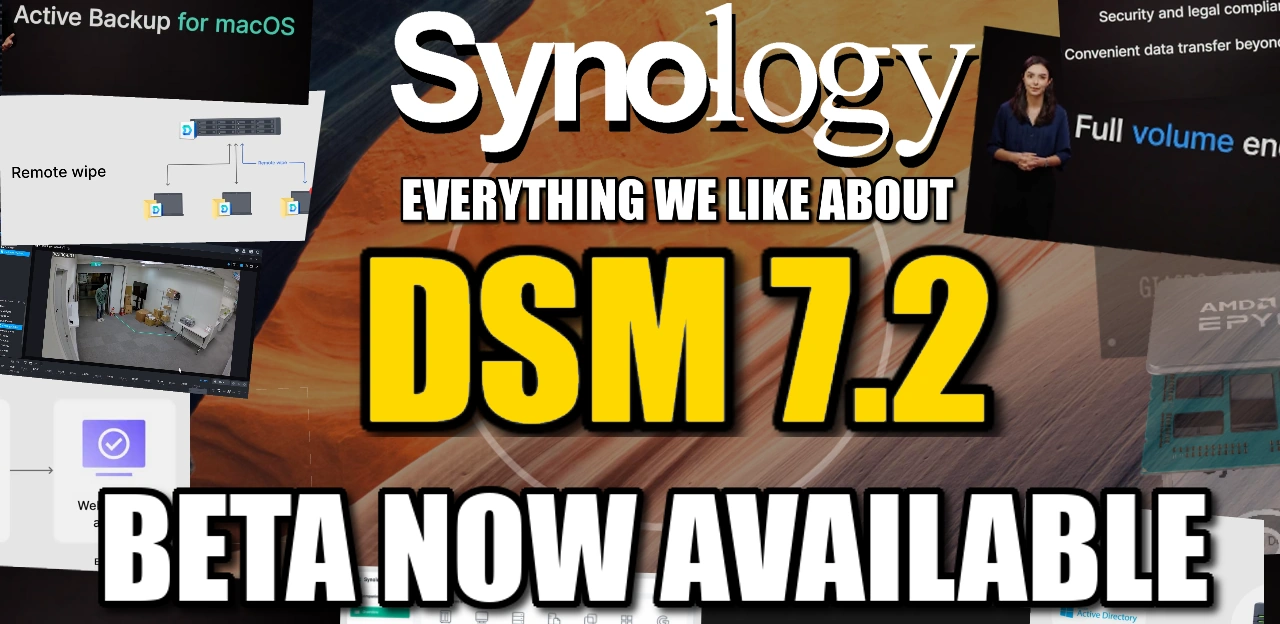Synology Release the Synology DSM 7.2 Beta
Good news for anyone keenly following the software development of Synology Diskstation Manager, with Synology releasing the beta for their next big NAS software update, DSM 7.2. Originally previewed back in November 2022 at their global launch event online, this is new update to DSM includes a number of improvements in access, data integrity, scalability and security, along with notable improvements within individual existing featured Synology applications. Synology has a long history of rolling out long-running betas of their larger DSM updates (as well as big updates to their individual Apps in the package center > beta section), so it was always largely assumed that they would do the same for DSM 7.2. Indeed, around a month ago, DSM 7.2 downloadable tools appeared in their resource center for developers and software partners to begin modifying their services to DSM 7.2s new feature set, so a DSM 7.2 Beta ware pretty much inevitable. So, let’s go through how you can access the Synology DSM 7.2 Beta, what the risk are (super important!) and what improvements are coming to DSM 7.2.
How to Access the Synology DSM 7.2 Beta?
Synology has launched access to the downloadable beta, and you can access the DSM 7.2 Beta HERE
Select the Synology NAS you own from the drop-down menu:
Then you can go ahead and download the DSM 7.2 beta that is tailored to your individual NAS hardware by (shocking) clicking the download button:
If you’ve decided that this release is for you, here’s how to update your DSM to 7.1 Beta:
- Head over to your web browser and access your existing Synology NAS and DSM
- Log in and then head to the Control Panel > Update & Restore > DSM Update and Manual DSM Update.
- Click Browse and find the .pat file you just downloaded.
- Click OK to action the DSM 7.2 update. As this is a local file, it should be very quick to upload to the system. Don’t leave your PC/Mac system yet, there will be a couple more windows to ‘ok’ shortly
- It is worth keeping in mind that some applications and services that were compatible with DSM 7.1 might not be compatible with DSM 7.2, or require their own additional update in order to remain compatible with the latest DSM revision.
- You will be warned that the system will take around 10-20 mins to install the update. The scale and activity of your system will only fractionally affect how much time this will take
- Allow the system to restart to action the update
- Log back into DSM in a few minutes to check the update installed by headed back to the control panel > updates section
Synology DSM 7.2 Beta – IMPORTANT CONSIDERATIONS!!!
As interesting as these big updates for Synology DSM can be, it is incredibly important to remember that this is a BETA – unfinished, potentially unstable and not representative of the final product! Alongside these considerations, you also need to remember that significant DSM updates (beta or not) are extremely difficult to reverse – largely impossible for sub-amatuer users, certainly. You should not consider installing this pre-release version of the software on your NAS if it contains mission-critical or personal irreplaceable data that is not backed up to at least two other locations.
- This beta software is for evaluation purposes only and should not be installed in production environments. Synology cannot be held responsible for any damage, such as accidental data loss, caused by this beta software.
- After installing this update, you will not be able to downgrade to a previous DSM version.
- This update will restart your Synology NAS.
- Many apps might need individual updates after the DSM 7.2 larger update, though you will be warned before applying the update (see below):
IMPORTANT – If you are using any homebrew/github-based/unofficial modifications on your Synology (eg a 3rd party package install to add USB-to-2.5G drivers), these may well break upon upgrading to DSM 7.2:
Important Note
- This beta software is for evaluation purposes only and should not be installed in production environments. Synology cannot be held responsible for any damage, such as accidental data loss, caused by this beta software.
- After installing this update, you will not be able to downgrade to a previous DSM version.
- This update will restart your Synology NAS.
- Starting from this version, logs for drives will no longer appear in Storage Manager > HDD and will be available only in Log Center.
- Removed the “Automatically create port forwarding rules” option from QuickConnect advanced settings to increase network security.
Known Issues
- Users of Surveillance Station should keep their current DSM version. The package update compatible with this DSM version is currently in development. Once the package update is officially released, it will be available for download in the Package Center.
- This DSM update is not applicable to the following models: DS418, DS218, DS218play, and DS118. The update compatible with these models is currently in development and is scheduled to be available in the next release.
Limitation
- S.M.A.R.T. testing for M.2 NVMe SSDs is no longer supported.
- Starting from DSM 7.2 Beta, Virtual Machine Manager will no longer support creating clusters with older DSM versions. Please update each host in the cluster to the same DSM version or above versions for the Virtual Machine Manager cluster to operate properly.
- Virtual DSM running DSM 7.2 Beta requires Virtual Machine Manager 2.6 or above.
Below is a much more detailed breakdown of what the DSM 7.2 beta includes, considerations you should factor in before utilizing it and which features have been added/changed in this new release:
What Updates and Improvement comes to Synology DSM 7.2?
Although on the face of it, Synology DSM 7.2 appears to be largely identical to DSM 7.1, the bulk of the improvements that have been made are very much in the backend of the platform. It is also worth highlighting that alot of the higher-end improvements that are arguably more business/enterprise-focused might well not be worth upgrading to a Beta in order to try out (i.e. if your data is mission-critical, DO NOT USE A BETA!!!). Equally some features are ones that are largely only usable when initializing a Pool or Volume on day 1 (e.g improvements to the extent of encryption tools).
New Features in the DSM 7.2 Beta – Quick Overview
- Added support for WriteOnce shared folders. This feature is based on the Write Once, Read Many (WORM) technology and can be enabled to prevent files from being modified, deleted, or renamed for a specified period.
- Added support for volume encryption. All volume encryption keys are stored in the Encryption Key Vault, which can be set up on a local Synology NAS or via KMIP on a remote Synology NAS.
- Added more SSD cache group management options, including changing the RAID type and replacing a drive.
- Added support for inline zero-block removal to increase the efficiency of data deduplication.
- Adjusted how drive information is presented in Storage Manager. Users can now quickly check the condition of their drives by looking at the “Drive Status” field.
- Users can now view the amount of used and free space for each storage pool and volume in Storage Manager.
- Added a warning notification for when the available shared folder quota is low.
- Supports deleting individual desktop notifications.
- Supports sending DSM notifications via additional webhook providers, including LINE and Microsoft Teams.
- Supports creating custom notification rules for system events, giving users greater control over what notifications to receive.
- Supports exporting a list of users and of groups.
- Added support for SAML to integrate DSM with external SSO servers.
- Added the option to allow non-admin users to safely eject USB devices.
- Users can now manually input the IP addresses or FQDNs of one or more domain controllers in the trusted domain. This allows Synology NAS to sync domain data directly with the specified domain controllers.
- Users can now enable Synology’s email server to send DSM notifications directly to their Synology Account.
Volume Encryption Coming to DSM 7.2
A long-term request by Synology NAS users for a few years, the ability to encrypt your NAS beyond the current ‘folder’ level in DSM. It is a little odd that Synology has not provided Disk, Volume or Pool level encryption in the system storage manager. The ability to encrypt the full volume means that you can be a great deal broader in your protection from your storage getting intercepted outside of your own authorized use. Prior to this, encrypted upto the folder/shared-folder level meant that you would likely need to maintain multiple key files/codes, as well as result in more work as your structured your system. Volume-level encryption hugely simplifies this, as well as allowing a larger container of storage to encrypt within.
It is important to note that (at the time of writing) this is not something that can be retroactively applied to an existing volume on your NAS, so if you were hoping to apply volume encryption to one or more existing volumes running on your NAS, this is not possible, as it is a setting that should be applied at volume creation.
WORM Support Addition
Write Once, Read Many (WORM) has been around in the world of data storage for a considerable length of time and allows a file to be accessed by many, many users without the original file being in any way changed or corrupted – a real issue if a file/database is being accessed by many users and changes inadvertently occur which overwrite the file or changes being made by others (file/media editors tackle this in other means, such as via using shadow editing or non-linear editing). WORM (Write Once, Read Many) is used to avoid modification of saved data. With increasingly stringent regulations on how information is stored, many countries require government agencies, financial institutions, and healthcare providers to comply with strict data archiving regulations. Many of these require storage systems to not tamper with archived data. This has led to WORM becoming increasingly common in commercial setups. Good examples are photos, contracts, financial reports, emails, employee information, and other important documents. They should not be modified once stored. In some professional fields, massive data needs to be analyzed, and huge amounts of real-time data need to be recorded and tracked. WORM technology is ideal for protecting these records so that they will not be overwritten and can be saved as a reference for future use.
The support of WORM in the Synology storage infrastructure will allow loving for files for a predetermined time, as well as configuration into two separate types – Compliance and Enterprise. Compliance issues ZERO write/edit/change, even by IT admins for the pre-defined period of time. Enterprise is similar, however, it DOES allow IT admin(s) to make changes and/or adapt the WORM access. Also, grace periods can be set in for files going into WORM configurations, which allow a period of time to pass before locks are engaged. This change along with several others that are to be implemented in DSM 7.2 are slated for Q1 of 2023 (Jan-March). In short, in WORM-enabled folders data is protected from manipulation by not being able to change or delete it for a specified period of time. Immutable data backups can also be carried out via Hyper Backup for further protection and retention down the line too.
Also, WORM is also supported in he SAN manager application!
Containers are Now Possible on Realtek NAS devices (DS223, DS123 and DS420j) with ‘Container Manager’
Important Notes
- Container Manager is the successor of Docker and will be available for updates in Package Center.
Compatibility & Installation
- Container Manager 20.10.3 requires DSM 7.2 and above.
- Added support for the following models with the ARMv8 architecture: DS123, DS223, and DS420j.
What’s New
- Revamped the package icon and user interface for a better container managing experience.
- Supports Docker Compose on the Project page.
- Supports displaying the health status of containers.
- Updated to be compatible with Docker Compose 2.5.1.
- Supports automatic update detection for images with the “latest” tag.
Fixed Issues
- Fixed an issue where the package might not be able to run after a DSM update.
- Minor bug fixes.
Limitation
- Docker Swarm is not supported on the following models with the ARMv8 architecture: DS420j, DS223, DS220j, and DS120j.
SMB3 Multi-Channel – Better Port Utilization and Improved Drive Integration
Although this has already been rolled out in the beta area of the Synology App center since the start of the year, it is worth highlighting regardless. SMB multichannel functionality is not new, will be available to Drive and SMB general support. In addition, with SMB3 multichannel transfer, all network connections available between servers and clients can be used to increase the performance of SMB file transfer, regardless of traditional conflicts that would prevent them from being bound/crossed together conventionally. Ultimately, SMB3 Multichannel function allows users to take full advantage of the network bandwidth by using multiple connections between the client and server, providing increased throughput and network fault-tolerance/failover. SMB3 Multichannel functionality is only supported in Synology’s x86 systems (i.e Intel and AMD CPU NAS’). Once installed, you can enable this function via the Control Panel > File Services > SMB > Advanced Settings > Others options.
Improvements to Synology Office Services and Features
Synology has provided their Office application in the DSM application list for quite a long time, serving as an in-house alternative to using 3rd party office doc tools such as Google Docs and Microsoft office. This combined with the Synology Drive application results in you being able to open all of your office format docs (text, spreadsheets, PDFs, etc) from within the Synology ecosystem, where your data lives. However, there is always room for improvement and we are told that new features such as document watermarks, improved revision recognition on docs exported over and an increase in support of file format/layouts from Microsoft Word etc.
Synology Backup Cloud
Synology is improving the management of large-scale backups from a single portal point, via a new platform/service they are calling ‘Synology Backup Cloud’ (name almost certainly will change!) that will cover the operations of Active Backup, Hyper Backup and C2 Backup operations. Synology aims for this tool to provide the IT admin with a single easy window to manage, remote control and monitoring of all aspects of data backup.
Synology Drive – Remote Erase
The benefits of Synology Drive when it comes to larger teams of users being able to access the same folder(s) of data in order to collaborate on projects are already well documented. However, what if a client system that has access to a synced drive folder gets hijacked? Or, at a moment’s notice, you need to suspend access to the share from a specific client machine AND want to ensure that no locally sync’d/download copy is still there? Well, soon Synology Drive will be receiving an update to allow exactly that includes the ability to delete data remotely and is intended to minimize security risks by removing synchronized folders from stolen Windows and macOS systems.