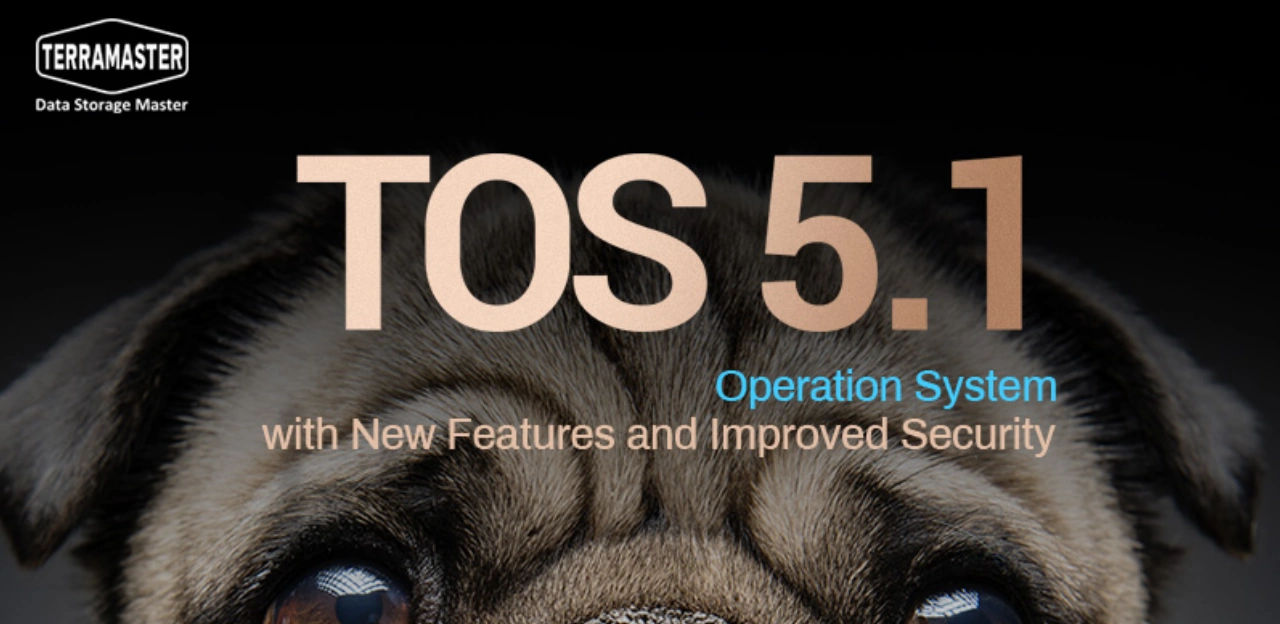Terramaster Officially Release the TOS 5.1 NAS Software
It’s been in beta for a while, but Terramaster NAS have now fully released their latest big update for their NAS software, TOS 5.1. This update builds on top of the significant improvements seen in TOS 5.0 (you can catch up on that in the article HERE and the video HERE) and adds improved transcoding support, USB support (including the long overdue merging of their DAS and NAS systems for expansions), an upgrade to the AI engine, better docker utilities, a new third caching option and better management of the notifications and system messages. The TerramasterTOS 5.1 structural kernel has also been updated from 4.19 to 5.15, optimized EXT4/Btrfs/NTFs file systems and SMB3 file server, used ext4/f2fs/ubifs file system encryption in the encryption API, enabled Apple M1 SoC functionality under Linux and added USB 4 interface support, which greatly improved the performance and security of file system. Let’s take a look at those individual TOS updates and how/if you should update your Terramaster NAS to TOS 5.1 today.
Increased Support and Efficiency in 4K Hardware Decoding
The new hardware decoding driver for Intel Jasper Lake GPU is added, which will significantly improve 4K video hardware decoding capability for TerraMaster NAS. It can transcode video in real time into a file format that can be played smoothly on various devices, and also supports multiple streaming services such as DLNA and UPnP to meet various video playback needs.
IMPORTANT! TOS 5.1 has been updated to 5.15. Since the Linux kernel has removed the Intel Celeron J1800/J1900 GPU drivers from 5.15, the models of this platform no longer support GPU hardware video acceleration. If you are a user of this series of models and need to use GPU hardware video acceleration, do not update TOS 5.1! Models involved: F2-220/F2-420/F4-220/F4-420/F5-420
USB NAS Storage Pool Expansion Support & Improved USB Management
By connecting TerraMaster USB disk array, users can easily expand the storage space of the TNAS storage pool. It supports TRAID/RAID 0/RAID 1/RAID 5/RAID 6 array mode and provide 10Gb storage bandwidth. Compared with eSATA or mini SAS expansion enclosures, TerraMaster USB expansion enclosures are more economical and more convenient. Additionally, TOS 5.1 fully optimizes the installation of USB partitions. The system will record the path of the last mounted USB partition. When remounting next time, the original path will be allocated first, providing more storage space for USB usage and backup.
Improved and Unique Cache Support Added
TerraMaster Hyper Cache is TerraMaster unique SSD cache acceleration tool which can provide up to 3 cache modes to suit different usage needs, and can also create disk arrays for SSDs to increase cache speed and security. Such configuration delivers high-speed storage that is ideal for video editing. Compared with traditional HDDs, SSDs have the advantage of smaller size, higher speed, high 4K read/write I/O performance, and lower power consumption. Combining HDD and SSD to form a hybrid storage pool, using HDD to store data and SSD for cache acceleration, can greatly improve storage performance. Generally, the number of random reads or writes per second of a storage pool accelerated by an SSD cache can be increased 10 fold and the average delay can be reduced by over 50%. The three choices of Hyper cache mode are traditional Read-Only, Write Only and new Balance Mode Cache.
This mode accelerates preloaded read caching. Data is written to the SSD cache and the hard disk synchronously. Data writing is slower to a degree, however data reading is accelerated. This mode may avoid the risk of SSD failure or of data loss due to power failure. In this mode, creating RAID 0 with two SSDs would improve the cache read/write speed. This mode is suitable for users with low cache-writing requirements but high cache-reading requirements.
Customized and Catagorized Notifications in the GUI
TOS 5.1 optimizes system messages and divides message notifications into four levels: information, success, error, and warning. Each level of messages is marked with a more eye-catching symbol of different colors. User can always keep track of any abnormalities in the system and ensure the security of the system and data.
Upgrade AI Engine in Terra Photos Photo Recognition
TOS 5.1 applied the more powerful Intel OpenVINO AI computing engine, combined with the new Terra Photos application, the intelligent photo recognition efficiency increased by 30%. Terra Photo is designed for home users and photography enthusiasts to manage photo storage, share and access photos from anywhere.
Which Terramaster NAS Support TOS 5.1 and how to update your NAS?
As you might expect from any major system software update, it is HIGHLY RECOMMENDED that you backup your system before proceeding! The Terramaster TOS 5.1 update is supported by the following NAS systems:
F2-220, F2-420, F4-220, F4-420, F5-420, F2-221, F2-421, F2-422, F4-221, F4-421, F4-422, F5-221 , F5-225, F5-421, F5-422, F8-421, F8-422, F2-423, F4-423, T6-423, T9-423, T12-423, T9-450
Important! If your Terramaster is running TOS 4.0 (or any of it’s sub revisions), you will need to update slightly differently to normal, as TOS 5 is a very different system and changes alot of the system’s default structure. Watch THIS VIDEO HERE to upgrade from TOS 4 to TOS 5.
How to update your Terramaster NAS to TOS 5.1 from TOS 5.0
- Download the update package: TOS 5.1.24 (md5:e6147617237a05f5b86c32f2ea4880a0)
- Go to TOS > Control Panel > General Settings > system;
- Under the “Manual update”, upload the update package;
- Click “Apply”;
- After the system update is complete, you need to refresh your web browser;
- Your TNAS’s IP address may change after the system update, if you are not able to connect to your TNAS with the previous IP, you need to search the new IP again with the TNAC PC client.
How to install TOS 5.1 from an older revision
- Download the TOS 5.1.24 installation package(md5:0ccc4d28bf344445ad54c52efec7090c);
- Log in to your TOS, go to Control Panel > General Settings > Factory Default, tick “Reset to Factory Default” and click “Apply” to clear your system;
- Your TNAS will automatically restart and enter the initialization guide page; if you cannot enter the initialization page, please use the TNAS PC to search for your TNAS again, and enter the IP address of your TNAS in the browser address bar;
- Select the “Custom” mode during the initialization process, upload the TOS 5.1 installation package, and wait for the installation to complete;
- After the system installation is completed, the system will automatically restart; (It will take a few minutes to remount the storage pool and volume after the system restarts. At this time, the page will be in the Loading state, please wait!)
- Follow the instructions on the page to complete the superuser settings;
- After the system is installed, you need to clear the browser cache, otherwise, some system pages may not be displayed correctly.
Terramaster TNAS Desktop Client Tool Downloads:
- TNAS PC for Windows OS:https://download2.terra-master.com/TNAS … 5.0.35.exe
- TNAS PC for macOS:https://download2.terra-master.com/TNAS … versal.dmg
- TNAS Mobile 3 Beta for Android: https://dl.terra-master.com/mobile/TNAS … latest.apk
- TNAS Mobile for iOS: https://apps.apple.com/app/tnas-mobile-3/id6443591966