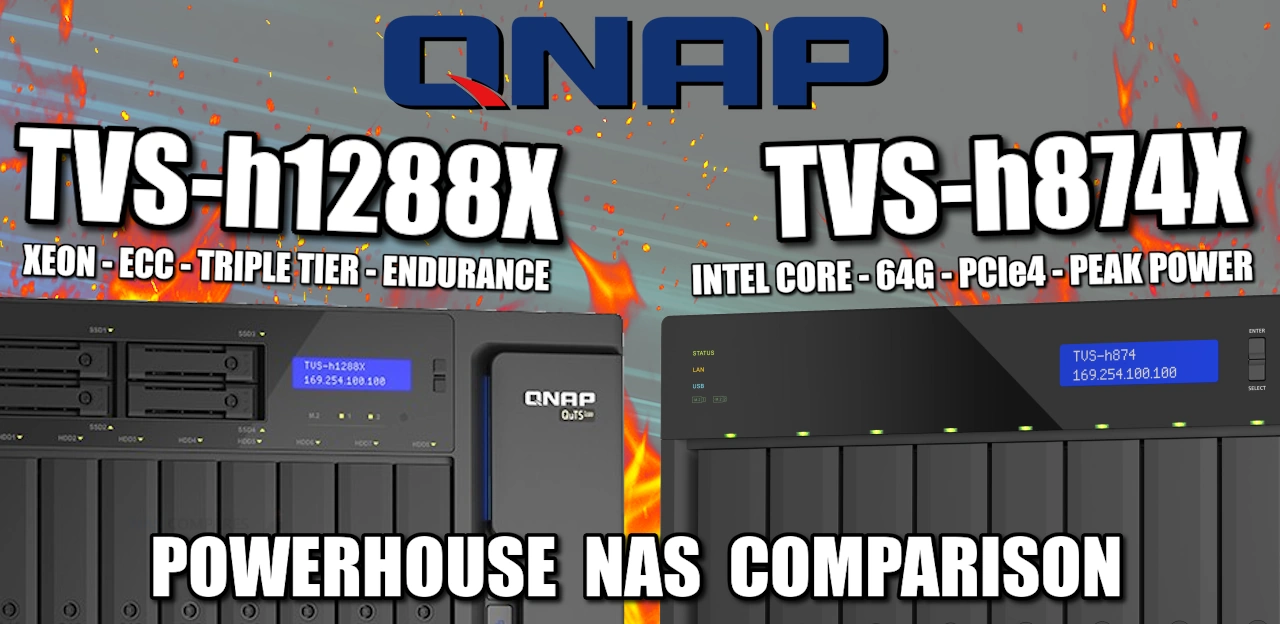The QNAP TVS-h1288X vs TVS-h874X NAS – Which Should You Buy?
In the realm of Network Attached Storage (NAS) drives, QNAP has established itself as one of the best providers of turnkey NAS hardware in the market. However, though their portfolio is very diverse, there are currently two standout models in their Premium fully featured tier that make it a bit tough for potential QNAP buyers to pick between – they are the QNAP TVS-h1288X and the QNAP TVS-h874X. Both offer robust features and powerful capabilities, making them excellent choices for businesses or power users who need high-capacity, flexible, and efficient data storage solutions. This combined with both arriving with very modern server hardware, tremendous scalability in storage, a wide range of possible upgrades and power under the bonnet, result in users who have a $3000+ budget having a hard choice to make. While these NAS drives share certain similarities, there are notable differences in their choice of processor (i.e Xeon vs Intel Core – a battle as old as time!) that can significantly impact their performance and suitability for specific use cases. In this comparison, we will delve into the key aspects of each model – power, flexibility, upgradability, multimedia use, virtual machine use and more – to provide a comprehensive understanding of their strengths and determine which might be a better fit for you and your data!
QNAP TVS-H874x vs TVS-h1288x NAS – The TL:DR
TL;DR: The QNAP TVS-h874X-i9-64G and TVS-h1288X-W1250-16G are powerful NAS devices with distinct advantages. The TVS-h874X boasts a more powerful Intel Core i9 processor and PCIe Gen4 slots, making it better suited for intensive tasks like virtual machines or media servers. It could perform better with tasks that demand high CPU power and faster data transfer speeds, such as advanced virtual machine deployment or as a robust Plex Media Server. On the other hand, the TVS-h1288X features a solid Intel Xeon W-1250 processor and additional storage flexibility with extra 2.5-inch SATA bays. Its advantage lies in offering a larger number of PCIe slots and additional SATA bays for tiered storage, thus providing more flexibility for expansions and setting up hybrid storage systems. This device could be more suited for tasks that demand versatile storage configurations and a higher capacity for upgrades. In essence, the choice between the two devices depends on the specific needs and requirements of the user. While the TVS-h874X offers higher raw computational power and faster PCIe slots, the TVS-h1288X provides more flexibility in terms of storage and expandability.
| Chassis | ||
|---|---|---|
| Model ID | QNAP TVS-h1288X NAS | QNAP TVS-h874x NAS |
| Written Review | ||
| Video Review | ||
| Where to Buy / Price | $2500-3000 (Check Amazon) | $2500-3200 (Check Amazon) |
The QNAP TVS-h1288X vs TVS-h874X NAS – Price and Value
The QNAP TVS-H1288X, which was released at the end of 2020, has a price range of about $2500 to $3000. However, one significant aspect to consider is its limited availability, which can potentially affect the ease of procurement for interested buyers. This may limit its appeal despite its more competitive price point. Furthermore, the timing of its release could mean that its features, while still impressive, might not be the most current when compared to more recent models.
On the other hand, the QNAP TVS-h874X, launched towards the end of 2022, commands a slightly higher price bracket, falling somewhere between $2500 and $3200. Its appeal lies in its broader availability, making it a more accessible choice for consumers globally in 2023/2024. Another significant advantage of this model is the diverse combinations of CPU and memory it offers, allowing buyers to flexibly budget their investment based on their specific needs and requirements.
Comparing these two models, it is clear that while the TVS-h1288X may carry a lower price tag, the TVS-h874X seems to offer better overall value. Its wider availability and more updated features make it an appealing choice for consumers looking for a powerful, flexible, and readily available NAS device. Hence, when considering both price and value, the TVS-h874X could be a more viable option for most consumers.
The QNAP TVS-h1288X vs TVS-h874X NAS – Hardware Comparison
When looking at purchasing a Network Attached Storage (NAS) device, one must understand the key specifications and how they align with individual needs. To help you make an informed decision, let’s delve into a side-by-side comparison of the hardware specifications of the QNAP TVS-H1288X and the QNAP TVS-h874X. Below is how they compare, but I have highlighted in green the areas where one system has an advantage over the other:
| Chassis | ||
|---|---|---|
| Model ID | QNAP TVS-h1288X NAS | QNAP TVS-h874x NAS |
| Where to Buy / Price | $2500-3000 (Check Amazon) | $2500-3200 (Check Amazon) |
| CPU | Intel® Xeon® W-1250 6-core/12-thread processor, up to 4.7 GHz | Intel® Core™ i9 16-core (8P+8E) /24-thread Processor |
| CPU Architecture | 64-bit x86 | 64-bit x86 |
| Graphic Processors | Intel® UHD Graphics P630 | Intel® UHD Graphics 770 |
| Floating Point Unit | Yes | Yes |
| Encryption Engine | (AES-NI) | (AES-NI) |
| Hardware-accelerated Transcoding | Yes | Yes |
| System Memory | 16 GB ECC UDIMM DDR4 (2 x 8 GB) | 64 GB SODIMM DDR4 (2 x 32 GB) |
| Maximum Memory | 128 GB (4 x 32 GB) | 64 GB ( 2 x 32 GB) |
| Memory Slot | 4 x UDIMM DDR4 1 | 2 x SODIMM DDR4 |
| Flash Memory | 5GB (Dual boot OS protection) | 5GB (Dual boot OS protection) |
| Drive Bay | 8 x 3.5-inch SATA 6Gb/s, 3Gb/s + 4 x 2.5-inch SATA 6Gb/s, 3Gb/s 2 | 8 x 3.5-inch SATA 6Gb/s, 3Gb/s |
| Drive Compatibility | 3.5-inch bays: 3.5-inch SATA hard disk drives 2.5-inch SATA hard disk drives 2.5-inch SATA solid-state drives 2.5-inch bays: 2.5-inch SATA solid state drives |
3.5-inch bays: 3.5-inch SATA hard disk drives 2.5-inch SATA solid state drives |
| Hot-swappable | Yes | Yes |
| M.2 Slot | 2 x M.2 22110/2280 NVMe PCIe Gen3 x4 slots | 2 x M.2 2280 PCIe Gen 4 x4 slots |
| SSD Cache Acceleration Support | Yes | Yes |
| GPU pass-through | Yes | Yes |
| Ports | Only 1 Configuration is Available |
Non-10G version available in Intel i3/i5/i7 configuration Available |
| 2.5 Gigabit Ethernet Port (2.5G/1G/100M) | 4 (2.5G/1G/100M/10M) | 2 (2.5G/1G/100M/10M) |
| 5 Gigabit Ethernet Port (5G/2.5G/1G/100M) | Optional via an adapter | Optional via PCIe expansion card |
| 10 Gigabit Ethernet Port | 2 x 10GBASE-T (10G/1G) | 2 x 10GBASE-T |
| 25 Gigabit Ethernet Port | Optional via an adapter | TBC |
| Jumbo Frame | Yes | Yes |
| Thunderbolt Port | Optional via the QXP-T32P 2-port Thunderbolt 3 PCIe adapter | No (at the time of writing) |
| PCIe Slot | 3x Slot 1: PCIe Gen3 x8 Slot 2: PCIe Gen3 x4 Slot 3: PCIe Gen3 x4 |
2x Slot 1: PCIe Gen 4 x16 Slot 2: PCIe Gen 4 x4 |
| USB 3.2 Gen 2 (10Gbps) Port | 2 x Type-C
3 x Type-A |
1 x Type-C USB 3.2 Gen 2 10Gbps
2 x Type-A USB 3.2 Gen 2 10Gbps |
| HDMI Output | 1, HDMI 1.4b (up to 4096 x 2160 @ 30Hz) | 1, HDMI 1.4b (up to 4096 x 2160 @ 30Hz) |
| LED Indicators | System status, LAN, USB, Disk 1~12, M.2 SSD 1~2 | HDD 1-8, Status, LAN, USB port, M.2 port |
| LCD Display/ Button | Yes | Yes |
| Buttons | Power, Reset, USB Auto Copy | Power, Reset, USB Copy |
| Dimensions (HxWxD) | 234.6 × 369.9 × 319.8 mm | 188.2 × 329.3 × 280.8 mm |
| Weight (Net) | 11.27 kg | 7.34 kg |
| Weight (Gross) | 14.95 kg | 8.99 kg |
| Power Supply Unit | 550W PSU, 100~240V | 350W, 100-240V |
| Power Consumption: HDD Sleep Mode | 85.216 W | 72.331 W |
| Power Consumption: Operating Mode, Typical | 97.492 W | 96.247 W |
| Fan | System fan: 3 x 80mm, 12VDC
CPU fan: 2 x 97mm, 12VDC |
System fan: 2 x 120mm, 12VDC
CPU fan: 1 x 60mm, 12VDC |
Analyzing the specifications of the QNAP TVS-H1288X and the TVS-h874X, it’s evident that both NAS devices are designed with power and performance in mind. However, each has its unique hardware attributes that cater to different user needs. The TVS-H1288X stands out for its storage flexibility and potential for future expandability, making it an ideal choice for those seeking versatile storage solutions. Conversely, the TVS-h874X, with its more powerful CPU and faster data transfer rate, is better suited for heavy-duty tasks requiring superior processing power. In the end, the choice boils down to your specific needs and how these specifications align with your intended use cases. Armed with this information, you are now better equipped to choose the NAS device that best fits your unique needs and expectations. Let’s specifically compare the CPUs!
Comparing the Intel Xeon W-1250 and Intel Core i9-12900KF CPU – Which is Better?
The Intel Xeon W-1250 and the Intel Core i9-12900KF are two powerful processors from Intel, each designed for different uses and with different strengths.
The Intel Xeon W-1250 is a server-grade processor part of the Xeon family. It has 6 cores and 12 threads, with a base frequency of 3.3 GHz and can turbo boost up to 4.7 GHz. One notable advantage of the Xeon series in conjunction with the TVS-h1288X including the W-1250, is its support and inclusion of Error-Correcting Code (ECC) memory, which can detect and correct common types of data corruption. This feature is crucial for server and workstation environments where data integrity is paramount. Moreover, Xeon processors often have extended lifecycle support compared to their Core counterparts, making them ideal for enterprise solutions that require long-term stability. However, these processors usually have lower clock speeds and fewer cores than similarly priced Core models, making them less suitable for tasks that require high single-core performance or benefit from multiple cores, like gaming or multimedia content creation. On the other hand, the Intel Core i9-12900KF is a high-performance consumer desktop processor. It’s part of Intel’s 12th generation Alder Lake series and uses a hybrid architecture combining Performance cores (P-cores) and Efficient cores (E-cores). The i9-12900KF has a total of 16 cores (8 Performance + 8 Efficient) and 24 threads, significantly more than the Xeon W-1250, and it can achieve higher clock speeds. The i9-12900KF DOES support ECC memory but the TVS-h874 arrives with non-ECC memory (likely for reasons of maintaining a reasonable budget point in the QNAP portfolio), but it does include integrated graphics, while some other Xeon chips do not. This chip is designed for demanding applications like gaming, multimedia production, and high-performance computing. It would typically outperform the Xeon W-1250 in most consumer applications, thanks to its higher core count and clock speeds. However, the i9-12900KF lacks some professional features found in the Xeon line that at the data center level (eg sustained high performance in larger frequency but low avg file volume processes) that makes it less suitable for large-scale file processing where speed over extended periods is paramount.
| NAS | QNAP TVS-h1288X | QNAP TVS-h874X |
| CPU | Intel Xeon W-1250 | Intel Core VS i9-12900KF |
| Total Cores | 6 | 16 |
| # of Performance-cores | 0 | 8 |
| # of Efficient-cores | 0 | 8 |
| Total Threads | 12 | 24 |
| Max Turbo Frequency | 4.70 GHz | 5.20 GHz |
| Intel® Turbo Boost Max Technology 3.0 Frequency ‡ | 5.20 GHz | |
| Performance-core Max Turbo Frequency | 5.10 GHz | |
| Efficient-core Max Turbo Frequency | 3.90 GHz | |
| Performance-core Base Frequency | 3.20 GHz | |
| Efficient-core Base Frequency | 2.40 GHz | |
| Cache | 12 MB Intel® Smart Cache | 30 MB Intel® Smart Cache |
| Total L2 Cache | 14 MB | |
| Processor Base Power | 125 W | |
| Maximum Turbo Power | 241 W | |
| Intel® Turbo Boost Technology 2.0 Frequency | 4.70 GHz | |
| Processor Base Frequency | 3.30 GHz | |
| Bus Speed | 8 GT/s | |
| TDP | 80 W | |
| Max Memory Size (dependent on memory type) | 128 GB | 128 GB |
| Memory Types | DDR4-2666 | Up to DDR5 4800 MT/s Up to DDR4 3200 MT/s |
| Max # of Memory Channels | 2 | 2 |
| Max Memory Bandwidth | 41.6 GB/s | 76.8 GB/s |
| ECC Memory Supported | Yes | |
| Direct Media Interface (DMI) Revision | 4 | |
| Max # of DMI Lanes | 8 | |
| Scalability | 1S Only | 1S Only |
| PCI Express Revision | 3 | 5.0 and 4.0 |
| PCI Express Configurations | Up to 1×16, 2×8, 1×8+2×4 | Up to 1×16+4, 2×8+4 |
| Max # of PCI Express Lanes | 16 | 20 |
The choice between the Intel Xeon W-1250 and the Intel Core i9-12900KF largely depends on your specific needs. The Xeon W-1250 would be a reliable choice for server and workstation environments requiring error-correction and long-term stability, while the Core i9-12900KF would deliver superior performance for consumer/content-creation and multimedia applications, particularly those that can take advantage of its high core count and clock speeds.
Which NAS is Better as a Plex Media Server?
When determining the best NAS for a Plex Media Server, factors such as CPU power, transcoding ability, RAM capacity, and storage options come into play. If you want to know simply which is better for a 4K Plex Media Server, then that would be the QNAP TVS-h874 NAS. You can watch my YouTube video HERE on 4K Plex Testing of the TVS-h874. However, it’s worth touching on that the difference in their plex handling is a tiny bit more nuanced when you factor in the difference configurations of the TVS-hX74 more broadly. However, for the purpose of this comparison, let’s focus on the Intel i9 version.
Starting with the CPUs, the TVS-h874X-i9-64G with its Intel Core i9 16-core (8P+8E) /24-thread Processor, will likely outperform the TVS-h1288X-W1250-16G’s Intel Xeon W-1250 6-core/12-thread processor for most tasks. Given the processor-intensive nature of Plex Media Server, especially when it comes to transcoding, the TVS-h874X-i9-64G will be able to handle multiple simultaneous streams more efficiently. Both NAS devices have hardware-accelerated transcoding, which is a crucial feature for a Plex Media Server. This functionality allows the NAS to convert media files to formats more suitable for the device they are being streamed to, which can significantly improve the streaming experience. Regarding RAM, the TVS-h874X-i9-64G comes with a substantial 64GB. Although Plex doesn’t require a massive amount of RAM, having more can still be beneficial, especially if you plan to run other services on the NAS besides Plex. However, it’s worth noting that the TVS-h1288X has a higher maximum memory capacity at 128GB, providing more room for future upgrades if needed. While both NAS devices are capable of serving as a Plex Media Server, the QNAP TVS-h874X-i9-64G, with its more powerful processor and substantial amount of RAM, would likely offer better performance, especially when handling multiple streams or dealing with high-resolution content. However, if storage flexibility and future RAM upgrade potential are of higher concern, the TVS-h1288X-W1250-16G might be the more suitable choice.
| QNAP TVS-h1288X NAS 4K Plex Tests | QNAP TVS-h874x NAS 8K Plex Tests |
Integrated graphics can be significantly beneficial when it comes to streaming HEVC (High-Efficiency Video Coding), also known as H.265, content on Plex. This comes down primarily to the role of hardware transcoding. Transcoding is the process of converting a video file from one format to another. It’s particularly important when streaming content with Plex because it allows a media file to be converted to a format more suitable for the device it’s being streamed to. This process can be quite CPU-intensive, especially with high-resolution or high-bitrate content, like that encoded with HEVC/H.265. When you have a processor with integrated graphics that support hardware-accelerated transcoding, such as the Intel UHD Graphics 770 on the TVS-h874X-i9-64G or the Intel UHD Graphics P630 on the TVS-h1288X-W1250-16G, this can take a significant load off your CPU. These graphics units can handle the bulk of the transcoding process, freeing up the CPU to handle other tasks and improving overall system performance. Moreover, hardware-accelerated transcoding is generally much more efficient than software-based transcoding on the CPU alone, meaning you’ll be able to handle more simultaneous streams without running into performance issues. This is especially relevant for HEVC/H.265 content, which is more complex and thus more processor-intensive to decode and encode than older formats. Integrated graphics that support hardware-accelerated transcoding can significantly improve the performance and efficiency of a Plex Media Server, particularly when dealing with HEVC/H.265 content. Both the QNAP TVS-h1288X-W1250-16G and the TVS-h874X-i9-64G NAS drives offer this feature, enhancing their ability to serve as effective Plex servers.
What Are the Benefits of the TVS-h874 having PCIe4 and the TVS-h1288X having PCIe3 Architecture?
PCIe (Peripheral Component Interconnect Express) is the standard interface for connecting high-speed components to the motherboard. The main difference between PCIe 3.0 and PCIe 4.0 is the amount of data they can transmit simultaneously. Each new version of PCIe effectively doubles the bandwidth of the previous version. So, PCIe 4.0 can deliver roughly double the bandwidth of PCIe 3.0. The QNAP TVS-h874X-i9-64G comes with PCIe 4.0 architecture, which provides a significantly higher data transmission rate compared to PCIe 3.0. This becomes particularly advantageous when using high-speed devices that can take advantage of this increased bandwidth, such as certain NVMe SSDs, high-speed networking cards, or advanced graphics cards. For instance, NVMe SSDs connected via PCIe 4.0 can achieve faster read and write speeds, which could lead to faster data transfers, backups, or even general responsiveness of the NAS if the SSDs are used for caching or as primary storage.
Choosing Between QNAP QuTS and QTS on Either NAS System?
QNAP QTS and QuTS hero are two NAS operating systems developed by QNAP. QTS is the standard, well-established system, while QuTS hero is a more recent offering that brings several key improvements and additional features.
QTS is a Linux-based operating system that provides an intuitive graphical user interface, supporting features like file sharing, backup, multimedia applications, and virtualization. Its extensive functionality, combined with its easy-to-use design, has made it popular for both home users and small businesses. Furthermore, QTS offers a vast array of apps through the QNAP App Center, which further extends the functionality of your NAS. However, QTS uses the EXT4 file system, which, while reliable, does not offer the same level of data protection as some more modern file systems. QuTS hero, on the other hand, is built on the same Linux foundation as QTS but incorporates the ZFS file system. ZFS offers several advanced features not available in EXT4, such as data deduplication, inline compression, and powerful snapshots. These features can help to save storage space, protect data integrity, and simplify data backup and recovery. Furthermore, ZFS uses a sophisticated checksum system to prevent data corruption. QuTS hero still supports all the same apps and features as QTS, so you’re not losing any functionality by choosing the newer system. However, the advanced features of ZFS can require more system resources, particularly RAM, so QuTS hero may not be suitable for lower-end NAS models with limited hardware. Luckily both of these systems are more than powerful enough to let you choose between them. Additionally, some QTS applications (such as QVR Pro with 8 camera licenses) CAN be installed on the QuTS platform if you download them directly from the App center, avoiding the 2 license that QVR Elite has.
How do the TVS-h1288X and TVS-h874 Compare in terms of flexibility and expandability of storage?
The flexibility and expandability of storage are key considerations for a NAS (Network Attached Storage) device, especially when it is expected to adapt to the increasing data storage demands of a growing business or a professional with evolving needs. The QNAP TVS-h1288X-W1250-16G has a notable edge over the TVS-h874X-i9-64G in terms of storage flexibility. In addition to the eight 3.5-inch SATA bays that both devices share, the TVS-h1288X also offers four additional 2.5-inch SATA bays. These extra bays can be used for SSDs, allowing for a tiered storage setup where frequently accessed data is kept on the faster SSDs, while less frequently accessed data is stored on the larger but slower HDDs. This hybrid storage system can enhance the performance of your NAS while maintaining a large overall storage capacity. In terms of expandability, both devices support M.2 slots for NVMe SSDs, which can further boost the performance of the NAS. The TVS-h1288X has two M.2 22110/2280 NVMe PCIe Gen3 x4 slots, while the TVS-h874X supports two M.2 2280 PCIe Gen 4 x4 slots, offering faster data transfer rates. For further storage expandability, both NAS drives feature PCIe slots, which can be used to add expansion cards for additional storage or to upgrade networking capabilities. However, the TVS-h1288X provides three PCIe Gen3 slots, compared to the TVS-h874X’s two PCIe Gen4 slots. While the Gen4 slots on the TVS-h874X offer faster data transfer speeds, the extra slot on the TVS-h1288X could potentially provide more flexibility for expansions or upgrades. Both the TVS-h1288X and TVS-h874X provide a good range of options for storage flexibility and expandability. However, the TVS-h1288X might offer more flexibility in setting up a tiered storage system with its additional 2.5-inch SATA bays. In terms of expandability, the choice between the two could come down to whether you prefer more PCIe slots (TVS-h1288X) or faster PCIe slots (TVS-h874X).
QNAP TVS-h1288X vs TVS-h874X NAS – Which Should You Choose?
Both the QNAP TVS-h874X and TVS-h1288X NAS devices offer robust features and excellent performance, making them highly suited for a variety of professional and business scenarios. Choosing the most appropriate device ultimately comes down to identifying your specific requirements and how they align with the unique strengths of each NAS. If your use case demands a highly powerful CPU, especially for heavy-duty applications like running multiple virtual machines or a robust Plex Media Server, the TVS-h874X with its Intel Core i9 processor could be the better choice. Its superior graphics capability, coupled with the high-speed data transfer rate of PCIe 4.0, makes it an ideal candidate for intensive tasks requiring high processing power and fast data movement. It ultimately has the wider scope of hardware bandwidth and resources to support numerous scenarios, at the same time!
On the other hand, if your needs revolve more around sustained performance and expandable storage, the TVS-h1288X is likely the more appropriate choice. The extra 2.5-inch SATA bays and additional PCIe slot can give you more options when setting up your storage system and potential future expansions. Its solid Intel Xeon W-1250 processor ensures it can handle most tasks effectively, making it a balanced choice for diverse storage needs and configurations. It’s just a shame that it lacks the PCIe4 Support of the newer NAS for Gen 4 SSDs and Gen 4 Upgrade cards. Ultimately, by aligning these strengths with your specific requirements, you can select the NAS device that will serve you most effectively in your professional or business endeavors. But, further emphasizing the key points, the QNAP TVS-h874X is an excellent match for businesses or professionals dealing with heavy computational requirements. Whether it’s running demanding virtual machines, providing seamless Plex Media Server performance, or managing data-heavy workflows, the powerhouse combination of the Intel Core i9 processor and PCIe 4.0 delivers both speed and power. It’s built for tasks that require high-performance computing and ultra-fast data transfer rates, proving its worth in high-demand scenarios. Both devices are formidable in their own right, each bringing a distinct set of advantages to the table. By evaluating your specific needs and requirements, you can secure a NAS device that will be a steadfast ally in your data management and storage journey.
| Chassis | ||
|---|---|---|
| Model ID | QNAP TVS-h1288X NAS | QNAP TVS-h874x NAS |
| Written Review | ||
| Video Review | ||
| Where to Buy / Price | $2500-3000 (Check Amazon) | $2500-3200 (Check Amazon) |