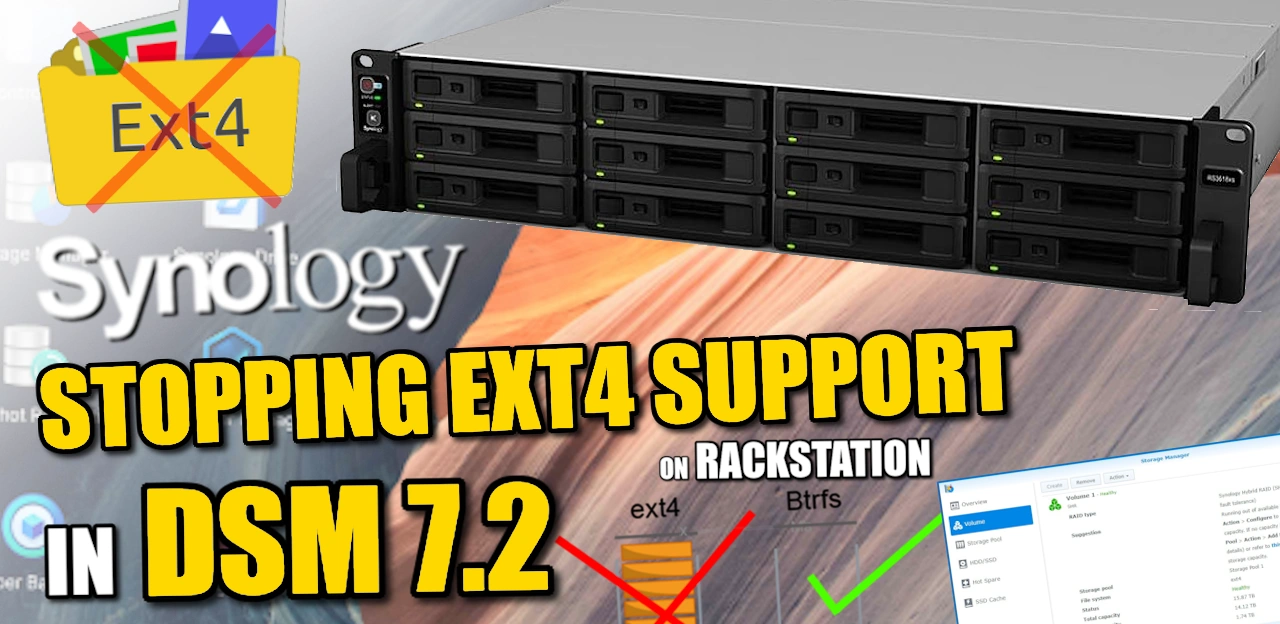Synology DSM 7.2 Update for RackStation Removes EXT4 Support
Synology’s latest update to DSM 7.2 (brings a significant shift in the file system landscape for its NAS devices. This update not only enhances the functionality of the Storage Manager but also marks a crucial transition from EXT4 to BTRFS file systems for many of its models. This article delves into the specifics of this update, the differences between EXT4 and BTRFS file systems, and guides you on how to navigate these changes, including reverting to older firmware versions for EXT4 support.
What is Changing in Synology DSM 7.2 and EXT4 Support?
The DSM 7.2 1.0.0-0017 Storage Manager Update introduces several key changes:
– **Storage Manager Modularization**: Aims to improve system maintenance and update flexibility.
– **Automatic Firmware Updates**: Synology drives will now receive firmware updates during DSM updates.
– **Discontinuation of EXT4 Volume Creation**: Rackmount models will no longer support the creation of new EXT4 volumes.
– **Termination of WDDA Support**: The Western Digital Device Analytics hard drive monitoring function is discontinued.
Learn more about why WDDA has been removed HERE in our Video and HERE in our Article.
Differences Between EXT4 and BTRFS on a Synology NAS?
Though Synology has supported EXT4 for a considerably longer time than BTRFS (as the latter is comparably new in the file system market vs many others), they have gradually grown towards BTRFS more and more. With many applications such as Synology Virtual Machine Manager strictly functioning only with BTRFS volumes, as well as the general hardware level of even affordable systems now having more memory, the move by the brand towards abandoning EXT4 support isn’t hugely surprisingly. On the face of it, BTRFS brings a lot of feature advantages over EXT4 (a more pure, but bare bones file system), such as:
| Feature | EXT4 | BTRFS |
|---|---|---|
| Data Integrity | Basic Journaling | Advanced with checksums and self-healing |
| Snapshots | Not Supported | Supported with low overhead |
| File System Expansion | Limited | Up to 1 PB |
| Performance | Generally faster | Slightly slower but more features |
| Data Scrubbing | Not Supported | Supported |
| User Quotas | Limited | Advanced, per-folder quotas |
| Compatibility | Broader, older models | Modern, higher-end models |
EXT4 offers basic data protection with journaling and is known for its performance, making it suitable for older or entry-level NAS models. BTRFS, on the other hand, brings advanced features like data integrity checks, snapshots, and efficient storage management, making it ideal for critical data storage and enterprise use. Their biggest competitor QNAP on the other hand provides support of EXT4 on their rackmount and desktop devices (as well as ZFS on their business and enterprise systems), but nevertheless still supports snapshots, scrubbing, integrity checks, deduplication and other features that EXT4 was not specifically designed with. So, how does QNAP offer these, without BTRFS?
How Does QNAP use EXT4 volumes, but still have snapshots, data scrubbing, expansions and integrity checks?
QNAP, another leading NAS (Network Attached Storage) brand, provides functionality such as snapshots, data scrubbing, volume expansion, and integrity checks even though it primarily uses the EXT4 file system instead of BTRFS. This is achieved through a combination of software solutions and file system enhancements that work alongside EXT4. Here’s how QNAP incorporates these features:
1. **Snapshots**:
– QNAP implements a snapshot feature on EXT4 through its proprietary snapshot technology. This technology allows the NAS to capture and save the state of a file system at a specific point in time.
– It uses a block-based approach, meaning that only changes (or deltas) since the last snapshot are saved, which makes this process efficient in terms of storage space.
2. **Data Scrubbing**:
– Data scrubbing (or integrity checking) is a process that QNAP implements at the software level.
– The system periodically scans the storage to check for inconsistencies or errors and attempts to correct them, thus ensuring the integrity of the data stored on the NAS.
3. **Volume Expansion**:
– EXT4 file systems on QNAP devices support dynamic expansion, allowing users to increase their storage capacity by replacing existing drives with larger ones or by adding new drives to the system.
– QNAP provides an easy-to-use interface for managing this process, ensuring data is kept safe and accessible during the expansion.
4. **Integrity Checks**:
– QNAP utilizes a combination of RAID configurations and additional software mechanisms to ensure data integrity.
– RAID (Redundant Array of Independent Disks) configurations like RAID 5 or RAID 6 provide redundancy, protecting data against drive failures.
– Additional software checks and balances are implemented to detect and correct data corruption.
While QNAP NAS devices primarily use the EXT4 file system, they incorporate additional proprietary software solutions and techniques to provide advanced features typically associated with file systems like BTRFS. This combination allows QNAP to offer robust data protection and management capabilities while leveraging the performance and compatibility advantages of EXT4.
How to Install Old Firmware Updates via the Synology /download Area to Still Have EXT4 Volume Creation Support?
If you need to maintain EXT4 support, you can revert to an older firmware version:
1. **Visit Synology Download Center**: Go to [Synology’s official download center](https://www.synology.com/en-global/support/download).
2. **Select Your NAS Model**: Find and select your specific NAS model.
3. **Choose Older Firmware**: Look for firmware versions prior to DSM 7.2.
4. **Download and Manual Update**: Download the desired firmware and use the DSM interface to manually update your NAS.
Remember, reverting to an older firmware may limit access to newer features and updates.
Which Synology NAS Devices are Affected?
The DSM 7.2 update affects a range of rackmount models, particularly in their ability to create new EXT4 volumes. The affected series include:
– **FS Series**: FS6400 to FS1018
– **HD Series**: HD6500
– **SA Series**: SA6400 to SA3200D
– **23 to 16 Series**: Various models like RS2423RP+ and RS18016xs+
The Full List is:
- FS series: FS6400, FS3600, FS3410, FS3400, FS3017, FS2500, FS2017, FS1018
- HD series: HD6500
- SA series: SA6400, SA3610, SA3600, SA3410, SA3400, SA3400D, SA3200D
- 23 series: RS2423RP+, RS2423+
- 22 series: RS822RP+, RS822+, RS422+
- 21 series: RS4021xs+, RS3621xs+, RS3621RPxs, RS2821RP+, RS2421RP+, RS2421+, RS1221RP+, RS1221+
- 20 series: RS820RP+, RS820+
- 19 series: RS1619xs+, RS1219+, RS819
- 18 series: RS3618xs, RS2818RP+, RS2418RP+, RS2418+, RS818RP+, RS818+
- 17 series: RS18017xs+, RS4017xs+, RS3617xs+, RS3617RPxs, RS3617xs
- 16 series: RS18016xs+, RS2416RP+, RS2416+
Existing EXT4 volumes on these models will continue to function normally, but new EXT4 volume creation is no longer supported.
Why Would Synology Cease Support of EXT4 Volume Creation in DSM 7.2?
Synology’s decision to cease supporting the creation of new EXT4 volumes in DSM 7.2 for certain models, especially rackmount NAS devices, is likely driven by several strategic and technical considerations:
1. **Advanced Features of BTRFS**: BTRFS (B-tree File System) offers advanced features that EXT4 lacks. These include built-in data protection mechanisms like snapshot support, data integrity checks, and self-healing capabilities. By focusing on BTRFS, Synology can provide more robust and advanced data management and protection features to its users.
2. **Data Integrity and Reliability**: BTRFS has superior data integrity features compared to EXT4, such as checksums for data and metadata, and the ability to automatically detect and correct data corruption. This is particularly important for enterprise environments where data reliability and integrity are critical.
3. **Snapshot and Replication Features**: BTRFS supports efficient snapshot and replication features, which are essential for modern data backup and recovery strategies. These features are more storage-efficient and less performance-intensive on BTRFS compared to similar functionality implemented on EXT4.
4. **Future-Proofing the Technology**: Focusing on BTRFS can be seen as a move to future-proof Synology’s technology. BTRFS is a newer file system with ongoing development and support, ensuring that Synology NAS devices remain compatible with future storage technologies and features.
5. **Market Positioning**: By aligning more closely with BTRFS, Synology may be aiming to position its products more strongly in the enterprise and professional market segments, where these advanced features are in higher demand.
6. **Simplifying Software Maintenance and Updates**: Supporting fewer file systems can streamline software development, testing, and maintenance for Synology. This focus can lead to quicker updates and potentially more stable and secure software releases.
7. **Performance Considerations**: While EXT4 is known for its performance, BTRFS has made significant strides in this area. For many applications, the performance difference may be negligible, while the data protection and management benefits of BTRFS are considerable.
It’s important to note that while creation of new EXT4 volumes is being phased out in certain models, existing EXT4 volumes continue to be supported. This approach helps Synology transition to newer technology without disrupting existing users who rely on EXT4.
Conclusion – Should You Be Worried?
The Synology DSM 7.2 update marks a significant transition from EXT4 to BTRFS file systems, affecting several NAS models. This change underscores Synology’s focus on advanced data integrity and storage features offered by BTRFS. Users needing to maintain EXT4 can revert to older firmware versions, but this comes at the cost of missing out on new features and improvements. This update is a strategic step by Synology, aligning its products with future-focused storage technology.