Choosing Between ZFS and EXT4 for your NAS Drive in 2020
If you have purchased or are thinking of buying a new NAS drive, it is becoming clear that setting it up in the perfect way is a little more complex than it used to be. You can go for the ‘recommended’ settings, but chances are that those ‘defaults’ won’t fit your storage needs. One of the first decisions you will need to make if you NAS is Intel/AMD powered is choosing your file system. This is non-reversible (without re-formatting all your storage) and therefore is a bit questionable. In 2020, the main file systems of choice in NAS are EXT4, ZFS and BTRFS. We will ignore BTRFS in this article today, as we have covered this alot here on the blog and YouTube (video 1 of 4 below), comparing it with EXT4 many times on the Synology NAS platform. However today with the growth of brands like QSAN and the release of the new QNAP QTS Hero ZFS powered platform, we want to help you make the choice between ZFS and EXT4 when setting up your NAS drive the first time.
ZFS may be the best-known enterprise-grade transactional file system to use storage pools to manage physical storage space. It is not the only one on the market, however. ZFS competes with ext4 for market share in the data management system world. While both ZFS and ext4 can retain massive amounts of data in a secure, non-cloud storage pool system, the two products are not equal in capacity, management, or usability. Looking at ZFS vs. ext4, we see two distinct transactional file systems. ZFS supports advanced file systems and can manage data long term whereas ext4 cannot.
ZFS and EXT4 for NAS – Advantages and Disadvantages
While ext4 comes embedded on Linux, it may not be the right choice for managing your data. Consider the strengths of each system in light of your needs. On the face of it, ZFS seems better but arrives with much higher hardware requirements to run smoothly. Whereas EXT4 has much lower hardware running requirements but has it’s own limitations elsewhere. Let’s shine the spotlight on them both.
What is EXT4 and Why Should I use it on my NAS?
Linux created its original extended file system (ext) as early as 1992. It was the first to use a virtual file system (VFS) switch, which allowed Linux to support many file systems at the same time on the same system. Linux has released three updates since – ext2, ext3, and ext4. Today, ext4 – dating back to 2001 – is the default on the Linux System. EXT4 is also backwards compatible, meaning you can mount it on an ext3, ext2, or ext2 system. Since all these products were created before 2002, compatibility will not be important to most users, however. Ext4 also reduces file fragmentation, improves memory flash memory life through delayed allocation, and can handle larger volumes and files than its evolutionary predecessors. Since the beginning, it has used journaling, a system of logging changes, to the file to reduce file corruption.
While these components of ext4 constitute an improvement over older extension file systems, the program remains limited in both capacity and engineering quality. Because ext4 is a refurbishment of technology developed in the early 1990s, it has limited capacity to manage modern loads of data. Its once-helpful journaling system now slows down its processes as it stores more data. Plus, ext4 can support a file size no larger than 18 terabytes, making it a modest storage space for a contemporary data-driven, the digital company moving forward into 2020 (with commercial NAS hard drives from Seagate and WD now arriving at 16TB and growing).
| EXT 4 and/or BTRFS NAS Drives | ||
 |
 |
 |
Click to NAS Options |
Click to NAS Options |
Click to NAS Options |
What is the ZFS and Why Should I use it on my NAS?
Many people have heard of ZFS, but are unsure what it actually is. So, what is ZFS? The Zeta File System (ZOL on Linux) is an enterprise-grade transactional file system that uses the concept of storage pools to manage physical storage space. Sun Microsystems began work on the product in 2001 and released it in 2005 as part of OpenSolaris. Even after OpenSolaris was discontinued, ZFS gained popularity since it is a user-friendly, scalable, and powerful data management system. Its strength lies in its simple administration model. As an enterprise-grade file system, ZFS allows users to create and manage file systems with ease since by eradicating the need to edit configuration files or issue multiple commands. Users can set a quota to limit the amount of disk space used or reserve disk space for a specific file system.
ZFS uses a hierarchical system layout defined by location- and- conductor-specific sub-module ports each of which is restricted in the locality. Basically, it manages the physical storage of data through storage pools, which allow file systems to share disk space within the pool. When users need a larger storage pool, they add disks similar to adding memory to a computer. As users add storage space, the file systems automatically use the additional memory without the user needing to configure that memory or assign individual processes. This system limits human touch, making it not only easy to use but also highly reliable.
Most users select ZFS because it offers a simple administration model. Creating and managing file systems becomes easy with no separate volume manager commands to learn. Plus, the system manages mount points automatically. The file system’s low costs let companies create new ones for each project and user, enabling finer data management. ZFS maintains a consistent state for the file system on the disk. Instead of overwriting data, which leaves the file system in an inconsistent state, ZFS manages data with a copy-on-write mechanism. This approach means that neither power losses nor system crashes can corrupt the file system. A checksum algorithm can verify ZFS’ data and metadata in order to protect file integrity. Rather than performing checksum verification on a per-block basis, ZFS checksums work at a file systems level. The storage pools can self-heal data by detecting bad data blocks and replacing them with a redundant copy. Essentially, ZFS can silently check data and make repairs without user involvement.
ZFS also offers a built-in snapshot, which can grab a picture of stored data at a precise instant. Users find snapshots quick and easy. Snapshots take up no extra disk space in the pool at first, but as data evolves, they reference old data and thus consume some space. These snapshots prevent old data from slipping back into the current storage pool. ZFS can also send and receive file system snapshots, a process which allows users to optimize their disk space.
In Summary, ZFS, by contrast with EXT4, offers nearly unlimited capacity for data and metadata storage. It can hold up to 1 billion terabytes of data. To organize that data, ZFS uses a flexible tree in which each new system is a child file of a previous system. ZFS allows users to move these files anywhere and even to attach them to the ZFS on points outside the main point. Users can separate children from parent systems, manage disk space hierarchically, and view the entire tree with a single command. Basically, ZFS lets data managers organize and control massive amounts of information effortlessly. With one command, users can relocate a sub-tree, backup or mirror a sub-tree, or snapshot a ZFS file system and all its children together. ZFS’ auto-mount feature means files get mounted as soon as they enter the system although users can override this command. Furthermore, it automatically tracks used file space, speeding up the system’s operations and giving users a near-instant update on what’s happening with stored data.
| ZFS NAS Drives | ||
 |
 |
 |
Click to NAS Options |
Click to NAS Options |
Click to NAS Options |
EXT4 vs ZFS for NAS – Conclusion
Users who store massive amounts of data and those who prefer network-attached storage systems (NAS) need an enterprise-grade transactional file system . While ext4 can get the job done, it remains a re-engineered version of a long-outdated system. Ext4 is convenient because it’s the default on Linux, but it lacks the user-friendly, up-to-date approach of ZFS. Additionally, ZFS has higher hardware requirements for operation and many devices will not have sufficient CPU and Memory available to run ZFS with it’s compression and deduplication advantages. QNAP and their newly revealed QTS Hero file system are combatting this and drastically reducing the amount of hardware needed for their new ZFS based file system platform (making some features like deduplication optional or streamlining other services as needed). However, for many users, you will have to stick with EXT4 and it’s lower hardware requirements.
However, for users with the choice between EXT4 and ZFS, by employing ZFS, users can get a system that automatically reconstructs data after detecting an error , seamlessly combines several physical media devices into one logical volume, has snapshot and mirror capabilities, and can quickly compress data. When considering ZFS vs. ext4, users choose ZFS to enjoy a user-friendly, high-volume storage system that doesn’t need an IT technician to hold its hand.
📧 SUBSCRIBE TO OUR NEWSLETTER 🔔🔒 Join Inner Circle
Get an alert every time something gets added to this specific article!
This description contains links to Amazon. These links will take you to some of the products mentioned in today's content. As an Amazon Associate, I earn from qualifying purchases. Visit the NASCompares Deal Finder to find the best place to buy this device in your region, based on Service, Support and Reputation - Just Search for your NAS Drive in the Box Below
Need Advice on Data Storage from an Expert?
Finally, for free advice about your setup, just leave a message in the comments below here at NASCompares.com and we will get back to you. Need Help?
Where possible (and where appropriate) please provide as much information about your requirements, as then I can arrange the best answer and solution to your needs. Do not worry about your e-mail address being required, it will NOT be used in a mailing list and will NOT be used in any way other than to respond to your enquiry.
Need Help?
Where possible (and where appropriate) please provide as much information about your requirements, as then I can arrange the best answer and solution to your needs. Do not worry about your e-mail address being required, it will NOT be used in a mailing list and will NOT be used in any way other than to respond to your enquiry.

|
 |
Best NAS for under $499
Best NAS for Under $250 (2025)
Minisforum N5 Pro NAS - FIRST IMPRESSIONS
HexOS Q2 Update - What's Changed?
5 Exciting NAS Coming Later in 2025
Beelink ME Mini vs GMKtec G9 vs CWWK P6 NAS Comparison
Access content via Patreon or KO-FI


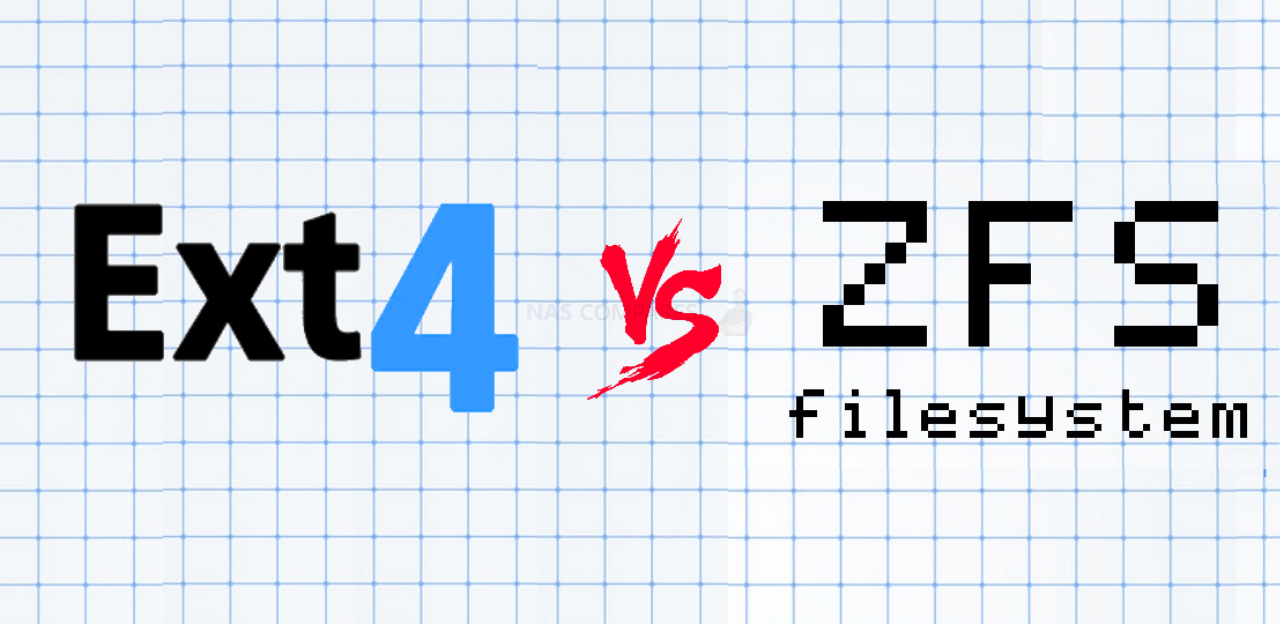





Hilarious video. This should be titled: Benchmarking for and by dummies – how not to do it.
REPLY ON YOUTUBE
I see this question a lit on line, but no clear YES/NO answer.
On ZFS, if I have 5 drives, then buy another.
Can I add that drives capacity to an existing raid array.
In another way.
If I’ve a pool of linux ISOs that’s 6Tb in size.
that gets filled so I buy another drive too increase that folder size. Can I do that in ZFS?
Or do I have to create a new pool and have ISo images folder 1 and ISO images folder 2
I’m coming from Synology to Qnap and used to just having a single volume for everythign and expanding as new drives come along.
Finally, I’m a home user, propbably only streaming media, perhaps a steam library, a few docker instances and maybe a camera or two eventually.
3-4 other people will access files remotely too.
So not a heavy load at all.