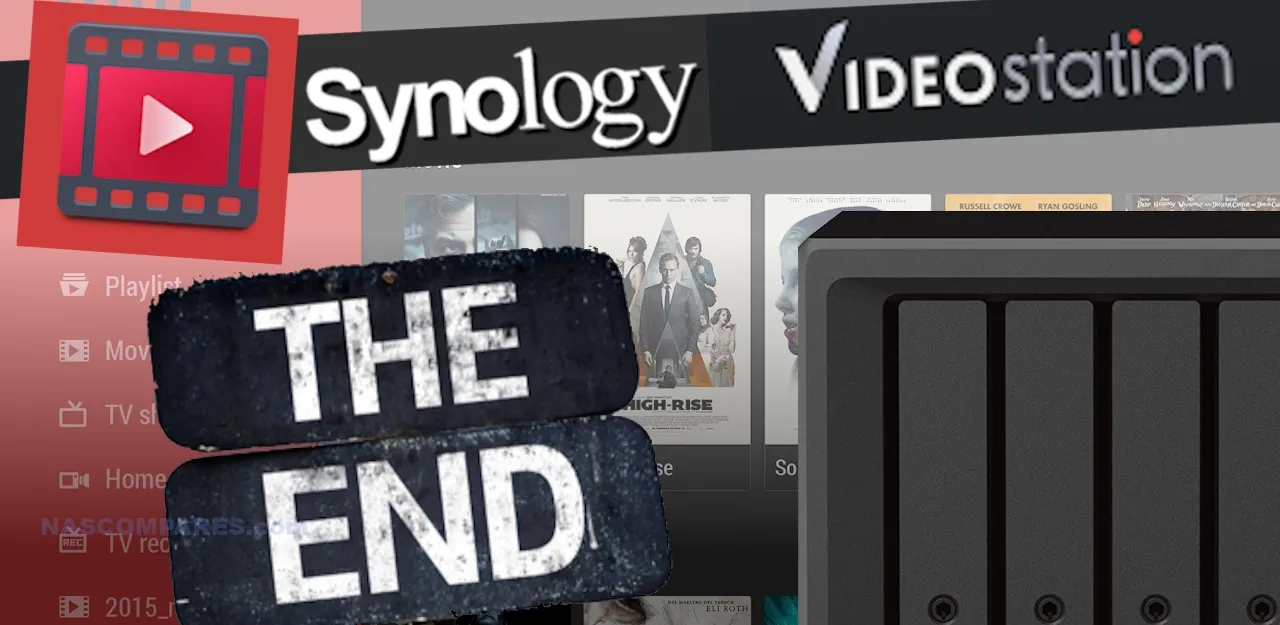Synology EOL Video Station in the DSM 7.2.2. Update – Why, How, When and Should You Care?
I generally don’t make a big song and dance whenever Synology’s more incremental software updates arrive. If you really get into the statistics of the matter, Synology rolls out numerous smaller updates throughout the year to their popular DSM platform. However, I am definitely making a big exception with DSM 7.2.2. Although this update features a vast number of security patches against widespread vulnerabilities in the Linux/network landscape, the big change in Synology that we need to talk about is the reduced support for VC1 and HEVC, and the retirement of Synology Video Station. Also, DSM 7.2.2 is a staged rollout, which means a gradual deployment across different regions and systems. There are users waking up this morning who, upon wanting to update their system to the latest DSM software patch, are being greeted with the notice that doing so will effectively kill the use of Synology Video Station on their system. So, what is this all about? Why has Synology retired one of their flagship applications? What is the impact, and what are the alternatives?
Synology DSM 7.2.2 and Video Station – What Happened?
When Synology DSM 7.2.2 was announced as available for update, it was already very clear in the release notes from the brand that they were diminishing support for specific compression codecs and the first-party video streaming application from Synology. It is worth highlighting that updating to DSM 7.2.2 is not mandatory, and DSM 7.2.1 will continue to be available and supported for use on systems. However, this does mark the death knell for Video Station in the long term on Synology DSM. As mentioned earlier, although this is a staged rollout, a large number of systems have already rolled out with support for this update. Regardless of whether you are using a NAS that supports integrated graphics and more capable multimedia handling, or even basic ARM processor systems that didn’t really have transcoding functionality to reduce in the first place, this is definitely all going to add up to Video Station disappearing.
Which Synology NAS Devices Support the DSM 7.2.2 Update?
The DSM 7.2.2 update is available for a wide range of Synology NAS devices, covering different models and hardware configurations. Users can check if their device is eligible for the update by visiting the Synology download section. As of the latest information, the update supports models like the DS923+, DS910+, DS224+, DS1522+, RS422, DS120j+, and many others across the DiskStation, RackStation, and even FlashStation lines. This update is part of Synology’s strategy to ensure that both older and newer devices can leverage improved security and functionality. However, users must be aware that updating their system could have implications, particularly for applications like Video Station.
The following NAS support DSM 7.2.2 (27/09/24):
DS1019+, DS116, DS118, DS119j, DS120j, DS124, DS1517+, DS1517, DS1520+, DS1522+, DS1618+, DS1621+, DS1621xs+, DS1817+, DS1817, DS1819+, DS1821+, DS1823xs+, DS216+, DS216, DS216+II, DS216j, DS216play, DS218+, DS218, DS218j, DS218play, DS220+, DS220j, DS223, DS223j, DS224+, DS2419+, DS2419+II, DS2422+, DS3018xs, DS3617xs, DS3617xsII, DS3622xs+, DS416, DS416j, DS416play, DS416slim, DS418, DS418j, DS418play, DS419slim, DS420+, DS420j, DS423+, DS423, DS620slim, DS716+, DS716+II, DS718+, DS720+, DS723+, DS916+, DS918+, DS920+, DS923+, DVA1622, DVA3219, DVA3221, FS1018, FS2017, FS2500, FS3017, FS3400, FS3410, FS3600, FS6400, RS1219+, RS1221+, RS1221RP+, RS1619xs+, RS18016xs+, RS18017xs+, RS217, RS2416+, RS2416RP+, RS2418+, RS2418RP+, RS2421+, RS2421RP+, RS2423+, RS2423RP+, RS2818RP+, RS2821RP+, RS3617RPxs, RS3617xs+, RS3617xs, RS3618xs, RS3621RPxs, RS3621xs+, RS4017xs+, RS4021xs+, RS422+, RS816, RS818+, RS818RP+, RS819, RS820+, RS820RP+, RS822+, RS822RP+, SA3200D, SA3400, SA3400D, SA3410, SA3600, SA3610, SA6400.
These models are currently compatible with DSM 7.2.2, and users can manually update their systems. For more information on downloading the update and checking compatibility, please visit the Synology download section.
Why Has Synology Diminished Support for VC1 and HEVC, as well as EOL’ing Video Station?
Synology’s decision to diminish support for VC1 and HEVC codecs and retire Video Station appears to be driven by a combination of factors:
- Cost of Licensing: Supporting codecs like VC1 and HEVC requires paying for licenses. With more modern hardware devices supporting these codecs natively, Synology is reducing unnecessary expenses by focusing on codecs that are universally required. This move also aligns with their aim to make their NAS devices more cost-effective and energy-efficient.
- Shifting Workloads to Client Devices: By reducing support for these codecs, Synology is effectively shifting the processing workload from the NAS to client devices. This is feasible as many modern devices, including smart TVs, phones, and tablets, now have the hardware to handle these codecs natively. Users can refer to the Synology Knowledge Base on how to handle unsupported formats with their NAS: I cannot view HEVC (H.265), AVC (H.264), VC-1 videos, and HEIC photos on my Synology NAS. What can I do?.
- Streamlining Software Offerings: Maintaining a wide range of first-party applications can be resource-intensive. By retiring Video Station, Synology can focus on core applications and services that provide broader value to their user base, such as enhanced security features and better cloud integration. This shift allows them to suggest third-party alternatives like Plex and Emby, which are already robust solutions in the multimedia streaming space.
Who Is Impacted?
The most affected by these changes will be users who relied on Synology Video Station for their multimedia streaming. This includes users who have invested in Synology’s ecosystem for its seamless integration of multimedia management with other NAS functionalities. Home users, especially those using older NAS devices without native codec support, may face challenges in playing back HEVC and VC1 content. Additionally, users who are not comfortable or familiar with third-party solutions may find the transition to apps like Plex or Emby less straightforward. Media sharing/distribution related businesses that relied on Video Station for internal media sharing and management might also be impacted. They will need to consider the licensing costs and management of new third-party solutions. For specific model support and user guides, users can explore more in the DSM 7.2.2 release notes.
What Are the Alternatives?
With the retirement of Video Station, Synology has recommended that users migrate to third-party applications like Plex Media Server or Emby. These platforms offer extensive multimedia capabilities and support a wide range of devices. Users looking to transition can find the necessary downloads here:
- Plex for ARMv7: Download Link
- Plex for ARMv8: Download Link
- Plex for Intel/AMD 64-bit: Download Link
For users who prefer not to use Plex, Emby and Jellyfin are viable alternatives. Emby offers a range of features similar to Plex but with a different pricing model, often appealing to users seeking flexibility. Jellyfin, being open-source, provides similar functionalities without subscription costs, though it may require more manual setup.
How Are Other Apps Affected? (Synology Photos and Synology Surveillance Station)
The reduction in codec support also impacts other Synology applications, notably Synology Photos and Synology Surveillance Station.
Synology Photos: Users who upload HEIC photos and HEVC (H.265) videos may find that these formats are not displayed correctly in Synology Photos after updating to DSM 7.2.2. To address this issue, Synology has introduced the Synology Image Assistant, which can be installed as a desktop app or browser extension, or enabled via the Synology Photos mobile app version 2.1.0 or above. This assistant helps generate previews and compressed versions of files, which are more compatible across different devices and browsers. For more details, users can refer to this guide: I can’t preview HEIC/HEIF files in Synology Drive web portal. What can I do?.
Synology Surveillance Station: The reduced support for HEVC affects how video is processed within Surveillance Station. Although Surveillance Station continues to support server-side processing of AVC (H.264) streams, the handling of H.265 streams may require adjustments, particularly for those using DS cam. Synology has provided documentation outlining these changes and how users can adapt: What functions will be adjusted due to the change in support for H.265 on Surveillance Station and DS cam?.
What Else Does Synology DSM 7.2.2 Include?
Aside from the major changes regarding Video Station and codec support, DSM 7.2.2 brings several other enhancements and features aimed at improving the overall user experience and security of Synology NAS systems. Here are some key updates:
- Enhanced Security Features: DSM 7.2.2 introduces numerous security patches to protect against newly identified vulnerabilities in the Linux and network environments. These updates are crucial in safeguarding user data against potential threats, ensuring that the NAS system remains a reliable and secure storage solution.
- Improved Storage Management: The update brings enhancements to the storage management system, offering better performance, stability, and monitoring capabilities. Users will find it easier to manage storage pools, disks, and volume configurations, thanks to refined interfaces and more detailed reporting options.
- Expanded Compatibility and Support: DSM 7.2.2 includes updates to improve compatibility with a wider range of hardware and software. This includes better integration with cloud services, support for newer file formats and protocols, and optimizations for existing applications. For specific information about compatibility and supported models, users can refer to the DSM 7.2.2 release notes.
- Performance Optimizations: This update includes several performance enhancements, particularly for SSD caching and NVMe storage pools. These improvements help maximize the efficiency of data processing and access speeds, which is essential for high-demand applications such as virtualization, database management, and media streaming.
- Updated File Sharing and Collaboration Tools: DSM 7.2.2 continues to build on the strengths of Synology’s collaboration suite, with refinements to Synology Drive, Office, and Chat. These updates include better file sharing capabilities, more intuitive user interfaces, and enhanced security measures for collaborative work environments.
- Refined Backup and Data Protection Options: Backup solutions like Hyper Backup and Snapshot Replication receive updates in DSM 7.2.2, providing users with more flexible scheduling options, improved data integrity checks, and quicker recovery processes. This ensures that business-critical data is always protected and can be restored with minimal downtime.
For a comprehensive list of all the changes and new features in DSM 7.2.2, users can explore the detailed release notes.
What Does This Mean for Synology in the Long Term?
In the long term, Synology’s decision to retire Video Station and reduce support for specific codecs could indicate a broader strategic shift. By focusing on core services and integrating more with third-party solutions, Synology may be aiming to streamline its offerings, reduce operational complexity, and focus on areas where they can offer distinctive value, such as security, backup, and enterprise storage solutions.
However, this strategy also poses risks. Users who valued the comprehensive, integrated Synology ecosystem might start exploring alternatives if they feel that Synology is moving away from providing an all-in-one solution. The recommendation to use third-party applications like Plex or Emby might lead users to look beyond Synology for other NAS functionalities, especially if they find these third-party solutions more flexible or feature-rich.
Synology must balance streamlining its offerings with maintaining the loyalty of its user base. As the company moves forward, it will be crucial to clearly communicate the benefits of these changes, provide seamless migration paths, and ensure that their core offerings remain strong and competitive in the NAS market. By doing so, Synology can continue to uphold its reputation as a leader in the network-attached storage industry while adapting to the evolving needs of its users.