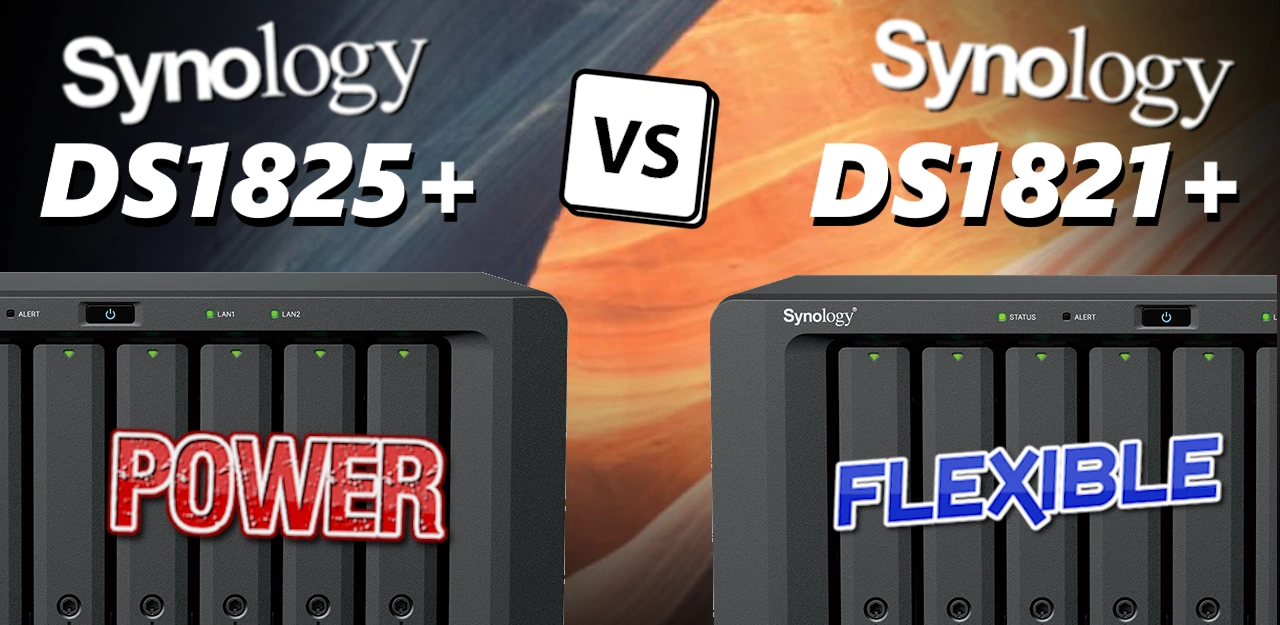Synology DS1825+ vs DS1821+ NAS Comparison – Get It Right, FIRST TIME!
When Synology releases a new NAS in its “Plus” lineup, users often expect a blend of practical improvements, long-term support, and a reasonable upgrade path from the previous generation. The Synology DS1825+ arrives in 2025 as the official successor to the 2020/2021-released DS1821+, carrying over much of the same core design while introducing selective enhancements—and a few contentious changes. Both are 8-bay desktop NAS systems targeted at advanced home users, small businesses, and content creators who need multi-user access, flexible RAID configurations, and extensive app support. However, while the DS1821+ was praised for its broad compatibility and modular connectivity, the DS1825+ adopts a more tightly controlled hardware ecosystem. In this comparison, we break down the key differences across hardware, ports, storage capabilities, DSM software features, and drive compatibility so you can decide which model truly fits your long-term needs—without second-guessing your choice later.
Synology DS1825+ vs DS1821+ NAS Comparison – Internal Hardware
At the center of both the Synology DS1821+ and DS1825+ is the AMD Ryzen V1500B processor, a 4-core, 8-thread embedded SoC with a 64-bit architecture and a base frequency of 2.2 GHz. This chip, built on the Zen architecture, offers a balance of power efficiency and multi-threaded performance suited for environments with simultaneous multi-user file access, virtual machines, and complex RAID configurations. Synology’s decision to retain the same processor in the DS1825+ reflects confidence in its reliability and capability. However, for users hoping for a jump to Zen 2 or Zen 3-based hardware, the lack of a CPU upgrade could be a disappointment—especially considering that competing vendors have started adopting newer architectures for their mid-range systems. Still, for typical NAS tasks that do not involve on-the-fly 4K video transcoding or GPU-heavy operations, the V1500B remains a stable and effective platform with AES-NI encryption support and virtualization compatibility across VMware, Hyper-V, and Docker workloads.
| Component | Synology DS1821+
|
Synology DS1825+
|
|---|---|---|
| CPU | AMD Ryzen V1500B, 4-core, 8-thread, 2.2 GHz | AMD Ryzen V1500B, 4-core, 8-thread, 2.2 GHz |
| CPU Architecture | 64-bit (Zen) | 64-bit (Zen) |
| Hardware Encryption | AES-NI | AES-NI |
| Memory (Pre-installed) | 4 GB DDR4 ECC SODIMM | 8 GB DDR4 ECC SODIMM |
| Memory Slots | 2 × SODIMM | 2 × SODIMM |
| Max Memory Supported | 32 GB (2 × 16 GB) | 32 GB (2 × 16 GB) |
| ECC Memory Support | Yes | Yes |
| System Fans | 2 × 120mm | 2 × 120mm |
| Power Supply | 250W Internal PSU | 250W Internal PSU |
| Power Consumption (Active) | 59.8W | 60.1W |
| Power Consumption (HDD Hibernation) | 26.18W | 18.34W |
| Noise Level (Idle) | 22.2 dB(A) | 23.8 dB(A) |
| Dimensions (H × W × D) | 166 × 343 × 243 mm | 166 × 343 × 243 mm |
| Weight | 6.0 kg | 6.0 kg |
Thermal and power characteristics between the two systems remain largely consistent, with both featuring dual 120mm fans and an internal 250W PSU that can handle full drive loads with expansion units attached. The DS1821+ and DS1825+ are also nearly identical in physical size and structure, though the newer model has a slightly higher idle noise level—23.8 dB(A) versus 22.2 dB(A)—due to denser internal configuration and possibly fan speed curve adjustments. From an operational standpoint, the DS1825+ is marginally more power-efficient in idle states, consuming just 18.34W during HDD hibernation compared to 26.18W in the DS1821+. These marginal differences suggest a refinement in system tuning, although not a radical redesign. Overall, while the DS1825+ doesn’t revolutionize internal hardware, its doubled memory and subtle optimizations give it the edge for users planning to push DSM with multiple services or those who prefer an upgrade-free deployment experience.
Synology DS1825+ vs DS1821+ NAS Comparison – Ports and Connections
One of the most tangible areas of differentiation between the DS1821+ and DS1825+ lies in their external connectivity. The older DS1821+ is equipped with four 1GbE RJ-45 LAN ports, a familiar configuration that supports link aggregation and network redundancy. This setup was common in Synology’s mid-range lineup during its 2020–2022 releases, offering a total aggregated bandwidth of up to 4Gbps—assuming your switch infrastructure supports it. For many small business users, this array of ports provided simple flexibility: you could dedicate individual ports for different services or bond them for faster file transfers. However, in practice, 1GbE is increasingly becoming a limiting factor for modern workloads, especially in environments with large raw video files, database access, or multiple users performing high-speed backups.
| Port / Expansion Feature | Synology DS1821+
|
Synology DS1825+
|
|---|---|---|
| RJ-45 LAN Ports | 4 × 1GbE | 2 × 2.5GbE |
| Link Aggregation / Failover | Yes | Yes |
| USB Ports | 4 × USB 3.2 Gen 1 | 3 × USB 3.2 Gen 1 |
| Expansion Ports | 2 × eSATA (for DX517) | 2 × USB Type-C (for DX525) |
| PCIe Slot | 1 × PCIe Gen3 x8 (x4 link) | 1 × PCIe Gen3 x8 (x4 link) |
| NVMe M.2 Slots | 2 × M.2 2280 (Cache only) | 2 × M.2 2280 (Cache or Storage Pool, Synology-only) |
| Hot-swappable Drive Bays | 8 × 3.5″/2.5″ SATA (Hot-swappable) | 8 × 3.5″/2.5″ SATA (Hot-swappable) |
| Max Drive Bays (with Expansion) | 18 (with 2 × DX517 via eSATA) | 18 (with 2 × DX525 via USB-C) |
Beyond networking, the DS1825+ introduces a notable change in expansion port design. The DS1821+ includes two eSATA ports for attaching Synology DX517 expansion units, which align with legacy expansion practices. In contrast, the DS1825+ replaces these with two USB-C-based expansion ports, designed specifically for use with the newer DX525 expansion units. While this doesn’t directly affect day-to-day operations, it signals a move toward a USB-based proprietary interface for future expansion, likely with more streamlined cabling and higher throughput potential. Additionally, the DS1825+ trims down from four USB 3.2 Gen 1 ports to three, a minor trade-off that may impact users with multiple USB-connected devices such as UPS units or backup drives. Still, for most users, the improved network and expansion standards make the DS1825+ more forward-looking, even if it reduces legacy connectivity options found on the DS1821+.
Synology DS1825+ vs DS1821+ NAS Comparison – Storage
Both the DS1821+ and DS1825+ offer eight front-facing SATA drive bays, supporting 3.5″ HDDs and 2.5″ SSDs, with hot-swappable trays for easy maintenance and upgrades. On the surface, storage capacity and configuration appear nearly identical: both models can scale up to 18 total drives using two Synology expansion units and support RAID levels including SHR, RAID 5, 6, and 10. This makes either system a viable choice for users with large datasets, whether for media, surveillance, or business-critical file hosting. However, subtle distinctions in how storage can be configured and expanded in each model make a significant difference over time.
| Storage Feature | Synology DS1821+
|
Synology DS1825+
|
|---|---|---|
| Drive Bays | 8 × 3.5″/2.5″ SATA (hot-swappable) | 8 × 3.5″/2.5″ SATA (hot-swappable) |
| Max Drive Bays (with Expansion) | 18 (via 2 × DX517) | 18 (via 2 × DX525) |
| M.2 NVMe Slots | 2 × M.2 2280 (cache only, 3rd-party SSDs allowed) | 2 × M.2 2280 (cache or storage pools, Synology-only SSDs) |
| Max Single Volume Size | 108 TB | 200 TB (requires 32 GB RAM) |
| Max Internal Volumes | 64 | 32 |
| Supported RAID Types | SHR, JBOD, RAID 0, 1, 5, 6, 10 | SHR, JBOD, RAID 0, 1, 5, 6, 10 |
| Third-Party HDD/SSD Support | ✅ Fully supported (with warnings) | ❌ Blocked at install/init if not verified |
| Storage Pool Creation with Unverified Drives | ✅ Allowed | ❌ Blocked |
| Storage Pool Expansion (Unverified Drives) | ✅ Supported | ❌ Blocked |
| RAID Recovery with Unverified Drives | ✅ Supported | ❌ Blocked |
| Hot Spare (Unverified Drives) | ✅ Supported | ❌ Blocked |
| Storage Manager Behavior (Unverified Drives) | Warnings shown, but system fully functional | Persistent alerts, some functions disabled |
This tightening of compatibility extends into pool expansion, RAID rebuilds, and even hot spare assignments. In the DS1821+, users could freely mix third-party drives and expand pools over time using available or similarly specced HDDs—even those not on the official compatibility list. The DS1825+ takes a stricter approach: attempts to initialize DSM with unverified HDDs will fail, and pool expansion or RAID recovery with unsupported drives is outright blocked. While existing volumes from older NAS systems can still be migrated and booted, they will trigger persistent compatibility warnings in DSM, often with degraded system health indicators. This shift may offer Synology more control over performance validation and support consistency, but it limits flexibility for users relying on diverse or existing storage media—making the DS1821+ a better option for those with a mix-and-match approach, and the DS1825+ more suitable for fully standardized Synology deployments.
Synology DS1825+ vs DS1821+ NAS Comparison – DSM Capabilities
Both the DS1821+ and DS1825+ are powered by Synology’s DiskStation Manager (DSM) 7.2 operating system, offering access to a rich suite of applications for file management, backup, surveillance, virtualization, and cloud syncing. Core tools such as Synology Drive and Synology Photos provide a private cloud alternative to services like Google Drive or Dropbox, while packages like Hyper Backup and Active Backup for Business enable full-system and client-based data protection strategies. These services run similarly on both systems, but hardware differences can influence practical performance. For example, the DS1825+ ships with 8 GB of ECC memory by default, making it more responsive when running multiple DSM apps in parallel—such as Snapshot Replication combined with Virtual Machine Manager and Drive Client Sync. In contrast, the DS1821+ ships with 4 GB of memory, which may require an upgrade before achieving similar multitasking fluidity, especially in environments with more than a few simultaneous users.
| DSM Feature / Capability | Synology DS1821+
|
Synology DS1825+
|
|---|---|---|
| DSM Version | DSM 7.2+ | DSM 7.2+ |
| Max Internal Volumes | 64 | 32 ▼ Reduced |
| Max Single Volume Size | 108 TB | 200 TB (requires 32 GB RAM) ▲ Increased |
| Snapshot Replication | 256 per shared folder / 4,096 total system snapshots | 256 per shared folder / 4,096 total system snapshots |
| Virtual Machine Manager (VMM) | Up to 8 VM / Virtual DSM instances | Up to 8 VM / Virtual DSM instances |
| Surveillance Station | Up to 40 cameras / 4K / 1,200 FPS (H.265) | Up to 40 cameras / 4K / 1,200 FPS (H.265) |
| Synology Drive Users | Up to 110 users ▲ Higher | Up to 100 users ▼ Lower |
| Synology Office Users | Up to 110 concurrent users ▲ Higher | Up to 100 concurrent users ▼ Lower |
| Hybrid Share Folder Support | 10 | 10 |
| High Availability Support | Yes | Yes |
| RAID Recovery (with unverified drives) | ✅ Supported | ❌ Blocked |
| Hot Spare / Expansion (unverified drives) | ✅ Supported | ❌ Blocked |
| Storage Manager (Unverified Drives) | Warnings only, system fully functional | Persistent alerts, functions blocked |
| M.2 NVMe Storage Pools | ❌ Not supported | ✅ Supported (Synology NVMe SSDs only) |
| M.2 NVMe Caching with 3rd-party SSDs | ✅ Supported | ❌ Blocked |
| Protocols Supported | SMB1/2/3, NFSv3/v4, FTP, WebDAV, Rsync, iSCSI, HTTP/HTTPS, LDAP | SMB1/2/3, NFSv3/v4, FTP, WebDAV, Rsync, iSCSI, HTTP/HTTPS, LDAP |
Service limits within DSM also subtly differentiate the two models. The DS1821+ is rated for up to 110 concurrent users in Synology Drive and Office, whereas the DS1825+ recommends a slightly lower threshold of 100 users. While the difference is marginal, it may reflect the DS1825+’s tighter memory tuning or more restrictive compatibility model, which now relies on verified Synology storage media for optimal performance. For example, in environments running Synology Office with real-time collaborative editing—paired with Drive, MailPlus, and external file sharing through WebDAV—the DS1821+ might offer more flexibility when loaded with third-party high-performance SSDs for caching. The DS1825+, restricted to Synology’s own SNV3400/3410 NVMe drives, demands tighter ecosystem compliance, which could affect responsiveness if storage performance becomes a bottleneck. Nonetheless, both models offer full support for advanced DSM modules like Synology High Availability, SAN Manager, and Hybrid Share, ensuring that users deploying in mission-critical environments still have access to the high-availability and hybrid cloud features that define Synology’s enterprise-ready platform.
Synology DS1825+ vs DS1821+ NAS Comparison – Conclusion
Choosing between the Synology DS1825+ and DS1821+ comes down to whether you prioritize modern hardware refinements or broader long-term flexibility. The DS1825+ introduces subtle but meaningful upgrades: faster 2.5GbE connectivity, double the base memory, and NVMe storage pool support—features that clearly position it as the more forward-thinking choice for users committed to staying within the Synology ecosystem. However, these improvements come with tighter restrictions, most notably in its rigid drive compatibility policy. DSM cannot be installed unless only Synology-verified drives are used, and the system actively blocks unverified drives from being used in storage pools, RAID rebuilds, or even hot spare configurations. In contrast, the DS1821+ offers more freedom—supporting a wider range of HDDs and SSDs, allowing RAID recovery and expansion with non-Synology drives, and presenting a cleaner, less obstructive DSM experience when migrating from older hardware. While it may lack the newer model’s out-of-the-box performance gains, its open-ended architecture gives users—especially those with legacy drives or mixed environments—more breathing room. For users building a NAS from scratch and willing to adopt Synology’s closed hardware ecosystem, the DS1825+ is a capable and streamlined solution. But for those looking to extend the life of existing hardware or retain control over their storage media choices, the DS1821+ remains the more versatile and user-friendly option.