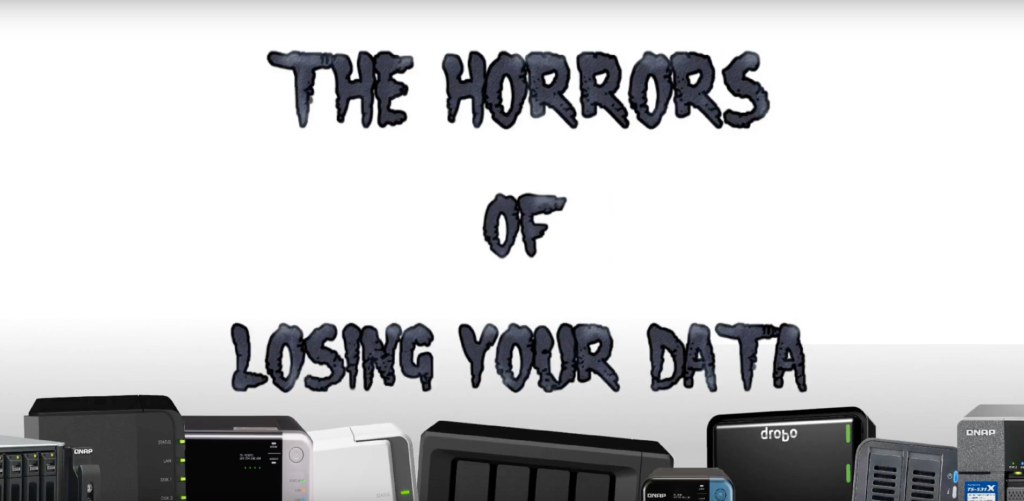The horror of your data being lost forever
Some of your data is priceless. I know it is a hard fact to consider but from pictures of your child growing up, to those ones from your wedding day or of a lost relative – some data is truly irreplaceable and no amount of money will buy it again. With so much of our lives moving to a digital platform, we take for granted that our data is spread across too many devices to be just lost forever. Sometimes it doesn’t even have to be caused by a system of hardware malfunction. Don’t overlook human error.
Too many of us have been making space on our Mac, PC or Android systems, thinking “I can delete all those albums, they are on my NAS/Google Drive/iCloud/USB – only later to discover either you forgot to back them ALL up before or worse, that due to a device’s file type restrictions that you did and the destination device only copied folder structure and not the actual files. Everyone reading this has at one time or another felt the cold, hard stab in the pit of the stomach that you feel when you KNOW you f@#ked up and lost something precious. Today I want to talk about the most common ways in which people lose their data in both the physical and the digital, why they are unavoidable and how to protect yourself beforehand.IMPORTANT – Backup, Backup, Backup, Do it, Do it now
Do you have a Backup Solution in place?
Before you even go one paragraph further, I have a simple question for you – do you have a backup in place? If yes, then carry on to the next part. If not, and I cannot stress this enough, GET ONE NOW. The time you are spending reading this you could be susceptible to data loss for about 10 different ways (Power failure leading to hard drive corruption, Malware from a slightly iffy google search this morning, cloud storage provider going bust, OS failure on your device, etc). In this day and age owning a sufficient data backup is as sensible as buying a raincoat or looking both ways when you cross the street – you don’t do it because you like rain or like looking at cars, you do it because they are peace of mind, they are a safety net, they are for caution in case of the worst. It is a bit tenuous, but owning one or multiple backups always make me think of this quote from Shawshank Redemption by Stephen King:
“There are really only two types of men in the world when it comes to bad trouble,” Andy said, cupping a match between his hands and lighting a cigarette. “Suppose there was a house full of rare paintings and sculptures and fine old antiques, Red? And suppose the guy who owned the house heard that there was a monster of a hurricane headed right at it. One of those two kinds of men just hopes for the best. The hurricane will change course, he says to himself. No right-thinking hurricane would ever dare wipe out all these Rembrandts, my two Degas horses, my Jackson Pollocks and my Paul Klees. Furthermore, God wouldn’t allow it. And if worst comes to worst, they’re insured. That’s one sort of man. The other sort just assumes that hurricane is going to tear right through the middle of his house. If the weather bureau says the hurricane just changed course, this guy assumes it’ll change back in order to put his house on ground zero again. This second type of guy knows there’s no harm in hoping for the best as long as you’re prepared for the worst.”
Get a Backup in place (here comes the plug…) and the NAS and Data storage Experts at SPAN can help with any advice you need HERE.
I Lost my data due to deleting the Wrong Folder
This is by far the most common loss of your data. Typically most data storage systems have a recycling bin system in place but not all and moreover a lot of systems that let you connect external devices over USB, Thunderbolt and more do not connect it with your own recycling/recovery bin. If they get deleted in error, that is it – GONE.
How to protect myself from when I delete the Wrong Folder
This is the most common and unsurprisingly there are lots and lots of ways to protect yourself and recover the data afterwards. Here are a few recommendations:
- Buy a small NAS such as the Synology DS118 or DS218j and arrange for the system to sync and backup during the night every day over the network/internet
- Buy an external drive such as the LaCie for physical safety or a simple WD My Passport for a budget external drive and have a time managed backup
- Use a 3rd Party Cloud Solution such as DropBox, Google Drive or Amazon S3 and sync constantly – be warned, for anything over 25 gigabytes this is a much more expensive long-term solution
- Use a data recovery software such as Recuva ECUVA for free, or Kroll Ontrack for a PAID software
- Install an extra Hard drive such as a WD Blue or Seagate Barracuda in your PC/Mac system and set up a complete manual or automatic backup with software such as SyncBack for free or Google Sync Software
| NAS Backups | External Backup | Software Backups |
I lost my data due to spilling a drink on my device
Another pretty common loss of data accident. We do seem to live in a constant rush and it is all too common from us to work at our computer through breakfast, lunch and (the most sacred of meals) dinner. Accidents happen and it is all too easy to spill a drink on our hardware – be it our PC, Mac, NAS, External Hard Drive or more. Some devices can arrive with water protection, but even then that protection is not infinite and if water makes its way inside any electrical device, it is almost certainly going to POP! Moreover, there is an increasingly common way to encounter water damage – flooding! Incidents of flooding and water damage from natural events have increased noticeably over the last few years and it is all to easy to imagine leaving work on a Friday afternoon and coming back Monday morning to an office that is a great deal soggier than you left it.
How to protect your data from water damage
Aside from the obvious options that we have discussed in using cloud-based or private cloud-related solutions off-site, there are not actually very many hardware providers that produce products that can protect you from water damage. luckily you do have an option for both NAS and DAS storage in the form of the ioSafe range of hazardproof devices that are designed to protect your data from a whole host of elements. they range from simple 1 and 2 Bay solutions that connect via USB 3.0 and over LAN as a NAS, all the way upto much bigger NAS solutions that are Synology NAS boxes that have been dismantled and rebuilt to include their very own environment hazard proof solution.
| ioSafe NAS and DAS | External Backup | Software Backups |
I lost my data due to a power cut and the hard drive is corrupted
In most first world countries it is becoming far less common, but it is still a factor for many home users or businesses that is a minor or major power outage occurs in your region, that you lose power to whatever NAS or DAS system holds your data. The result is that if the drives are being accessed or improperly shutdown, that your individual drives or RAID configuration can be corrupted. If you really think about it, it is worryingly possibly that all your hardware and precious data could be lost by nothing more than the power being cut for even 2 seconds! In almost all other respects you would barely notice, but Hard Drives are not designed to be halted when an operation is being actioned and can make mincemeat of your data is incorrectly combatted.
How to protect yourself from data loss due to power failure
Easily the most common way to combat this kind of potential hazard is to invest in a UPS. Yes, as previously mentioned, solutions such as NAS and DAS based backups will save your data up to the point of backing up. However, any data since the last backup will be lost, as well as the hardware currently inside your device affected by the power failure being potentially irreparably damaged too.
| Small UPS Solution | Medium UPS Solution | Large UPS Solution |
A UPS servers as a conduit between your device and the mains power. Once set up, it will hold a certain amount of power (dictated by the battery) and if the power fails, will automatically pick up the power drain and provide enough power to let the device automatically or be manually shut down as normal. A lot of modern UPS systems form companies like APC also arrive with network communication abilities meaning they can send a message to a NAS or PC system to shut itself down. Very handy if a power failure occurs whilst you are fast asleep.
My PSU failed and I lost my data due to a corrupted Hard Drive
With any Desktop, Rackmount or Portable system, there are two parts that are more prone of natural (or indeed unnatural) failure more than any other. The Hard Drives and the Power Supply Unit (PSU). The PSU on a device that lacks an internal battery is both one of the single most important elements of your device and sadly one of the easiest to accidentally damage. It could be something small like tripping on a wire between the mains power and the unit, to something more critical like the PSU itself breaking or the ports/plug ceasing to work. The result is not only frustratingly easy to happen but is often one of the last things you will check if/when your data is corrupted.
How to protect yourself from a PSU failure or a Damaged cable
To protect yourself from this incredibly instant damage, it is very dependant on the device you are using. Of course, if you have your backup in place, most of your data will be safe, but that won’t include the ‘NOW’ data and for a business collecting and distributing payments and orders, a lost day of data can literally cost thousands of pounds. Two options to consider are 1, a device with a redundant PSU (a 2nd PSU built in) or a multiple LAN cable device. Both of these are solutions for two different problems. The former (a Redundant PSU) will kick in if the 1st PSU fails, resulting in no drop of access of running of your host machine. The latter (multiple LAN) connects will provide failover support if one of your LAN ports on the NAS device or router/switch fails, resulting in your device still remaining accessible.
My data is lost due to physical damage to my equipment
From the data on the iPhone in your pocket to the gigabytes of data on your hard drives, shock damage and mechanical damage due to a knock, bash or tap are actually a lot more common than most people think. As sophisticated as technology has become, it is still incredibly fragile for the most part and we as a species have become increasingly carefree about its treatment (I am looking at you Go-Pro user who keeps jumping off cliffs to film it). The bulk of damage that occurs to these devices is not actually penetrating physical damage (in most cases, that is technologically fatal), but more to do with shock and movement damage in transit, being dropped, or a sudden impact (once again, even blunt and without too much of a mark made). This parts inside most data storage devices are delicate and that kind of damage warps or corrupts them in milliseconds. leading to your iPod, Laptop or more suddenly becoming a rather expensive brick.
How do I protect my data from physical damage
In almost every regard you cannot really protect yourself from the heaviest hits of physical damage, but there is always a way that you can prepare for the worst. For a start, as always we highly recommend a NAS or Cloud-based backup on a regular schedule. Moreover, there are numerous, much more ruggedly designed external drives and casings that are designed to protect you from shock and movement damage, such as the LaCie Rugged drive or CRU Dataport external casing. There is no denying that these solutions are more expensive, but you are paying for peace of mind.
| Small Protected Solution | Medium Protected Solution | Large Protected Solution |
My data is lost because I have been hacked
Another massively unfortunate unsavoury element in today’s digital world is the growing existence of hacking of private documents via cloud and other network/internet accessible databases. This should not server as a reason not to place your data in this kind of repository, but you should always check the validity and security of the provider of your cloud or NAS provider.
Even then, if you are using an internet accessible device (of which you surely are, since you are reading this) then these unsavoury elements are always developing more and more sophisticated ways to access your data – malware, spyware, virus, encryption led ransomware – the list goes on. Hardware and software providers generally act quickly to close the areas that leave hacking possible, but it should always be observed that the hackers will always have the edge, as they are PRO-ACTIVE (finding the exploits) and the providers are RE-ACTIVE (fixing them afterwards).
How do I protect my data from being hacked
It is sad to say that in most instances when your data is hacked – that is it! Either you will be contacted to pay a sum to have any form of encryption removed (how you handle this and if you do is at your discretion) or your data is simply lost and inaccessible completely. The real key way to save your bacon on this one is first and foremost, with your backup to get an encrypted drive or a drive that supports software encryption (remember, if you haven’t one, stop reading and get one at the NAS and Data storage Experts at SPAN can help with any advice you need HERE). Along with that, ensure that your backup can be time managed and image based. Popular software such as Apple Time Machine have really pioneered in a number of ways to integrate whole system blueprints (so all files, the operating system, your directories and more) into ‘disc images’ that can be stored on external USB, Thundebolt and NAS based drives. Not only maintaining the login credentials throughout the process, but also integrating with AES-256-bit encryption available on some external devices. However, the key factor is to do with time-based.
One image (a snapshot) of your system that is constantly overwritten is not going to help you a great deal if the catalyst for the hack still exists in the system – as soon as you boot everything back up, you have a limited amount of time to identify the issue and isolate it. Using a time-based backup will mean you have several system image snapshots, maybe a day or week apart) and then you can select the correct one that best suits your recovery of the lost file to a hack and have more time to isolate.
Failing that, you can always use the insanely protective, military-grade encryption available with iStorage external drives available in USB Keys, 2.5″ bus-powered external drives, Super fast and super safe SSD based external drives and giant 3.5″ external drives available in upto 10TB. All arriving with features like data-self-destruct, physical keypads, time-locks and more.
I have lost my data because of a fire
The angriest element of them all! You might have all your insurance paid up, you might have fire extinguishers in every room, you might even be a fireman yourself! But if your server, PC, mobile device or external storage drive is caught in a fire, there is a significantly high probability of that device ceasing to function ever after. Not just because of actual burning damage externally, but the raised temperatures and smoke/fibers entering the ventilation that will cause untold damage internally. You may well have provisions in place to replace the device at little or no additional cost to yourself, but the data inside is almost certainly lost – unless you have a backup. Even then, if you are in an industry or area prone to fire damage (recent forest fires in summer, factories that work with volatile elements and even just large-scale stores and office blocks designed with cheaper materials) then a solution for your backup should also but suitably protecting your data from fire damage too.
| Small Protected Solution | Medium Protected Solution | Large Protected Solution |
How to protect your data from fire damage
Fire and flooding are by FAR the toughest two elements to protect yourself from. Even physical and electrical damage is easier (one being restrictable and human controlled, the other a matter of surge protection or keeping isolated at a far enough degree). and these days less of a factor of concern. Whereas fire and water damage is something that can in most instances be largely accidental or the result of a natural disaster. We have already discussed water/flooding damage above, but it is definitely worth addressing fire damage. Obviously, an offsite backup is ideal (via a NAS system, Cloud service or even a portable drive) but these are still not especially fullproof as they still depend on them being located in a remote area that is equally or less prone to fire. The real solution is once again from ioSafe and their range of Fire and Floodproof NAS and DAS solutions. Running on the Synology NAS architecture and arriving with an insane amount of layers, internal cooling technology, heat protection and airtight design, they are certified to withstand incredible levels of heat and water depth. The real trick is that the external casing is almost entirely separate from the HDD, with those living in a completely protected internal casing. After a fire has occurred and you have retrieved the burnt out remains of your ioSafe NAS system, you can remove the outer casing, remove the seals and then remove all of your Hard drives/SSD. Then install them in a new unit and they will boot up again. Have a look below to see one we set fire to earlier: