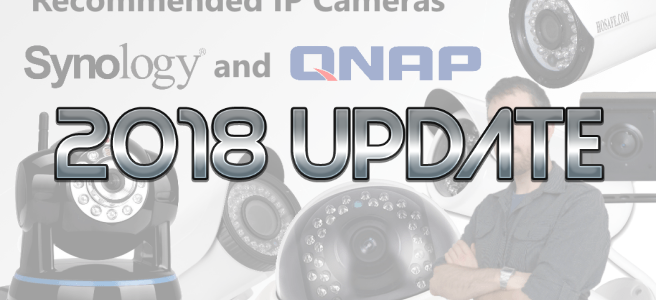IP Camera Compatibility and NAS in 2018
The subject of IP Cameras and NAS is a really tricky one to stay on top of. Despite my best efforts, the near weekly firmware updates that are rolled out by both Synology and QNAP on their own operating platforms, the individual Surveillance software and the cameras themselves, can easily lead to a once compatibility camera not being supported. The pain is that the failure in compatibility is sometimes not even a performance halt or the camera suddenly falling off your available capture device list in the software – once it appears on the available camera list in the software, it will sometimes stay there regardless – possibly switching to a ONVIF class camera (kind like a default driver visible device). This matter is further compounded when I produce an update for you guys that lists cameras I have tested that work, that 6 months later 30-40% are no longer supported! I can only give you advice on this one based on my own experience, links to my existing articles and a little personal advice.
What is the Best NAS Compatible IP Camera Brand?
So far I have tested 5 different brands of cameras this year and by FAR the best have been the Edimax Range and the Reolink, hence their prominence on NASCompares.com
| Reolink IP Camera | Click to See Range |
Where can I buy a Good Compatible IP Camera for NAS?
Below are links to all my articles on IP cameras, you will find a good wireless and RJ45/LAN connected camera there
Articles on the best NAS IP Cameras – https://nascompares.com/tag/best-ip-camera/
IP Cameras at – search/Edimax_space_IP_space_Camera/34-Edimax
Where should I buy my Compatible NAS IP Camera?
As much as I would like to shoo you away from big shops like Amazon, given the nature of the compatibility hiccups, ENSURE you buy from a retailer than can provide you with a solid return policy and if you buy bulk cameras, obviously buy from the same brand/manufacturer. Use the links in the articles Amazon for your cameras as both these stores have well established return policies, but with SPAN having much, much better support. If you are yet to get the Synology or QNAP NAS yet, do contact SPAN as I am sure they can work out a bulk offer for you with NAS+IP Cameras and save you a few quid too.
I hope this helps. Thanks for Reading!
This description contains links to Amazon. These links will take you to some of the products mentioned in today’s video. As an Amazon Associate, I earn from qualifying purchases