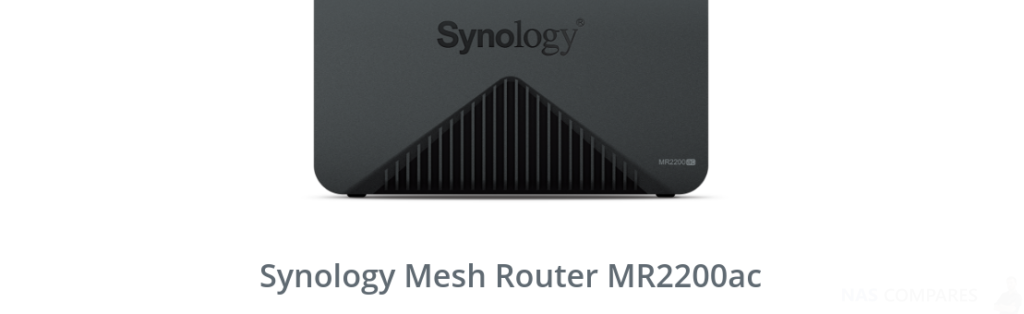New Synology MR2200ac Mesh Router Almost Released
The MR2200ac provides a secure and stable network connection, intelligent Mesh Wi-Fi capabilities and professional parental monitoring, along with a number of award-winning Synology Router Managers (SRMs), and additional MR2200ac extended network coverage. The new Mesh Router MR2200ac from Synology NAS brings you comprehensive Wi-Fi coverage in your home and office environment. The MR2200ac is designed with tri-band and MU-MIMO technology to ensure your device has the fastest network bandwidth and best performance and allows multiple devices to stay connected at all times with no delay. In addition, the Synology MR2200ac multi-module Mesh system uses a single Wi-Fi name to give you a seamless Wi-Fi seamless roaming experience. Safe Access provides easy-to-use parental care management while blocking malicious website intrusions. The Synology MR2200ac arrives with a 2-year limited warranty.
Modern Smart Mesh Router for your Home or Business
To create multiple mesh systems, you can simply connect the existing RT2600ac Wi-Fi network with the MR2200ac or connect multiple MR2200ac mesh routers to create a mesh system. The single Wi-Fi name architecture allows you to roam around from one end of your location to another without a loss of connectivity/coverage, plus you can play movies without losing the signal and enjoy a seamless roaming experience.
Ultimate Coverage with the Synology MR2200ac Mesh
The MR2200ac supports tri-band technology, operates in 2.4 GHz band and dual 5 GHz bands, has the MU-MIMO functionality and the three-band independent connectivity, even if more devices are connected, to achieve the best W- Fi speed and avoid network congestion. Smart connection ensures that your device automatically connects to the most appropriate frequency band for optimal connection performance, reducing latency and disconnection.
Multi-Tiered Access and Protection with the MR2200ac Mesh
The guest network provides a secure connection environment with only limited access to public and temporary visitors to ensure that the primary network is functioning and protected. You can also customize the welcome page to welcome all users who connect to the guest Wi-Fi.
In addition, the MR2200ac also features tools such as scheduling, automatic password change, and MAC address filters to help prevent unwanted connections. The MR2200ac supports Wi-Fi Protected Setup (WPS), which allows you to automatically set up your Wi-Fi connection with the push of a button. The MR2200ac arrives with a single USB 3.0 port, allowing you to connect to a storage device and use it as a private server to easily access and share files anytime, anywhere.
Synology Router Manager 1.2 and the MR2200ac
Synology Router Manager (SRM) 1.2 is designed with security and stability in mind. SRM provides a friendly device management approach and inherits the DSM user interface, and its familiar and easy-to-use design, to allow you to get up and running quickly. Powerful tools are also available to allow users to quickly set up and customize the user interface and efficiently troubleshoot problems. SRM has a variety of secure and convenient connection methods, and it can easily manage the network through multiple remote access methods such as QuickConnect, DDNS or DS router on mobile devices. Alternatively, you can use two-step verification to ensure that only you can change your network settings.
Synology MR2200ac arriving WPA3 Wi-Fi Certified
The MR2200ac includes the latest Wi-Fi security certifications from WPA3-Personal, WPA3-Enterprise and Opportunistic Wireless Encryption (OWE) to block snooping and attacks for your home, business and open network environments.
Smart, Intuitive and User-Friendly Network Management via the MR2200ac
In order to limit network usage and protect children from harmful websites, the wide control, yet simple ‘Safe Access’ make it easy to understand the online usage habits of users of all ages. These include:
- User Management: User Rules allow you to make rules for users without having to follow device settings to simplify management. You can also set up devices in my local area network and guest network as a group
- Time Management: Online time scheduling and Internet access limits help you encourage your child to use time wisely and learn to use the network in a structured and efficient manner for a limited time
- Website Filters: Frequently updated blocking categories help you filter inappropriate content and protect your child. In addition, you can additionally set a permission list to ensure that your child can only visit a particular website, or set a blockade to block specific websites
- Website browsing history: You can easily track the user’s improper access records and better understand your child’s network usage.
Synology Mesh Router MR2200ac VPN Support
VPN Plus Server makes your Synology Mesh Router MR2200ac a powerful and intuitive full-featured VPN solution. VPN Plus Server provides remote workers with security and convenience to fully meet the needs of remote access to intranet resources. Synology SSL VPN provides dedicated client software for desktops and mobile devices. The remote desktop allows employees to access the intranet remotely through a web browser, making it easy and secure to access resources on the computer. VPN Plus Server supports SSTP, PPTP, OpenVPN and L2TP VPN connections via IPSec. In addition, the superior speed of Site-to-Site VPN’s cross-office file transfer enables companies with branch offices to increase productivity at multiple locations. It also allows encrypted channels between multiple regional networks to be connected in batches on the Internet, eliminating the need for employees to execute VPN client programs on their individual computers.
Security and Google Safe Search with the Synology MR2200ac
The Synology MR2200ac mesh router provides advanced protection features that help you make your network more resilient to malicious websites. SRM 1.2’S built-in security monitoring centre analyzes and alerts you to security issues in settings, making it easy to set up bespoke and tailored security configurations. In addition to the built-in IPv4 and IPv6 firewalls, Safe Access’s DNS/IP Threat Intelligence Database can also help you prevent malicious websites from invading or harming your device.
Traffic Reports, Analytics and Events Log via the Synology MR2200ac UI
SRM 1.2 via the MR2200ac provides a comprehensive set of traffic management solutions to handle heavy network traffic to and from many applications. Flow Control updates you to the details of each application and device at any time. At the same time, you can set the priority of the service and the guaranteed bandwidth configuration of the device through the application’s QoS settings. With automatically generated web traffic reports, you can easily track detailed event logs and recent traffic trends, and determine the length of daily and annual reports based on your needs, flexibly adapting the network of specific applications and devices.
Network Storage Support via the MR2200ac Synology Mesh Router
You can create a personal cloud storage space with connected USB media and the MR2200ac. Easily back up, share and sync files to the MR2200ac from multiple devices. Coupled with a powerful media server suite, the MR2200ac becomes a media server that can serve smart TVs, network set-top boxes or the latest gaming consoles. The DNS server helps you find web pages, computers or other network devices by translating the domain name as an IP address. The Synology MR2200ac is equipped with a USB port for easy transfer of files via USB devices or other clients on the network. You can also connect the MR2200ac to your mobile device, enable USB network sharing and let the MR2200ac access the Internet through the 3G/4G network.
Synology Mesh Router MR2200ac Firmware, Rules and Protection Always Evolving
SRM 1.2 and it’s architecture/design are continuing to grow all the time. Arriving with updates and tweaks to its abilities, Synology is not only committed to providing security updates throughout your use of the device in years to come but also brings new features, important software updates, multiple value-added packages and new supported mobile applications. The MR2200ac is supported by impressive hardware and software specifications. Take a look:
| Hardware | |
| Processor | Quad core 717 MHz |
| Memory | 256 MB DDR3 |
| Antenna type | 2×2 MIMO High Performance Hidden Antenna (2.4 GHz / 5 GHz) |
| LAN network | Gigabit (RJ-45) x 1 |
| WAN network | Gigabit (RJ-45) x 1 |
| External connection | USB 3.0 x 1 (5V, 0.9A output power) |
| Button and switch | WPS, power, reset, Wi-Fi on/off |
| Exterior | |
| Size (height x width x depth) | 154 mm x 199 mm x 65 mm |
| weight | 0.45 kg |
| temperature | |
| Working temperature | 5°C to 40°C (40°F to 104°F) |
| Storage temperature | -20 ° C to 60 ° C (-5 ° F to 140 ° F) |
| Relative humidity | 5% to 95% RH |
| Warranty | 2 years |
| other projects | |
| AC input voltage | 100V to 240V AC |
| Current frequency | 50/60 Hz, single frequency |
| Power consumption | 12.95 W (access) 5.21 W (standby) |
| wireless | |
| IEEE 802.11ac |
|
| IEEE 802.11ac wave 2 | MU-MIMO |
| Wi-Fi encryption | WEP, WPA/WPA2-Personal, WPA/WPA2-Enterprise, WPA2/WPA3-Personal, WPA3-Personal/Enterprise, Wi-Fi Enhanced Open (OWE) |
| Wi-Fi Mac address filter | |
| Network entity address filtering rule limit | 64 |
| Seamless roaming | 802.11k/v/r standard support |
| Beamforming | |
| DFS | |
| Scheduled Wi-Fi connection | |
| Guest network | |
| Visitor entrance | |
| Customized interface design | |
| Connection time limit | |
| Password rotation | |
| WPS 2.0 (Wi-Fi Protected Setup 2.0) | |
| 3G / 4G NIC & USB Network Sharing | |
| Maximum number of connected devices | 90 |
| Wi-Fi node | |
| Primary Wi-Fi node | |
| network | |
| Internet connection | Dynamic IP, Static IP, PPPoE, PPTP, DSL-Lite (AFTR) |
| 3G/4G LTE network card | |
| Android network sharing | |
| iPhone network sharing | |
| Remarks | iPhone network sharing only supports SRM 1.2 and newer Synology Router |
| Operating mode |
|
| Connection transfer | Can be set manually or via UPnP |
| Connection transfer rule limit | 64 |
| UPnP rule limit | 64 |
| Connection trigger | |
| Connection trigger rule upper limit | 32 |
| Connection trigger timeout time lower limit | 30s |
| Connection trigger timeout time limit | 3600s |
| DMZ | |
| IPv6 | IPv6 DHCP server/client, DS-Lite, 6in4, 6to4, 6rd, dual stack, DHCPv6-PD, IPv6 trunk, FLET’s IPv6 |
| DHCP | Server/client mode, client list, MAC address reservation |
| DHCP reservation limit | 500 |
| LAN/WLAN IGMP snooping | |
| VPN |
|
| Policy routing, static routing, network address translation (NAT), PPPoE forwarding | |
| IPv4 static route limit | 100 |
| IPv6 static route limit | 100 |
| Diagnostic tools |
|
| Safe Access | |
| Parental Control | |
| User setting | 15 |
| Network settings | 2 |
| Customized network scheduling | |
| Hours of use | |
| IPv4/IPv6 DNS-based web filter |
|
| Customized allow and block list |
|
| Interrupt network | |
| reward | |
| Record | |
| Return | |
| safety | |
| Safe search | Bing, Google, YouTube |
| Intelligent threat database | Support for IPv4 and IPv6 |
| Google Safe Browsing | Support for IPv4 and IPv6 |
| Automatic database update | Threat Intelligence Database, Google Safe Browsing, DNS-based web filter |
| flow control | |
| Network blocking, device speed limit, traffic priority | |
| Application layer (Layer 7) quality of service (QoS) | |
| Device rule limit | 64 |
| Application rule limit per device | 32 |
| data monitoring | |
| Instant image | |
| Historical statistics | On a daily, weekly, monthly, and yearly basis |
| Website browsing record | |
| Application detection | |
| Traffic report | |
| Automatic location update | |
| Scheduleable | |
| Traffic analysis cycle | On a daily, weekly, monthly, and yearly basis |
| Export format | .CSV, .HTML |
| VPN Plus Server | |
| VPN Plus Server | Easily establish and manage secure access to VPNs through a web browser or client. Support multiple VPN servers: Site-to-Site, WebVPN, SSL VPN, Remote Desktop, SSTP, OpenVPN, L2TP over IPSec and PPTP |
| Maximum number of connections | 10 |
| Site-to-Site VPN | |
| Site-to-Site Tunnels | 4 |
| Remote desktop (RDP + VNC) | 3 |
| Contact list | |
| Record | |
| Return | |
| Kit center | |
| Cloud Station Server | Synchronize data across multiple platforms and centralize the history of all important files on your router |
| Maximum number of file sync transfers | 64 |
| Remarks | Cloud Station ShareSync is not supported |
| DNS Server | Finding and translating a web domain name is called an IP address. |
| Download Station | Supported download agreement: BT/HTTP/FTP/NZB/eMule |
| Download task limit | 50 |
| BT task limit | 20 |
| Media Server (DLNA/UPnP®) |
|
| RADIUS Server | Fully integrated authentication, authorization, and account processing services for wireless network access |
| Mobile app | |
| DS router (Android/iOS) |
|
| VPN Plus (Android/iOS) | |
| DS cloud (Android/iOS) | |
| DS get (Android) | |
| DS file (Android/iOS) | |
| management | |
| System | Synology Router Manager (SRM) |
| Operating system upgrade (free) | |
| Access SRM anywhere | Synology QuickConnect and Dynamic DNS (DDNS) |
| safety | Firewall/SPI firewall, DoS protection, VPN passthrough (PPTP, IPSec, L2TP), automatic blocking, SSL authentication, security consulting center, two-factor authentication |
| Wake on LAN (WOL) | |
| Wake on LAN via QuickConnect | |
| Maximum number of connected devices | 100 |
| Message notification | Email, SMS, push service (via DS router) |
| SSH | |
| SNMP | |
| Set backup & restore | |
| User account management | |
| Printer server | Maximum number of printers: 1 |
| USB / SD card file service | |
| File system | EXT4, FAT, NTFS, HFS+ |
| Support access method |
|
| Supported communication protocol | Windows File Service (CIFS), Mac File Service (AFP), FTP/FTPS, WebDAV |
| Apple Time Machine | |
| Shared folder permissions | |
| Storage space sleep | |
| Environment and packaging | |
| surroundings | RoHS compliant |
| Package contents |
|
Say hello to the Synology MR2200ac Mesh Router for 2018
Synology’s existing routers, the RT1900ac and RT2600ac provide ample amounts of all three, but with growing trends in mesh networks, it was only a question of time before Synology introduced a mesh router to accompany their router devices. The MR2200ac has been in development for a long time and been present at numerous IT events over the last year. But does it live up to the expectations, is this AC2200ac mesh router really THAT big a deal, and should this be your next purchase to complete your network environment? We will fully review this when it is released very soon. Otherwise use the button below to check updates on price, availability and release.
|
Buy from Amazon in your Region (Clicking here supports this website)
|
|