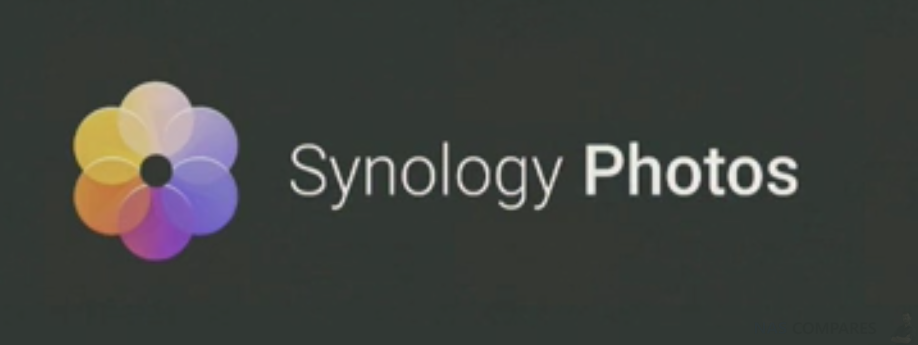Synology Combine Photo Station and Moments – Synology Photos
With the Synology 2020 worldwide reveal started, where we can learn about what is coming in hardware and software from the big name in NAS, today I want to focus on a something that is both new and old at the same time. For those that have owned a Synology NAS for a number of years, you are no doubt familiar with the two popular photo geared applications that are included in DSM. These two applications, the newer Synology Moments and the older Photo Station, are designed to help users handle their photography data, but with a different focus in mind. In an effort to combine the respective strengths of each application, as well as eliminate confusion, Synology Photos is coming and has been revealed to consolidate the two older applications to create one premium photography tool that will be included in DSM 7.0. So, why change things around? Why not keep things as they are with both apps? Let’s discuss.
The older but regularly updated Photo Station 6 application has been in diskstation manager almost since the start. This is a photo viewing tool, that allows you to display photos in a number of ways via your web browser, as well as act as the display point for your image media via network-connected devices.
Synology Moments on the other hand, though giving you similar options of sharing and displaying pictures, is designed to be a photo cataloguing and AI assisted search tool. Moments supports Facial recognition and Subject recognition. This means that in efforts to sort and/or search through your albums, moments will let you search for a person or subject, and it will actively LOOK at pictures to find relevant results. Moments is a fantastically impressive tool but lacks a number of the key functions and features of Photo Station which let you commit actions and interact with your image media.
Which is why these two applications that are able to do 50% of the job of NAS based photo data access and merges them together into Synology Photos. This new tool features ALL the functionality and options of each application, but also manages to carve a few extra bits of functionality not found in either!
Synology Photos – Clean and Intuative User Interface
The first thing that will strike you about Synology Photos for NAS is that the user interface is exceptionally clean! Although I am cold the colour palette may be changed, the actual default UI is remarkably clear and uses the large thumbnail system found in Moments and then uses the left-hand bar navigation system found in Photo Station. Taking advantage of the AI-powered deep learning engine previously mentioned, the Synology Photos app will go through the photography folders on your NAS and then display faces that it has observed (ready for you to tag and/merge as needed) along with the subject (thing) recognition too. So, as i nthe past with Synology Moments, you can look for trees, wildlife, food types and more, and the search is conducted on a photo/subject recognition system, not by indexing file names.
Synology Photos – Combining the Album Choices
Though that have used Photo station will know that by default, photography is indexed from the Photo album folders on your Synology NAS drive and then albums are displayed for you to browse. Lot’s of information can be gained from this indexing on each image (I will cover this later) and the albums are listed in the way they are found or via a user-created playlist.
However one of the key appeals of Moments is the Album design and the fact that results are shown in a subject by subject fashion. Synology Photos combines these two systems and provides BOTH means to observe and sort your media. Allowing you numerous means and methods to interact with your media, and not the 1-2 options presented to you previously by Moments and Photo Station.
Likewise, the ability to search and view by folder is going to be massively useful, though we will need to wait before we have concrete confirmation that the Synology Photos application will allow you to search the folders of the NAS or just the folders that are indexed from INSIDE the default Phots album – as is the current system.
Synology Photos – Improved Search and Filter Control
Seeing yoru photos is only half the battle when you have decades of images stored on your Synology NAS and in an effort to make this as easy and user-friendly as possible (but still keep it useful) in DSM 7.0, Synology Photo has improved filters and browsing options that allow you to create a far more intelligent and precise search term, whilst still taking advantage of the AI deep learning support during indexing.
Synology Photos – Simplified Shares
When you have a good album of photos, of COURSE you want to share it. Sharing files from your NAS to other users, over the network or the internet is not new and is fact something Synology does very well. However, the sharing of pictures in Synology Photos is not only better but designed with photography in mind. With more personally tailored ways to share pictures with connected users and a better and more visually appealing UI to display who can see what, it is a much more graphically enabled outlook on something that can be hugely technical or confusing for network newbies.
When Is Synology Photos going to be Released?
No concrete release information surrounding Synology Photos was released during the Synology 2020 launch event, but as with the beta (and eventual ful release) of DSM 6.2, I can see Synology Photos being included in that package. AlthoughSynology has been releasing some updates in a more modular fashion, I think this is a big enough upgrade o nthe existing photo handling in yoru NAS ot warrant being on a whole new update level. We will just have to wait and see!
Synology 2020 Launch in Taiwan – DSM 7.0, New NAS, Active Insight, Hybrid Share and more