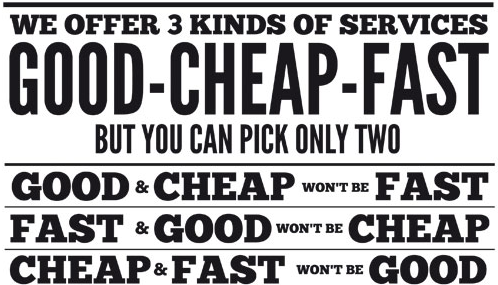Upgrading my Synology DS1817+ NAS for a 4K Editing Suite
Hi there,
I am currently looking at an upgrade to my nas system. I currently have a Synology DS1817+ using link aggregation. I am video editing off of it every day and some days we have multiple people editing off it. I am noticing it becoming quite slow so I want to do 2 things:
– Possibly upgrade to something that may handle multiple computers editing 4k at the same time off of it
– have this current system become a backup of the main NAS
I have watched some of the videos you guys do and am looking for something ideally the same desktop form factor. This current NAS is setup with segate 4tb drives in raid 5 btfrs (I have 3 spare bays at the moment but have another drive on its way as we are 97% full).
Open to any ideas or can answer more questions,
CheersJock, Australia
Choosing the Right NAS Drive Upgrade for 4K Editing Speeds
G’day mate!
(yep – that’s my bit of mild xenophobia out the way)
Nice setup! Always good to see people using link aggregation (in my opinion, criminally overlooked), I can see your dilemma and have good and bad news. The good news is that there are Synology options – the bad news is that you will need to spend, spend, spend to edit on multiple 4K files at once. In a perfect world, Synology would have released a Thunderbolt 3 NAS with 10Gbe equipped, so users like yourself could leverage the available connections between editors of varying video editing type, but alas there still seems to be zero plans to create such a device (though patch setups with the Sonnet Solo 10G still continue to be popular). In the desktop form you currently have two options:
Synology DS3018xs NAS – 4 LAN + a PCIe slot with an E10G1T-T2 2-Port 10Gbe Card installed. Feed this card with LAG into a 10Gbe smart switch and then upgrade the editing machines to 10Gbe.
Synology DS3617xs+ NAS – SAME as above, but with added benefits of 12 bays for future proofing. Additionally, the CPU in this device will do a much, MUCH better job of handling those files (oh how I wish Synology would include an i5/i7…)
I am sure you are well aware of 10Gbe editing, but jsut in case, here is a short video to explain:
https://www.youtube.com/watch?v=6bV5xqdj9hM
Now, both of these solutions encounter the same issue.
1, You cannot go higher in connectivity than LAG 10Gbe and/or 1Gbe
2, A single PCIe slot means you cannot install an SSD cache card and if you want to take advantage of this internal performance boost (in order to remove this potential bottleneck factor)
You could always use some of the hard drive bays for installing 1-2 SSDs inside and use them as caching, but then you would lose this as a storage space and in the case of a 6 bay NAS like the DS3018xs, this would be a real pain. If 4 Bays and larger 14TB or 16TB hard drives is possible for you, you could go rackmount. The smaller RS1619xs+ has a Xeon CPU, NVMe SSD slots, 4 LAN, PCIe slot, 5-year warranty, Synology Replacement Service coverage and 2 PSUs – however, is just 4-bays and costs a serious chunk of change (like £1,600+)
Likewise, the much higher tier Synology rackmount RS4017xs+ has EVERYTHING, but once you fully populate the device with all the bells and whistles, you are looking at between £5,000 and £10,000, depending on your setup. See below:
https://www.youtube.com/watch?v=VC6gpdo6pqM
Finally, you can (the elephant in the room) move outside of your current brand and go for QNAP NAS. You will certainly be able to get all of the above hardware at a lower price, often in desktop form. However, it might be a little bit of a learning curve at first (unless you generally rely on a series of mapped network drives – in which case the setup is remarkably quick). I would recommend that you check out the link below to find out the recommended Synology and QNAP NAS devices for this kind of storage. You will find both 10Gbe and Thunderbolt enabled solutions that may well fit your needs
Most Powerful NAS of the Year – https://nascompares.com/top-3-most-powerful-nas-of-2018/
Best Video Editing NAS of the Year – https://nascompares.com/best-video-editing-nas-to-buy-of-2018/
Best 10Gbe NAS of the Year – https://nascompares.com/top-3-10gbe-nas-to-buy-in-2018/
I know I have provided you with a number of links and not just told you one single device that will solve your query. But that is because there is rarely one single storage solution to any problem and I hope that the above links have helped you narrow it down to 2-3 options. Personally, if you can hold out a little longer, I would not at all be surprised if a follow up to the DS3018xs or DS3617xs is announced soon (in the form of a DS3019xs, DS3020xs, DS3619xs or DS3620xs NAS), featuring NVMe SSD, PCIe and newer gen Xeon CPUs – but this is by no means confirmed and even if it is, you will have to wait much later into the year before release.
This site needs your help to keep people informed for free. If you found this advice helpful, why not help keep it alive by clicking one of the links in the pages (just a click is all it takes) or donate to the running of this site below. This will help me help as many users as possible and keep people informed on how storage can be used in every area of their lives.
Thank you for Reading
This description contains links to Amazon. These links will take you to some of the products mentioned in today’s video. As an Amazon Associate, I earn from qualifying purchases