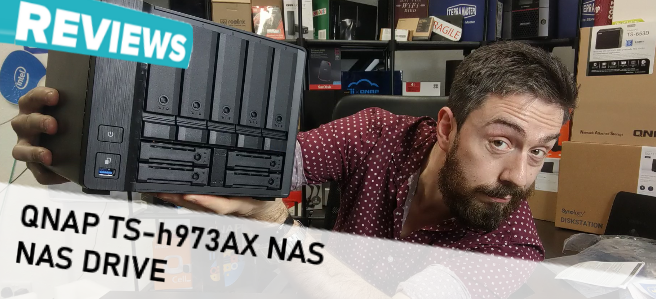QNAP TS-h973AX NAS Review – ZFS? 10G? U.2 NVMe? Too Good to be True?
Network-attached storage for both home and business provide fewer surprises every year. Whether it is the power of the hardware or the capability of the software, the innovations that continue to roll out of the big brands in NAS make less and less of an impact. This doesn’t make those achievements any less important, it is merely that so many good things can now be done with a private server that we expect them to do many of these things by default. Late last year when QNAP unveiled their new parallel operating system for enterprise, QuTS Hero, many were impressed but sceptical that a full performance and software equipped ZFS NAS could be possible at this arguably lower price point and hardware tier – sure, you can run it on a rackmount, but that’s quite a high price! Fast forward a year and not only do we find that you can now affordable own a fully-featured and well-equipped ZFS NAS from QNAP with Intel Xeon under the desktop bonnet, but we are also starting to see far more modest hardware devices such as the QNAP TS-h973AX arrive on the scene and challenge how expensive or powerful a ZFS NAS needs to be. Today’s review of the QNAP TS-h973AX triple-tier ZFS NAS system, available for around £850 with tax, is about confirming weather enterprise-grade features and functionality can genuinely be purchased at the consumer-grade price point. Arriving with three separate media tiers for storage that include U.2 NVMe, 10GbE connectivity, a ZFS based file system and all of this running with the affordable Ryzen AMD V1500B processor – does this NAS fly too close to the sun or could this be one of the biggest game-changers in the market we’ve seen in years? Let’s find out.
QNAP TS-h973AX NAS Review – Quick Conclusion
What we have here is a staggering achievement of a brand merging the prosumer and enterprise markets into something genuinely unique. The TS-h973AX ticks almost every box that business NAS buyers want these days, as well as the one marked ‘affordable’! Arriving as by far the most affordable ZFS, 10G and NVMe equipped solution in the market worldwide right now, it may well have changed what we expect the bare minimum of our storage to provide in 2021 in desktop form. Overlooking minor areas of improvement that will surely be ironed out as this product series evolves, such as HDMI out and the lack of PCIe upgradability, what you have in the base level product is really something impressive. Somewhat weaker marketing of the 16GB minimum required for deduplication aside, the rest of this package stocks all the boxes and draws favourable comparison with the likes of the Synology DS1621+ and DS1621xs+. Ultimately, the TS-h973AX is not the first big innovation from QNAP and it surely won’t be the last. Easily one of my favourite solutions of the year and just in time!
QNAP TS-h973AX NAS Review – Retail Kit
Unsurprisingly, the retail packaging of this SMB server is not exactly going to blow you or away. arriving in the standard QNAP brown box packaging this is a solution you almost certainly purchased from an eShop, so the first time you see the box – you have already bought it!.
The label on the front of the device clearly indicates the contents, as well as a number of the hardware and software attributes that this particularly interesting solution from QNAP promises. This is by far the most affordable ZFS solution that the company has produced so far and although it clearly has a business focus, there are a number of presentation elements here that are more familiar to prosumer desktop buyers, more accustomed to the x53D and x73 series previously released.
Opening up the box shows just how much protective padding this system arrive with. Those familiar with my previous reviews will know that I hold any brand in high regard that takes shock and motion damage into consideration to this kind of extent. To put that into perspective, the TS-h973AX retail box is almost 3 times larger than the unit itself and a good deal of that mass is occupied by sturdy protective foam that prevents any real issue regarding the movement in transit. Short of a forklift truck arm penetrating the box, this is some heavy protection indeed.
Inside the plentiful external box, we find both the NAS and a small box of accessories. These accessories include a first-time setup guide, external PSU, mains power cable, screws and keys for the individual media bays and an ethernet cable for connecting the device to your existing router or switch. All quite standard stuff it has to be said but short of the storage media, it’s everything you’re going to need to set this system up.
One thing I will highlight is that I’m glad the system arrived with a CAT6 cable and not a CAT5e. Recently I have noticed a number of ways in which some brands have cut corners, small as they might be, in saving costs and it’s still annoying to me when a 10GbE equipped system arrives with a CAT5e cable. I’m pleased to see that the TS-h973AX is not among those devices.
There is also additional information related to the inclusive 3-year warranty that be TS-h973AX arrives with that covers the hardware from unexpected failure. This warranty can also be extended to a maximum 5-years via an additional licence purchase, as well as the majority of the software featured on the device arriving with a lifetime guarantee.
Another interesting point is the fact that this ZFS based storage system that features three separate media types in its architecture arrives with an external PSU. Rated at 120W, this external power brick will annoy some and please others. I am very much in the second category and firmly believe that external PSUs are far more beneficial, given the ease to replace them and the resulting decrease in temperatures inside the chassis when the PSU is found outside the system. Another tick from me, the 120W PSU is quite conservative – yes the system will only use the power it needs, so 120W is the maximum usable, but it’s still nice that it is more than have the maximum requirement of most other 6-BAY NAS from Synology and QNAP. Overall, a very standard range of accessories in a very standard retail box, but that is not necessarily a bad thing and it seems remarkably well protected. Let talk about the design of the QNAP TS-h973AX NAS.
QNAP TS-h973AX NAS Review – Design
This is not the first time that we have seen QNAP introduce this 9 storage bay chassis and in fact, this is technically the third generation of this style of device from them. Arriving in a frankly incredible compact form (measuring just 18.2 × 22.4 × 22.4cm) this system manages to house a huge amount of storage but is only fractionally larger than their traditional 4-bay NAS series. With increased measures towards cooling featured around the chassis, as well as as a remarkably clean and clear internal bay structure, you can definitely see that a lot of work has gone into the design of this casing.
The hard drive storage bays take up the bulk of the room and surprisingly, and each one of the 5x SATA 3.5 in trays can house hard drives currently available in up to 18 and 20 Terabytes. Additionally, these bays do not need to be fully populated and in fact, the QNAP TS-h973AX can run on a single drive if necessary. Each tray features a key lock mechanism to secure the drive, but if you are not a fan of plastic in your storage devices, you might not like the TS-h973AX.
Each by is a plastic click and load trays that, although not as rigid as metal counterparts found in rackmount solutions, are still pretty sturdy over years (after years of trial and error in R&D no doubt). These trays also allow installation of SATA SSD with screw holes in the base of each tray for their installation, but that would be fantastically unnecessary, given the additional four bays beneath these five.
There is an additional 2x SATA SSD bays that, once again, are plastic and screwless in their design. drives in all of these bays are held in place by plastic clips that line-up directly with the screw holes inside each bay. This is by no means mandatory and the TS-h973AX arrives with more than enough screws for 2.5/3.5″ media to be more rigidly installed if you prefer. The SATA SSD installed in these bays are generally regarded for use as additional cache towards the hard drive storage array, allowing their high performance and IOPS benefits to be passed on to the larger, more affordable, but slower hard drive RAID array.
As the QNAP TS-h973AX features QTS hero, the ZFS based GUI and operating system, the benefits of intelligent cache and background memory utilisation to increase performance is especially useful. ZFS removes the volume layer from the main storage architecture and allows data to live directly on the storage pool. Aside from the benefits that we will touch on later related to RAID performance, recovery and throughput, the utility of dedicated bays of solid-state drive media for caching is going to be exceptionally useful to those that want to upgrade later in the systems life. However, it is the last 2-bays of the TS-h973AX that really deserve the spotlight here.
The last two storage bays on the TS-h973AX support U.2 NVMe SSD storage, relatively unheard of in a desktop device of this more modest scale, these bays are PCIe Gen 3 x4 and provide up to 4000MB/s per second throughput per drive interface. Of course, you will need higher-quality U.2 NVMe drives in order to reach this benchmark, or utilise more readily available NVMe M2 drives and the QDA-UMP (NVMe to U.2 adapter), but it is still an impressive feat for this more compact box to be so fully featured, even in 2020.
The triple tier storage architecture, used in conjunction with ZFS and QTier in QuTS hero storage manager is something that till now you would need to spend 2-3x as much to get hold of. Originally premiered in the popular TVS-1282T3, released almost 3 years ago, that unit cost over £2500 and just utilized SATA media, 3 years on and the TS-h973AX takes this logic significantly further and years of R&D are clearly present in this device.
Finally, it is also worth noting for those of you that will take advantage of 10GbE or plan on hosting particularly dense VMs or databases, that although the two solid-state drive tiers are advertised primarily for improved caching and tiered storage, all three storage layers can be used for raw storage (i.e as three separate storage pools with their own identities). That’s right, you can choose to create a RAID 0, RAID 1 or RAID 5 directly on the U.2 NVMe/SATA SSD and host super-fast storage directly from this storage pool with ZFS. Likewise, you can use software such as Qfiling and Hybrid Backup Sync 3 to create an internal mirror system that passes data from the superfast NVMe SSD storage pool to the slower but larger hard drive archive automatically, syncing at all times as your projects continue. The last thing to note, during testing we can confirm that the two NVMe U.2 Bays can also support traditional SATA SSD drives (so SAS/SATA support) if you want to utilise these to begin with and scale towards NVMe U.2 later in the systems life.
The front of the chassis features numerous LEDs for displaying system information, network access, drive activity and if problems are encountered. It is a shame that the TS-h973AX lacks the LCD panel that QNAP used to always feature, and now move back from in their more recent releases. but these LEDs are quite clear in their purpose and although they don’t provide the same level of detail that LCD does, they can still have their uses. And for those that don’t like constantly flickering LED lights, you can always dim these lights or remove them completely from the system when it’s in operation with settings in the QuTS hero GUI.
The TS-h973AX also arrives with the rather rudimentary but always favourite (in my eyes anyway) front-mounted USB port and Copy button. It is a small feature which I am sure barely anyone uses the way they should, but the benefits of a button activated two-way copy mechanic attached to a physical button is something I just always like. Yes, all QNAP NAS systems allow you to backup to a USB drive (or visa versa) when it automatically detects the USB is connected, but if you’ve ever lost data before you are always going to carry a chip on your shoulder about it and the simple certainty of connecting a USB drive for backing up either way, then clicking a button to KNOW it has been actioned and afterwards automatically ejected safely is just the tiny piece of mind I enjoy. Though I will add that the front USB+button is the only USB slot on this device that is not USB 3.2 Gen 2, which seems madness to me and limits this most useful port to 5Gb/s max.
Ventilation throughout the device is taken care of in a few small ways. The storage bays have sufficient spacing around them to allow air to pass over the storage media, internal PCB and heat sinks. There is the large rear fan we will talk about in a bit and there are ventilation holes on one side of the chassis and across a large area of the base.
That is plenty of ventilation on the base of the device but there does seem to be less ventilation on either side of the main plastic chassis than I would ideally like, especially for a 9-bay storage system. I had this system running for several days during testing and comparisons and during that time, temperatures were not a problem, but still, I would have liked to have seen a little bit more ventilation on such a compact device. Overall I genuinely like the design and structure of the TS-h973AX hardware so far, although there is the odd placement of things that I take slight issue with.
QNAP TS-h973AX NAS Review – Ports and Connections
When I first saw the datasheet on the QNAP TS-h973AX and saw that it was a triple-tier U2 SSD, ZFS and AMD backed system, I assumed that the ports and connections would be where QNAP was going to need to make compromises. Oh ye of little faith, as I discovered that this is another area where QNAP have done themselves proud for the most part. Although more than 80% of the rear plate is dominated by that cooling fan drawing air over the system, there are still some pretty good connections to be used.
That large cooling fan (measuring 140mm), although almost disproportionate on a system of this scale, is exactly what this triple storage tier system needs and although the RPM can be adjusted by the user, it is recommended that it is left to adjust automatically. It is certainly the biggest single rear cooling fan I have ever seen in a desktop NAS, but understandable nevertheless.
During testing, the fan was surprisingly low noise for the majority of performance testing, and only became noticeable when all three tiers were engaged with. At that point, it could certainly be heard over other NAS systems on my test bench, but still not as loud as you might expect. QNAP rate this system in their own audio testing at 22.1 (dBA), but I was running this system with both WD Red drives 3TB hard drives and Seagate Ironwolf 12TB drives and in the latter case, the click and wear of the more enterprise-grade hard drives was definitely the noticeable component (more related to the size of the drive than the brand to be honest). In short, the noise of the system is comparatively low and if you are going to consider drives larger than around 8 Terabyte, then you should be more concerned with the noise THEY generate instead.
The system can have its base storage increased by numerous QNAP USB 3.2 connected expansion chassis (in the QNAP TR Series) and the TS-h973AX supports several of these devices. USB ports found on the rear of the TS-h973AX are USB 3.2 Gen 2 architecture and available in both USB C and USB A, identified by the red colour. These ports support up to 10 GB/s performance speeds with connected expansion chassis and external storage. As the TS-h973AX lacks any HDMI-out port, which is a real shame by the way, as well as lacking any PCIe slot for a graphics card, it means that no kind of KVM (keyboard, Video, Mouse) setup is possible here. The USB ports support a range of ethernet adaptors (both first and third party), UPS devices, office equipment and storage. To me, this is a system that deserves a visual out port and HD station for optional standalone use, but perhaps limitations of the CPU (i.e it’s lacking embedded graphics) prevent this being so.
However, the inclusion of a copper-based 10G connection goes a long way to make up for the lack of HDMI, making this system remarkably versatile. This 10 Gigabit port allows you to access the internal storage pools at 10 times the typical ethernet speeds than standard devices arrive with. You will need a 10GbE equipped client device and/or a 10G switch to present that 1000 Megabytes per second to numerous gigabit ethernet connected users, but this device arriving with 10G alongside all its other features at this price point is one massive cherry on the cake.
Likewise, although the system features other arguably more pedestrian Ethernet ports, even these are 2.5 GbE each, meaning they are are 2.5 x the performance bandwidth available compared with traditional ethernet. These 2.5GbE ports also support trunking / link aggregation, which means that the system can combine these ports together to create a 5GbE (500MB per second) connection to be used in conjunction with the 1000MB per second port previously mentioned. Overall, that is a huge amount of performance available externally and this in conjunction with the triple-tier storage available and higher performing ZFS file system is a hugely ambitious and impressive architecture at this price point.
QNAP TS-h973AX NAS Review – Internal Hardware
Internally, things are kept tidy and well-spaced. Removing all of the available storage trays shows us a very clean selection of media interfaces. No loose cables, no separate data and power connectors, things are very structure inside this system.
The main processor that keeps things moving inside this device is the relatively new AMD Ryzen V1500B, a quad-core 2.2 GHz CPU that has been getting a great deal of attention of late. 64-bit and x86 in architecture, this processor gets a lot done for an embedded mid-level server-class component. Although it does not feature embedded graphics and is not really comparable to a traditional Ryzen CPU that most PC builders are more familiar with, it’s still performed exceptionally well and supports all of the internally managed and graphically enabled applications in the QNAP and third-party library. You can run numerous virtual machines, a large number of cameras in QVR, host a Plex media server with 4K multimedia and deploy a Linux or Ubuntu VM in minutes. it also supports the full range of backup and sync applications in the QNAP library, with practically no flagship apps missing. Originally I was concerned that this processor may not have enough power to fully support the ZFS file system, but even preliminary testing for my future videos has proven that this Ryzen CPU is more than up to the task, easily handling inline compression and deduplication settings, as well as passing the RAID build, rebuild and re-silvering tests just as well as a Xeon.
The system can be purchased in two base models, one with 8GB of memory and another with 32GB of memory. This is a particularly large jump and is priced as one might expect, but the need for higher memory comes down to ZFS and some of its particularly popular features. The 8GB model will support practically all of the QNAP ZFS applications and services, but you will require at least 16GB to take advantage of deduplication. ZFS is a hungry beast and even with a mere handful of apps installed, I was utilising more than 5GB of memory with all of the standard QuTS hero services enabled. I would recommend for those on a tighter budget to purchase additional memory and scale back on the day-1 storage. Performance and software testing will be covered in depth in future videos and articles, but I can highlight that right now the QNAP TS-h973AX has passed everything so far with flying colours and although it lacks that embedded graphics or support of upgrading to a graphics card along the way, there’s more than enough hardware inside to support the brand’s claims of this being sufficient and stable hardware for the ZFS software and services.
QNAP TS-h973AX NAS Review – Software
The software found with the QNAP TS-h972AX NAS can be broken down into 2 sections. namely those of the advantages that QNAP QTS already bring to a business user, and then the widespread system and storage advantages that QTS hero and ZFS bring as well. For those unfamiliar with the QNAP operating system, it arrives with hundreds of free applications, can be accessed from a web browser or desktop client, arrives with many, many apps for mobile on IOS and Android and is definitely in the top two operating systems you can get for network-attached storage devices. Often compared with their biggest rival Synology NAS and DSM, QNAP QTS GUI is designed in a way that will definitely appeal more to Android and Windows users, giving you everything you will need from a network-attached storage device in 2020 and arrives with constant updates for added features and security.
QNAP File Management Highlights
- File Station – File Browsing and Management Tool
- QSirch -Intelligent and Fast System-wide search tool
- QFiling – Smart and customizable long term storage and archive tool
- SSD Caching Monitor and Advisor – Allowing you to scale your SSD cache as needed, or get recommendations on how much you need
- QTier – The QNP intelligent, multi-layer tiering system that works to optimize your SSD and caching configuration
- Microsoft Active Directory– Support and cross-platform control of Active Directory processes
- Access-Anywhere with myQNAPcloud – Safe and secure remote access over the internet to your storage systems, apps or just file storage
- Qsync for multiple hardware environment backups and Sync – Client applications that can be installed on multiple 3rdparty devices and create a completely customizable and scaled backup network between your devices
- QuDeDupe / Deduplication tools – Allowing you to conduct backups between multiple devices and directories, but allows same-data in numerous locations to be only held once (but recorded in all locations) to allow smaller backups and lesser bandwidth consumption
Then you have KEY applications that are used on the QNAPNAS system that moves into tailored data access and use, such as:
- Hybrid Backup Sync 3 – Allows you to Backup and Sync with Amazon Glacier, Amazon S3, Azure Storage, Google Cloud Storage, HKT Object Storage, OpenStack Swift, WebDAV, Alibaba Cloud, Amazon Drive, Amazon S3, BackBlaze B2, Box, Dropbox, OneDrive, Google Drive, HiDrive, hubiC, OneDrive, OneDrive For Business, ShareFile and Yandex Disk. As well as backup to another NAS over real-time remote replication (RTRR) and USB connected media. All scheduled and all accessible via a single app user interface.
- vJBOD and Hybrid Mount – Gives you the ability to mount cloud storage as a visible drive within the NAS (and the apps access it as if it was local) or mount a % of space from your NAS onto another as a virtual chunk of space to use
- Multimedia Console – one portal access point to manage media access, searching, indexing and transcoding on your NAS device.
- Photo, Video and Music Station – Multiple file type tailored applications to access data in the best possible way that is suited to their output – along with smart searching, playlists and sharing
- Virtualization Station – Used to create virtual computers that can be accessed anywhere over the network/internet with the correct credentials. Supporting Windows, Linux, Android and more. You can import an existing VM image to the NAS, or you can even download Linux and Windows VMs directly to the NAS for trials for free
- Container Station – much like the VM app, Container station lets you mount and access smaller virtual tools and GUIs, then access them over the network or internet.
- Linux Station – Handy application to deploy multiple Linux based Ubuntu VMs from the NAS, all easily and within a few clicks
- QVR Pro and Surveillance Station – Surveillance applications that allow you to connect multiple IP cameras and IP speaks to your network and manage them with the applications. Arriving with 4 camera licenses for Surveillance Station and 8 licenses for QVR Pro (the better one IMO), QNAP is constantly updating this enterprise-level surveillance application – adding newer security hardware and software tools for 2020 (see QVR Face and QVR Door)
- QuMagie – Facial and Thing recognition application to help you retrieve, tag and catalogue photos by its use of AI to actually ‘view’ all your years of photos and let you search by the contents of them, not the file names.
- Download Station – A download management tool that can handle HTTP, BT, FTP and NZB files in bulk to be downloaded to your NAS drive and keep safe. As well as keeping an eye on your RSS feeds and keeping your podcast downloads automatically updated with every episode
- Malware Removers and Security Councillor – Along with Anti Virus software trials on the app centre, QNAP also provide numerous anti-intrusion tools and even a whole app interface to monitor in/outgoing transmissions with your NAS. It can make recommendations to beef up your security and keep you safe
Above are a few of my software overviews that cover the general GUI and system of QuTS Hero on the TS-h886, as well as RAID rebuild and storage management overviews of the system to give you some idea of what the TVS-x88X can and cannot do:
Space Saving Efficiency – Inline data deduplication, compression, and compaction reduce file size to conserve storage capacity and optimize performance.
Intelligent Memory Cache – Main memory read cache (L1 ARC), SSD second-level read cache (L2 ARC), and ZFS Intent Log (ZIL) for synchronous transactions with power fail protection are simultaneously supported to boost performance and security
RAID Z – Multiple RAID levels allow flexible capacity utilization. RAID Triple Parity and Triple Mirror deliver higher levels of data protection.
QSAL (QNAP SSD Antiwear Leveling) – RAID-level SSD lifespan is automatically and regularly detected to prevent simultaneous SSD failure, improving your data protection and system reliability.
App Center – Apps for backup/sync, virtual machines/containers, content management, productivity, and more features can be used to expand the application potential of the TS-h972AX.
QNAP TS-h973AX NAS Review – Conclusion
I have seen a lot of network-attached storage over the years and the TS-h973AX brings a lot of colour to what was fast becoming a somewhat grey landscape. In short, QNAP has gone and done it again by proving they are the hardware innovators of this industry and have managed to provide a genuinely unique solution here. When they first revealed their new Hero ZFS operating system last year, you could not help but get the impression that only top-end enterprise businesses with £10K starting budgets were ever going to benefit. The TS-h973AX desktop NAS is solid evidence that QNAP will share the wealth and that this is the start of a whole new series of affordable ZFS solution from the brand. That isn’t to say that this system is perfect and pernickety points about a lack of HDMI or LCD may put off some users, and the compact 9 bay chassis that will attract some will no doubt deter others.
Ultimately though QNAP has succeeded in creating what they sought out here and what we find is one of the best examples of hardware and software meeting in the middle, while still arriving with a price tag in 3 figures. In the current absence of a straight forward QuTS license purchase option for existing QNAP NAS systems right now, this is a solution that serves as a good alternative to a number of 4 and 6 Bay solutions in their portfolio. Though, make sure you upgrade that memory on day one!
| PROS | CONS |
|
|