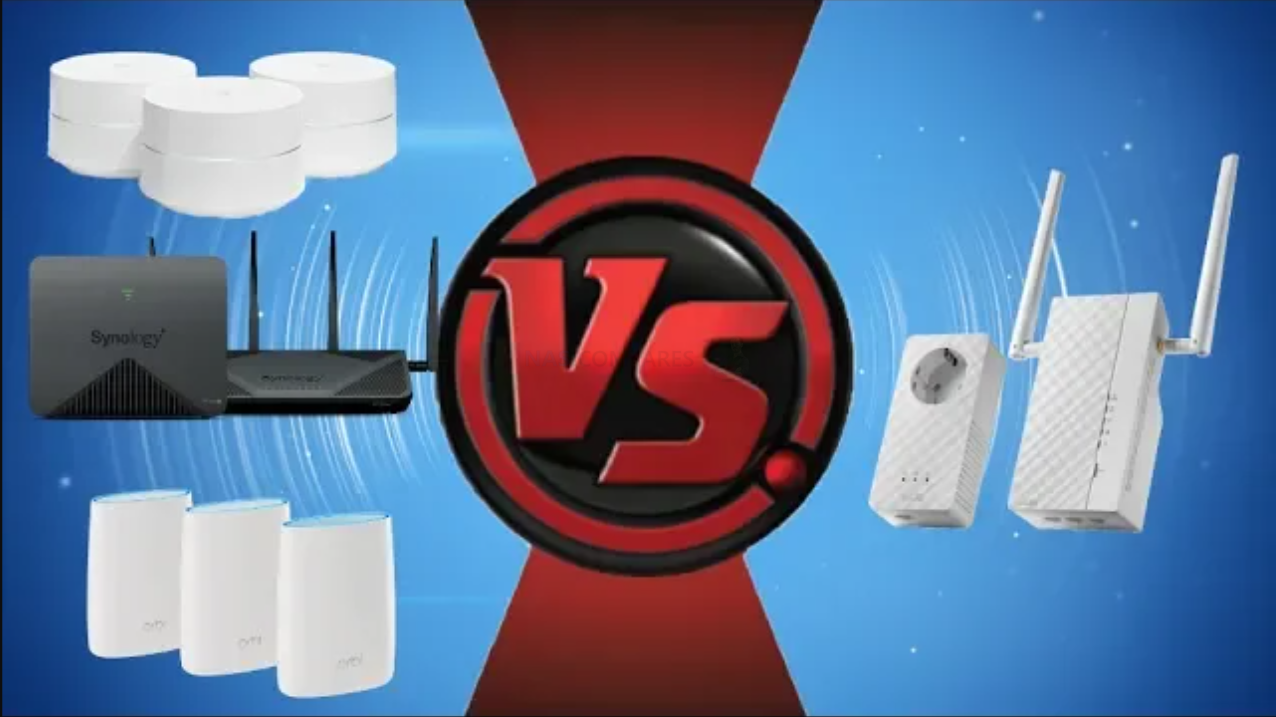Choosing Between Mesh Routers VS Powerline Adapters and Wi-Fi Extenders
Managing the wireless network of your home or business environment and making sure that internet connectivity is as good as possible can often be a great deal more complex than you anticipate. Even now in 2021, common barriers such as the thickness of walls and your distance from your router still make an enormous impact on the quality and performance of your hardware wirelessly connecting with the network. In recent years we have seen numerous innovations in wireless hardware to assist in combating these Wi-Fi issues and despite improvements in protocols, such as Wi-Fi 6 and 6e being announced, three main types of device are still the most popular way for wireless networks to be improved, mesh routers, powerline adaptors and Wi-Fi extenders. There is an element of crossover between each of these devices as their respective technology has improved over the last few years, but often you will find that the key to solving your poor Wi-Fi will be one or all of these devices. So today I want to explain what they each are and which one is best for your WiFi improvement needs in 2021
What is a Mesh Router?
At the most basic level, a router is simply a device that manages and allows the exchange of data going to and from your office/home building with the wider internet. There is more to it than that really, taking into account security, network handling and numerous network protocols, but essentially that is what a router is. A mesh router is nearly identical to that of a traditional router provided by your internet service provider (ISP). However, mesh routers in the same physical building, allow data to be exchanged between each mesh router point and allow devices significantly further away from your main router to still connect to the network and internet via these router checkpoints (often referred to as ‘nodes’ or ‘satellites). Other advantages of mesh routers are that data can be transferred wirelessly between each mesh point, that a mesh router coverage is virtually limitless if you keep adding mesh router nodes (ie mesh router devices) and each mesh router can still be used by multiple devices wirelessly and even with LAN connections. As long as they are within the WiFi coverage of your primary router, they will carry the data and internet connectivity as far as you need it to go.
Recommended Powerline Adapters in 2021
|
Google Mesh WiFi System (3-Pack) |
Synology MR2200ac Mesh x1 |
TP-Link Deco WiFi 6 Mesh WiFi System Deco X20 |
What is a Powerline Adapter?
A Powerline Adapter is a network to mains power transmission device. In brief, powerline adapters allow you to connect a network cable from your router to the mains power circuit of your home or business environment, then attach another powerline adaptor to a mains power outlet somewhere else in the building and send network connectivity over the circuit of the building. Generally purchased in pairs, you need one adaptor near your router and another adaptor in the room that you wish to connect to the network and internet. More modern powerline adaptors also include the ability to emit Wi-Fi connectivity from a powerline adaptor and create multiple wireless access points in your environment. Just bear in mind that powerline adaptors all arrive with an Mbps (Megabits per second, not MegaBytes) rating and the lower the rating, the lower the transmissions speed that will be possible over LAN and Wi-Fi from a powerline destination point to client WiFi devices (phone, tablet, laptop, TV, etc)
Recommended Powerline Adapters in 2021
|
TRENDnet Powerline 1300 AV2 Adapter Kit |
TP-Link AV1000 Powerline Ethernet Adapter |
TRENDnet Wi-Fi Everywhere Powerline 1200 |
What is a Wi-Fi Extender?
As the name suggests, a Wi-Fi extender allows you to extend your network connectivity further in your home or business environment. Largely surpassed by modern mesh router systems, these are still quite useful for smaller-scale operations and those looking for a much more affordable alternative to mesh routers and only improving connecting WiFi coverage by a smaller degree. In most cases, a Wi-Fi extender is a comparatively brainless traditional router architecture that received an existing Wi-Fi connection and retransmits it to cover more distance. Unlike a mesh router, which uses a method of ethernet backhaul with a dedicated connection used for communicating between other mesh routers, a Wi-Fi extender or booster is a far simpler affair (typically only allowing a single extension point). Wi-Fi extenders arrive in multiple versions that cover both LAN and Wi-Fi connectivity when communicating with your primary router, so there is also an element of flexibility to add to its affordability even in 2021. Still, an extender will be less suitable for generally extending WiFi connectivity and is actually better suited to interfacing/connecting multiple LAN devices to a WiFi network (i.e the WiFi extender received the Primary Wifi signal, but delivers this to the RJ45 LAN ports on its hardware.
Mesh Routers VS Powerline Adapters and Wi-Fi Extenders – Price & Value
If your primary concern is the cost, then mesh routers will likely be far too pricey for you. This shouldn’t come as a huge surprise, given that each mesh router satellite is a complete router in itself. So unless you are going to take advantage of the full range of coverage and security benefits, you will not really see a return on your investment in mesh routers. Likewise, it’s worth remembering that you will need to replace your primary router (the one given to you by your internet service provider) with a mesh hub/satellite device in order to ensure they communicate. Next, is the Wi-Fi extenders/repeaters, which are arguably the least expensive item of the three, starting at around £20 in some cases. However, these do not provide the degree of coverage, flexible setup and performance available in powerline adaptors, nor they have the flexibility of Mesh. Which are only a fraction more expensive. However, powerline adaptors need to be purchased in units of 2 and therefore although they do make-up excellent value in terms of what you get for your money, it does mean that they will cost you more overall compared with Wi-Fi extenders.
WiFi Repeaters & Extenders |
Mesh Router Systems |
Powerline Adapters |
| —- 3RD —- | —- 2ND —- | —- 1ST —- |
Mesh Routers VS Powerline Adapters and Wi-Fi Extenders – Speed & Bandwidth
When considering the speed of mesh routers, powerline adaptors and Wi-Fi extenders, it is important to understand that by speed I really mean bandwidth. If speed is how fast water flows through a pipe, bandwidth is the total size and width of said pipe. Ultimately, you cannot exceed the speed in megabytes of the total bandwidth and maximizing your bandwidth is what you really need to do. So, taking bandwidth into consideration, the worst option for speed in a like-for-like setup, is going to be Wi-Fi extenders. Their performance is largely based on taking a Wi-Fi signal and repeating it, but a decent degree of the full potential bandwidth can be lost in this process. This can be mitigated by the use of ethernet connected Wi-Fi extenders and boosters, but at that point, you are better off looking at mesh or powerline adaptors. Mesh routers will likely give you the best bandwidth when used in larger collections of mesh routers in a tighter physical environment, as a mesh router’s total speed will still be dependent on its proximity to the primary router. However, if your building is on a single circuit, that is shared by many key areas that you want to cover, then Powerline Adaptors have the greatest potential by far in terms of speed and bandwidth. Powerline adaptors are also available in various options of bandwidth, starting at a modest 300mbps (30MB/s), and scaling up to multi-frequency and bandwidths coverage that can be combined into the 1000mbps (100MB/s) and above. But do bear in mind that this network connectivity may be shared (some powerline adapters have multiple LAN ports on them). Ultimately, only a handful of affordable routers ever exceed 1000Mbps (100MBs) on a single connection, so a 500-800Mbps powerline adapter for a single connection should be pretty sufficient, ultimately making it the best option for speed and bandwidth.
WiFi Repeaters & Extenders |
Mesh Router Systems |
Powerline Adapters |
| —- 3RD —- | —- 2ND —- | —- 1ST —- |
Mesh Routers VS Powerline Adapters and Wi-Fi Extenders – Security and Control
The security of a network upgrade can be measured in two key ways, the security of the data as it is passed from the wider internet to your device and the security against exploits from within your network to access packets of data on the fly. The least secure option of these three systems is most likely powerline adaptors, as a powerline adaptor has a comparatively small amount of internal software processes and this means that more advanced encryption and verification protocol between source and target is low. Additionally, powerline adaptors do not really have any form of third party software or graphical user interface that you can access and therefore are really brainless clients that rely on primary router security and control. Wi-Fi extenders and Wi-Fi boosters generally arrive with similar compatible security to your primary router, so although still not aggressively secure and customisable at least they still provide more options for configuration, encryption and private networks than a powerline adaptor. However, the best option of the three in terms of security and control is easily Mesh router systems. That is because mesh routers almost always arrived with dedicated client applications (for desktop and/or mobile devices) that allow you to manage, configure and monitor the wider network environment on the fly. Additionally, mesh routers will typically arrive with a dedicated encryption protocol to ensure packets of data cannot be captured via the backhaul connection between satellites and fianlly, most mesh router systems allow users to create multiple subnetworks with their own security credentials and protection. Mesh routers may be the most expensive way to expand your Wi-Fi coverage, but they certainly bring a lot of features and functionality that are largely absent in powerline adaptors and Wi-Fi extenders.
Powerline Adapters |
WiFi Repeaters & Extenders |
Mesh Router Systems |
| —- 3RD —- | —- 2ND —- | —- 1ST —- |
Mesh Routers VS Powerline Adapters and Wi-Fi Extenders – Coverage and Strength
Not to be confused with speed and bandwidth, the coverage and strength of these three network upgrades refer to just how much physical distance they are able to cover and the strength of that coverage as it expands. Wi-Fi extenders and boosters will typically give you the lowest improvements in coverage and strength, as they are simply repeating the bandwidth and speed that is available from where ever they are deployed. They may well create a brand new area of coverage within a circular area of where ever you set one up, but that performance will never exceed the same performance of a device accessing the original primary router from that same central location. Mesh routers on the other hand can be used to navigate around tricky physical obstacles in your hardware environment, such as walls, elongated corridors and older building materials that, although preferable for quality housing, are real Wi-Fi coverage killers. Mesh routers allow you to channel your Wi-Fi coverage around these obstacles with strategically placed mesh router satellites that all communicate omnidirectionally (is that a word? Basically communicating between multiple mesh points at once) So that rather than a chain of routers, it is more of a wide net. However, much like Wi-Fi repeaters and extenders, although coverage may well be improved, the total bandwidth and speed will be dictated by the location of a mesh router satellite’s proximity to the original router.
Unsurprisingly, powerline adaptors easily provide the best coverage and strength compared with mesh routers and Wi-Fi extenders, in spite of the lack of any meaningful software or control. This is because if you are setting up wider Wi-Fi coverage in a building with a single circuit, or even dual circuit architecture that can communicate, a powerline adaptor’s area of coverage is only limited by why the size of your building. As long as you have a plug point in the place where you need improved Wi-Fi coverage, you can get significantly better coverage and strengths, and therefore improved bandwidth and speed overall. Though, it should be added that powerline adapters and their WiFi connection (whether it’s a clone of your primary router settings or completely different) will not automatically switch your client device (phone, laptop, etc) over to the new connection as you move through a building. This means that your phone will STILL connect to the first connection point (regardless of how weak the signal becomes) if you are still even barely in its coverage (even if you are stood next to a more convenient powerline adapter). Only Mesh routers will allow your client device to move between WiFi router points without any confusion or coverage issues.
WiFi Repeaters & Extenders |
Mesh Router Systems |
Powerline Adapters |
| —- 3RD —- | —- 2ND —- | —- 1ST —- |
Mesh Routers VS Powerline Adapters and Wi-Fi Extenders – Conclusion
Whether you are considering powerline adapters, mesh routers or WiFi extenders, it is worth remembering that some of the best networks for home and business use with typically utilize more than one of these options. Additionally, as appealing as Powerline Adapters are (seemingly winning most of the points on the comparison) they still require you to have a supported mains power circuit environment, can lose connectivity on ‘flakey’ or old home electric circuits and (often overlooked) will not function with multi-plug adapters. WiFi extenders should typically be your last option, unless you are connecting them via a decent length Cat/ethernet cable through a wall etc OR use them in conjunction with a powerline adapter (so leveraging the ease of adapters Vs the security of the expander). Finally, mesh routers are the most secure, if not quite as easy to set up as Powerline Adapters, and factor connection self-healing and a much smoother connection to your network/internet as you walk through your building.
—== RESULTS ==—
WiFi Repeaters & Extenders |
Mesh Router Systems |
Powerline Adapters |
| Best for Budget
Best for LAN-to-Wifi Conversion |
Best for Software
Best for Old Buildings & Unusual Shape Areas |
Best for Single/Wide Circuit Buildings
Best for Latency, Bandwidth & Performance |
📧 SUBSCRIBE TO OUR NEWSLETTER 🔔 This description contains links to Amazon. These links will take you to some of the products mentioned in today's content. As an Amazon Associate, I earn from qualifying purchases. Visit the NASCompares Deal Finder to find the best place to buy this device in your region, based on Service, Support and Reputation - Just Search for your NAS Drive in the Box Below
🔒 Join Inner Circle
Get an alert every time something gets added to this specific article!
Need Advice on Data Storage from an Expert?
Finally, for free advice about your setup, just leave a message in the comments below here at NASCompares.com and we will get back to you.
This description contains links to Amazon. These links will take you to some of the products mentioned in today’s video. As an Amazon Associate, I earn from qualifying purchases