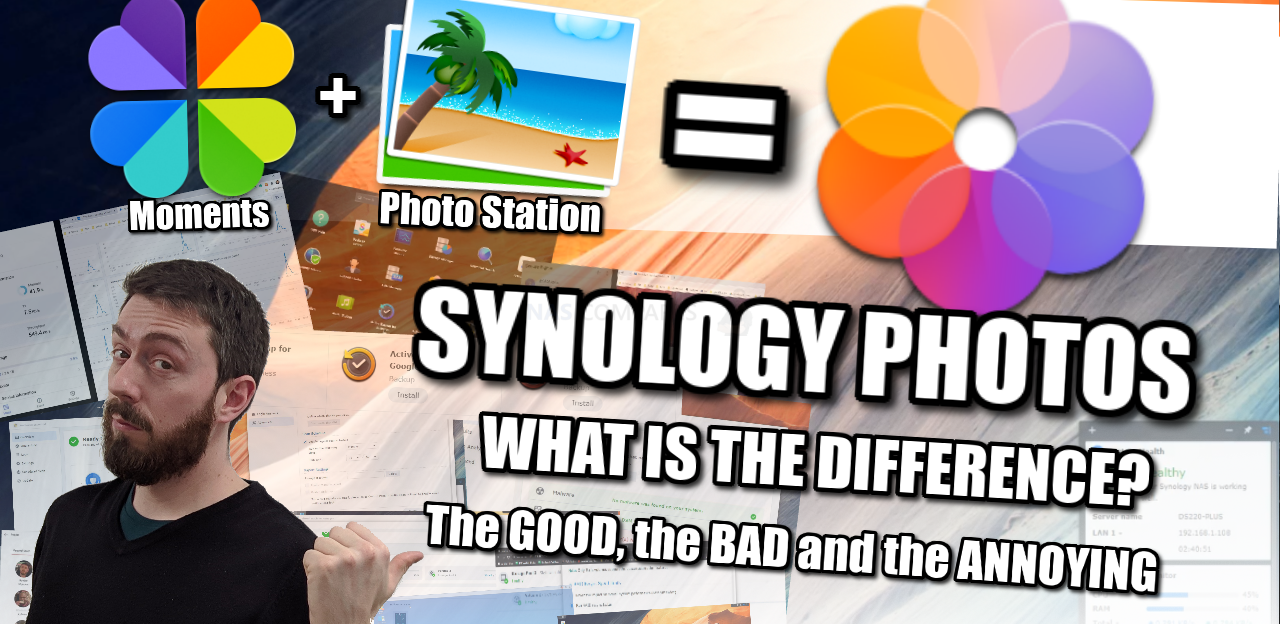Synology Photos Upgrade from Moments & Photo Station – Should You Upgrade?
When Synology first announced the development of DSM 7 (almost 3 years ago now), one of the biggest changes that was noticed was the move by Synology to consolidate their existing Synology Photo Station and Moments applications into a single, all-purpose tool – Synology Photos. Throughout the previews and reveals of development on DSM 7.0, Synology photos would be continued to be highlighted, with each update showing improvements in GUI, shared space management and filtering through your decades of photos being made much easier. Now DSM 7 is officially here, many users who have made the switch from DSM 6.2 (and therefore migrating from Photo Station and Moments and into Synology Photos automatically) have raised queries about how some processes are handled by the newer photo software, what it improves upon in the older apps and some areas where it appears to have taken a few steps back – at least in this DSM 7 release build. So today I want to talk about the difference between these three applications, what parts of your existing DSM 6.2 Photo Station & Moments data will be migrated and what features of Synology Photos have yet to arrive. Hopefully, this will help you decide whether to make the jump from DSM 6.2 to DSM 7.0, as right now the upgrade is not mandatory and you do not need to switch over if you do not want to.
What Are the Differences Between Synology Photos, Moments and Photo Station?
So, first and foremost, it is worth remembering that Synology Photos is not a completely new application in terms of what Synology has been providing in Photo Station and Moments previously. Indeed, Synology Photos is designed to centralize all the photo and image management of the NAS Drive in a single portal. The design of Synology Photos is certainly more heavily influenced by Moments in its GUI and layout, but with an important difference. The management of shared photos and albums is now switchable in the interface and allows you to manage your private/home collections parallel to your professional photography albums, shares and catalogues of images. THIS kind of design in the UX is much more equivalent to what Synology Photo provides. Below is a chart detailing the features of Synology Photos, along with from which predecessor application each design/element were incorporated:
| Synology Photos
|
Photo Station 6
|
Synology Moments
|
|
|---|---|---|---|
| Target users | Professional photographers, Home users |
Professional photographers | Home users |
| DSM 7.0 | Supported | Not supported | Not supported |
| Display style | Folder view, Timeline view |
Folder view | Folder view (view only), Timeline view |
| Search features | Keyword search, Quick filters |
General search, Advanced search |
Keyword search, Advanced search |
| Virtual albums | Supported | Available in Shared Albums and Smart Albums | Supported |
| Conditional albums | Supported | Supported (equivalent to Smart Albums) | Not supported |
| Collaboration method | Shared Space, Shared albums |
Album permissions | Shared Photo Library |
| Detailed metadata information display | Supported | Supported | Not supported |
| Auto-created albums | Supported | Not supported | Supported |
| TV cast | AirPlay & Chromecast (via the mobile app) | DS photo for Android/Apple TV, AirPlay & Chromecast (via the mobile app) |
Not supported |
So, on the face of it, Synology Photos seemingly does a very good job of consolidating the existing features of Moments and Photo Station 6. But let’s talk about what happens to your data when you migrate over, what parts of your existing NAS photography collections are migrated over.
Which Parts of Photo Station & Moments Can Be Migrated Over to Synology Photos in DSM 7?
Like any big firmware update on your photo, computer or console, upgrading the firmware on your Synology NAS from DSM 6.2 to DSM 7.0 can be slightly unnerving, as it can often lead to some applications no longer functioning the same or (very much in the case of switching from Photo Station and Moments to Synology Photos) the collections of albums, tags, shares and more being lost in the migration. Synology maintains that the majority of Moments and Photo Station metadata, shares and structured folders/albums in each application will be successfully maintained in the switch to Synology Photos in DSM 7. In cases where it is not possible, this can be down to file extension support changes in DSM 7, changes in supported AI services in the Synology Photos launch version or imply that a feature has been discontinued. Below is a breakdown of the data that will be migrated between Synology Photo Station and Moments into Synology Photos:
|
Photo Station 6 |
Synology Moments |
|---|---|
|
|
Additionally, Synology highlight that the contents of the migrated shared albums and smart albums might be changed slightly due to changes in package design. Additionally, there may be an interruption of some shared albums/collections from your NAS drive as the share links of albums will be regenerated during the migration. The original URLs will no longer be available. As smooth as the bulk of all this sounds, it is worth mentioning that the launch version of Synology Photos does have some features missing from Photo Station 6 and Moments that, although might appear in a further update to the applications soon, are DEFINITELY worth knowing about before migrating from DSM 6.2 to DSM 7 – as a couple of these might be dealbreakers for you when upgrading.
Which Features of Photo Station & Moments are NOT Currently Supported on Synology Photos in DSM 7?
Despite the beta phase of DSM 7.0 and Synology Photos back in December, the Release Candidate last month and the now full release of the firmware update and app, it has to be said that there are still a few features of Photo Station 6 and Moments that are NOT available in Synology Photos at launch. It has to be highlighted that it seems that Photo Station features are the ones that seemingly have had their wings clipped more. This appears to be largely as some features have been amalgamated into the wider DSM 7 system, but there are certainly a bunch of missing features in Synology Photos that many users are scratching their heads over. There are tiny features like the Photo Auto recolour in Moments and Slideshow control, that are arguable quick old skool and forgivable in the update. However, some remarkably cool/useful features of Moments and Photo Station that are missing in Synology Photos, such as the world map view of your collection and AI-powered subject recognition (though facial recognition is still available and enabled in a settings menu) being absent are actually rather annoying! Below is a full breakdown of the features that WERE in Moments and Photo Station, but NOT in Synology Photos right now in Summer 2021:
|
Photo Station 6 |
Synology Moments |
|---|---|
|
|
That said, Synology has been keen to highlight that some of the removed features from Synology Moments and Photo Station 6 may be redesigned and relaunched along with future updates of Synology Photos, so we hope that the bulk of the features above make it eventually.
If You want to learn more about what Synology DSM 7.0 bring to your NAS (not just how it will impact for good/bad on your existing Photo Station and Moments setup into Synology Moments), why not read my FULL video review of the Diskstation Manager 7.0 below:
Synology DSM 7.0 Review on NASCompares
Alternatively, you can Read the full DSM 7 review below:
Synology DSM 7 Review – The Quick Conclusion
Let’s not mince words, the Synology DSM 7 software is easily the best experience you are ever going to have when accessing your decades of data! From huge upgrades in the graphical user interface, the layout of options and even managing to improve the already exceptionally user-friendly design, DSM 7 is unquestionably the king of network software right now. Aside from a few areas of design conflict between DSM 6.2 services and DSM 7 UI, questionable changes on USB compatibility and contention over migration between in photo station and Synology photos, DSM 7.0 still very much rules the roost when it comes to the best you can get in network-attached storage software in 2021/2022.
| PROs of DSM 7.0 | CONs of DSM 7.0 |
| Genuinely Impressive Latency
Very Appealing GUI Unbeatable First Party App Support Near Perfect Single EcoSystem Makes DSM 6.2 Look Dated Fast RAID Repair and RAID6 Improvements Surveillance, VMs, Backups and Media Handling all still 10/10 Feels JUST as Secure & Safe as Ever Hyper Backup & Cloud Sync Still Support MANY Clouds Active Insight, Active Backup, C2 & HybridShare = Business Win |
Reduced USB Support Currently
Some 3rd Party Applications have not migrated well Synology Photos Still Lacks some Photo Station Services Hybrid Share ONLY Supports Synology C2 (Paid Sub) Occasional Conflict of DSM 6.2 to DSM 7 Designs at times Synology Drive File Pining & Active Backup Still not Available for Mac |
This description contains links to Amazon. These links will take you to some of the products mentioned in today’s video. As an Amazon Associate, I earn from qualifying purchases