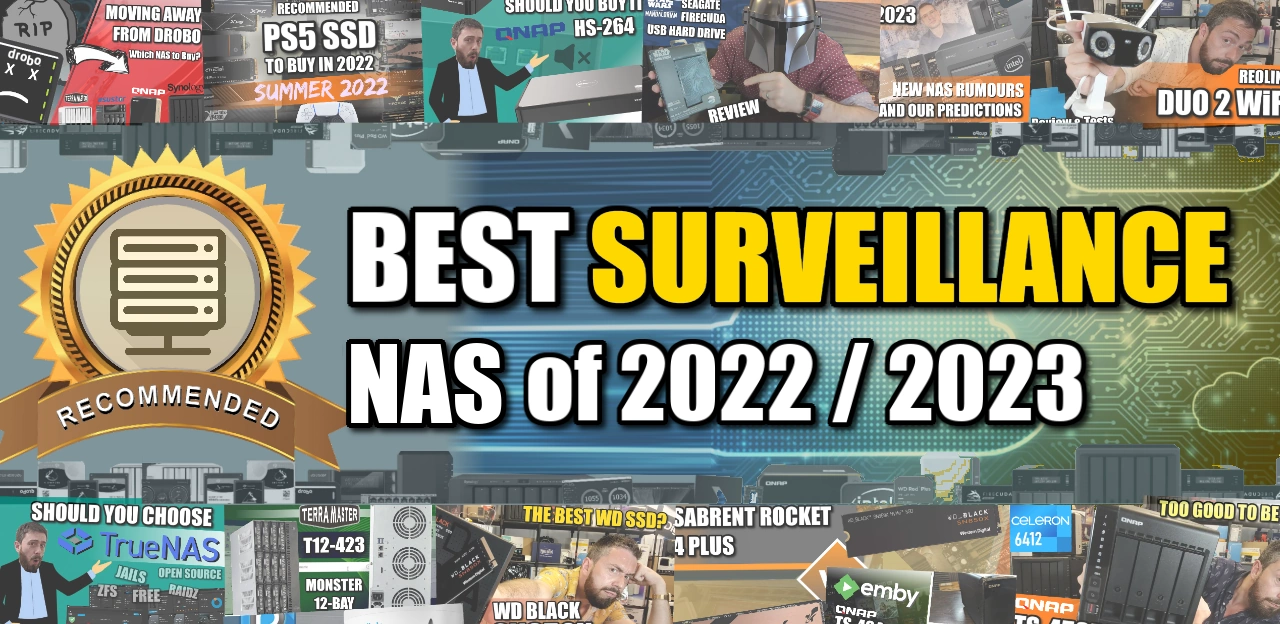A Guide to the Best Surveillance NAS Drives to Buy Right Now
When you consider investing in a NAS drive in your home or business environment, you always want to maximize your investment in this new kind of technology. Systems are designed to do many different things at once and each top-tier NAS brand includes a complete software and application environment with their hardware, allowing you to support multiple different services at any given time. The most popular services that new buyers tend to choose are that of multi-tiered backups, multimedia playback, shared drives for collaboration and, of course, surveillance. Utilising a NAS system as a bespoke and highly proficient NVR (network video recorder) system is growing in popularity all the time and allows home to small business users to ensure the safety and security of family and employees alike. It is for this reason that the majority of brands have their own surveillance software included with the purchase of your NAS, allowing you to add multiple IP cameras in your network environment that can be accessed and recorded from 24/7, with customised alerts and an enterprise-level dashboard with which to control them. Because all of the NAS brands tend to include surveillance software with their hardware, it can be hard to choose the right NAS for your own particular surveillance setup. Factors such as the maximum number of cameras you can use, compatibility with IP Camera brands and available camera licenses will always play a part. So today I am showing you the top 3 NAS for surveillance to buy in 2022/2023. Each one has been selected based on their own individual highlights, with one being the best value surveillance solution, one being the most robust surveillance NAS and finally one is the best business class enterprise NAS surveillance solution where power and performance are key. Let’s take a look.
Best Surveillance NAS – What Qualifies?
As mentioned, almost all NAS drives have an element of surveillance included to a greater or lesser extent, so how can I break down thousands of NAS solutions down to just three? Well, first off all NAS that are considered need to confirm against the following qualifications for a NVR use NAS system:
- Only Desktop/Tower systems are being considered, Rackmount servers are generally harder to compare and are more tailored to data center and/or general server file storage
- Each solution must be a combined Hardware+Software solution – Include a Surveillance Management utility
- Must have at least 2 years of manufacturers warranty
- MUST include at least 4 Camera Licenses (a large part of the cost ultimately)
- Must be at least a 4-Bay NAS, as you need to provision for storage AND redundancy in the event of a failed drive
- Must have the ability to export footage without interrupting live feeds
- Must support accepted camera brands (AXIS, Hikvision, Edimax, Reolink, Annke, etc) as well as ONVIF protocol and client applications
The above rules certainly narrow down the available NAS drives in the market down a little, but it still means that a lot of NAS drives are suitable, but not PERFECT. So, below is my top three recommended NAS to buy for surveillance in 2022/2023.
What Have All the Best Surveillance NAS Drives Have in Common?
It is worth remembering that although there are ALOT of different Surveillance NAS drives available to buy, they are by no means created equal! With numerous super-budget brands popping up online, it can be tempting to consider these alongside the premium NAS brands. However, all too often they offer solutions righty seem ‘too good to be true’ and then are gone from the web before your warranty even gets cold! So, whether you are looking at the three best Surveillance solutions that I am recommending below OR are looking at another Surveillance NAS you saw on offer/recommended elsewhere – the best NAS system ALWAYS includes the following software and services:
- Combined Hardware & Software Solution – That means that you are buying the hardware, but it ALSO includes a web browser GUI, mobile apps and desktop client apps (including backup, media, streaming, surveillance and file management software)
- All NAS systems in this guide are compatible with (and can be accessed by) Windows, Mac, Android and Linux operating systems
- All NAS Solutions arrive with between 2-3 years Warranty (with the option to extend to 5 years)
- All NAS drives can be accessed locally over the network, as well as secure remote access is possible with brand-supported services (at no additional cost)
- The most modern and regularly updated NAS systems will support the very latest 20TB NAS hard drives (such as the Seagate Ironwolf 22TB and WD Red 22TB)
- All the recommended solutions support multiple drive configurations (RAID) for drive failure protection and performance enhancements
- All solutions receive regular updates to their security, features and services
- All recommended NAS drives can connect and synchronize with cloud services (Google Drive, DropBox, OneDrive, etc), as well as Business/Enterprise services such as AWS, Azure, Backblaze and more
- All NAS solutions (regardless of brand) feature the ability to host a shared drive on your PC/Mobile/Laptop systems that are synchronized with the NAS via the network/internet, but is shown in your native operating system file manager (i.e Mac Finder or Windows Explorer)
- All the NAS solutions listed can be accessed DIRECTLY via an ethernet/network cable being connected from your PC/Mac system, to the NAS RJ45 port for 100MB/s and higher connectivity
- All the best NAS solutions (regardless of brand) feature backup and sync tools that can be installed on your local client computer and allow regular backups of your files and system data
So, make sure that if you are looking at a NAS solution that is NOT recommended below, that it includes all of the above as these are some of the clearest areas that brands all too often cut orders to produce cheaper by ultimately inferior NAS servers for home and business. So, let’s discuss the very best Surveillance NAS to buy now in 2022/2023.
Best All Round Surveillance NAS Drive – QNAP TS-453E NAS
0-88TB, 8 Surveillance Camera Licenses, 40x Camera Max, M.2 Google TPU Support for AI Services, USB Camera Support,KVM Support, 2x M.2 Gen 3 NVMe 2280, Intel J6412 Celeron CPU, 8GB Memory, 2x 2.5Gbe Port, 3yr Warranty
Current Price/Availability on Amazon – $599
Hardware Review – LINK
YouTube Video Review – Watch
What I said in my review Aug ’22:
The QNAP TS-453E NAS is a device that really grew on me! With these home/business server companies releasing refreshes of their ranges every 2-2.5yrs or so, it is easy to see them fall into repetitive patterns when it comes to how the hardware is picked at each tier/price-point. The TS-453E NAS on the other hand manages to carve a new tier into the brand’s portfolio right now in 2022, managing to give you some really solid internal/external hardware that most would have assumed would be half of what it is at this level of QNAP’s 4-bay portfolio (i.e Quad-Core, 8GB, NVMe M.2s, 2.5GbE, 10G USB, 3yr warranty, etc) and it will certainly make some buyers wonder about whether the current Prosumer/flagship TS-464 is as necessary to their home or office as they once thought.
The fixed memory, even at 8GB default, is rather annoying and a lack of PCIe slot means that 10GbE will remain out of reach – but look at this NAS sandwiched between the TS-451D2 & TS-464 and it makes alot of sense. This is for those not really looking at expandability years from now and although that plastic case still looks a little dated/cheap, this is not a device designed to be noticed day-to-day. For those looking to make their first tentative entry into the world of NAS a decent one or looking to upgrade cautiously from an ARM system, the QNAP TS-453E is an excellent shout!
Most Powerful Surveillance NAS System – Synology DVA3221 NAS
0-88TB, 4-Bays, Intel C3538 4-Core CPU, 4-32GB ECC Memory, 4x 1Gb Ports, NVIDIA GeForce GTX 1650, 3yr Warranty, 8 Camera License included,
Current Price/Availability on Amazon – $2000+
Hardware Review – LINK
YouTube Video Review – Watch
What I said in my review Nov ’20:
The Synology DVA3221 is a NAS that when I heard it could be used as a surveillance station NAS and a Diskstation NAS made me very happy indeed. However, now with the benefit of hindsight, I can see that this compromise in dedicated surveillance use has led to some choices (the CPU and lack of HDMI/DVI + KVM output) that in many ways limit its complete potential. I have no hesitation in saying this is the very best and most capable surveillance NAS that Synology has ever produced, and once you take into account the inclusion of that graphics card and 8 camera licences for surveillance station, the price can even be justified for the most part. What it comes down to is whether you desperately need these features and don’t mind paying more now to save lots later. A year from now Synology might allow users to install their own graphics cards or will find a way to introduce some deep video analysis features onto non-GPU NAS – of this there is no guarantee, but if you need these features in 2020/2021, this is the best NAS you can get right now. The DVA3221 NVR NAS features familiar internal hardware in terms of CPU and available memory. Arriving with the Intel C3538 Atom CPU, this quad-core processor with a 2.1 GHz clock speed has already proven on several occasions to be a highly capable processor for everything from surveillance to virtual machines and multimedia use in the likes of the DS1819+ and DS1618+. I know it is not the most popular processor in the market right now since Synology has moved their SMB devices towards the Ryzen-embedded V1500B, but Synology has spent quite a few years working with this CPU family and has optimised the hell out of it for the DSM platform. Though it’s the support of 4K is less than other Celeron and Pentium processors right now, it is still a CPU with a tremendous amount of potential still left in it.
| Surveillance Station | DVA1622 | DVA3221 | |
|---|---|---|---|
| Video Analysis | Deep Video Analytics Features |
|
|
| Deep Video Analytics Tasks |
|
|
|
Best Affordable AI Surveillance System NAS – Synology DVA1622 NAS
0-44TB, 2-Bays, Intel Celeron J4125 4-Core CPU, 4-32GB ECC Memory, 1x 1Gb Ports, Uses Integrated Graphics for AI Processes, 3yr Warranty, 8 Camera License included, 16 CAMS Max
Current Price/Availability on Amazon – $599
Hardware Review – (Coming Soon)
YouTube Video Review – (Coming Soon, Hardware Overview HERE)
Synology NVR DVA1622 is a 2-bay desktop recording server that gives home and small business users access to fast, smart, and accurate video surveillance powered by deep learning-based algorithms. Built-in automated event detection helps safeguard properties by detecting people, vehicles, or objects and alerting staff when self-configured rules or thresholds are breached
Complete Surveillance Solution With Built-in AI Capabilities
The DVA1622 makes powerful AI-enabled surveillance available for everyone in a compact solution that includes everything you need to create an efficient surveillance system.
- Cover all angles: Record and manage up to 16 IP camera feeds
- Leverage deep learning: Run 2 simultaneous real-time video analysis processes or 1 facial recognition task
- Licenses included: Add up to 8 IP cameras without purchasing additional licenses
- Direct video output: Simply plug a monitor into the built-in HDMI port to watch surveillance feeds without a separate PC or mobile device
- Local management: Set up, manage, and control your deployment locally by attaching a keyboard and mouse
Need More Help Choosing the right NAS?
Choosing the right data storage solution for your needs can be very intimidating and it’s never too late to ask for help. With options ranging from NAS to DAS, Thunderbolt to SAS and connecting everything up so you can access all your lovely data at the touch of a button can be a lot simpler than you think. If you want some tips, guidance or help with everything from compatibility to suitability of a solution for you, why not drop me a message below and I will get back to you as soon as possible with what you should go for, its suitability and the best place to get it. This service is designed without profit in mind and in order to help you with your data storage needs, so I will try to answer your questions as soon as possible. Just enter in a few details of your setup, storage requirements and (in the case of buying a new solution) your budget – then me and Eddie the Web guy can help you with your question. This is a completely free service, is NOT provided with profit in mind and is manned by two humans (no bots, no automated replies, etc). Assistance might take an extra day or two (the service gets a lot of visitors) but we do try to answer every message. If you want to support this service, you can find out how to donate HERE. Otherwise, you can still just message us for free advice anyway!